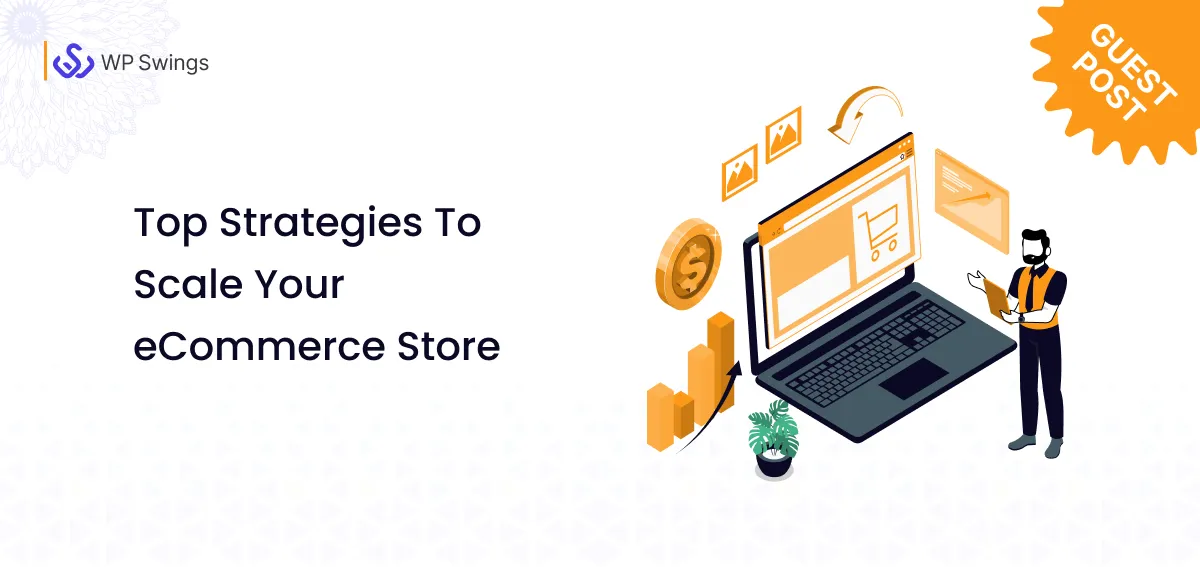Welcome to the world of seamless bookings and event management, where success hinges on seamless coordination, impeccable planning, and the right set of tools at your fingertips—the best event booking plugins.
Picture This: A world where calendars sync effortlessly, bookings flow smoothly, and every attendee feels like a VIP. Intrigued? Well, you’re in for a treat.
In this blog, we will look at all the factors that will help you select the best event bookings plugin for your website. Are you a seasoned event professional looking to streamline your processes? or a budding organizer ready to make a splash? Get ready to unlock a realm where planning becomes a breeze, and every event is a masterpiece waiting to happen.
Ready, set, let’s dive into the realm of event excellence!
In This Blog, We Will Talk About…
Role Of Plugins In Enhancing Event And Booking Processes
The digital landscape is ever-changing, and it is a constant challenge for merchants to streamline their online activities. This is even more difficult for businesses involved in providing services, where precision and efficiency are paramount, plugins emerge as unsung heroes, orchestrating a symphony of seamless processes.
Plugins bring order to chaos with automated calendaring systems of event booking. Merchants can avoid juggling between spreadsheets and manual entries—the best event booking plugins sync schedules effortlessly, ensuring everyone is on the same page. WordPress event calendars become dynamic hubs, offering real-time updates and eliminating the risk of scheduling clashes.
The best event booking plugins have this one thing in common. These plugins are developed with dynamic settings to make the backend user-friendly for the admin. One scenario does not fit all organizations, which is why plugins offer extensive customization options, where merchants can tailor the system as per their requirements.
Want To Know More CRM Plugins?
From CRM systems to marketing automation tools, plugins create interconnected ecosystems, allowing organizers to leverage the full potential of their tech stack. This integration not only enhances efficiency but also provides a holistic view of the event lifecycle. In a nutshell, plugins are crucial for the smooth running of any WordPress website. As these websites are evolving with each passing day, so is the development of the best event booking plugins.
10 Best Event Booking Plugins
Choosing the best event booking plugins from the extensive list available in the WordPress directory can be a daunting task.
To simplify this process, we’ve undertaken the arduous task of identifying and presenting the 10 best online event booking systems for your WordPress website. This curated list aims to assist you in making an informed decision without the hassle of sifting through the extensive options available.
1. Event Tickets Manager For WooCommerce Pro

Events Tickets Manager For WooCommerce Pro simplifies the process for merchants to customize and generate event tickets, offering a variety of layouts. It enables the seamless delivery of tickets to customers via email, introduces a new product category to the store, and facilitates the quick addition of events by merchants.
The best event booking plugins, integrated with the WooCommerce Events calendar, also ensure timely customer notifications before the scheduled events. Within the WooCommerce Event Tickets dashboard, merchants have a user-friendly interface to effortlessly personalize event ticket content and distribute it to customers via email.
Key Features Of Event Tickets Manager For WooCommerce Pro
Before Jumping into the top on-demand features of our WooCommerce event ticket plugin, we have a complete demo video that will walk you through these features, and help with a better understanding of to Setup of the Event Tickets Pro.
- Stay Updated Via Event Alerts: With this new functionality, admins can keep their customers updated. Customers can notify them about upcoming events using the “Subscribe” button.
- Event Details Via WhatsApp: The admins can utilize this integration to send the event details directly to the customers via WhatsApp, ensuring they stay up-to-date.
- Display Multiple Locations: Marketers can display multiple locations for a single event. There is no limit on the locations, you can list as many locations as you like.
- Check-In Using QR Code: Experience a seamless check-in procedure by utilizing a QR Code. Simply scan the QR Code generated on the event ticket received in PDF format via email, and click on the link produced by the QR Code for effortless check-in.
- Fully Customizable Tickets: Explore the flexibility of fully customizable PDF tickets with a range of layout options already provided for WooCommerce events. Users can tailor these layouts to their preferences, as the events calendar plugin empowers them to craft event tickets according to their unique specifications.
- Multiple Layout Options For Ticket PDFs: The admins can benefit from the variety of layout choices available for ticket PDFs within the WooCommerce events plugin. Users have the freedom to pick from multiple layout options during the creation and management of events, offering organizers flexibility and customization capabilities.
- Social Sharing On Facebook: Utilizing Event Tickets WooCommerce enables you to promote your events on Facebook, attracting traffic and building an audience for your event. This, in turn, contributes to income generation.
Pricing
- Free on WordPress ORG: WordPress Event Plugin
- 1 Site Plan: $69/ Year
- 5 Site Plan: $149 / Year
- 10 Site Plan: $249/Year
Want To Know More About The Ticket Manager Plugin?
2. Bookings for WooCommerce Pro

Transforming your standard store into a user-friendly booking solution is effortlessly achieved through Bookings for WooCommerce Pro, one of the best event booking plugins. This powerful tool taps into the extensive features of WooCommerce booking, ensuring that it meets and exceeds all your customers’ expectations.
Initiate bookings seamlessly with functionalities such as WooCommerce booking rescheduling, cancellation/approval, early bird discounts, Facebook sharing, email/SMS reminders, and inclusion in the WooCommerce calendar listing.
Key Features Of Bookings For WooCommerce Pro
We will now talk about the unique features of the booking calendar plugin that make it stand out from the other plugins. But before that, we have a complete demo video that will walk you through these features, and help with a better understanding and working of the plugin…
- Option To Disable Category: This functionality of WooCommerce bookings enables the admins to disable the default “booking” category for the bookable products.
- Cost Concealment: The admins can utilize this feature to hide the base cost of the booking product from the customers.
- Google Calendar Sync: Admins can use this feature to sync the processed bookings to their Google Calendar.
- Projected Availability Timeline: The admins can mention the availability window or set the day availability up to a particular date, or minutes using this feature. You can add more than 10 slots to showcase the availability.
- Single & Dual Calendars: Through the functionality of this WooCommerce appointment plugin, merchants have the flexibility to switch between a Single or Dual Calendar based on their organizational needs. It’s important to note that opting for the dual calendar is suitable when there are more unavailable dates while choosing the single calendar is recommended when there are more available dates.
- Easy Facebook Sharing: Users can effortlessly share their WP booking products through your Facebook handle. To activate this sharing feature, establish an Application within your Facebook Developer profile and input your credentials – including App ID, App Secret, and Access Token – in the Integration Settings tab.
Pricing
- Free on WordPress ORG: WooCommerce Booking Plugin
- 1 Site Plan: $69/ Year
- 5 Site Plan: $169 / Year
- 10 Site Plan: $349/ Year
Looking For The Seamless Booking Management System?
3. BookingPress
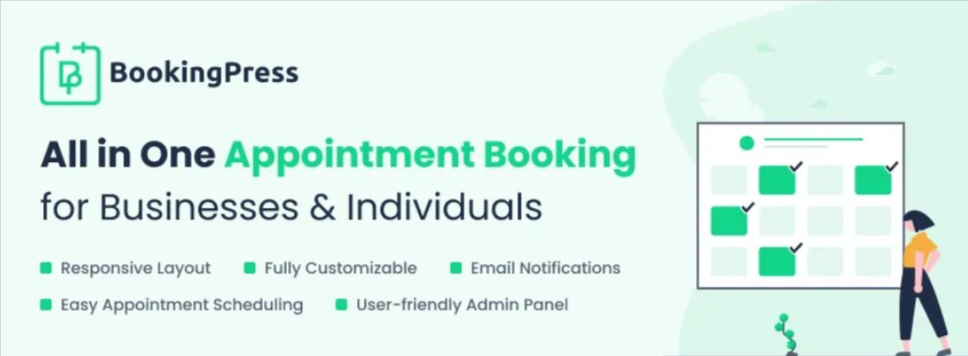
BookingPress is a powerful and user-friendly appointment booking plugin designed to simplify scheduling and management. Whether you run a personal coaching business, a fitness studio, or a corporate consultancy, BookingPress provides an all-in-one solution to enhance your booking experience.
With its extensive 50+ addons, seamless 20+ payment gateway integrations, and intuitive interface, BookingPress is the go-to choice for businesses looking for an efficient and reliable appointment booking system. If you’re searching for a top-tier solution to streamline your online bookings and improve customer experience, BookingPress stands out as one of the best choices available.
Key Features Of BookingPress
- Customizable Booking Forms: Create tailored booking forms to gather essential attendee information.
- Automated Notifications: Send email and SMS notifications to attendees and organizers for booking confirmations, reminders, and updates.
- Flexible Pricing & Discounts: Offer tiered pricing, early-bird discounts, and promotional offers to attract more attendees.
- Calendar View & Event Management Dashboard: Keep track of all bookings with an intuitive dashboard and calendar view.
- Multiple Payment Gateway Support: Accept payments via 20+ payment gateways including – PayPal, Stripe, and other WooCommerce-supported gateways.
- Google Calendar & Outlook Sync: Ensure seamless appointment scheduling by 2-way sync with external calendars.
- Multi-Language & Multi-Currency Support: Cater to global audiences by offering appointment bookings in different languages and currencies.
- Comprehensive Reporting & Analytics: Track event performance, booking trends, and customer insights to optimize future events.
Pricing
- Free: $0 > Try Now
- Standard Plan: $79
- Professional Plan: $129
- Enterprise Plan: $249
4.WP Event Manager
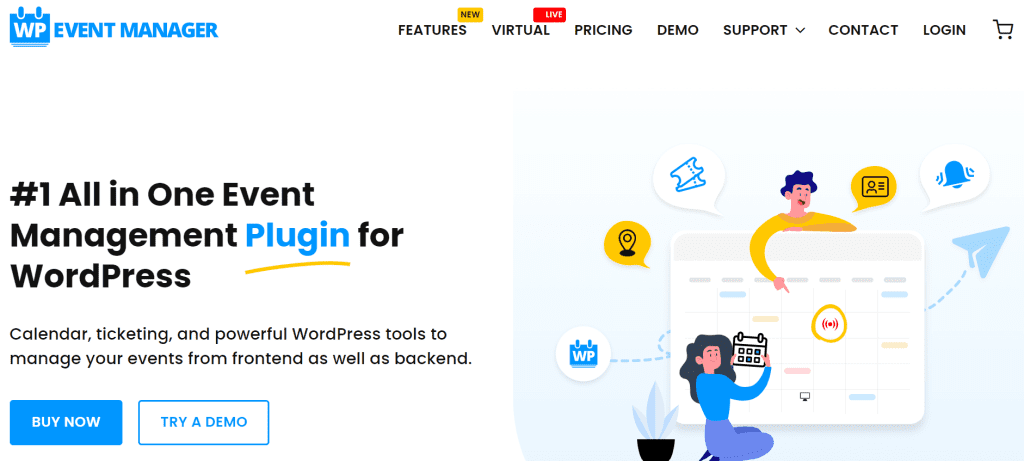
WP Event Manager is a powerful and versatile WordPress plugin designed to streamline the process of managing and showcasing events on your WordPress website and amongst the best event booking plugins.
This feature-rich plugin is equipped with a range of tools and functionalities that cater to the diverse needs of event organizers and website administrators. From user-friendly event submission forms to robust search and filter options, WP Event Manager ensures a seamless and engaging experience for both event organizers and attendees.
Key Features Of WP Event Manager
- Advanced Search And Filters
- Admins can customize event pages to align with your website’s design
- Empowers organizer’s frontend management capabilities
- Enhances your WordPress website’s functionality with widgets and shortcodes
- Create and manage events with user-friendly event submission form
- Seamless experience across devices with WP Event Manager’s responsive design
- WP Event Manager offers customization options, hooks, and documentation to tailor the plugin to specific requirements
Pricing
- Plus: $99
- Pro: $199
- Virtual Pro: $299
- Pro Plan: $399
5. WooCommerce Bookings
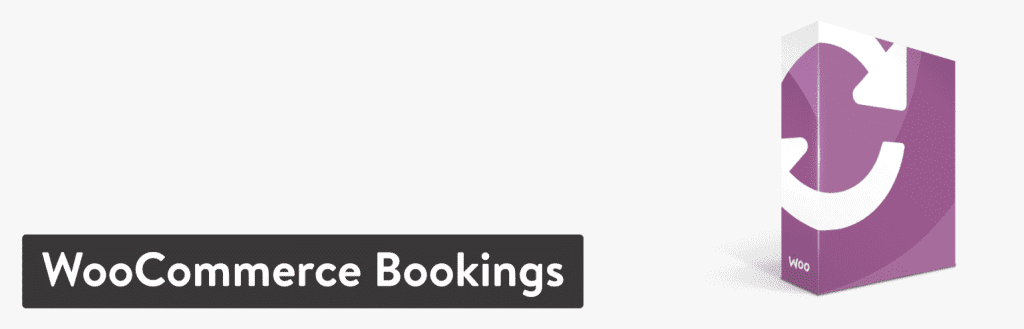
WooCommerce Bookings is a robust plugin designed to empower businesses and entrepreneurs to efficiently manage and offer bookable services or appointments directly from their WooCommerce-powered online stores which makes it a part of the best event booking plugins.
This comprehensive extension seamlessly integrates with your existing WooCommerce setup, transforming your eCommerce platform into a versatile booking system with a myriad of features and functionalities.
Key Features Of WooCommerce Bookings
- Customize booking options to suit your business model
- All bookings are managed in your dashboard, where you receive update buttons and booking filters
- The intuitive interface allows customers to easily navigate available slots, while administrators can manage bookings effortlessly from the backend
- Automatic confirmation of emails which streamlines the booking process
- The plugin also provides custom fields and forms
- Visualize calendar view of upcoming bookings
Pricing
- Single Site: $249 / Year
- 25- Sites: $449 / Year
5. Amelia
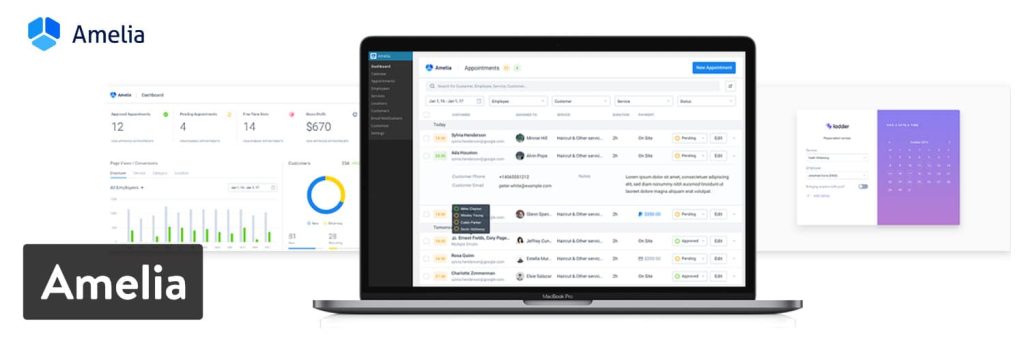
Amelia is a powerful and intuitive and of the best event booking plugins designed to streamline appointment and event scheduling for businesses of all sizes. Developed to enhance user experience and simplify administrative tasks, Amelia offers a wide array of features and functionalities tailored to various industries.
Key Features Of Amelia
- User-friendly interface
- Multilingual Support and tags for events are available in the paid version
- Real-Time Availability Updates
- Automated Confirmations and Reminders
- Integrated Payment Solutions
- GDPR Compliance
- Google Calendar Synchronization
- Support for multiple languages – available in the pro version.
Pricing
- Starters: ₹4,139 / Year
- Standard: ₹ 5,340 / Year
- Pro:₹14,142 / Year
- Elite: ₹25,257 / Year
6. Booking Calendar
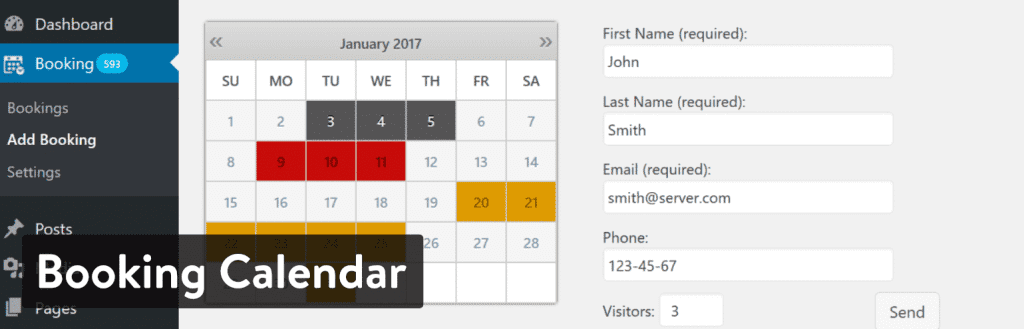
Booking Calendar is amongst the best event booking plugin is a versatile and user-friendly WordPress plugin designed to simplify the process of managing appointments, reservations, and bookings for businesses across various industries.
This feature-rich plugin integrates seamlessly with WordPress websites, providing administrators and customers with a range of tools to streamline the booking experience.
Key Features Of Booking Calendar
- Customize booking options as per your business requirements
- Reach a global audience by providing support for multiple languages
- Curate booking forms that collect specific information from the customers
- Ensure a consistent and user-friendly experience across all devices computers or mobile phones
- Streamline the payment options on your WordPress Site
- Import and export bookings to Google Calendar
7. Modern Event Calendar
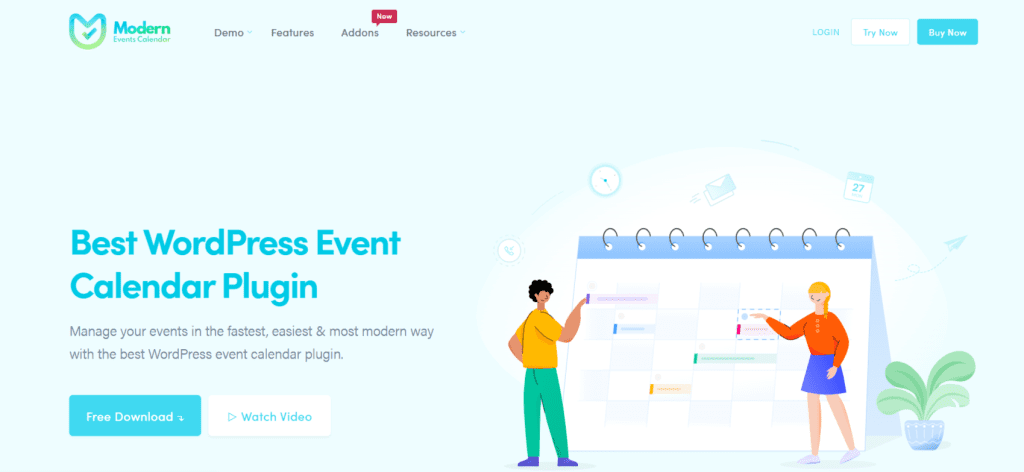
This plugin can easily be the best WordPress event plugin. Why? Because it is a dynamic and feature-rich WordPress plugin designed to change the game of event management on your WordPress site. It is developed for versatility and user-friendliness, this plugin offers a range of tools to help administrators showcase, organize, and customize events seamlessly.
Key Features Of Modern Event Calendar
- Attendees can check in to events using QR code scanner devices
- Offers multiple viewing options: list, grid, calendar view & carousel view
- Provide event booking and registration through integrated functionalities
- Customize event pages to align with your WordPress site’s aesthetics
- Display and manage recurring events seamlessly
- Sync your upcoming events with Google calendar
- Keep your attendees on their toes with the notification and reminder system in place
Pricing
Pro: $79 / Year
8. FooEvents
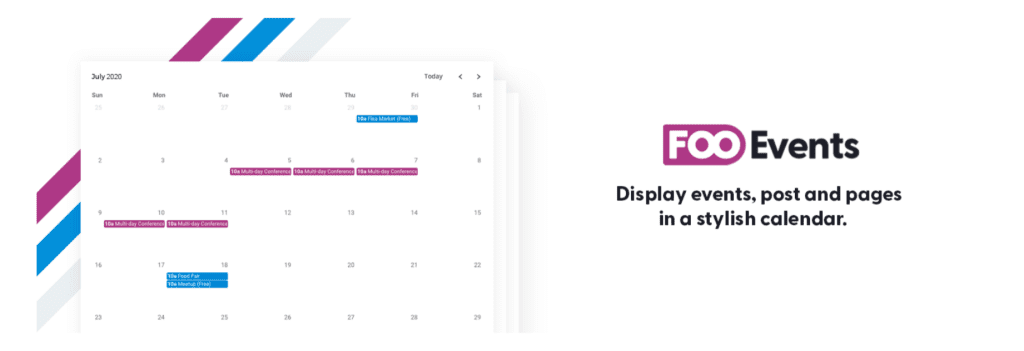
This might be the last on the list, but it is another WordPress events plugin to look out for. It facilitates event and ticket management for websites built on the WordPress platform. It is specifically made for businesses, organizations, and individuals looking to sell tickets for events, conferences, seminars, and various other gatherings
Key Features Of FooEvents
- Create and Sell event tickets directly through their WordPress Site
- The option for mobile ticketing is available for the customers
- 20 pre-made ticket themes available for the admins
- Admins can completely customize the design and appearance of these tickets
- Efficiently manages all the attendees through check-in processes and attendee data
- Comprehensive reporting and analytics tool available for admins
- Automated confirmation emails and notifications for the attendees
Pricing
- Basic Bundle: $139 / Year
- Bookings Bundle: $169 / Year
- Premium Bundle: $199 / Year
9. WordPress Event Manager Plugin For WooCommerce – WpEvently
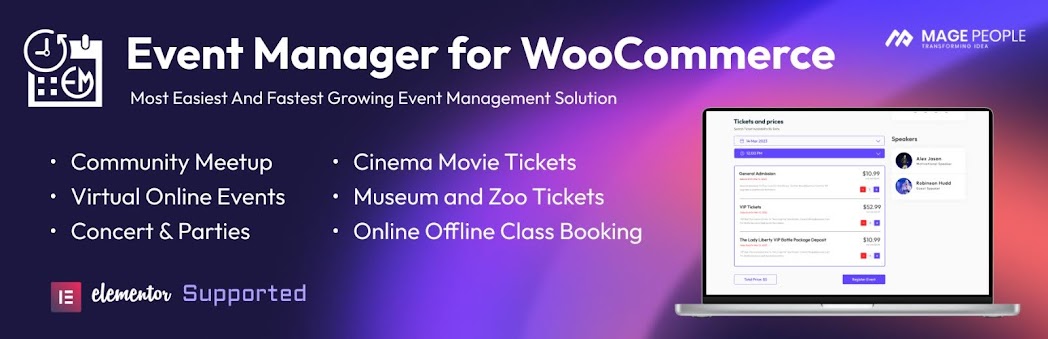
WpEvently is a WordPress plugin designed to help users manage and promote events on their websites. It simplifies the process of creating event listings, managing registrations, and handling ticket sales, making it a valuable tool for anyone looking to host events.
WpEvently is powered by WooCommerce allowing users to sell tickets directly from their WordPress site. This integration supports all WooCommerce-supported payment gateways, enhancing the ticket-purchasing experience for attendees.
WordPress Event Manager Plugin For WooCommerce has both free and PRO features. It helps you plan something professional and profitable. This event plugin has everything you need to run a successful event, such as customizable ticket types, scan QR codes for check-ins, automatic email alerts, and detailed sales records.
Key Features Of WpEvently Free Version
- Supports all Payment Methods by WooCommerce
- Cross Browser Support
- Responsive and SEO-Friendly
- Support Multilingual Translation
- Available Short Code for Customising and Displaying Events on Any Web Page
- Manage Event Ticket Type, Quantity, Price, Category, and Organiser
- Display Event Venue Using Google Maps
- Add Event Start, End, and Multi Date & Time
- One Click Event Rest Option
- Custom Event Templates
- Works with any WordPress theme that meets the criteria
Free Version: WpEvently
Key Features Of WpEvently PRO Version
- Get PDF Tickets after successful registration
- Organizers can make custom fields for each attendee
- Admins can view and manage attendee information from a dedicated dashboard
- Automatic email confirmations and registration progress updates are issued to participants
- Event organizers can export CSV participant lists with service details.
Pro Version: WpEvently
Add-ons of WpEvently
WpEvently add-ons include:
- Recurring Event: Manage and sell recurring event tickets effortlessly.
- QR Code Validation: Use QR codes on tickets to streamline check-in.
- Event Calendar: Show events with more details.
- Waitlist: Allow potential attendees to sign up for notifications for sold-out events.
- Event Duplicator: This add-on is essential for duplicating events.
- Event Membership Pricing: Set different member prices for WpEvently Plugin tickets.
- Event Max-Min Quantity Limiting: This add-on lets admins establish limited-quantity events.
- Event Seat Plan: You can sell tickets with different seat arrangements with this plugin.
Pricing
- Standard plan: $59 / Year
- Business plan: $399 / Year
10. Eventin
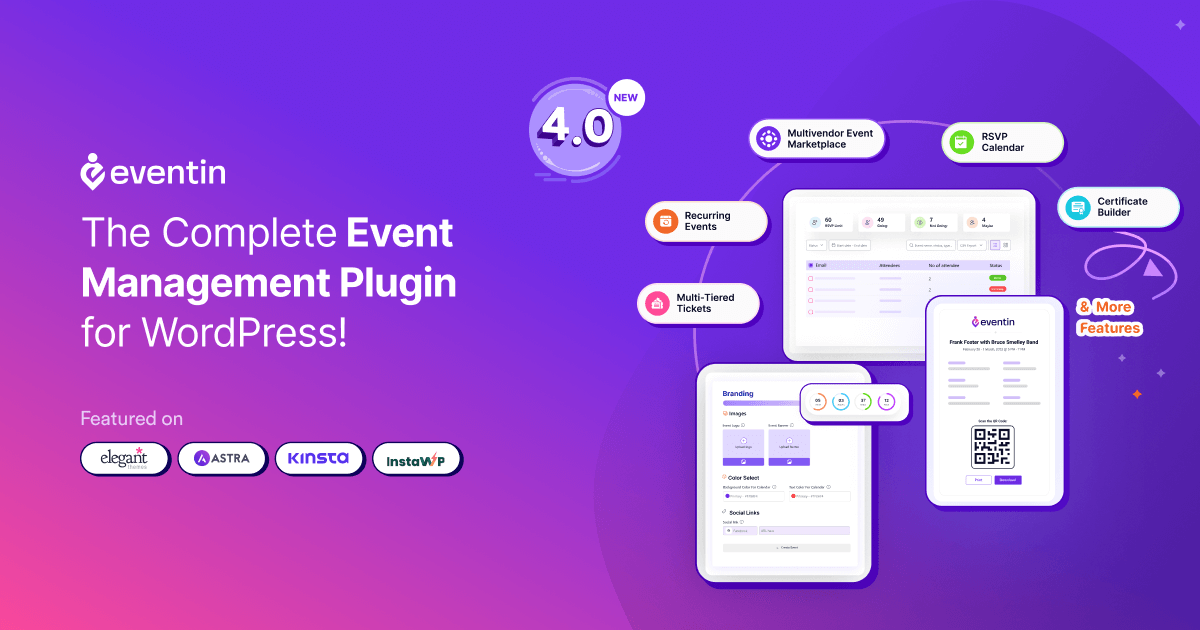
Eventin is a powerful and feature-rich WordPress event management plugin designed to simplify event organization. You can manage registrations, attendees, and schedules, as well as support for creating recurring events. Additionally, it provides detailed analytics and reports to help track event performance.
This event calendar plugin allows you to create multiple ticket types such as ‘Early Bird,’ ‘Regular,’ and ‘VIP’, each with different pricing options. You can also send RSVP invitation emails with customization options. The plugin caters to a wide range of event types, including webinars, conferences, workshops, and live performances, while offering detailed analytical reports for better event insights.
The event manager plugin Eventin further improves communication with attendees through automated email notifications and integrations with tools like Fluent CRM for email marketing and Twilio for SMS reminders. It also supports fully customizable registration forms, allowing you to add unlimited extra fields to collect specific attendee information based on your event requirements.
Additionally, Eventin lets you create unlimited profiles for speakers and organizers, which include short descriptions, images, contact information, and links to social media or email.
Key Features Of Eventin
- Multi-Vendor Event Marketplace: Eventin is integrated with the Dokan Multi-Vendor.
- Online Events: Host and manage virtual/hybrid events with Zoom and Google Meet Integration.
- Template Builder: Design and customize event tickets and create certificates for attendees.
- QR Codes: Generate unique scannable QR codes for guests who purchase tickets for access at the event entrance.
- Event Automation: Automate the workflow of your events with Zapier, Pabbly, and SureTriggers integration.
- Drag-and-Drop Builders: Utilize Elementor, Gutenberg, Beaver Builder, and Oxygen Builder to create your event website quickly and effortlessly.
- Calendar Integration: Sync your upcoming events with Google, Apple, Yahoo, and Outlook calendars.
- Multiple Payment Gateways: Integrate various payment methods for your events through WooCommerce, Stripe, and PayPal to accommodate diverse customer preferences.
Pricing
- Free on WordPress ORG: Eventin Event Management Plugin
- 1 Site Plan (Standard): $69 / Year
- 10 Site Plan (Premium): $189 / Year
- Unlimited Site Plan (Agency): $389 / Year
Choosing The Best Event Booking Plugins For Your Online Store
After going through the listicle of the best event booking plugins, it is important to ask yourself certain questions. These questions will help you choose the appropriate plugin for your WordPress website.
- Which type of events will I be hosting? Identify the complexities of the events you plan to host and ensure that the online event booking system caters to them.
- Can I customize the booking process to align with my brand? Assess the level of customization available for the booking functionality. This helps you maintain brand consistency throughout the booking process.
- Is the user interface intuitive for both the organizer and the attendee? Evaluate the user interface of the best event booking plugins before choosing the right one. This will enable you to experience a smooth experience along with the attendees.
- What level of customer support does the plugin offer? Check for the availability of proper customer support to get timely resolutions when any problems arise. It is advised to look for support channels and response time.
- Does the plugin undergo regular updates? This shows whether the development team of the best event booking plugins is dedicated enough to provide enhancing features, security & overall performance improvements.
- Does the plugin have an active user community and comprehensive documentation? It is important to consider the presence of a forum, knowledge bases, and extensive documentation for a better understanding of the best event booking plugins that you choose for your WordPress website.
Over To You …
Asking these questions will help you make a well-informed decision, ensuring that the chosen event booking plugin aligns with the specific needs and goals of your online store.
We have researched and taken the time to prepare the above-mentioned listicle for all our lovely readers. With its array of features, the plugins contribute to improved customer satisfaction, efficient booking management, and overall operational effectiveness. Booking for WooCommerce & Event Tickets Manager for WooCommerce will still top the list.
Why?
Because these plugins will help you with event planning, ticket sales, SMS notifications for the events, social sharing of the bookings and so much more…