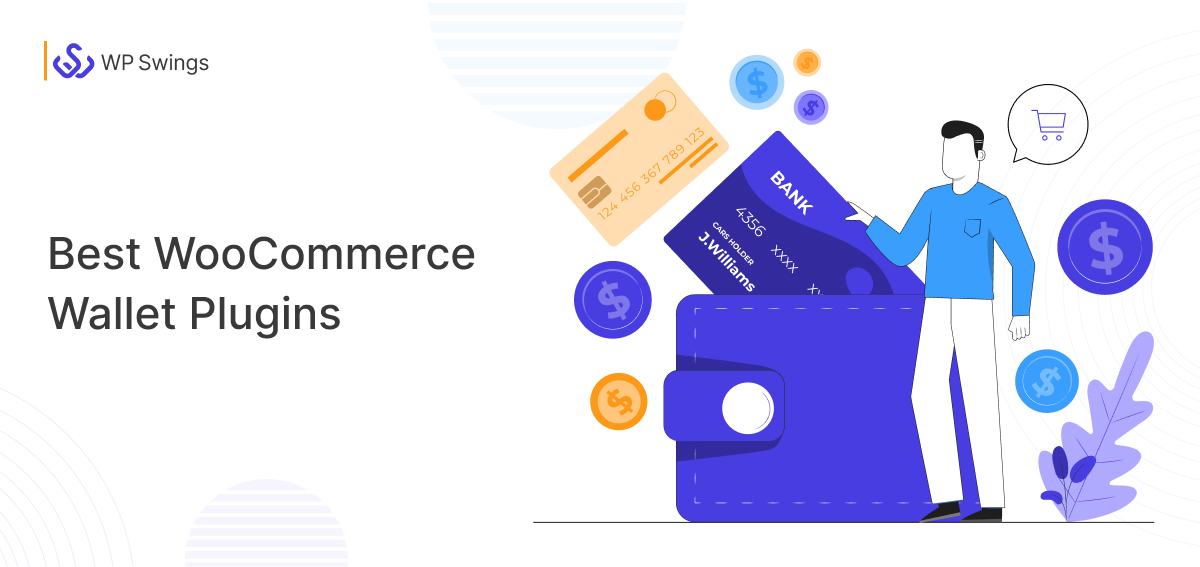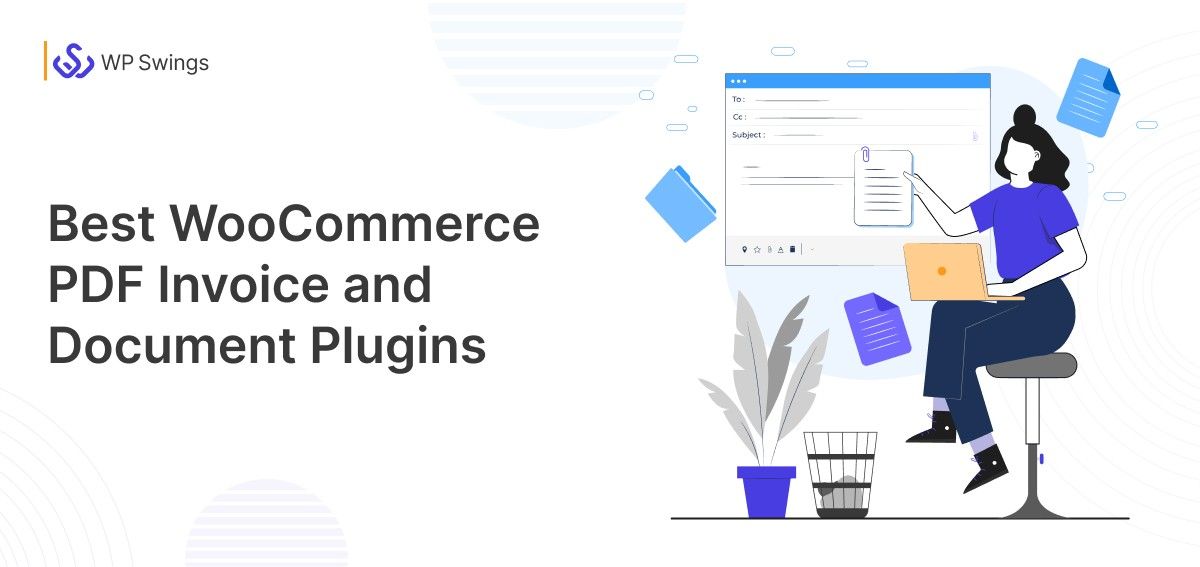We’ll talk about WooCommerce CRM integration plugins, but first, fact check. With 23.45% of the market share worldwide eCommerce websites use WooCommerce with 5,106,506 live ones. and that is to say, WooCommerce has a vast customer base. And, in turn, all the websites using WooCommerce also have customers to manage. Above all, whatever your business’s nature, customers, and your relationship with them define your success.
“Customers Are Like God. Just Keep Up Your Dedication Towards Them & Wait For The Huge Revenue Turnover”
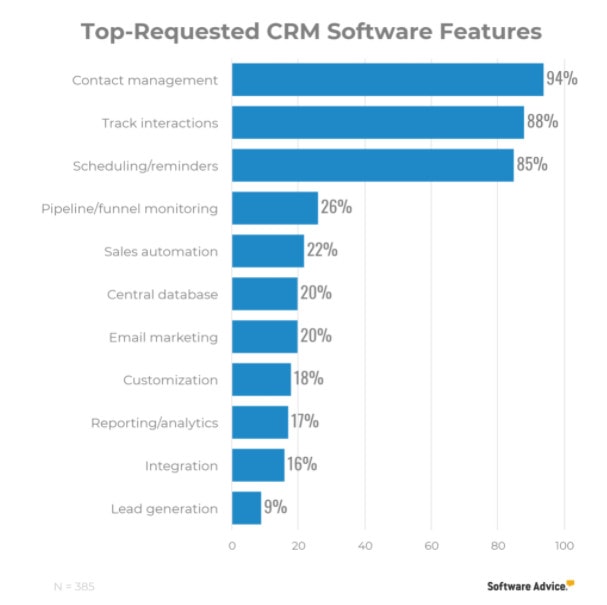
Therefore, all successful businesses, either small or commercial enterprises, are customer-centric. And, they worked on the research, carried out AB testing for products they sell, and finally generated colossal revenue. But, the point to focus on here is, they all use CRM.
What Is CRM?
To begin, CRM is an acronym for customer relationship management. Therefore, CRM tools assist businesses in planning, sales, contact management, streamlining workflows, customer services, communications, and whatnot. Name it, and you’ll find it.
Subsequently, COVID-19 has changed the business-customer relationships. And CRM has come to the rescue. WooCommerce CRM integration creates the magic of complete customer management. How?
WooCommerce & CRM: At A Glance
Hence, with all the sales of your WooCommerce store, you have enough customer data. Did you know that you can use the exact data for providing a unique experience to every customer? And, we all know not all customers should be treated equally.
That is to say, as a potential customer, knowing where you can generate higher sales should be clear in your sales teams’ minds. And only a CRM can help you in the identification and classification of customers and leads.
CRM Benefits For WooCommerce Store Owners
There are multiple WooCommerce and WordPress CRM solutions. It’s like having every detail in one platform that you can access to better your business initiatives. And, here is how CRM integration with WooCommerce can help you:
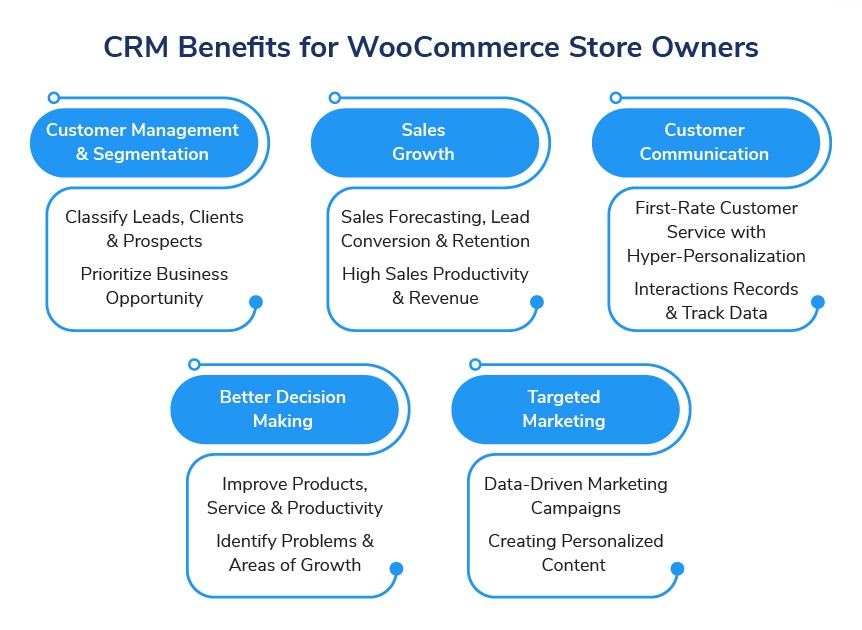
Firstly, Customer Management & Segmentation That Drives More Sales:
That is to say, you can classify customers based on their customer journey. Therefore, create a list of leads, clients, and prospects that allows you to prioritize the best business opportunities. No business can ever achieve sales growth without customer satisfaction. And, it is a primary common goal of every eCommerce or retail industry.
With the trends and patterns of customer behavior, which is also suspected in a CRM, you can carry out your own sales forecast with higher lead conversion and retention. In other words, it also leads to increased productivity in sales and revenue.
WooCommerce Integration Plugins
Secondly, Customer Communication and Making Better Decisions:
CRM has a great role in first-rate customer service with hyper-personalization. Therefore, you can hold surveys, send SMS, and emails. And, you can also hold meetings, document clients’ information, keep customer interaction records, and track important data. These insights improve products, services, and productivity at the same time. Hence, CRM identifies problems and areas of growth.
Lastly, You Can Practice Targeted Marketing For Your Business:
With the information at hand, you can create data-driven marketing campaigns and create personalized content for your target audience. And social media monitoring cannot be ignored. Essentially when 37% of US citizens made purchases via social media and other revelant plaftforms.
Therefore, the WooCommerce CRM integration plugin’s supremacy is established. And, tap into the WooCommerce customer database with a CRM system for WooCommerce. 2022 will yet again be the year of the customers.
We’ll get to know the best free CRM plugins that WooCommerce integrates. But first, let us know why your business needs this integration?
Why Does Your WooCommerce Store Need CRM?
WooCommerce CRM integration brings all the crucial customer and sales information under a single dashboard. All the roadmaps and customer meeting details would otherwise be stored on the system and files, handwritten notes, etc. Therefore, all this data is subject to getting lost with the human error of not taking follow-up regarding any potential meeting with a client.
Additionally, your clients are everywhere. With the presence of different platforms, customers can pop a query anywhere anytime. So, what you also need is an automated AI-powered CRM that integrates with a third-party app too.
WooCommerce CRM Integration Plugins
Hence, if you are already using one of the following popular WordPress CRM solutions and any other CRM systems for WooCommerce, here are your integration plugins. Let’s dive into the best CRM Integration Plugins for WooCommerce.
1. Salesforce Integration For WooCommerce
Used by 68,505 live websites, Salesforce is the leading cloud-based CRM. And, it is suitable for the growth of both small businesses and enterprises. Additionally, Salesforce has a diverse ecosystem that includes partners, developers, and customers. Therefore, the top position on our list of best WooCommerce CRM Integration plugins is Salesforce Integration with WooCommerce.
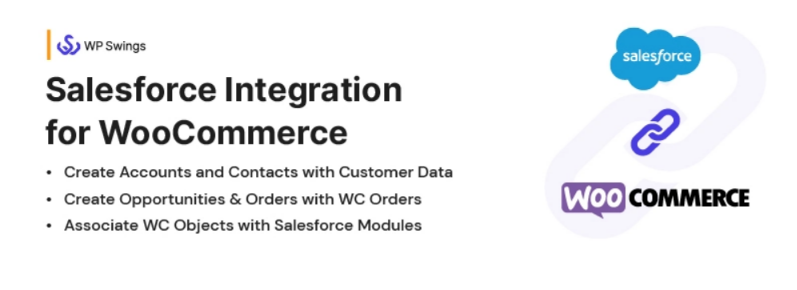
And, you can also sync your customer data with WooCommerce through the next generation Salesforce Integration for WooCommerce, and helps you in more exemplary customer management, real-time reporting, automating routine tasks with the generation of analytic reports. And, it has an intuitive setup with an interactive layout. It allows instant data sync. You can:
- Associates WooCommerce object fields with Salesforce modules and maintains data logs.
- Create contacts & accounts with clients’ data after every purchase and sync their corresponding details.
You can effectively enable data sync for your product feeds by utilizing the plugin settings, and automatically syncs every new product that you add to your WooCommerce store.
Not just that, you can also generate custom PriceBooks in your Salesforce CRM and easily map your products into PriceBook via the PriceBook Entry feature. Interested…??? Then check out the product link below-
Salesforce Integration For WooCommerce By WP Swings
2. CRM Integration For ZOHO
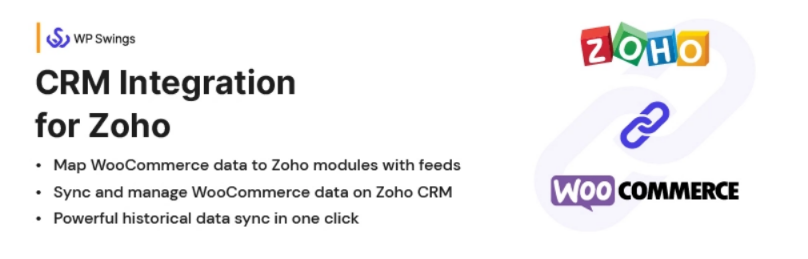
It couldn’t be simpler to use any CRM better than ZOHO. You don’t have to be a tech whiz to find the functions you need or to monitor your contact history, sales funnel, and other metrics in real-time. And, you can even check what your rivals are up to. Therefore, the second WooCommerce CRM integration plugin that requires attention is WooCommerce and ZOHO CRM Integration.
CRM Integration For Zoho With WooCommerce
This ZOHO CRM and WooCommerce integration plugin lets you connect your ZOHO account with WooCommerce smoothly. And, with a stress-free setup, quick and straightforward data sync reduces the time you spend looking for and correcting problems. Aside from the primary feeds, you may also establish custom feeds to sync data for additional objects such as invoices, accounts, and so on.
3. MWB HubSpot For WooCommerce
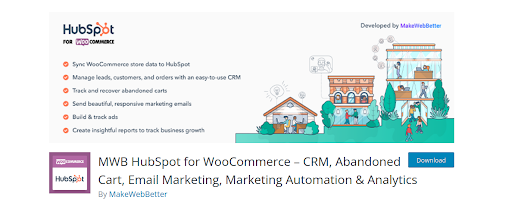
The easiest and best way to integrate your WooCommerce store to HubSpot CRM is right here. HubSpot helps you expand your business by converting visitors into leads, nurturing them into customers, and tracking your progress. What else can you do with this WooCommerce CRM interaction plugin and that too for FREE, get a concise demonstration of that referring to the product…
HubSpot CRM Integration With WordPress
- Store data and manage customer orders with automatic follow-ups.
- Automated and advanced business analytics.
- Easy data transfer from WooCommerce to HubSpot.
- Effectively market to your target customer segment based on their order value and preferences.
- Easily recover and track your WooCommerce abandoned carts.
- Make use of HubSpot’s built-in analytics and get a better understanding of marketing efforts along with the improvements effectively.
- This is not it, you can also access your emails & send/receive newsletters at open rates, and generate personalized content with HubSpot pre-defined templates.
- Smoothly link up with your Facebook, Instagram, Linked In, and Google advertising campaigns and track the ROI of each marketing campaign without leveraging any extra efforts.
Sounds interesting…??? No..??
HubSpot WooCommerce Integration Support
4. Keap Integration For WooCommerce
The Keap CRM features include CRM, marketing automation, sales automation, payments, and much more in a single, integrated platform, allowing you to convert more clients and expand your business constantly.
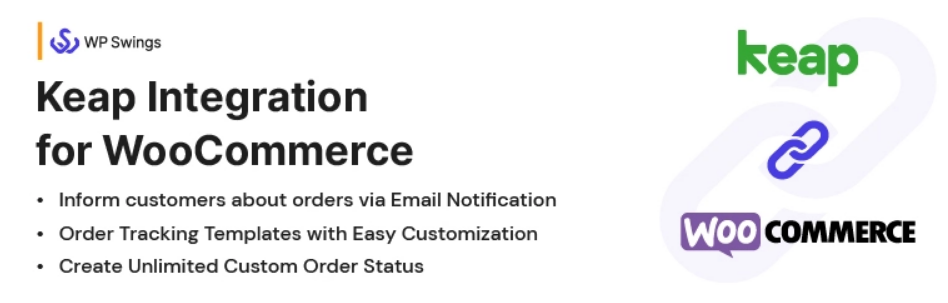
The Keap Integration for WooCommerce plugin carries out automatic synchronization of your WooCommerce contacts, items, deals, and orders with Keap. In other words, this plugin is user-friendly and feature-rich. And, has simple features like bulk sync and one-click sync, other than this-
- It offers automatic contact sync and keeps you tension-free. So, you don’t need to manually perform any updations.
- Offer comprehensive logging details of the data synchronized and effectively wipe out data after installing the plugin.
- Instantly sync the entire data or disable syncing contacts, orders, and products with simple settings.
Keap Integration For WooCommerce
5. Mautic WooCommerce Integration

Mautic is hands down the best open-source marketing automation software. It enables the automation of recurring and complex tasks like contact segmentation, lead generation, lead scoring. But I won’t bore you with the long details of how wonderful is Mautic CRM? Better is that-
Check Out Other Useful Resources On Mautic Integrations!
Connect your Mautic account (free WordPress CRM) with WooCommerce utilizing the Integration with Mautic for WooCommerce plugin offered by WP Swings. With this WordPress CRM plugin integration, and you can easily track and nurture your WooCommerce contacts, compose highly converting marketing campaigns for better deals, sync registered users’ data, and much more. And, the best thing is that- it is compatible with our Free WooCommerce plugins and Premium WooCommerce Extensions.
Mautic WooCommerce Integration
6. QuickBooks Integration For WooCommerce
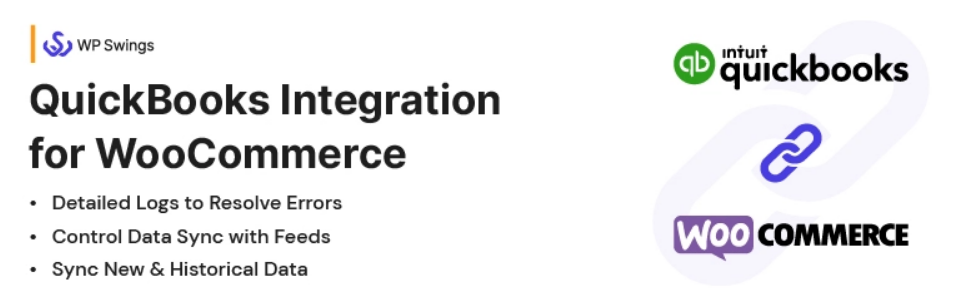
QuickBooks is like that one shoe that fits all businesses. Yes, you heard that right…Although it is accounting software, it integrates with WooCommerce for its superb usability. Mostly, Enterprises utilize it to manage their income, expenditure and to keep track of their financial growth.
Additionally, there are times when the customers, generate invoices and reports, prepare taxes with customization and communication options. Hence, it also gets a mention in our list of best WooCommerce CRM integration plugins.
That is to say, if you integrate WooCommerce with QuickBooks, all the transactions, invoicing, customer orders, and taxes become effortless. Therefore, this integration works with QuickBooks online. Cloud accounting is the new normal.
Predictions show that spending for enterprise cloud platforms will increase by 14% in 2024.
Subsequently, integrating it with your WooCommerce store is a move to stay ahead of your competitors.
Moreover, QuickBooks Online includes fantastic accounting tools. Introduce the synchronization mechanism of your WooCommerce data for monitoring, reporting, and management with the best WooCommerce integration plugin. Therefore, you can transfer all of your history and new shop data to QuickBooks with the QuickBooks Integration for the WooCommerce plugin.
QuickBooks Integration For WooCommerce
7. Klaviyo: Email & SMS Marketing Automation Platform
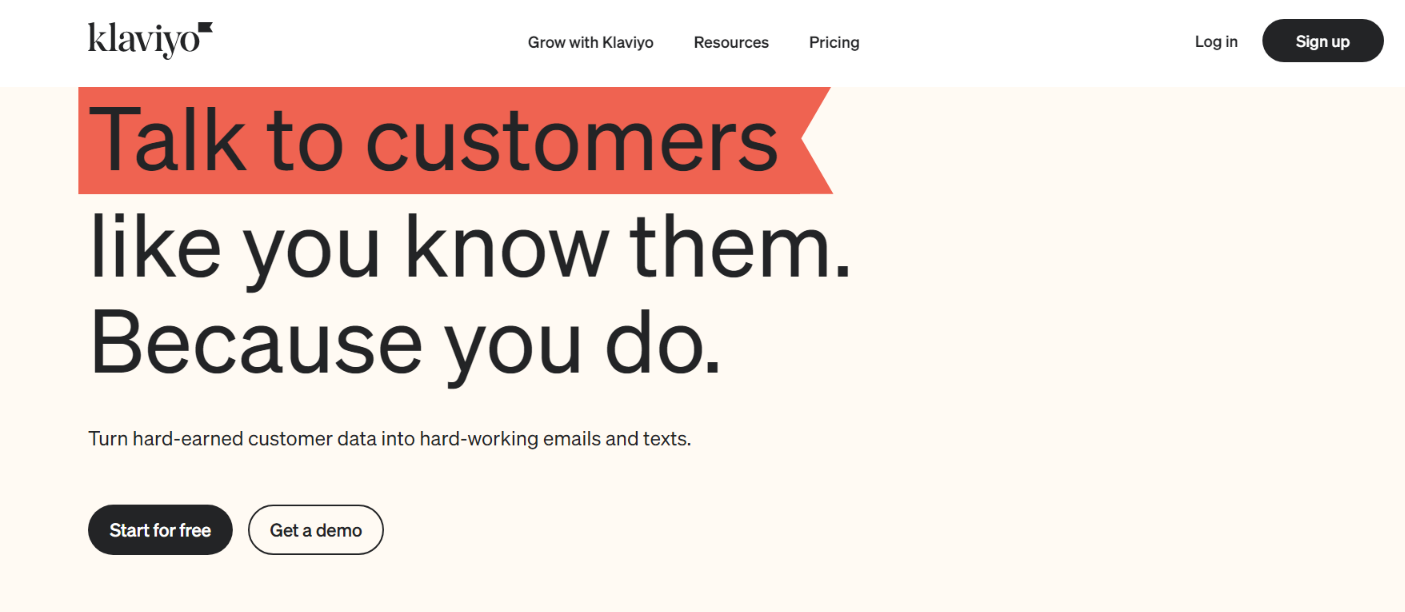
Klaviyo is a unified customer platform that gives your online eCommerce store direct ownership of your consumer data and interactions, empowering you to turn transactions with customers into productive long-term and trustworthy relationships—at scale.
Hence, Klaviyo database integrates seamlessly and in no time with your tech stack and gives you the full story on every customer that visits—what makes them click, what makes them bounce, and what makes them buy.
The Key Features are:
- Send Emails and SMS based on customers’ latest shopping behavior
- Offer automated Self-sending messages facility.
- Dozens of Built-In Automations are Fully Customizable, like welcome emails.
- And, Sync all your Data with a single click
8. Jetpack: WordPress Security, Backups, & Growth

Jetpack is one of the most versatile and seamless free plugins available for WordPress. Its built-in offerings range from statistics to a content delivery network to automatic social sharing of new posts, and much more.
In combination with WooCommerce, Jetpack can bring store owners easily-integrated attack protection, downtime alerts, content sharing, and a slew of other features designed to make your life as an eCommerce shop owner easier. And, in other words, it’s the equivalent of strapping a rocket to your store — but a lightweight one.
The Key Features include:
- Security for store owners and eCommerce brands
- Get Instant Alerts stating when your online eCommerce store is down
- The user can Automatically Promote its newly launched product
- Acts as a Bridge Between WordPress and Google Analytics
9. Agile CRM: Customer Relationship Management System
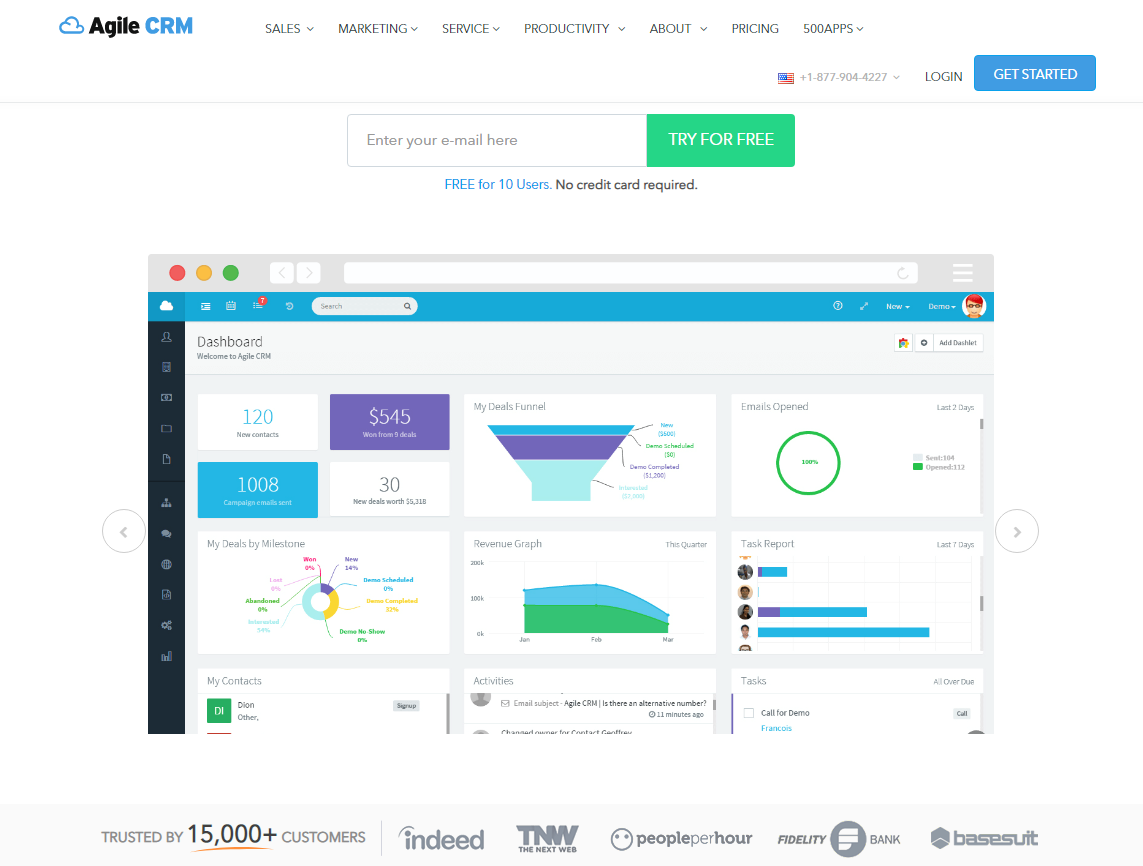
Agile CRM is a customer relationship management platform designed for small to midsize eCommerce companies.
This cloud-based software focuses on integrating service, marketing, sales, social media, and other engagement avenues to create one centralized hub for your customer reports, analytics, and marketing. Therefore, Agile CRM offers a variety of pricing levels, from free software for small businesses with up to 10 users to an enterprise level that supports over 50 plug-ins and integrations with third-party websites and apps.
Therefore, the Key Features are mentioned below:
- Perfect solution for Contact Management
- Helps with Project Management
- The user can schedule Appointments
- The software also has an inbuilt Landing Page Builder.
Manage Customers- Over To You
Above is the list of top WooCommerce CRM integration plugins that will boost the management, data sync, reports, and communication of your business in every possible way. And, integrating any CRM to WooCommerce should ensure complete customer and prospects communication along with continued growth.
Hence, if still, you’re in doubt about-Why a CRM Integration with WooCommerce is important? Then, check this out-
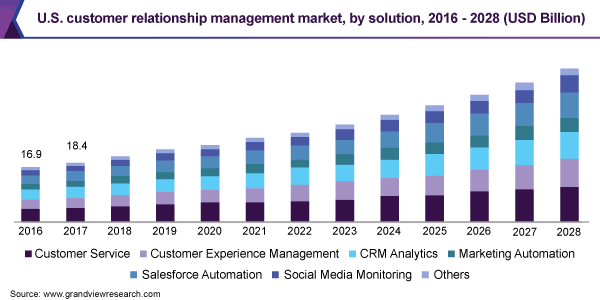
As simple as it does sound, combining the power of your WooCommerce store customer data with the strong insights of marketing automation, management, and tracking tools, gives you what your business is lacking. So, tell your boss CRM pays back $8.71 for every dollar spent!
Don’t be confused. And, if facing any trouble kindly connect-
Troublesome WooCommerce CRM Integration?
In other words, CRM integrations can be tricky. But here we are, determined to get your data safe and synced hassle-free.
Get Help From Our WooCommerce Experts.
I hope you like our list of top WooCommerce CRM Integration plugins. And, if you have any thoughts you would like to share, the comment section will be more than obliged.