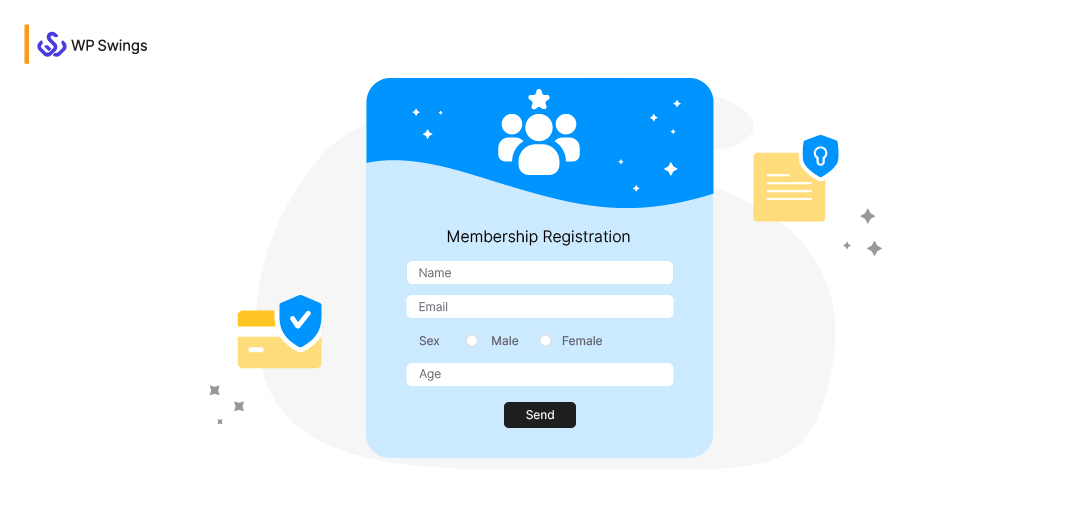
Looking to create a members only site with WordPress? Good news—it’s easier than you think!
A members-only site lets you offer exclusive content, premium services, or private communities, helping you generate recurring revenue and build loyal audiences.
In this blog, we’ll explore what a members-only site is, its benefits, different types of members-only sites, and how to create one using WordPress plugins.
With the right tools, setting up a members-only site is quick and hassle-free. Let’s get started!
What All Are We Covering:
What Is A Members-Only Site And Its Advantages?
Before we dive in, let’s explore what a members only site is and its advantages.
In simple terms, a members only site is a platform where content, features, or resources are exclusively available to registered members. These sites are typically designed to restrict access to specific content, such as articles, videos, courses, or tools, ensuring they are only accessible to users who have paid for a membership or met certain criteria to join.
A members only site provides added value by offering exclusive benefits to members, incentivizing people to subscribe, and delivering resources that are not available to the general public.
This approach not only enhances the user experience but also establishes a loyal community around your website.
Key Elements That Make A Members Only site
Here are some elements that create a membership website
1. Restricted Content
Content is the key component of a WordPress membership website. The concept is to limit access to content according to a user’s membership levels The cost of access increases with how premium the content is.
When it comes to content…the possibilities are endless. You may provide digital downloads (podcasts are a well-liked option, for instance) or simply content for a WordPress post or page. Even better, you could use a membership model to develop and market online courses.
We’ll talk more about the types of content you can serve on your WordPress members only pages, in the upcoming sections.
2. Membership/ User Registration
You need a user registration system so that users may access the content they want. WordPress does have one of them built-in, but it isn’t strong enough to handle member-only material on its own.
Sadly, it’s a little trickier than just making a signup form.
There are several access tiers for many member only stores. Free trials are occasionally available. Sometimes, they request an email address in exchange for free stuff. Whatever the arrangement, it will require a membership system to function.
3. Online Forms
Of course, you’ll need a mechanism for users to sign up for your website. Forms are crucial for members only content websites because of this.
Some WordPress form builders include the capability to independently establish a membership website.
On the other hand, certain membership plugins come with excellent forms. And for those of you who wish to design your users’ ideal membership experience? A fantastic form builder and a great membership plugin combined is the best solution!
4. Payment Methods
Forms are one thing, but you’ll also need to think about payment options based on the size of your membership region. There are two perspectives to consider:
- Payment gateways
- Payment structure
The technology that enables you and your online forms to receive payments is known as a payment gateway. Authorize.net, Stripe, and PayPal are a few such examples. Even though most individuals have credit cards, not everyone has a PayPal account, which makes it occasionally problematic.
The manner you will charge users to access your restricted material is referred to as your payment structure. You occasionally give a free trial before switching to a paying membership. Users may occasionally be charged a fixed rate for unlimited access.
Make Digital Transactions simpler and easier with Woocommerce Wallet Plugin
Advantages Of Creating Members-Only Content
A growing number of people are using membership websites due to the various advantages they provide.
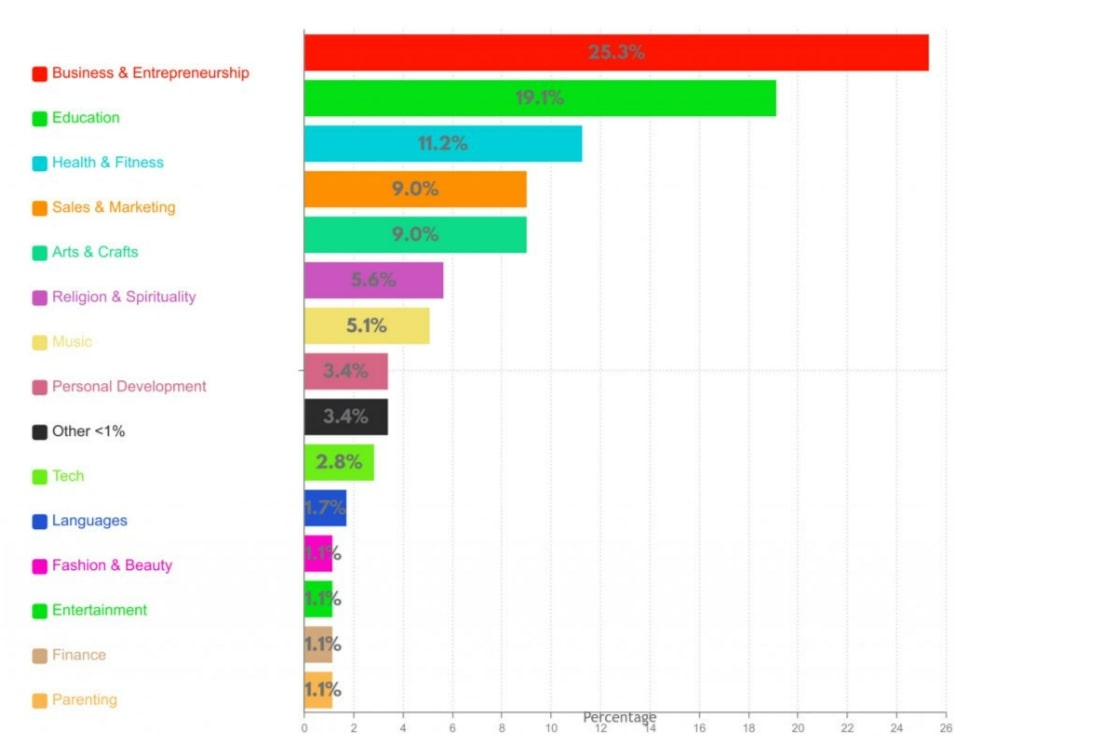
[Source: profitpermonth]
- Increased traffic and income
- Encourage community
- Make a lead list
Let’s dive into each of these advantages in more detail.
1. Monetary Benefits
A members only content site is one of the most consistently successful ways to generate cash. Almost anything can be sold in membership areas, including guides, e-books, articles, cloud-based services, and even exclusive discount coupons.
One-time payments or recurring payments can be made for goods, content, or services.
Businesses benefit greatly from recurring payments. Recurring payments don’t require any active marketing efforts, unlike other marketing tactics (like email marketing and social media marketing) where you have to actively work to get clients to buy again.
2. Community Building
Creating a Members only group is a great way to build a strong community on a membership site. When members get exclusive content, it makes them feel important and valued. This can help create a sense of belonging and loyalty among the members
3. Collecting Leads
Users that sign up for access to your membership area give you vital information like their names and email addresses in addition to making a financial contribution. For sales efforts like Black Friday sales, Christmas marketing, new product releases, brand awareness drives, etc., you can use this data.
It should be noted that you can gather leads without providing a paid membership service. Many companies put restrictions on certain sections of their websites to encourage visitors to register if they want to access hidden content.
4. Grow Your Email List
Creating members only content can help you get more people to join your email list. When people know they’ll get exclusive stuff in your membership program, they’re more likely to sign up with their email. This way, you will not only grow your email list but also can see if people are genuinely interested in what you share.
Types of Members Only Sites
Members-only sites come in various forms, catering to diverse needs and interests. Below are the most common types of members-only sites, along with their unique features and benefits you can take inspiration from these websites for which types of members-only content you want to share on your website:
1. Content-Based Members Only Sites
These sites focus on providing exclusive articles, blog posts, videos, or other valuable content to their members. Content-based members-only sites often target niche audiences by offering specialized insights, educational materials, or premium resources that are unavailable to the public.
Examples:
- Exclusive blogs for industry professionals
- Niche content libraries for enthusiasts
2. E-Learning Members Only Sites
E-learning members-only sites are designed for educational purposes, offering courses, video tutorials, and learning materials. These sites cater to individuals looking to gain knowledge or master skills in a particular field, providing a structured and engaging platform for learning.
Examples:
- Online coding bootcamps
- Fitness and wellness courses
3. Community-Based Members Only Sites
These sites are built to foster communities around a shared interest or goal. Members interact with each other through forums, live chat, or events, making these sites ideal for networking, collaboration, and discussion.
Examples:
- Professional networking groups
- Hobbyist or fan-based communities
4. Fan Membership And Support Sites
These members-only sites cater to fans of creators, artists, or influencers. They offer behind-the-scenes content, early access to releases, or even direct interaction opportunities, enabling creators to build deeper connections with their audience.
Examples:
- Creator platforms offering exclusive videos or updates
- Membership sites for early access to books or songs
5. Webinar And Live Event Members Only Sites
These sites focus on live interactions such as webinars, Q&A sessions, or virtual events. They provide members with opportunities to engage directly with experts, influencers, or thought leaders.
Creating a members only site tailored to your niche can significantly boost your recurring revenue, foster brand loyalty, and provide value to your audience.
To set up and manage a successful members-only site, you’ll need a reliable membership plugin that offers features like content restriction, user management, and seamless payment integration.
Why Do You Need A Membership Plugin?
Plugins are the backbone of membership sites with WordPress. Whether you need to add contact forms, enhance SEO, speed up your website, build an members only store, or provide email opt-ins, they add crucial features. With a plugin, your website can accomplish anything you need it to.
What does a plugin for memberships do?
- Limit who has access to your content
- Use drip content to maintain readers
- Accept dues from members
- Offer specials and promo codes
- Change user profiles or revoke user access
A membership plugin is always designed with one thing in mind: helping you build and run your membership sites with WordPress
So while you can piece together a membership site with an assortment of other WordPress plugins, it often makes sense to bite the bullet and pay for a full-scale WordPress website development services to ensures your site is optimized for performance, security, and future growth.
The Best WordPress Membership Plugins
You will need a membership plugin to build a members only area in your WordPress website. Below are the 5 well-liked WordPress membership plugins and a subscription plugin that works on the same recurring revenue model that thousands of companies have used and evaluated.
But first, Take a backup of your complete. Your safety net is your backup. Installing plugins is required in the subsequent steps, and as you may already be aware, doing so increases the risk of a website crash. If that occurs, you can use that backup to swiftly restore service to your website.
1. Membership For WooCommerce
The Membership Plugin is feature-rich, well-supported, and easy-to-use premium solution for all eCommerce store owners to sell and manage membership plans.
It allows you to offer members-only products and discounts, you can select product tags, categories, and sections for members-only, and send completely customizable email notifications to your members.
Features:
- Show Products to Members Only
- Cancel Memberships Anytime
- Show Offered Prices to Non-Members
- Customize the Membership Plan Page
- Membership Report
- Customize Membership Emails
- Monitor all Membership Plans
- Send Quick Notifications
- Membership Shortcodes
- Multiple Templates for Membership Plan
Offer Exclusive Discounts to Your Members With Membership for WooCommerce
2. ARMember Membership and Subscription Plugin for WordPress
ARMember is an all rounder Plugin that supports both, membership as well as recurring subscription plans. You get to create multiple number of plans in four different types i.e. Free, Paid (Finite), Paid (Infinite), and Recurring Subscriptions.
What’s more? You can offer a free or paid trial to your subscribers before they commit full time to your members-only content. The full fledged membership management features allows you to create special content and restrict it based on membership levels.
Features:
- Unlimited membership and subscription plans.
- Powerful content access rules with dripping feature.
- Create user private content for specialized access.
- Use 21+ payment gateways for paywalled members only areas.
- Membership shortcodes.
- Advanced redirection features.
- Automated email notification system.
- Partial content restriction features.
- Gamification, member profiles, cards, badges, achievements, communities, and much more with 56+ in-built addons and other integrations.
3. WooCommerce Memberships
Another well-liked membership plugin is WooCommerce Memberships, although as you can see, it’s made specifically for WooCommerce websites.
You can create invite-only member areas, invite-only reward programs, free trials, and much more with this plugin. The fact that this plugin is an e-commerce plugin is the main selling feature of the members section.
As a result, you will be selling membership to the member’s area, and to power the payment gateways, taxes, products, and other features, you must use WooCommerce.
4. Subscription For WooCommerce Plugin
With the Subscription for WooCommerce plugin, you can enable subscription prices for a one-time purchase of products. Merchants can create special coupons for subscription-based products that are valid exclusively for members who paid for the subscription.
You will be able to sell subscription services and products through membership subscriptions and customers will be able to leverage membership discounts in the same interval.
You can sell physical subscription products, downloadable subscription products, and everything in between.
Furthermore, you can create multiple subscriptions and offer manual payment methods for subscriptions like cash on delivery, direct bank transfer, etc
Features:
- Create Instant Recurring Order
- Email Reminders for Subscription
- Select Subscription Expiry
- Create Manual Subscription Order
- Ability to Accept Manual Payment for Subscription
- Exclusive Coupon Types for Subscribers
- Active WooCommerce Subscription
- Add Limitation on Free Trial Cancellation
5. Paid Member Subscriptions
With the help of this Paid Member Subscriptions plugin, you can build a fully functional membership website with options like content restriction, lifetime memberships, membership levels, PayPal and Stripe payment processing, etc.
It lets you offer a free trial to your customers before they can choose any paid subscription. Additionally, You can delete and edit user’s subscription details allowing you to gain full control over the recurring revenue model.
How To Set Up A Members only Area On WordPress Websites
With the popular plugins in mind, here’s how to go about setting up a members-only area on WordPress websites.
1. Start A WordPress Site
This ought to be the obvious first step! If you haven’t set up hosting or a WordPress site yet, take into account the following advice:
Select a URL that appeals to your potential members and has SEO potential.
Look for a host that focuses on WordPress. Many hosts will automatically install WordPress for you!
You need to be sure you are utilizing the appropriate WordPress platform before you start building a membership site. It’s true that WordPress comes in two of its attires.
Since self-hosted WordPress.org allows you unlimited access to all the features and tools you require, we strongly advise using it.
You will require a WordPress hosting account, domain name, and SSL certificate for a self-hosted WordPress website.
And tada! Now you have a website of your own🤩.
2. Choose A Membership Plugin
You’ll probably need a plugin to assist in creating your members-only area, as we hinted earlier. Except if you know how to program a login form or registration pages.
You may easily set up your site using a premium membership plugin, as previously mentioned. You can get started by configuring the plugin’s options page.
3. Create Your Restricted Members-Only Content
You will need to start working on the content, regardless of whether you are creating posts, pages, courses, audio, or video. In all honesty, this will be the most challenging aspect of your membership website.
You might also want to think about including a membership directory on your website. This increases value and aids in member retention.
4. Build Your Audience
They’ll come if you build it, they say. While Kevin Costner and the guys may have found success with this, it will most definitely fail online! Additionally, it will take some time and effort to grow your following.
As a kind of advertising, several membership websites provide free content to pique users’ interest.
Others produce blog posts with SEO potential to attract members.
But Remember, Expecting the audience to find you overnight is unrealistic.
Want to know a few of the marketing tactics that never fail?
Summing Up
The membership model is a powerful and growing strategy for building recurring revenue and fostering customer loyalty. Implementing a members only website on your website can unlock immense value for both you and your audience.
In this article, we explored what a members only site is, its advantages, the types of members only websites you can create, and the best WordPress plugins to get started. With this knowledge, you’re now equipped to build and manage your members only site with ease.
If you have any questions or need further assistance, feel free to share your thoughts in the comments below!



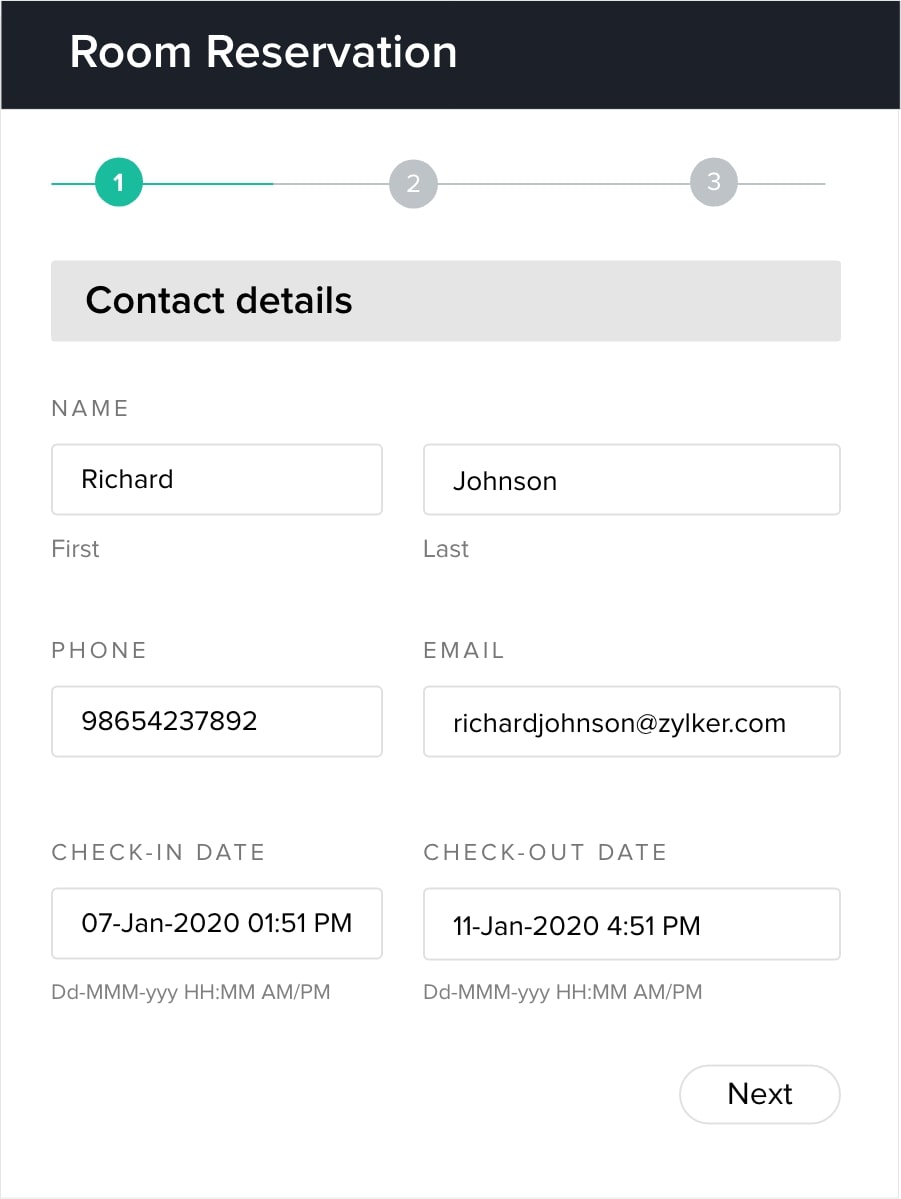

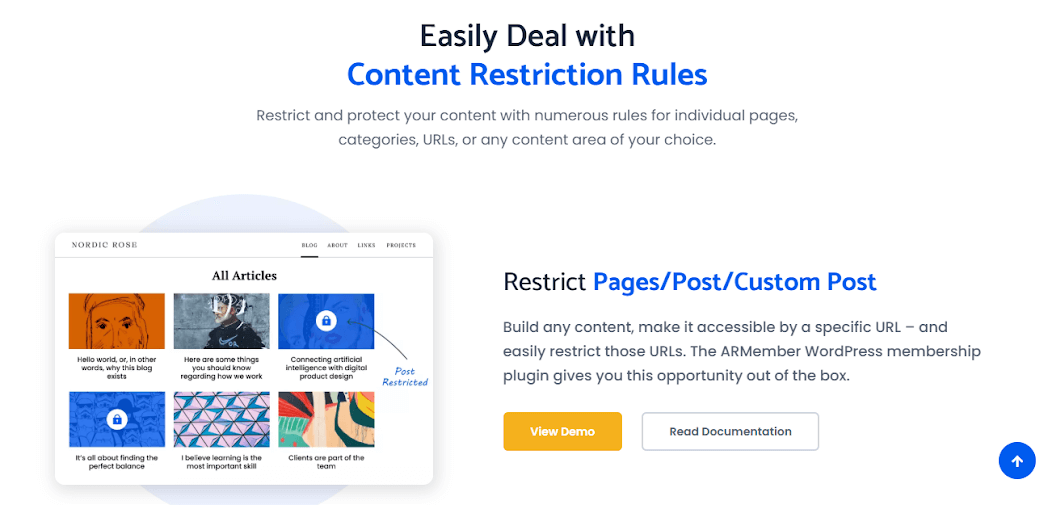
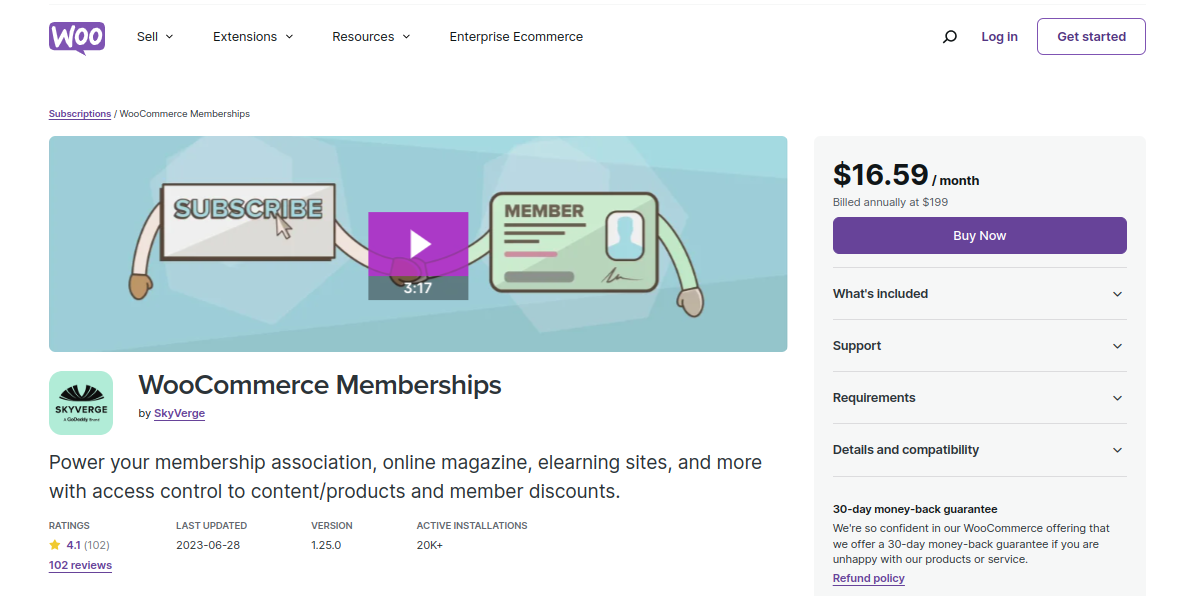
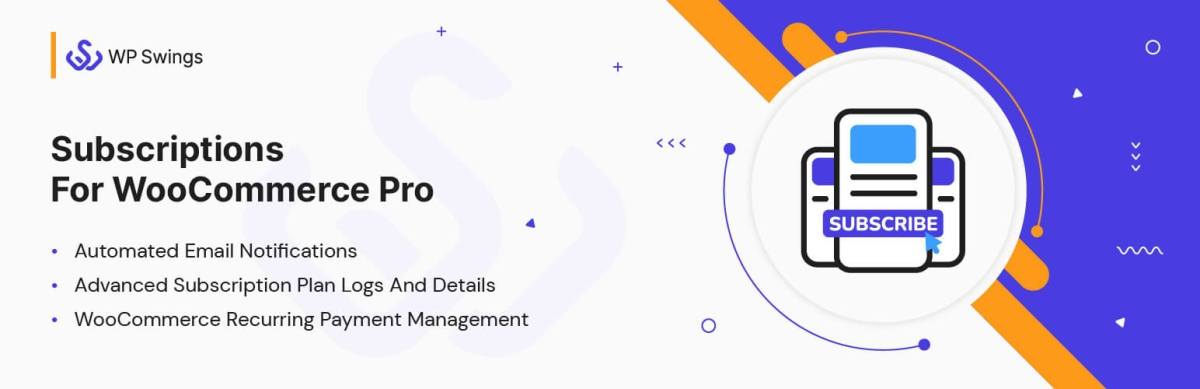
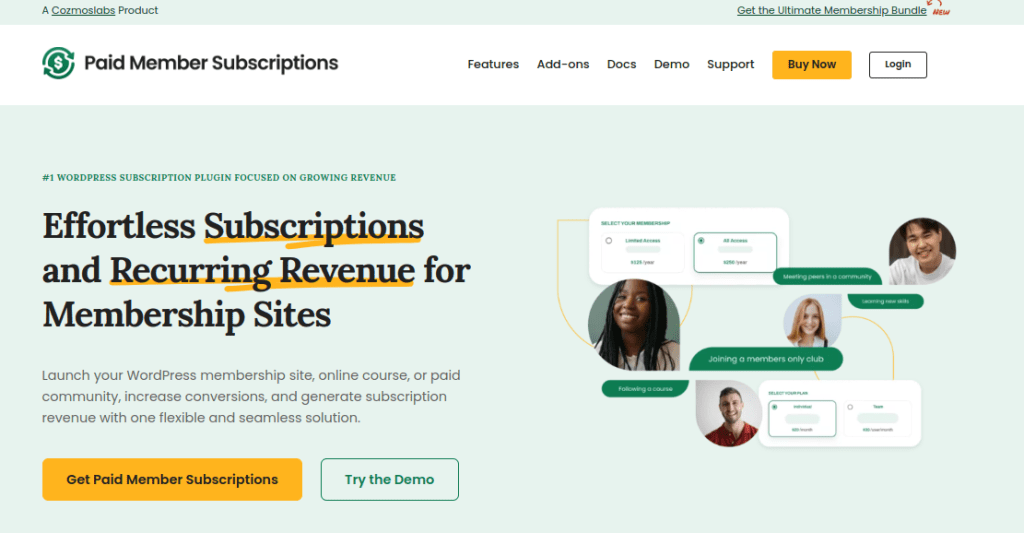
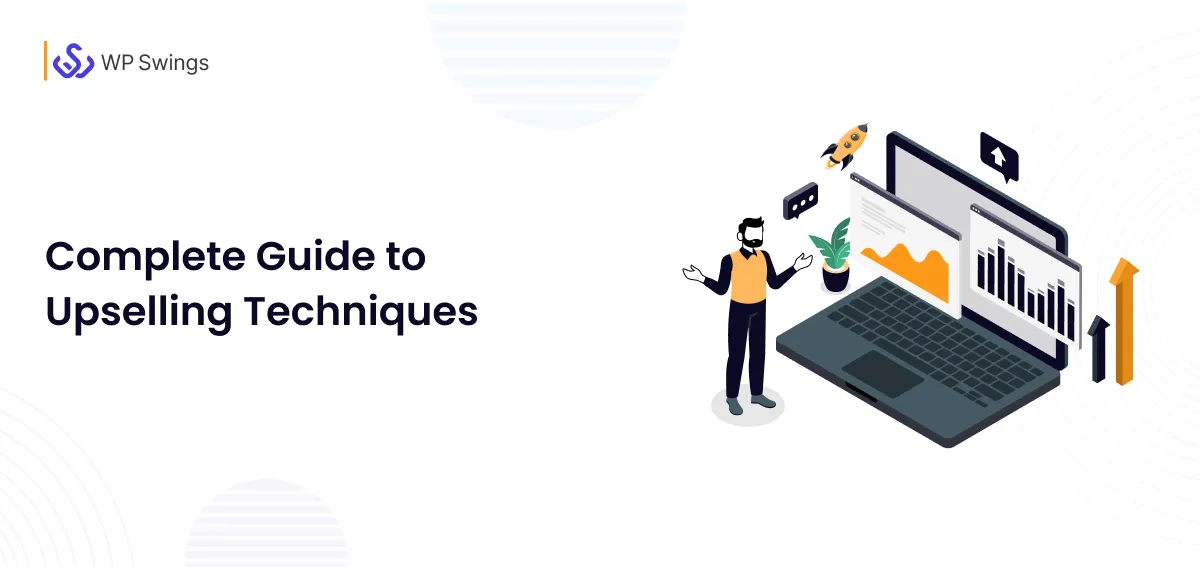
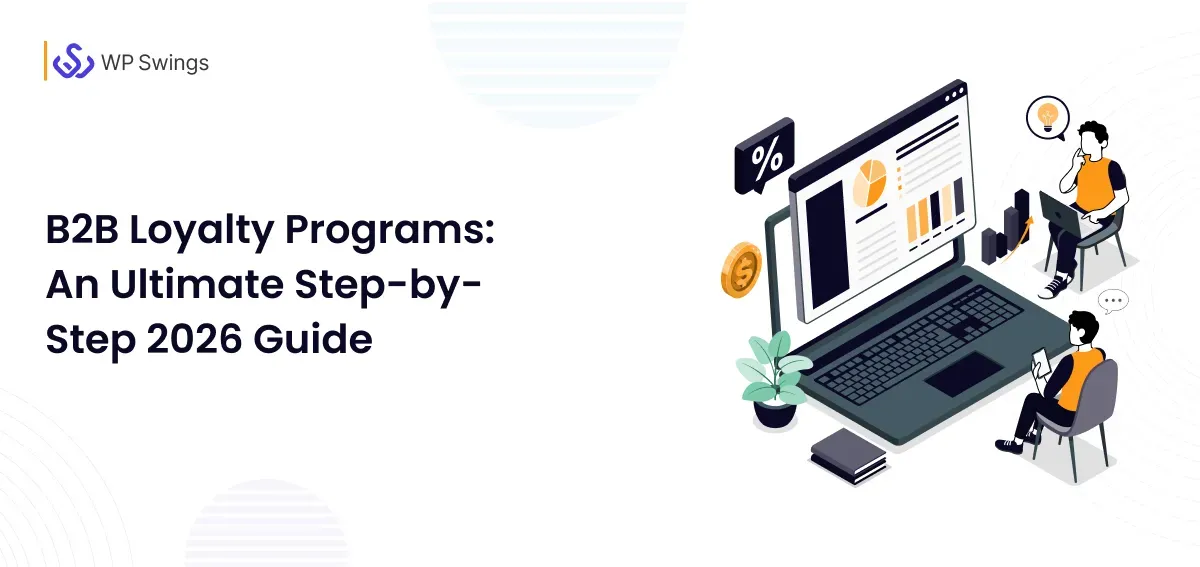
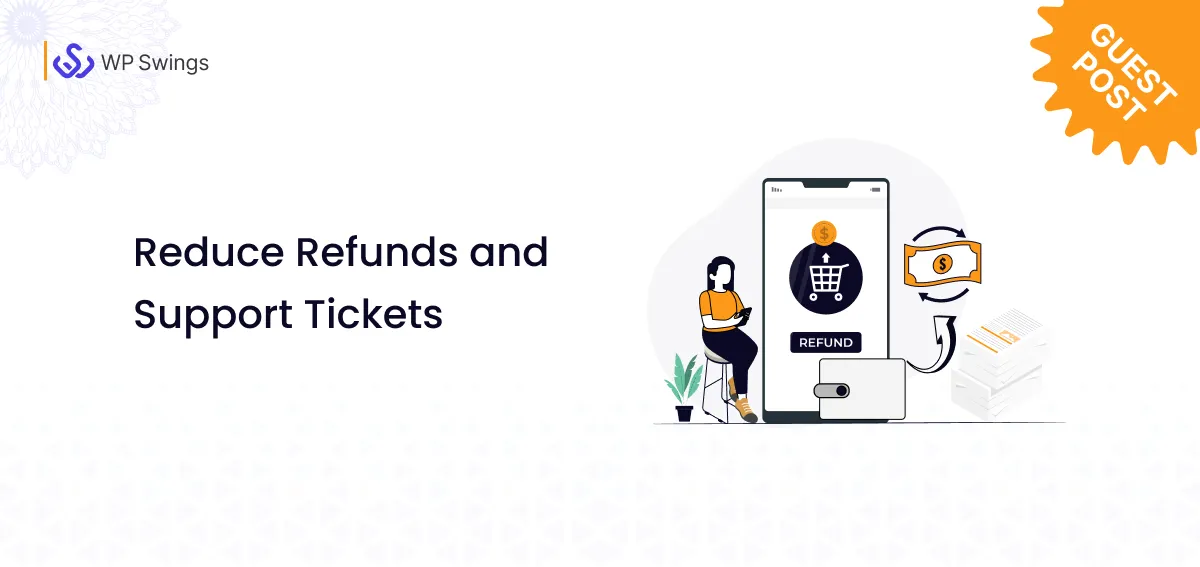




At this time it looks like WordPress is the top blogging platform out
there right now. (from what I’ve read) Is that what you are using
on your blog?
Keep on working, great job!
Valuable іnformation. Lucky me Ι fοսnd your sitfe unintentionally,
and I аm shocked ᴡhy thiѕ accident didn’t came abօut earliеr!
I bookmarked it.
Excellent post! We will be linking to this particularly great content on our website.
Keep up the great writing.
I think the admin of this site is genuinely working hard in support of his website, for the reason that here every stuff is quality
based material.
Hmmm is anyone else xperiencing problems with the imagess on this blog loading?
I’m trying to determine if its a problem on my eend or if it’s the blog.
Any feed-back woud be greatly appreciated.
Hello colleagues, its enormous artichle on the topic of teachingand fully defined,
keep itt up all the time.
If some one desires to be updated with most recent technologies afterward he must be pay a quick visit this web sitee and be up to
date every day.
This blog was… how do I say it? Relevant!!
Finally I’ve found something that helped me. Cheers!
I am trruly grateful to the owner of this website who
has shared this fantastic paragraph at aat this place.
Quality ccontent is the important to be a focus for the viewers to visit the website, that’s what this web page is providing.
I think this site has got somne real wonderful information for everyone :D.
Usually I don’t read post on blogs, however I wish to say that this write-up very pressured me to try and ddo so!
Your writing style has been amazed me. Thanks, very nice post.
Woah! I’m really enjoying the template/theme of this site.
It’s simple, yet effective. A lot of times it’s very difficult to get
that “perfect balance” between superb usability and visual appearance.
I must say you’ve done a awesome job with this.
Additionally, the blog
loads very quick for me on Chrome. Outstanding Blog!
I got this web site from my friend who informed me on the
topic of this web site and at the moment this time I am visiting this web page and reading
very informative articles or reviews at this place.
You made some clear points there. I looked on the internet for the
issue and found most individuals will approve with your site.