
While it’s never been easier to start an eCommerce business, it’s still extremely difficult to scale one.
Today’s digital economy is data-driven and accounts for a major role in running an eCommerce business. The data gives you a better understanding of your market and customers.
Now, the critical question arises- Is every data derived from your store activities necessary and useful for you?
Maybe-Maybe not!
Undoubtedly, every eCommerce business revolves around data. But, not every piece of data is useful for you. To utilize your store’s and user data right, it is very important to filter what sort of data really matters for your business.
This too implies the importance of utilizing marketing automation technology. In order to combine this profound data from different sources with your business requirements and campaign necessities. Based on that, you can create customer segments and send highly targeted marketing messages to achieve your business goals.
There’s a lot of automation that can happen that isn’t a replacement of humans, but of mind-numbing behavior.
~ Stewart Butterfield
So, what is challenging?
The most challenging barrier to marketing automation success is the data integration between your shopping cart and the CRM (Customer Relationship Management) platform.
Although there are many software’s available in the market. It is important to filter out which platform is serving omnichannel marketing automation, personalized customer experience and gives you a 360-degree view of your customer base.
In this blog, you will learn about:
- What is an open marketing cloud?
- How will Mautic let your business grow?
- How can you connect your WooCommerce store with Mautic?
Learn How Mautic Can Help Your eCommerce Store Grow!
What Does Open-Marketing Automation Mean?
What is open marketing automation? How does it differ from other marketing automation techniques?
There are a lot of marketing automation software available in the market. They promise big things to you– more leads, more conversions, simplified marketing and sales, and automation.
Very few email marketing platforms are talking about how flexibly they replace manual and repetitive marketing processes. Such as emails, social media, and certain website actions across different platforms.
Open marketing automation is everything you always wanted to do for your marketing. It is open, budget-friendly, and a step beyond email automation. It gives you the ease to automate your eCommerce operations through session tracking, dynamic content management, lead scoring based on user behavior, and cross-channel communication. Integrates shopping carts and tools that you are using on independent platforms.
“You’re either the one that creates the automation or you’re getting automated.”
—Tom Preston-Werner
Mautic is the first leading cloud-based open-source marketing automation platform, specially designed for SMBs (small and mid-sized businesses). It helps your eCommerce business automate repetitive tasks and creates personalized emails, landing pages, and workflows for customer experiences. It lets you track your marketing activities.
Take Your WooCommerce Store to the Next Level Via Mautic Integration for WooCommerce Plugin!
13 Steps to Connect Your WooCommerce Store With Mautic
You can easily connect WooCommerce with Mautic through the plugin- Mautic Integration for WooCommerce. It helps you send your WooCommerce data to Mautic in real time. This extension helps you segment your customers into lists based on their shopping behavior and traits.
You can also run email marketing campaigns, take actions based on your Mautic tracking data, and much more. You will be able to nurture your contacts in Mautic and segregate your contacts based on predefined custom fields.
Let’s see, how can you can connect WooCommerce with Mautic with the setup process!
1. Get Started
After successfully installing the Mautic Integration for WooCommerce plugin, you will be able to see the Get Started Tab. Just click on the Next button to connect WooCommerce with Mautic!
2. Set Up Your Mautic Account
In the Connect tab, you will have to enter your Mautic account credentials such as Mautic Basic URL, Mautic Client ID, and Mautic Secret ID. Click on “Save” to verify your Mautic account.
The Mautic Integration for WooCommerce plugin setup process is a detailed and peculiar task to connect WooCommerce with Mautic. But, it becomes easy with this detailed documentation which consists of a step-to-step Mautic app setup guide to proceed hassle-free.
3. Capture Customer and Order Information in Mautic Custom Fields
Extend the scalability of your business by adding appropriate custom fields to your Mautic CRM. After you have successfully created your Mautic account, the next step is to create custom fields. You can easily create and sync custom fields through this integration.
Important: Custom fields are the additional fields that are grouped under custom groups and store permanent data. They are unique to each contact.
For instance, suppose you run an education firm. You can create a custom group– Student Objects. You can select custom fields like Father’s name, DOB, Phone, Address, Fee paid, etc.
Mautic Integration for WooCommerce plugin is one of the best WooCommerce plugins which provides 70+ custom fields. You will be able to get all your order information and customer information in these custom fields.
These custom fields will help in the segmentation of your contacts so that you can create targeted marketing campaigns.
You can choose any one of them according to your business requirements. Click on “Start setup” to create custom fields in your Mautic account automatically.
4. Segment Your Customers With Predefined Segments
In order to become more efficient in terms of time, money, and other resources, you can categorize your contacts based on their shopping behavior, demographic details, purchasing preferences, and much more!
After you have connected WooCommerce with Mautic, you can utilize your segments to target contacts by sending emails and running marketing campaigns. You can easily add and remove contacts from the segments created.
In Mautic Integration for WooCommerce, you will get 19 ready-to-use segments:
- All Customers
- Cart Abandoners
- New Customers
- Newsletter Subscribers
- Best Customers
- Big Spenders
- Mid Spenders
- Low Spenders
- Loyal Customers
- Lost Customers
- Lost Cheap Customers/Low-Value Lost Customers
- About to Sleep
- One-Time Purchase Customers
- Two-Time Purchase Customers
- Three-Time Purchase Customers
- Bought Four or More Times
- Repeat Buyers
- Customers Needing Attention
- Churning Customers
5. Create Dynamic Coupon Codes for Your Audiences
Coupons are an excellent way to generate sales. After you have connect WooCommerce with Mautic, this WooCommerce automation plugin creates these custom fields by default.
- Coupon Code Offered
- Codes Used
- Coupon Discount Amount
- Expiry Date
- Last Coupon Code Used
Once the segments are created, you can move them to the coupon code tab. Here you will get three settings. This Mautic add-on lets you generate dynamic coupons for your audience and track them as well.
- Coupon Generation Rules
- Coupons Generated
- Coupons For Segments
6. Sync Your Contacts With Mautic Field Sync
If you have a business that accounts for multiple user profiles. Then, WooCommerce users’ profiles and data also need to be synced over Mautic.
With the Mautic Integration for WooCommerce plugin, you can sync all your contacts over Mautic by creating a custom field. Once the custom field is created, map it with the WordPress User Meta Field to share and sync data.
7. Segment Your Contacts Based On Recency, Frequency, and Monetary Value
RFM stands for Recency, Frequency, and Monetary value. This segmentation is the best way to target your contacts based on shopping preferences, buying habits, and overall spending. You can score your leads on a scale of 1 to 5 and run campaigns based on their score.
Let’s take a closer look at RFM Metrics.
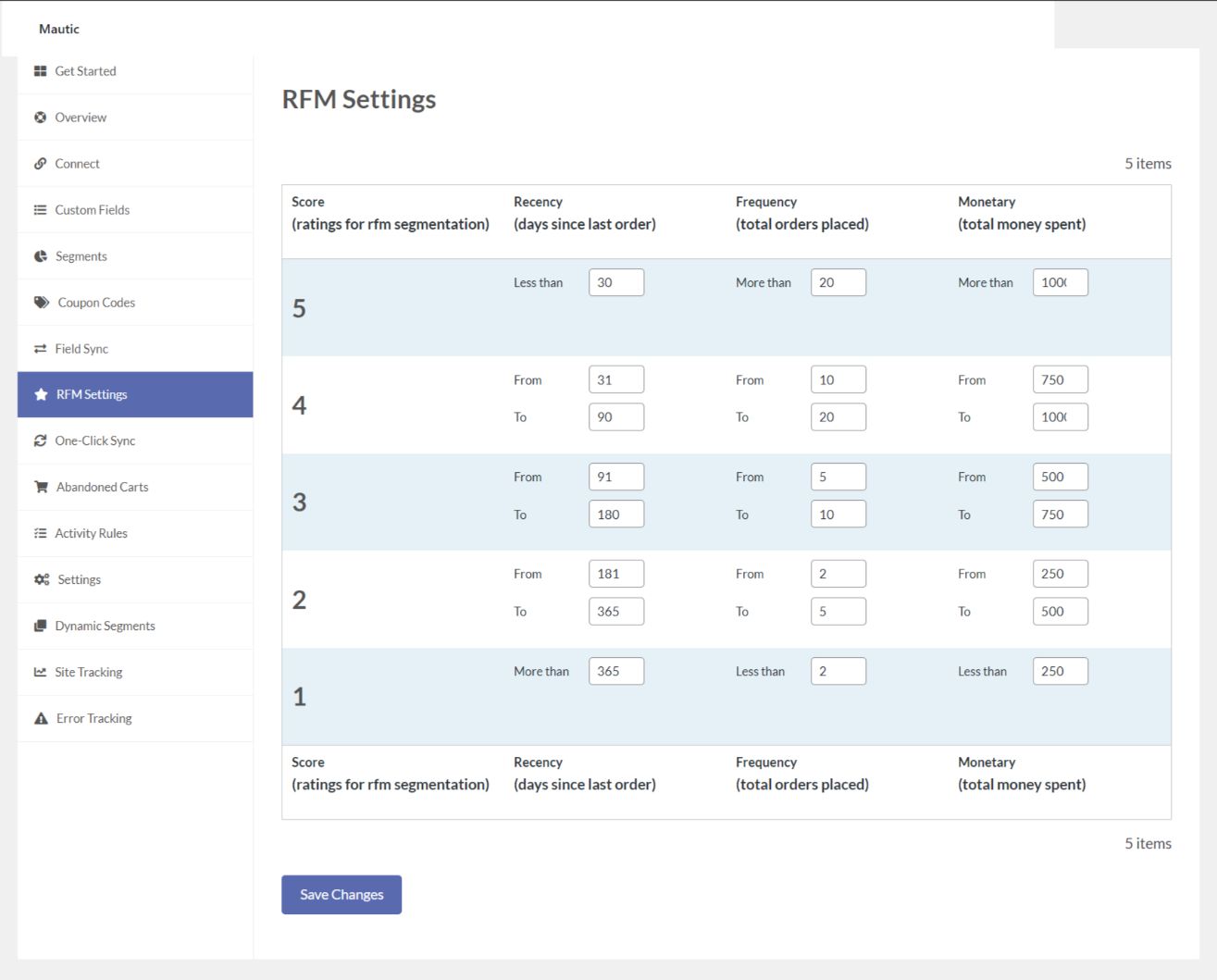
5 is considered the highest RFM score and 1 is the lowest. The final RFM score is calculated by combining all the individual scores. You can use this score to recover abandoned carts, offer discounts and coupons, etc. Also, you can change these scores anytime as per your user behavior.
8. Sync Your WooCommerce Data Over Mautic in real-time
If you are tired of manual data entries, the Mautic Integration for WooCommerce plugin will do it for you. After you have connected WooCommerce with Mautic, you can sync all your existing data from your shopping cart to Mautic without switching tabs.
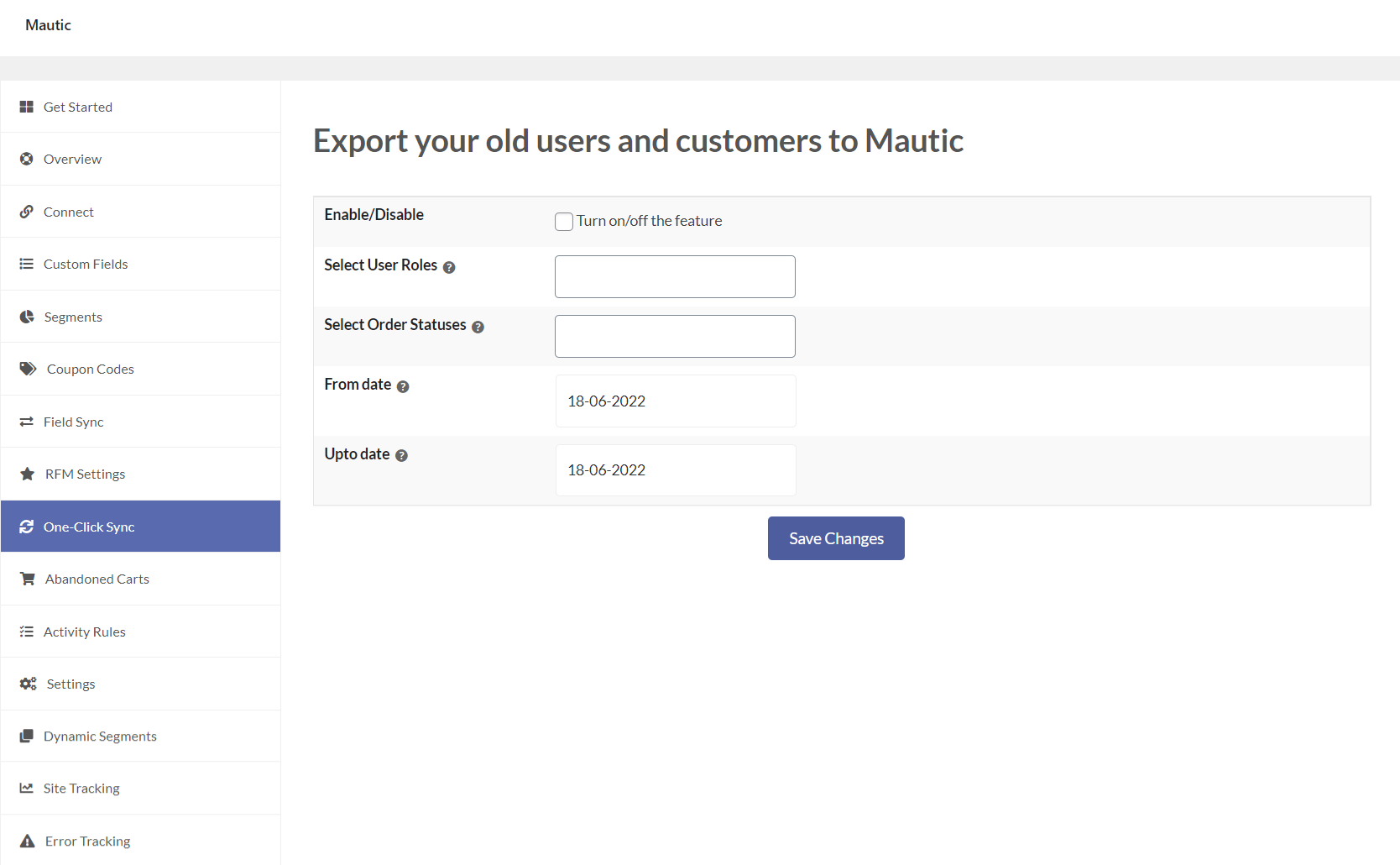
This marketing automation plugin gives you the functionality of background sync that automatically syncs your data at the backend without asking about your concerns.
Select the user roles to sync your WooCommerce data to Mautic for those users falling under this category. All user role data will be synced in your Mautic CRM by default.
Select the order statuses to sync the data of different orders. All order statuses will be synced by default. Select the date span of the data to be synced over Mautic CRM.
9. Convert Your Abandoned Carts Into Sales
According to ZIPPIA, the average online shopping cart abandonment rate is 69.82%. Indeed, the sad truth is a majority of shoppers leave your site without completing a successful purchase.
With Mautic Integration for WooCommerce, you can recover your abandoned carts with special abandoned cart settings for your WooCommerce store.
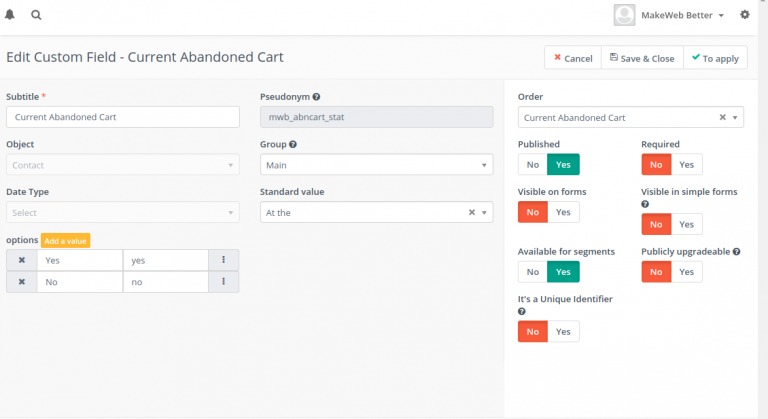
Keep tracking of your shopping cart abandonment by fetching complete abandoned cart details of your shoppers, who left your store behind, after adding items to their cart in the Mautic account.
Here you will get various settings such as Mautic abandoned cart syncing over Mautic, and set cart timer duration. You can also set how many days you want to keep the details of the incomplete purchases.
Know How You Can Recover Abandoned Carts on Your Online Store
10. Create Targeted and Converting Marketing Campaigns
Creating campaigns in Mautic CRM is easy. You just need to pick the name, add details of the campaign, pick predefined segments to be added, and add email content, and you are done!
Mautic has its own campaign builder where you can add actions, decisions, or conditions. When you start creating a campaign, the very first thing to do is to select the campaign source from where the contacts are fetched in the Mautic campaign builder. Here, you get two options- either from form or segments.
After selecting sources- you can define actions, make decisions, and put conditions in your campaign.
11. Add Tags Based on Orders and User Activities
Mautic Tags are used to segment your contacts in Mautic CRM depending on their interactions and other user activities. These are just special keywords that describe your contact.
For example, if there is a list of contacts who have not asked for any discounts yet, and always purchase on MRP. Then, you can tag them as “Valued Customer”. So that every time you can target them with a campaign and don’t have to pick them separately.
Rather, you can select the tag and proceed.
When you connect WooCommerce with Mautic, you can add tags to a contact based on their user activities. These user activities include sign-up, sign-in, profile upgrade, and cart abandonment using “User activity tag assignment”. Keep a check on the order activities like failed, pending order, or refund “Order activity tag assignment”. So, you can create tags based on either user activities or order activities.
In this way, you can make your tasks easier and marketing smooth.
12. Plugin Settings
You can manage all the settings of this plugin under the Settings Tab.
13. Render Mautic Forms on Your Website
Mautic Integration for WooCommerce plugin enables you to render Mautic forms on your website using the shortcodes.
14. Track Your Contacts With Mautic Website Monitoring
What if you can track more than just visits with a Mautic tracking script? Mautic Integration for WooCommerce performs Mautic website tracking on your WooCommerce Store. It lets you monitor all the website traffic through Mautic tracking scripts. Also, it helps you to track user activities performed by them once they enter your site.
In Mautic CRM, the primary method to do website monitoring was JS tracking which tracks almost all the website activities including:
- Page Title in <title> tags
- The language selected on the browser website
- Page Referrer URL
- Page URL
When you connect WooCommerce with Mautic, this plugin tracks through custom parameters, or via cookies, UTM parameters, etc.
Also, you can inject the tracking script either in the Header or Footer as per your choice.
15. Track and Analyze Issues With Error Tracking
A lot of lags and issues occur sometimes in syncing data due to internet failure due to faulty connection networks, etc. Such errors are easy to diagnose and rectify. However, sometimes the errors are hard to find when there are no logs to identify the sync breaks.
With Mautic Integration for WooCommerce, you can keep track of each error and rectify them. You can also download the error logs for detailed analysis and anomaly detection purposes with its error tracking feature.
Want to Extend Your WooCommerce Store With Mautic?
Now, we have come to the end of this blog post. I hope you are now clear on how you can implement an open marketing automation system to connect WooCommerce with Mautic.
You must be thinking, is Mautic free? I would say Yes! But No!.
Mautic CRM is a free open-source self-hosted marketing automation software. But, it is limited to basic functionalities and you will not get any eCommerce features in it.
When you seamlessly connect WooCommerce with Mautic via Mautic Integration for WooCommerce plugin. Then, you can sync contacts, segment your audience base, run campaigns, and track your website activities. This is the most promising Mautic WooCommerce Integration plugin.
Connect WooCommerce with Mautic to get more sales, revenue, and control in your hands. It lets you understand your customers more closely and helps you in omnichannel targeting. Just give your business a chance to experience next-generation marketing which is just more than email automation.
Share your comments. Tell us how much this blog helped you and rate us. Drop your queries to us and get additional information.
Thank you, readers!

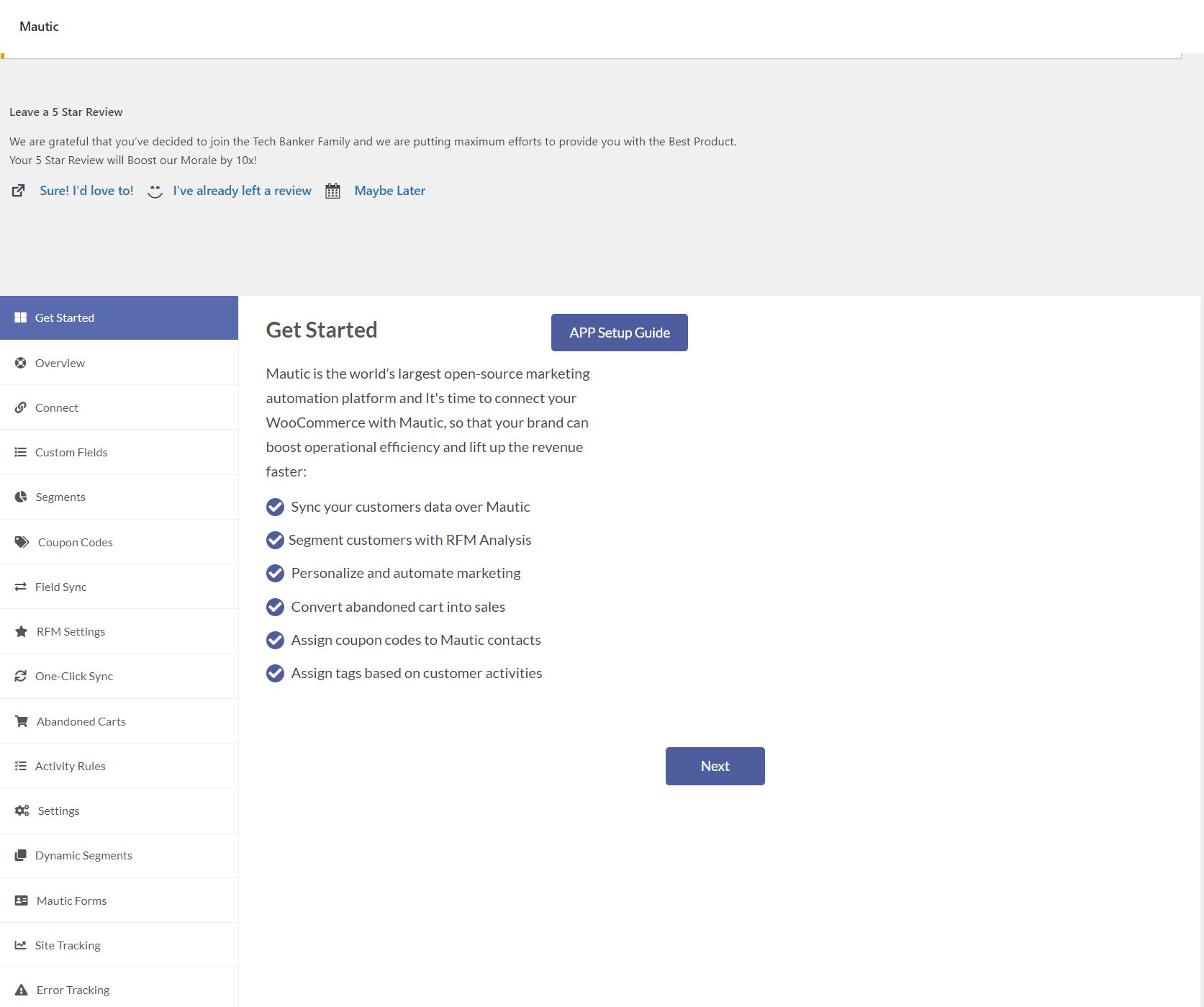
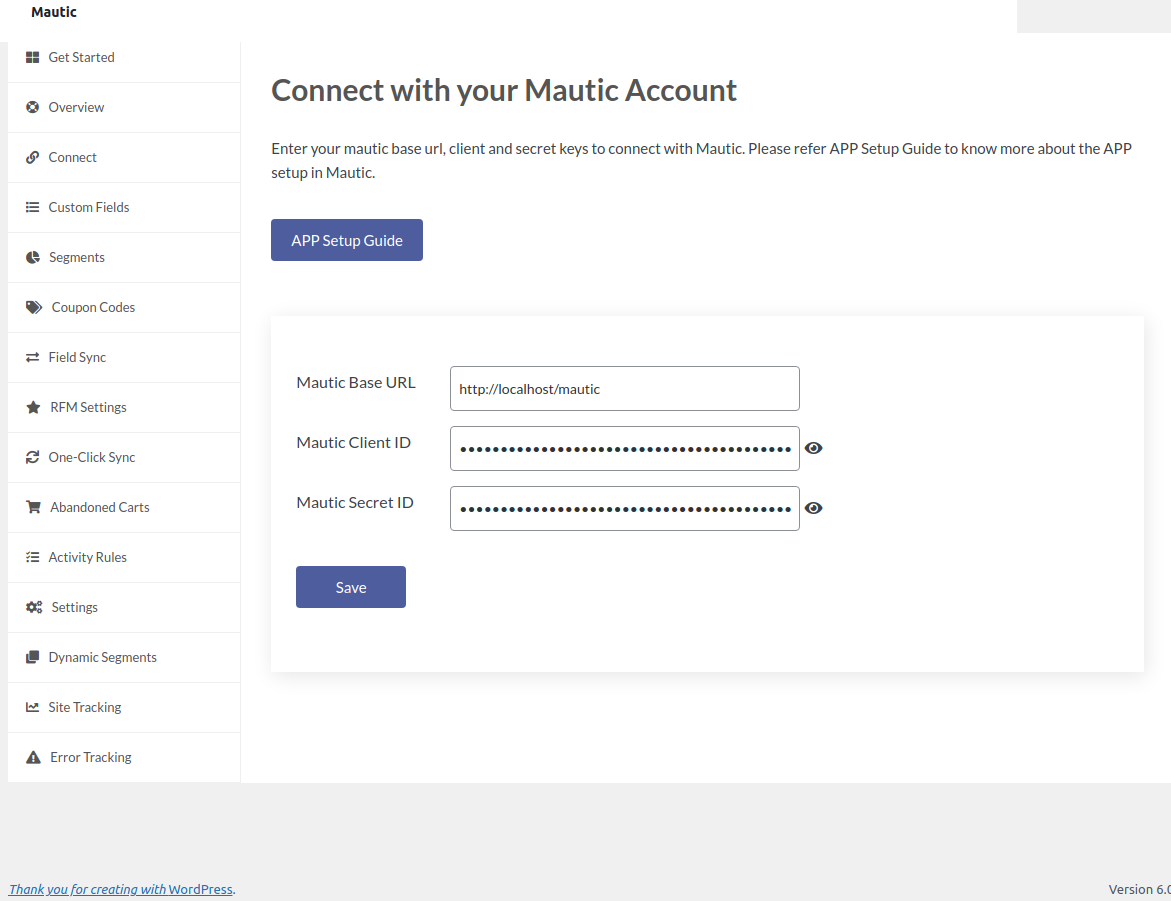
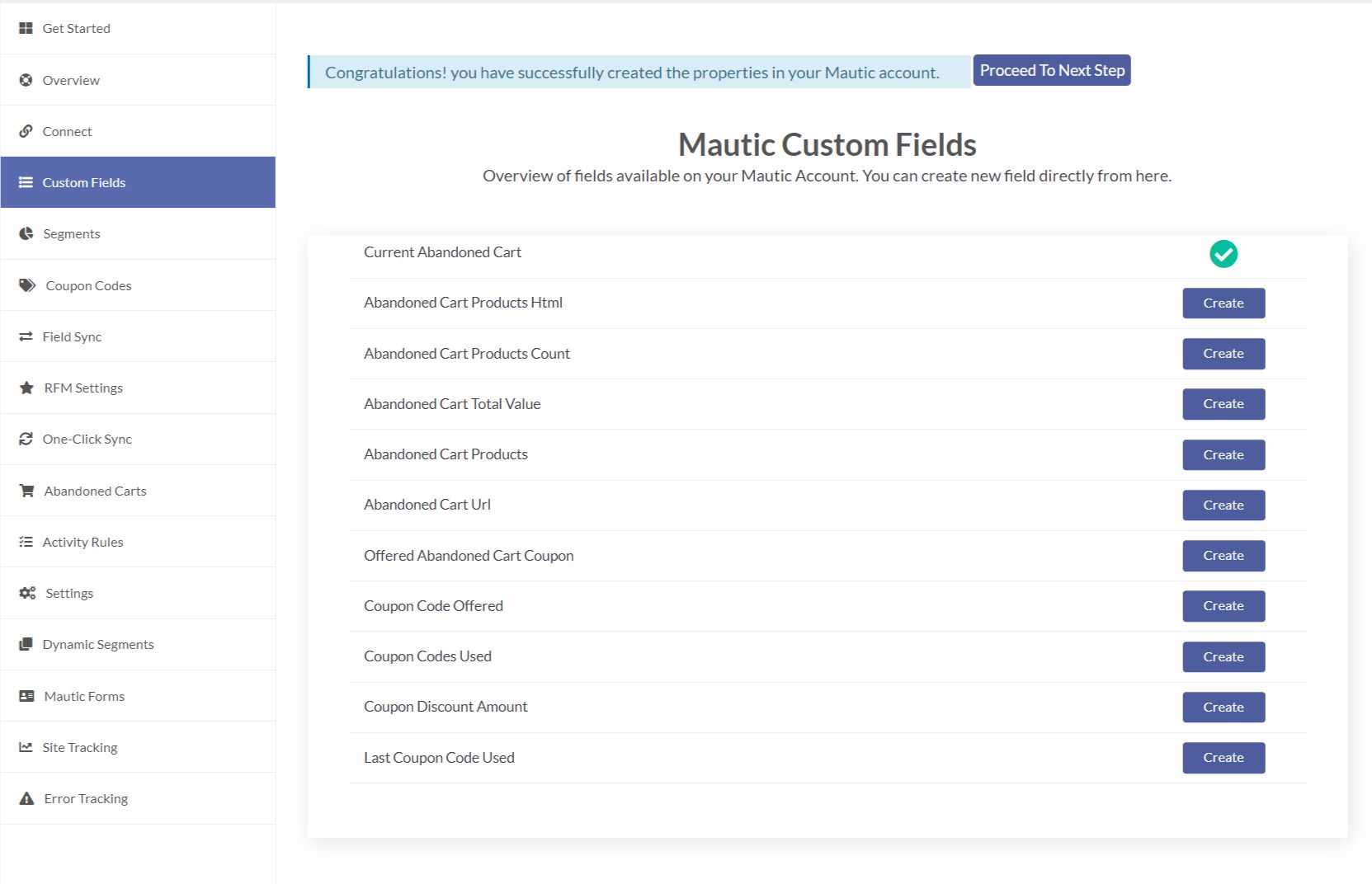
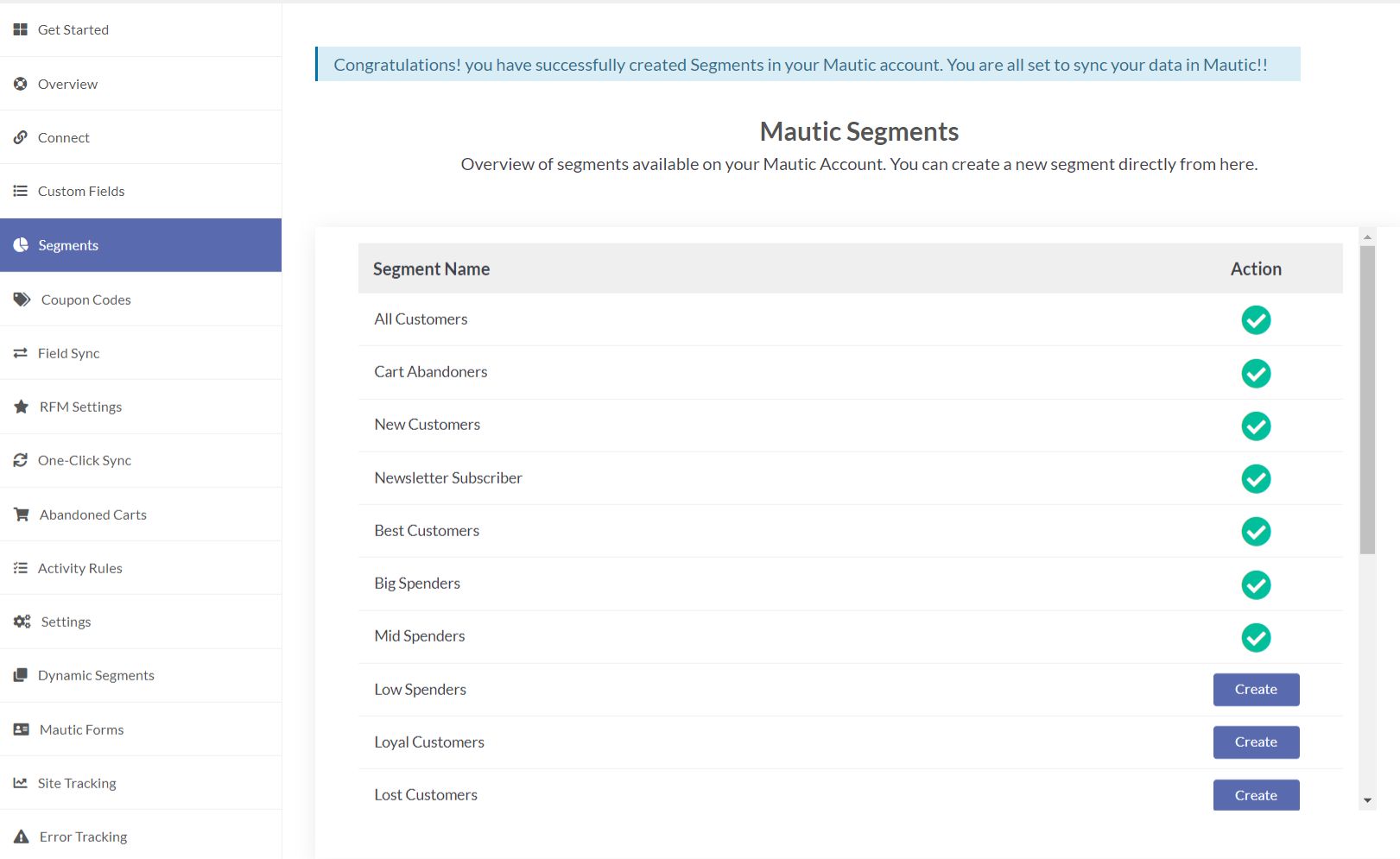
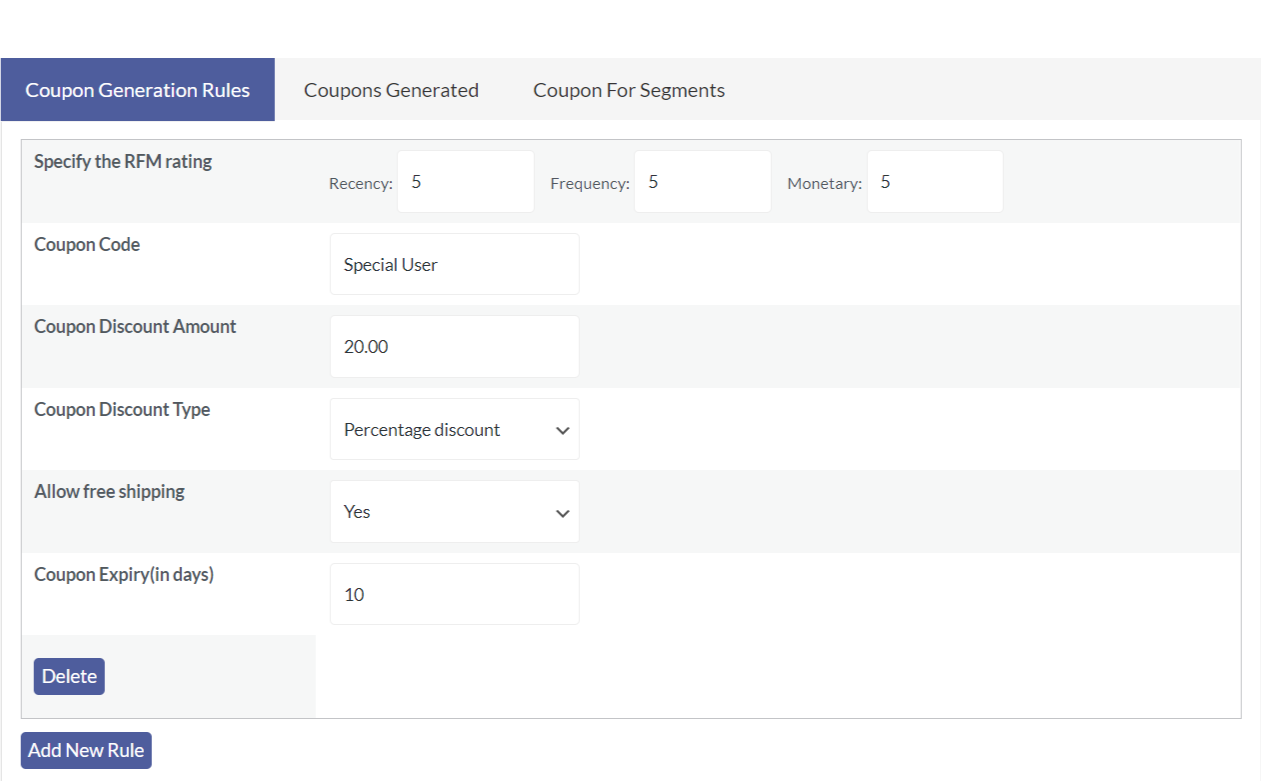
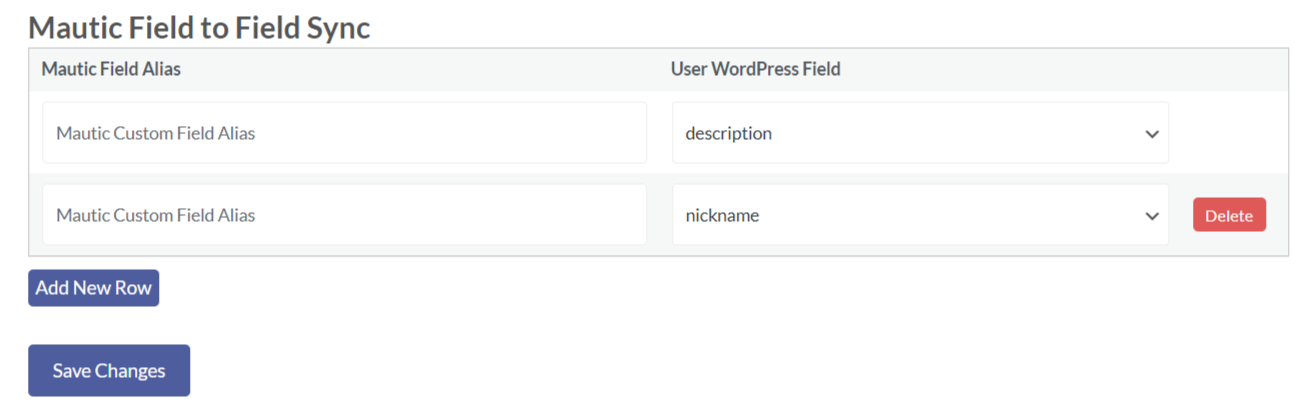
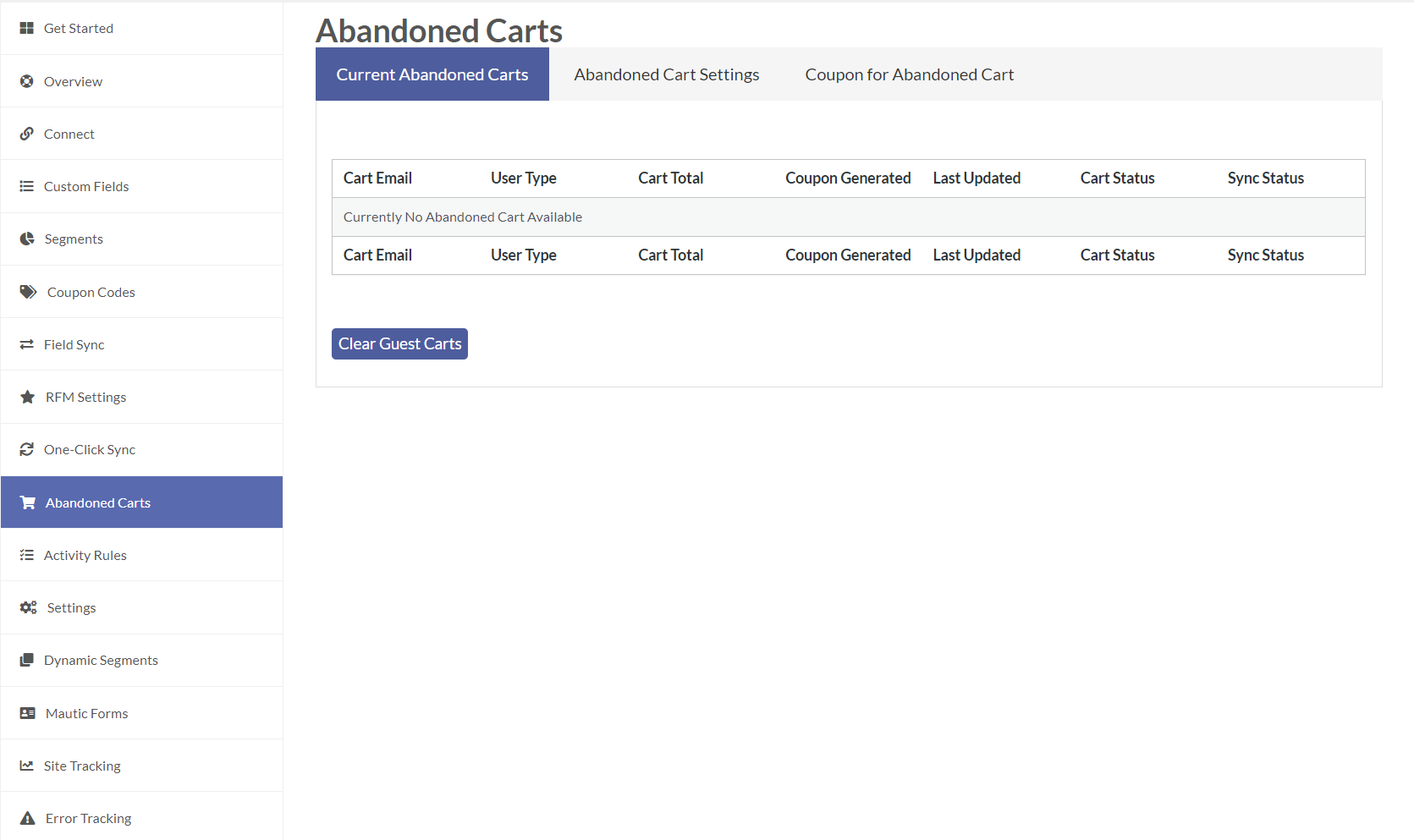
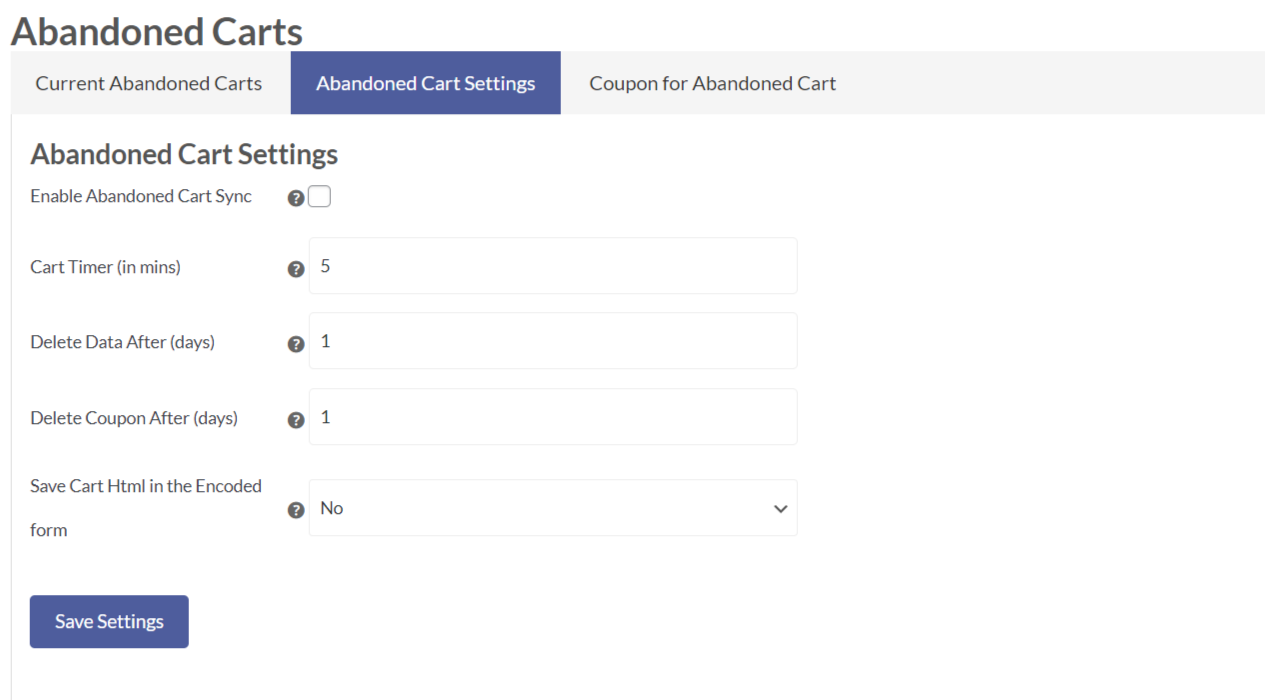
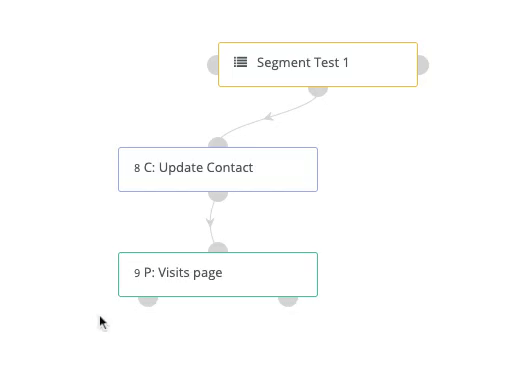
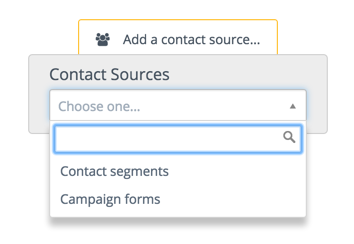
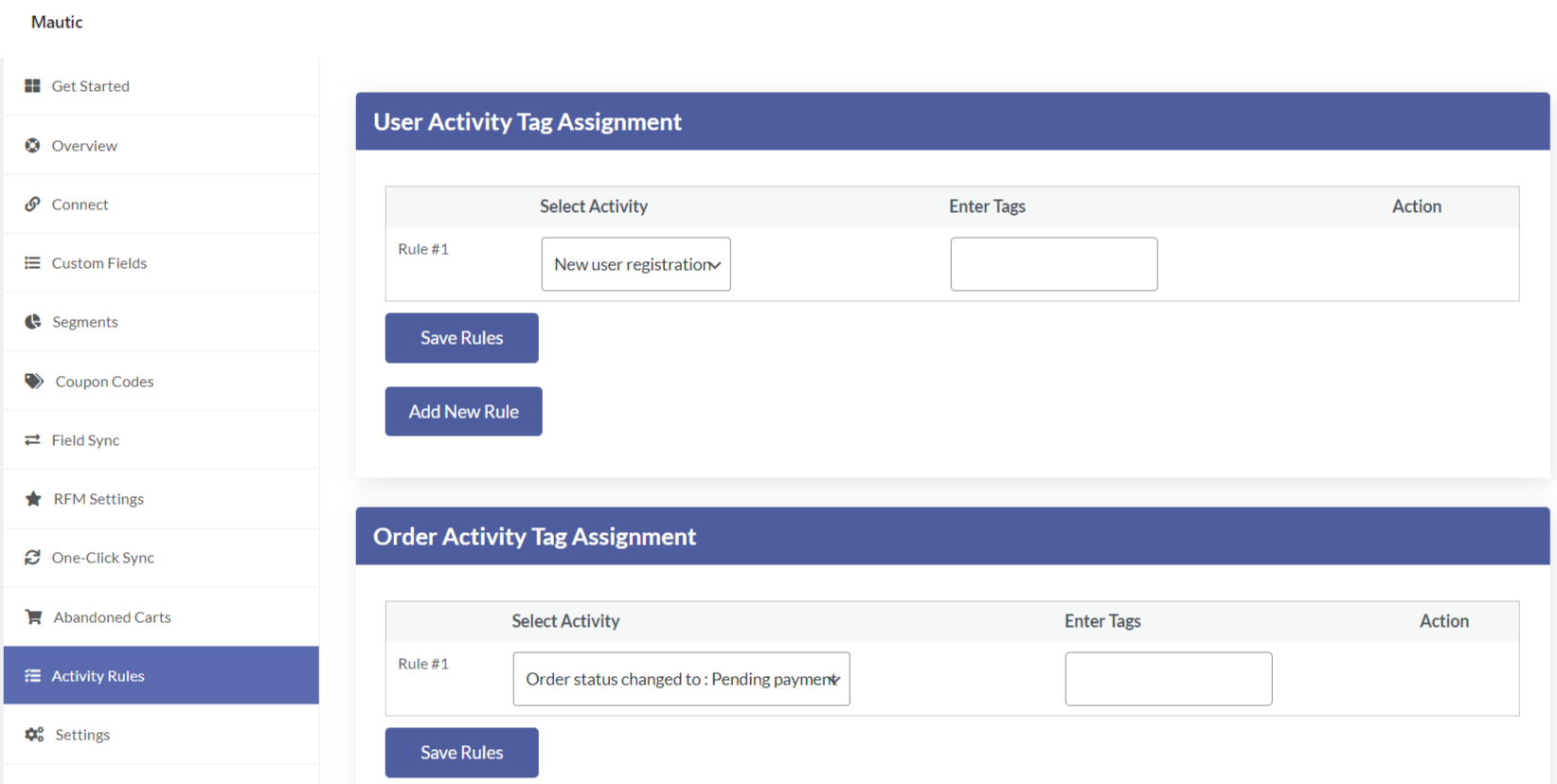
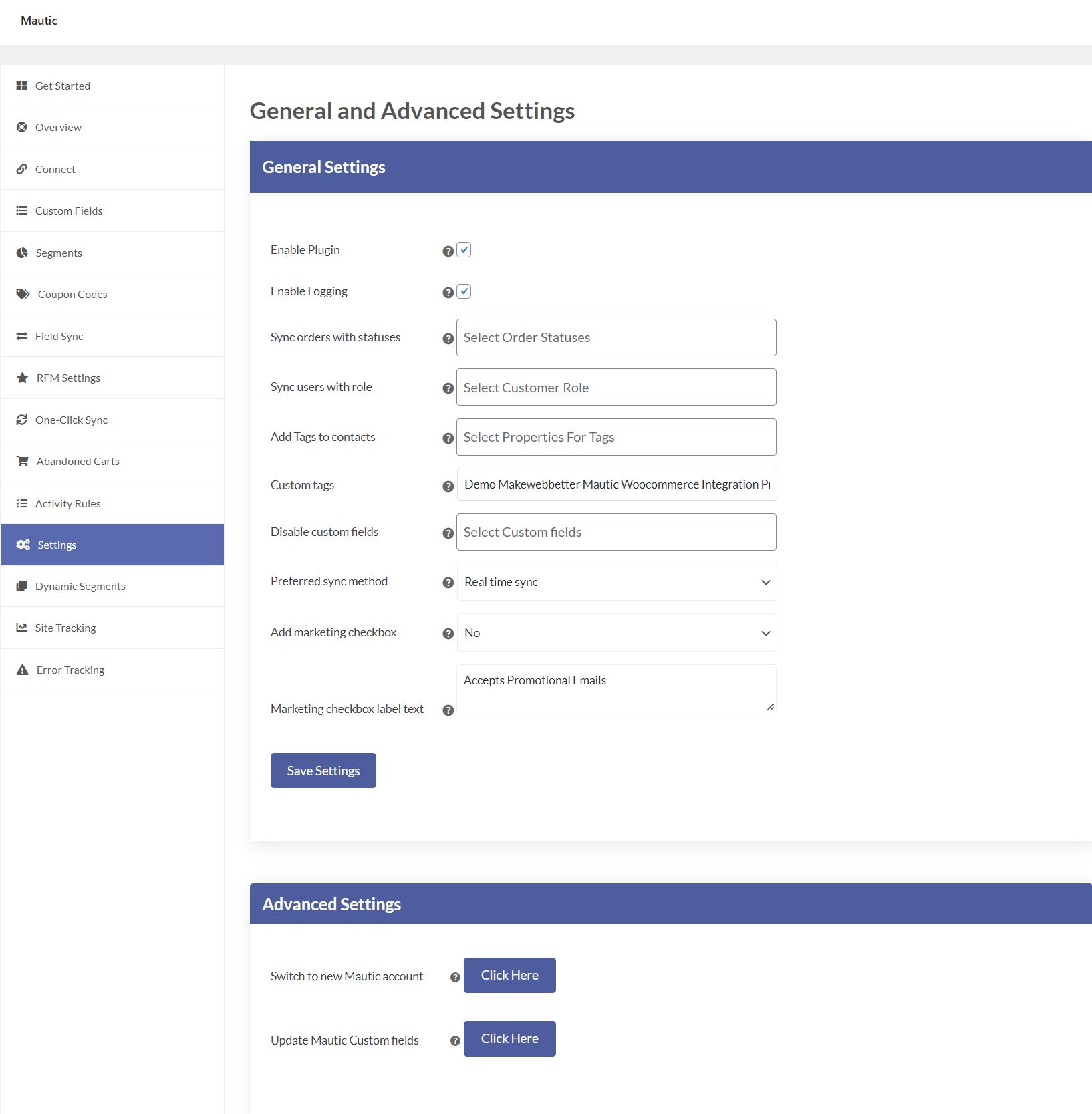
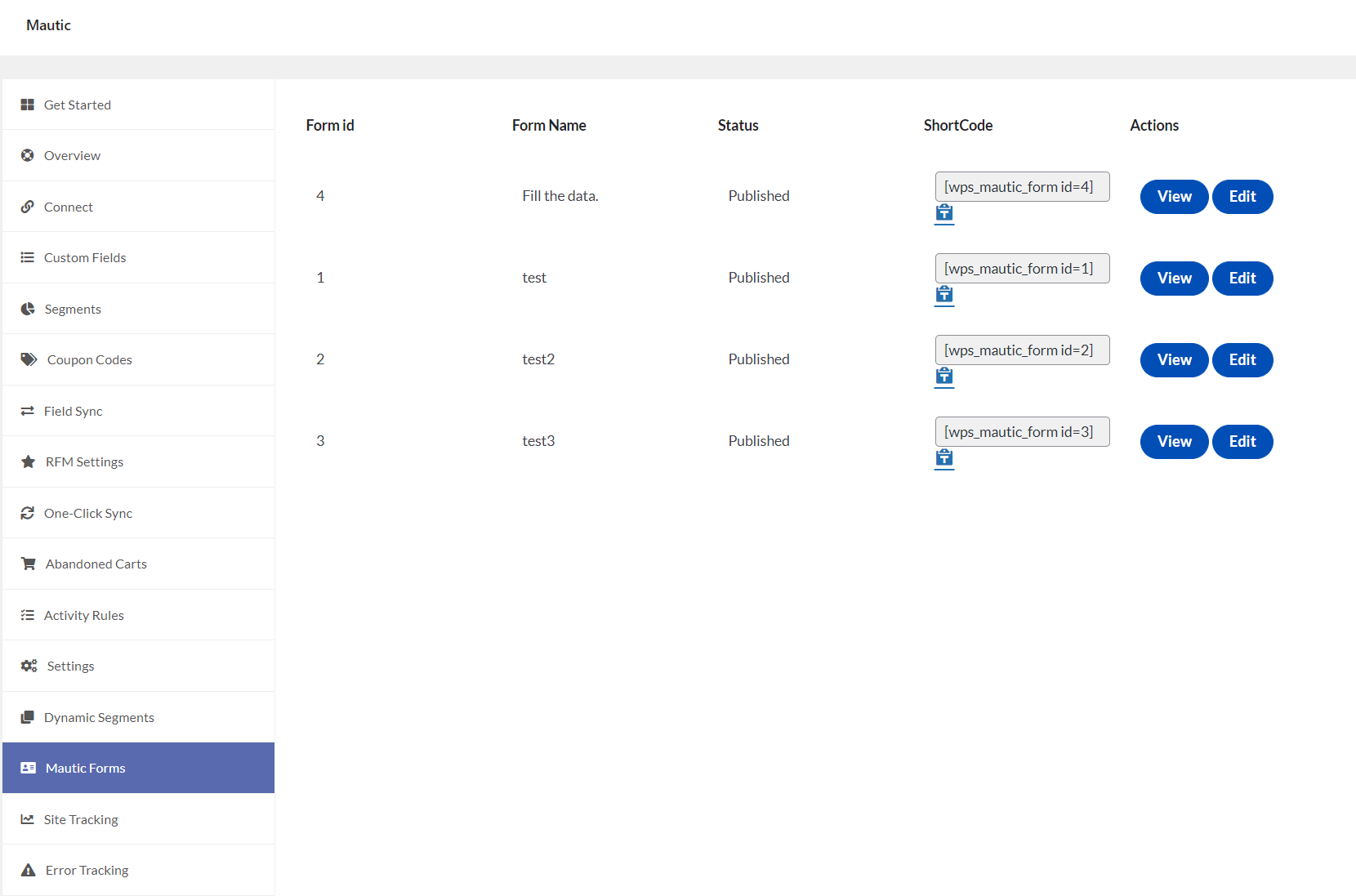







Very informative article. I learned a lot of things from this blog. Thanks for sharing such a comprehensive article.
We appreciate your choice ;). Keep reading for more valuable information!
Thanks for your valuable content, keep posting.