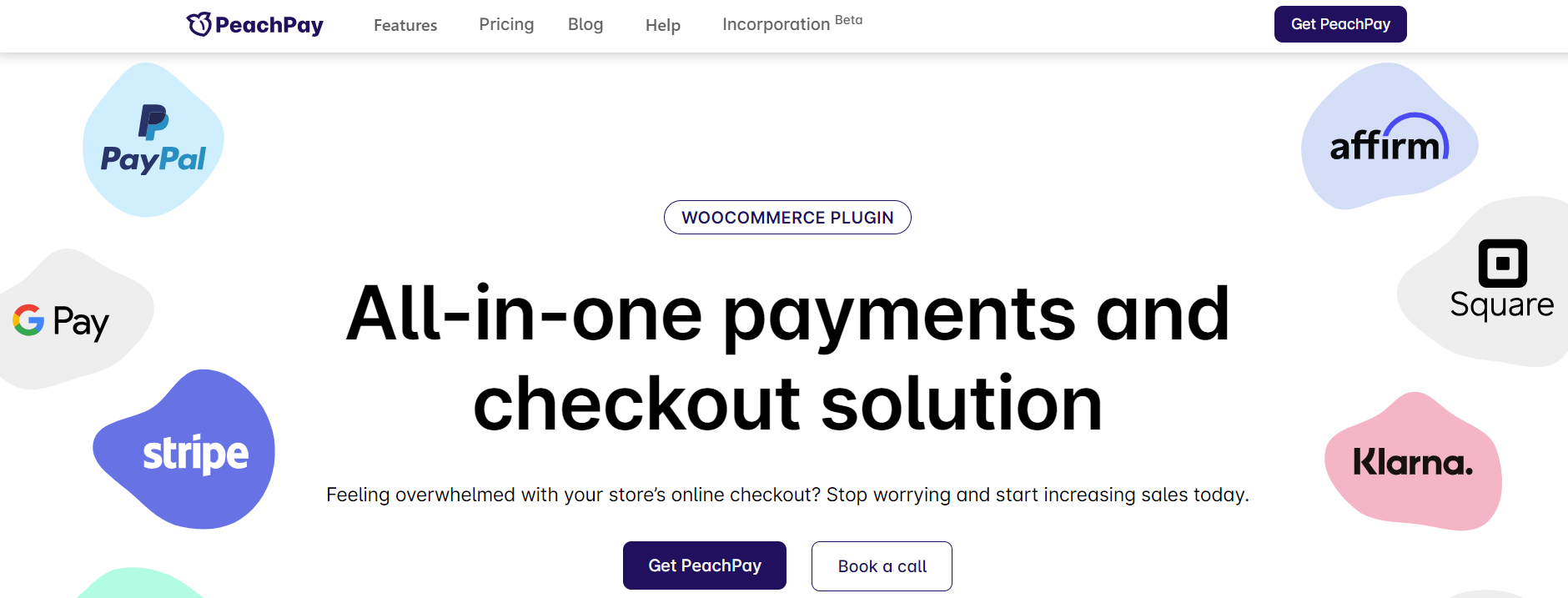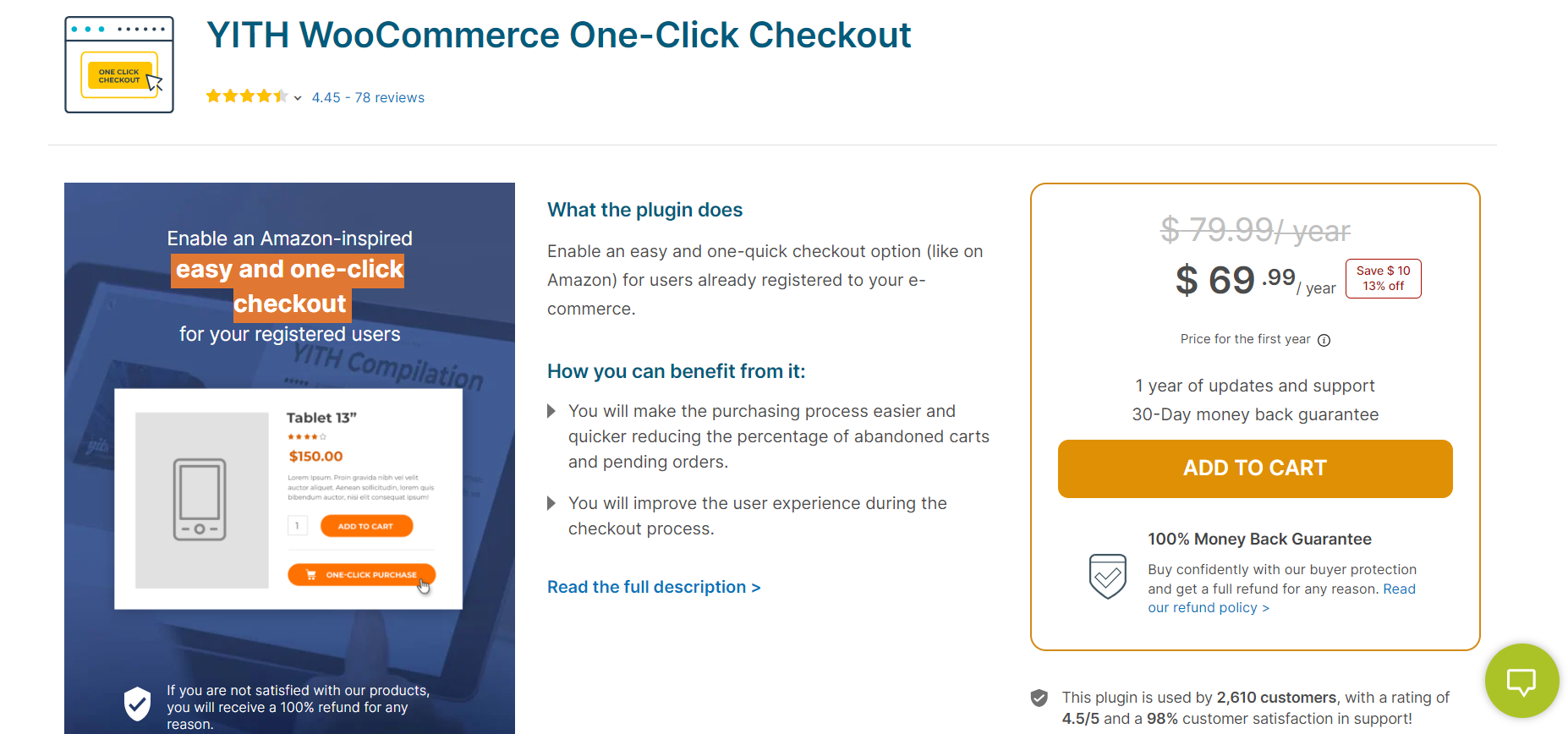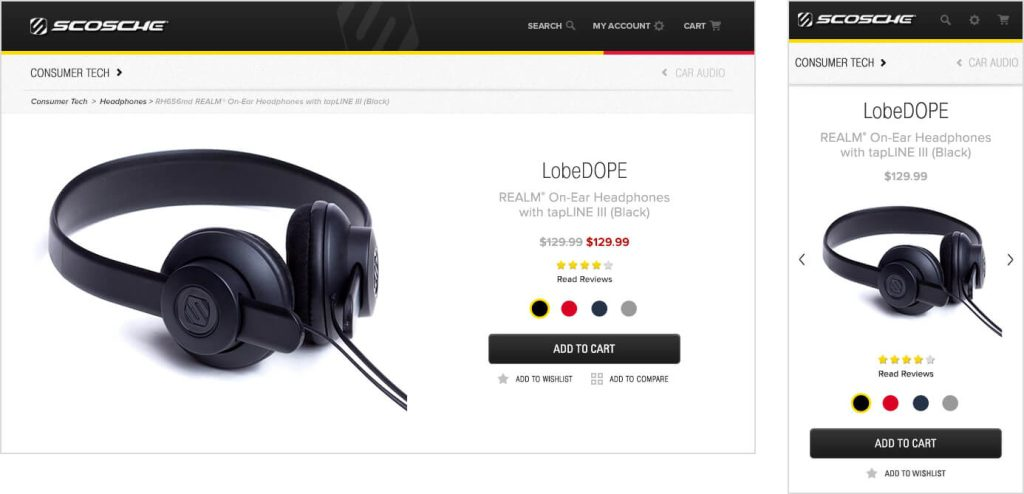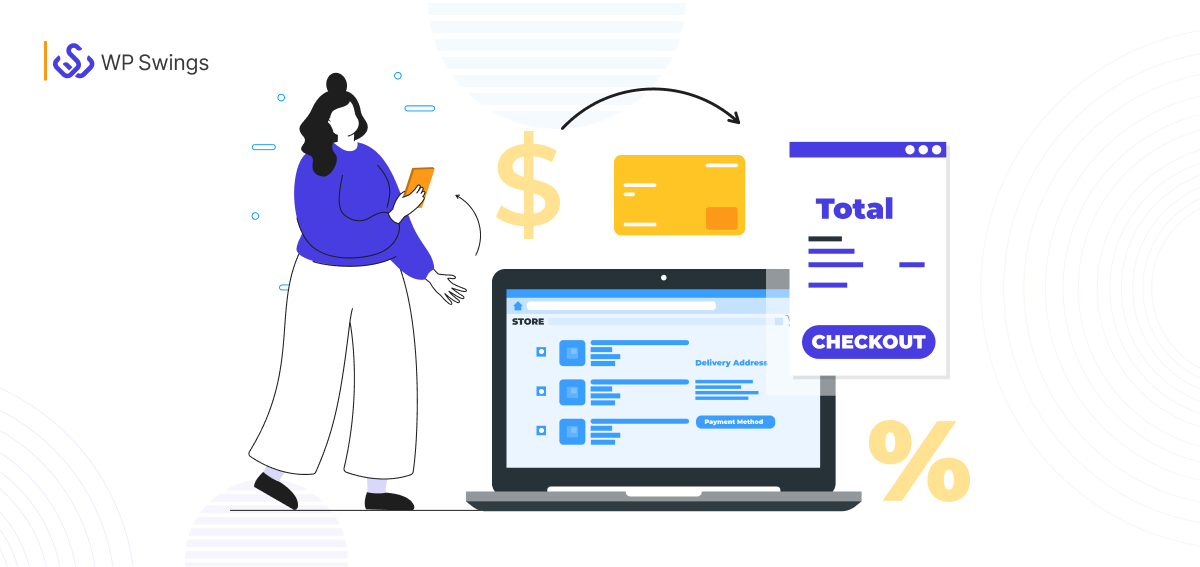
WooCommerce One Page Checkout, a miracle for eCommerce Store owners.
If you’re running an online store with WooCommerce, you’re part of a huge community—WooCommerce powers 38% of eCommerce sites worldwide.
Among its many features, WooCommerce One Page Checkout is a standout tool that can significantly improve the shopping experience for your customers.
This feature simplifies the buying process by condensing all the checkout steps into a single page checkout.
Instead of navigating through multiple pages and filling out lots of information, customers can complete their purchases quickly and easily.
In this article, we’ll guide you through what a one page checkout is, why you need it, and some best practices to make it more efficient.
What Is WooCommerce One Page Checkout?
WooCommerce One Page Checkout is a feature and plugin that simplifies the process of your entire purchasing process. It allows your customers to purchase the product by filling out the checkout form and making payments all on a single page.
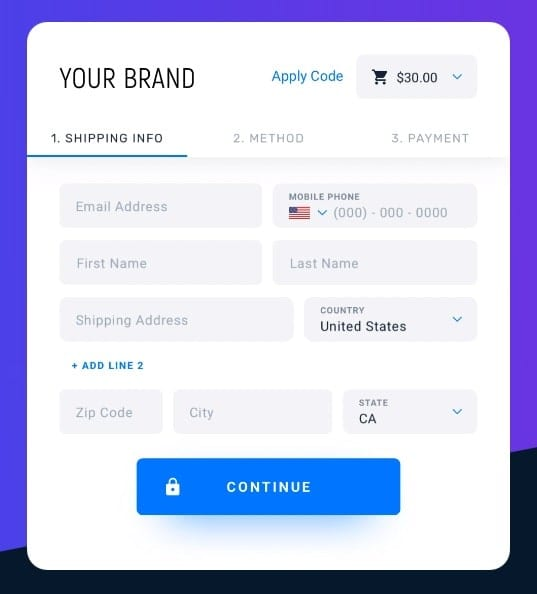
[Image Source: Bolt]
One Page checkout is fully customizable, allowing store owners to completely customize it, which helps store owners like you to alter it according to your shop’s branding and specific needs.
Why Do You Need WooCommerce One Page Checkout
Now that you know what WooCommerce One Page Checkout is, let’s explore its additional benefits. Beyond increasing conversions and improving cart abandonment rates, what else can it offer you?
A multi-step checkout process can often lead to frustration, cart abandonment, and ultimately loss in sales.
When you integrate a One Page Checkout system, you can make customers’ purchasing journey very simple, which reduces the friction that customers may encounter when completing their orders.
Let’s see in details
1. Enhanced User Experience
A simple checkout process provides a more enjoyable and efficient shopping experience to your customers When all the elements such as product selection, billing info, and payment options are available on one page.
Let’s suppose you run an online store that sells handmade crafts, and if you are reading this blog you might be running one.
Customers browsing your store will appreciate being able to make a purchase as quickly as possible without navigating through multiple pages.
When they can view their cart, apply a discount code, and enter their payment information all on one page, they can enjoy a more pleasant shopping experience. QR code payments for retail let customers pay instantly through their banking app, providing a fast, secure, and seamless checkout experience.
2. Customizable Layouts
As we mentioned earlier, WooCommerce One Page Checkout gives you tons of customization options in designing the checkout experience.
As a store owner, you can tailor the layout to highlight specific products, promotions, or upselling techniques directly on the checkout page.
If you sell a subscription box service, which has a lot of benefits of its own, you can use WooCommerce’s one-page checkout to create a customized checkout page that showcases your most popular subscription options.
For instance, you could feature the selection of subscription tiers directly on the checkout page, along with a brief description and pricing. This not only simplifies the decision-making for customers but also helps you highlight special offers and products
Want To Create Subscription Boxes? Try Our Subscription Plugin
3. Flexibility of Different Types Of Product Types
Whether your store sells digital products physical goods, or services, WooCommerce One Page Checkout adapts different types of products and purchase processes. It helps you with easy product selection, customization options, and payment processing all on the same page.
As you can see in the below example clean UI of Bellroy looks very clean and convenient for customers.
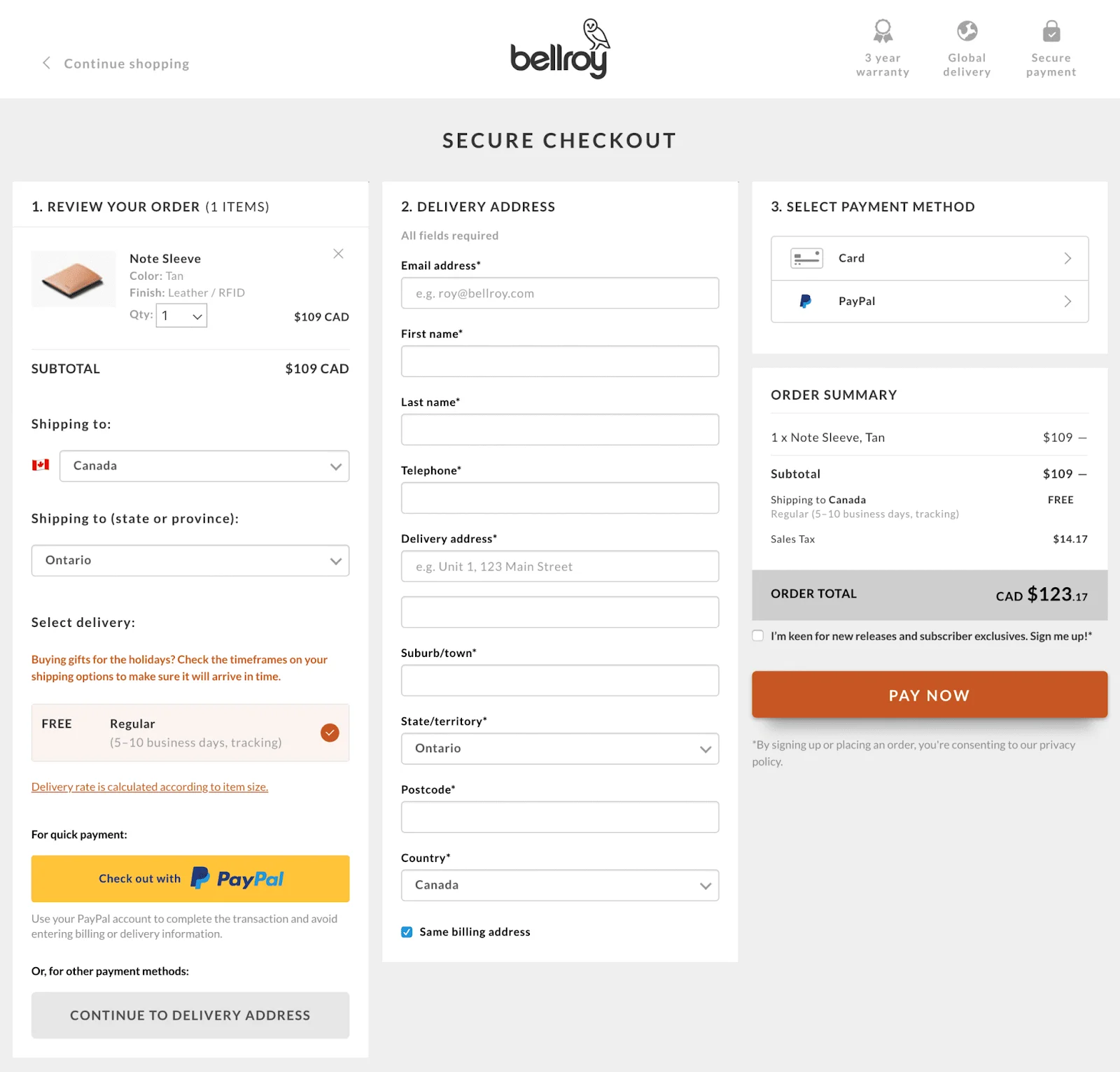
[Image Source: Convert Cart]
For instance consider a store that offers customizable products, like personalized jewelry, luxury Tissot watchesor customizable gift cards with group gifting.
With a traditional checkout process, customers might need to select customization options on one page, review their choices on another, and finally complete the payment process.
With WooCommerce One Page Checkout in place, customers can select their preferred customization (e.g. engraving, color, custom message) and complete their purchase all on the same page.
This reduces confusion and makes it easier for customers to get exactly what they want, leading to a smoother purchase experience.
4. Easier A/B testing
WooCommerce One Page Checkout makes the process of conducting A/B tests on your checkout page a lot easier.
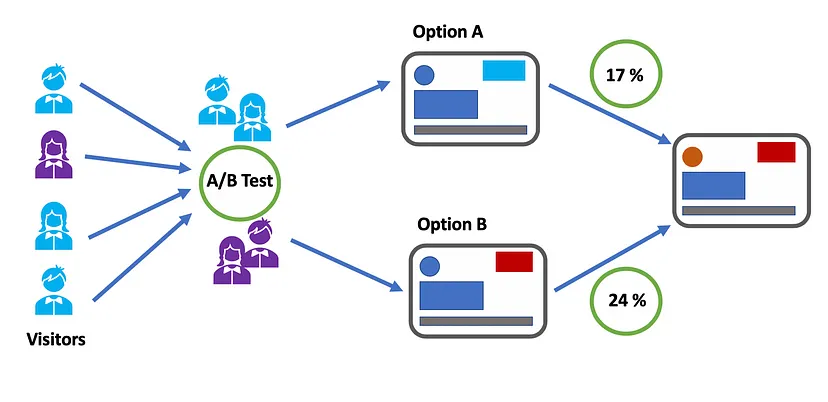
[Image Source: Towards Data Science]
5. Enhanced Upselling and Cross-Selling Opportunities
WooCommerce One Page Checkout provides an ideal platform for showcasing related products, upgrades, or add-ons directly on the checkout pages.
Strategically placing these offers when customers are about to make a purchase can increase the chances of cross-selling and upselling.
This approach can significantly boost your average order value.
Want to Upsell Your Customers In The Right Way?
5 Best Plugins For WooCommerce One Page Checkout
After knowing what is one page checkout and why you need it it’s time to learn about some plugins that you can use to set your one page checkout
1. Direct Checkout for WooCommerce by QuadLayers
WooCommerce Direct Checkout is one of the best WooCommerce one page checkout plugins designed to simplify the checkout process in by allowing customers to bypass the shopping cart page.
This plugin improves the traditional multi-step checkout into a more efficient one-click process, which can reduce cart abandonment rates and enhance user experience.
Key features of this plugin include the ability to skip the cart page entirely and remove unnecessary checkout fields. Additionally, it utilizes an Ajax add-to-cart option that enables users to add products without reloading the page.
In simple words, this plugin can be useful for you if you want to improve conversion rates and sales by simplifying the purchasing journey for customers.
2. PeachPay
PeachPay is a powerful checkout and payment solution designed for WooCommerce, specifically enhancing the One Page Checkout experience.
It offers an all-in-one payment management system that connects multiple gateways like Stripe and PayPal. This allows businesses to cater to diverse customer preferences. It minimizes the friction during checkout with features like Express Checkout and address autocomplete.
Plus, it also supports customizable checkout fields, enabling merchants to customize the experience to their needs, and includes a currency switcher for customers abroad.
3. YITH WooCommerce One Page Checkout
YITH WooCommerce One Click Checkout is an innovative WooCommerce checkout plugin designed for one page checkout experience, it helps your customers to complete their purchases with a single click.
Once customer’s billing info is saved during registration, they can enjoy a hassle-free checkout experience without the need to re-enter their payment details.
Key features include flexible button placement options, enabling the one click checkout button to appear after the first purchase, on the shop page, or selectively on specific products.
Plus, it supports multiple saved shipping addresses and integrates easily with other payment gateways like Stripe.
So, if you are looking for a simple yet effective plugin, this is your go-to.
4. WooCommerce One Click Buy, Checkout
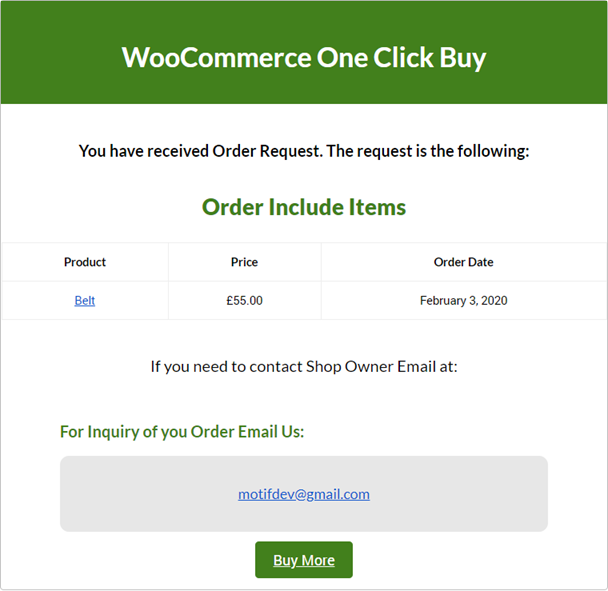
WooCommerce One Click Buy, checkout is an advanced plugin that enables purchases to be finalized with a single click. There are two ways of checking out: Checkout Page Redirection and Quick Order Popup, which work for registered and guest users. This plugin takes away the complexity involved in buying by showing a one click button on shop, category, and product pages, ensuring customers place their orders with just a single click. If you need to reduce cart abandonment and enhance the speed of the checkout process, this plugin works perfectly.
5. Stripe Payments For WooCommerce
Stripe Payments for WooCommerce is another great option to improve the WooCommerce One Page Checkout experience. It helps you to accept credit card payments through Stripe service and also supports a wide range of card brands and popular payment methods like Apple Pay, Google Pay, and More.
Plus with the smooth checkout process, it also helps you in styling and positioning the buttons so you can customize it as per your brand’s look and feel.
If you are more focused on smooth payment processing with multiple options, then you should proceed with this one.
Best Practices to Customize Your One Page Checkout
Just setting up a one page checkout for WooCommerce is not enough, you have to customize it to best suit your needs and make it easy for customers to interact and purchase.
Here are some best practices to consider
1. Make The Checkout Simple
Only ask for necessary information to simplify the checkout process, consider using auto-fill options and address lookup tools. I know the more data you have the more it increases your segmentation capabilities, but you have to trade something to get something.
Also make sure to divide the WooCommerce checkout page into sections (e.g., Billing Details, Shipping Information, Payment Method). This helps customers follow the process more easily.
2. Optimize for Mobile
“Did you know that Mobile devices generate nearly 80% of visits and record 66% of orders” ~ Statista
By the above stats you know the importance of mobile optimization, Make sure the checkout page is fully responsive on all devices. A mobile-friendly layout with large buttons and easy-to-read text can drastically improve user experience
Since most users make payments via mobile phones, consider including mobile wallets like Google Pay and Apple Pay to speed up the process.
You can take this a step further by integrating a digital wallet into your online store, allowing users to add funds and make payments directly without relying on third-party payment integrations.
Wallet System for WooCommerce Plugin
3. Encourage Account Creation but Don’t Force it
There could be many reasons why your customers might not want to create an account, and it’s important not to force them. Instead, you should offer a guest checkout option for users who don’t want to create an account.
You can Encourage account creation by highlighting benefits like order tracking, faster checkout in the future, and exclusive discounts.
4. Localize The Experience
If you have an international audience, make sure the WooCommerce checkout page displays prices in the local currency and supports multiple languages.
Automatic language detection can display the checkout page in the customer’s preferred language, enhancing their comfort and trust in the process.
Automatically calculate and display shipping costs and taxes based on the customer’s location.
Consider local taxes, shipping options, and payment methods to enhance the checkout process. This approach creates a more inclusive and user-friendly experience that resonates with customers across different regions.
5. Reduce Distractions
A minimalist design with a clear and straightforward layout minimizes the chances of customers being sidetracked by unnecessary elements like banners, sidebars, or external links.
Keep the checkout page free of unnecessary links and distractions to keep the focus on completing the purchase.
You can further optimize it by using the exit intent pop-up. If a user attempts to leave the page, use exit-intent popups to offer discounts or remind them of their cart items.
Final Words
WooCommerce One Page Checkout is a valuable process that can make the buying process much smoother and more efficient for your customers.
There are many plugins available to help you set up a one-page checkout for WooCommerce, each offering different features to match your business needs.
However, just installing a plugin isn’t enough. To get the most out of it, you should customize your checkout page following the best practices.
This includes keeping the layout simple, making sure it works well on mobile devices, tailoring the experience to different regions, and removing unnecessary distractions.
By carefully choosing the right plugin and tweaking your checkout process to be as user-friendly as possible, you can create a better shopping experience. This not only keeps customers happy but also encourages them to return to your store.