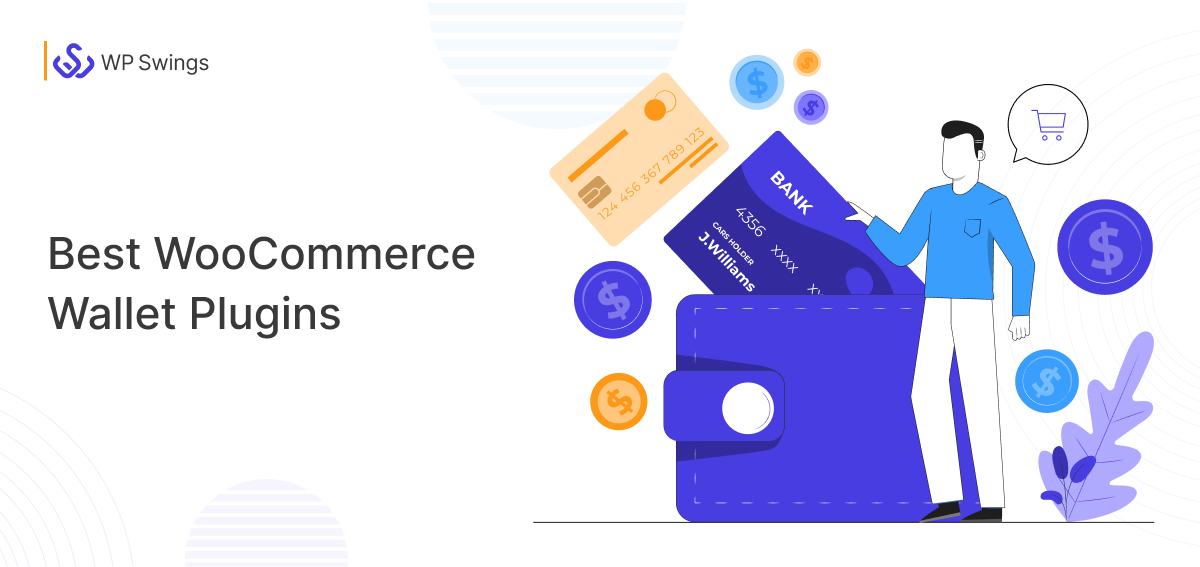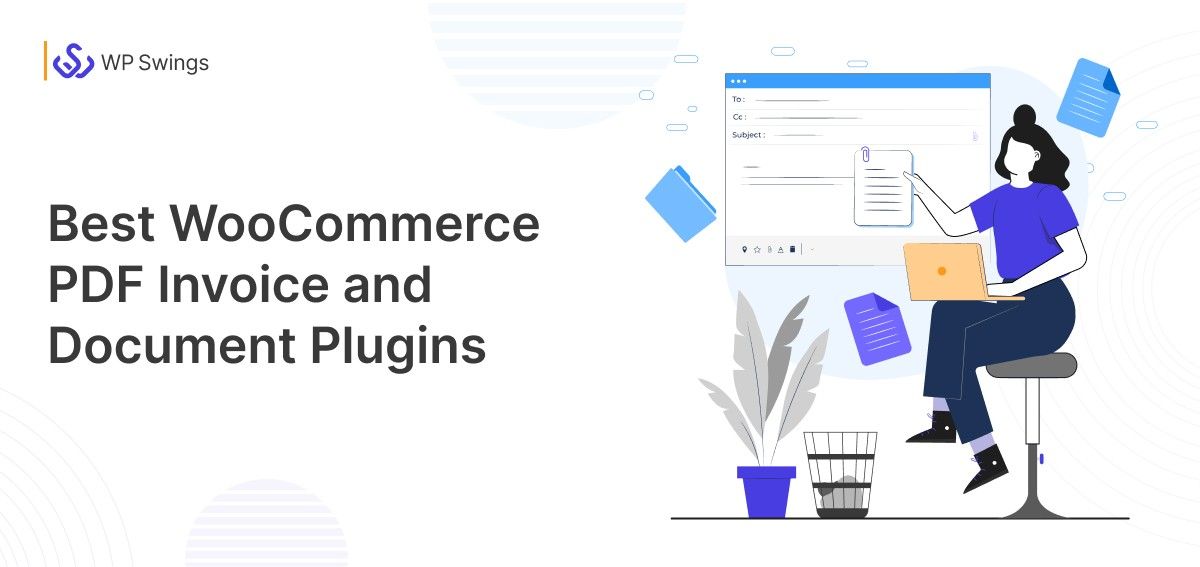“Group gift cards turn gifting into a collaborative effort, giving people a chance to come together and celebrate the special days with their loved ones.”
In an ideal world of gift-giving, group gift cards can be a great way to leverage collective gifting.
In today’s digital age, eCommerce gift cards have revolutionized gifting, offering recipients a personalized experience with minimal effort.
But what happens when you find yourself short on funds to purchase separate gifts? You pool your resources, combining your finances to purchase a collective, meaningful gift. This concept is now seamlessly embodied in WooCommerce group gift cards.
In this article, we’ll talk about group gift cards, how they can be helpful in collective gifting, how to set up your eCommerce gift card program, and many more.
So without further ado let’s get started…
Table Of Contents
What Are Group Gift Cards?
Group gift cards are similar to gift cards that allow multiple people to contribute funds for a single gift card. Instead of one person taking the entire cost of the gift card, a group of people can collectively contribute money to the same card and share it with the recipient.

Let’s see some of the benefits of Group Gift Cards
Cost Sharing: Group Gift Cards can be helpful in cost sharing as it allows people to share the cost of a more expensive gift. This enables the sender to contribute as per their budget while collectively affording a more meaningful gift.
Access to Premium Gifts: By contribution from a group of people participants can afford a high-value gift that may be beyond the budget of an individual contributor. This allows for the purchase of gifts that the recipient truly desires.
Inclusivity: Group gifting gives access to a large number of people to participate in gift-giving. It’s mostly beneficial for occasions where many people want to contribute, such as office events.
Reduced Stress for Contributors: Group gifting distributes the responsibility among multiple contributors, reducing the burden on a particular individual. This can alleviate the cost and stress making gifting more enjoyable.
How To Sell Group Gift Cards On Your WooCommerce Store?
The Gift Card for WooCommerce Plugin allows you to create and sell group gift cards in your store. The organizer can add multiple contributors while purchasing a gift card and each contributor will receive a gift coupon email with a payment link.
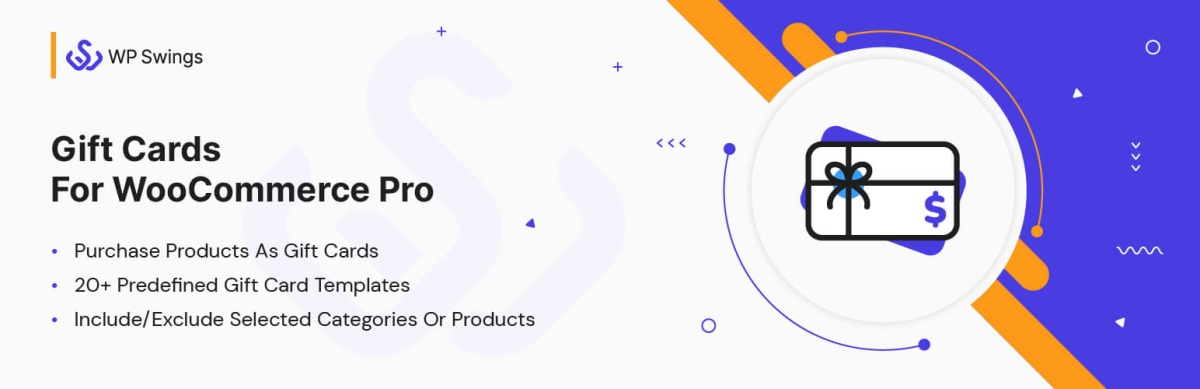
They can pay their share of the gift card amount before the scheduled delivery date, allowing the recipient to receive a collective gift on time.
Additionally, our eCommerce gift cards plugin offers these features:
Offers Digital and Physical Gift Cards: Gift Cards for WooCommerce Plugin Allows you to offer digital gift cards along with physical gift cards.
Creative Templates: Gift cards have a lot of creative templates to offer including festive themes like Christmas and Hanukkah and as the new year is approaching you can leverage the template of the new year and share it with your friends and family.
Group Gifting Cards: With this eCommerce gift cards plugin you can leverage collective gifting with digital group cards and share them among your friends and family for money contributions.
Let Users Design Gift Certificates: With this plugin, your customers will have full control over their gift cards they can customize them with custom messages, and images, choose a delivery date, and more.
Send Multiple Cards In Bulk: eCommerce gift cards plugin has the option to send gift cards to multiple recipients in bulk allowing them to effortlessly manage their time as they don’t need to place individual orders for each recipient.
And many more…
Get The WooCommerce Gift Cards Plugin Now!
To sell gift cards with group gifting on your WooCommerce store, follow these steps:
a) Setup Your Gift Card Plugin: Download & Install
Start by choosing the right gift card plugin for your WooCommerce store. In this example, I’m using the Gift Cards for WooCommerce Pro by WP Swings.
- Download the plugin to your computer.
- Log in to your WooCommerce store’s admin panel.
- Go to “Plugins” > “Add New” in the WordPress dashboard.
- Click the “Upload Plugin” button and upload the plugin file.
- After uploading, click “Install Now” and then “Activate.”
b) Configure The Gift Card Plugin For Your WooCommerce Store
Before creating online eCommerce gift cards, configure plugin settings for enhanced user experience. Utilize plugin documentation> for effective setup guidance.
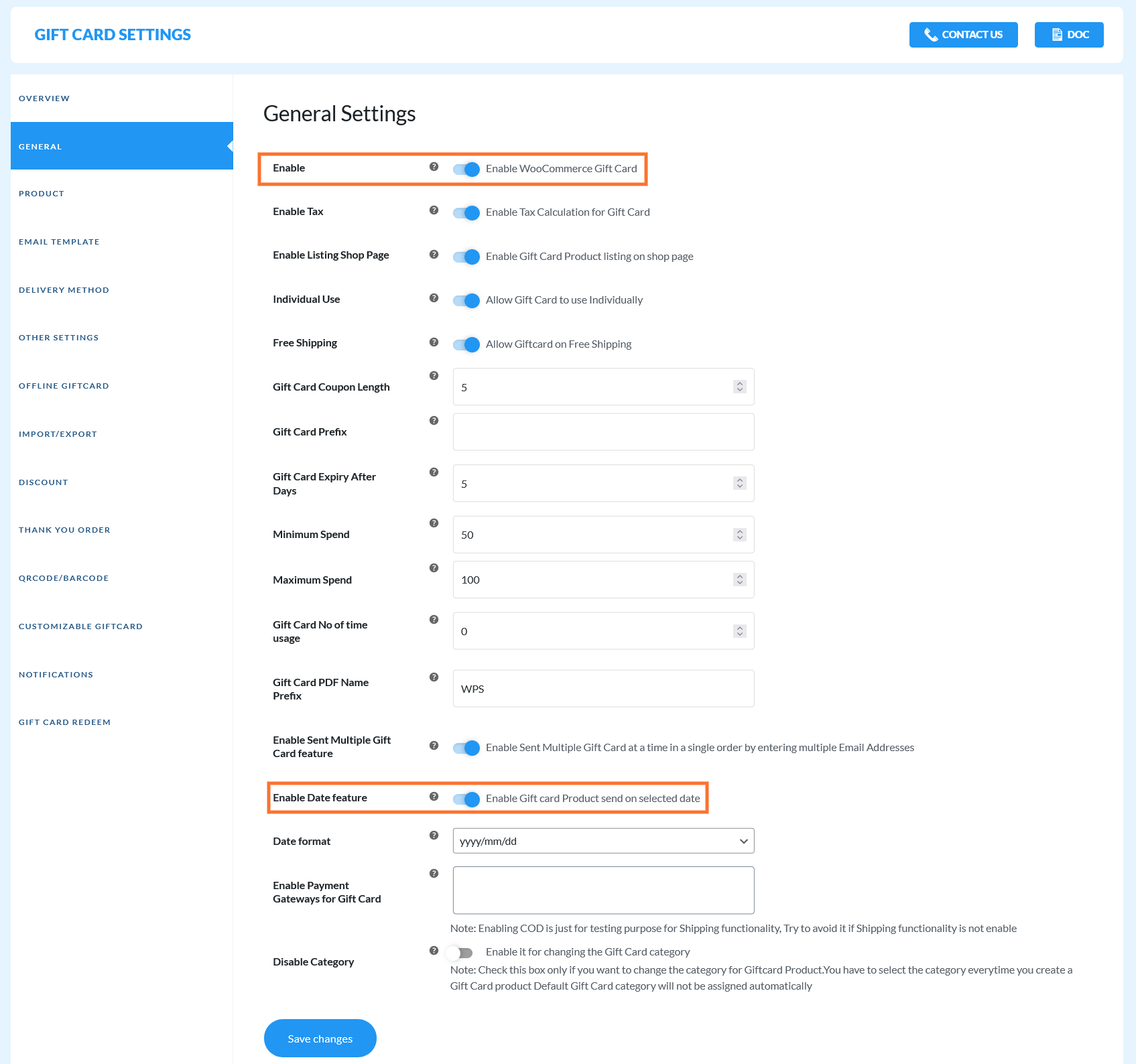
Begin your gift card sales journey with the WooCommerce Gift Card plugin. Configure settings like coupon length, prefix, tax, and more. You can enable these features by checking the checkboxes next to each one.
Additionally, explore various tabs to fine-tune settings tailored to your specific gift coupon business needs.
c) How To Create Group Gift Cards For Your Business
Go to Products > Add New. From the Product Data dropdown select Gift Card. Or you can modify an existing card listed in your product list.
Note: You can only use the group gifting feature if you enable the option to send gift cards on a selected date from the general settings.
- Choose a pricing type and set the price of your gift card.
- Select a gift card email template. You can choose more than one template.
- Select a default template from the multiple options.
- You can modify gift card coupon usage for your products and categories by adjusting settings to include/exclude specific items or categories, and tailoring discounts as needed.
- After adding all the required details, click the group gifting checkbox and update or publish your product.
- Add recommended products to promote them via your gift certificates.
- Set an expiration date.
- Check the Group Product option.
- Configure the delivery options.
Lastly, update or publish your product to create a group gift product on your WooCommerce store. For a better list of things, you can view the demo.
d) How Will Your Customer Purchase Gift Cards With Group Gifting Feature
The group cards are listed on the shop page and gift card page on your store.
Customers or organizers can enter the customer delivery date and message for the recipient. Also, they can send the contribution request to multiple users via email while purchasing the group gift coupon.
The contributors will receive an email with a contribution link that will redirect them to your store. Afterward, they can pay their contribution for the group gifting.
Once the required contribution amount is achieved, the recipient will receive the group gift.
Note: To send emails to contributors, you need to change the order status of group gifts manually from On Hold to Processing
The group gifting organizer can send the card before the scheduled date from their Orders tab in the My Account section.
So that’s how our group gifting feature works. To get into the nitty gritty, you may use the documentation.
In conclusion, this feature not only enhances the shopping experience but also boosts gift card sales and customer engagement in your online store.
Here Are Some of the Best Gift Cards Plugins for Your eCommerce Store
4 Best Group Gift Card Services
1. Caroo
Caroo is a platform designed for employee recognition and gift-giving. It allows users to create and send personalized gift cards to their employees or team members.
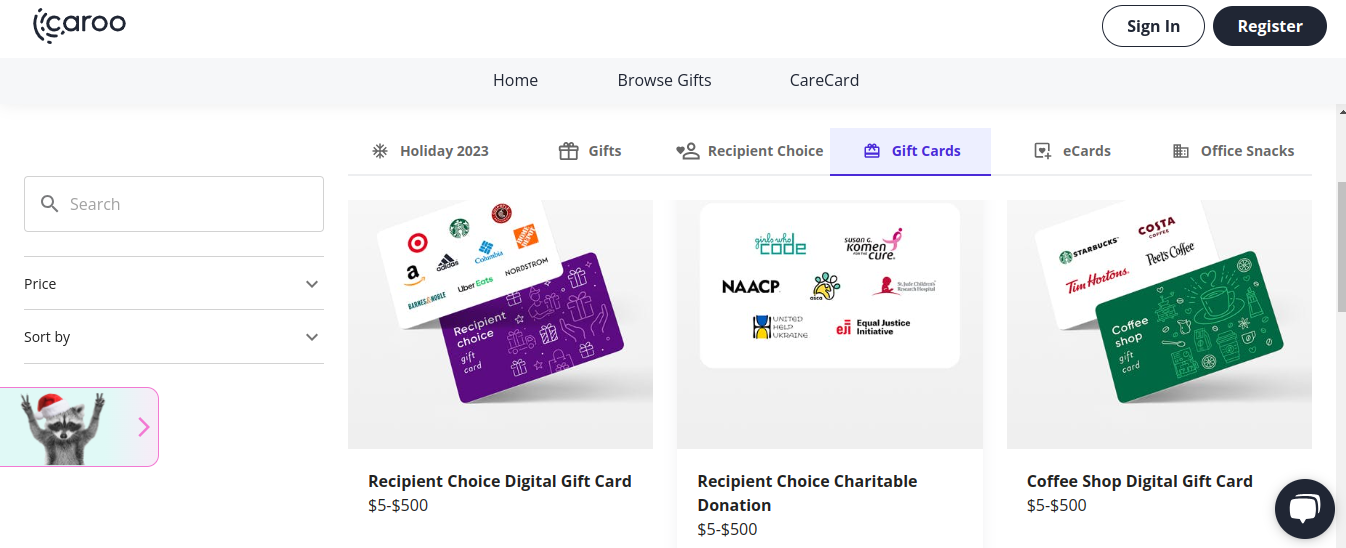
It identifies what makes the biggest impact on your recipient and authentically connects you with them.
Caroo is not just a massive bank of gift cards. It digs deep to help you find out what makes each of your recipients get the desirable gifts they need.
2. eGifter
eGifter is a platform that offers gift cards from over 300 major brands, so you can either choose for your recipient or you can let them decide themselves you can also buy gift cards in bulk, and delivery options can be physical gift cards, emails, and even text.
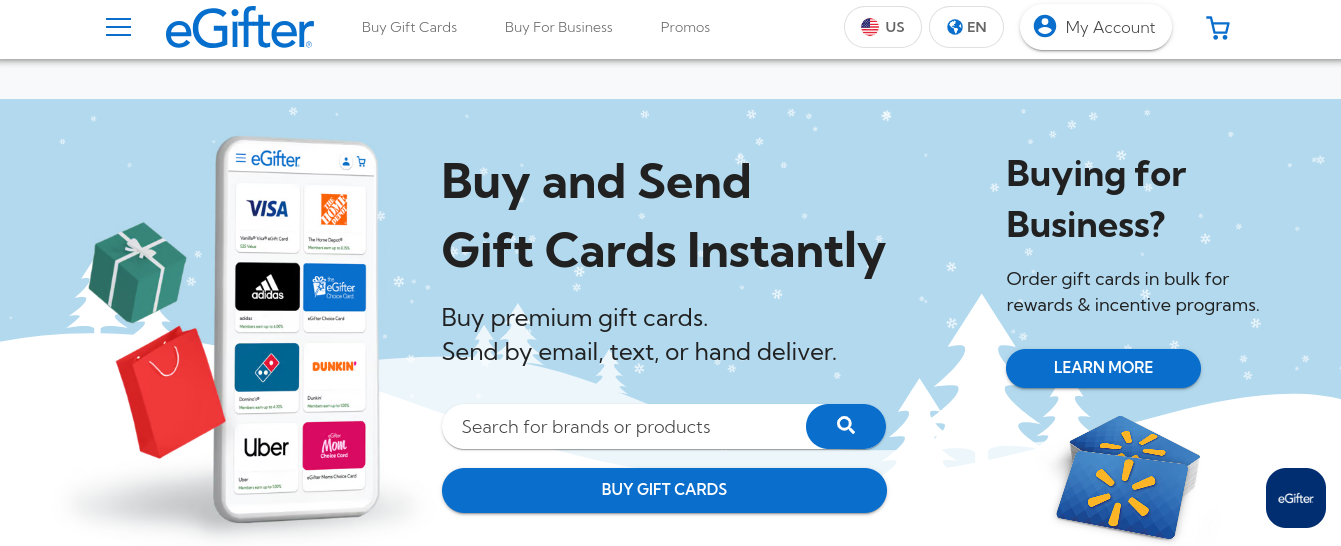
eGifter is all about giving you a lot of brand options, payment options, delivery, rewards personalization, etc
3. Group Together
Group together allows you to gather money from everyone involved in the gifting shenanigans
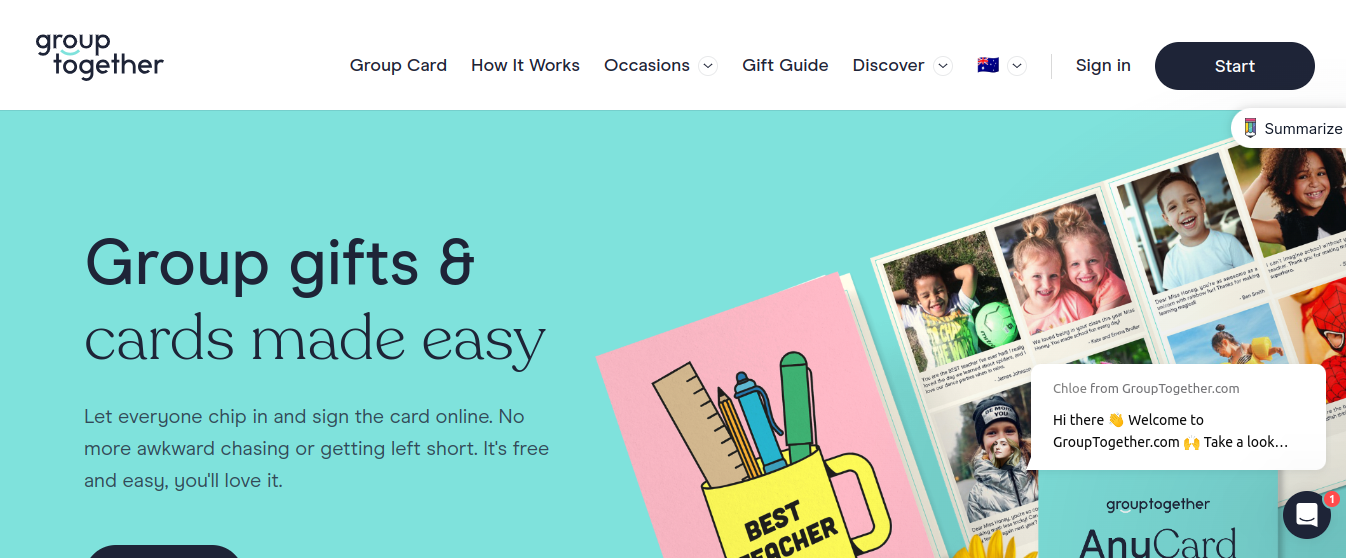
They have 150+ gift card options and the group of ecard services also make it easy to gather the funds and the necessary signatures required. It has a secure click-to-pay platform that pools your money with simple navigation and integration.
4. Presently
Group Gifting has never been so easy! Presently provides a stress-free group gifting solution.
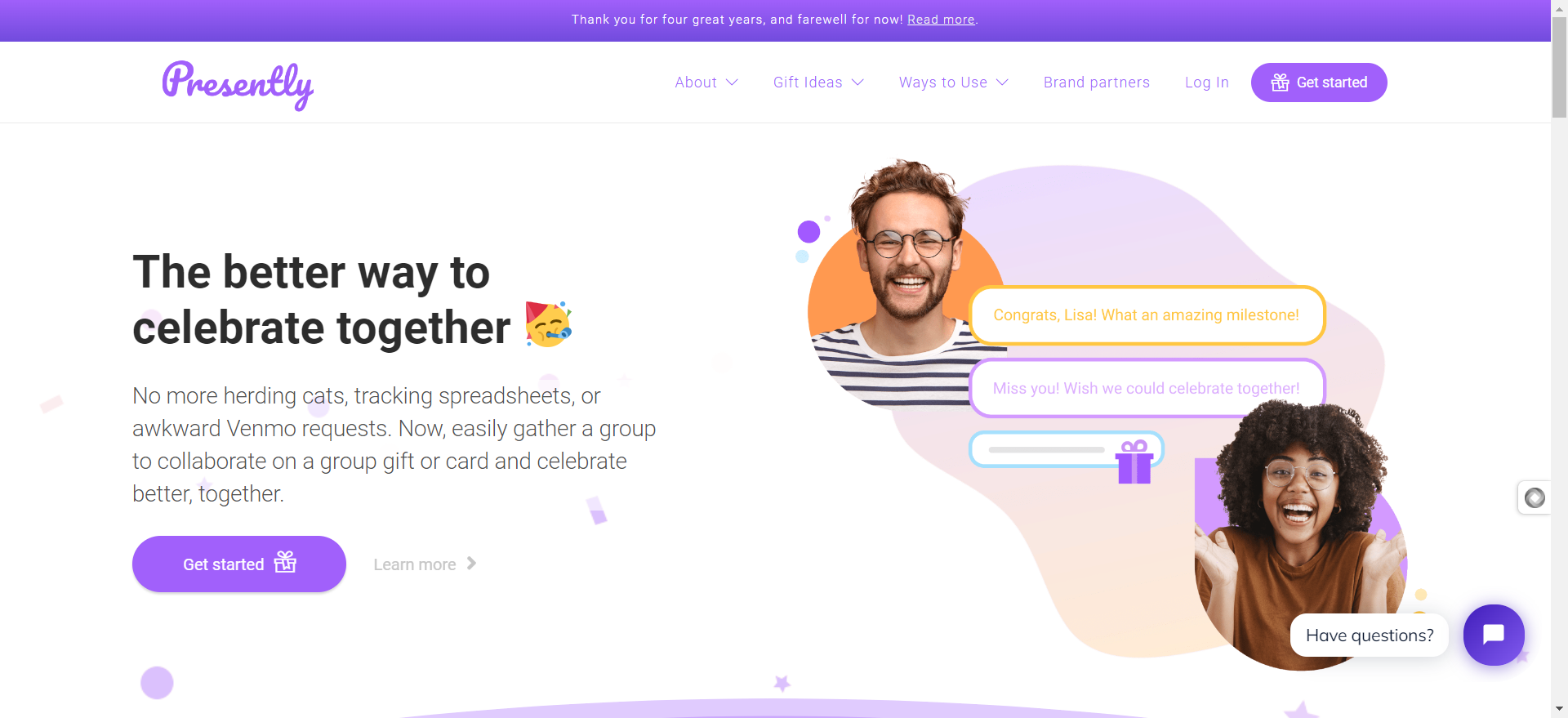
They fully automate the entire process from setting up the date, contacting the contributors, collecting the funds, and tracking the gift cards, all the way to when the recipient uses them.
Group Gift Card Ideas
Here are some of the gift card ideas to offer on your platform
1. Streaming Sites Gift Card

[Source: Decider]
You can offer streaming site gift cards like Netflix, Hulu, and Prime videos so the recipient can easily and conveniently binge-watch their favorite show.
2. Coffee Loverz
Coffer is everyone’s elixir whether it’s an employee or the corporate CEO. Allow your users to purchase gift cards for their favorite local coffee shop or a subscription to the Starbucks delivery service.
Coffee lovers will love the gift cards of their favorite coffee shop as it provides them the opportunity to enjoy their preferred brews, whether it’s a daily dose of caffeine or a special beverage
3. Travel Specific
For people with wanderlust enthusiasm, a travel gift card can contribute to a memorable journey. Whether it’s for flights, hotel accommodation, or a travel agency, this gift opens the door to an exciting journey for a travel enthusiast.
Travel gift cards are a super thoughtful way to support your recipient’s well-being and cultural ambitions
4. Recipient Choice
The choice is power. Allow your recipient to choose their gift cards themselves. It gives them the flexibility to choose what they want instead of having to find something inside a specific brand.
After that, you can leverage collective gifting to purchase that gift card for the recipient.
5. All Types of Gift Cards
All the above ideas are great, but why not offer all types of gift cards on your platform leveraging collective gifting?
People can choose what they want to give the recipient and with group contribution, they can collect money. Giving them more options than wandering around on random websites.
Common Doubts Regarding Group Gifting Cards
In this section, we address common questions and doubts regarding group gifting cards, providing clarity and guidance to ensure a seamless group gifting experience for both shoppers and organizers.
Q1. What is group gifting on Amazon? How can you add group gifting to your store?
Answer: Group gifting on Amazon refers to a collaborative way of purchasing a single gift item with contributions from multiple individuals.
To enable group gifting on your WooCommerce store, follow these steps:
- Select a Plugin: Choose a suitable plugin designed for group gifting. We recommend the Gift Card for WooCommerce Plugin.
- Create Group Gift Cards: In the WooCommerce dashboard, navigate to “Products” > “Add New.” Choose “Gift Card” from the Product Data dropdown. Configure pricing, email templates, and coupon usage. Mark the “group gifting” checkbox.
- Enhance Offerings: Promote related products, set expiration dates.
- Enable Group Gifting: Check “Group Product,” and configure delivery options.
- Publish: Click “Update” or “Publish” to create your group gift product.
- Contributor Engagement: Organizers can buy the group gift cards. Afterward, contributors receive an email with a contribution link to pay their share.
- Recipient’s Reward: Once the required contributions are met, the recipient enjoys a collective and timely gift.
Q2. How does a group gifting card work?
Answer: The group gifting gift card operates by allowing multiple contributors to collectively fund a single gift card purchase. Customers or organizers choose a gift card, set a contribution goal, and invite others to participate.
Contributors receive a payment link and can individually contribute funds. Once the target amount is met, the recipient receives the gift card, ensuring a collaborative and timely gift-giving experience.
Q3. Can anyone contribute to a group gift card?
Answer: Yes, anyone can contribute to a group gifting card as long as the organizer has included them as a contributor. Also, they need to have the payment link to add their share of the money.
Q4. Can the Customer choose the amount they want to contribute to a Group Gift Card?
Answer: Yes, they can choose the amount they want to contribute to a group card. The total amount contributed by all participants must meet the value of the gift card.
Q5. Can I contribute to a Group Gift Card anonymously?
Answer: This is determined by the website or webstore where the group card is listed. Some sites allow you to give secretly, but others demand you share your name.
Q6. How will the recipient receive the group giftcard?
Answer: The recipient will typically receive the gift certificates digitally via email containing the code/ QR/ Barcode that can be redeemed in your store.
Q7. What happens if the total contributions do not reach the desired amount for the group gifting card?
Answer: If the total contributions do not reach the desired amount for the group gifting, the gift certificate may not be issued or may have a lower value than anticipated.
If you are manually overseeing your gift card program, please issue clear group gifting guidelines for customers.
Q8. Can I contribute to a Group Gifting Card after it has been sent to the recipient?
Answer: No contributions are allowed past the scheduled delivery date by contributors if you are using our WooCommerce gift cards plugin.
However, some platforms may allow additional contributions even after the gift card has been sent to the recipient.
So, these were the commonly asked questions regarding how to sell gift cards with group gifting. If you didn’t find your doubts cleared here, you can get in touch with us.
Wrapping Up!
WooCommerce Gift Cards emerged as a dynamic and collaborative dimension to the world of online gifting. You can create them easily using the Gift Card for WooCommerce plugin. This plugin simplifies the process of creating and managing group gift cards making it beneficial for both senders and recipients.
In conclusion, we have talked about everything related to eCommerce gift cards, what are their benefits, how to create them, some publically available services to enjoy the benefits of collective gifting, and some of the best gift card ideas.
With that being said we are wrapping up this blog although we answered some of the commonly asked questions about group gift cards if you still have any more questions or need further assistance you can mention your queries in the comments.