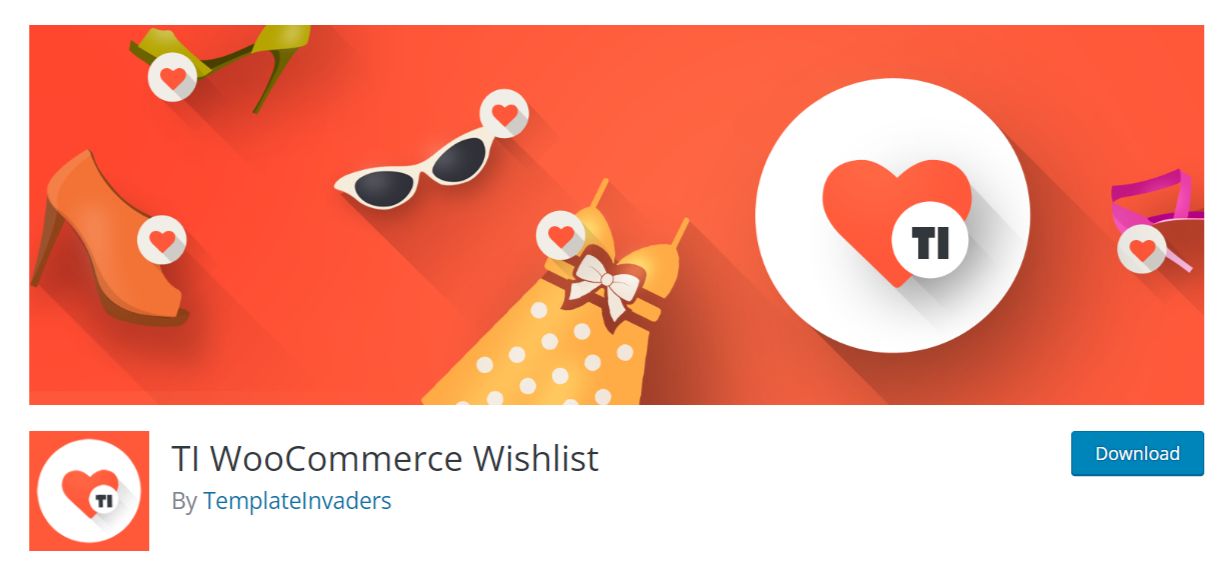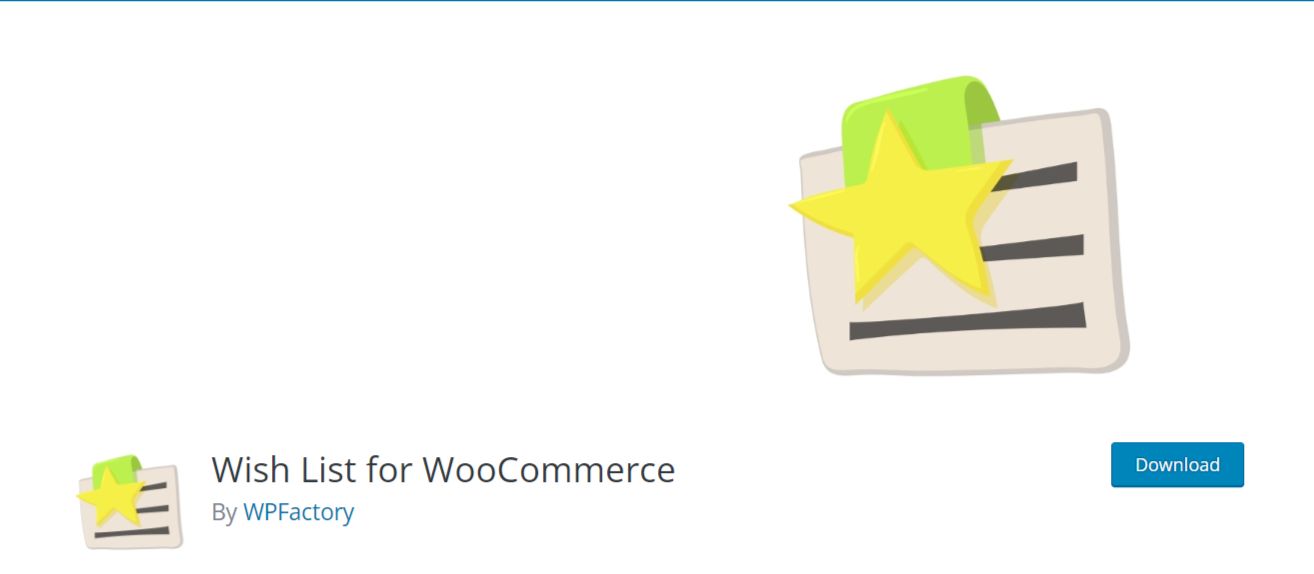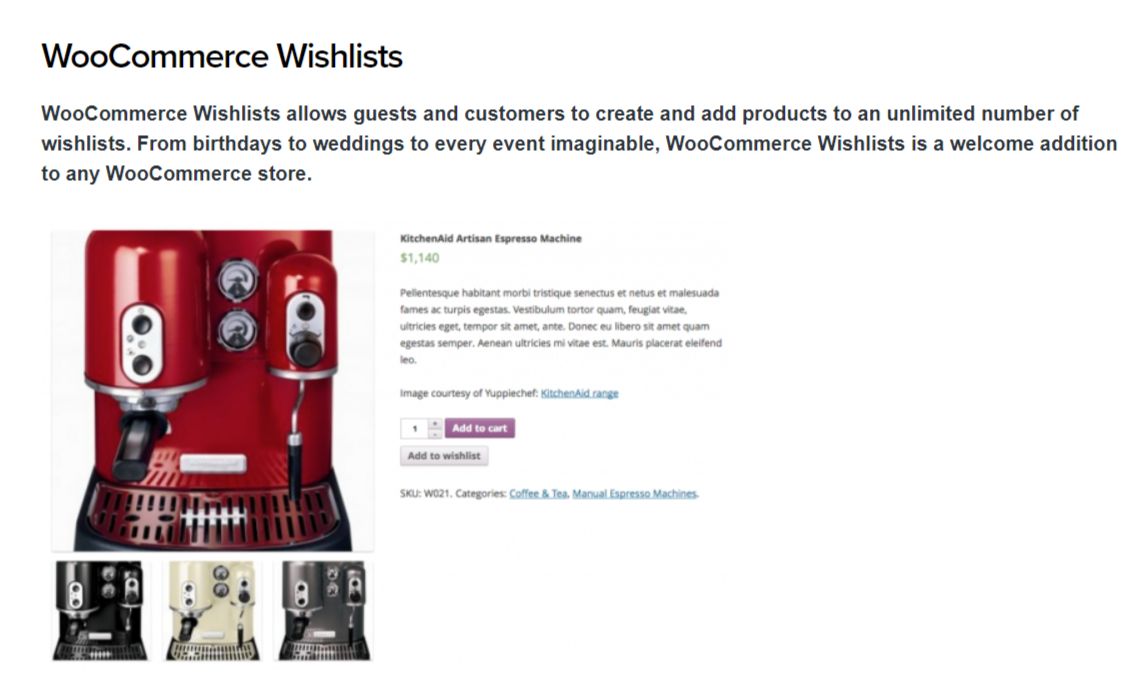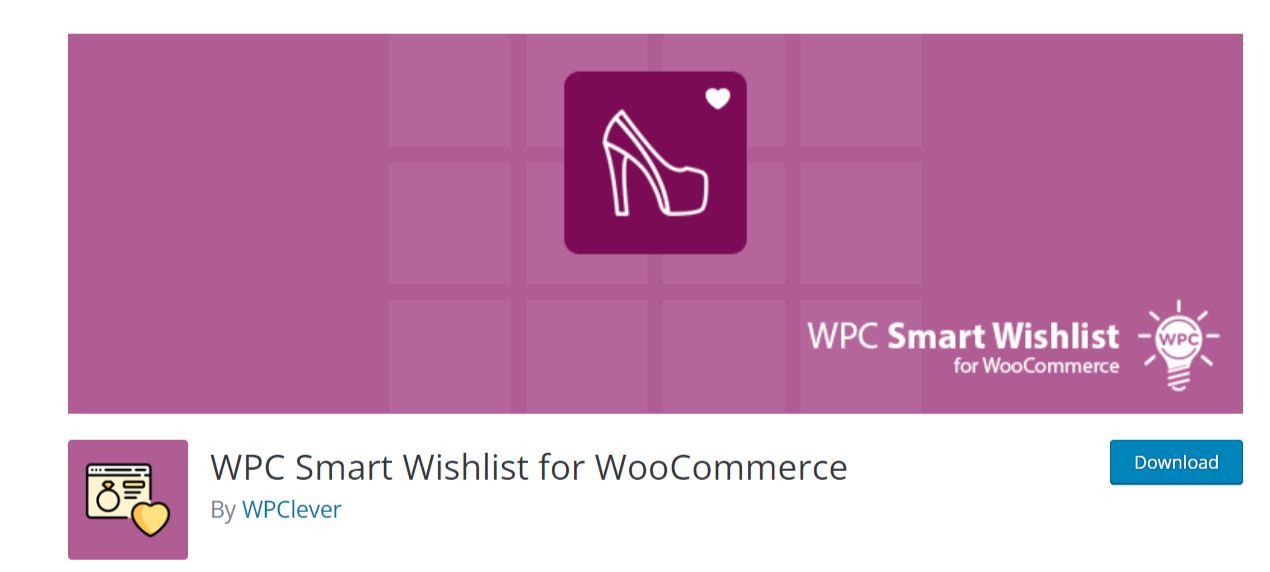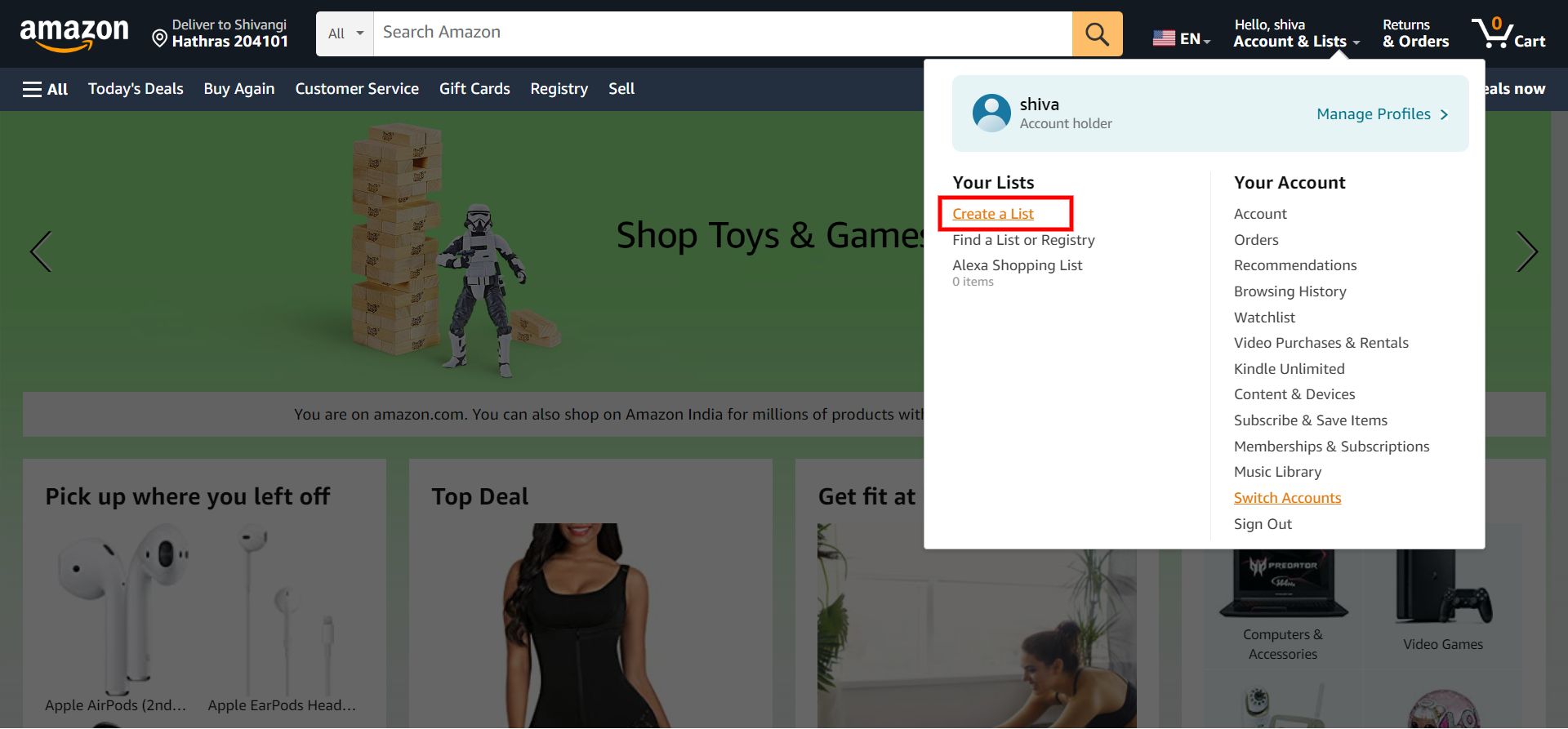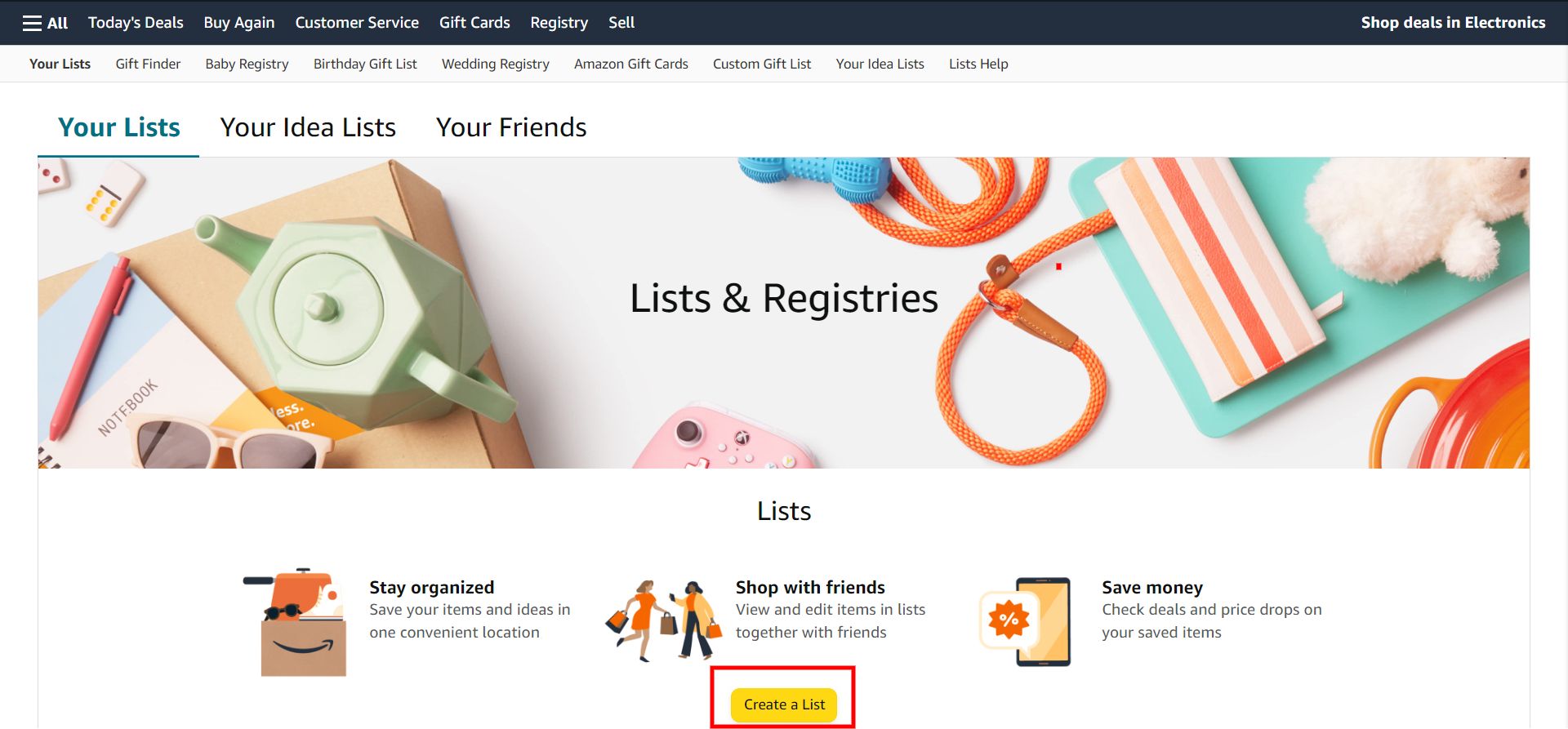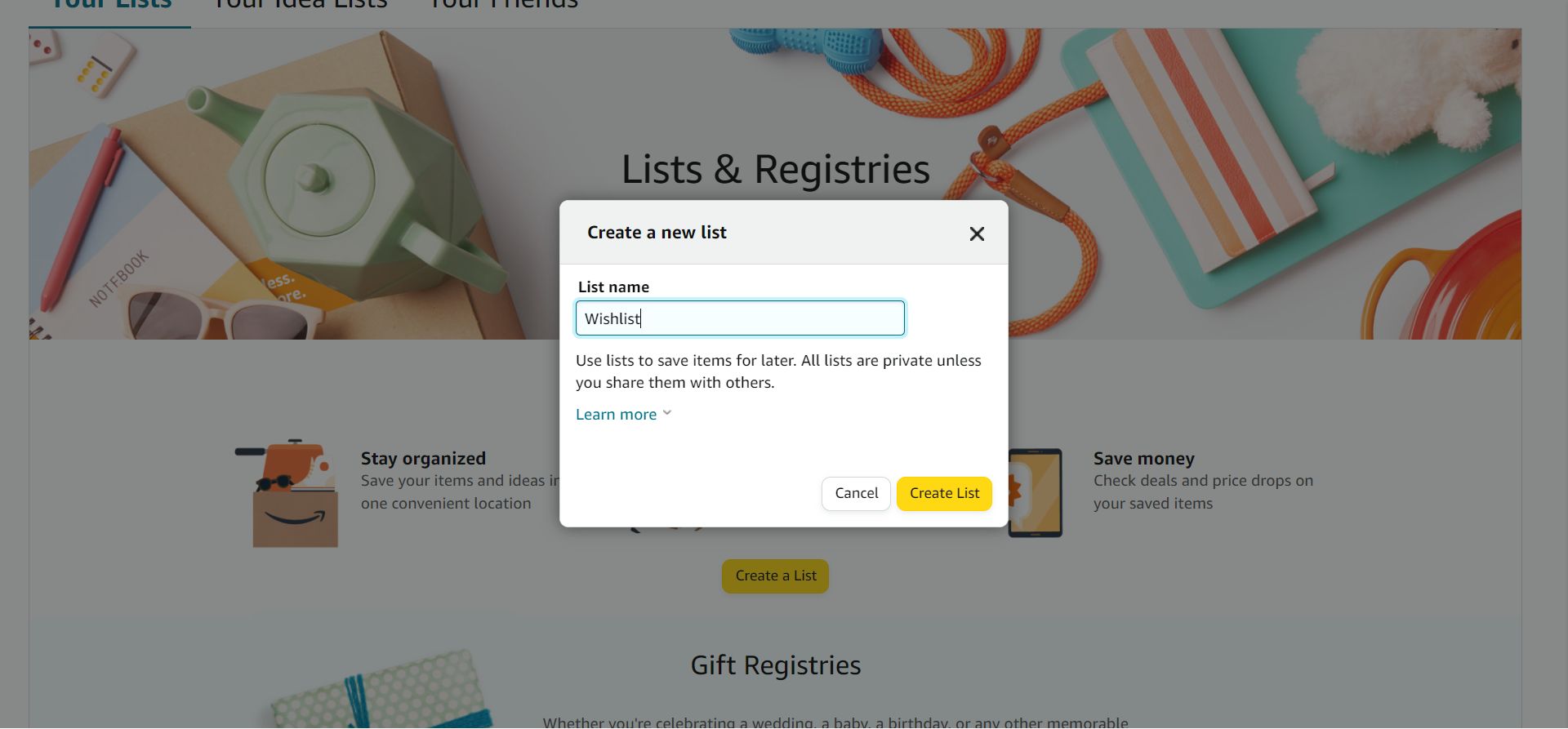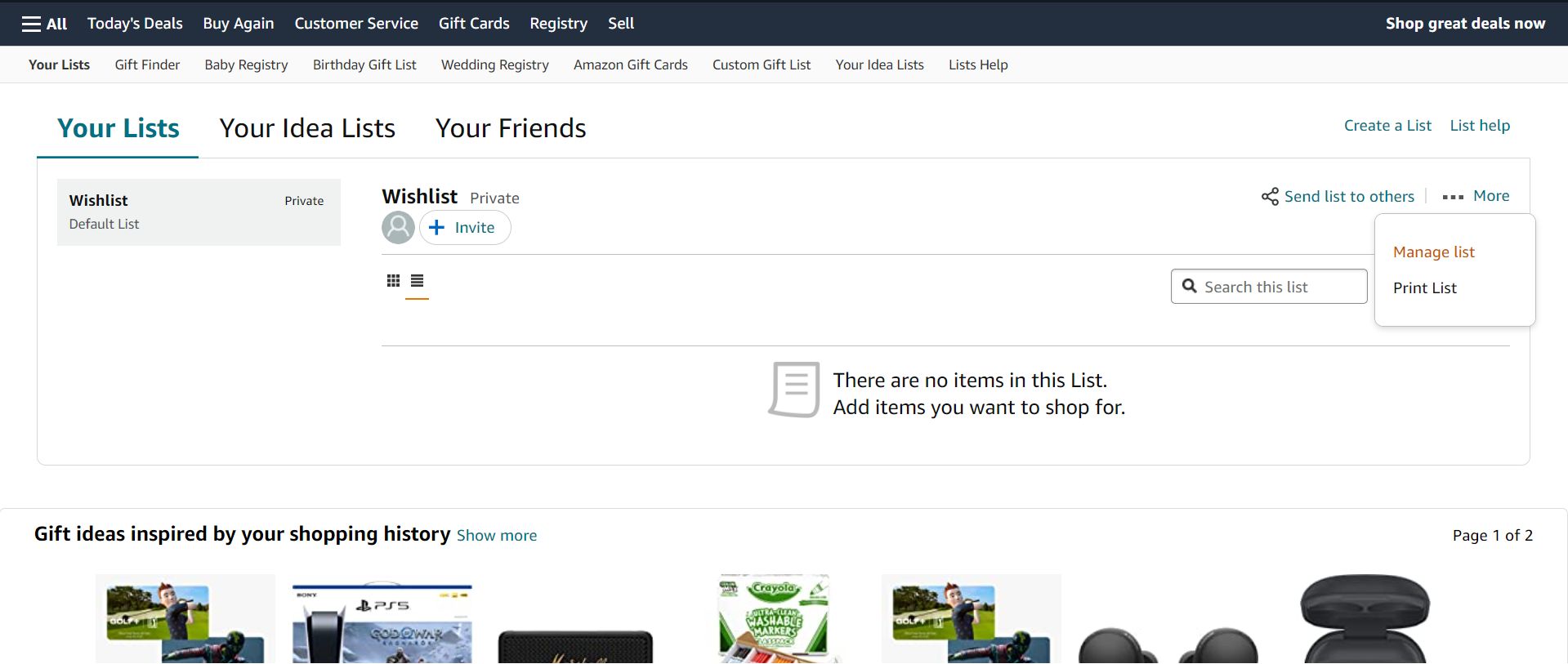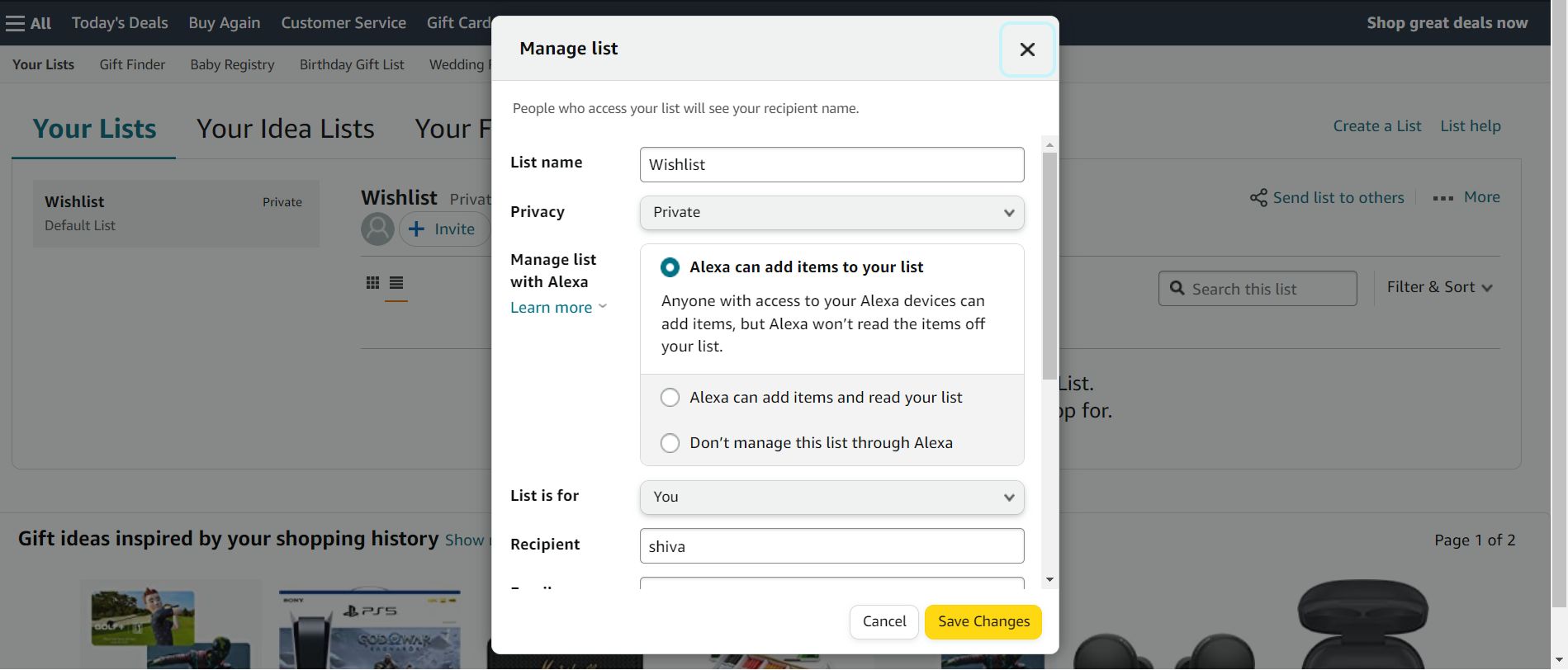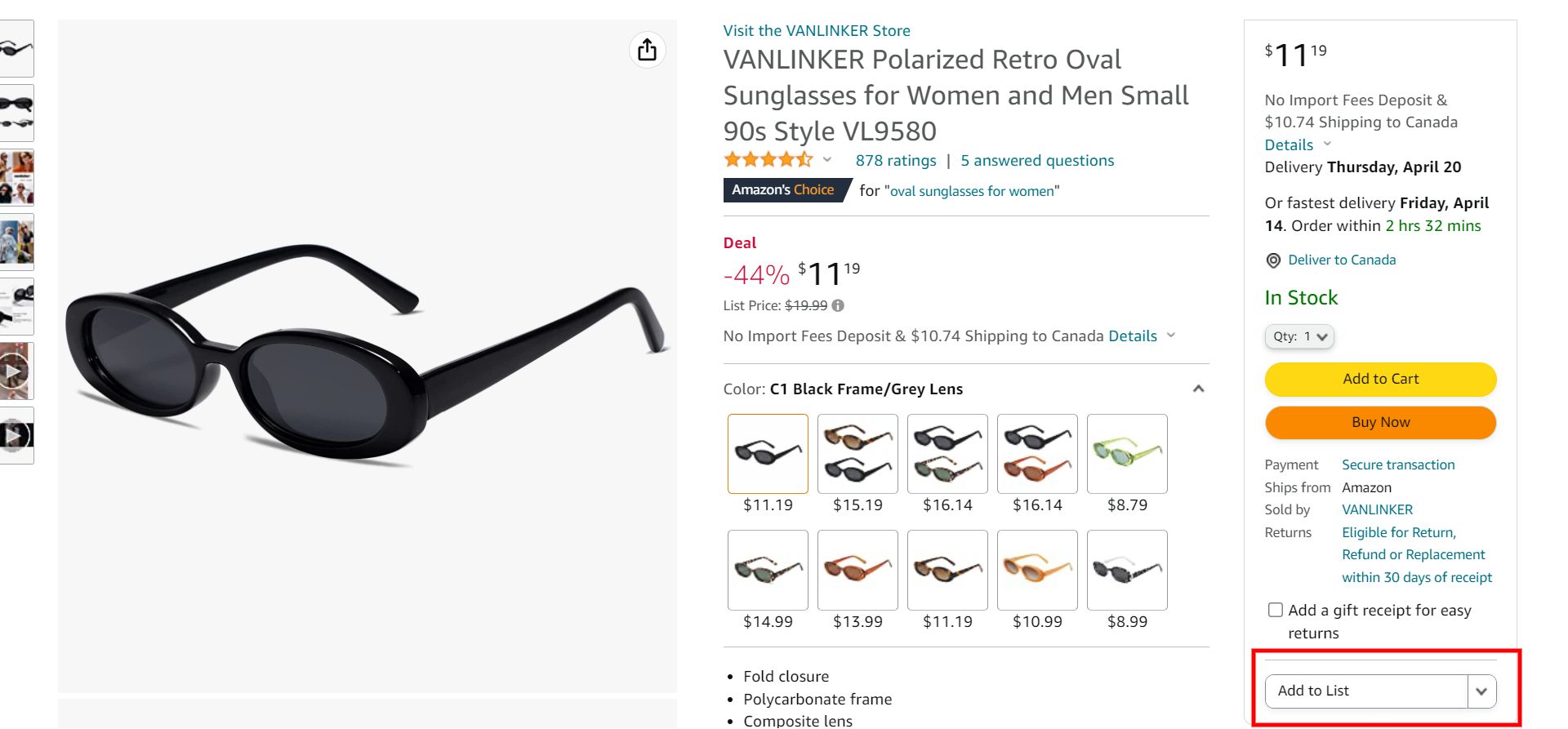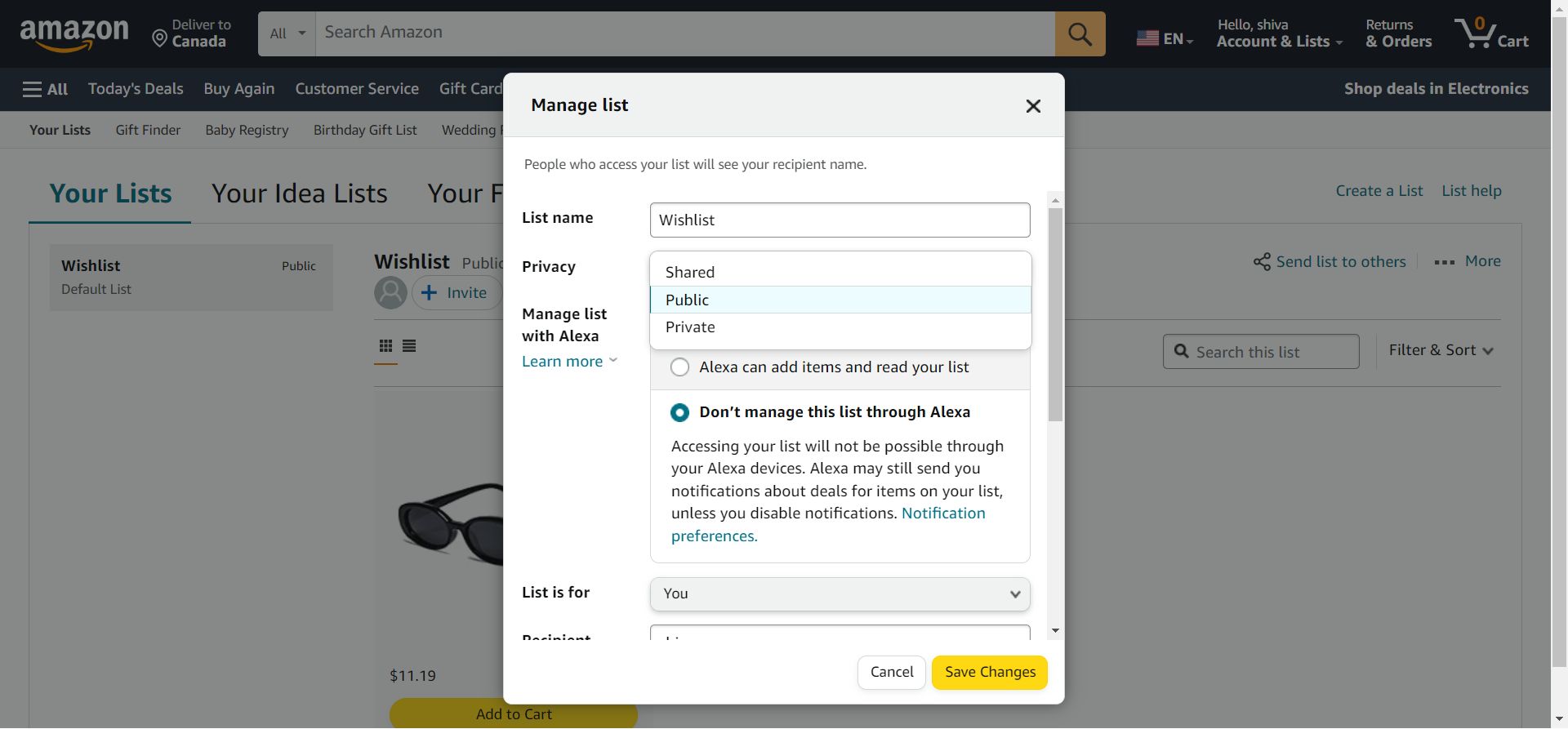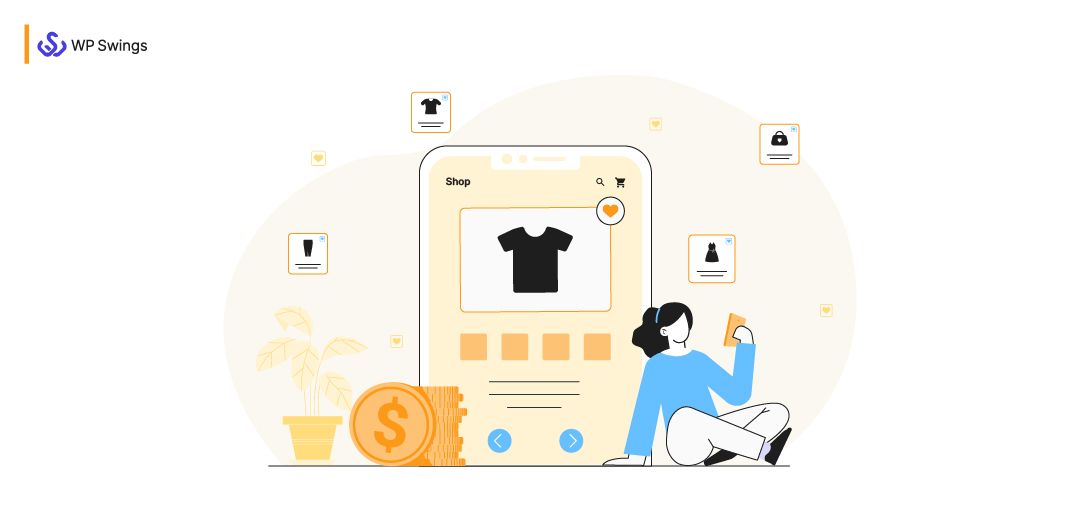
Wishlist is one of the significant features of eCommerce which smoothen the product-selling and product-purchasing journey.
In order to stay stable and competitive, you need to consistently work on your eCommerce website enhancement. So, that people will first choose you. Adding a wishlist on an eCommerce website is one of the best ways to grab the interest of customers. It gives customers time for purchasing decisions.
Precisely look upon which products are enticing your customers and take action accordingly. Today, most store owners are struggling with cart abandonment.
According to ZIPPIA, the average online shopping cart abandonment rate is 69.82%.
Wishlist implementation can be one of the effective tactics that can help you in recovering cart abandonment, boosting conversions, remarketing, and offering incredible customer experience. It can become a win-win for both your eCommerce business and customers. In this blog, we will see different aspects of the Wishlist in eCommerce.
So let us dive in!
Benefits of Wishlist for eCommerce Store Owners
Understand Your Targeted Audiences
With the help of Wishlist, you can collect the data of every visitor that is coming to your eCommerce store. It doesn’t matter if they buy that item or not. But, you will have meaningful data that will help you make the right decisions for your eCommerce business improvements.
You will be able to look much beyond what you think. As, you will have data of thousands of customers at one place. It enables you to deeply understand the customers’ behavior, their pattern, what they are looking for, and much more!
Boost Sales
Brainy customers often add their favorite products to the Wishlist. They keep patience and prefer to buy them during sales and discounts.
You can notify such customers that their Wishlist items are undergoing flash discounts and sales. This will attract them to come back to you and make the final purchase.
You will stay connected with your customers. Also, Wishlist provide you deep insights such as which product is being most liked by the customers and who wish to buy it. You can set product pricing according to it or put them into discounts and sales.
Tailored Marketing
Wishlist in eCommerce can be used to grab the attention of your prospects and get detailed information about your customers. Wishlists can be helpful for sending email notifications and reminding customers that they wanted to buy that product from you. Send follow-up emails to encourage them for final purchase.
In this manner, you can stand out from the crowd. As customers avoid unnecessary marketing emails and ultimately they get frustrated by flooded messages. Wishlists helped to avoid such conditions.
Remarketing Ads can be utilized on social media or search engines for it. You can send emails to your customers to send product recommendations similar to the items they have added in the Wishlist.
Boost Your eCommerce Business Through the Dark Mode
Maintain Stock Levels
You can tell your customers that their Wishlist item has come back in stock or item price has dropped.
You will be able to maintain a sufficient stock of particular items that are being liked most by people. Wishlist in eCommerce will help you to get this information and keep away from losses.
Inform your customers about your limited time offers and discounts, send some decent reminders for checkout, and make them feel that they are special!
Deliver the Best Customer Experience
According to YotPo, 40% of the shoppers think that their shopping experience would be better if they are offered Wishlist by Retailers.
With the help of the Wishlist, you can deliver an enhanced customer experience. Achieve increased traffic on your website. Infact, your customers will frequently visit your website through the right usage of Wishlist in eCommerce.
This can turn a one time visitor into a regular customer and you will be able to achieve higher retention rates. Gain potential customers through targeted marketing opportunities by implementation of Wishlist in eCommerce.
Drive Traffic
By making your Wishlist shareable, you can get more and more customers. When your Wishlist is shareable, your customers will be able to share lists and their favorite items with their loved ones on special occasions such as weddings and birthdays. They can be used as a gift.
This can be a great way to establish your eCommerce business in the marketplace and make your products recognizable among customers. Wishlist in eCommerce may enable you to increase your revenue and grow your eCommerce business.
Improve Your Products
Suppose, a specific item is added to the Wishlist by a lot of people but nobody buys it. What does it mean?
It means that the visitors were looking for such a kind of item. But, they find a better one from another business. So, they didn’t take action on the Wishlist.
You can take help from it to update your product. Such as you can change the images of those products, update product descriptions, change your offer plans for it, and do branding for your eCommerce business.
Benefits of Wishlists for Customers
Wishlist Acts as a Alert
Wishlist gives customers the time to think and finally take decisions on purchasing the product. They will not need to buy the product instantly. Also, they are helpful for reminding themselves that they wanted to buy something and didn’t buy it.
Gain Product Knowledge
When customers create an account through Wishlist, they are able to get detailed information about the product they wanted to purchase. This builds customer loyalty and trust toward your brand. Customers easily get validation for products they should buy. They become satisfied and start engaging with eCommerce businesses.
Sharing With Loved Ones
Customers can share Wishlist with their friends and family on special occasions. In case, a customer doesn’t know about eCommerce store products & services and wanted to buy a gift. He/she will not be able to know where to go and start. Instead of going to a brick and mortar store, and discussing with sales people. Here, the buyer can easily go to Wishlist and understand what he/she should purchase.
Maintain the eCommerce Data Privacy of Your Customers!
Best Wishlist Plugins for Your eCommerce Store
TI WooCommerce Wishlist
TI WooCommerce Wishlist plugin is one of the most popular Wish Lists plugins which enables users to create Wishlist and share them with their loved ones to choose a gift for an upcoming special occasion.
This freemium plugin has currently over 100, 000+ active installs that you can use to add an Add to Wishlist button to your Add To Cart button on your eCommerce website/product pages.
Wishlist for WooCommerce
A user-friendly plugin having 3000+ active installations that let you offer several options for adding products to Wishlist.
Obstacle-free add Wishlist functionality to your eCommerce website with this free plugin. However, if you are looking for more advanced features, then you will have to go for its premium version. Wishlist for WooCommerce plugin is extremely free and flexible for the use which can be adaptable to any theme and design.
WooCommerce Wishlists
WooCommerce Wishlists is a premium plugin which both guest and registered customers can use to create multiple Wishlist on your eCommerce website. Store owners will be able to view and easily manage the created wishlists from the admin section.
This plugin allows users to create Wishlists both for special occasions and daily purposes. Here, the Add To Wishlist button is fully customizable and can be integrated sitewide. It comes with amazing customization options and built-in social sharing options!
WPC Smart Wishlist for WooCommerce
Deliver enhanced shopping experience to your customers with the WPC Smart Wishlist for WooCommerce as this Wishlist plugin that enables users to view a pop-up of Wishlist without leaving the page on which they are!
You just only need to install and activate it on your eCommerce website and simply opt for a single page in order to display your wishlists. Users can enable/disable the auto-removal of the products after adding them to the cart.
Premmerce WooCommerce Wishlist
A free wishlist plugin by which users can add products to their Wishlist and share that Wishlist with the help of unique URLs to their friends and family.
The plugin dashboard will allow the admin to view all the wish lists created using the tool. They can review customers’ wishes and provide offers & promotions according to the collected information.
So, these were some of the plugins that can be helpful for the implementation of Wishlist in eCommerce.
Are You Getting High Traffic but Low Conversions on Your eCommerce Store?
How You Can Create an Amazon Wishlist?
You might be thinking of buying a product on Amazon, but you don’t want to make the final purchase now. In this case, creating a Wishlist on Amazon will help you to add the products that you want to buy in the future. Also, you can send your Amazon Wish List by sending links to friends and family. Amazon Wishlist will contain information on adding items to it.
Let us understand step by step how you can do so:
Create a List
First, go to Amazon.com, and click on Account & Lists. Then, choose to Create a List option.
Finally, click on that option.
Manage Your Wishlist
Provide a name to your List. Then, you will be directed to the List Page.
From the List Page, you will be able to customize the List options. Just click on the Manage List.
Here, you customize the List Name, Privacy, Receipt, email, Description, Shipping Address, and much more! You can delete your list if you want. Finally, click on Save Changes when you are done from your end!
Add Items to Your Amazon Wishlist
Browse the item that you want to add. On the left-hand side, you will be able to see the Add To List option. Click on it. Finally, your item will be added to the list and you can continue browsing.
Share Your Amazon Wishlist
If you want to share your Amazon Wishlist, you will need to change the privacy settings under the Manage List tab. If you choose the Public option, then anyone can search for it and will find that List. Whereas, if you choose the Shared option, people with the direct link can view it.
The Private option will hide the Wishlist from everyone.
In The End
Try to provide a Wishlist feature on your eCommerce website in an easier manner so that customers can easily add items to it such as by simply clicking on a heart, star icon, and product listings. The right implementation of Wishlist in eCommerce can encourage your customers to make a final purchase.
If you go on the right track with Wishlists, then you can boost your sales and get revenue. Also, more and more leads will be converted to customers.
You will be able to perform viral marketing of your products and services. People will get to know more about your eCommerce business and it will definitely increase user-friendliness. Gain potential customers and speed up your eCommerce business with Wishlist!