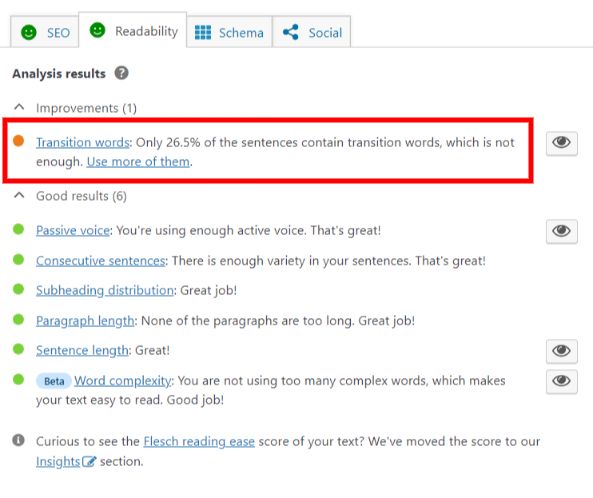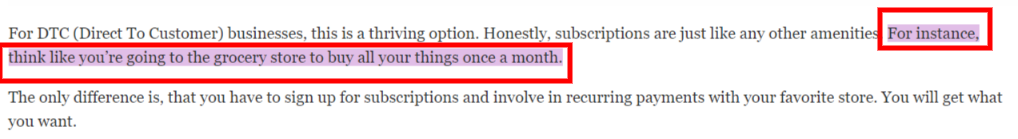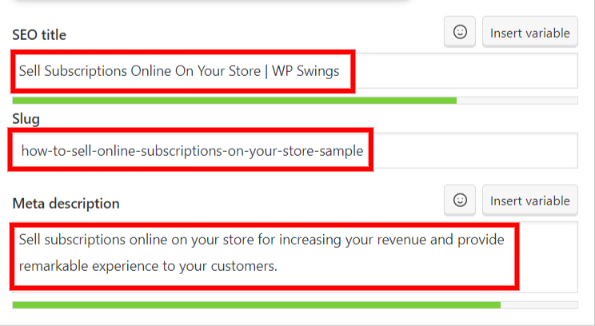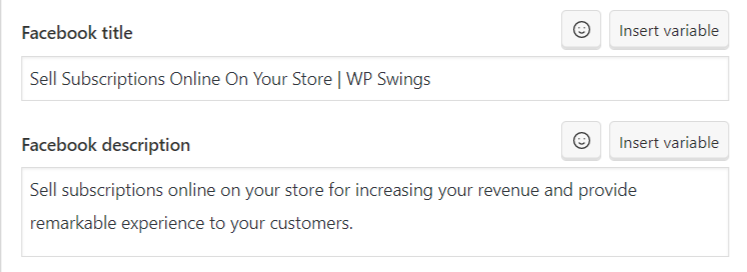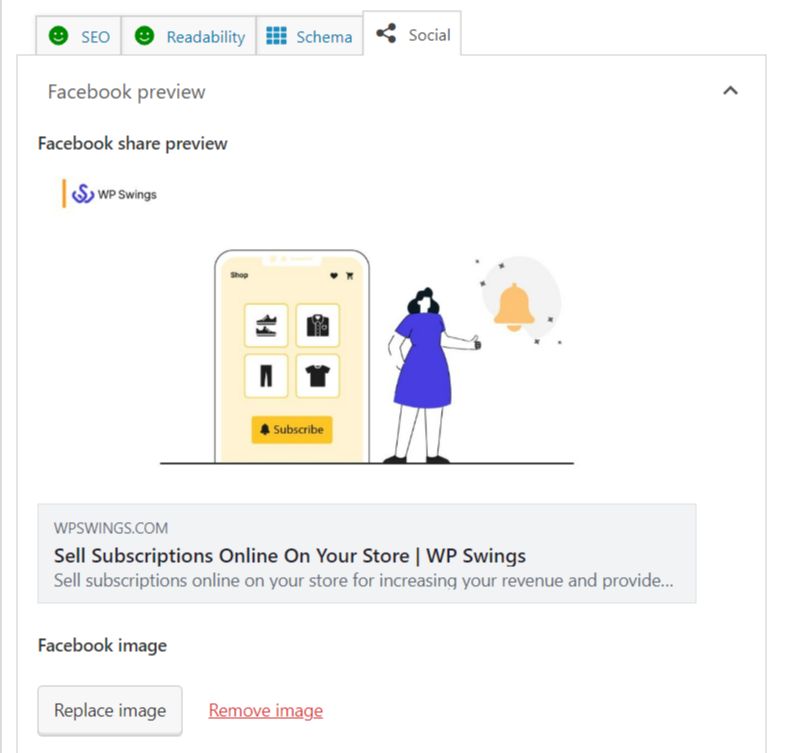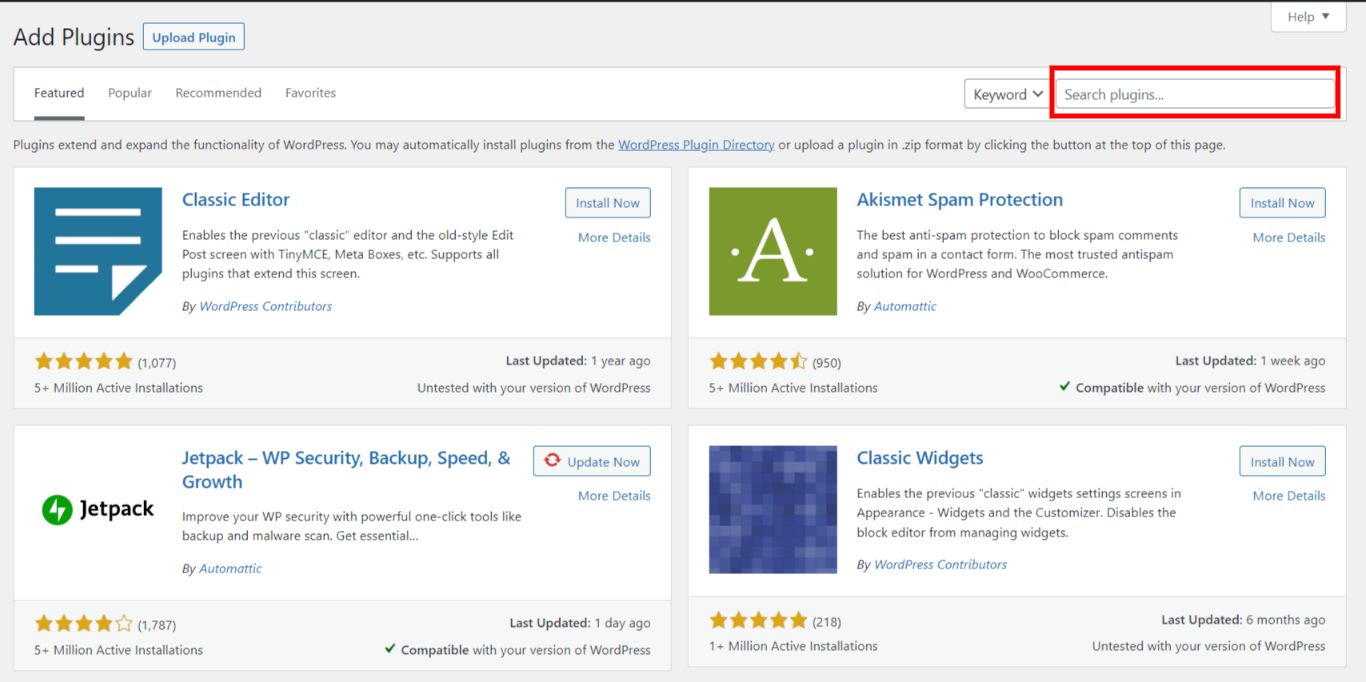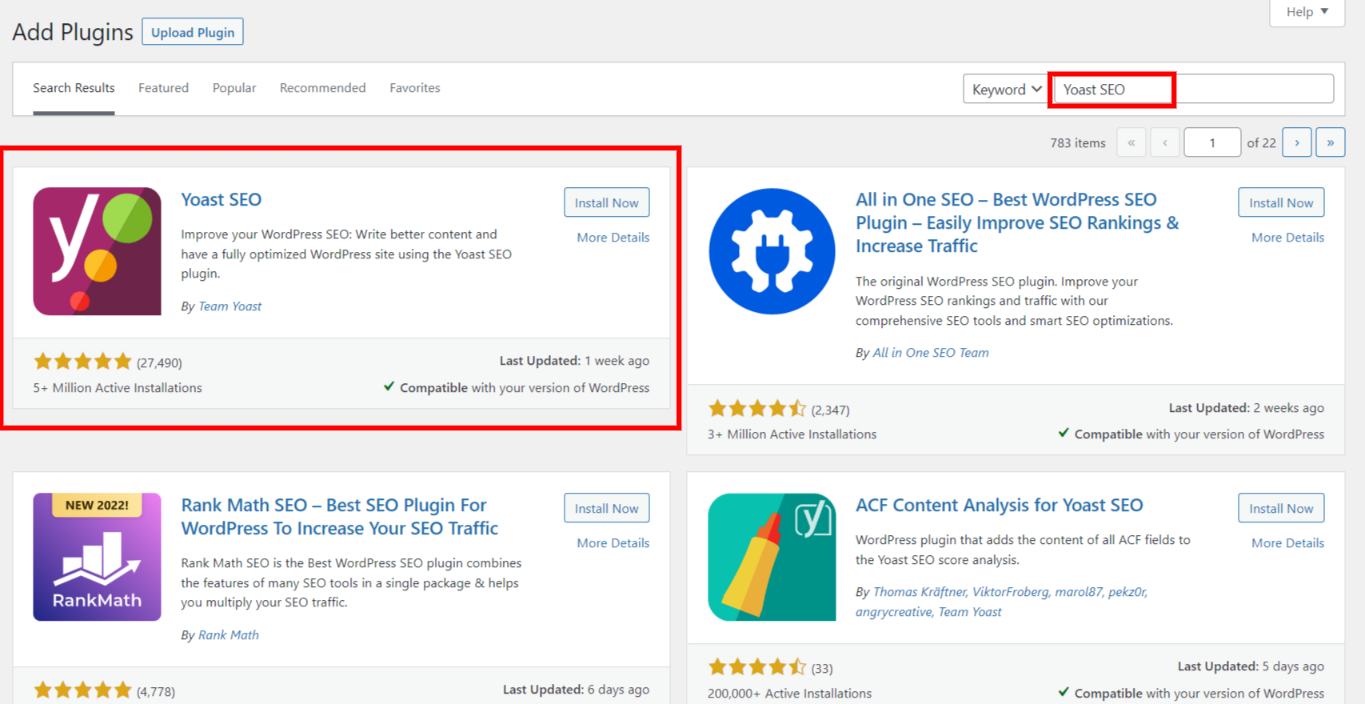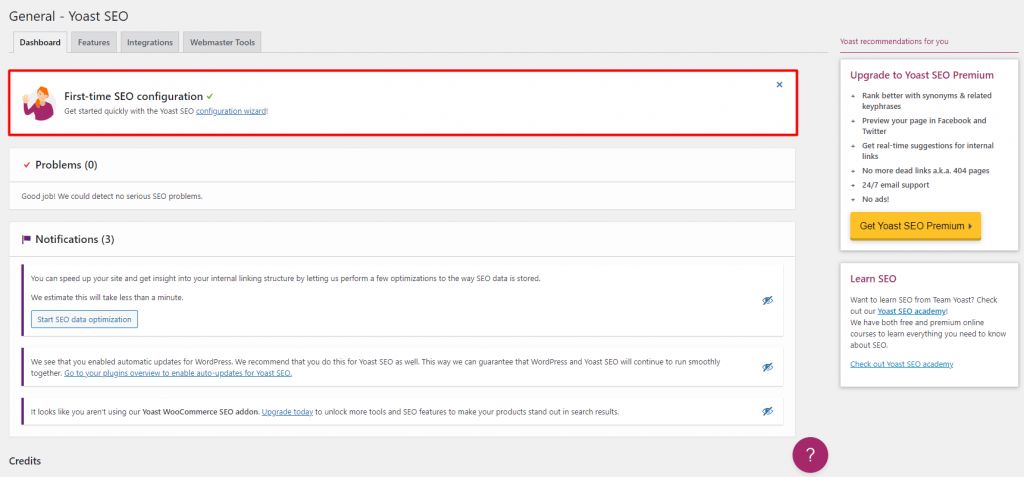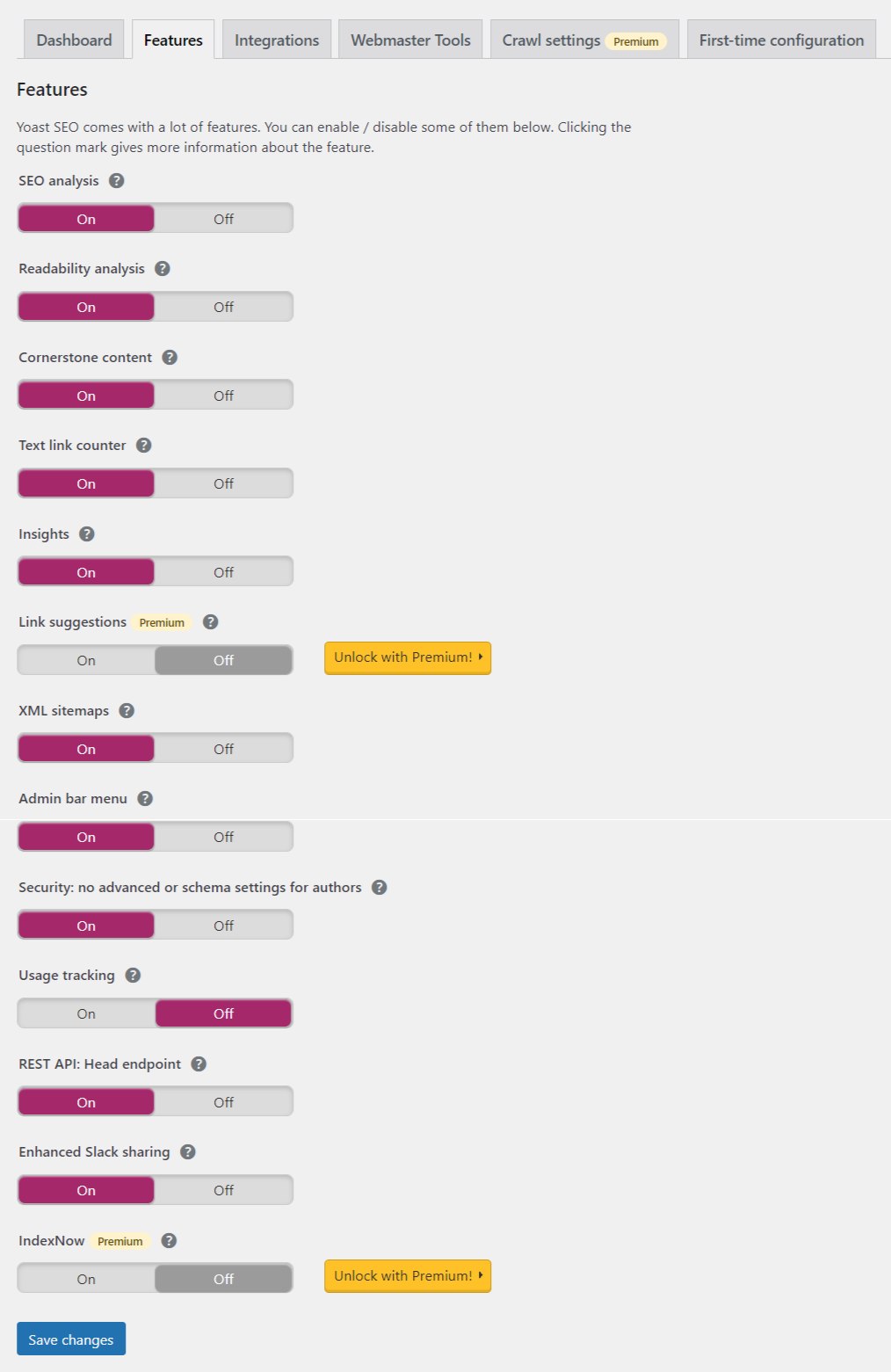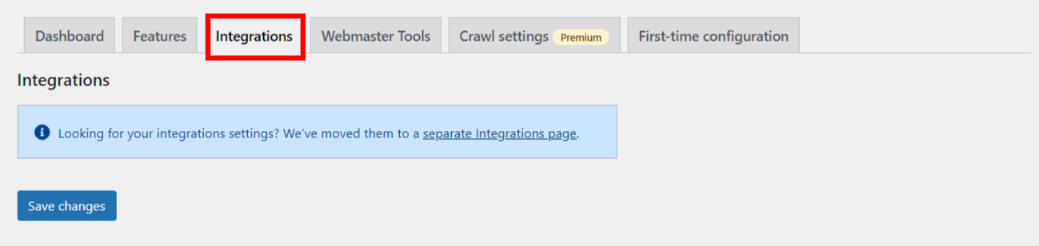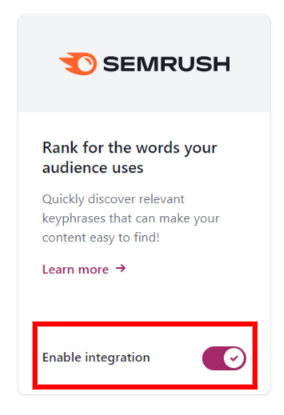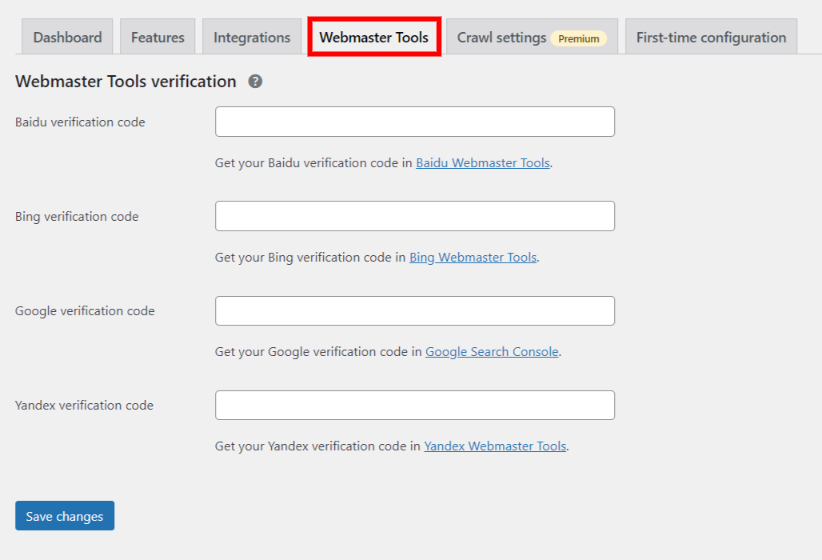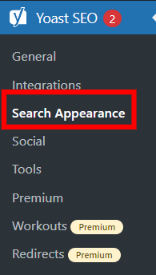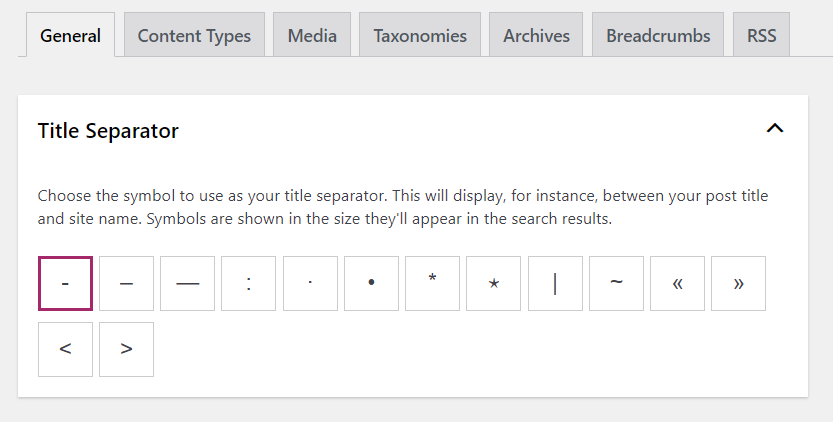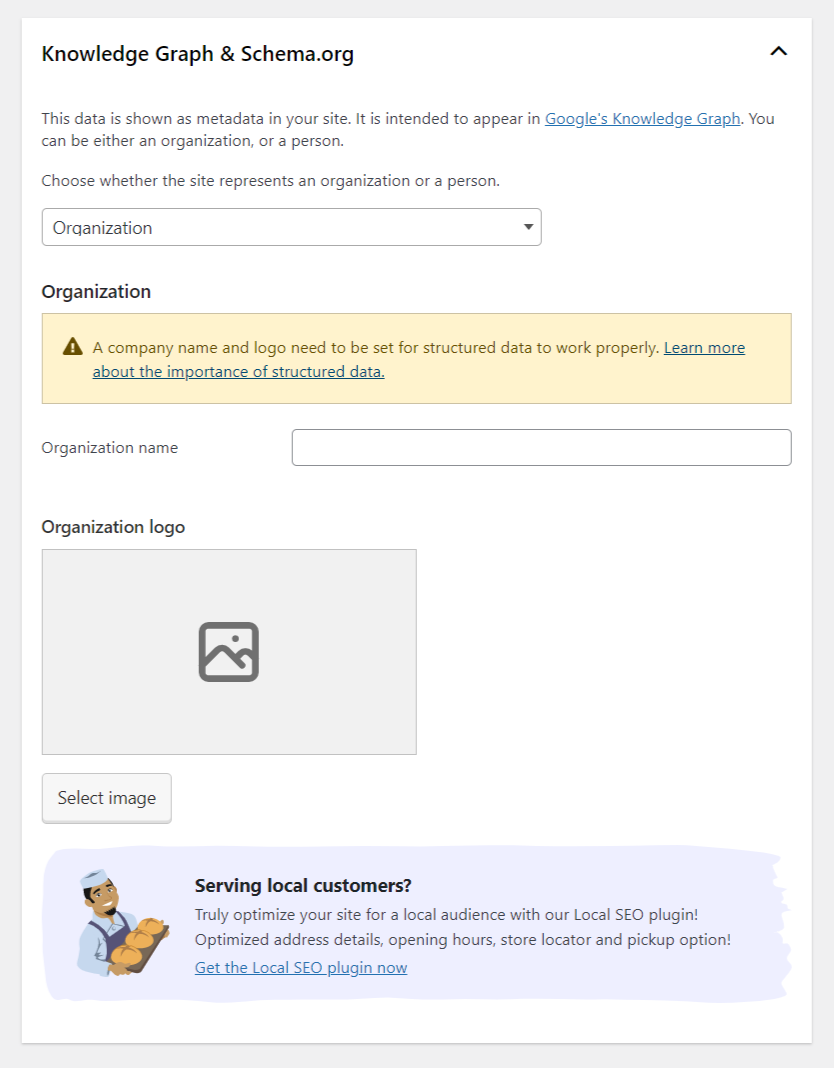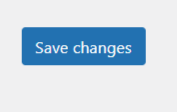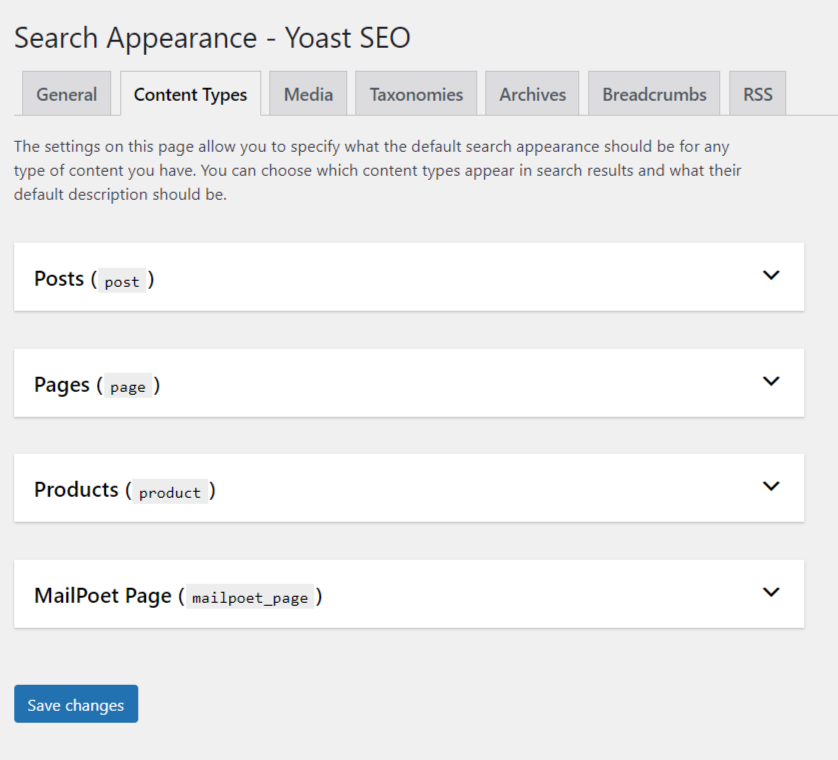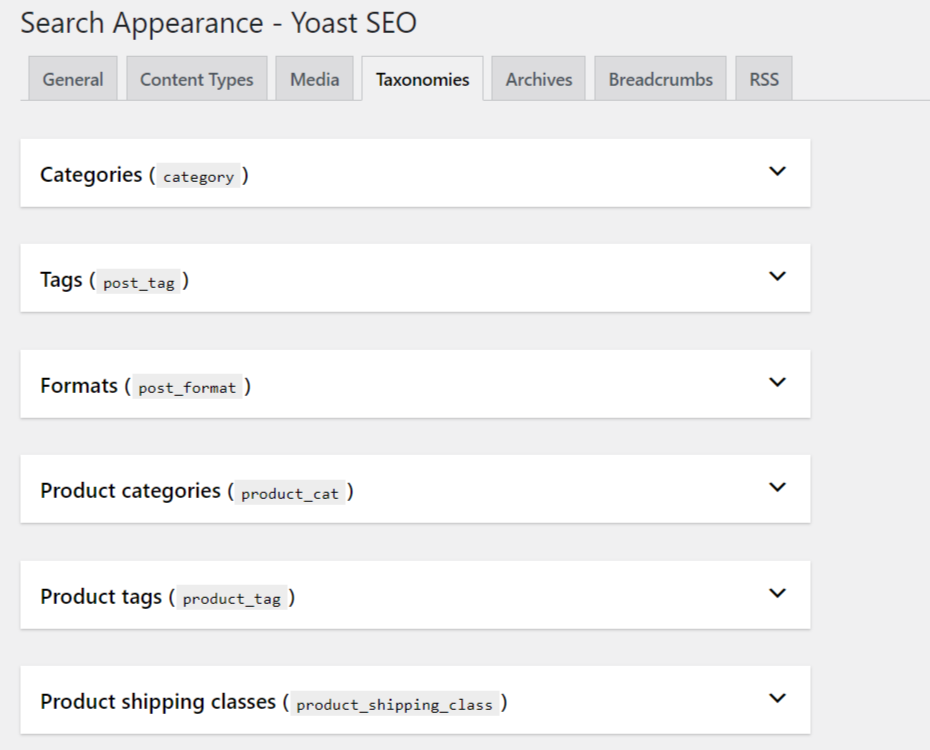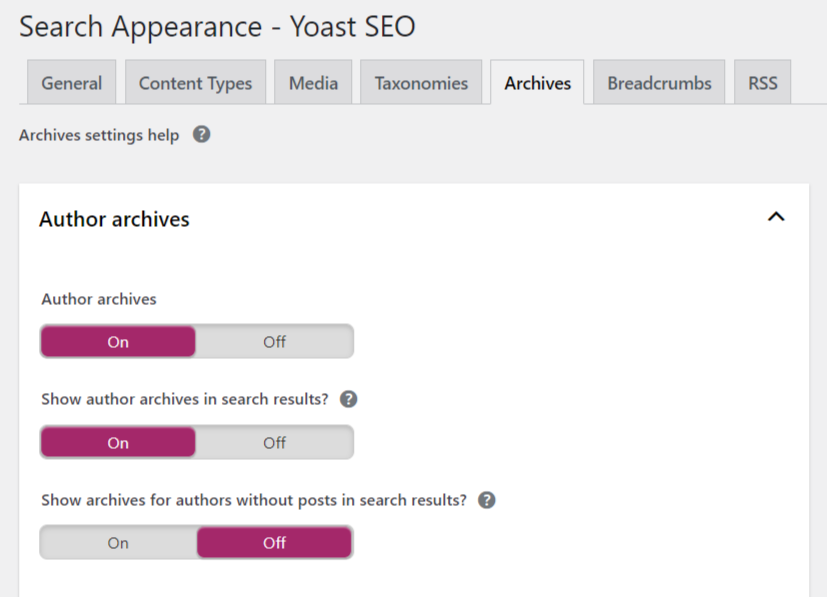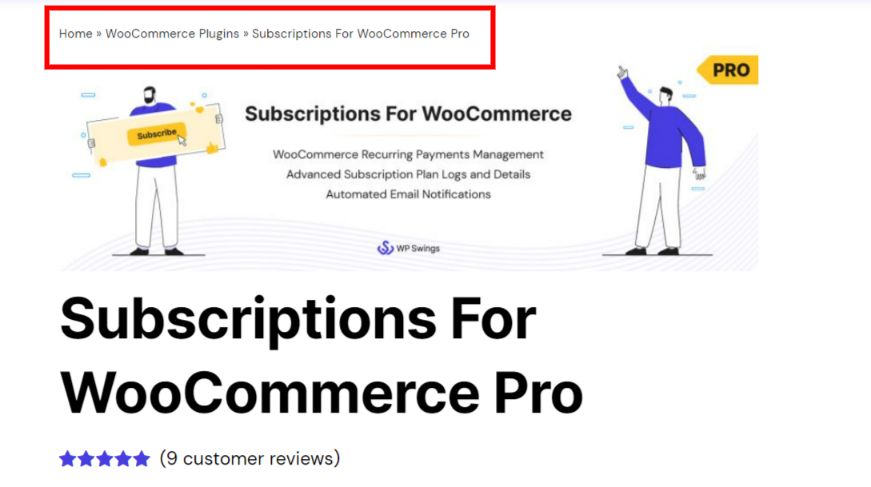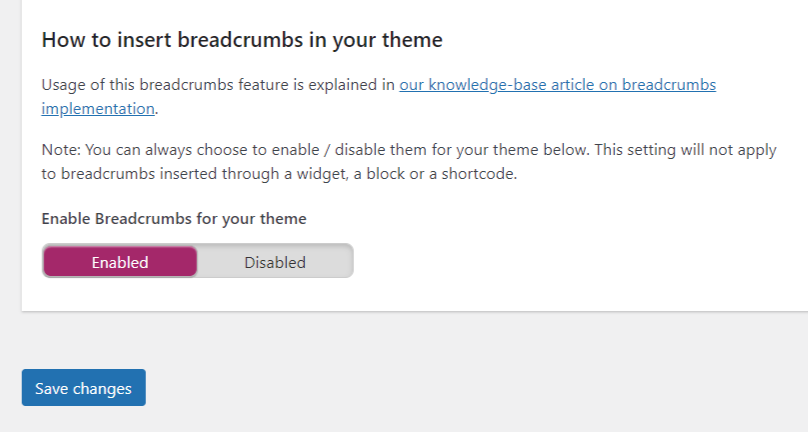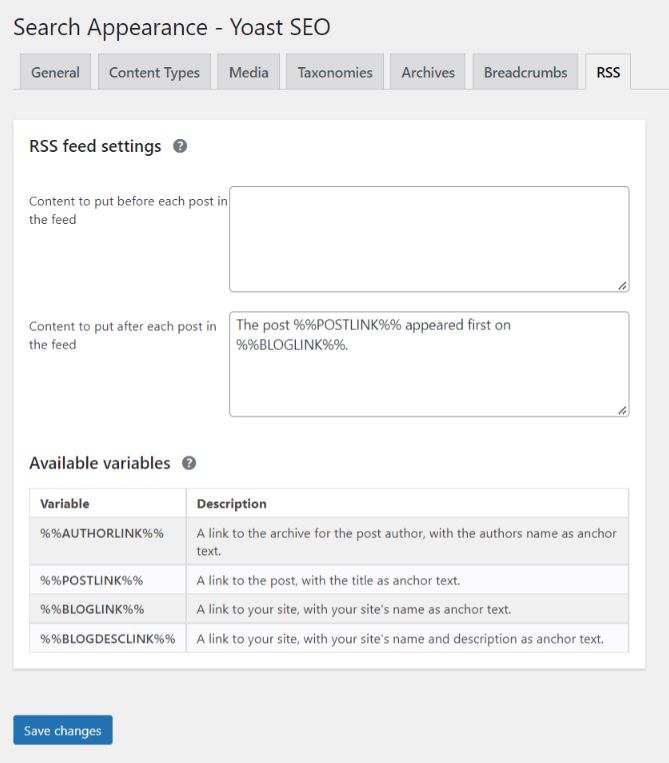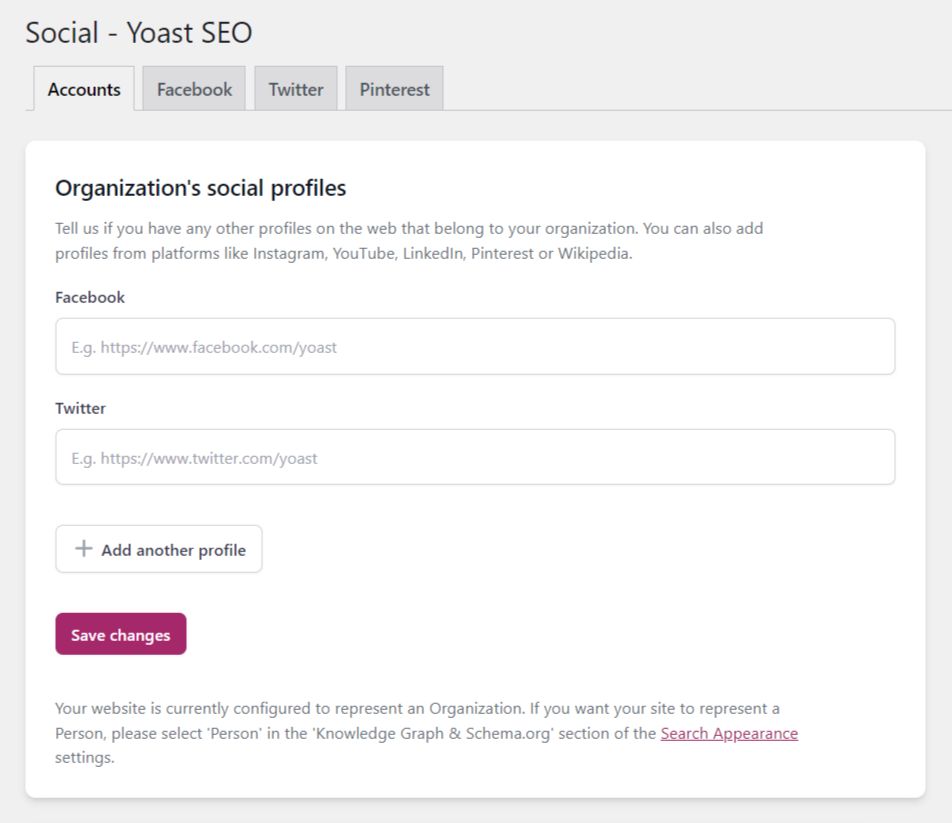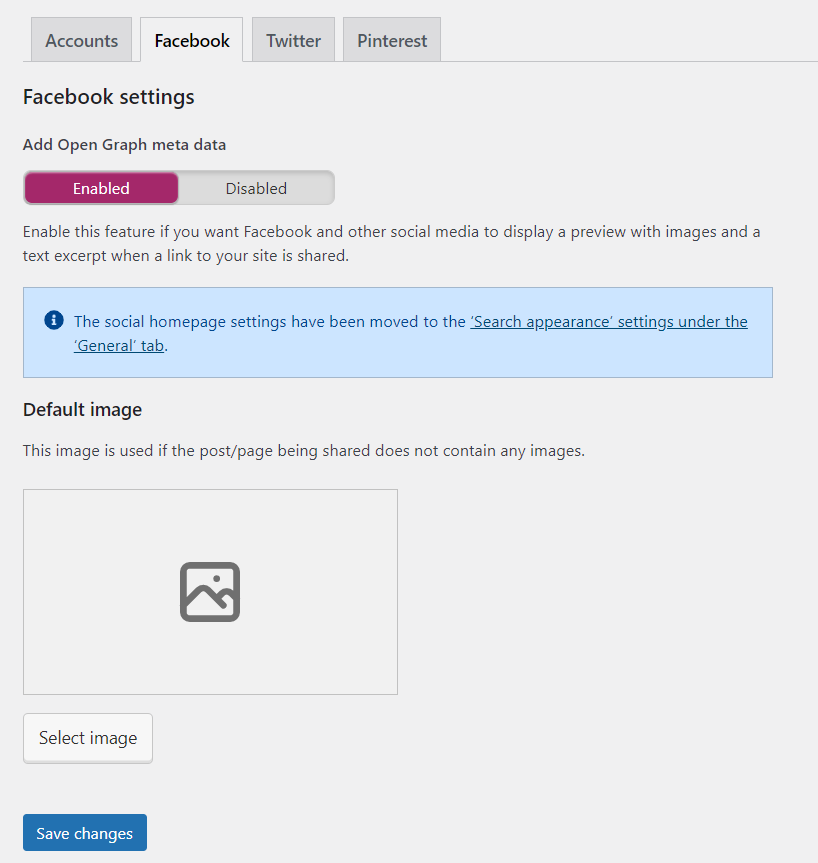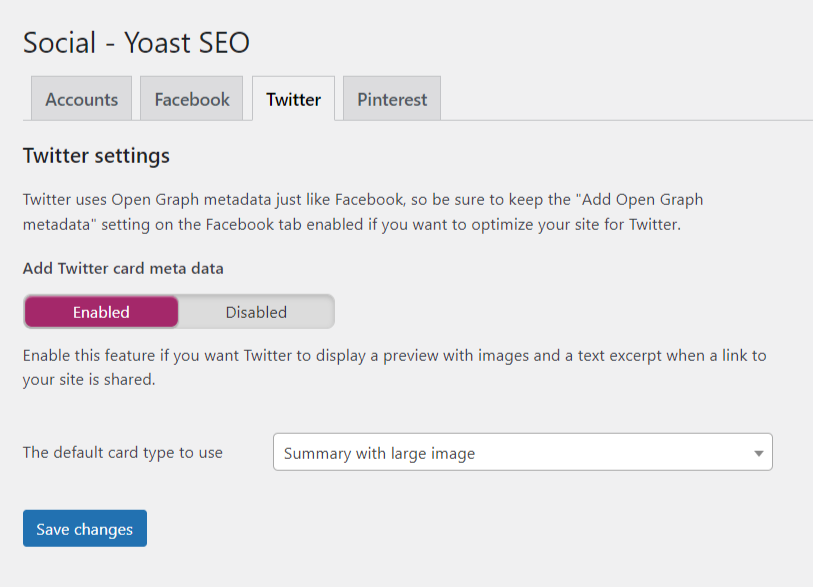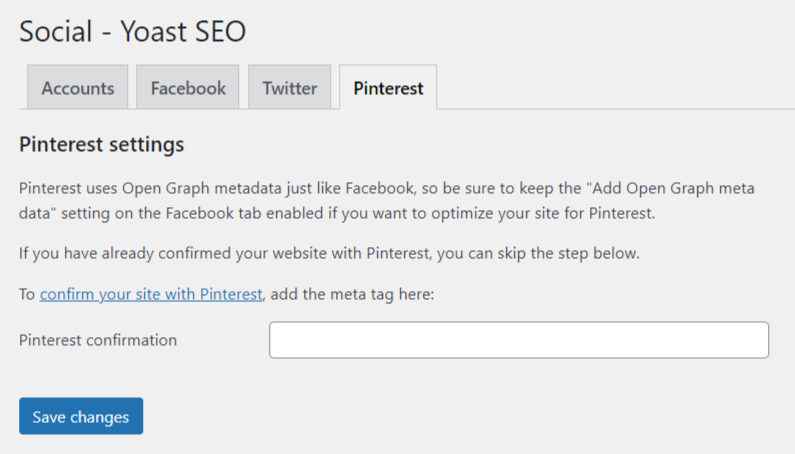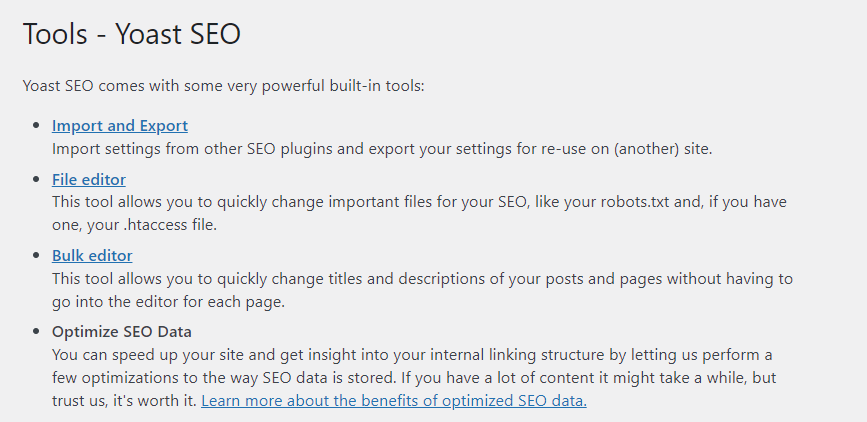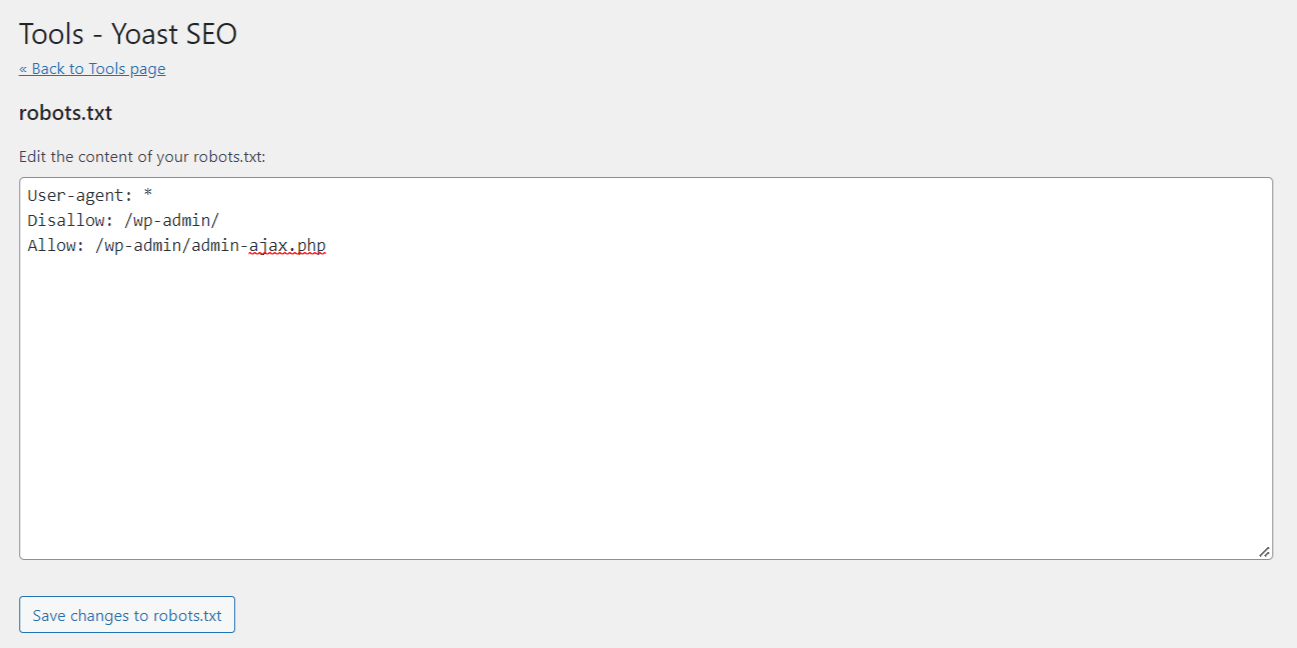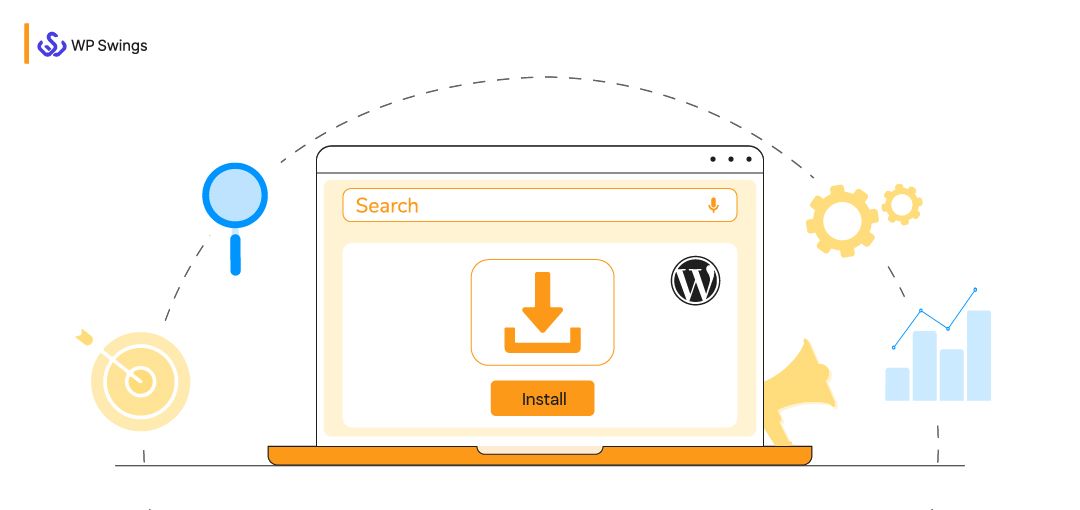
Every WordPress site owner wants to be ahead of its competitors. This can be possible if you are able to reach first to visitors as compared to them. For this, you need to have an efficient SEO plugin. So that you can easily optimize your website and boost your ranking in SERPs.
Consider a situation where your website has become slow and your pages are showing errors. Will the visitors be attracted towards your website and able to reach out to you? The answer is- No. Also, there will be very few chances that they buy your products and services.
If we talk about the WordPress Yoast SEO Plugin, it is one of the best WordPress plugins which helps you to rank higher in search engines. It consists of multiple extensive features that helps you to manage your SEO effectively. Also, you can smoothly build speedy, powerful, and far much better websites than your competitors.
In this blog, I am going to discuss about the Yoast SEO plugin, including how to install and configure it, what features it has, why you need it, and other things.
So, let’s begin.
Why Do You Need a Yoast SEO Plugin?
Yoast SEO is one of the most popular SEO plugins. Why??? See the highlights below-
- It has 5 star rating and 11 million downloads.
- It helps to write engaging content and provides a technical boost to your website.
- It helps search engines to find out your content and show it in search results.
And much more…
WordPress Yoast SEO plugin is a boon to those WordPress site users who are not SEO experts. It provides the best optimization suggestions that can really give fruitful results.
Let me discuss further about it’s features in detail here—
Readability
Yoast SEO plugin enables you to view the things that need to be improved on your page for Readability.
You might be curious— What is readability improvement and how can Yoast do that???
Yoast SEO plugin is not just the master in all sorts of SEO corrections and management, alongside it also helps one improve the readability issues in the particular page content thereby. Yoast help you by displaying the content factors that are good as well those which need improvement for readability. All these factors lead to quality content.
These factors include Flesch reading ease, Passive voice, Consecutive sentences, Paragraph length, Sentence length, and Subheading distribution. This analysis is performed in real time by a sentence counter, allowing writers to evaluate readability and structure as they write.
Every time you write, it calculates the Flesch reading ease score. It gives an indication, when your sentences become too long, gives heading suggestions for long paragraphs, and much more.
For instance, if transition words need to be improved. If you click on the eye button, you will be able to identify the words containing transition words. The improvement suggestions would be displayed likewise—
On page SEO
On page SEO refers to the optimization of content that is visible and the HTML source code.
With the help of WordPress Yoast SEO Plugin, you can edit the Slug, Meta Description, SEO Title, and much more. We will discuss this in our later sections.
Yoast SEO plugin checks the focus keywords in page titles and headers, ALT attributes of images, and first paragraph of texts. It inspects the focus keyword density and shows improvement for it. It also checks whether you have used enough key phrases or not. This ensures that your readers will be able to find your content with the term they are looking for!
Also, you will be able to see the snippet review.
You can control how your snippets will look like in the search results with the help of Google Preview Editor.
Yoast SEO is an extremely powerful SEO plugin. It automatically generates structured data on your pages. This enables search engines to easily grasp your content. It increases the chances of your content appearing in search results!
Social
Similarly, in the social section you can set title as well as description for Facebook and Twitter.
You can add images for Facebook as well as Twitter shares.
In the Yoast SEO premium, you can see how your social media post will look like.
XML Sitemap
Sitemaps are read by Google and other search engines. They help search engines in indexing and crawling WordPress pages and posts. So that they can be listed in the search results.
With the help of this plugin, you can easily generate the XML sitemap and customize it according to your needs. So that the search engines can identify them and register. The sitemap will automatically update itself upon the addition of a new post or new webpage.
Checkout the Comprehensive Guide of WordPress SEO
Tools Offered by Yoast SEO Premium Plugin
Internal Linking Tool
Yoast SEO premium plugin takes you to another level. It offers you an internal linking tool. This WordPress SEO tool suggests relevant links to your posts. You will not have to waste time in searching the content that you have published.
With the help of internal linking blocks offered by premium version, you can add links to related posts, just only by adding blocks.
Redirect manager
You may have come across pages showing errors. This gives a negative impression on visitors. WordPress Yoast SEO plugin offers a Redirect manager that removes 404 “Page Not Found” errors on your website.
Yoast SEO Academy Courses
You will get access to Yoast Academy Courses that will help you to become a master in SEO.
Yoast SEO premium is not only restricted to these tools. It also contains other tools. Such as- The Ryte indexability check, Yoast SEO and Elementor, SEMrush related keyphrase feature, Zapier in Yoast SEO premium, and much more.
You can use them to follow best SEO practices!
Installation and Setup of Yoast SEO Plugin
Step 1
For installing the plugin, login to your WordPress site. Navigate to the Plugins>Add New in the left hand side of the menu. Then, click on the Add New button.
Step 2
Click on the Search Plugins option.
Step 3
When you type Yoast SEO in the search bar, you will be able to see numerous plugins. Click on Install Now button of the plugin as highlighted in the image below:
Wait for sometime until the plugin gets installed. Finally click on the Activate button.
Step 4
You will be able to see the Yoast SEO plugin in your Installed Plugin section.
Also, you can install the Yoast SEO plugin using File Transfer Control (FTP).
Finally, just go ahead and configure this plugin!
So, let’s see the plugin setup and some of its extensive features.
Dashboard
On clicking General (Just below the Yoast SEO option), the dashboard will appear.
If you are installing the Yoast SEO plugin first time, you will be able to see First-time SEO configuration. And notifications too.
Setup all the basic SEO settings by clicking the configuration wizard link.
Get the Best Holiday SEO tips To Boost Traffic on Your eCommerce store
Fully Optimize Your Pages and Posts With the Extensive Features of Yoast SEO
Features Tab
Yoast SEO plugin contains multiple features. You can enable or disable them according to your choice.
So, let us explore the features offered by WordPress Yoast SEO.
SEO Analysis & Readability Analysis
Create search engine friendly pages with the help of WordPress Yoast SEO plugin. It helps you to find out related keywords.
Yoast SEO analysis checks whether the focus key phrase is present or not in the following:
- URL
- Headings
- Introductory paragraph
- Article content
- SEO title of the page
- Meta description
- Image alt tags
Also, it calculates the frequency and number of times of the focus key phrase in the article. It inspects links, images, and much more.
As we have discussed above, it performs readability analysis so that readers can easily understand your content.
Cornerstone content
This plugin enables you to mark and filter cornerstone content on your website. It includes an option which indicates whether your page is cornerstone content or not.
Text link counter
This feature counts the number of internal text links from and to your posts.
Insights
Yoast SEO Insights is a section that lies in the Readability part of this plugin. It possesses information about Word Count, Estimated reading time, Flesch reading ease score, and Prominent words check (offered by Yoast SEO premium).
Get ideas related to the content that you are writing. WordPress Yoast SEO enables you to view the words that you often used to write. Perhaps they match with your keywords!
In this manner, it helps to make your posts content goal-oriented and easy to grasp!
XML sitemaps
XML sitemaps enable Google to find website pages quickly. They list your website’s significant pages. So that Google can find and crawl.
By enabling this option, you allow Yoast SEO plugin to create XML sitemaps for your website.
Admin bar menu
The Yoast SEO admin bar menu has useful links to third party tools for analyzing pages. In case you have notifications, you can easily view.
Security: no advanced or schema settings for authors
This option enables users to hide advanced SEO settings from authors for security. Users can change the canonical or remove posts from search results. They can change schema data for a post through the settings in the schema tab. You might not want any author to do so. This is the reason, by default, only editors and administrators can do this.
Usage tracking
Yoast SEO tracks your data in order to improve their plugin and provide a seamless experience to the users.
These data include:
- Whether you are using single site or multi site WordPress, and users that you have
- PHP version and OS on which your site is running
- What features of WordPress Yoast SEO plugin you are using and how.
- Other plugins and themes that you are using
Rest API: Head endpoint
This feature enables you to provide all the metadata that you may require for a specific URLs.
It is highly beneficial for those who are handling headless WordPress sites. They can use this plugin for all their SEO meta output.
Additionally, Yoast SEO Premium offers Link suggestions feature for providing internal linking suggestions. And IndexNow feature to ping search engines such as Bing, Yandex whenever you publish, update or delete a post.
Enhanced Slack sharing
Slack is one of the popular tools commonly used by businesses and organizations for communication. This option enables you to amend the look of the URLs. So that whenever they are shared on Slack, more people will click on them.
This feature adds reading time estimate and an author byline to the article’s snippet when shared on Slack.
Integrations
Next, when you click on Integrations, you will be able to see like this:
By clicking on a separate integration page, you will be able to view the recommended integrations and plugin integrations.
You can integrate Yoast SEO with the third party products. You can enable or disable integration with SEMrush, Wincher, and much more.
Here is an instance shown:
Webmaster Tools
Yoast SEO plugin lets you verify your website with different search engines Webmaster tools. Such as Baidu Webmaster tool, Bing Webmaster tool, Google Search Console, and Yandex Webmaster Tool. In order to do so, just signup with a Webmaster tool for each search engine.
You will have access to Crawl settings in the Yoast SEO premium. You will be able to remove all those unwanted URLs from your site which are added by WordPress.
Search Appearance
You will be able to see the Search Appearance option in the Yoast SEO tab list.
Search Appearance option controls the look of your content in search results. If you want to exclude the certain post types from your sitemap, you can do so with the help of it.
So, let us explore the multiple options of the Search Appearance option.
General
Title Separator lets you use a separator between titles.
Here, you will see options where you can edit SEO title as well as meta description of your homepage. Also, fill in such details when the homepage is shared on social media.
Knowledge Graph & Schema.org
On scrolling further down, you will see this option. Here, you can update whether you are a single person or an organization. Also, update the organization name and logo.
Finally click on Save Changes after updating all these data.
Content Types
With the help of WordPress Yoast plugin, add SEO title as well as meta description for your posts. You can choose whether you want to show your posts in search results or not. And SEO settings for:
- Posts
- Pages
- Products
- MailPoet page
Also, you can set up automatic templates to use for SEO details.
Taxonomies
In the taxonomies tab, you can clear all your site’s permalinks.
Also, you can configure SEO title as well as meta description for categories, tags, formats, product categories, product tags, and product shipping classes.
Archives
You can control search appearance options for miscellaneous archive pages such as search, author, date, and 404 errors on your websites.
Breadcrumbs
Breadcrumbs are really helpful for navigating users to your website.
In order to enable breadcrumbs, you will have to add a small code snippet to your theme. Then, breadcrumbs will start functioning.
RSS
What Are RSS Feeds?
Content scrapers use RSS Feeds to copy content from websites.
With the help of Yoast SEO plugin, you can add extra content before and after your post content in your RSS Feed. You are allowed to add suggested variables within the content. They will be replaced by the value on the right. Add backlinks to your website for each post in RSS feed.
Social
Similarly, you will be able to see the Social option in the Yoast SEO tab list.
Yoast SEO plugin links your website with social media platforms such as- Facebook, Twitter, and Pinterest.
WordPress Yoast SEO tells Google about your social profiles. For this, you need to simply add URLs to it.
If you want Facebook or Twitter to display a preview with images. And text excerpt when a link to your site is shared. You will have to:
- Enable Add Open Graph meta data in Facebook settings.
- Enable Add Twitter card meta data in Twitter settings.
Similarly, for Pinterest you will have to Add Open Graph meta data.
Tools
Also, there is a Tools option in Yoast SEO tab list.
Here, in the Tools tab you can import/export Yoast SEO settings as well as you will have access to file editor & Bulk editor.
With the bulk editor option, you can bulk edit all your SEO data such as SEO Title, meta description, and much more.
One of the beneficial things of this plugin is that you can edit your WordPress website’s robots.txt file from the dashboard. As the configuration files have a huge impact on a website’s SEO.
Build a Smart SEO Strategy With Top SEO Trends 2022!
At the End
In this blog, I have tried to include every aspect of the WordPress Yoast SEO plugin. I hope you have clearly understood the configuration of WordPress SEO through the Yoast plugin for your WordPress site. You may have clearly analyzed how Yoast SEO plugin is beneficial for you.
I highly recommend the Yoast SEO plugin for WordPress websites. As, it provides the best support for WooCommerce store owners. It helps to efficiently optimize your pages, posts, blogs, etc. Ultimately, you rank higher in search engine results. It contains multiple features that enable you to enhance the functionality of your WooCommerce store.
So, what are you waiting for?
Just install and set up the Yoast SEO plugin.
In case you have any doubt, please comment in the section below.