Quick information
- Trusted By: 2500+ Customers
- Last Update: Jan 14, 2026
- Compatible up to: WP 6.9.x, WC 10.3.x
- Min PHP version: 7.4 or Higher
Overview
With Wallet plugin, Store owners can manage funds, offer cashback, track transactions, and access many more features for smooth payments.
-
New
Send Payment Request
Allow users to request and send wallet payments instantly within your store — fast, secure, and hassle-free!
-
KYC Verification and Feature Restriction
Ask users to upload their documents for KYC verification. As an admin, you can review and approve or reject their requests. For users who haven’t completed KYC, you can restrict access to specific features until verification is done.
-
Restrict Users For Specific Wallet Functionality
You can limit certain wallet features like QR codes, referrals, transactions, top-ups, transfers, coupons, or withdrawals for some or all users. Restricted users can still shop with the money they have left.
-
Charge Transfer and Withdrawal Fees
Charge a fee on wallet transfers and withdrawal requests to manage transactions and increase store revenue.
-
Pay Via Wallet QR Code
Generate Qr Codes for wallets, making it easy for users to scan and transfer their amount instantly
-
Buy Now Pay Later
Your Customers can shop even if they don’t have enough funds in their wallet, utilize the BNPL feature, so they can pay the remaining amount later with interest.
Features
-
Buy Now Pay Later Options
In our wallet system plugin, you get the option to set up a buy now, pay later (BNPL) functionality. With this feature, your user can continue shopping even if they have insufficient funds in their wallet. The remaining balance will be recorded as a pay-later amount, which they can pay later. You can also set a maximum BNPL limit, a minimum order requirement to avail BNPL benefits, and charge interest on pay-later amount.
-
Wallet KYC Verification And Feature Restriction
In the latest update of our WordPress wallet plugin, we’ve added a powerful new feature, KYC verification with feature-based restrictions. With this option, you can ask users to upload the required documents for verification. As an admin, you can review these documents and either approve or reject their KYC request with remarks and ask them to resubmit. If a user hasn’t completed their KYC, you can restrict certain actions for them, such as wallet withdrawals, transfers, or fund requests. You also have the flexibility to set how many documents users must upload and display a custom message for their clarification.
-
Setup Referral Program
Wallet Payment Plugin makes earning rewards easy and fun with its referral program. With the multi-level referral feature, when you refer someone, you earn a reward. If that person then refers someone else, they get a reward, and you receive a smaller bonus. This works for two levels: your direct referral and their referral.
On top of that, customers can create referral coupons with special discounts. When a referred user redeems the coupon, they get a discount, and the referrer earns a reward. Admins can also set the exact amount for both discounts and rewards, making it flexible and motivating for everyone to share.
Plugin Compatible With Us
Request Compatibility-
WFCM Frontend Manager
This Compatibility with WFCM Frontend Manager gives marketplace admins more flexibility in managing payments. With this option, the admin can easily set the wallet system as a payment gateway for the marketplace. Once enabled, vendors don’t have to depend on external payment methods; they can withdraw their earnings directly into their wallet after the marketplace commission is deducted. -
WooCommerce Subscriptions
With this compatibility with WooCommerce Subscription plugin, you can use wallet as a payment gateway for the purchase and renewal of subscription products. -
FOX-Currency Switcher for WooCommerce
The FOX-Currency Switcher for WooCommerce plugin allows you to select the currency unit for your website. Using the free version, you can choose any one of the two currencies for the Wallet system. Implement the currency your users are most comfortable with and improve user experience. -
Points and Rewards For WooCommerce
Wallet System for WooCommerce is Compatible with Points and Rewards for WooCommerce allowing you to convert your earned points into wallet credit. This compatibility also allows admins to customize the rewards from the gamification wheel, enabling them to choose whether to transfer the winnings as points into users’ accounts, as a wallet amount, or both. -
MultiVendorX
Our WooCommerce wallet is compatible with the Multi Vendor Marketplace Solution for WooCommerce plugin. Set the WooCommerce Wallet as a method for vendors to get sale commissions. It will be credited to the vendors’ wallets after the order is manually or automatically completed. -
Gift Cards For WooCommerce
Our WordPress digital wallet plugin is compatible with Ultimate Gift Card for WooCommerce Customers can recharge their WooCommerce wallets by redeeming their gift card coupons. Upon redemption, the complete card balance will be transferred to the wallet. -
Subscription For WooCommerce
Our WooCommerce Wallet System is compatible with Subscriptions For WooCommerce The WooCommerce Subscription plugin enables you to create and sell subscription products & services. Customers can use the Wallet payment to pay for subscriptions. They can also pay for subscription renewal using their wallet, Set up Wallet top-up subscription intervals (days, weeks, months, years), and allow users to automate the recharge process of the WordPress Wallet plugin. -
Multi-Currency For WooCommerce
The Wallet plugin is compatible with the Multi-Currency Plugin, helping your store to accept payment in multiple currencies. Plus, it also allows your customers to switch between multiple currencies and choose their native currency for transactions. -
RMA Return Refund & Exchange for WooCommerce
WooCommerce Wallet Plugin is compatible with RMA Return Refund & Exchange for WooCommerce. It allows you to send the refund value directly into the WooCommerce Wallet. If the existing RMA Wallet is in use, the whole amount will be migrated into the Wallet system. -
Elementor Page Builder
Elementor Page Builder is compatible with our WordPress digital wallet plugin, allowing you to use Elementor’s drag-and-drop capabilities to add the Wallet snippets to pages or posts -
WPML Compatibility
Wallet System for WooCommerce plugin is compatible with WordPress Multilingual (WPML) plugin. With this compatibility, you can translate the strings of the Wallet system without any coding and turn your store multilingual. -
WooCommerce HPOS
Wallet system for WooCommerce is now completely compatible with WooCommerce High-Performance Order Storage (HPOS), formerly known as “Custom Order Tables”. HPOS uses WooCommerce CRUD design to store order data in custom order tables to ensure the smooth workflow of your WooCommerce store. -
WordPress Multisite
WordPress Multisite allows you to add multiple WordPress sites and manage them with a common WordPress Dashboard. With this compatibility, the Wallet System for WooCommerce will work seamlessly across all websites.
Features in Free
- Wallet Top-Up By Customers
- Customers Can Recharge the Wallets of Other Users
- Wallet Recharge Order List
- Wallet Recharge By Admin
- Wallet Transaction History
- Wallet as a WooCommerce Payment Option
- Wallet as Discount Option
- Notifications for Customers
- Import Wallet Balance from CSV File
- Wallet Credit On Favourable Actions
- Wallet Transaction History for Customers
- Compatible Subscription for WooCommerce Free and Pro
- WordPress Multisite Network
- Shortcodes for Wallet
- Partial Payment Through Wallet
- Email Address of Debtor and Creditor
- Restrict Wallet User
- Selectively Edit Wallet Balance In Bulk
- Wallet Cashback
- Add Details On Transactions In Bulk Or Individually (Credit Or Debit)
- Full And Partial Refund to Wallet
- Auto Complete Orders Purchased With Wallet Money
- Change Email Address for Sending Wallet Notifications
- Shortcode for Wallet Amount
- Skip Particular Payment Gateway for Wallet Cashback
- Make Wallet Recharge Product Tax-Free
- Gift Card for WooCommerce Pro Compatibility
- Multi-Currency Switcher for WooCommerce Compatibility
- MultiVendorX Compatibility
- RMA for WooCommerce Compatibility
- Elementor Pro Compatibility With WooCommerce Wallet
Features in Pro
- All features that are listed in free are also included in the pro version
- Customize Wallet Rechargeable Product
- Setup multilevel referral program
- Wallet Fund Request
- Wallet Promotion
- Wallet Quick Recharge
- Email Templates for Credit, Debit and Cashback
- Set Min. and Max Amount of Withdrawal Request and Wallet Transfer
- Restrict Referral and QR Code Feature
- Allow Cashback on Wallet Recharge
- Refer A Friend and Earn Credit
- Show Checkout Fields During Wallet Recharge
- Customize the Wallet Restriction Message
- Hide Wallet Cashback Reward Message At Cart And Checkout Page
- Show or Hide Gateway Restriction Message At Checkout
- Show or Hide Wallet Restriction Message
- Fee on Wallet Transfer and Withdrawal Request
- Wallet Withdrawal Request Email
- Allow Users To Select Between Subscriptions Or Regular Topup
- Display Wallet QR Code With Shortcode [wps-Wallet]
- Wallet Cashback Per-Category-Wise
- Wallet QR codes
- Wallet Amount Widget
- Bulk User Restriction
- Wallet User Invite
- Export Transaction History
- Maximum/Minimum Recharge Limit
- Wallet Coupon Organizer
- Auto complete wallet recharge from specific order status
- Restrict specific wallet functionality for a specific user or all users
- Auto withdrawal via Paypal
- Apply certain restrictions and charge interest on Buy Now Pay Later Balance







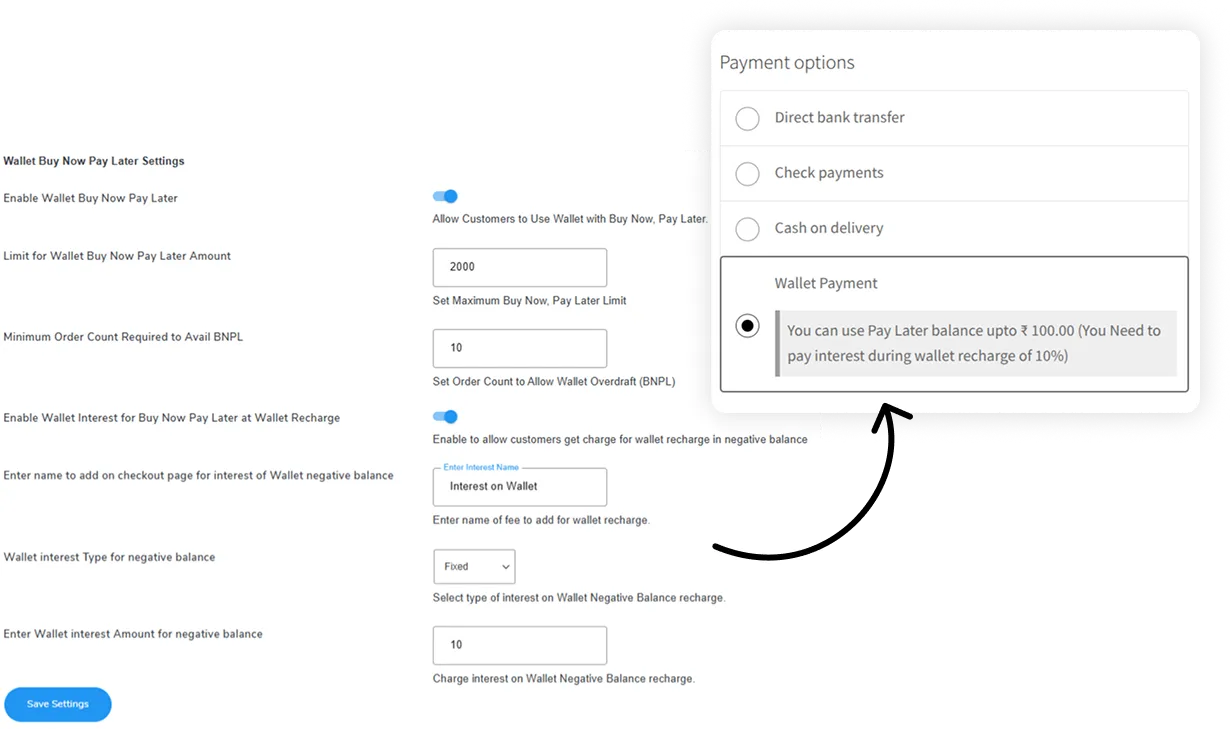
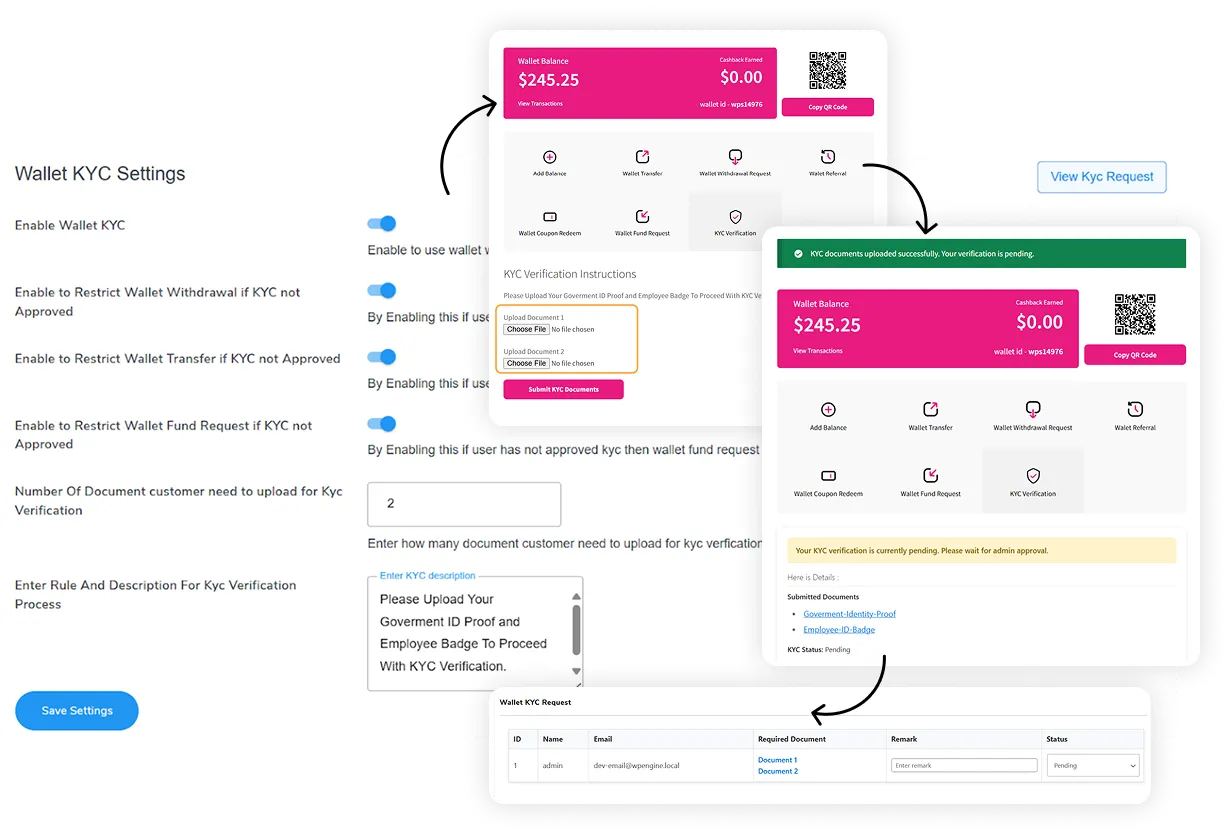
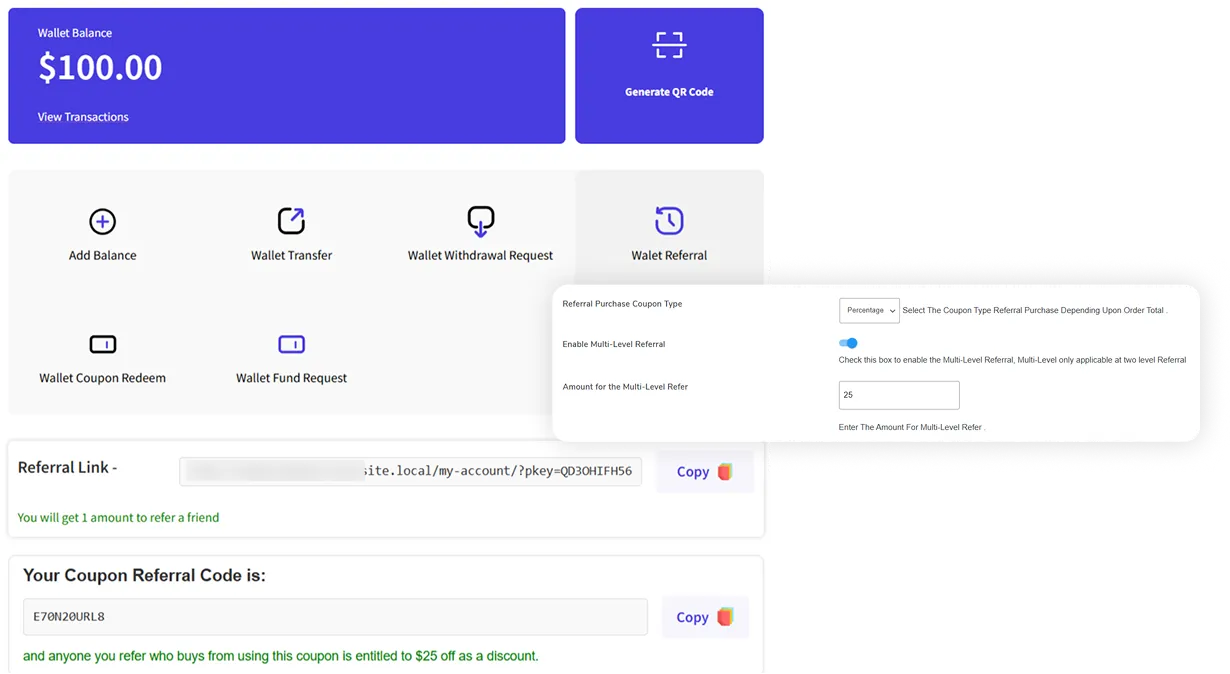








Simon –
Great team with reliable support. The wallet functions well, and I requested some customisation, which they handled efficiently.
I highly recommend them to others.
Victor Fernández-Peñaranda –
The plugins works fine with lot of options. Specially satisfied with the agile support.
MeFree LLP –
The technical support team deserves special mention. During the setup and integration phase, we encountered a few challenges, but the support team was readily available to assist. They provided clear, step-by-step instructions and were patient throughout the process. The team even conducted a remote session to resolve a more complex issue, ensuring minimal disruption to our operations.
Dylan –
I have purchased your plugin and I must say – I think it’s the best wallet plugin out there (I have tried many free and paid plugins before buying this one). This one really stands out with an easy-to-use interface and hundreds of functions and possibilities.
ward –
good services
somyut –
Awesome service, 10/10
Manigandan E V –
I have purchased new plugin for digital wallet and I am unable to activate in my WordPress. The team has given me a solution which works perfectly. Thanks for the quick support.
Prince –
Top notch tool, exactly what I needed. I love what they have done so far. Awesome customer service
AKMAL HAQEEM ZAINAL ABIDIN –
Great support by the team. Great plugin, helps me to build credit system.
Mike Abbott –
The support and development team could not have been more helpful with my requests for custom work on this plugin and did all the work in a very timely manner and would 100% recommend this product and the team to anyone who needs a solution like this
Cong Nguyen –
Very Good customer support
Faithee –
This is the most amazing wallet plugin I have ever used, the devs are amazing. They work round the clock to perfect this plugin. The new UX design is everything I needed. It feels so cool and powerful.
I love this 🤩🤩🤩🤩🤩
antonio aguilera –
This Is the best wallet for wordpress in the market, i hired a custom work and the team is professional, fast and delivery exactly what i need, i recommend this wallet and this team 100% and i looking forward to keep doing business with they, thank you very much guys
Faiza umair –
WP Swings wallet system is Easy to Use and User Friendly. Highly recommended wallet system for WooCommerce Plugin!
Arlyn Castillo –
Their wallet system is very friendly to users, the customer service is very accommodating in every query. Highly recommended wallet system for eCommerce products and services!
Wilfred –
Awesome service, 10/10 would recommend.