Quick information
- Last Update: Feb 12, 2025
- Compatible up to: WP 6.7.x, WC 9.7.x
- Minimum PHP version: 7.4 or Higher
Overview
The WCFM plugin is designed to take advantage of the capabilities of the most well-known multi-vendor marketplace; it also allows the business owner to limit the merchants’ ability to process exchange and refund requests.
-
New
Order Message
WooCommerce WCFM allows customers and admins to have a transparent relationship by using the Order Message feature.
-
Empowers Vendors
Merchants can allow their vendors to manage and take action for the refund/exchange requests rather than just viewing them.
-
Restricts Fraudulent Requests
Restrict fake refund and exchange requests by forcing their customers to provide valid reasons.
-
Provides Authority To Vendors
Vendors have full authority to choose whether they want to accept or cancel the request generated by users.
-
Apply Shipping Cost
Store owners can apply shipping costs on refund and exchange products at the time of approval of the request.
-
E-Wallet Functionality
The admins can deposit the refunded money directly to customers’ eWallets. Use this feature to manage the refunds made to the customer’s wallet.
Features
-

Provides Refund/Exchange/Cancel Requests Interface
Allow users to provide a smooth and complete interface for refund/exchange/cancel requests.
-
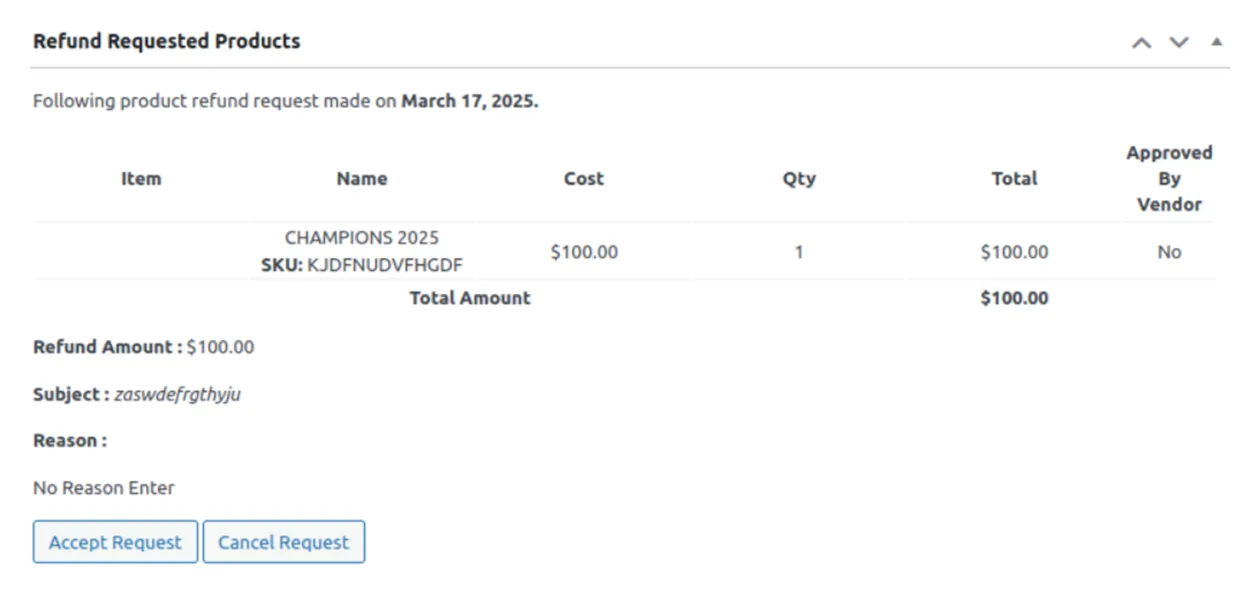
Empowers Vendors
Vendors can manage and take action for the refund/exchange requests rather than just viewing them.
-
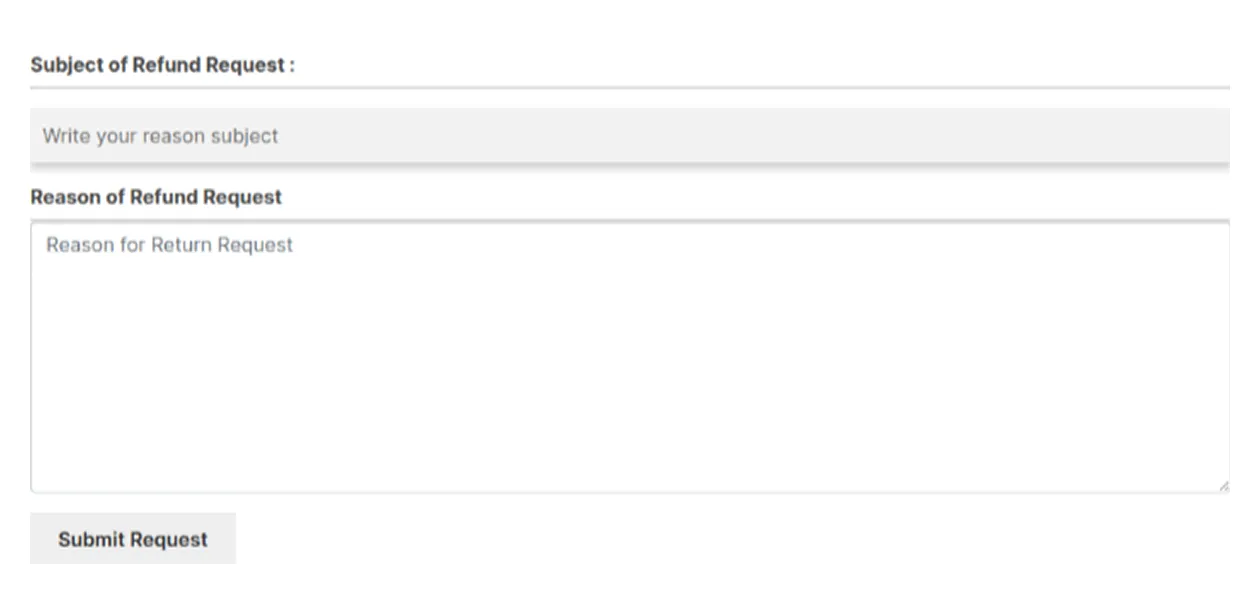
Restricts All Fraudulent Requests
Store owners can restrict fraudulent refund and exchange requests by forcing their customers to provide valid reasons.
Plugin Compatible With Us
Request Compatibility-
Sequential Order Numbers For WooCommerce
The RMA WCFM plugin is fully compatible with WooCommerce Sequential Order Numbers Pro by SkyVerse and Sequential Order Numbers for WooCommerce by WebToffee. This compatibility lets you quickly format the order numbers in your WooCommerce store. -
WooCommerce HPOS (High-Performance Order Storage)
The compatibility with WooCommerce High-Performance Order Storage (HPOS), an easy-to-understand and solid database structure that uses an alternative storage mechanism for Order Tables to ensure the smooth workflow of your WooCommerce Store. -
WCFM Marketplace
The compatibility with WCFM Marketplace enables vendors to have a dedicated refund, return, and cancellation process for their online stores.














Reviews
There are no reviews yet.