Quick information
- Trusted By: 6500+ Customers
- Last Update: Jan 28, 2026
- Compatible up to: WP 6.9.x, WC 10.4.x
- Min PHP version: 7.4 or Higher
Overview
WooCommerce Gift Cards plugin helps online stores to create and sell customizable gift cards easily. It offers features like personalized designs, flexible delivery options, and a user-friendly portal for managing gift card purchases and redemptions.
-
New
Group Gifting for Gift Cards
Use collective gifting by giving customers the option to create group gift cards, they can invite friends and family via email, and pool contributions easily, offering one of the most creative ways to give gift cards for special occasions.
-
Gifting Portal for Redeem & Recharge
You can scan, recharge, and redeem WooCommerce gift vouchers for your online and in-store purchases, using WP Swings’ specialized gifting platform.
-
Customizable Gift Card Templates
With over 20+ customizable Templates for WordPress Gift Cards available for different occasions you can explore creative ways to give gift cards that are perfectly suited to your customer requirements.
-
Digital Downloadable Gift Cards
Digital downloadable gift cards make it simple for customers to download and distribute gift certificates to recipients by enabling them to be sent as PDF attachments via email, providing creative ways to give gift cards instantly.
-
Digital & Physical Gift Card Options
Sell physical gift cards and digital gift cards, with digital coupons shareable via email, WhatsApp, SMS, and more.
-
Quick Gift Redemption with QR/Barcodes
Create WooCommerce gift cards that can be scanned using barcodes and QR codes for immediate redemption at online and physical retailers.
Features
-
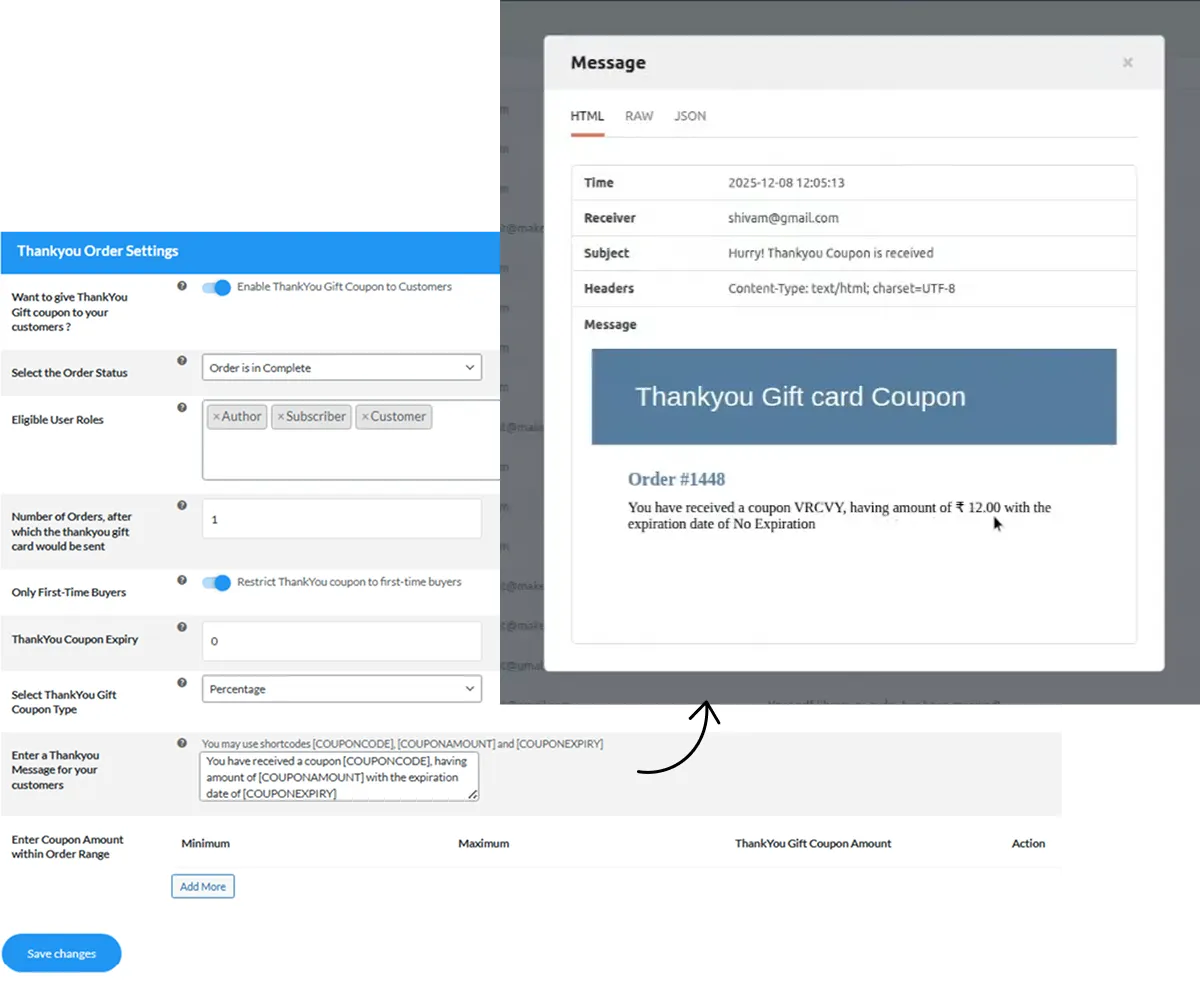
Thank You Coupons For Specific User Roles and First Time Buyers
With the latest update to our Gift Card plugin, you can send thank-you coupons to specific user roles (such as customers, subscribers, authors, and more) as well as first-time buyers. You can also set minimum and maximum order value conditions that customers must meet to redeem the discount. Once the order is placed, an email is automatically sent to customers informing them about the discount, and you can fully customize this email template to match your brand.
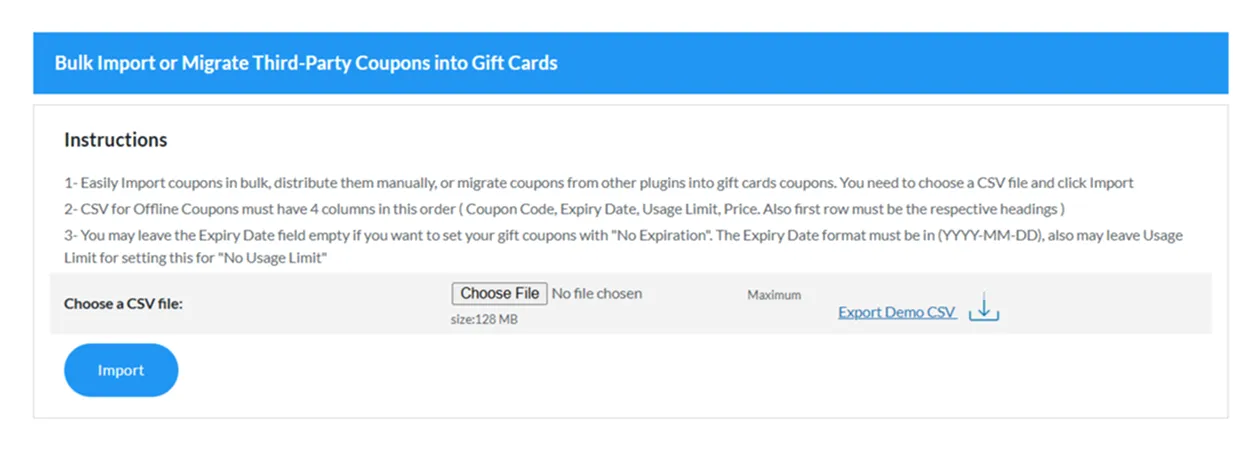
Migrate Third-Party Coupons into Gift Cards
Already using another gift card plugin? No problem! You can easily migrate your offline coupon details into our Gift Cards plugin. Simply export the CSV file from your existing plugin, making sure it follows the correct format:
* The file must have 4 columns in this exact order: Coupon Code, Expiry Date, Usage Limit, Price
* The first row must include these column headings
Once your CSV is ready, import it into our plugin, and that’s it, your coupons are successfully migrated!
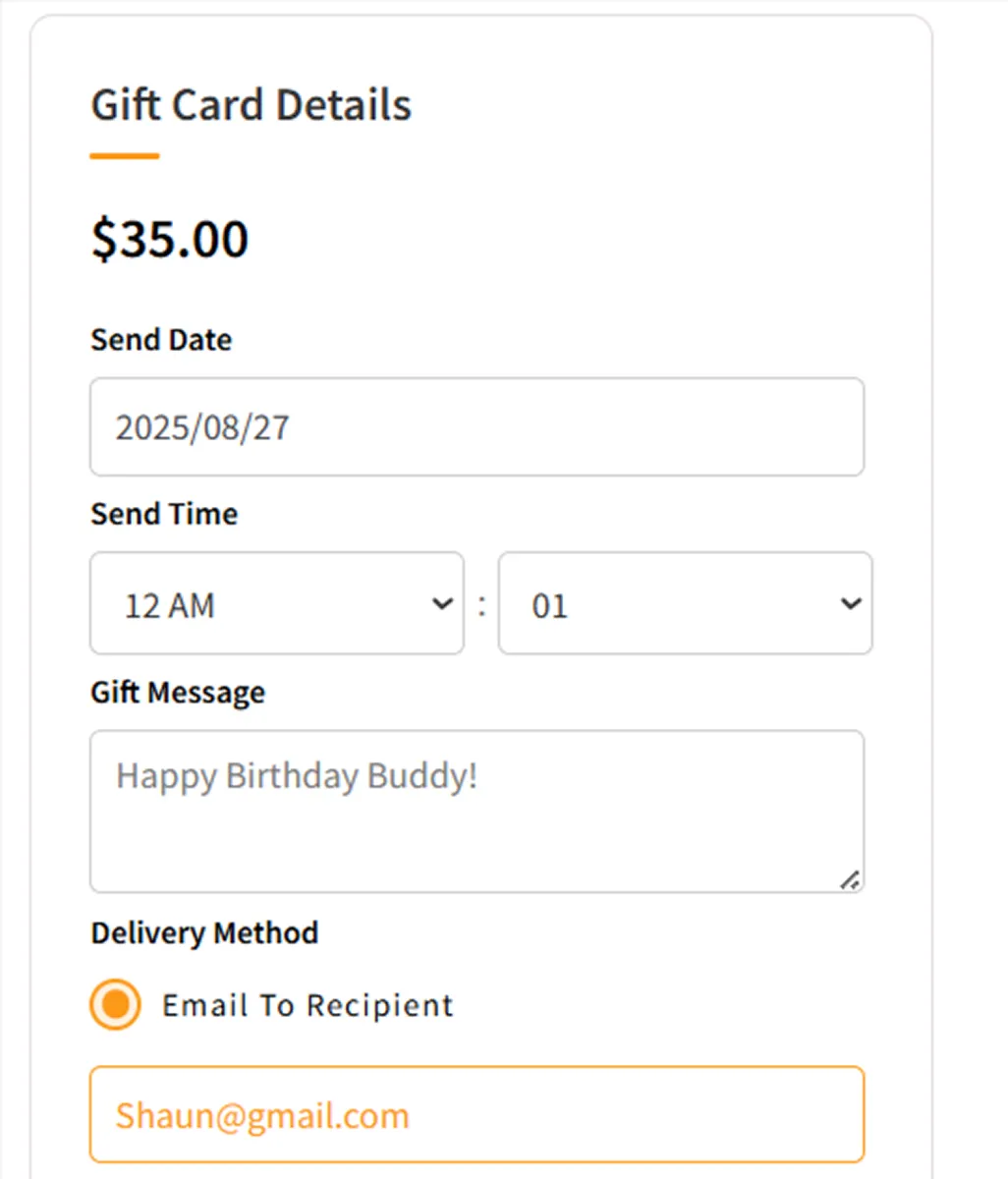
Time Based Gift Cards Scheduling
With our WordPress Gift Cards plugin, you can schedule gift cards delivery with full flexibility. Customers can choose the exact date, hour, and even the minute to send a surprise to their loved ones, making it one of the most creative ways to give gift cards.
Plugin Compatible With Us
Request Compatibility×Gift Cards for WooCommerce Pro-
Smart Coupons For WooCommerce
Our Gift Cards plugin is fully compatible with the Smart Coupons For WooCommerce With this integration, you can convert your Smart Coupons into Gift Card coupons and use them through our plugin. All your Smart Coupons can be migrated into Gift Cards with just one click. -
Subscription For WooCommerce
Gift Cards for WooCommerce Pro is compatible with Subscription for WooCommerce and its Pro version. You can create gift card coupons that users can apply to their subscriptions which offer fixed cart discounts, fixed product discounts, recurring subscription product discounts, and more. -
Points and Rewards For WooCommerce
Gift Cards for WooCommerce is compatible with Points and Rewards for WooCommerce and its Pro version. Your users can convert their gift card value into points. -
PayPal Payments
WooCommerce Gift Cards Pro plugin supports PayPal Payments, Your customers can pay using PayPal, Venmo (US only), Pay Later options, credit cards, and more. -
Wallet System For WooCommerce
WooCommerce Gift Cards Pro plugin is compatible with our Wallet System for WooCommerce. Customers can redeem gift card coupons directly from the wallet frontend panel, and recharge their wallets to use the balance for future purchases. -
WooCommerce RMA
The Gift Cards Pro plugin works with Return Refund & Exchange for WooCommerce. Customers can request refunds or exchanges for gift card products, provided the card is neither expired nor redeemed. Approved refunds are credited to the RMA wallet for future use. -
Price Based on Country for WooCommerce Plugin
Compatibility With Price Based on Country With WooCommerce plugin, allows store owners to set gift cards prices in multiple currencies and the exchange rate is applied automatically. -
WooCommerce HPOS
The Gift Card for WooCommerce Pro is fully compatible with WooCommerce HPOS. HPOS utilizes the WooCommerce CRUD design to store order data in custom order tables effectively. Allowing you to effortlessly manage high volumes of bulk orders during festive seasons. -
WPML
Our Gift Cards for WooCommerce plugin is compatible with WordPress Multilingual (WPML) plugin. You can translate the text on the gift cards plugin without any coding and can turn your store multilingual. -
WordPress MultiSite
WordPress Multisite allows you to add multiple WordPress sites and manage them with a common WordPress Dashboard.
Features in Free
- Gift Card Message Customization
- Send Gift Vouchers via Email
- Gift Card Email Notifications
- Multiple Gift Certificate Usage
- Redeem Gift Coupons at Retail Stores
- 6 Pricing Options
- Product and Category Exclusion
- Dynamic Coupon Length
- Min/Max Amount Range
- WPML Multilingual Support
- Gift Voucher Usage Limit
- Disable Coupon for Gift Card Products
- Minimum Limit of User Gift Card Price
Features in Pro
- All features that are listed in free are also included in the pro version
- Group Gift Cards
- Recharge Coupon Codes
- Display Coupon Code Along With Barcode/QR Code
- Send Gift Vouchers to Multiple Recipients
- Range With Selectable Pricing
- Display Recommended Products On Gift Cards
- Sell Physical Gift Cards
- Remove Fields from Gift Cards Product Page
- Customizable Gift Card
- SMS Notifications via Twilio
- WhatsApp Sharing
- Import/Export Online/Offline Coupons
- WooCommerce Gift Card Reporting
- QR Code/Barcode Security
- Gift Card Scheduling
- Gift Card Product Discounts
- PDF Template Feature
- Balance Checker
- Thank You Order Coupons
- Advanced Delivery Method Settings
- Purchase Products as Gift Cards
FAQs
Frequently Asked QuestionsAre there any options that users can choose from if they want to send the Gift Card to the recipient by email or by postal?sanjeevmaurya2022-01-19T16:04:59+00:00Yes, in the Delivery method tab, the Merchant can select the “Allow customer to choose” After enabling this setting, customers can choose delivery methods by which they want to deliver the gift card.Is There Anyway To Turn Off The “Upload Image”?sanjeevmaurya2022-01-19T16:06:03+00:00Go to the Woocommerce -> GiftWare -> Other Setting Here you will find the “Enable Browse Image for Gift Card” checkbox. Please uncheck this box to turn off the “Upload Image”.How Can I Manually Make Coupon Code As a Gift card?sanjeevmaurya2022-01-19T16:06:44+00:00You can Import your coupon codes along with all required fields for that which you may check from the provided CSV file format. Afterward, whenever any customer purchases the Gift card, they will get the Imported Coupon Code rather than the system-generated one.Can I sell my predefined coupon codes using this WooCommerce gift card plugin?sanjeevmaurya2022-01-19T16:07:18+00:00Yes, you can easily sell your coupons using this plugin. You just have to import predefined coupons via CSV file. After that whenever any customer purchases a gift card product from your site they will get assigned from your imported coupons.I need to assign a Tax class for a particular gift card product. Can I do so with your extension?sanjeevmaurya2022-01-19T16:08:30+00:00Yes, for this please enable the setting “Enable Tax Calculation for Gift Card” and create a gift product, as soon as you have to change the Product Type to “Gift Card” you’ll find the required “Tax fields” from where you can assign the Tax class for each product.How can I redeem gift cards at retail stores like restaurants/spas?sanjeevmaurya2022-01-19T16:09:38+00:00To redeem the gift cards, we have provided an online panel. Whenever a customer comes to your retail store and provides a gift coupon. You just have to scan/fetch the coupon and mark it as redeemed. You can also check the demo to understand this process.I want to sell gift cards via shipping or Email or Downloadable method. How can I do that?sanjeevmaurya2022-01-19T16:10:43+00:00We have provided three gift card delivery methods under WooCommerce > GiftWare > Delivery Methods. 1) Email to recipient 2) Downloadable 3) Shipping You can choose from these delivery methods. After that, it will get displayed on the Gift Card product page.Does your plugin have a feature where the admin can Import/Export Offline Gift Card details?sanjeevmaurya2022-01-19T16:11:21+00:00Yes, the admin can export the offline gift card coupons details from the Export Coupon Tab section. They can also import the Gift Card coupon details into the offline gift card table from the Offline Gift Card Section.Can the customers send their Gift Cards on a scheduled date?sanjeevmaurya2022-01-19T16:11:58+00:00Yes, the customers can select the date they wanted the gift card to be sent to the recipients. Customers can also send the scheduled Gift Card on the current day through the order details section.Who can add money to a group gift card?sanjeevmaurya2023-09-18T10:50:09+00:00Indeed, anyone has the opportunity to contribute to a group gift card, provided that the organizer has enlisted them as a contributor and they possess the payment link to contribute their portion of the funds.ReviewsReviews
75 reviews for Gift Cards For WooCommerce Pro














Emma –
I am very satisfied with this gift card plugin for WooCommerce. The support team is both responsive and efficient, which is a big plus. I highly recommend it and give it 5 stars.
Marine –
Using the plugin for many years now, it fits perfectly to my needs. And thanks a lot to the support who is very reactive and helpful.
Duprez Marie –
I use this plugin for my clients and am very happy with it! I would definitely use it again for other projects!
Tal –
Great plugin and amazing support!
Richard Daniel –
Very quick response to my issue, thanks!
Shawn Quait –
Great plugin and excellent support!
Yannick Hartmann –
Very fast and great support. Thanks.
Emy –
Great plugin! Support was very quick to reply and very helpful
bb_web –
I’ve been using this plugin for a while and couldn’t be happier. The features work exactly as advertised, but what truly sets it apart is the support team: every question I raised was answered clearly and—impressively—within minutes. Their friendly, solution-oriented approach makes the whole experience effortless. Five stars just for the rapid, top-notch support alone!
Ria –
I had an issue with my mailing. An image of the gift card in email was displayed as a link, not as a picture. I am very grateful to the support team – once i texted them they resolve my issue really fast.
Thank! Really great service!
Laurence PM –
support was very quick to reply and very helpful, I highly recommend
Frank –
Very quick response to problems, very quick solutions and friendly support staff. Thank you very much!
Alex –
Great plugin and supergood support! We wanted some custom work done and they helped us with it swiftly and with precision.
Peter Vukovic –
I have been using a premium version of this plugin for over a year and it works very well. The support team is very fast in fixing any issues or providing assistance.
Keith Byrne –
I have used this on one website now for two years and it works really well. Any issues have been dealt with swiftly and professionally by their great support team.
go2know –
We use the “Ultimate Gift Card” plugin with the “Customizable Gift Card” addon for WooCommerce in our online store. The plugin works perfectly. The possibilities for our customers are great. They can design their own gift cards and even send them on a specific date. Everything is configurable. And if you have any questions, the support-team is quick, friendly and absolutely competent. The WP Swings-Team does a very good job. We are happy to recommend the plugin to others :-)
Atul Kadyan –
I recently implemented Ultimate Gift Cards for WooCommerce on my store, and I’m incredibly impressed! Here’s why it’s a fantastic choice for anyone looking to add gift cards to their WooCommerce store:
Top-Notch Support: Let’s start with what truly blew me away. When I encountered a minor setup issue, the Ultimate Gift Cards support team was there in a flash. They were incredibly helpful and promptly resolved my problem, ensuring a smooth launch of my gift card program.
Modern and User-Friendly Interface: The user interface for both the admin side and the customer experience is top-notch. It’s clean, modern, and intuitive. Adding, managing, and customizing gift cards is a breeze, and customers can easily purchase and redeem them without any hassle.
Feature-Packed: But the praise doesn’t stop there. Ultimate Gift Cards offers a plethora of features that go beyond the basics. From customizable designs to flexible delivery options, it caters to all your gift card needs.
Highly Recommend!
Overall, I can’t recommend Ultimate Gift Cards for WooCommerce highly enough. The exceptional support, user-friendly interface, and feature-rich functionality make it a winner. It’s a fantastic way to boost sales, improve customer engagement, and add a valuable element to your online store.
Didi Seddon –
I absolutely loved the tutorial and the support when I got an error trying to load the gift card dashboard. Fast and efficient service. Thanks Priyanshi
Triantafyllos –
Great support and Great plugins!
Simon –
This Gift cards plugin seems to be loaded with features and very powerful. We’ve still not quite worked out everything it can do, but, so far, it look s fabulous.
Robby Denys –
Very fast and spot on support, friendly, accurate, very nice, thank you Priyanshi! :) Very nice plugin, easy to use and set up, works like a charm
Kjeld Dalager –
Great support! very quick to help.
Michael –
Utkarsh provides a support of excellence and have knowledge. The plugin is friendly and useful.
Ian Beecher-Jones –
Great plug in working alongside product purchases, it gives the visitor the opportunity to buy the product outright or gift it to someone else. Reduces the time it takes to create gift cards and products.
Support team were very helpful in getting over a couple of issues to start with
Laurynas –
Just started using it, so far so got. Got fast response from support.
Wouter De Ruyck –
Support was able to provide quick solution to our request. Plugin works like a charm
Deirdre –
Great plugin, has everything we were looking for, and we had been looking for quite some time. Ran into some teething issues during configuration and reached out to the team at WPSwings. They were very helpful and assisted with issues as quickly as possible.
Marta Makieła –
The support was fantastic! very quick on the response and solved my issue right away!
Meg –
Very responsive support – they identified and rectified the issue quickly. Thank you!
Shawn Quait –
Fantastic support!
Stefan –
The support was amazing, twice they sorted my issue right away. Very quick response!
Stefan –
Amazing, the support was very quick on the response plus they were able to solve my issue right away!
Stefan –
The support was fantastic! very quick on the response and solved my issue right away!
David Baker –
Awesome, did exactly what I needed and support was fantastic!
Paul Le Berche –
Reactive my plugin Licence account was very efficient
Charles –
Great support, they helped me solve my problem quickly and efficiently
Johan –
Had a small problem, contacted support they sorted it out in a flash, thank you
Johan –
Installed the free version, integrates very easily, very nice gift cards plugin
Devon Allan –
Work great, lots of features, was missing a feature and support helped within minutes with a fix.
Lili Szomorjai –
Great plugin, helpful support.
Jenifer Caplan –
Great customer service! They were responsive to my issue and they took the steps to fix it timely. I appreciate that they worked over time to address the issue.
Shawn Lochner –
Awesome Gift Cards Plugin, thank you WP Swings
Alex Riley –
Great plugin and team behind it very professional quick to solve any issue u might have.
Elli Vasileiadi –
Very quick support! They are always helpful and they always find a way to solve all the problems! Thank you Support Team.
Jonson –
I love this gift card plugin because customers can easily create their own custom gift cards. And one has a free gift card redemption work, The plugin was easy to install and configure. I had a small issue regarding an update which was really quickly and easily resolved in a friendly manner. We also have a customization
Needed and WP Swings was professional and very quick solution to complete the job. Thecodetool is no exception.
InvenTech –
The support was responsive and resolved the issue for the plugin GIFT CARD: the tax calculation was not reflected in the display of certain pricing types.
They will see if they deploy the changes in a future update. In the meantime, I will copy the fixed version of the plugin they made on my clone site to the live site with the procedure they explained to me: “You can simply use WP File Manager to download the zipped file from your clone site and download it and install it on the live site. Or you can do it via. FTP, copy the plugin folder from one site to another.”
Thank you again.
Flo –
Review for Gift Card plugin. Very good support, quick responses and resolved issues
Anna –
Good app for the purposes I was searching for. Very quick and competent customer support! I can definitely advise further 👍🏻
Vegan Bar –
I love this gift card plugin because customers can create their own custom Gift Cards and even choose the image cover for it and email it. Then there is a free-of-charge Gift Card Redeem Service. The customer service is also the best I have seen so far. Immediate response and solving every problem, no matter how small it is without extra charge.
Peter –
The plugin was easy to install and configure. It does all the things as advertised. I had a minor issue regarding an update which was resolved really quickly and friendly. Highly recommended!
Lyle –
Support was great, answered all my questions quickly and to the point. Many thanks
Rafail Chrysanthopoulos –
Very good Gift card plugin and amazing support!
Pattulingam –
Great support team.
Richard –
Excellent support. We needed a customisation and WP Swings were professional and very quick to complete the work. Look no further than this one for gift cards, we had tried most of the others but nothing comes close.
Hugues –
Very reactive support and great Gift Card plugin
Bev –
Great plugin, and is ideal for my online store. Great knowledge and support from the company.
Tomas –
Support solves problems fast and is very helpfull
Sophie –
The plugin GIFT CARDS For WooCommerce Pro is really easy to use and customise. The support team is perfect, very quick to reply and helpful. Thank you very much !!!
Laurent Dagany –
The possibilities of this plugin are very interesting and I could make almost exactly what I planned to do for my gift card system. And for sure the support is really nice, fast and efficient.
Vladimirs –
Great support team. Responded quickly and resolved all issues.
Special thanks to Priyanshi Mandal.
CJ70 –
Great support via live chat — first time I’ve had to contact WP Swings, and the rep was very helpful.
Adil Nadeem –
Great online support, best plugin results.
Thanks, Priyanshi!
Abbie –
Great support from the team! Himanshu 5*
Sue Robbins –
I had purchased the gift card plugin and needed help with a few things fast, their support team were incredible. Can’t recommend them enough Also the plugin is perfect. Thank you team WP Swings.
Lene –
Support is fast and efficient. Gift Cards Plugin works well.
Niina –
The support team for gift card plugin, kindly helped me with a plugin compability problem. They were very friendly, helpful and super quick to reply to any concerns I had. Thank you for your help!
Jordan –
Amazing support. They answered all of my questions and resolved all of my problems. Thanks to the Support Team
Alicia Martinez –
Son los mejores! El plugin funciona perfecto. Y el soporte es absolutamente genial: se preocupan y te solucionan los problemas! Es una grandísima tranquilidad trabajar con ellos. Los recomiendo al 100%
Jaakko Pöntinen –
This is currently the best Gift Card plugin for WP. Support is fast, too. Often like “minutes” fast :)
The best point in the plugin itself is the dynamic PDF generation option. It works well whether sending the PDF as an email attachment or showing it as a download on the Thank You page and/or transactional emails.
Duriez –
GIFT CARD extensin from WPSwings company is a super option, easy to use with nice visuals. i recommend deeply.
David A –
We wanted to optimize our administrative process to link our webshop towards our POS. Together with WPSwings they’ve build for us some specific adaptations towards their module to fit our needs. They were able to deliver on time, within budget and with even no bugs a workable solution. During testing they helped us out to provide feedback for some changed needs. Did quite some investigations on gift cards, but this one was definitely the best on the market.
Tim Pohlmann –
The GIFT CARD plugin from WPSwing is awesome and absolutely does what I bought it for. Even with small technical problems, the support was immediately on the spot and solved the problem quickly. Thanks for that. Absolutely recommended.
Ryan –
LOVE THE SUPPORT AND SERVICE I RECEIVED FROM Priyanshi Mandal!.
Thanks for the help. I highly recommend the Gift card plugin.
Amalia K –
The plugin Gift Cards for WooCommerce (WP Swings) is easy to use, looks overall very pleasant and does a great job. The gift cards are easy to customize.
The Support is also great, they are very friendly and react very quick. Thanks a lot to Priyanshi Mandal.
Gunter Barbosa-Friedrich –
Support Team did a great job. They answered all my questions in an absolutely friendly and competent manner. I am completely satisfied with gift card plugin. Thanks a lot to Mukul.