Quick information
- Trusted By: 1000+ Customers
- Last Update: January 30, 2026
- Compatible up to: WP 6.9.x, WC 10.4.x
- Min PHP version: 7.4 or Higher
Overview
The WordPress Events Plugin allows merchants to easily create and manage event listings, sell tickets, and build a professional event-focused website. With robust event management tools and seamless WooCommerce integration, it’s ideal for organizing concerts, workshops, webinars, and more.
-
New
Event Ticket Waitlist
Utilize the functionality to handle event ticket cancellations like a pro. Upon the cancellation of an old ticket, the new waitlist attendee is automatically confirmed.
-
Post-Event Feedback
Merchants can collect feedback from customers attending the event, which helps them create better events in the future.
-
Increase Price By Days
Admins can sell tickets based on the days of the event. This increases your income and notifies customers of the number of days left for an event.
-
Display Multiple Locations
Merchants can display multiple locations for a single event. There is no limit on selecting the locations, you can list as many as you like.
-
Set Recurring Events on a Daily, Weekly, or Monthly Basis.
Admins can conveniently set the recurring date and time for any event. The event can recur daily, weekly, or monthly in the time slot selected by him.
-
Utilize QR Codes for Easy Check-Ins
The WooCommerce events plugin allows customers an easy check-in process by using QR Codes.
Features
-
Set Price For Specific User Type
The wordpress event calendar plugin helps you set the price based on the user type and add/remove the base price. In this feature, you can create user types like adult, child, teacher, and student. After the enhancement, customers can easily purchase tickets for different user types at the same time.
-
Event Reschedule Notifications
Merchants can keep customers informed about date changes for a specific event. They will receive a notification via the email address shared while placing the order for the event.
-
Event Reschedule Notifications
Merchants can keep customers informed about date changes for a specific event. They will receive a notification via the email address shared while placing the order for the event.
Plugin Compatible With Us
Request Compatibility-
Zoom Integration
The Zoom Integration allows the admins to host different events/sessions on Zoom’s platform. The links will be shared with the customers in their emails, and the particular events will also be displayed on their Google Calendars. -
Google Meet Integration
The event tickets plugin is integrated with Google Meet for Event Products. This enables the admins to add the functionality of allowing customers and participants to attend online events through the G-Meet link. -
WhatsApp Integration
WooCommerce event tickets have been integrated with WhatsApp, allowing store owners to send their customers ticket details and event notifications via WhatsApp messages. -
Wallet For WooCommerce Pro
The WooCommerce events plugin is compatible with Wallet for WooCommerce Pro his enables users to utilize the wallet plugin’s, negative wallet amount support wherein the users are allowed to continue shopping even if they don’t have enough funds. -
Gift Cards For WooCommerce
The WooCommerce Event Tickets plugin is compatible with Ultimate Gift Cards for WooCommerce and Gift Cards For WooCommerce Pro Both these will now co-exist and work with one another without causing any disruptions of any kind to your WooCommerce environment. -
Google Map Integration
The events calendar plugin has been integrated with Google Map API to provide a high-level view of your offline events. As a result, you can show the live location of your events on the product page. -
Twilio Integration
WooCommerce event tickets have been integrated with Twilio. This allows store owners to send their customers ticket details and event notifications via SMS. -
Multisite Compatibility
The Multisite Compatibility in the event ticket plugin feature enables users to manage several websites with comparable features from a single dashboard. Due to its compatibility, the Events calendar plugin may be installed on websites in your multisite network. -
Mautic Integration for WooCommerce
This compatibility with Mautic Integration for WooCommerce offers a complete management solution for your WooCommerce events data. The following data points can be captured after the placement of an event order, Last Event Price, Last Event Venue, Last Event Start Date And Time, Last Event End Date And Time, and Last Event Form Information. -
Direct Checkout for WooCommerce
WordPress Calendar Plugin is now Compatible with Direct Checkout for WooCommerce which simplifies the checkout process. With Direct Checkout, the admins can easily convert into a one-click process & customer decision to direct sale.
Features in Free
- Multiple Tickets
- Stock Management
- Download tickets as pdf
- Dynamic CSS for Ticket
- Multisite Compatibility
- Hide/Remove Expired Event
- Display location for offline events
- Accept gift cards from customers
- Admin can manually add events
- My Event Tab in the My Account Section
- Customize ticket content to match your brand goals.
Features in Pro
- All features that are listed in free are also included in the pro version
- Event Alerts
- Multiple Locations
- Zoom Integration
- Export list of attendees
- WhatsApp Integration
- Display Product Image As Logo
- Event Date Formatting
- Send ticket details by SMS
- Organize and sell online events
- Bulk Import Of Events
- Facebook Sharing of Tickets
- Email Reminder Before Event
- Increase Price based on Stock
- Increase Price by Days
- Set Price for Specific User Type
- Check-In using QR Code
- Event Filter in Order Table
- Transfer Ticket PDF
- Download the Ticket from My Account
- Multiple Layouts for Tickets PDFs
- Re-sending PDF Tickets for an Event
- Fully Customizable PDF Tickets
- Recurring Event
- Set Time Slot For Recurring Events
- Bulk Upload Attendees Order Ticket
- Send Tickets During the Processing Order
- Show The Details Of Organizers/Attendees
- Attendees can transfer their tickets to other attendees
- View the organizer, sponsors, speakers, and attendees on the event detail page.







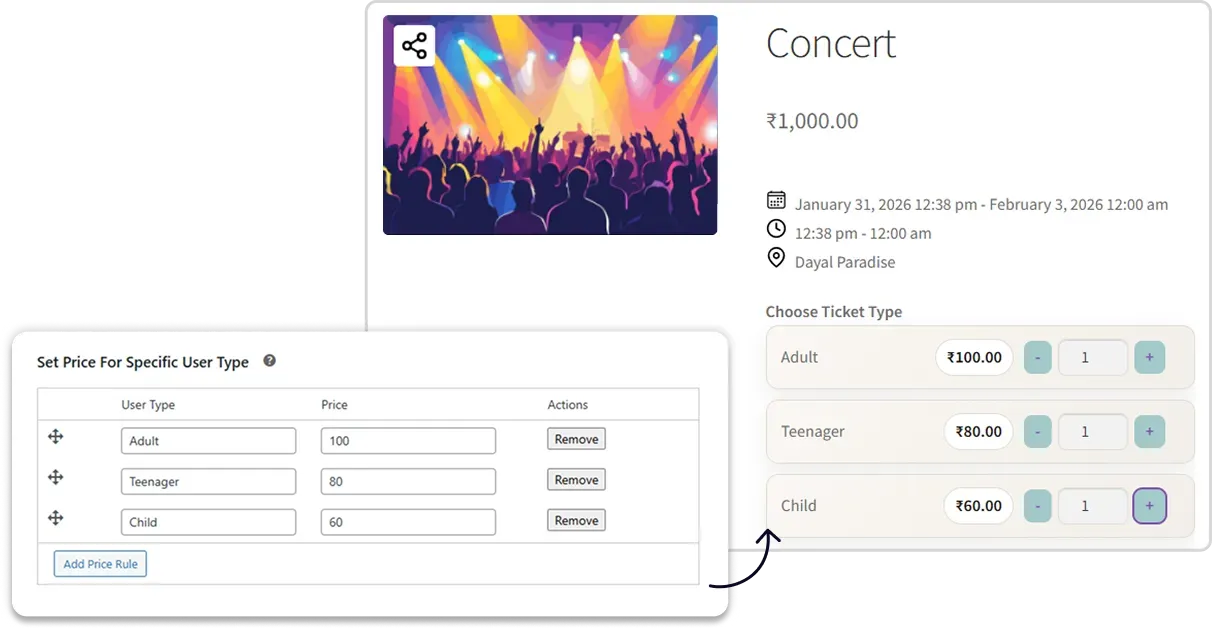
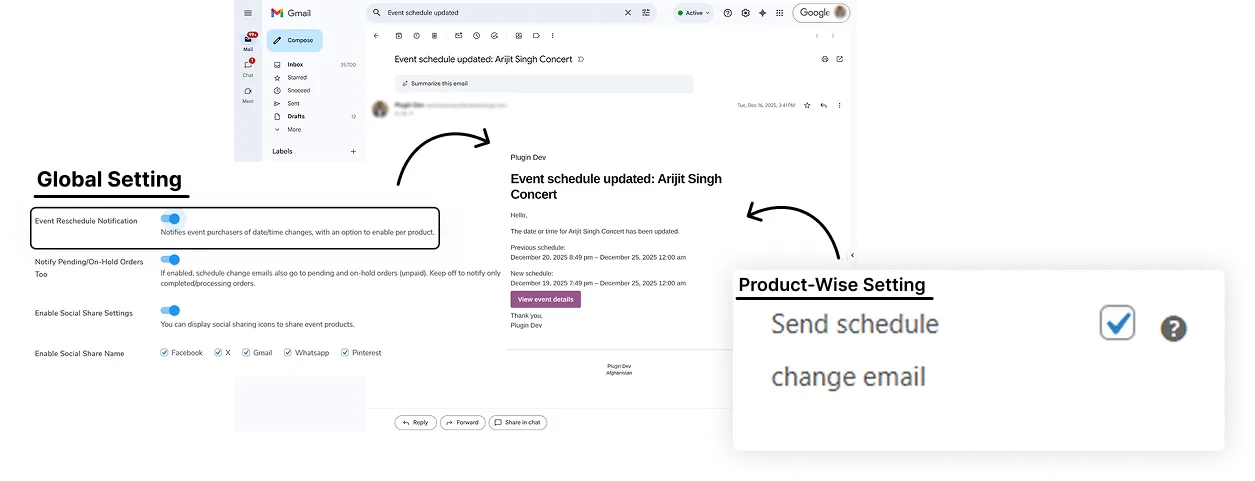








Søren Fjordbak –
Great people, great solutions and great response time
Emanuel Vladutoiu –
Very good product and great customer service, really fast and good answers.
Albert Calzada –
We had a technical problem and they solved it in a few hours.
thank you very much
Jeroen Louw –
The plugin works like a charm and does what it needs to do! Nothing more, nothing less! Had some issues regarding translation of tickets (PDF) and contacted support. They are very quick in answering and have helped me excellent to solve this, actually…they have solved it for me in no-time. Very happy with this team and the perfect support of Priyanshi.
Aleksander –
Great plugin. Meets all my needs.
The support is very responsive and fast.
Aleksander –
Great plug in and support.
I had a few issues to resolve, and support fixed them very quickly.
Responsive and fast support
I highly recommend
Faizudeen –
Great support from the WP Swings.
Arek –
Very good contact. The speed of solving a personalized issue is at a good level.
Neo Matee –
The start was rough, plugin wouldn’t upload and once support loaded it, crashed my site. But… I am super thankful that Priyanshi and the team were readily available and worked tirelessly until absolutely everything was resolved and working perfectly. Now I have an amazing app plugin that works beautifully and am very happy. Honestly, the customer support is ON POINT!!
Linda Baker –
I had a fatal error on my website because I hadn’t updated something. Ishant helped me out and within minutes it was up and running again! Fantastic service! Thank you
Bruno Spoor –
First tryout with the customer service was not the best, but the second employee was capable to imidiatly solve my issue. The plugin works now and that makes me happy.
Olivier Duroy –
I Use it for long time! It’s working very good and they helped me many times.
Anko Scholtens –
Event tickets manager is a great plugin. The support team helped me a lot to solve an issue with auto order complete. Thank you
Yurii –
Great functionality, cool support. I recommend this Event Plugin
Leticia –
I use the Event Manager plugin and I had to contact with the support team. They fixed my issues very quickly. We are very pleased. Thanks a lot.
Risna Opperman –
Very nice EVENT MANAGER Plug In that make use of the payment options already setup in WooCommerce
Easy to install and use
Marco Waldmeier –
Quick response-time for Event manager support.
Michael Willa –
Excellent support! Really fast. Thanks a lot!
Emiglio –
The plugin “EVENT MANAGER from WPSwings” runs smoothly after a few adjustments. Thanks for the excellent Support!
Stephen Turner –
Excellent customer service and support! I had a small but significant issue with my use of the Event Manager Pro Plugin and they worked with me to fix the problem largely by themselves. Happy with how it turned out!