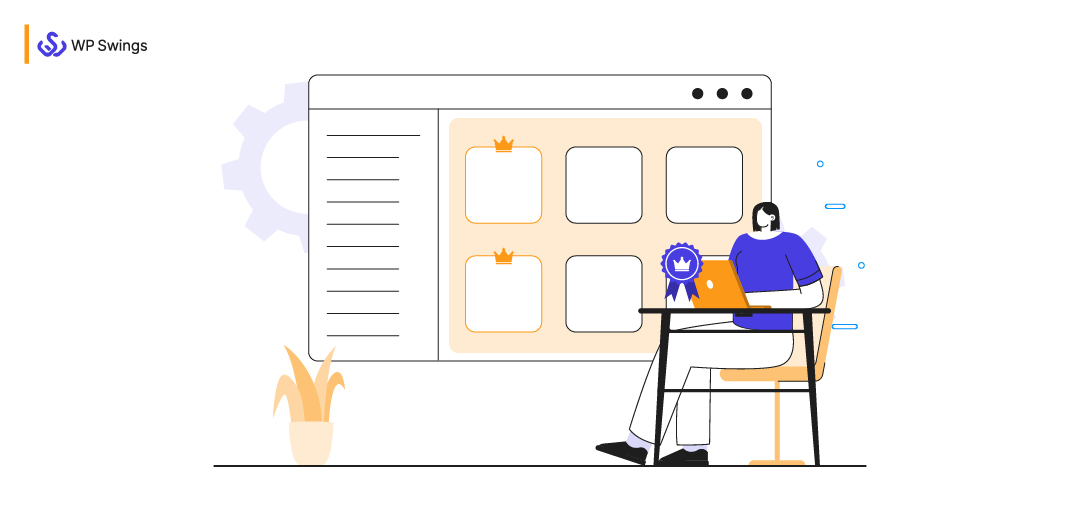
“Create Membership Website To Foster Engagement and Boost Customer Loyalty”
Membership Websites, A single answer to increasing your overall prospect engagement, revenue, profitability, and customer relationship.
Keeping up with visitors’ engagement rate and satisfaction is a crucial aspect of a successful Membership Website. When it comes to creating a membership website, the combination of WordPress and WooCommerce is more rewarding.
Out of all other business types out there, if you want to get the most out of your marketing efforts and services, the WooCommerce membership site is your way to go.
Table of Contents
- Understanding Membership Website
- How to Setup WooCommerce Membership Website on Your Store
- Top Features of Membership for WooCommerce
- A Brief History of Membership Website
- Types of WooCommerce Membership Website
- Benefits of a Membership Website
- Best WordPress Membership Site Plugins
- Difference Between Membership and Subscription
- Final Words
This article will cover how easily you can Create Membership Website using one of the best membership plugins in two simple steps.
Along with the Understanding of Membership Websites, you will also get to know about types of membership websites, their benefits their history, and some of the best membership plugins to get started.
Understanding WooCommerce Membership Websites
Creating a WooCommerce membership website allows your visitors to pay for special access to your site content. You can establish user restrictions on several services or content in your store.
These registered users on your membership store receive perks and benefits that are exclusive only to them.
That is to say when you create membership website; you are compiling an online community spotlighting exclusive and gated content to your community members.
These members buy a specific type of membership plan and pay a recurring amount for it.
You can include every kind of content, be it online courses or coaching, a private email subscription, or a physical product.
Create membership website using WooCommerce, and you’ll be tapping into a growing trend. Once you get the flow of your membership site, it’s like earning a passive income.
WordPress membership sites are an efficient way of imparting knowledge with efficient revenue generation.
Want a Seamless Solution for Your Membership Program, Go for WP Swing’s Best Plugin!
How To Setup WooCommerce Membership Website on Your Store
After a great deal of knowledge about WooCommerce membership websites, let me finally reveal how to Create Membership Websites with WooCommerce. When you Set up Your WooCommerce Store for your business, you get a vast array of options for customization, along with a list of plugins that can adorn your eCommerce Website.
To create membership website, you need the Membership for WooCommerce. Out of so many options, this plugin guarantees you the best customer support and is the easiest to work with. Now let’s see how you can set it up and create your membership plans.
After installing and enabling the membership plugin you’ll be guided to a step-by-step guide to set up your plugin.
General Setting: Enable Membership Plan. Switch the toggle button. Press Next.
Membership Creation: Mention the membership plan name and membership plan amount and include products in the membership plan. Press Next.
When you select include membership products, your store’s products shall be listed.
Choose from available products.
And That’s it. After Clicking Next Your membership Program will be ready.
After that, You can
Go to Dashboard > WP Swings > Membership for WooCommerce > General Settings
And from there, you can explore and enable tons of features like:
- Send email notifications to all members at once
- Membership plan on the individual products
- Allow your members to cancel their membership accounts
- Offer free shipping and discount on WooCommerce member cart total
- Export/Import WooCommerce Membership site and user details
- Efficient Shortcodes
- No chaos of billing forms or setting up payment gateway integrations
- Customize the plan page using shortcodes
Here is a video guide to set up the membership plugin
Top Features of Membership Plugin
Let me explain some of the most demanding features of Membership for WooCommerce
1. Templates for Membership Plans
This feature provides two templates for membership plans. One is a “Simple plan template” and the other is a “Comparison plan template” for a WooCommerce Membership Site.
2. Dynamic CSS for Outlook
In the Dynamic CSS feature, you can change the background color, text color, and border radius of the Becoming member button to give the dynamic look accordingly. Store owners can now alter the text format of the Buy Now Button to give it a more dynamic appearance.
3. Allow Members to Cancel Membership Anytime
This feature allows members to cancel their subscriptions anytime. This will help customers to cancel the membership plan if the admin will enable the setting in general settings.
4. Offer Subscription for Membership Plans
Membership Pro plugin allows customers to offer subscriptions to membership plans but only when the admin selects limited access to the plans.
Convert Any Part of Your Store To Offer a Subscription Product or Service
5. Detailed Reports
Membership for WooCommerce gives you detailed info about your Membership plans, Total Members, Active Members, Pending members, and Expired members.
6. APIs for Developers
APIs tend to make developers’ work 50% easy, Membership pro plugin offers various APIs to access the features of the plugin.
- Active Membership Plans API: You can perform an HTTP GET request to retrieve specific details such as Membership ID, Name, Type, Price, and Duration.
- Purchased Memberships By Any User API: Retrieve particular user membership information. The API response includes details like Membership ID, Name, Price, Validity, Duration, and Status. To make this API request, you need to provide
user_idandconsumer_secretas parameters.
Want to Explore More Features?
A Brief History of Membership Websites
You might think that website membership is the product of the new generation, but it’s certainly not. It came a long way from the beginning of the Internet to the future with Blockchain and Artificial intelligence.
In the early era of the World Wide Web, Usenet, which was a worldwide distributed discussion system, asked its users to register to access certain areas of discussion. Then in 1996, in the booming age of the dot-com bubble, New York Times launched its online journal and started premium content membership for website.
Membership for website is growing very fast, and great examples like Netflix and Amazon are right under your nose.
But that’s not enough; it’s going even further with the integration of Web3 technologies and blockchain technology.
Bitclout launched its first-ever decentralized social network (which is also a form of membership website if you look into it).
Now, I think we deviated a bit from the topic! But the point is that membership website have huge potential, and WooCommerce provides just what you need to create the best membership site.
Types of WooCommerce Membership Website
Talking about membership and not mentioning the variations out there wouldn’t be fair.
Creating a membership website gives you variations in the types of memberships. When you create a membership for website, it is different from the one you usually carry your business with.
So, how many types of membership websites are popular?
- E-Learning Membership Websites: There could be a lot of types of membership websites and one of them is an e-learning website, it could be an online course, music classes, cooking classes, or even an e-learning platform like Skillshare and Coursera.
- Social and Community Membership Websites: Some membership websites allow you to connect with like-minded individuals for professional and personal growth, for example, LinkedIn.
- Subscription Box Membership Websites: These types of websites deliver special bundles to their members based on their preferences. It can be a book mail for bibliophiles or beauty products for beauty enthusiasts.
Certain WooCommerce membership websites even offer complimentary trial goodies every month.
Are You Looking for Some of the Best Membership Site Ideas?
Benefits of a Membership Website
Although there are tons of benefits of creating a membership website, here are some of the major ones. Creating a membership website offers numerous advantages for both business owners and members.
Here are four key benefits to consider when you choose to create membership website:
1. Recurring Revenue Stream
When you create membership website, you establish a steady and predictable source of income through recurring payments. Member-based access to premium content or services enables you to generate consistent revenue and build financial stability. This model allows you to generate earnings more accurately and invest in growth opportunities with confidence.
2. Enhanced Customer Engagement
By deciding to create membership website, you foster a sense of community and exclusivity among members.
Providing unique content, resources, or experiences deepens your relationship with your audience and increases engagement. Members are more likely to return regularly, participate in discussions, and provide valuable feedback, enhancing the overall value of your offerings.
3. Exclusive Content and Resources
One of the primary benefits when you build a membership site is the ability to offer exclusive content or resources that are not available to non-members. This can include premium articles, courses, downloadable resources, or special events. By providing valuable and unique content, you can attract and retain members who are willing to pay for access to high-quality materials.
4. Increased Brand Loyalty
A well-designed membership website can significantly boost brand loyalty. When you create membership website, you create a dedicated space where members feel valued and engaged. This increased loyalty often translates into higher customer retention rates, positive word-of-mouth referrals, and long-term success for your business.
Best WordPress Membership Site Plugins
Here are some of the best WordPress membership site plugins
1. Membership For WooCommerce By WP Swings
Membership Plugin by WP Swings is a versatile plugin designed to expand WooCommerce’s built-in capabilities for managing memberships. It allows you to build membership sites plans with different levels and features, such as access to premium content or special discounts.
The plugin provides comprehensive access control, letting you restrict content for those who are not enrolled in membership and create a more engaging experience for members. It also integrates with WooCommerce Subscriptions, enabling you to offer recurring membership plans and manage payments effectively.
2. WooCommerce Memberships
WooCommerce Memberships is a powerful plugin designed to easily integrate with WooCommerce stores. It provides a robust membership management system that allows store owners to make membership websites with various membership plans.
With this plugin, you can control access to specific content on your website, offer exclusive deals, and create a personalized experience for members. It works well with other WooCommerce extensions and integrates smoothly with WooCommerce Subscriptions to handle recurring payments.
3. YITH WooCommerce Membership
YITH WooCommerce Membership is a feature-rich plugin known for its user-friendly interface and flexibility. It allows you to build membership sites with ease, offering various customization options to suit your store’s needs. You can set up different membership levels, each with its own set of privileges and access rights.
The plugin enables you to protect content and restrict access to specific pages, posts, or products based on membership status. Integration with other YITH plugins, such as YITH WooCommerce Subscription, enhances its functionality and provides a seamless membership experience.
4. Ultimate Membership Pro for WooCommerce
Ultimate Membership Pro for WooCommerce is a comprehensive membership solution that provides extensive features for managing memberships and controlling access. The plugin supports unlimited membership levels, allowing you to offer a range of plans with varying benefits.
It includes features for content protection, such as restricting access to specific pages, posts, and custom content based on membership status. The plugin also supports drip content, enabling you to release content gradually over time. With integration options for WooCommerce, it handles payments efficiently and offers a seamless experience for both store owners and members.
Difference Between Membership and Subscription
The first and best example that I can give you of a subscription service is the local newspaper. You get it every day and pay monthly. But isn’t subscription also a recurring revenue business model?
Yes, it is.
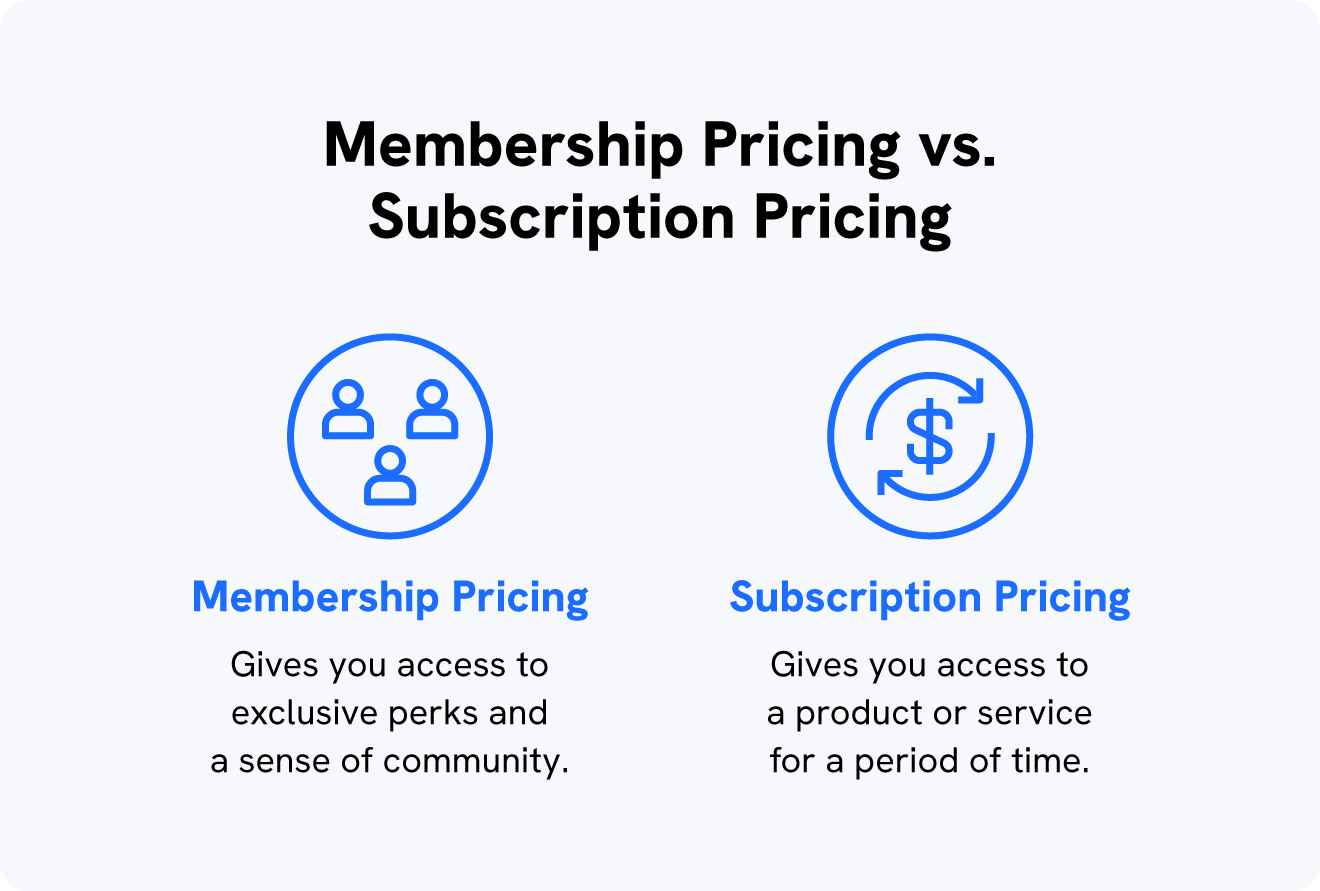
[Source: Uscreen]
Subscription For WooCommerce
Let’s start again. For instance, You have a monthly Netflix subscription and you’re enjoying it very well. but assume that Netflix offers you exclusive access to movies and tv shows before getting them available for other people, What do you call it?
Yes. A membership program. A membership for website provides a community and exclusivity, while a subscription offers a recurring revenue model that allows you to enjoy features on a monthly or yearly basis, along with any additional perks that come with the subscription.
Therefore, The difference between Subscription and Membership is that a subscription is accessible to all users, whereas a membership is exclusively available to those who have registered. However, subscriptions might also give some user discounts, but membership plans add to the benefits introduced at different levels.
Final Words
Now you have a clear understanding of how to create a membership site we’ve explored the difference between membership and subscription, explored their intriguing history and vast potential from the early days of the internet to the present and future, and discovered the necessary steps to build a membership site.
Finding a reliable plugin is crucial. Without one, your business could face significant challenges when dealing with plugin issues on your membership website.
You should consider incorporating point and reward systems into your membership website as a way to provide loyalty programs that will greatly benefit and incentivize your valuable customers.
Implementing this strategy has the potential to boost both customer engagement and loyalty significantly.
Happy Shopping Prevails!


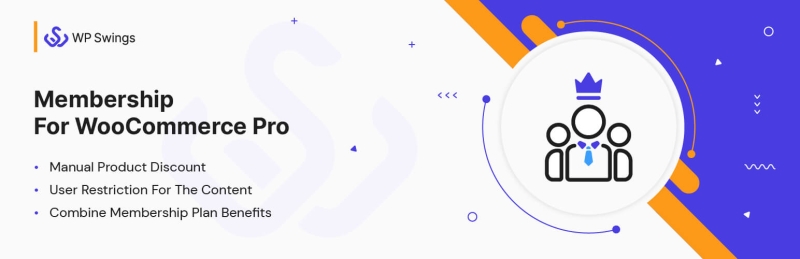
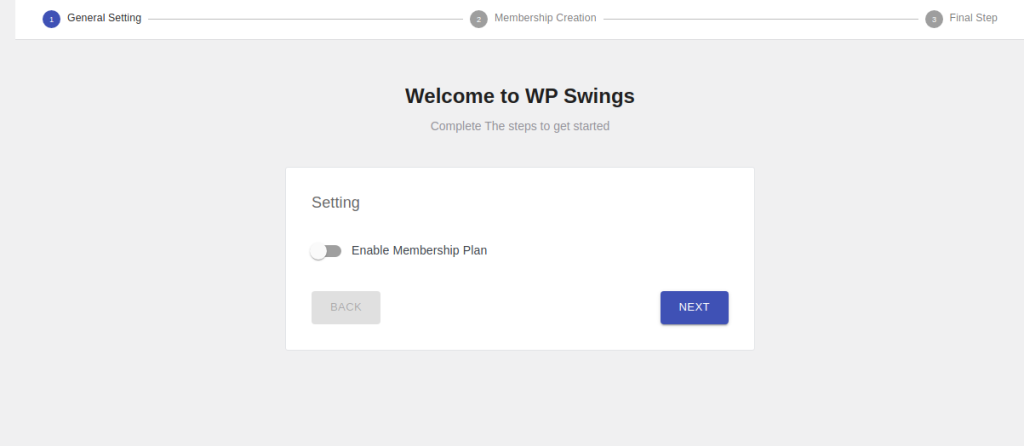
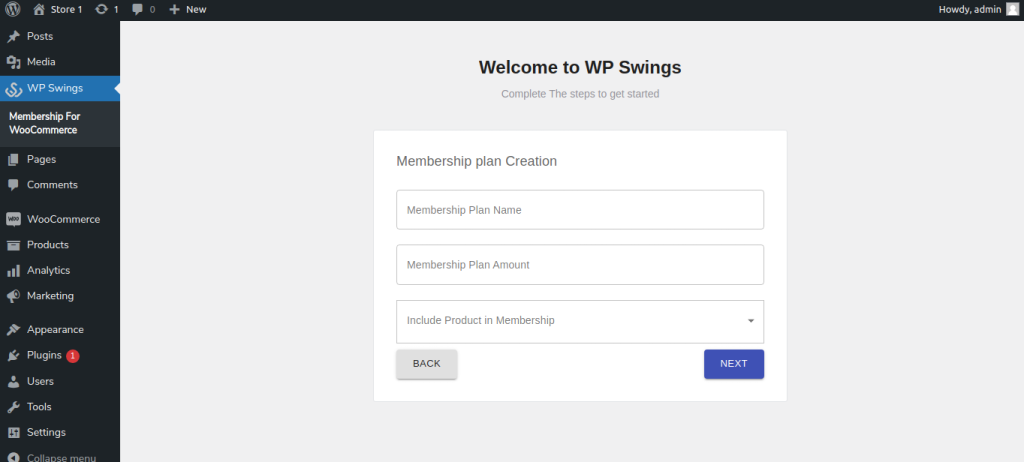
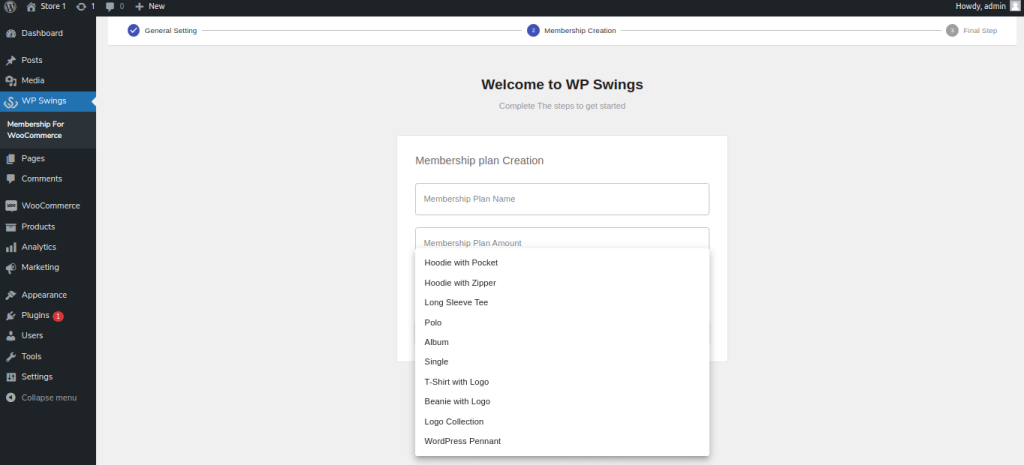
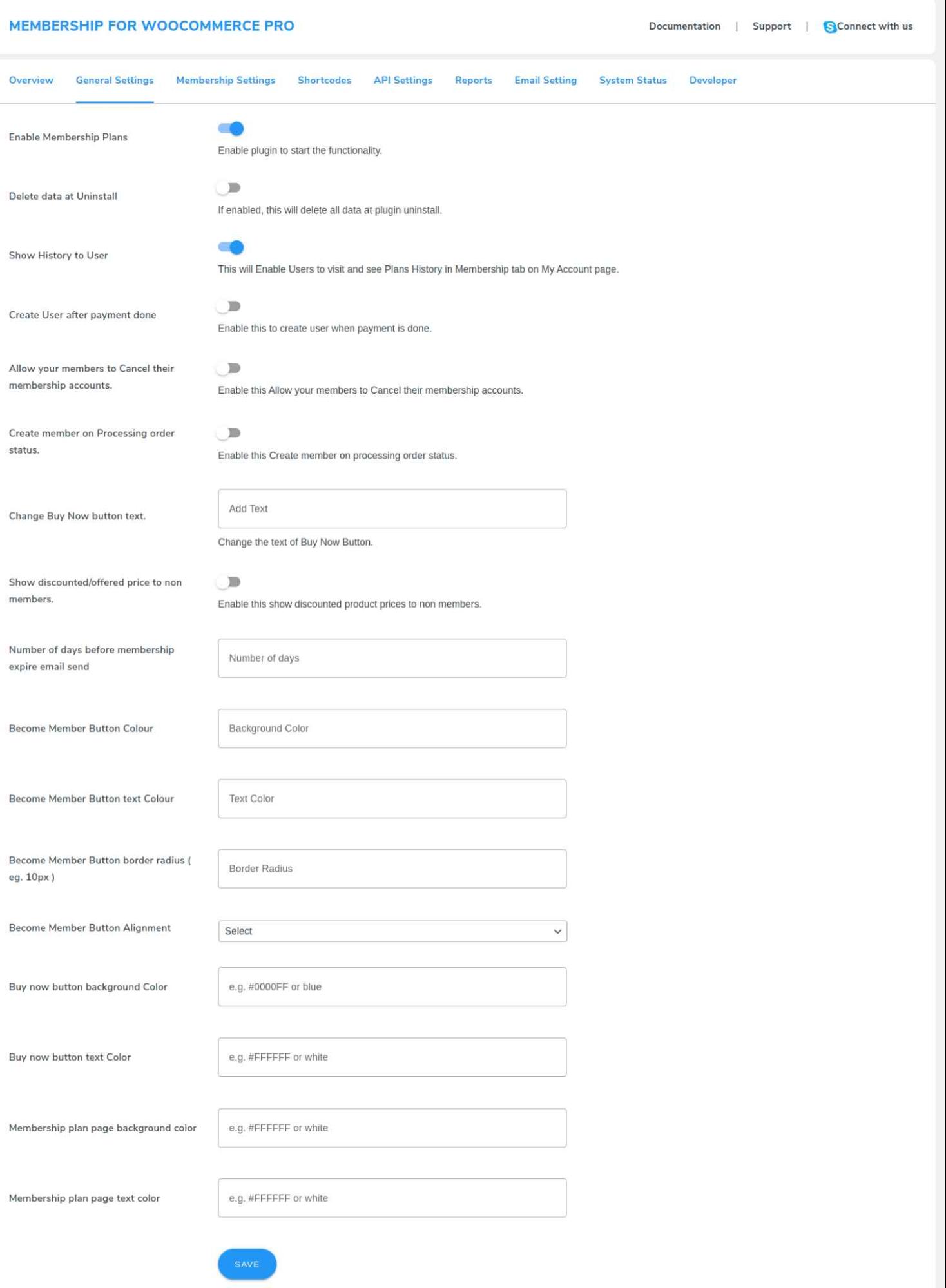
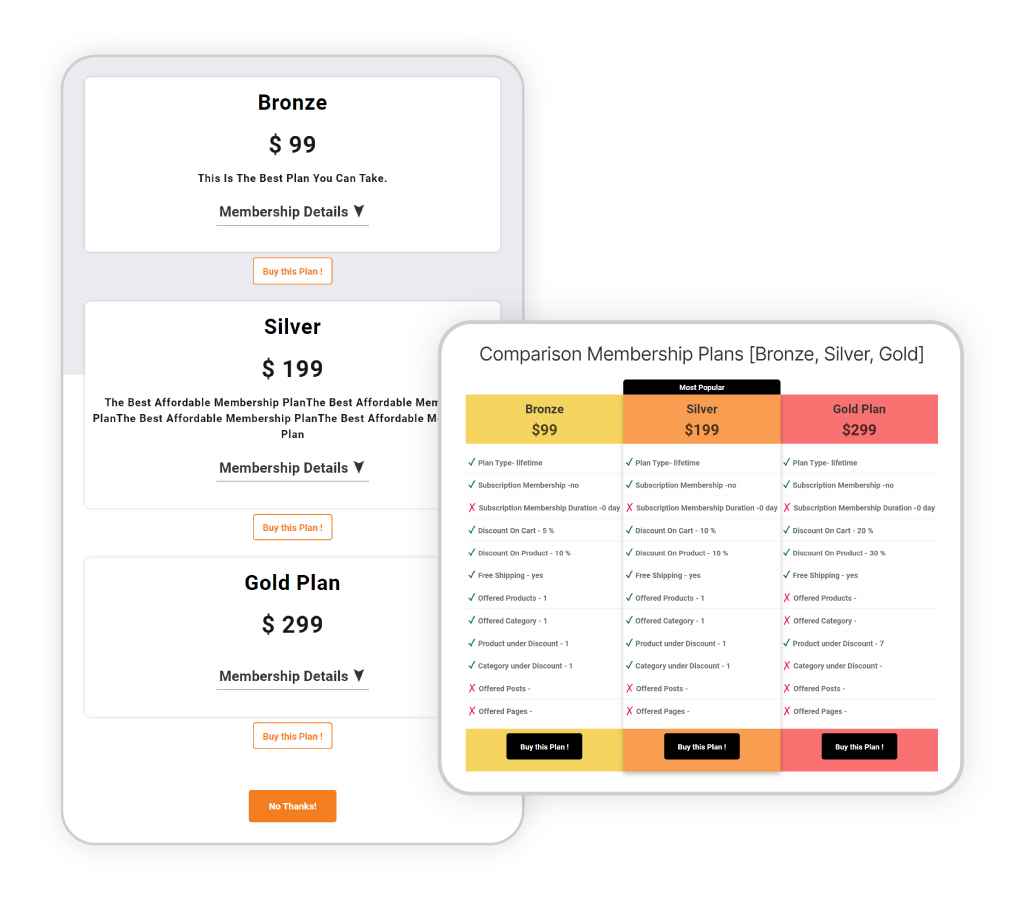
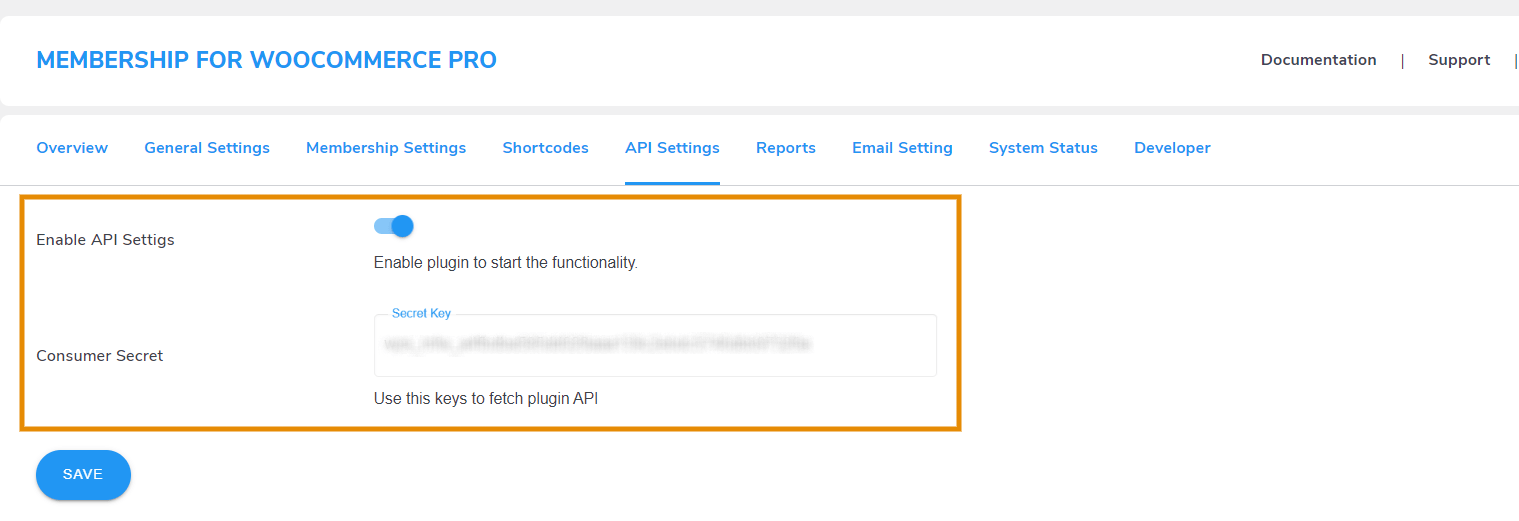
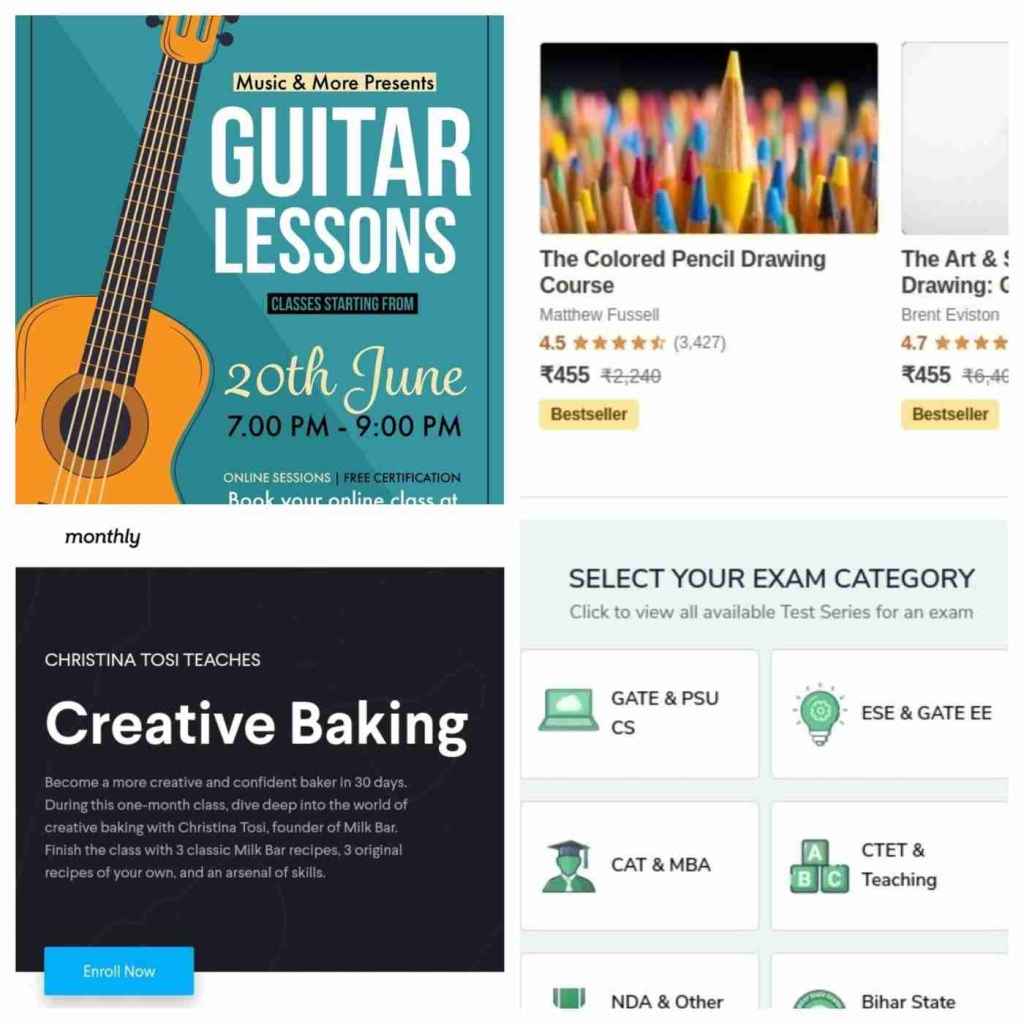








Hi! Do you use Twitter? I’d like to follow you if that would be okay.
I’m undoubtedly enjoying your blog and look forward to new posts.
Hello, I will recommend your website to all my friends and family.
You actually make it seem so easy with your presentation but I find this topic
to be actually something that I think I would never understand.
It seems too complicated and extremely broad for me.
I am looking forward for your next post,I will try to get the hang of it!
Wow! In the end I got a blog from where I
be capable of in fact obtain useful facts regarding my study and knowledge.
I’ve been surfing online more than 3 hours today, yet I never found any interesting
article like yours. It’s pretty worth enough for me.
In my view, if all webmasters and bloggers made good content as you
did, the net will be a lot more useful than ever before.
Thank you so much for your appreciation. It’s my pleasure that you found the article interesting.
That is a really good tip particularly to those new to the blogosphere.
Simple but very accurate info… Thank you for sharing this one.
A must read post!
I’m glad that you liked it. Thank you so much.