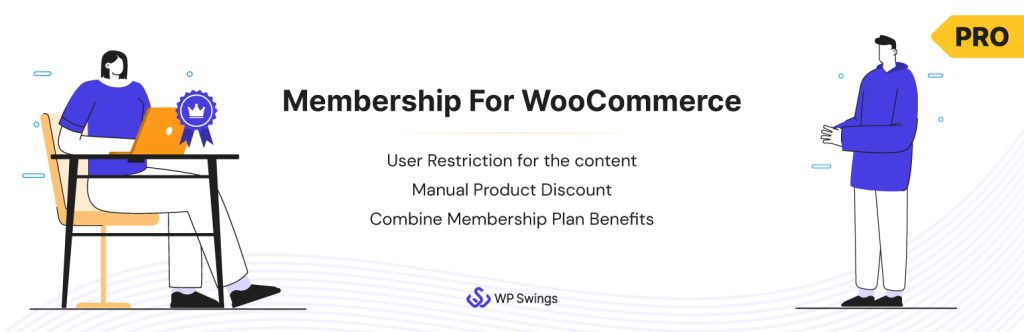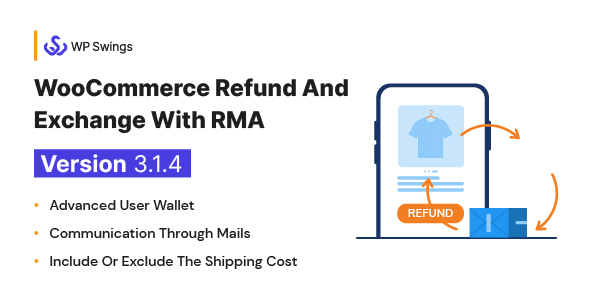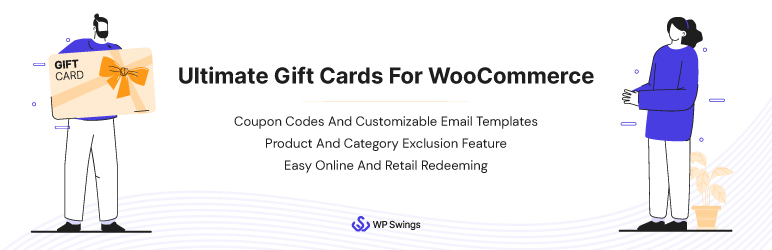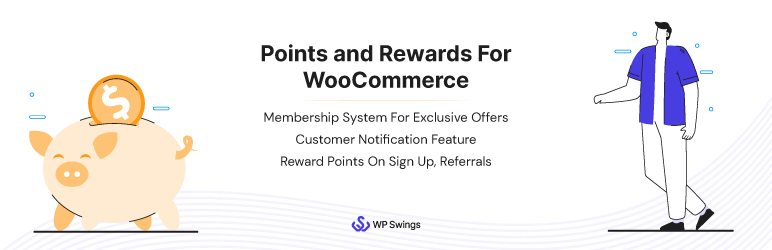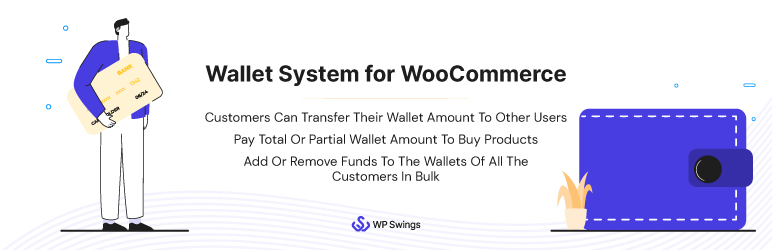When selling through eCommerce, the most important decision to make is choosing the right platform. With the abundance of available choices, it can be challenging to select the one that best suits your business’s needs. In a study, it has been found that WooCommerce owns more than 26% of all online stores, making it one of the most popular eCommerce platforms. This strong adoption positions WooCommerce for small business as a reliable and cost-effective solution.
Upto 4.4 million websites all over the world use WooCommerce to build their online presence. The WooCommerce plugins have reached 123 million downloads. Considering all this, WooCommerce can be a great choice for setting up a small business.
Key Takeaways
- WooCommerce powers more than 6.5 million websites.
- 1 out of 5 websites on WordPress use WooCommerce plugins.
- Small business owners can easily find 980 WooCommerce plugins in WordPress, including the WooCommerce plugin with more than 5 million active installations.
- It was reported that there are 770 official extensions on the official WooCommerce.com, out of which 49 are free.
- 3. 22% of the best and most successful small business eCommerce websites use WooCommerce.
- Over 300 websites can earn atleast $1 million in revenue every year.
- WooCommerce website’s load time is 2 seconds.
- Small business owners will be happy to hear that WooCommerce supports an unlimited number of products per store.
Since WooCommerce is open-source, not only is it absolutely free, but it also gives you complete freedom and control of your website. So WooCommerce for small business is suitable for online store owners.
You can find a handful of small retailers, patisseries, restaurants, etc., using this plugin. In this article, you will learn how WooCommerce is beneficial for small businesses, what it offers, and how effective it is.
In This Blog, We Will Talk About…
(Jump to the section that interests you the most!)
What is a Small Business?
Small businesses can be described as privately owned corporations, partnerships, or sole proprietorships that consist of fewer employees and less annual revenue compared to a corporation or regular-sized business.
Small businesses are very much capable of implementing a similar quality management system to the one found in larger corporations, but they still have to battle a few challenges.
Startups usually build from scratch and go through a paucity of resources, which can further weaken the business. This is why it is important to choose a platform that is easy to use and supports small businesses in terms of the features it provides. Here’s where WooCommerce for small business comes into the picture.
WooCommerce for Small Business and Its Benefits
Before we jump into the nitty-gritty details of WooCommerce for Small Business, let us briefly understand WooCommerce.
What Is WooCommerce?
WooCommerce is a customizable, open-source eCommerce platform built on WordPress. It is also the most popular WordPress eCommerce plugin in the world, with a market share of 28.24 percent. It powers over 3,876,748 online stores.
Being built for WordPress is perhaps the most basic contributing factor to the growth of WooCommerce. Why? WordPress’s market share is 40% of all websites. But that alone is not enough to choose it over other eCommerce platforms.
Using WooCommerce for a small business brings in numerous advantages for small business owners.
Some of which are listed below:
1. Free for Beginners
When you commence a business, you’re probably not doing it with a capital of a million dollars. In Fact, you’re doing it with a tight budget. And you need to take extra care of every penny spent. Therefore, one of the core reasons for the popularity of WooCommerce for small businesses is the fact that it is free. You can set up an online business on WooCommerce and make use of the free versions of WooCommerce plugins that it offers. It also provides a wide variety of premium versions, and if you want you can spend on them too!
Comparing WooCommerce to other eCommerce platforms will very evidently prove that WooCommerce is relatively cheaper and more economical. This helps new businesses to experiment specifically at their early stages.
Initially, startups work on a limited budget. So using WooCommerce’s free versions of plugins can be of great help for beginners. And since it is open-source, WooCommerce offers and serves many different options to adjust the source code. And make improvements to the website in accordance with different websites’ needs.
2. WooCommerce Benefits
Another resplendent characteristic of WordPress and WooCommerce is the fact that they are easy to use. You can easily add products, set up the payment and shipping process, and you’re good to go.
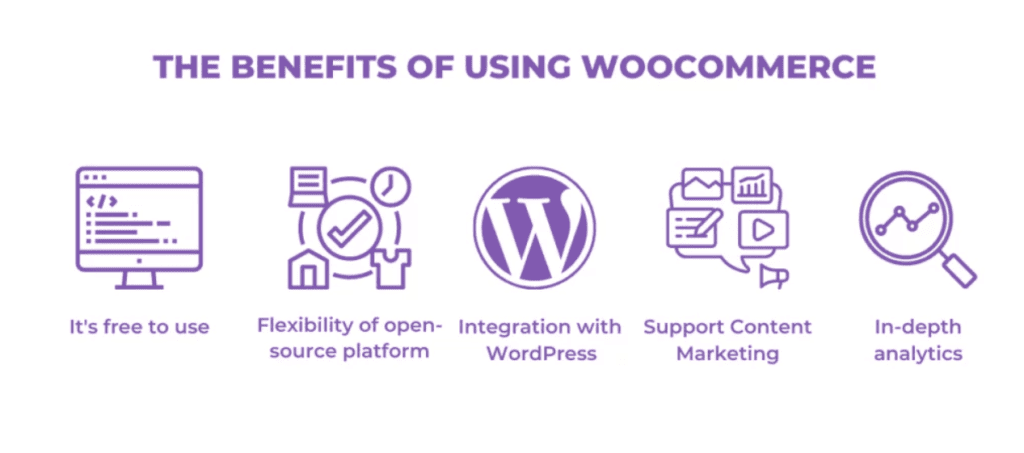
Users with the most basic knowledge will also be able to handle all the features at WooCommerce without any additional help. Pressing the publish button will immediately amaze you with how everything works and turns out to be using WooCommerce.
Moreover, a plethora of plugins and extensions are available for WooCommerce, which indicates that a small business owner can create their own customized store on a WordPress platform.
3. Analytics
The key to running a successful business today includes knowing your customers or target audience inside out. WooCommerce for small businesses has its own analytics, which can give you a fair amount of information about your visitors. You need to be careful about your marketing strategy and cater to the needs of your target audience and customers.
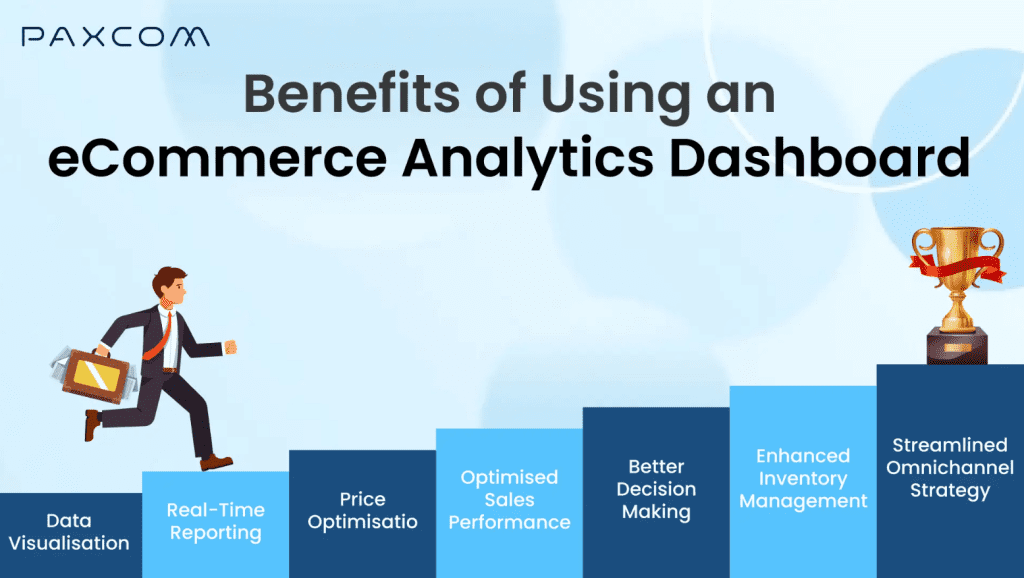
In case you have thousands of visitors, but no conversions, it’s time you pay attention to the charts and see what exactly the issue is. Moreover, analyzing the traffic is an essential part of the whole business process, and keeping an eye on it is a must.
4. Performance
Quick results are very important in today’s time. Customers are often impatient with their shopping needs on eCommerce sites. In case your website slows down before the customer makes the payment, the chances of cart abandonment become high.
Therefore, WooCommerce, when merged with a good hosting provider, eliminates performance bottlenecks. This is an important point for small business owners, as the smallest lag in performance may cost them big time.
5. Supports All Types of Products
Some things, like alcohol, pets, etc cannot be sold on every eCommerce platform. Therefore, if you set up a website on WooCommerce, chances are high of being able to sell everything. Unlike other eCommerce platforms, WooCommerce can be used to sell anything and everything. Some products are banned at some selective places so it’s recommended to make sure you are always in compliance with the laws of the country you’re in.
Furthermore, if you’re a good business owner and are capable of running an online business, things can pan out to be better than planned.
Want To Learn More About WooCommerce?
How To Set Up WooCommerce For Small Business?
The following are the steps to be kept in mind while setting up a new store on WooCommerce:
1. Prerequisites to Set Up a Small Business
Firstly, you are required to choose the type of company you would like to be registered as a business owner. You have several options, like an LLP, a partnership firm, a sole proprietorship, etc. Several things need to be kept in mind to start a small business. For instance, the company needs to have a suitable name, a registered name/office address, etc.
Only when these requirements are fulfilled is a company registered. Moreover, marketplaces are more likely to deal with these registered companies, so it is necessary to start an online business.
2. Legal Requirements
Different countries have different legal requirements for a business in terms of the taxes they impose, the law and order they follow, etc. VAT registration is a very important factor.
And since you’re involved in the sale of goods and services, you should maintain the standards of your particular state’s tax and sales department. Also, to take precautions and to avoid cybercrimes, certain eCommerce laws should be taken into consideration. Moreover, every kind of eCommerce company is required to work under certain guidelines and to abide by laws and regulations passed by their respective countries. In this context, securing a Private Limited Company Registration can help establish a formal structure and ensure compliance with these regulations.
3. Requirements to Create a Website
The following are the steps you need to follow while creating a new website:
- Domain Name – First things first, you need a domain name for your website. Your domain name should relate to the products and services you’re dealing in so that the customers can find your business easily through a search engine.
- Web Hosting – Next step is to look for a web hosting company to get your domain name on the internet. Fees for web hosting depend on the number of visits your website gets, as well as how large your website is.
- Establish your Website – Build your website that is secured and adds value to your vision of starting an online business. You can either create a website yourself or hire professional web developers to get it done for you, since they’re adept at it.
- Design & Configure your Website – Your website should be designed in such a way that it is useful as well as mobile-friendly. Explain your site’s purpose, research and implement the latest web design trends, choose a template or theme, optimize your content, etc.
- Content – A website with good quality content will always attract visitors. Decide what kind of content you want to share through your website. Appropriate content and images relating to the products and services you’re dealing with will help you better serve your customers and build trust.
Still Confused About WooCommerce Store Setup?
4. Billing and Shipping
Shipping companies also maintain certain laws and restrictions. It’s important to take a look at the trade commission’s guidelines before shipping internationally or even domestically. Laws for trading vary with each country. Selecting the right shipping partner for small businesses is very important if they want to maximize their profits. Cost, packaging, and shipping schedules all should be taken into consideration while choosing the right shipping partner for your small business.
Plugins & Themes to Set Up WooCommerce For Small Business
The following is the list of plugins and themes offered by WooCommerce that are best for newcomers and small business owners to use:
Themes to Set Up WooCommerce for Small Business
A WooCommerce theme, in simple words, is a template that decides the way your online store appears and feels. Different themes vary in styles, layouts, etc, and offer different experiences for your customers. They should be closely aligned with the kind of products you’re dealing with. Themes should be such that they are compatible with all browsers, being mobile-friendly, easy to use, have attractive design support, etc. The following are some themes you can consider for your online store:
Plugins to Set Up WooCommerce for Small Business
While WooCommerce provides a solid foundation for small businesses, selecting the right tools is essential for long-term success. For example, if you want to create offers for your WooCommerce store, using Smart Plugins for WooCommerce Growth can help store owners enhance functionality for various types of offers—such as hot deals, new arrivals, and 10% discounts – automate key processes, and scale their online business without adding unnecessary complexity.
Following is the list of the plugins that a new small business will require to start its operations. They are listed in order of requirement and importance:
1. Membership For WooCommerce Pro
This plugin is designed to sell and manage membership plans for your WooCommerce for small businesses. It is a handy plugin and is well supported. To a great extent it will help you build or upgrade your WooCommerce membership site and make the collection of recurring revenue super smooth and easy. Also, it provides individual product discounts meant for membership owners. Members can select product tags, categories, and sections, collate multiple membership plan benefits into one, share membership plan action related Emails, etc.
Membership For WooCommerce Pro
2. Return Refund And Exchange for WooCommerce
This plugin allows you to create an easy refund management system by providing features like exchanging, a wallet system, canceling orders, etc. For a new small business, it can help build trust on the customers’ end, which will eventually lead to more sales. It helps to lighten the return, refund, and exchange process on both the merchant as well as the customer’s part. Also helps put an end to complaints by serving customers and helps in maintaining returned stock.
Return Refund And Exchange For WooCommerce
3. Ultimate Gift Cards For WooCommerce
This plugin allows store owners to create, sell, and manage gift cards at their own WooCommerce store. It helps small businesses increase their brand awareness, increase their revenue, etc. It offers various options ranging from customizing a gift card to purchasing products as gift cards, therefore, attracting customers and increasing sales. The store owner can create as many gift cards as they want in accordance with the occasion. This plugin is completely flexible in terms of the prices of different gift cards.
Explore Ultimate Gift Cards for WooCommerce!
4. Points and Rewards for WooCommerce
This plugin allows customers to gain points on different activities, like assigning points to customers when they sign up, while purchasing products, etc. It helps build a sense of trust in customers, which makes them addicted to purchasing from your store. Customers are motivated automatically to buy more from your store by receiving discounts, coupons, etc. Moreover, they can redeem their points later on while making a purchase, or can avail the benefits of the membership programs.
Implement Points and Rewards for WooCommerce, Today!
5. Subscriptions for WooCommerce
This plugin renovates your eCommerce store into a subscription store. It supports automated email notifications, manages recurring payments, provides access to advanced subscription plan details and subscription coupons, etc. It allows the customers to subscribe to your products and services in your store. With the help of this plugin, the store owners can control the subscription plan limitations, provide a free trial, charge an initial fee, and combine revenue. Moreover, this plugin provides features that are beneficial to both the merchant and the customers.
Turn Your eCommerce Store Into A Subscription Store!
6. Wallet System For WooCommerce Pro
Wallet System for WooCommerce creates a digital wallet for its registered customers. Customers can purchase products and services, and can make transactions using the digital wallet amount. The wallet can be used as a payment method and to avail discounts. Customers can generate wallet QR codes, export the wallet transaction history, etc.
Create a Wallet System For WooCommerce!
Over To You!!!
Indulging in the operations of an online business can be quite a huge task. More importantly, if you’re new in the field, and you’re starting your business from scratch. However, using WooCommerce for small businesses can help a website look professional in just a few easy steps.
Struggling with creating an online business can be a tough job only if you aren’t aware of the above features. Furthermore, keeping all of these features in mind and understanding the details will help small businesses flourish easily.
Feel free to comment below with any questions or suggestions from your side. We’d love to hear from you.
Frequently Asked Questions (FAQs)
1. How many products can WooCommerce handle?
Small business owners will be happy to hear that WooCommerce supports an unlimited number of products per store. So, you can upload as many products as you like and WooCommerce will take care of the rest!
2. WooCommerce vs Shopify which is cheaper?
WooCommerce is definitely cheaper. Why? When you commence a small business, you’re probably not doing it with a capital of a million dollars. In Fact, you’re doing it with a tight budget. And you need to take extra care of every penny spent. Therefore, one of the core reasons for the popularity of WooCommerce for small businesses is the fact that it is free. You can set up an online business on WooCommerce and make use of the free versions of WooCommerce plugins that it offers. It also provides a wide variety of premium versions, and if you want, you can spend on them too!
Comparing WooCommerce to other eCommerce platforms will very evidently prove that WooCommerce is relatively cheaper and more economical. This helps new businesses to experiment specifically at their early stages.
3. Can I sync it with my physical store?
Yes, you can accurately sync your WooCommerce store with a physical store using dedicated Point of Sale (POS) plugins or third-party integration tools. Benefits? Real-time inventory updates, centralised customer data, and unified order management, which also prevents overselling and creates a seamless omnichannel experience
4. Does WooCommerce support B2B (wholesale) sales?
Yes, WooCommerce fully supports B2B (wholesale) sales. How? Merchants will have to install dedicated plugins or third-party extensions to provide features not built in, such as –
- Managing role-based pricing
- Custom bulk catalogs
- Bulk wholesale orders
- Tiered discounts, and
- specific payment kinds (like invoicing) for customers, all while running B2B and B2C on the same store.
5. What is the best way to handle abandoned carts?
While doing online shopping, many shoppers browse multiple websites before buying a product to make price comparisons. To save from the hassle of searching for the products again, they add them to the shopping cart and leave the store.
But this could have been avoided if the merchant had given me an option to save my cart. Customers also save the cart for later purchases. The Save Cart Later is a WooCommerce addon that allows both the guest & logged-in users to save their carts of favorite products for a specific period.