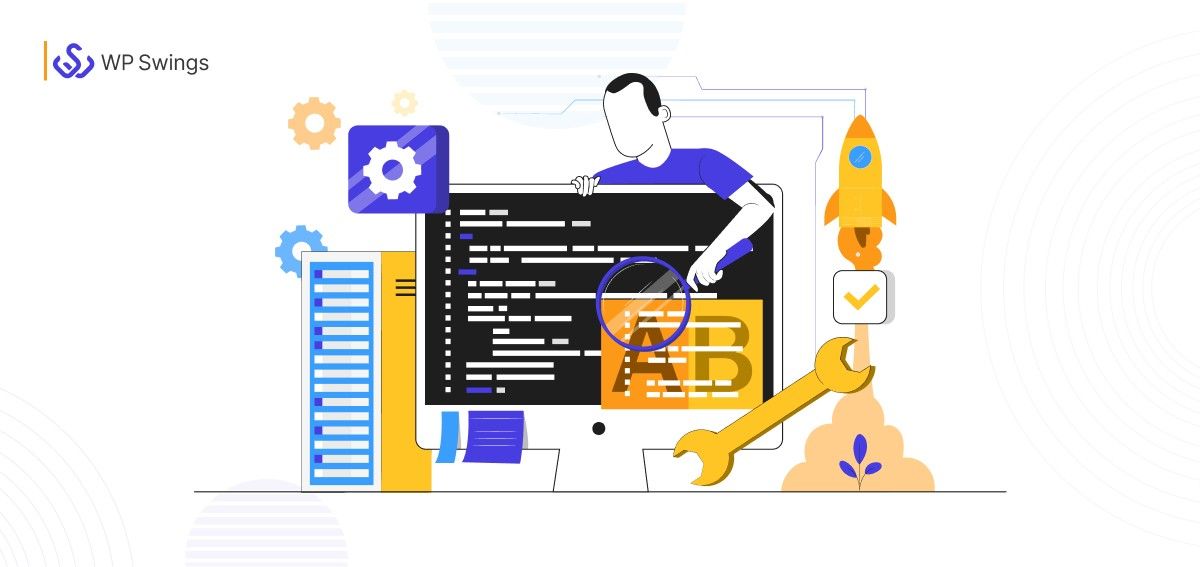
“71% of companies that experienced significant sales increase tested their landing pages before publishing. ~ Econsultancy”
WooCommerce A/B Testing is one of the best techniques for strategic decision-making. In the dynamic world of eCommerce, staying ahead of the competition requires more than just a visually appealing website and a robust product lineup. It demands continuous optimization and strategic decision-making. This is where A/B testing comes into play, A/B testing is like trying out two different versions of something to see which one works better.
In this blog post, we’ll break down what A/B testing is all about, how it’s different from split testing (spoiler alert: not much!), what metrics to keep an eye on, why it’s so great for WooCommerce users, and how it can boost sales by fine-tuning upselling strategies, all with the help of one-click upsell plugin.
Table Of Contents
What Is WooCommerce A/B Testing?
WooCommerce A/B testing compares two versions of a webpage or an element within the webpage to determine which one performs better for different audiences to achieve a specific goal. A/B testing goal can be increasing sales or conversion.
Specifically in WooCommerce which is a popular eCommerce platform for WordPress, A/B typically involves testing different versions of product pages, checkout processes, pricing, upselling, or promotional offers to see which one aligns better with customers and gives higher sales or customer engagement.
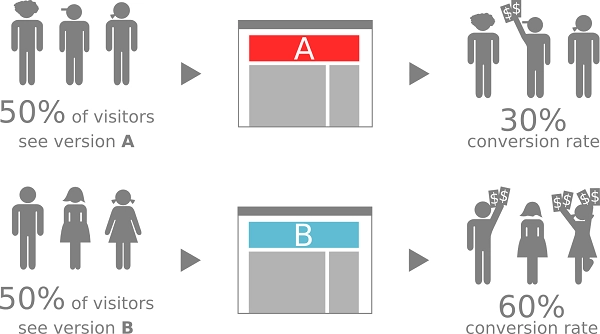
[Image Source: NelioSoftware]
WooCommerce A/B testing helps eCommerce businesses make data-driven decisions to optimize their online store for better performance and ultimately increases revenue.
Split Testing vs A/B Testing
Most people often get confused between A/B testing and Split Testing, although it follows the same concept as A/B testing but there are some differences, let’s see them…
A/B Testing
- A/B testing WooCommerce involves comparing two versions (A and B) of a webpage or element with a single variation.
- The variations are typically distinct, with only one element changed at a time (e.g., different headlines, button colors, or images).
- A/B testing is commonly used to determine which version performs better in terms of a specific metric, such as click-through rate, conversion rate, or revenue.
Split Testing
- WooCommerce Split testing is a broader term that encompasses any testing methodology where multiple variations of a webpage or element are tested simultaneously.
- In WooCommerce split testing, there can be more than two variations (A, B, C, etc.), each representing a different version of the element being tested.
- Split testing can involve more complex experiments where multiple elements are changed simultaneously or where variations are dynamically generated based on user segments or conditions.
Putting it in simple terms, A/B testing is a specific type of WooCommerce split testing where only two variations (A and B) are compared, typically with minor differences between them.
Split testing, on the other hand, involves testing methodology comparing multiple variations of a webpage element, which can include A/B testing as more complex experiments like multivariable testing, segmentation testing, price testing methods, etc.
What Are A/B Testing Metrics in WooCommerce
A/B testing typically revolves around metrics gathering user interactions, engagement, and Conversion Rate Optimization (CRO). These metrics provide useful data on how customers interact with different variations of your website or product.
By understanding which elements lead to higher conversion rates, businesses can make more informed decisions to enhance customer’s online shopping experience and drive more sales.
Let’s see some of the metrics you can use to test the feasibility of your site-wide ab testing metrics.
1. Conversion Rate
Conversion rate is the percentage of users who take a desired action on your website. A ‘conversion’ could be clicking on a particular link, signing up for services, or buying a product. It’s one of the most common and crucial metrics to wordpress a/b testing which helps determine which version of a webpage or element leads to higher conversion rates.
To Calculate the conversion rate you can use the following formula:
Divide the total number of desired actions (conversions) by the total number of website visitors and multiply the outcome by 100.
Conversion rate = (Number of conversions / Total number of visitors) x 100
2. Average Order Value (AOV)
The average amount spent by a particular customer in a single transaction is called the average order value. It’s important to evaluate the effectiveness of your ab testing funnel, especially for eCommerce brands, because it gives you insight into how website changes made by you have positively or negatively impacted the amount customers spend.
For instance, if an online clothing store sees an increase in AOV after introducing a buy one get one free offer on the second item, it’s a sign that the promotion successfully encourages customers to buy more.
3. Click Through Rate (CTR)
Click-through rate is another very useful metric for WooCommerce a/b testing upsell it measures the percentage of users who have clicked on a specific link or button compared to the total number of users who viewed the element. WordPress A/B testing can be used to learn more about your click-through rate and optimize call-to-action buttons, product links, or navigation menus to improve CTR
The formula to calculate CTR is
CTR = (Clicks / Impressions) x 100
4. Bounce Rate
Bounce rate tells the percentage of visitors entering your website but quickly leaving without taking any additional action, such as clicking a link or further navigating. These interactions are also called single-page sessions.
The bounce rate is a great indicator of visitor interest and helps you to know about your website’s designs or content problems. If your business depends on users exploring multiple pages before buying then a high bounce rate can be a huge problem and can lead you to downfall.
For example, A psychologist’s website would require just a few landing pages or articles to attract clients but a SAAS startup website catering to a global audience might need a broad content library to attract customers via Google SERP to educate their audience.
5. Abandonment Rate
Abandonment rate refers to the percentage of tasks users start but don’t complete such as leaving a survey midway, or adding an item to an online online shopping cart but not purchasing it.
It’s a popular metric in the eCommerce industry, Specifically for calculating the cart abandonment rate. A/b testing can be used to optimize checkout flow, or shipping method to reduce cart abandonment and increase conversions
How to calculate the abandonment rate
Abandonment rate = (Number of intended tasks completed) / (Number of intended tasks initiated) x 100
How to calculate cart abandonment rate for eCommerce stores
Cart abandonment rate = (Number of carts abandoned / Number of orders initiated) x 100
Benefits of WooCommerce A/B Testing
There are several Benefits of A/B Testing in Digital Marketing and WooCommerce, some of which are listed below
1. Data-Driven Insights
“We are surrounded by data but starved for insights. ~ Jay Baer”
A/B testing provides invaluable insights into customer behavior and preferences, helping you to make informed decisions based on concrete data rather than conjecture.
By conducting a/b testing experiments and comparing two or more options, you can identify trends, patterns, and relations that you can utilize to optimize your strategies,
This evidence-based approach minimizes the guesswork involved in website optimization, allowing you to allocate your resources in more effective ways and prioritize changes that are likely to yield the greatest returns.
2. Optimized User Experience
A Positive user experience is a must for driving conversions and creating customer loyalty. A/B testing enables you to fine-tune every aspect of your website to create an enjoyable experience for visitors.
WooCommerce A/B testing gives you the ability to learn from user interactions and simplify your checkout process, refine navigation, and improve eCommerce checkout flow. By prioritizing user interaction through A/B testing, you can differentiate your brand, build trust with customers, and ultimately drive revenue.
3. Reduced Risk
Making major changes to your website or marketing strategies can be risky without evidence and data to support your decisions. WooCommerce A/B testing mitigates this as it allows you to validate your theory on a smaller scale before committing to broader implementation. Using a/b testing variations and analyzing results, you can identify low-performing elements and avoid costly mistakes
4. Identifying Customer Preferences
WooCommerce A/B testing serves as a window into the minds of your customer, revealing their behavior, preferences, and pain points. By analyzing which variations your target audience likes the most, you can gain insights into their motivations, needs, and desires. This deeper understanding helps you to customize your offers for a better user experience.
You can use these insights to test different product features, messaging tones, or promotional offers, each experiment provides valuable feedback that improves your marketing strategies and strengthens your connections with customers. Integrating Rich Communication Services can enhance these tests by providing richer, more interactive ways to engage with your audience
5. Continuous Improvement
WooCommerce A/B testing is not a one-time endeavor but rather an ongoing process of continuous improvement. Even after identifying winning variations, there is always fine-tuning and optimization. While A/B testing you have to adopt a mindset of perpetual experimentation and evolving market trends to maintain a competitive edge.
Test new ideas, respond to user feedback, and benchmark against the industry’s best practices, each iteration brings you closer to achieving peak performance and unlocking the full potential of your online store.
How to Utilize A/B Testing in Upselling
When applied to upselling, WooCommerce A/B testing becomes a powerful tool for optimizing sales funnels and maximizing revenue potential. By testing different upsell offers, pricing strategies, or messaging variations, businesses can identify the most effective ways to encourage customers to make additional purchases.
One-Click Upsell Funnel Plugin plugin helps you to run a/b testing funnels on offer templates to know which template is performing better and leading to higher CTR
Here’s how you can utilize A/B testing with the One Click Upsell Funnel for WooCommerce Pro plugin by WP Swings:
1. Install and Activate The Plugin
First, ensure that you have installed and activated the One Click Upsell Funnel For WooCommerce plugin on your WooCommerce site
Automatic installation is the easiest option as WordPress handles the file transfers itself.
To get your purchased plugin, follow these steps:
- After completing your plugin purchase, Go To My Account.
- From My Account, go to the “Download” section. [Here, you can easily find all your purchased plugins].
- Click on the “Download” button present across your purchased plugin to download your extension.
- Now, log in to your WordPress Dashboard. From the sidebar, click on Plugins.
- Click on Add New. Click the Choose File button choose your downloaded plugin’s .zip file, and click on Install.
- Now, click on the Activate button.
- You’re all set to use the One Click Upsell plugin.
The above steps are for the pro version of the plugin, but you can also download the free version of the upsell plugin and the steps will be the same.
Now let’s proceed to create your upsell funnel
Create Post-purchase Upsell and Cross-Sell Offers to Increase Your Sales!
2. Create Upsell Funnel
To create a new WooCommerce Upsell funnel, go to the Funnel List section. This section displays the list of all funnels you have created.
If you want to create a new funnel, click on the Create New Funnel button.
When you click on Create New Funnel, you’ll be asked to add the details about your funnel.
Sure, here’s the text converted into an unordered HTML list with the text before the colon in bold:
- Name Of The Funnel: Add a name you want to give to your sales funnel.
- Minimum Target Amount: Minimum target amount for triggering the funnel.
- Select Target Product(s): Select one or more products as a target product. Whenever a customer purchases a target product, the funnel will come into action.
- Select Target Categories: Select the target categories of the product. Whenever a customer purchases a product from that category, the funnel will come into action.
- Funnel Schedule: Schedule your custom funnel for specific weekdays or let them execute daily.
- Global Funnel: Click on this toggle button and enable it if you want to turn this funnel into a global funnel. A global funnel doesn’t depend on any target product or category. So if you want to trigger this funnel always, enable this feature.
- Exclusive Offer: By enabling this setting, you can create exclusive one-time upsell offers on your store to raise urgency among your customers. The Exclusive Offer will make your post-purchase upsell offers visible to the customer once. This setting works for the billing email.
- Smart Offer Upgrade: By enabling this feature, you can offer an upgraded product to the customers after the purchase is done. If they accept the upgrade offer, the initial product will be replaced by the offer product.
3. Creating Offers
After filling in the details of your WooCommerce funnel, add the offer to your funnel. This offer is responsible for displaying the upsell products after checkout.
Click on Add New Offer to add offers to your sales funnel.
And fill in the details
- Offer Product: Choose the product you want to offer
- Offer Price Discount: Choose the discount percentage for the offer
- Offer Image: Upload any offeredoffer image of your liking
- After “Buy Now” Go To: Page user will be redirected after clicking on buy now
- After “No thanks” Go To: Page user will be redirected after clicking on no thanks
- Offer Templates: Choose from the multiple templates to show the offer
Note: You must install Elementor or Divi plugin for custom templates
4. A/B Testing Funnel
To use A/B testing funnels, navigate to the Elementor dashboard and create a new customized template
After customization save the template and copy its URL. Enable the A/B testing Method and paste your Elementor template URL.
That’s it. Now the a/b testing will be running between your customized template and between your selected template in the offer section with a 50-50% probability.
Boost Profits At Checkout Using Upsell Order Bump
You can click on the A/B testing result to see how your A/B testing funnel performed using various matrices like Trigger Count, Success count, Offer Viewed Offer Accepted Offer Rehected Offers Pending, etc.
As you can see in the below image my AB testing offer performed better than my default offer, so now I can optimize my strategies accordingly and work on more personalized offers for my customers.
For Further Information, you can visit the One Click Upsell Funnel Documentation
Conclusion
And that’s a wrap-up, in this blog we have talked about everything about A/B testing what it is, how it’s different from split testing what are the benefits, some common metrics to use, and how to use it for upselling using the best upselling plugin out there, the one-click upsell funnel for WooCommerce.
However, it’s important to know that the key to success in A/B testing is to continuously test and Optimize your workflow on various subjects whether it’s your checkout flow or your upselling offers. Don’t just stop after gathering the data, utilize it for your growth.
So, there you have it! A glimpse into the world of A/B testing and how it can supercharge your online store, especially if you’re using WooCommerce. By testing, tweaking, and testing some more, you can unlock hidden potential and boost your sales like a pro.
With the right tools and mindset, you’ll be on your way to eCommerce success in no time. Keep experimenting, keep learning, and watch your business soar!

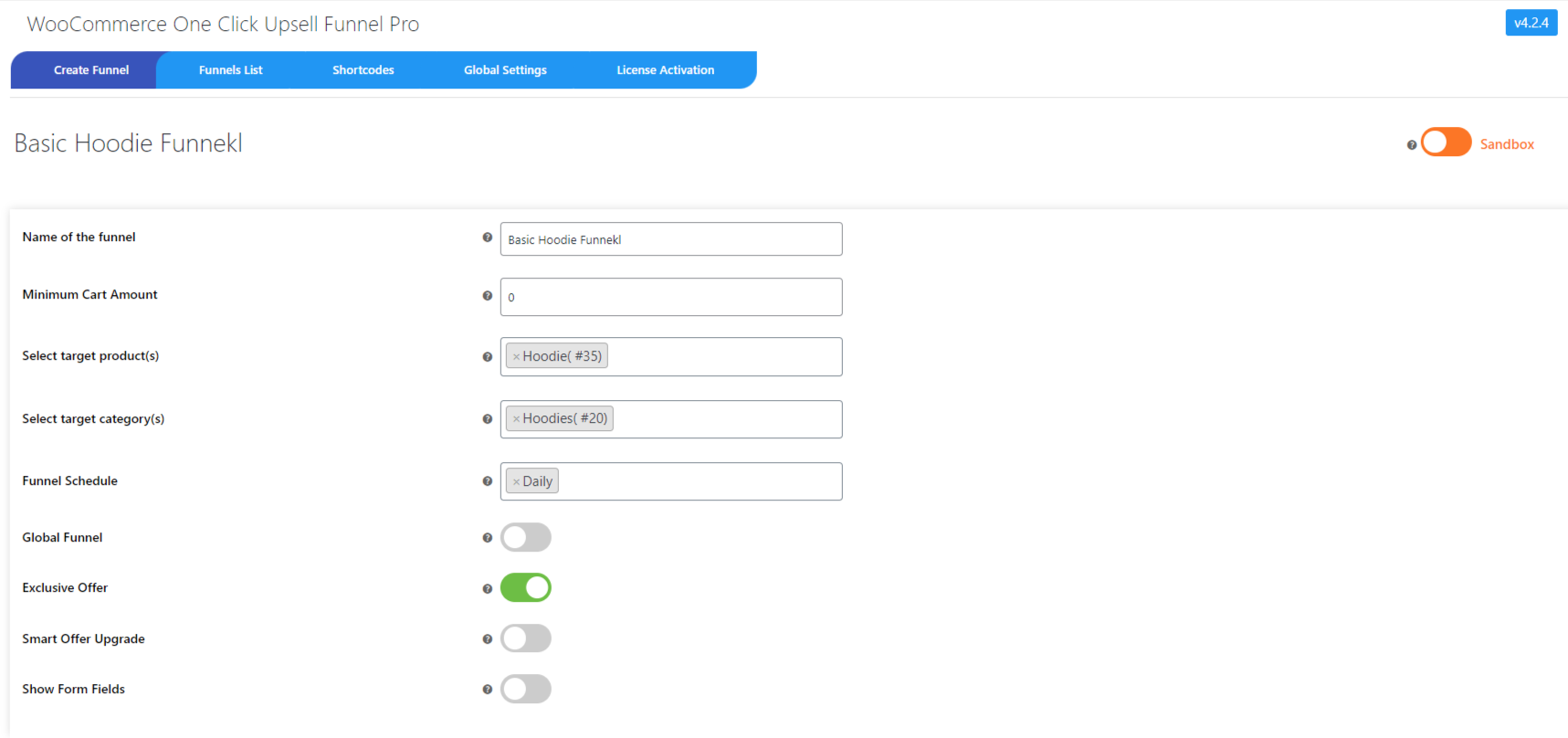
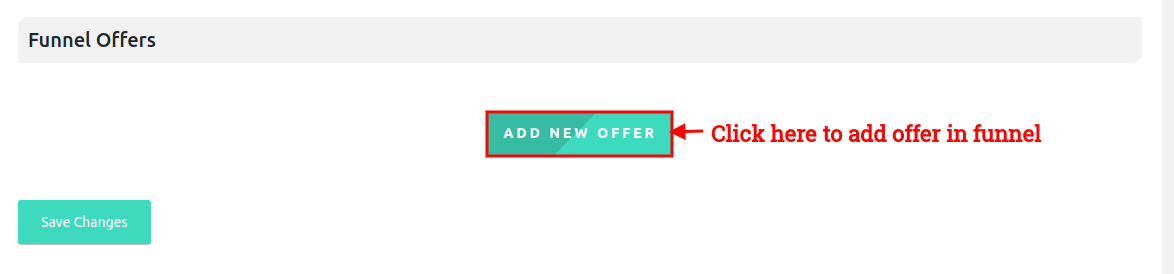
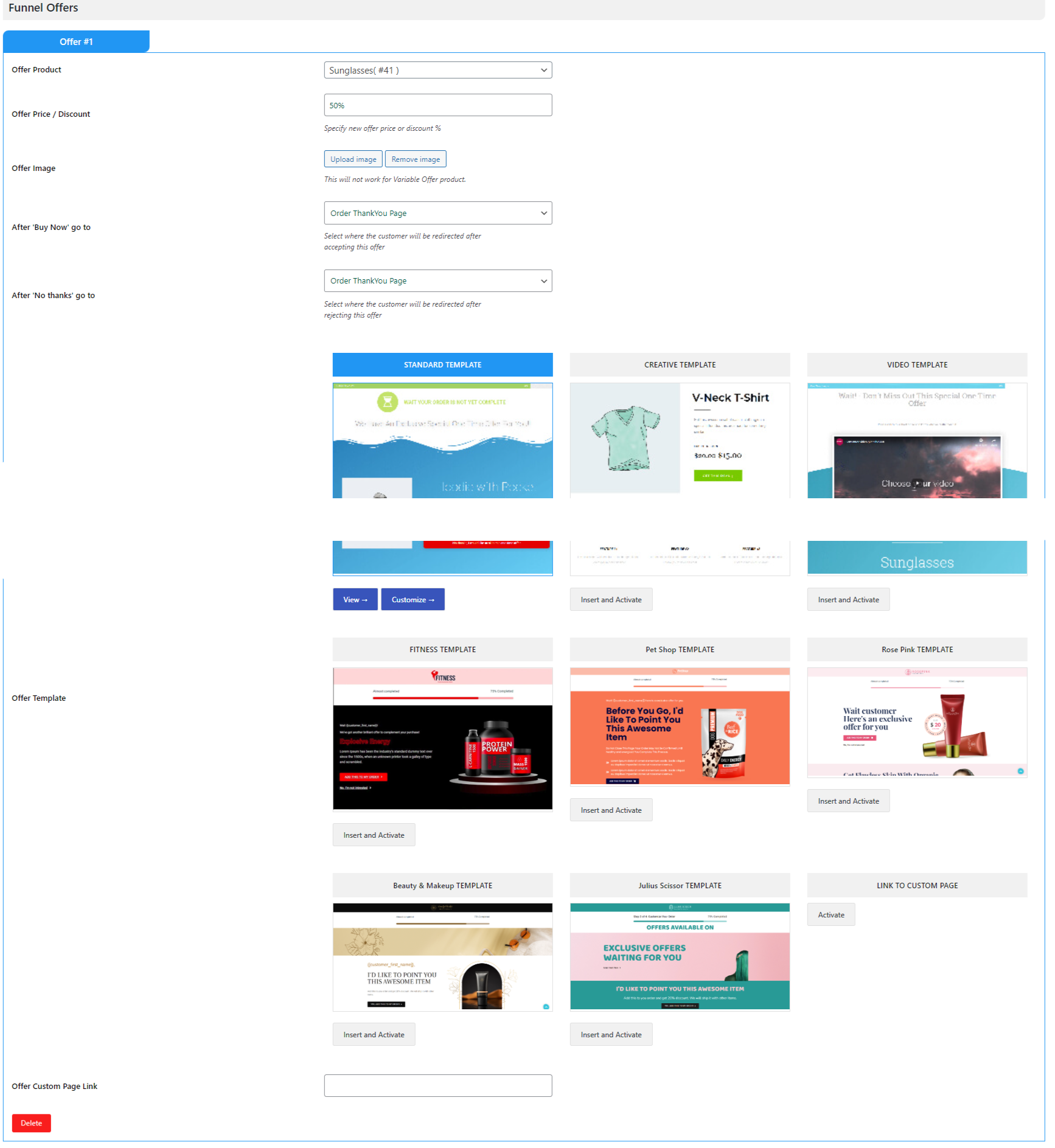
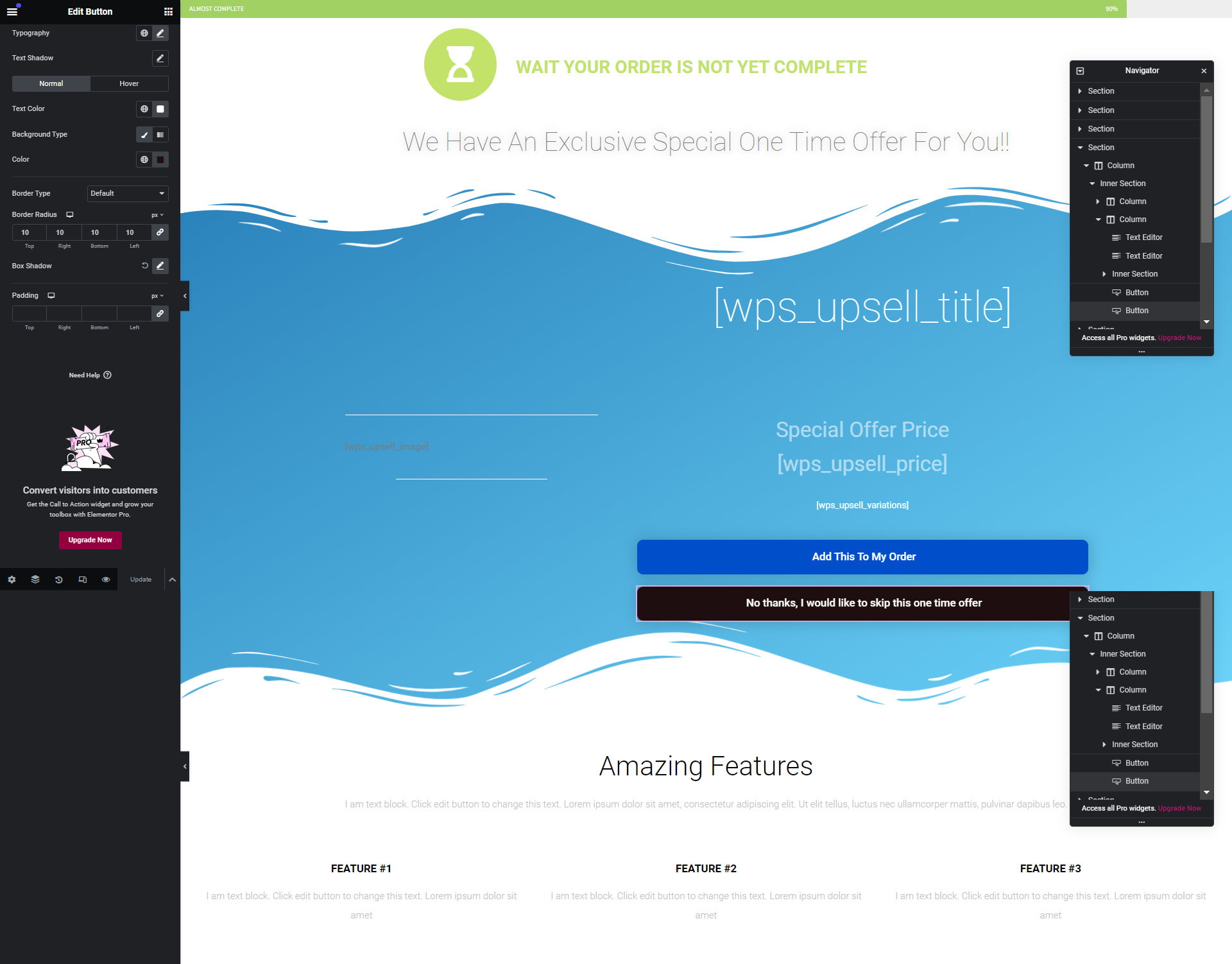
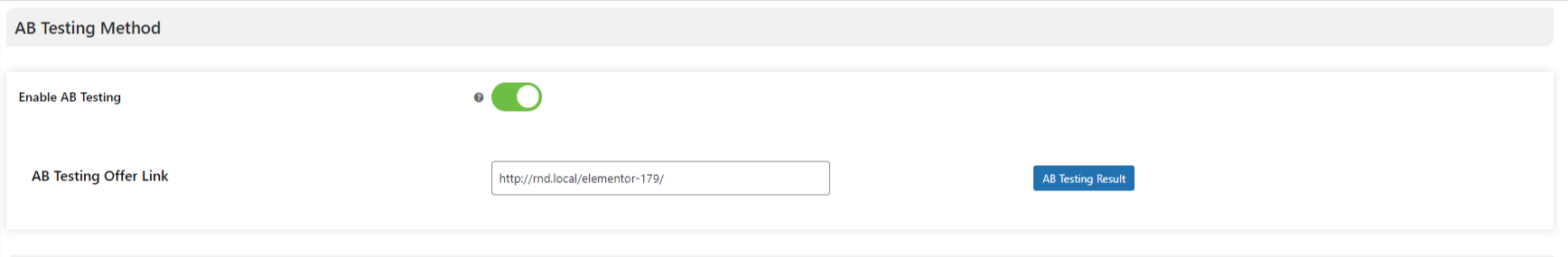
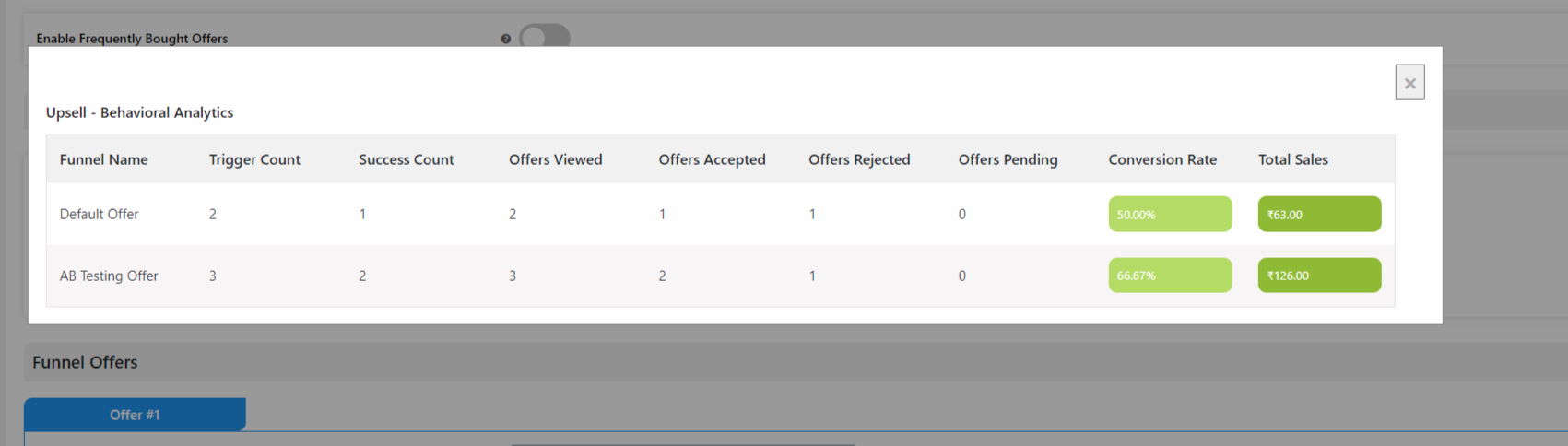







It’s not often that we come across content that really resonates with us, but this one is a standout. From the writing to the visuals, everything is simply wonderful.
I really appreciate the effort you put into writing this article. It’s thorough, well-researched, and offers a lot of valuable information. Thanks for sharing.
Every time I visit your blog, I’m greeted with insightful and uplifting content. This post was no exception; it was filled with valuable information and a positive perspective. It’s not often that you find a blog that consistently delivers high-quality content, but you manage to do it with ease. Keep shining your light!
Your honesty and vulnerability in sharing your personal experiences is truly admirable It takes courage to open up and I applaud you for it
This blog is like a virtual mentor, guiding me towards personal and professional growth Thank you for being a source of inspiration