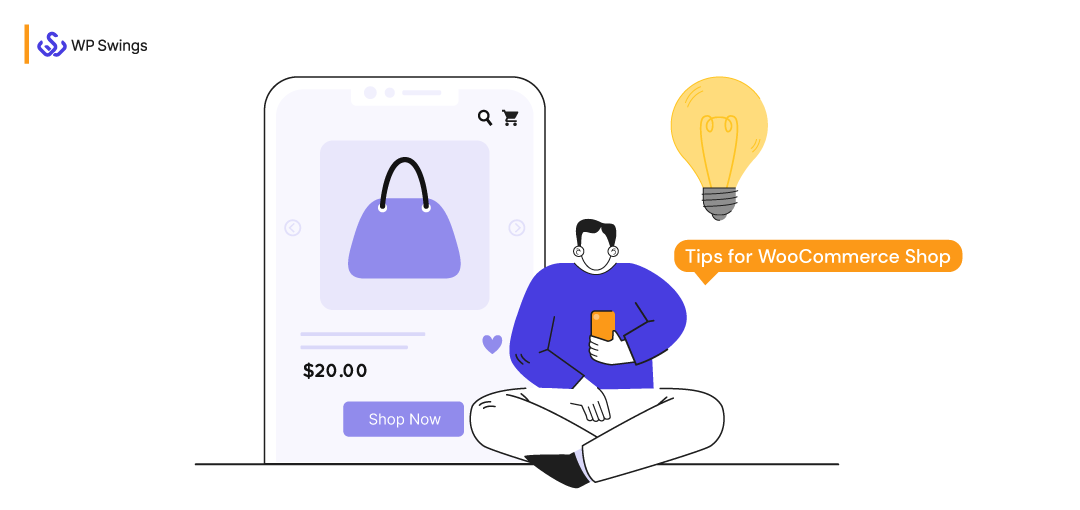
Let us learn how can you build a successful WooCommerce shop. There was a global growth of more than 2 trillion USD on a year-on-year basis, in the e-commerce industry despite the 5-year long slowdown. In the post-covid world, the e-commerce industry surged substantially surpassing the projected estimates.
Why should you care about these estimates? Because then it will make complete sense to your decision of expanding or improving your business in the digital world.
Now, there are innumerable options to choose from to operate your business online, of which, I strongly recommend WooCommerce. You will learn the umpteen possibilities of growth that a successful WooCommerce shop provides you in this very article.
Building your online brand might seem like a heavy task but it is the best infrastructure you will ever build in the near future. Take my word of reassurance that it is the right direction that you are investing your time and energy in.
Table of Contents
What Does a Successful WooCommerce Shop Entail?
Yours will be a successful WooCommerce shop only when it serves the purpose of your client. It is also important to be present and visible so that all the utilities you have built can be put to use.
Once your WooCommerce Shop begins to rank, the next step to keep in mind is that it should not take forever to greet your customers. Speed is a crucial aspect not to be overlooked. A loading icon might have them engaged for a second or two but is a turn-off in the long term.
So basically, a successful WooCommerce shop is more or less similar to a thriving brick-and-mortar store. It should be on an accessible road, that is your shop should rank on the SERPs. A smooth entryway is a must, that is, a quick-loading website. It should be a pleasant and personalized experience browsing across your products. Payments, returns, and exchanges should be seamless and user-friendly. Delivery and post-purchase services will convert your customers into your promoters.
Managing Your Returns, Refunds, & Exchanges Can Become Overwhelming When Building a Successful WooCommerce Shop?
Create Your Successful WooCommerce Shop
In this section, I am covering the points that you can keep in mind while creating your online shop for optimized performance.
1. Speed
This isn’t anything new. Speed is no wonder a determining factor in this fast-paced world. I am not quoting data (how much money you lose in 1 second, who leaves your store in how many seconds, and all) here because that is something you might have already come across 1000 times.
The point is- If I cannot stay and wait for an online grocery store to reload every single time I browse a product, how can I expect someone to buy my plugin when it will take an eternity to load my website?
Now, there are a few things that you can do to make sure speed never becomes a problem for you. A faster hosting provider, deploying a caching plugin, increasing your memory limit, AJAX integration are certain things that you should not forget when building your online shop.
2. Security
Your default WordPress login URL might turn out to be an easy prey for the hackers’ community. Even if your password is strong enough, it still remains possible for a vile intruder to take down your online store by wasting your server’s resources.
It is definitely not the best situation to be in. Therefore, keeping security in mind, you should change the login URL of your WordPress site. There are many free plugins available to help you hide your admin URLs, WordPress login, and register effortlessly.
Learn More Ways to Ensure Security for Your WooCommerce Site!
3. Themes
Besides the look and feel, it is the utility of a theme that makes it beautiful. Your WooCommerce theme should be compatible with the plugins and extensions you install.
Also, you must opt for a theme that has a regular update log. It is because you have to be sure your online shop is not affected by every major update of WordPress that comes along.
Do not get lost in the abyss of infinite WooCommerce themes. Be very clear about what your requirements are. Being aware of what factors you should consider when choosing a theme will help you in the decision immensely.
Do You Want to Know How to Choose The Best WooCommerce Theme?
4. Memory Limit
You might be right in thinking that sticking to the default memory limit of 32 MB for PHP in your WooCommerce shop will save your resources.
But, in most cases, it is not enough, and increasing this limit to 256 MB will help you avoid the error message.
5. Content Delivery Network (CDN)
Now, this is a very exciting concept that helps you optimize your WooCommerce Shop. CDN is a network of servers to store the static files of websites, for instance, CSS, JavaScript, and Images.
This helps to ensure a smooth digital experience for the local customers. If your audience is located in different countries, CDN can improve your shop’s performance significantly. It has been evident cases because the factor of improvement is 50% oftentimes.
Design Your Successful WooCommerce Shop
The design of your website will also impact the success of your online store. Following are some design considerations to remember when designing your shop online.
6. Plugins and Extensions
Do not get overwhelmed by the infinite pool of plugins that you can install. Each plugin will perhaps add functionality or two to assist you in providing a seamless performance to your customers.
It is equally important to use one of those plugins that are built using the best coding practices. Now, it is not every time that installing a plugin will make your website bloated.
So, what should you do? Here, you need to do some smart work for choosing exactly the right plugins with maximum utilities, minimum plugin conflict, and no bad code.
Explore Some Top Notch WooCommerce Plugins
7. Unused Scripts and Stylesheets
Certain plugins may load the script and stylesheets at an irrelevant position on your WooCommerce shop’s pages. You can strip your website of these unused assets to avoid a potential bloated website.
For example, there can be instances when your ‘contact us’ form script would be loaded on your shop page, or the payment gateway script would be present on the home page or the shop page.
Placement of these scripts appropriately and removing unused scripts will enhance the performance of your page. This, in turn, will add to the success of the WooCommerce Shop.
A waterfall chart in the website speed test report will give you an idea of the unused scripts on your website.
8. HTTP/2
HTTP/2 turned out to be revolutionary because it helps you load different types of resources quickly. You no more have to worry about blocking the number of HTTP requests since the entry of HTTP/2.
The benefits that come along with HTTP/2 include better multiplexing as compared to a single TCP connection, faster encryption, and a smart server that pushes rather than waiting for requests.
Make sure that your site is configured with HTTP/2 as it provides humongous performance benefits. As of now, all major browsers support HTTP/2, so should your hosting provider. If your hosting provider does not, start looking for a new one.
9. WooCommerce Database
Your WooCommerce Shop includes a database that is the organized form of both static and dynamic data. Each time a user logs in to your WooCommerce store, they request to access this data. It can be static when browsing across the store or dynamic when they place an order.
Bad organization of this database or overlooking the importance of updating it regularly might have a direct impact on the user experience of your website. Hence, casting a bad impression on your customers. Nobody wants that!
For swift movement across your store, make sure you optimize your database tables and limit the number of revisions whenever necessary. Also, consider deleting the old revision for more optimized performance.
10. Remove Bloat
Some plugins become dormant because the developers stop updating them. There might also be some plugins that you must have installed for temporary utility. It is good to get rid of them as soon as you realize your purpose is served.
This will help in making your WooCommerce shop lighter. Also, it will assist you in converging towards becoming a Successful WooCommerce shop by providing a better UI/UX for your shop visitors.
To avoid ending up with a bloated WooCommerce store, you can disable the avoidable admin widgets, status meta box, analytics, and marketplace recommendations.
Customize Your WooCommerce Shop for Better Returns
Once your WooCommerce shop is created and designed with optimized features, it is now time to make sure you customize your shop for the best customer experience. In the end, it is only the happy customer that will help your WooCommerce shop thrive.
11. Optimized Images
Optimized image sizes can increase the page loading speed of your website to approximately 500 KBPS, and using tools like novel AI image generation can help create high-quality images that are already optimized for faster loading.
Achieving this is no big deal either. All you need to do is set the desired format and size for the images you upload. Using an ai image generator can help create images that are already optimized for web use. Optimize your images for responsiveness to other devices. Also, employ CDN effectively for offload image delivery.
It is best to compress the images you are using before you upload them to your WooCommerce store. Using a tool like Magic Studio, a collaborative platform for AI-driven image generation and modification, you can not only create or refine visuals but also prepare them efficiently without needing advanced editing skills. This helps ensure your images remain high-quality while still being optimized for faster loading on your store.
12. Use Cache Effectively
Caching is probably the most underrated technique that can be a savior. If your WooCommerce shop attracts heavy traffic, it is best to use caching in the right manner. There are two ways to run your WooCommerce Shop using cached data- browser cache (Client-side caching) and server-side caching.
Data Cache can help you reduce the load on your server. Also, it reduces the work to ensure faster page views on your website.
13. Responsive Web Pages
This is the era of the 4th industrial revolution and there is no justified excuse you can make for not having a mobile responsive WooCommerce shop. A mobile responsive WooCommerce store holds an unparalleled potential for tapping customers.
If you can reach out to even a fraction of the billions of global mobile users, imagine the fortune you will make.
I repeat- it is not only about the solutions and products you sell, it is also how coherent your service delivery is. It is a blissful experience for the customer when she can access and fulfill her needs without having to sit on her desktop or take the trouble of reaching out to her laptop.
The conversion rates for mobile users are low in comparison with in-store and desktop purchases. Therefore, there is an equally high scope for exploiting this arena. You should use a device-compatible WooCommerce theme.
Also, your pages should be lean enough, thus, keep that in mind when planning the content of your page. No user wants to scroll a page endlessly.
14. Seamless Checkout Experience
Cart abandonment is the last thing you want for your WooCommerce Shop. Work on letting your clients place the order from your online shop in as few steps as possible.
Ensuring an efficacious checkout experience includes not just one-click checkout but also the initial stages of registering on your shop. You can also allow checkout for guest users to ensure maximum conversions.
Enabling social login for your users makes it less time-consuming to reach the end goal of getting a solution or making the purchase. Other things to consider to make the checkout process smooth include integrated payment gateways, variation swatches, and images.
15. Optimization
A talk about making a successful WooCommerce shop without the search engine optimization (SEO) part remains incomplete.
I am adding this point to remind you to implement all that you have learned about ranking yourselves in the SERPs.
How does SEO impact the success of your WooCommerce store? It does so because the new ranking algorithm concentrates its focus on visitors’ convenience. So if you win the ranking game, it is indisputable that you reside in the hearts of your customers already :’)
Besides taking care of the content, SEO also includes taking care of the number of outbound links, SEO-friendly themes and plugins, appropriate site navigation, EAT factors, and a whole set of other factors.
Search Engine Optimization Has Indeed Become Mandatory Lately…
Run a Successful WooCommerce Shop
This is the most exciting part of the whole process. It is at this stage that you actually get to see all your efforts coming into shape. Making real conversions by genuinely solving the problems of your clientele might get addictive. How to do it in the best possible way? The points ahead will answer your questions.
16. Shipping
Put some thoughts into making your shipping strategy because this is where you actually deliver your product. When setting up your shipping on your online store, you will get some options on your WooCommerce store already- free, flat rate, and local shipping.
You can also add shipping classes for different categories of products. Keep in mind some factors such as weight limit, pricing, international shipping, insurance, live tracking, and home/ workplace/ weekend delivery when you select a shipping carrier for your physical products.
Also, make it a habit to regularly export your WooCommerce orders, and data or have a backup ready to make sure you do not lose important data.
17. Live Chat
Live chat is the most powerful tool that can help your customers have a personalized experience. Using WooCommerce for enabling live chat is very handy. Live Chat is not only helpful in providing post-sale services, as you might think.
Live chat also allows you to reduce buyer friction by clearing the client queries in real-time. A better buying experience will automatically amp up your sales.
Higher sales, increased satisfaction & greater efficiency- just a few of the benefits that a powerful live chat solution brings to your organisation.🚀
Get Engati Live Chat, with unlimited agents, free for 30 days. Start now – https://t.co/DdKonvLRKs#business #sales #research pic.twitter.com/82kr22JUdF
— Engati (@getengati) February 8, 2021
A WooCommerce shop making conversions, in exchange for having a solution-oriented conversation with your customers. What else do you even want?!
Yes, you do need to build your organizational infrastructure to respond to your customers reassuring human support.
18. Wish Lists
Letting your customers add the products of their choice to the wishlist makes it convenient for them. It will also be convenient for you to track them, upsell them, analyze their buyers’ journey, and so on.
Having the wish list functionality also helps you in building a marketing strategy, thus, boosting your sales which is equivalent to a successful WooCommerce shop.
You can also easily segment your customer lists effectively using wishlists and pass on the sales alerts to them.
Also, inventory and operations management becomes easier with wishlists because it may help you forecast the demand for out-of-stock items.
19. Loyalty and Rewards
You can earn customer loyalty by either serving them in the best manner possible. Or another way is to reward your customers with loyalty points.
It can be a motivating factor for your customer to finally acknowledge all the efforts you put in to make their user experience enthralling.
WooCommerce allows you to install easy-to-use plugins for implementing such a feature to ultimately make sure you and your customers build lasting relations. Because who else can be a better promoter of your brand than someone who has already availed of your services or products.
Points and Rewards Can Contribute a Great Deal to Customer Retention
Strong Preparation Leads To Strong Performance…
WooCommerce is an ocean of unexplored possibilities. There will always remain some scope of improvement, so keep striving for better.
I hope these tips will add value to your online shop and help you improve your user experience. You may add your queries or suggestions in the comment section below.

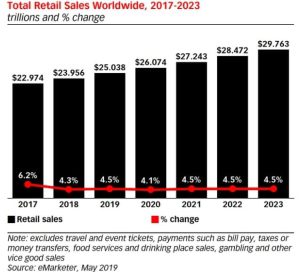

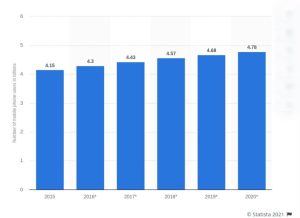
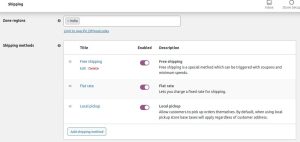
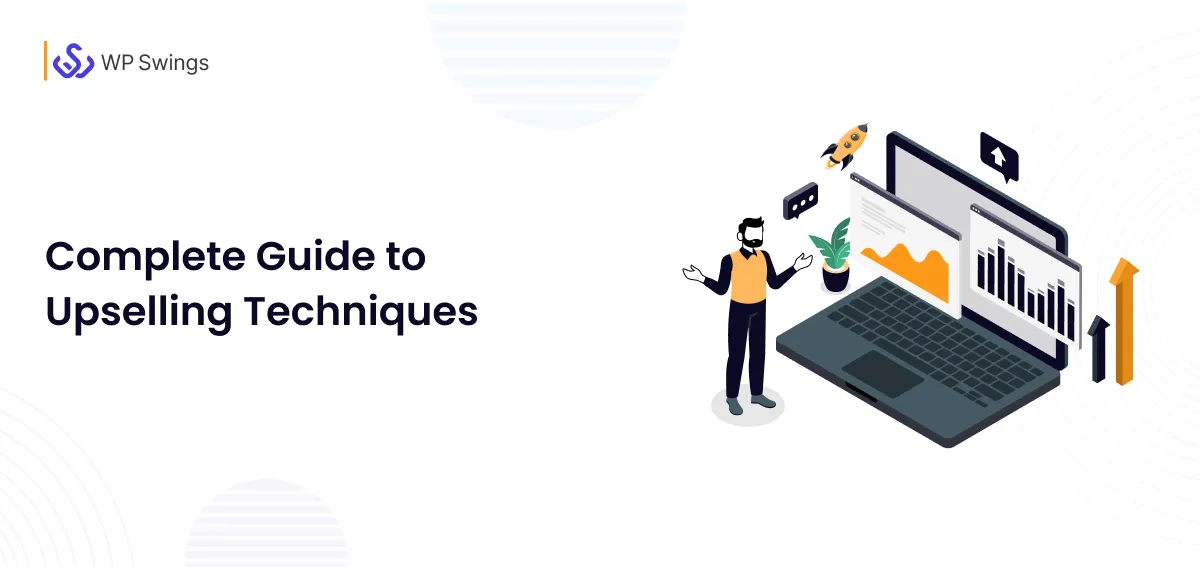
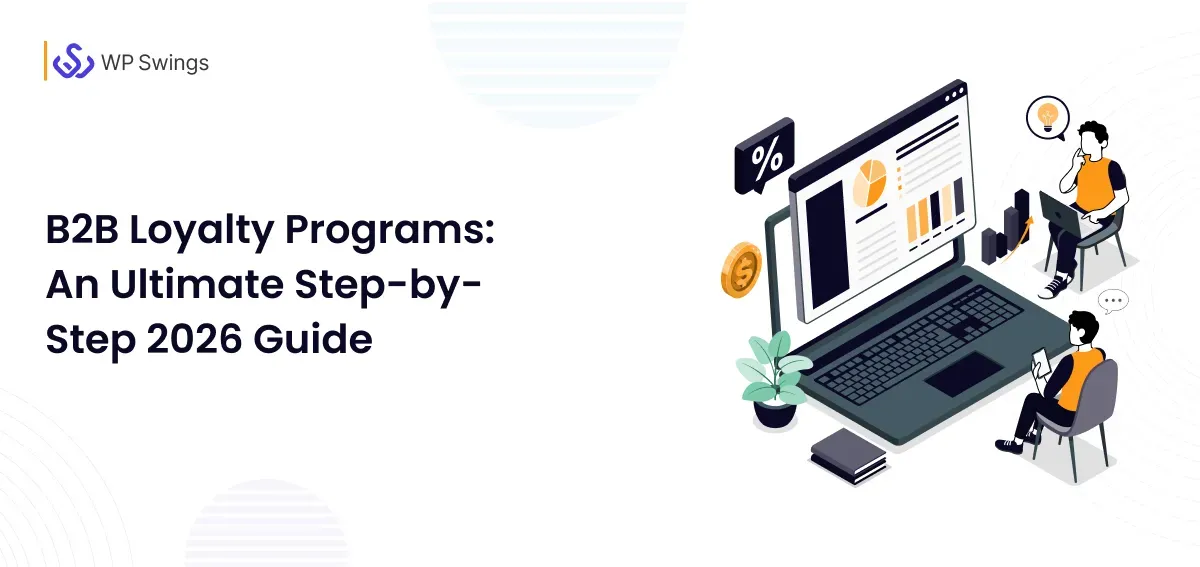
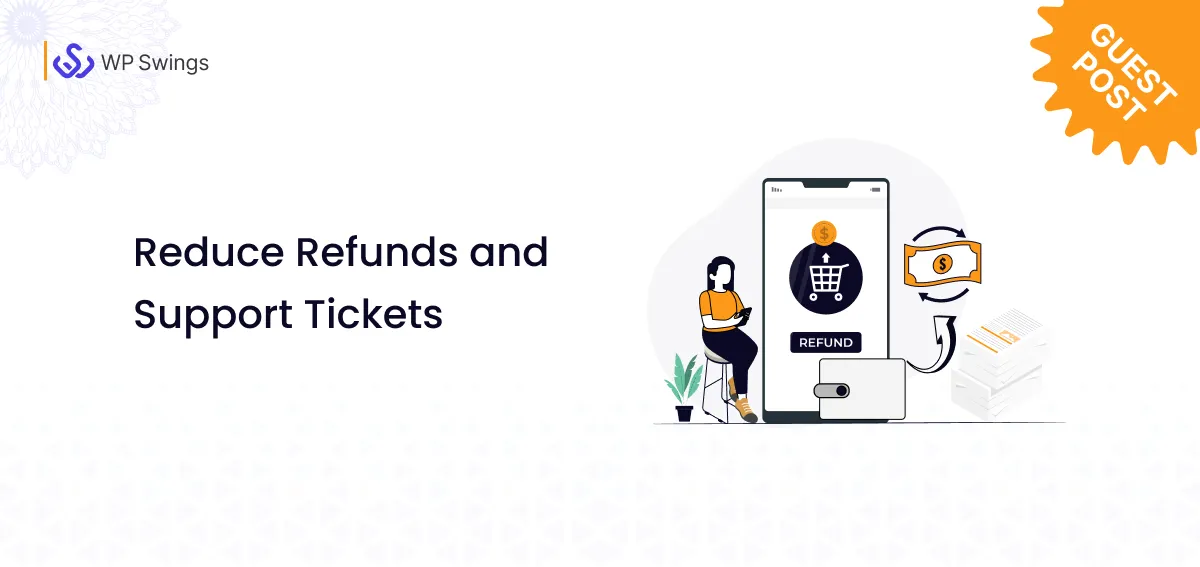




Your blog always puts a smile on my face and makes me feel better about the world Thank you for being a source of light and positivity
Your writing is so refreshing and authentic It’s like having a conversation with a good friend Thank you for opening up and sharing your heart with us
Good post! We will be linking to this particularly great post on our site. Keep up the great writing
I really like reading through a post that can make men and women think. Also, thank you for allowing me to comment!
Very well presented. Every quote was awesome and thanks for sharing the content. Keep sharing and keep motivating others.
I like the efforts you have put in this, regards for all the great content.
Their posts always leave us feeling informed and entertained. We’re big fans of their style and creativity.
Your latest blog post was truly inspiring and had some great insights. I can’t wait to see what else you have in store.
Your posts are so well-written and engaging You have a way with words that keeps me coming back for more
Good post! We will be linking to this particularly great post on our site. Keep up the great writing
Gardırobumun yıldızı Danzy oldu desem yeridir.
I truly appreciate your technique of writing a blog. I added it to my bookmark site list and will
This blog post hit all the right notes!
Good site, youve gotta tell us your secrets ;) haha
Your writing style is so engaging and easy to read It makes it a pleasure to read your blog and I always look forward to your new posts
The topics covered here are always so interesting and unique Thank you for keeping me informed and entertained!
Great information shared.. really enjoyed reading this post thank you author for sharing this post .. appreciated
Your writing always leaves me feeling uplifted and empowered. Thank you for being such a positive influence.
This article was incredibly helpful and well-written. Thank you for sharing such valuable information!
thanks for sharing
Glad you liked it! Please find our blog page for more insights
I’ve been surfing online more than 3 hours today, but I never discovered any attention-grabbing article like yours. It¡¦s pretty worth enough for me. In my view, if all web owners and bloggers made good content material as you did, the internet can be much more useful than ever before.
Glad you liked it! Stay tuned for more such insights :)