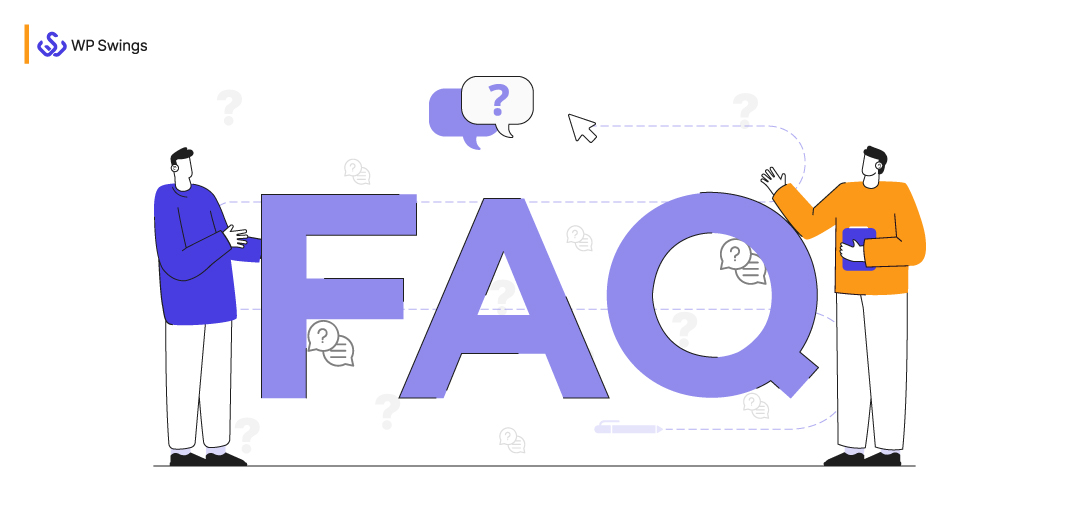
“Asking questions is the first way, to begin with, the change.”
And the FAQ Page is the first step to follow for your eCommerce store. All crucial details about your company, goods, and services are contained in your FAQs or frequently asked questions. These are typical inquiries that come up frequently in your consumers’ minds, and you may address them by adding a FAQ page to your Magento online store or eCommerce website. Benefits of the FAQ include:
- Create a culture of trust with your clients and raise the brand value.
- Give customers instant information about goods or services to aid in decision-making.
- Shorten the time it takes your consumers to find critical information.
- Raise conversion rates and presence online.
- Increased trust and a better shopping experience will result in higher sales.
There are particular inquiries regarding your business model and other pertinent topics on a FAQ page. It links your customers to your business and products.
Customers old and new can both turn to the FAQ page as a starting point. Although entrepreneurs are aware of the benefits of the FAQ page, many small business owners opt to disregard it. The significance of a FAQ page for your B2C or eCommerce website is discussed here.
Table Of Contents
What Are FAQs?
The term “FAQs” stands for “Frequently Asked Questions,” and it refers to a page of your website that is devoted to responding to customer questions in a question-and-answer format. It is a carefully compiled set of crucial details about your goods and services that customers commonly look for.
A customer-facing knowledge base may have a FAQ page that links to more in-depth topics. Your FAQs ought to be updated frequently with the most recent facts. When a consumer contacts your customer service team with a query, you must determine whether the information is pertinent and crucial for other customers to know before adding it to your FAQs page.
That gets us to the subject of this article’s following section.
Why Are FAQs Needed for Any Store?
Many websites overlook the Frequently Asked Questions (FAQ) area, which is a crucial component. The FAQ section is a great place to address common customer concerns and questions as well as to inform potential customers about your business.
It’s important to note that the “About” section is where you may tell your brand’s full story, whilst the FAQ section is reserved for specific facts. These particulars may include things like product information or corporate policies.
Before approaching you directly with more questions, customers should look first to a well-planned and meticulously implemented FAQ section. Additionally, FAQ sections ought to contain
- Informative\Specific
- Simple and direct
- Add a variety of questions.
- The page structure and content should be optimized for SEO.
- Internet access is simple to use.
In addition to enlightening your customers, a well-designed FAQ section may help you by generating more cash. If you have a strong FAQ section, customers can make better, more informed decisions about how to continue and can ask the right questions in order to do business with you.
Till here we were discussing FAQ and its importance… Now let’s move on to the FAQ Page…
Introduction to an FAQ Page!
Since it addresses the most common queries users have and is helpful to users at all points in the customer journey, a FAQ page is a crucial part of a knowledge base. FAQs pose a question and then offer a brief answer.
FAQs can be solitary articles (like “How to bake a cake?”) or a series of topics (like “How to get started with your account”) within a knowledge base framework. Using FAQs, a chatbot can provide assistance outside of the help area.
A solid FAQ section has the most potential for driving search engine traffic to your website. Additionally, it’s a great way to optimize website conversions and user experience. FAQs assemble reliable, pertinent information. This is regarded favorably in the SERPs (search engine results pages) and could raise the ranking of your website.
- To sum it up
- They enhance the user experience by meeting the needs of your customers.
- The quantity of relevant and high-quality visits to your website increases thanks to FAQs.
- They lengthen website visits and boost conversion rates.
- They also reflect relevant and high-quality content, which can aid in successful ranking.
How the FAQ Page Plays an Important Role for Any Ecommerce Store!
One of the most crucial elements of your company’s website might be a FAQ page that contains nearly all the information required. You can give users a great experience and boost visitor confidence by using engaging content and simple architecture. As a result, more individuals may visit your website, and your company may expand.
Let’s first grasp the function of FAQ pages on your e-commerce or commercial website before going over the primary benefits of FAQs. The FAQ page enhances overall navigation and is a crucial component of the consumer experience.
Visitors to this website can acquire all the information they need about your business concept, services, or goods on a single page.
After seeing the Home or Services pages, many visitors often go to the FAQ page. The FAQ page can be simplified and made more user-friendly for visitors by optimizing it.
In addition to providing answers to frequently asked questions, it also aids in building your brand’s reputation by making your company’s operations clear to customers. Simply put, the FAQ page is crucial for turning visitors into paying clients.
The FAQ page can be used as a form of social proof because it can help you establish your authority in the field and increase traffic to your website. It is a useful informational resource for clients and site visitors.
In the above section, I have mentioned the advantages of FAQs. Now let’s discuss it in brief:
1. It Aids You in Meeting the Needs of Your Website Visitors
Every visitor to your website comes with a list of questions in mind. A great FAQ page can respond to their inquiries in a way that increases the likelihood that they will become clients.
You should think of your FAQ page as your company’s main hub or a place where potential customers may go to get all the answers.
One of the major advantages of a FAQ section is that it can answer questions from readers or visitors. Visitors to your website can find all the information they need on a single page because they have no prior knowledge of your goods and services.
Here, you need to make sure that the FAQ page has excellent, captivating material that is also straightforward. It might increase the conversion rate if it can cater to your clients’ needs.
Sales can be hindered by any doubt or ambiguity, so a FAQ page with correct information is essential. It can assist you in increasing conversion rates while positioning your business as a trusted leader in your sector.
Are you Getting High Traffic But Low Conversions In the eCommerce Store?
2. It Grants Your Company Authority
It is clear that when someone asks you a question, they view you as an authority. In a similar vein, your clients visit your website when they have inquiries since they view you as an authority.
The FAQ area on your website can answer questions that clients or website visitors may have about your company, its offerings, and its services. Additionally, it can help you establish yourself as an authority in the field.
By just having a top-notch FAQ page, you may distinguish your brand as a product from an industry authority while your competitors may market their items in other methods. Your website can become a trusted source of information if all basic questions have succinct, accurate responses.
To demonstrate that your business succeeds in the relevant industry sector, you can take into account the following factors:
- Technology investments your business makes
- Total domain experience
- Important details regarding your items
- Customers’ importance of your items or services
Your FAQ page serves as a point of contact for website visitors and can help them decide whether or not to become devoted clients.
3. It Boosts Sales and Conversion Rates
Conversions can go up on a FAQ page that is optimized. It can both increase the number of people who visit your website and assist them in choosing to purchase your goods or services.
However, in this case, you must watch out for irrelevant or erroneous material on your FAQ page. In other words, your FAQ page should answer particular requirements and inquiries from clients or visitors.
Your FAQ page should include connections to product pages, support/help sites, and online buying in addition to having pertinent and straightforward content.
On the FAQ page, you can use keywords sparingly as well. You can compare your goods and services to those of other businesses that offer comparable goods as a sophisticated strategy for maximizing a FAQ page. You may also make your FAQ more search engine friendly, which will provide your company a competitive edge over competitors. In a way, the FAQ page might assist your business in becoming a market leader.
4. It Improves SEO
Do you know how popular your FAQ page is with search engines like Google? The explanation is straightforward: It gives them the ability to comprehend your products and services and to get all the information they require in one place. However, you must make an effort to optimize your FAQ page for search engines.
Finding yourself in search results is challenging, especially given how fierce the competition is. You can include a lot of fascinating details about your firm and business plan.
It is acceptable to use long-tail keywords in your FAQ page, as was already explained. These are the search terms that your consumers are using in search results. Since your page already contains the information you need regarding your business, adding these keywords won’t take much time. By keeping the user personas in mind, you may also think about responding to frequently asked questions.
It is reasonable to point out that your FAQ page will rank highly in search engines if you provide more answers. This highlights the significance of the FAQ page’s specific and thorough responses.
I know you are finding a way to create an FAQ Page for your eCommerce store… So your wait is over now… Here we are with our next section of the blog:
How to Create Your Own FAQ Page
Don’t just throw some generic questions and answers on a website page if you want to create a FAQ section that connects with your clients. Think carefully about what questions to include, who will respond (and how), and provide follow-up answers for situations where FAQs are insufficient.
Tips for creating or writing a good FAQ page…
1. Select the Appropriate Questions Using Data
Utilize your CRM data to identify the most frequently asked questions across all channels and watch how support agents classify them in order to truly meet your clients where they are.
Ask your representatives to record any unusually useful solutions that consumers have provided them with when they are on support calls. If the queries to these responses are simple enough, include them on the FAQ page.
Piloting your website and products with non-native users is an additional method for determining what questions to address. Then, find out if there were any parts that confused them. With your deeper understanding of your brand, you may not be able to find the “outsider” perspective provided by this.
2. Establish Precise Standards for Replying
Decide who will reply to the most commonly requested questions when you’ve identified them—and how they’ll be addressed.
There isn’t a fix that works for everyone. The Wandering Bear and DoggieLawn are two businesses that produce static pages with solutions to frequently asked queries. Others, like Zendesk, employ AI technology coupled with their own knowledge base software for their customer care center. Your choice of format will probably depend on how difficult it will be to answer your queries.
3. Provide Multiple Solutions
Consider providing more than just a sentence or two in response and how you might improve the experience of your customers. To make it simple for clients to access relevant materials, include links to other tutorials, articles, or web pages in your response.
You might also think about following Fabletics’ example and incorporating a “Did this solve your question?” survey at the conclusion of your FAQ answer. If the consumer chooses “no,” point them in the direction of questions like these that might help them solve their problem.
Make it simple for customers to receive assistance in another method if their question isn’t addressed in your FAQs. Include a search box on the page as a viable option so that users may use keywords to research your website and locate more information.
4. Continuous Follow-Up on Your Progress
Once you’ve submitted a few queries and answers, don’t stop considering your FAQ page. Instead, seek ways to continually expand your answer database and adjust the questions you post in response to user demands.
Review how many people marked your comments as useful or unhelpful if you decide to use the one-question poll at the end of your responses. Consider how you can elaborate on an answer with more resources for issues where the majority of customers believed the response was insufficient. Or, to fill in the gaps, think about including fresh inquiries on your FAQ page.
CRM analytics can also be used to assess how well your FAQ page is performing. You should see a decline in the number of calls you receive and an increase in traffic to your FAQ page if your page is successfully resolving consumer issues. That proves that customers can solve problems on their own without contacting a support agent.
5. Easy-to-Find FAQ Page
It must be simple to reach from both inside and outside of your website for customers to use your FAQ page.
Start by using SEO strategies to optimize the material for search. In this manner, if buyers use Google to look up information about your product rather than going to your website, the search engine can still direct them to the appropriate FAQ page.
Put the link to your FAQ or help page in a prominent location, preferably in the top navigation bar, for clients who are coming directly to your website in search of answers. This will encourage clients to check the FAQs before contacting support or opening a ticket.
Make sure your FAQs are logically organized and easy to understand once customers arrive at the page. It must be straightforward to navigate because the main goal is to let your clients serve themselves. Include a search bar if you want to post more than 20 questions and answers.
Examples of FAQ Pages
To see the widget’s full capabilities, look at some examples from the FAQ. Make sure it will serve whatever aims you may have.
1. Example of Accordion FAQ
All answers are buried in the accordion arrangement, and when you click on a question, the answer is revealed. It keeps the widget concise and understandable, and you may write lengthy, in-depth responses while avoiding cluttered pages.
2. Examples of Categories FAQ
It adds structure and makes it simpler for website users to obtain the information they need to answer queries by categorizing them. The names of categories can be changed and colored. For these, you can select icons.
3. Example of Simple FAQ
The most typical format for a FAQ is a straightforward, traditional list of questions with sequentially listed answers underneath. a suitable alternative when there is little text and few questions.
4. Example of Multicolumn FAQ
To achieve the greatest appearance, your information is automatically divided into multiple columns. It aids in creating a small widget and saving space on the page. The information is all visible at once.
5. Example of Dropdown FAQ
This modified Accordion layout features dividers between the questions and answers but no outer borders. The answers are hinted at by arrows, which are clickable. This template has a neat, simple appearance.
6. Example of Custom Color FAQ
To give your FAQ widget the most aesthetically pleasing appearance, you are free to select the colors for the questions’ text, the answers’ text, the background, and the category names. It might make a match or contrast with the primary color scheme of your website.
What Questions Are Required in Creating the FAQ Page?
The most frequent inquiries clients have regarding your goods, services, and brand as a whole should be answered on your FAQ page. The best approach to find those inquiries is to access your customer service data and determine which issues clients frequently contact you about.
A website’s frequently asked questions pages include a list of questions and responses that are frequently asked concerning subjects including business hours, shipping and handling, product details, and return policies.
Wrap-Up Words!
Firstly, creating a solid FAQ page is the first step to a self-service solution.
Secondly, never lose FAQ benefits by burying the FAQ page at the bottom of your website. It is better to remember that if your website’s visitors cannot find the FAQ page, they cannot find the answers and probably leave your website. You can also increase traffic and rank on search engine pages with accurate answers that have long-tail keywords.
Finally, the FAQ page can help you establish yourself as an industry leader who can reach sales goals effectively!

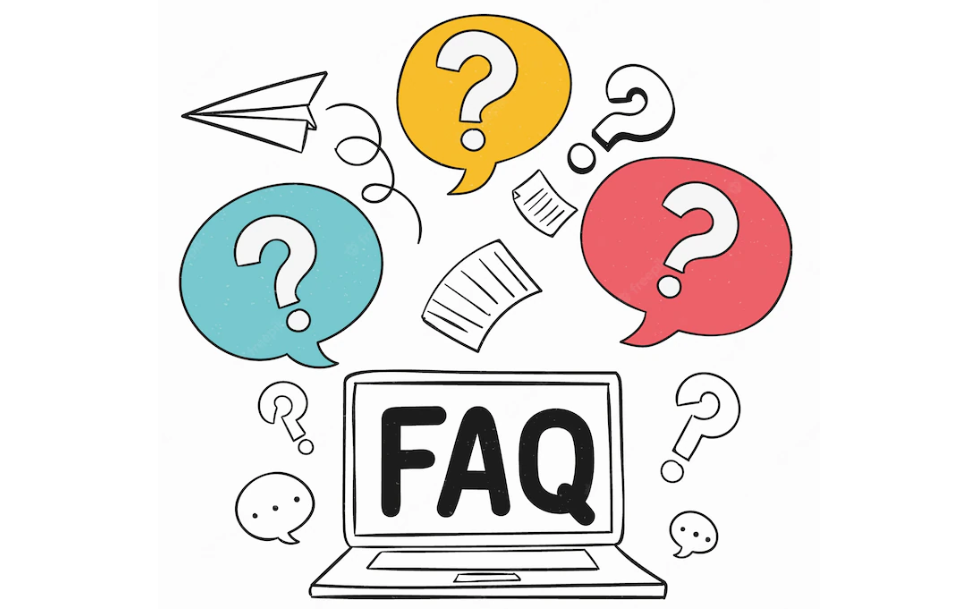

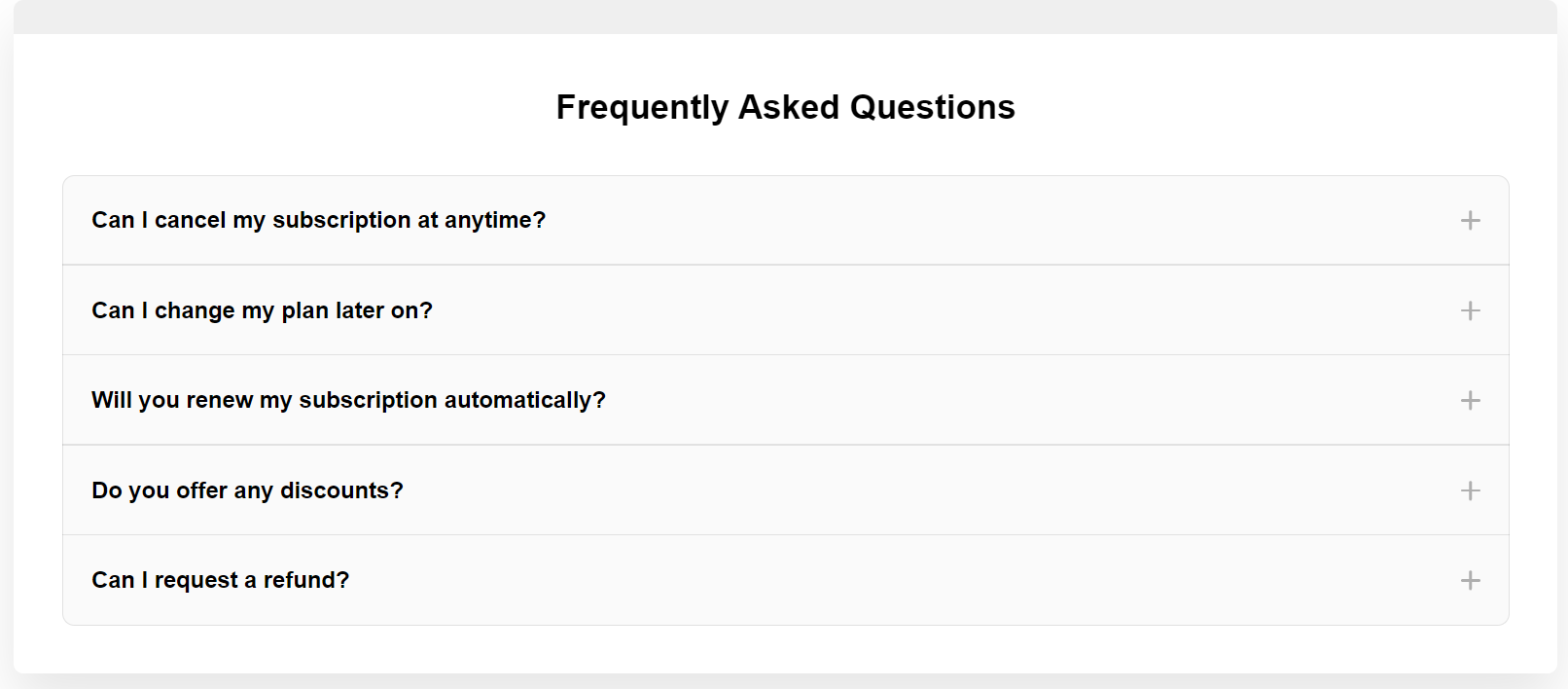
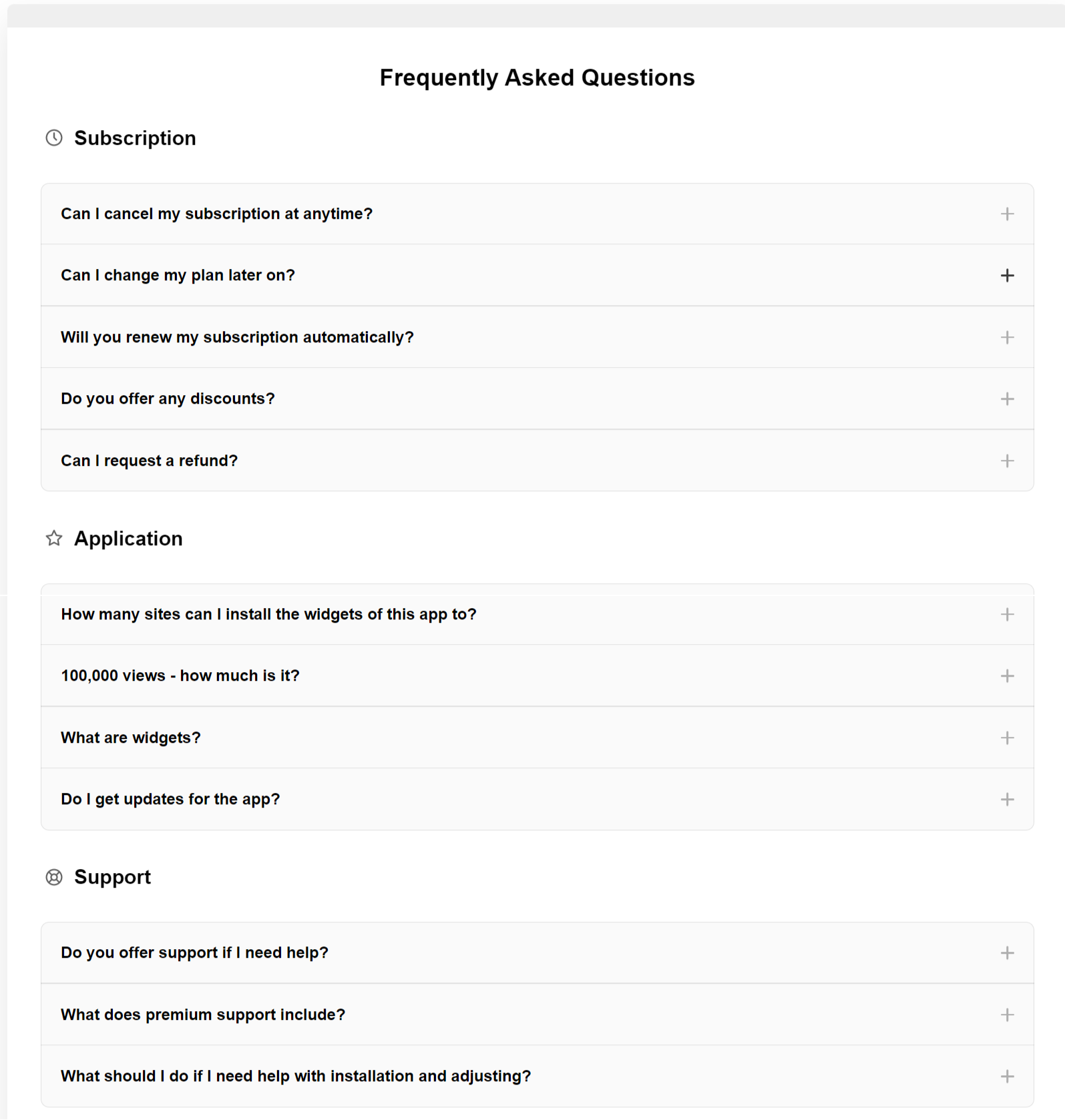
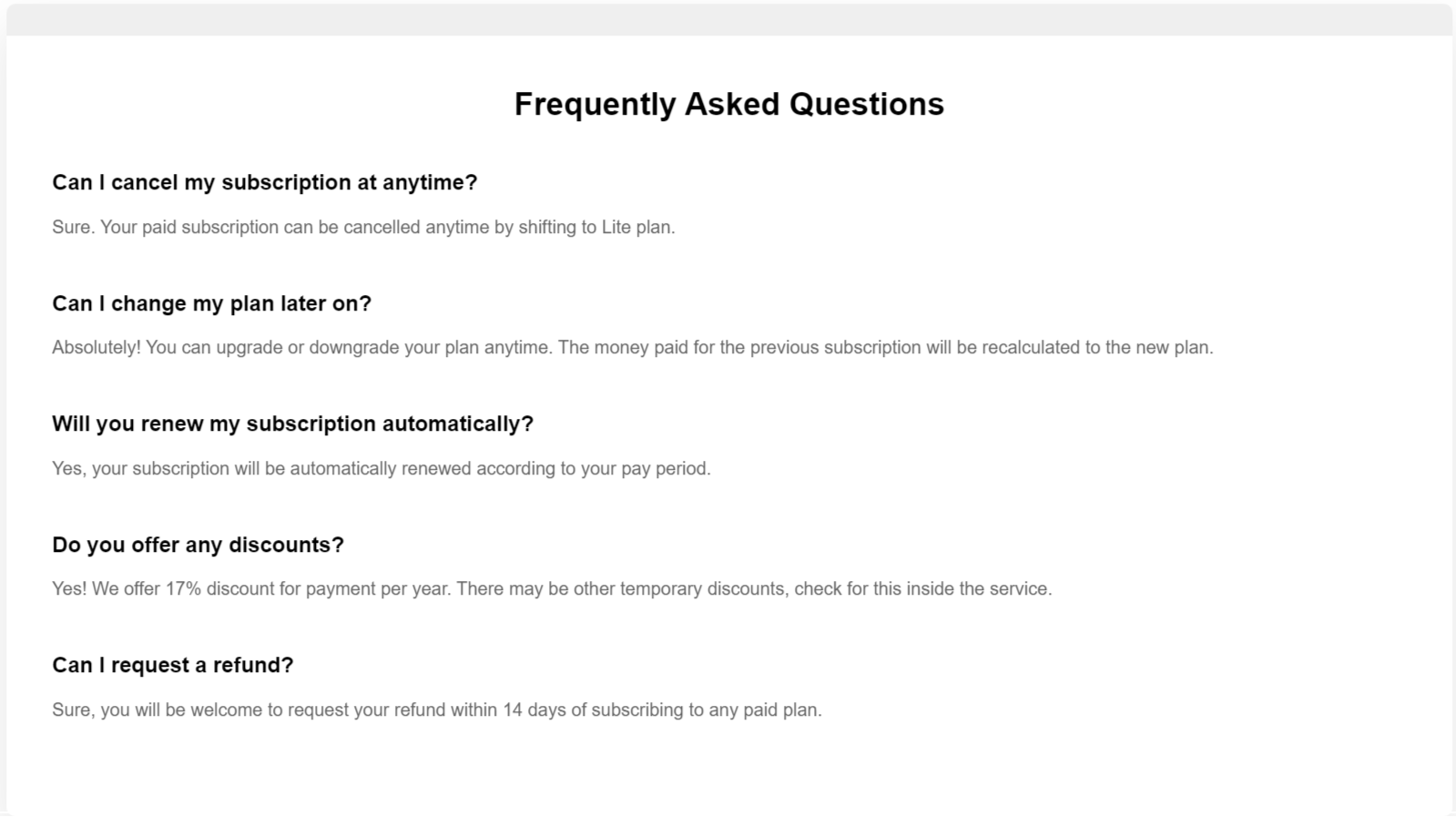
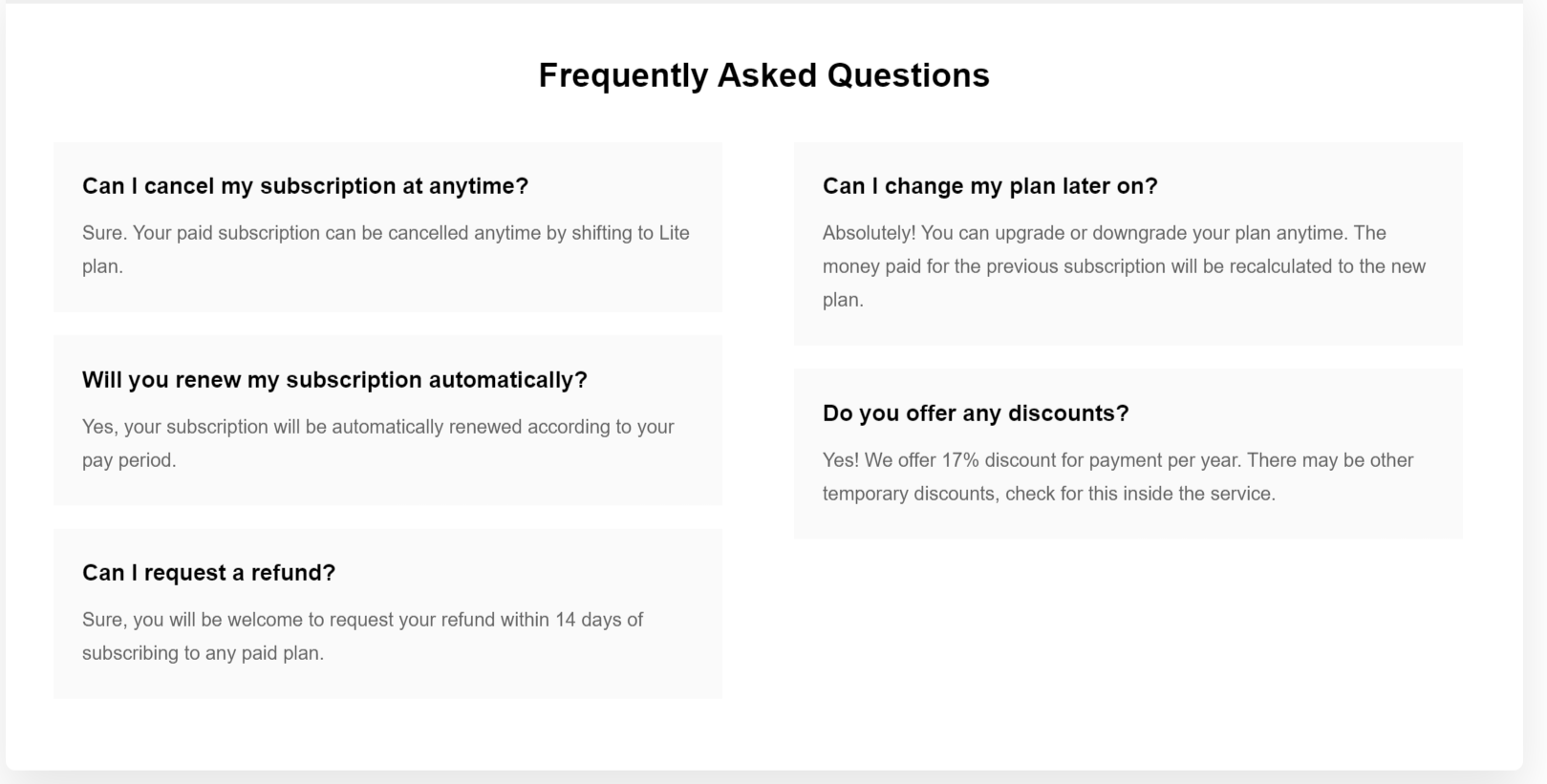
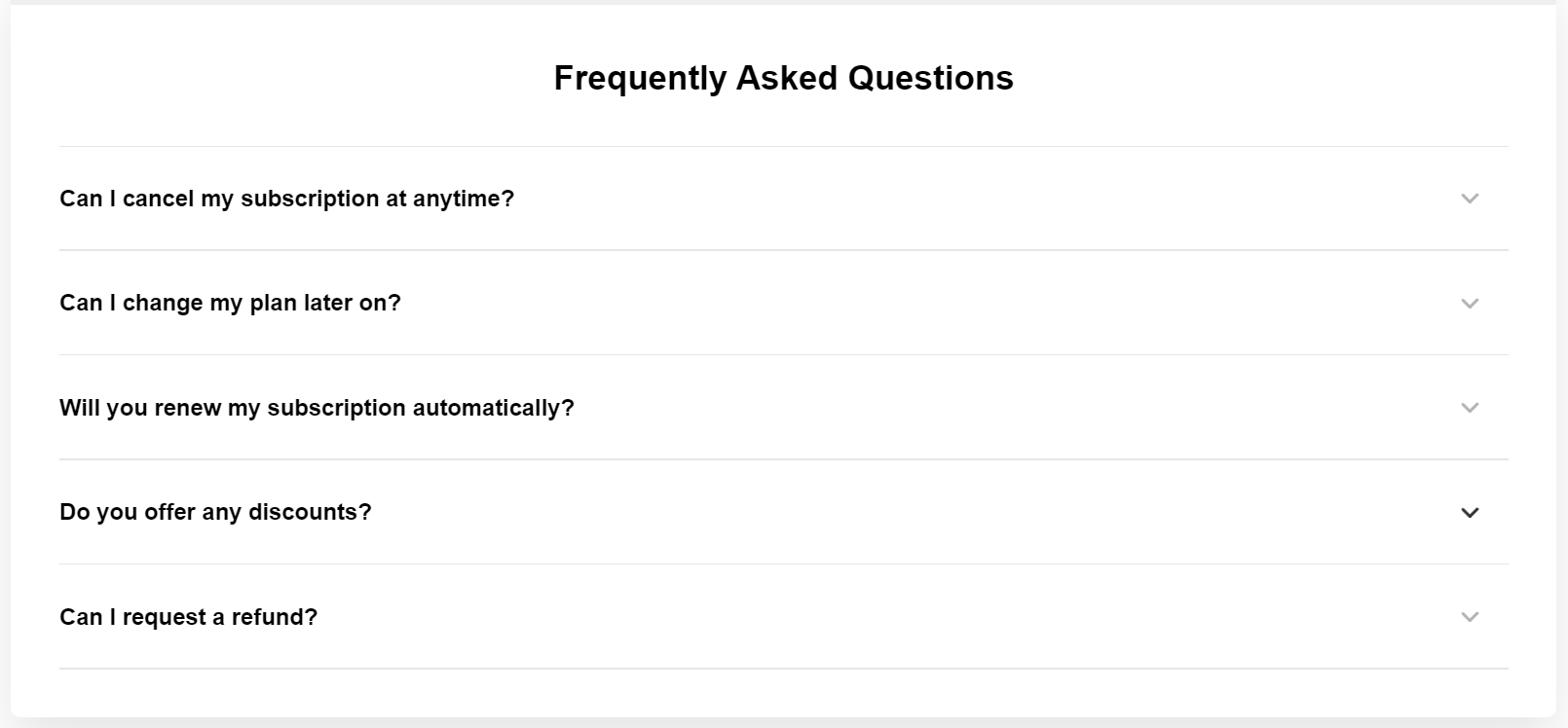
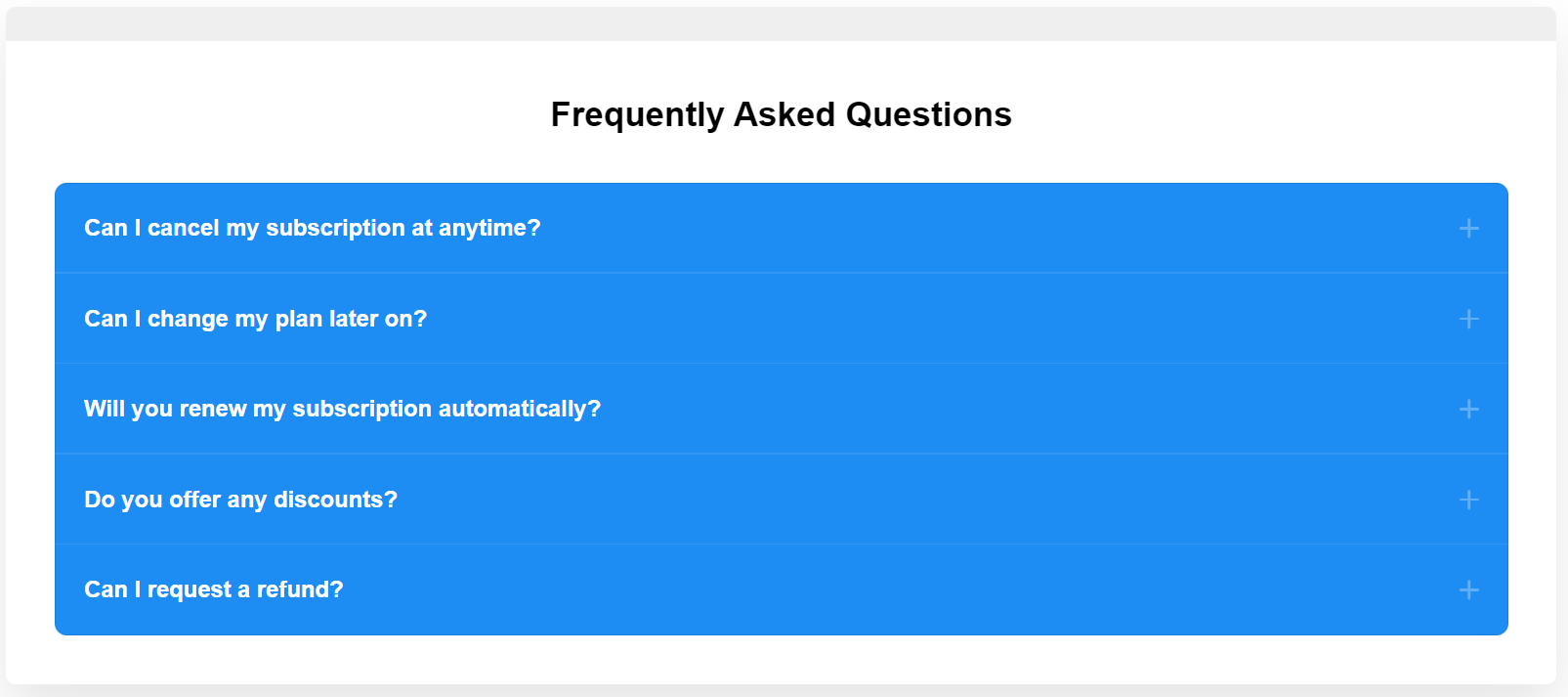

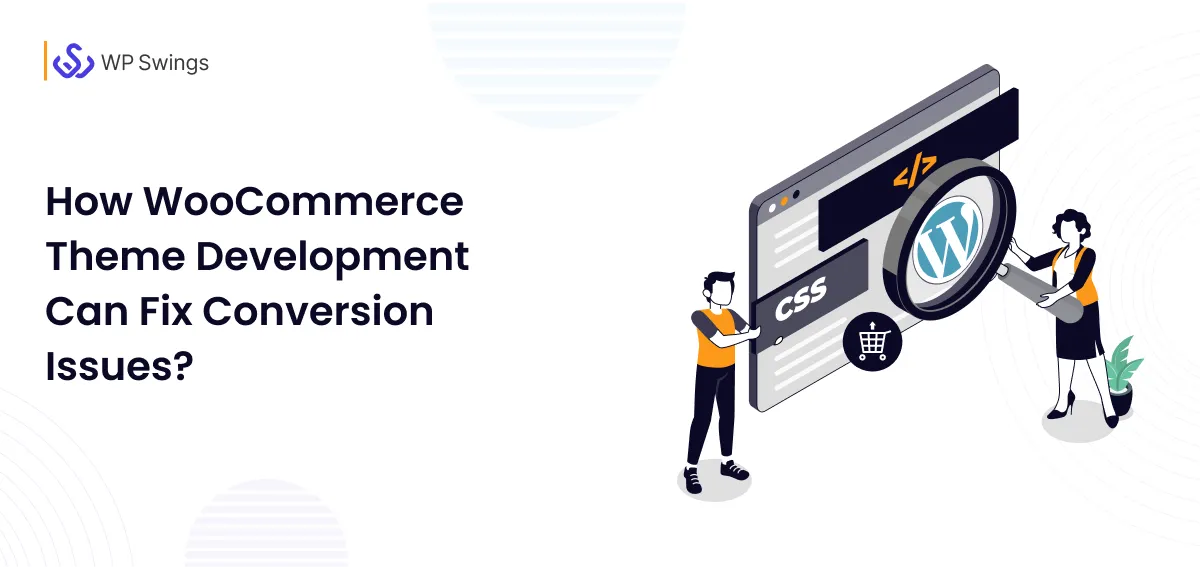





Hi Geetika,
Thanks for sharing with us the importance of having an FAQ page in your eCommerce store.
I am glad you liked it :)