
WordPress is the most popular content management system which is used by almost all of the world’s population. According to the recent Google trend, results show that WordPress is ruling worldwide among developers. At the same time, PDF is the most widely used file format to share posts effectively.
Therefore, we are writing all you will need about PDF Generator for WordPress.
Now, it is a fairly well-known fact that the majority of the world’s websites are powered by WordPress.
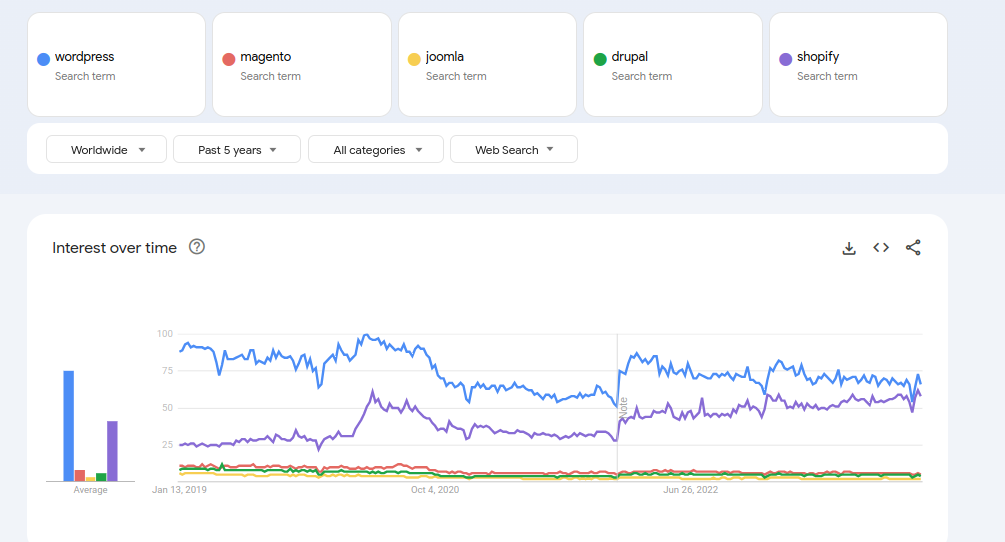
The reason why it is very commercial is:
- It is very user-friendly i.e. no coding is required to handle WordPress.
- Anyone with knowledge of coding can easily build a site with WordPress.
- Highly customizable
- SEO friendly
- WordPress has added plugins for everything
Only building websites with WordPress will not give you complete success. For your business, you should take care of all your customers’ needs which include what they want, why they want, etc.
But the question arises…
Table of Contents
- What Is The Most Difficult Task For eCommerce Marketers Nowadays?
- What Is There To Learn About The PDF Generator For WordPress?
- What Is a PDF Generator Plugin?
- Features of PDF WordPress Generator That Make It Unique
- Compatibility With Other Plugin
- Add Woo Attributes in Custom Templates
- Add QR Code To Generated PDF Files
- Generate PDF Invoices and Payslips [Pro]
- Use Enticing Templates for the ‘Post To PDF’ Plugin
- Select User Roles for Accessing Download Icon [Pro]
- Bulk Export The Generated PDFs
- Ability to Add Watermarks
- Easy Customization of Header & Footer
- Generates WordPress PDF for All Custom Posts & Meta Fields
- Relevant Post Types And Appropriate Meta Fields
- WordPress PDF Export Icon Placement Using Shortcodes
- PDF WordPress WhatsApp Sharing [Pro]
- Export the PDF Files From the Backend Itself
- Top Reasons To Choose WordPress PDF Generator
- Customer Testimonials
- Coming to an End!
What Is The Most Difficult Task For eCommerce Marketers Nowadays?
The answer is that the most difficult task is to satisfy your customer in the best possible way.
As we know, customer satisfaction is directly proportional to customer experience.
Problems like weak connectivity, and reloading issues while reading blogs or product pages hamper the experience of customers. One way to avoid such problems is to offer your visitors an option to download all readable content in PDF format.
You can see the example from Backlinko, how they have provided you with the option to download blogs in PDF format.
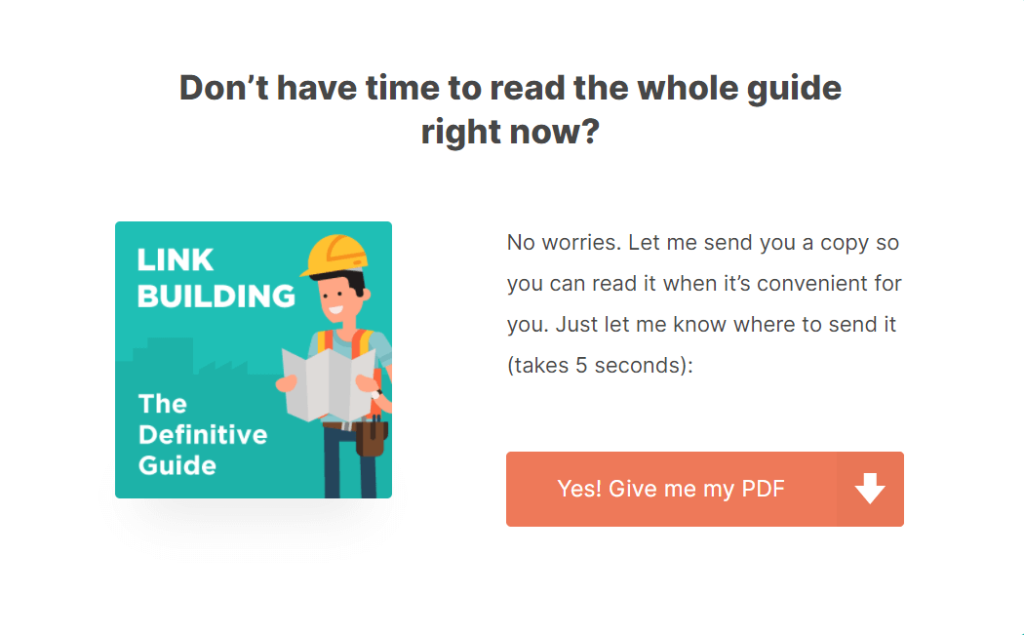
Have you ever thought of converting your blog posts and products into PDFs?
And can you imagine what benefits can it have for your eCommerce business and your blogs?
If you are offering your visitors the choice to generate a PDF file, you will be able to entice more customers and readers to your website because you are giving your audience ample time to read the blog post and product description offline.
Incorporating PDFs on your website helps in triggering traffic on your site, dispersing brand awareness, creating customer trust, and ultimately helping in making the conversion for your online business.
Wondering how? Stay calm and keep on reading!
What Is There To Learn About The PDF Generator For WordPress?
You must have found various blog posts on how to convert your blogs into PDFs, their settings descriptions, etc. But have you ever gone through a blog that describes the benefits and features that make WordPress PDF Generator unique?
In this blog post, we have discussed the important benefits and features of the WordPress post to PDF that will help you to understand more about why to use this plugin.
So let’s start the journey by discovering the surprising stuff about the WordPress PDF Generator that you might not be aware of.
- What is The WordPress PDF Generator Plugin?
- Top reasons to choose WordPress PDF Generator
- Important features of WordPress to PDF converter
- Case study on PDF Generator
What Is a PDF Generator Plugin?
Offering visitors PDF generation for blog posts and product descriptions entices more customers to your website. This online WordPress post-to-PDF converter boosts traffic, brand awareness, and customer trust.
Moreover, offline access allows readers to absorb valuable information, leading to increased conversions
- PDF Generator for WP streamlines converting WordPress content like blog posts, products, and pages into PDFs on your WordPress website.
- Both visitors and admins can effortlessly create PDFs, improving engagement and conversions.
- Personalized cover page templates enable branding, reinforcing your business’s presence.
- By using your brand name, logo, and watermark, you leave a lasting impression on visitors.
- Our WordPress PDF Generator ensures you can effortlessly generate PDFs for free.
Enable Effortless Offline Distribution of All Your Webpages
Features of PDF WordPress Generator That Make It Unique
Now it’s time to go through the amazing features of the plugin to understand why you need to have it.
1. Compatibility With Other Plugins
Adding a utility to your WordPress site can sometimes become troublesome due to compatibility issues. So, finding a plugin compatible with most of the key WooCommerce plugins is therefore a boon.

Convert WordPress to PDF plugin is one such plugin as it is compatible with all page builder plugins, custom posts, meta fields creators, etc., allowing you to convert any WordPress post to PDFs.
2. Add Woo Attributes in Custom Templates
Enhance your product display by using WooCommerce attributes in your custom designs for WordPress PDFs.
The convert WordPress to PDF plugin allows you to add more details to your generated PDF files for live product pages.
Let Us Simplify the Complicated Customization for Your Store
3. Add QR Code To Generated PDF Files
With the PDF Generator’s QR Code generation feature, you can effortlessly create QR Codes for existing WordPress to PDF converted files.
It allows you to add the QR Code shortcode seamlessly to custom templates’ header, footer, or body. With this PDF Generator for WP, you can create scannable QR Codes without any hassle, enhancing the accessibility and usability of your PDF files.
PDF generation with QR codes provides users with a user-friendly and efficient way to interact with your content.
4. Generate PDF Invoices and Payslips [Pro]
Invoices and payslips are crucial documents for businesses and customers. The WordPress post to pdf Converter allows users to access & download invoices.
It prepares invoices for WordPress export to PDF when the order status is Processing or Completed. Additionally, it automates the process of attaching invoice files to customer emails. Furthermore, as the admin, you can download the invoices and payslips as well
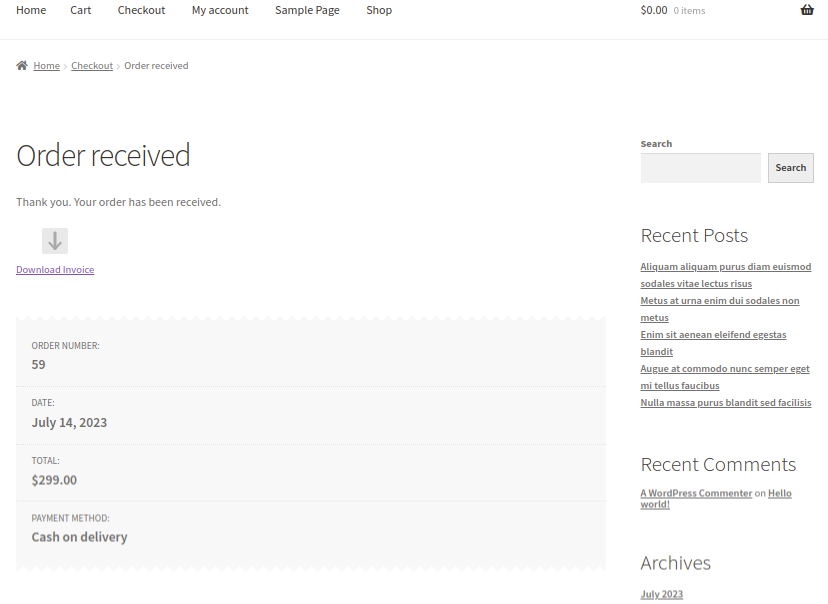
You can customize the product invoice PDF according to your business needs. Tailor details like company contact information, invoice number, renewal date, invoice color & logo. You can also choose between two different view types for payslips and invoices:
- Thank You page: The invoice download button will appear on the Thank You page after the product purchase.
- Open in a new tab: The invoice will open in a new tab after the product purchase.
Want to Know the Effective Benefits of How to Convert WordPress to PDF?
5. Use Enticing Templates for the ‘Post To PDF’ Plugin
If you choose WordPress to PDF converter plugin, you can easily add the template to your PDF documents according to your requirements. This PDF plugin comes with four new different styles of custom templates for your blog posts and products.
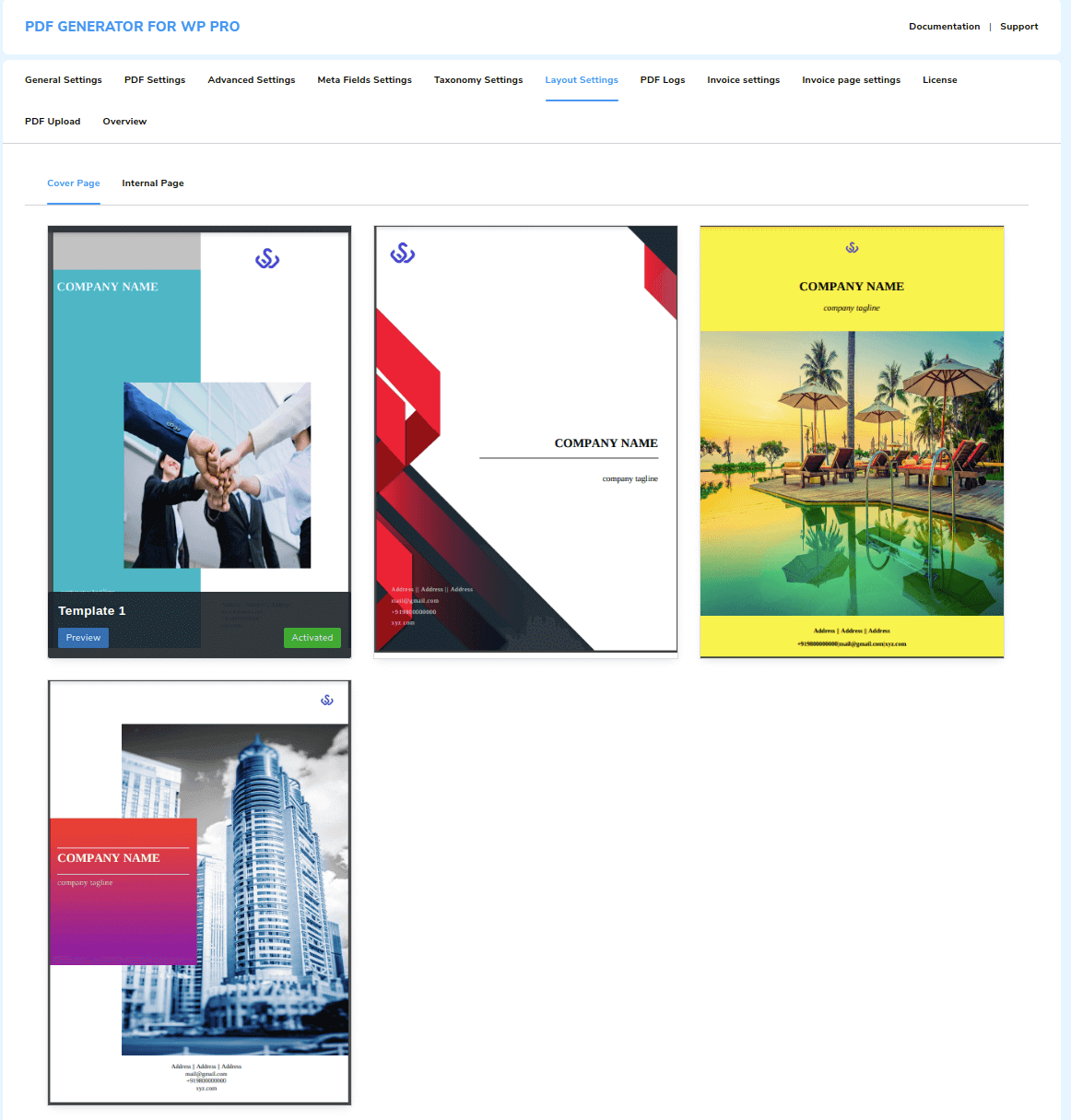
Admin can use these templates to customize and change the layout of the cover page. He can use his brand image or other images at his convenience.
Users also have the opportunity to choose the template that best suits their requirements.
6. Select User Roles for Accessing Download Icon [Pro]
The PDF WordPress plugin allows you to choose which user roles can use the PDF download button feature for your live pages, products, or articles.
This feature allows you to create distinct user roles that have access to the PDF icon on the front end of your website, allowing you to provide a personalized and regulated experience for your visitors.
7. Bulk Export The Generated PDFs
Give your audience the convenience of bulk exporting your content into professionally designed PDFs! With Our WordPress export to pdf plugin, your users can download multiple pages & posts into PDFs in bulk.
Our WordPress export to pdf plugin offers the feature for exporting PDFs (Generated files) in bulk in your desired template.
8. Ability to Add Watermarks
The desire to add a watermark on text and images wouldn’t remain just a desire anymore if you have a PDF WordPress plugin. A watermark makes your document look more fascinating and eye-catching.
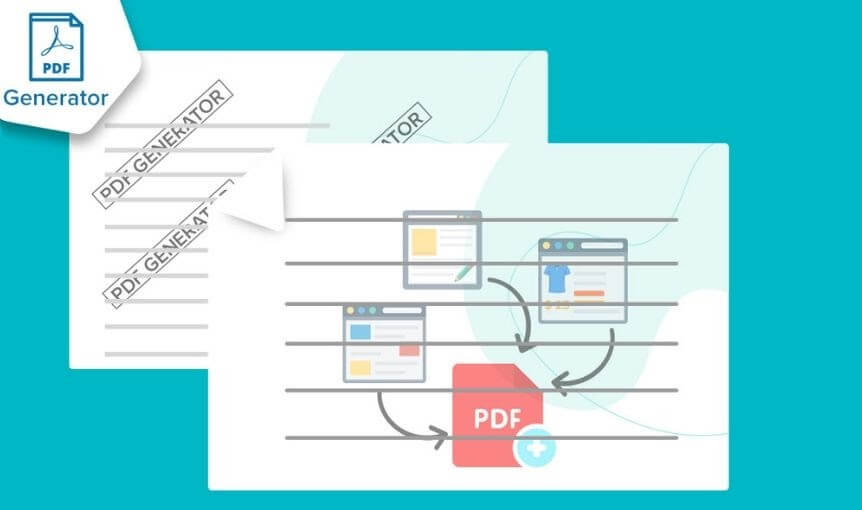
It increases your authority over documents and also helps in dispersing your brand name. Thus, the PDF Generator for WP Pro plugin allows you to add text watermarks and image watermarks.
9. Easy Customization of Header & Footer
Yes, you heard it right.
With PDF Generator For WP, you can add a custom header and footer to your PDFs. Whether it’s a blog post, product, or page, you can add a custom header and footer according to your specifications. Admins can detach the site URL, name, description, and images, and can modify the font type and size displayed in the header.
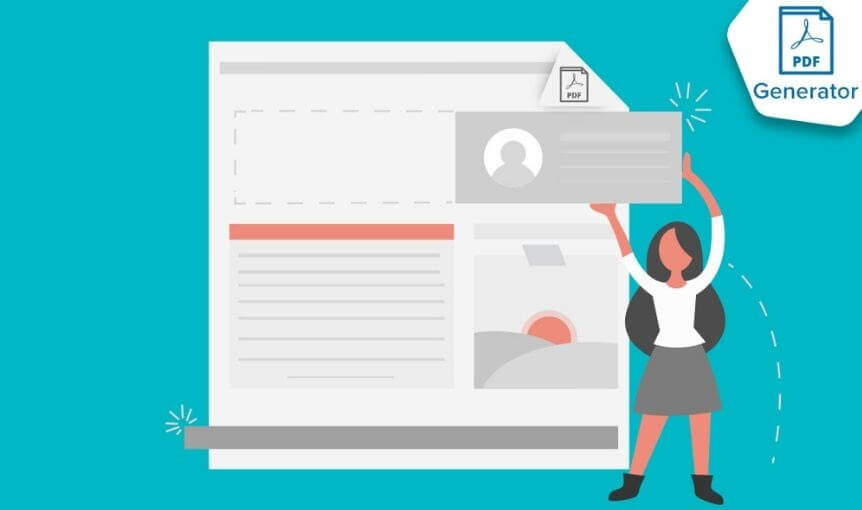
We upgraded our plugin to let you add the author name, post name, and publish date in the WordPress-generated PDF files. We are consistently upgrading this PDF WordPress plugin to cater to your needs.
10. Generates WordPress PDF for All Custom Posts & Meta Fields
You can add the author name, post name, and publish date in the WordPress-generated PDF files. So, you should choose our WordPress PDF generator plugin to ensure proper branding and a uniform experience.
This PDF Generator WordPress plugin brings you the facility to add more than one meta field or even images in a single row. However, it is recommended that you do not add more than 3 images in a row for a better design of your generated PDF file.
11. Relevant Post Types And Appropriate Meta Fields
WordPress PDF plugin gives you the option to make the post visible for specific and relevant post types such as post, page, or product, depending on the type of your content.
The admin also has the flexibility to set the meta fields that you wish to display in the posts, pages, or products individually which eventually enhances customization and user experience.
12. WordPress PDF Export Icon Placement Using Shortcodes
One of the standout features of our WordPress Post to PDF Converter is its online accessibility. You can now generate PDFs on the go, without the need for additional software installations.

Additionally, to streamline your workflow, we provide a handy shortcode to easily add a WordPress PDF export icon anywhere on your page. Your visitors will appreciate the convenience of accessing downloadable PDFs with just a click.
13. PDF WordPress WhatsApp Sharing [Pro]
Enhance user engagement and content exposure on your WordPress site by enabling seamless PDF sharing via WhatsApp. By incorporating a specialized WhatsApp sharing button in the WordPress post-to-PDF feature, you simplify the sharing process of your valuable content among users.
This innovative addition facilitates effortless sharing of WordPress to PDFs with their contacts on the popular messaging platform.
This user-friendly functionality not only enhances the WordPress post-to-PDF experience but also promotes wider content distribution and exposure for your WordPress website.
14. Export the PDF Files From the Backend Itself
You can export PDF files from live pages, products, and posts from the backend itself. All you need to do is click on the Exportpdf button. There you have your one-click PDF ready!
Top Reasons To Choose WordPress PDF Generator
There are many benefits to having a PDF Generator plugin. So, let’s start exploring the benefits that make you aware of why to own the PDF Generator for WP Pro.

1. Maintain Uniformity in Format
While generating WordPress to PDF files, you must be thinking about which format you should choose to give your documents a uniform look.
If you choose the PDF Generator for the WP plugin, it would make your job easier as it supports the most popular WordPress themes and extensions like CPT UI, ACF, and WPbakery. Hence, this is how you solve the problem of selecting the format for your Google Docs
2. Works With All Operating Systems
One of the main supremacy of WordPress to PDF converter free is that it works with almost all the operating systems that are currently in use. It doesn’t matter whether your users work on Windows, Linux, UNIX, iOS, or Android. They will be able to view and read the document without any difficulty.
3. Pleasant View
Designing and customizing your themes and templates are the main sources to catch the user’s attention. Through designing, you can easily gain user engagement on your websites.
Human brains respond more to images than normal text and try to follow them. You will be very amazed to know that on average, 94% of the traffic on your site follows you just because of the attractive images you have used on your website.
Therefore if you include images in your PDF and make it more user-friendly, you will be able to draw more attention from users.
It has a long-lasting effect on your users. So, choose WordPress PDF Generator to draw your potential users’ attention toward your eCommerce business.
4. Customization of WordPress PDF Is Possible
If you use this PDF generator plugin then you can easily customize the header and footer of your site according to your requirements.
A custom header and footer means you have the competence to change the outlook of the header and footer as per your requirements, which means you can customize your templates that fit your brand accordingly.
5. Capture User Detail
We all know that email marketing is an effective way to generate leads. And we all always try to capture emails in every possible way. Now you don’t have to exert more effort to capture your user’s email address.
If you choose WordPress PDF Generator then it can be a great way of capturing email addresses because PDF provides you the opportunity to ask for your user’s email address.
For example, You can see the example. How smartly they have asked for the email address to send the PDF.
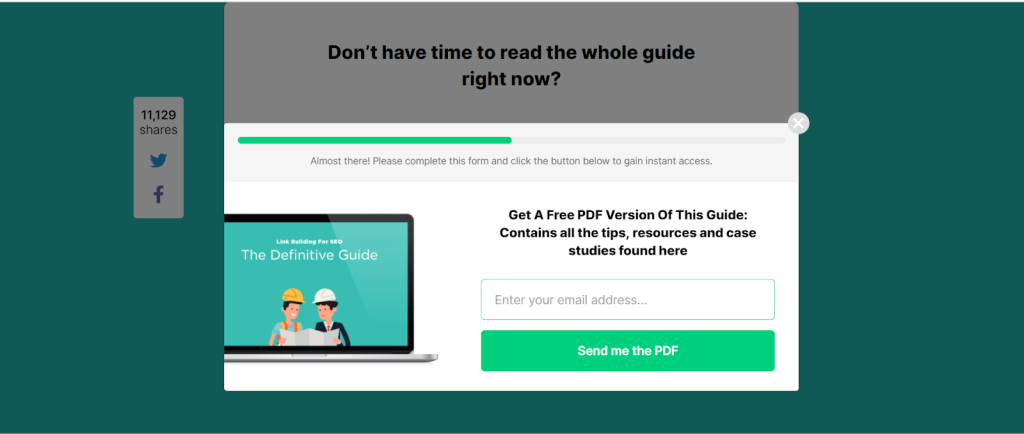
How?
If you provide a PDF on your product page, you can easily entice new leads for your business by asking for their email address. And if the customer finds the topic interesting and valuable for their field of work, they will surely give their email address which will benefit your eCommerce business to get more potential customers.
Customer Testimonials
In this section, we will discuss how people like you have leveraged our plugin to achieve their business goals. Check out our client testimonial to gain insights into our business process.
Hospicall
Hospicall has always delivered products and services that qualified them to excel within the electrical and electronics manufacturing industry.

All they wanted was to convert the products into a shareable PDF format. This made them able to efficiently spread their brand and increase their audience reach.
“Yes! I really love the solution and would recommend it to other of my customers. Great tool!”
~Hospicall
Hospicall started using the PDF Generator for WordPress. This decision resulted in immediate benefits for Hospicall in terms of traffic, the number of sessions, and engagement rates.
They generated PDF files that contributed directly to an increase of 20% in traffic and a rise in engagement to their website. Thus, They found the PDF Generator exactly the way they wanted it.
Prepare Your WordPress Blogs for Offline Download.
Coming to an End!
After reading this, you must know how beneficial it would be if you choose WordPress PDF Generator to use to convert blogs, products, and pages into PDFs, and how it can help you in gaining traffic on your site.
It also helps you in dispersing awareness about your business. So, what now?
After going through this blog post, if you are interested in our product or have any queries regarding the WordPress plugin contact us whenever you want.
We are 24*7 available to help our customers, schedule a meeting with our experts, and clear all your doubts. If you find this information about the PDF Generator For WP plugin useful and informative, do comment and share!

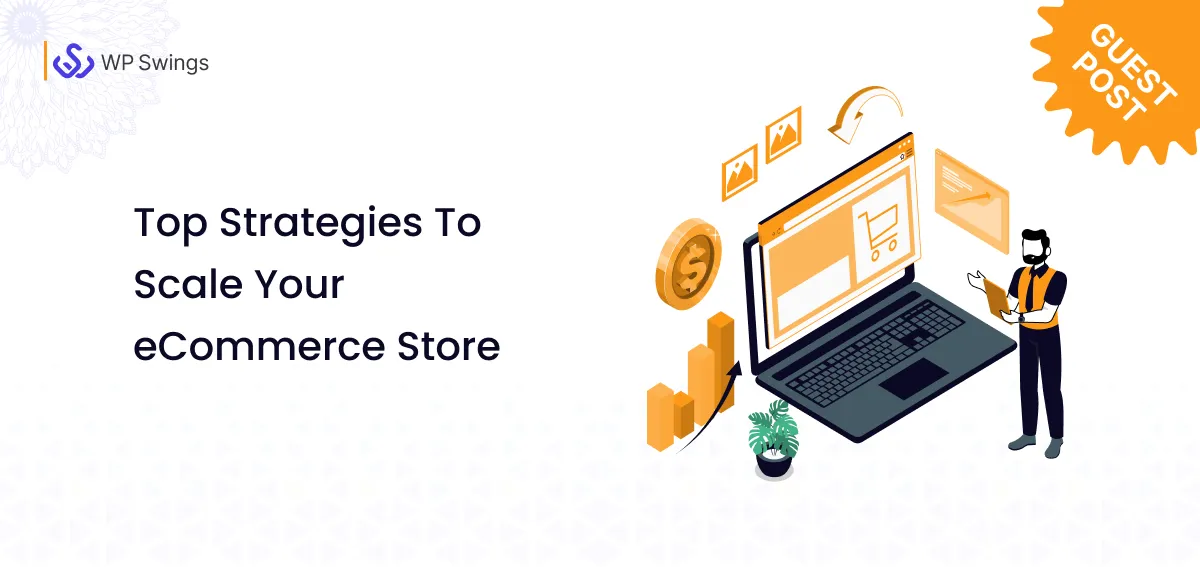






I was recommended this blog by my cousin. I’m not sure whether this post is written by him as no one else know such detailed about my difficulty. You are incredible! Thanks!
Wow that was unusual. I just wrote an really long comment but after I clicked submit my comment didn’t appear. Grrrr… well I’m not writing all that over again. Regardless, just wanted to say great blog!
Thank you for taking out time to appreciate the post! Really glad you liked it.
I抦 now not sure the place you’re getting your information, however great topic. I must spend a while learning more or understanding more. Thank you for great info I was looking for this info for my mission.
Glad you liked it. Stay tuned with us for similar content!