
What holds your visitors to your online store? The products you sell or the content you generate? Well, products and content are the core but the first thing that captures your visitors’ attention is the design you present to them. Let me explain the importance of WordPress theme selection.
While watching any movie teaser, have you ever felt like you are lost in it? This is the power of visual effects, content, and sound. Similarly, the way you present your website speaks a lot. A website whose appearance speaks loud can benefit its owner to acquire optimistic results.
Colors, images, animations, icons, fonts- all together contribute to the overall website appearance. I know selecting a theme isn’t an easy job and if it’s about WordPress theme selection, things naturally become complex. The comprehensive variety of free and premium themes complicates it.
For 2022, I have prepared a complete list that needs your consideration during the process of WordPress theme selection. This will help both the users who are planning to create their online store with WordPress and the ones who want to refresh their existing store. So, let’s begin with the checklist.
A Complete Checklist For WordPress Theme Selection
Before we proceed, there are questions that need answering!
It’s fine that you’re passionate and want the best WordPress theme for your website. But, are you sure that you’re all aware of the basics of WordPress themes? No…refer here…
Things like:
- Your Website Goal & Requirements…
- The main motto of the products and services you’ll deal with…
- Your target audience…
- And your budget line…
Ask yourself these questions and introspect if you have the answers to these? If you do, then you are to move ahead with the browsing part for WordPress themes! But if it’s a no, then first figure out answers for all these because your website theme selection entirely depends on it! If you don’t have answers to all these you can’t find the theme that best suits your business model.
For those who are well-aware of their website requirements- here are tips for WordPress theme selection.
1. Clean + Simple
Sophistication lies in simplicity
Sliders, animations, pop-ups, colors do participate in getting higher clicks, more leads until they start interrupting their experience. Users prefer sites that are simple to operate with user-friendly navigation.
Search for a theme that is clean, simple, and satisfies your website objective. Don’t try to participate in a race where people lose their clients only because of their flashy animations and unexpected pop-ups.
Do You Want To Use Pop-ups To Fetch More & More Into Your Sales Funnel?
2. Compatibility
WordPress is a content management system created to help those who want to get recognized and featured. If you are devoted to content and use WordPress only and only for content creation then it’s fine- but if you’re establishing an online store with WordPress or already had one then you need to ensure its compatibility with other plugins as well.
Even if yours is only a blogging website, still checking compatibility with popular plugins is a good move. For instance, you might need your website to have the WPML plugin fully functional. Similarly, you can allow your users to download your content into shareable PDF format. Therefore, a WPML compatible WordPress PDF Generator plugin must come in handy.
Try Our PDF Plugin To Allow Users Share Your Content Via Different Channels
3. Responsiveness
Users aren’t leveraging a single device for browsing and information gathering these days. If your theme is desktop optimized that doesn’t mean your chosen theme is ready for the installation process.
Users prefer to operate handheld devices rather than desktops as it brings flexibility in their regular activities. The themes that look great don’t always offer adaptability with all devices.
There are cases where the theme was working unremarkable in desktop view but on handheld devices, everything was broken just like a broken relationship that can’t be revived even after giving all the time it demanded earlier! OUCH!
So, WordPress Theme Selection requires you to test the responsiveness of your selected themes to avoid those broken links. The tool you need to consider is- Responsiator and Google Mobile-Friendly Test.

I also recommend that you test your theme responsiveness in different browsers. As it provides you the assurance that your theme is ready to serve a great user experience to your customers.
4. Page Builder
Purchasing a theme from a commercial theme provider or marketplace isn’t enough- you also need to perform customization to give the look and feel your store demands.
The point of concern is that not all themes are customizable- which means the involvement of support and money- that eventually affects the set budget line.
Therefore select WordPress themes that are inbuilt with the drag and drop functionality to avoid all last-minute expenses. There are numerous page builders like- Elementor, Beaver Builder, Divi Builder, and Thrive Architect.
We have prepared a detailed checklist to help you launch your WordPress site from scratch seamlessly. Check it out if it will help you build one for your own self.
5. SEO-Friendly
The next in the queue is SEO friendliness. Selecting a theme only because it is captivating in the first glimpse isn’t a good option. Fascinating theme design can help you hold your visitors’ attention but to get those searchers on your store- you first need to have your presence on search engines.
Google search results favor those sites that have low-loading time and mobile responsiveness. So, if you want to make your presence on search results and gain natural traffic- you need to check the framework used for the theme development. Select a theme whose code is clean, strong, well-commented, SEO-optimized and functionality doesn’t change with miniature changes.
Do You Have An Online Store On WordPress? Here’s All You Need to Rank Your Website in 2022
6. Check The Reviews
Who says, one customer can’t help the other? 🤔
In fact, word-of-mouth is all that a customer trusts these days. You can commit this to your memory to market your WordPress/ WooCommerce in the future as well. For now, understand the importance of the good or bad experiences faced by the reviewers. It is for the best to check for any troubles that might come up in the hindsight and surprise you!
We all know WordPress themes are present in bulk it’s hard to decide the perfect theme- but it isn’t an impossible task when the web is full of online shoppers.
Reviews of other customers can benefit and help you in choosing the best WordPress themes. Before spending your money, go through each review and read them thoroughly. Every theme consists of some good and bad reviews. Pick the theme that has maximum reviews with minimum unfavorable comments.
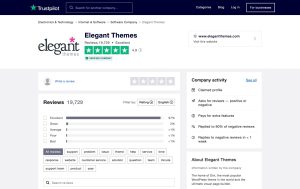
7. Cross-Check On Competitors Theme
Being in an online business means bottleneck competition. In such circumstances, spying (or rather keeping yourself updated) on competitors’ activities and success rates has become a necessity. Note the ease points your competitors are offering in customer ventures- and figure out the ways you can distinguish and create your brand identity.
But… Don’t tell your competitor about it. 🤫
The essence is that you can excel if you can display your originality with your WooCommerce design irrespective of the competitors. For instance, when Malvika Sitlani, an Instagram influencer launched her brand- Masic beauty, she maintained her identity in the website design. Her products are a totally different story.
Looking at her website design, product designs, & even marketing strategy, one can tell that it is “Malz” working behind the scenes. That is what her followers wanted, & she caters to their demands!
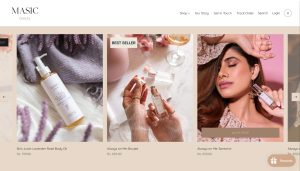
8. Multilingual
Boundaries can’t confine your business objectives. The biggest benefit of having an online store is the capability to sell anything and reach different people with full grace. If the theme tries to restrict your business boundaries- don’t let this happen to your business- choose a theme that has multilingual functionalities.
This is the checklist you needed to go through for having the best WordPress theme for your e-store. Now comes the part where you learn how to install the selected theme? Let’s begin acknowledging this…
How To Install A Theme In WordPress?
In WordPress, themes can be installed using three different approaches.
- Installation Using WordPress Admin Panel
- Installation Using WordPress Upload Method
- Installing A WordPress Theme Using FTP
Using WordPress Admin Panel
Once you are past your WordPress theme selection process, follow these steps to complete your theme installation process:
1. In your WordPress admin panel, go to Appearance→ Themes.
2. Click on the Add New button at the top left of the Themes page.
3. Once you are redirected to the Add Theme page, click on the Upload button.
4. Browse your downloaded free theme from the free WordPress themes directory and click on the Install button.
5. You can now preview the look and feel of your theme by clicking on the Live Preview button. Once you are sure, click on the Activate button.
6. There you go, with your theme LIVE on your website.
Using WordPress Upload Method
Upload your customized or premium theme using the same method as explained above. The only difference here is that you either buy a commercial theme or have it customized by some external party. Once you have your zip file ready, you are good to go.
Using FTP Method
The advantage of the FTP method is that you can upload your theme manually, while in the above approach, you cannot!
Firstly, connect your website using File Transfer Protocol (FTP). Then, go to Appearance→ Themes in your WordPress admin panel. Follow the sequence of all steps mentioned above until you click the Activate button. Note that you cannot upload a zip file using FTP, you need to unzip and select the folders manually.
Still Confused How To Choose The Best WooCommerce Theme? Here Are Our Top WordPress Theme Recommendations!
The Most Used WordPress Themes!
Here is the list of most used WordPress themes- let’s have a look at them!
You can also check a good collection of business themes.
Here is a comprehensive guide to help you through your WooCommerce & WordPress Theme Selection.
WordPress Theme Selection!
Your website appearance says a lot. Find a theme that satisfies your business model with a wide perspective. I have provided you with the list you need to go through before paying for any WordPress theme.
If you find this WordPress theme selection post effective, do comment and share. If you need a WordPress/ Woocommerce Solution, you must connect with us since we are now stalwarts in this field for a long time and have solutions for everything! Let us know about your query!

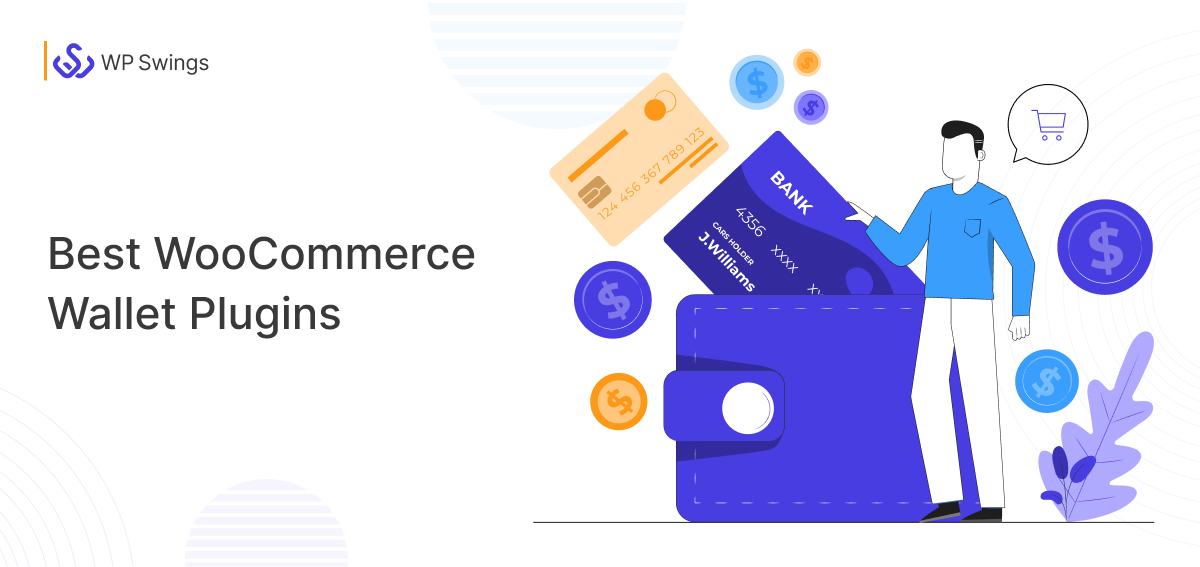


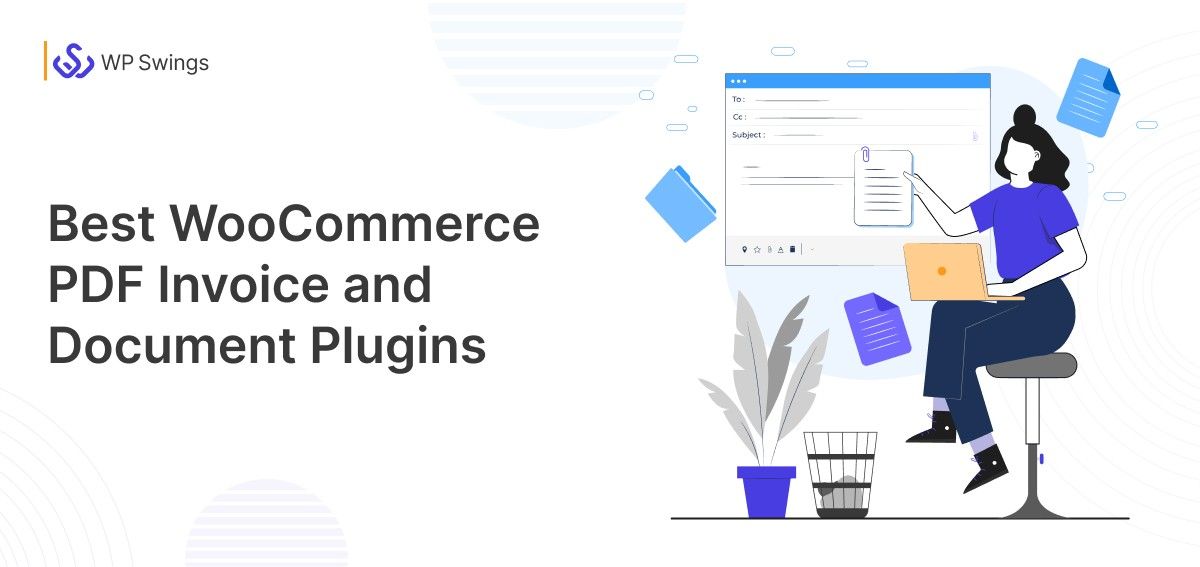




I am looking for the best theme for my website. After watching your detailed guide, I am confident to choose one.