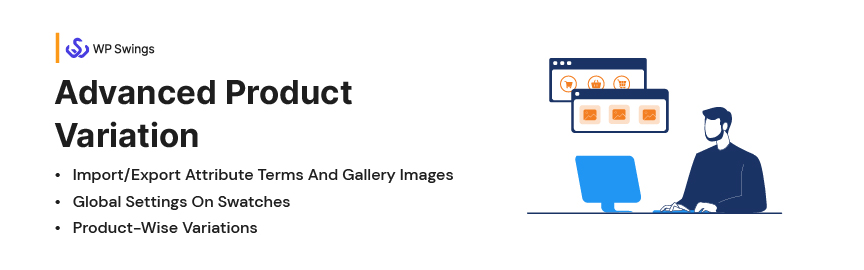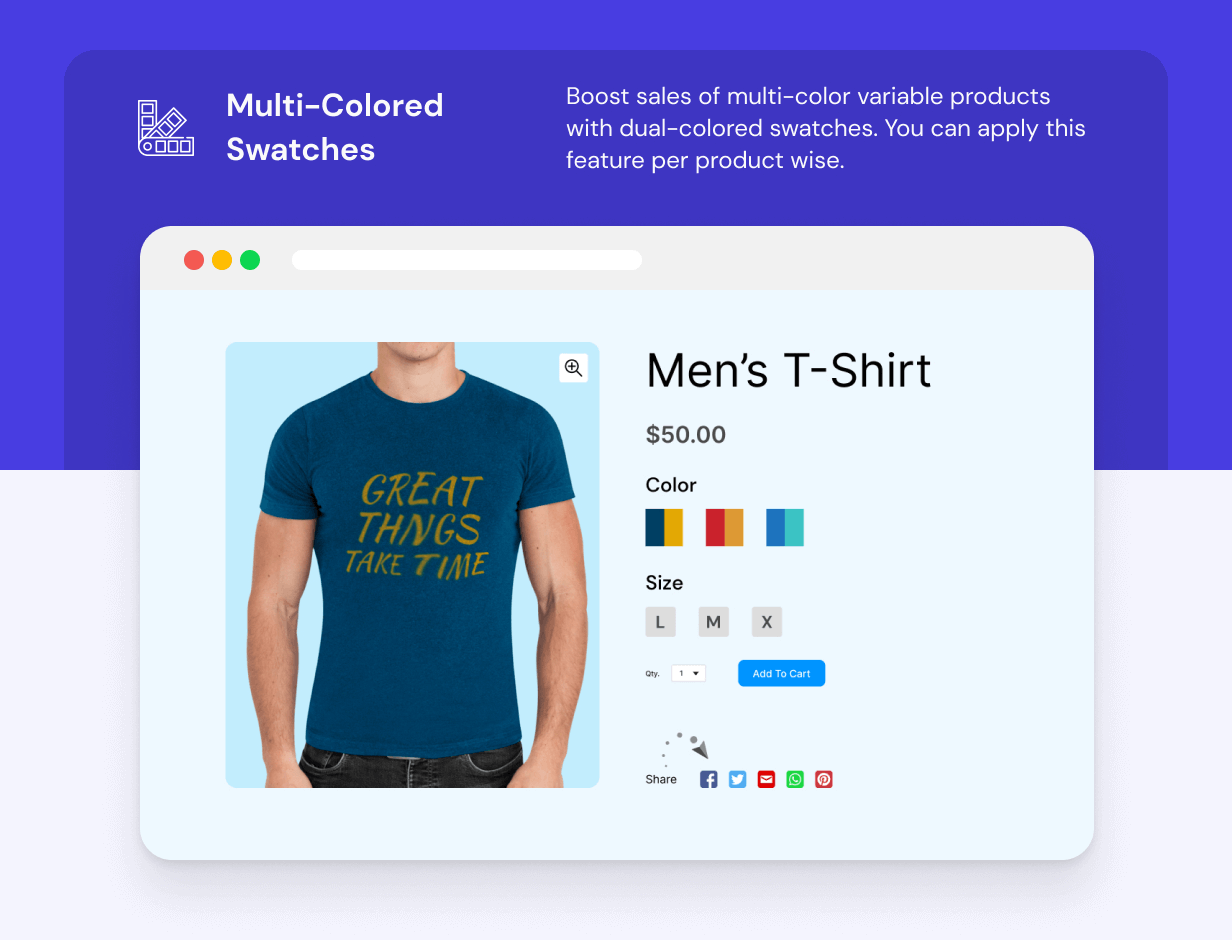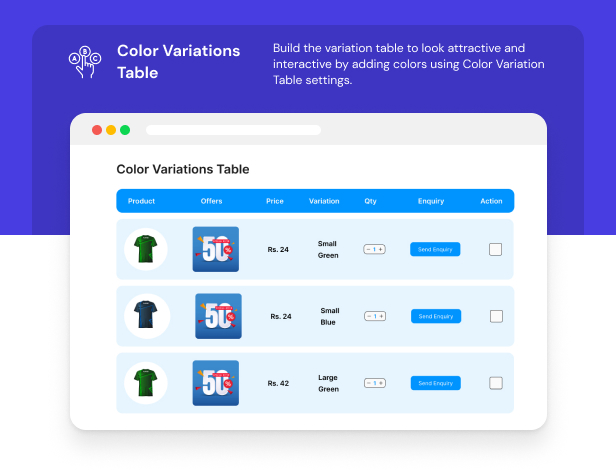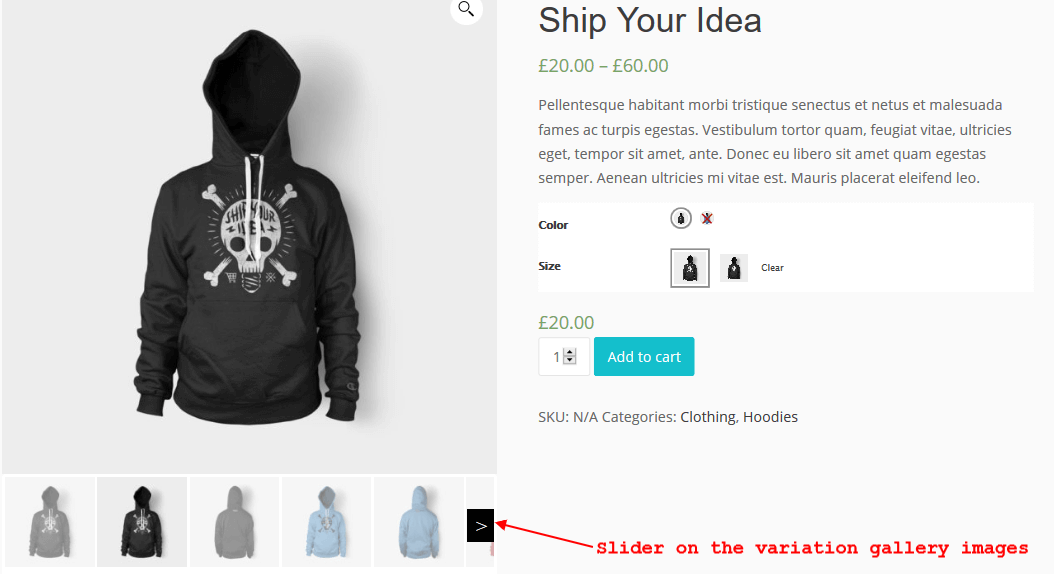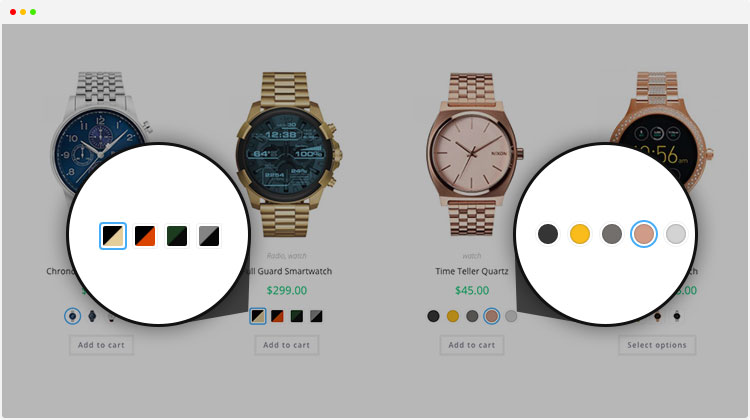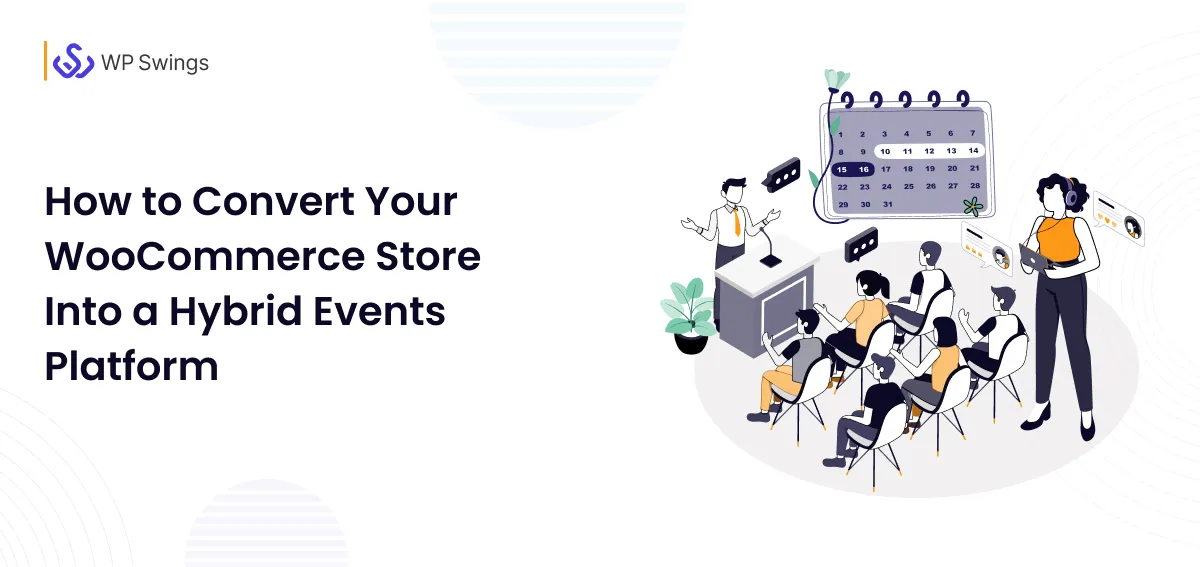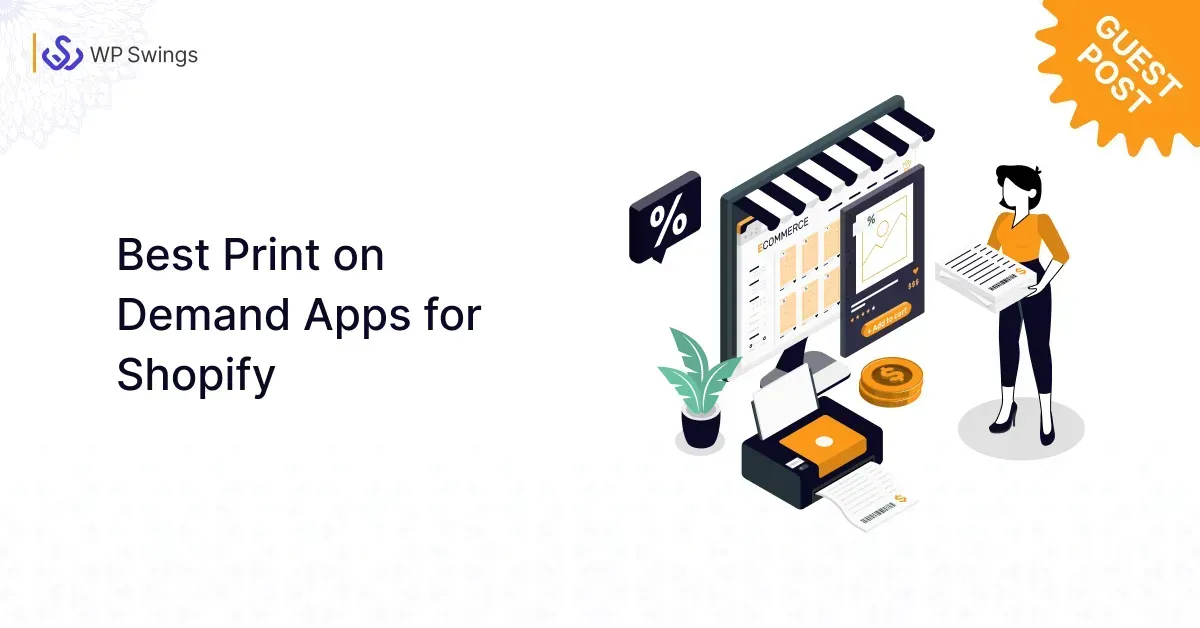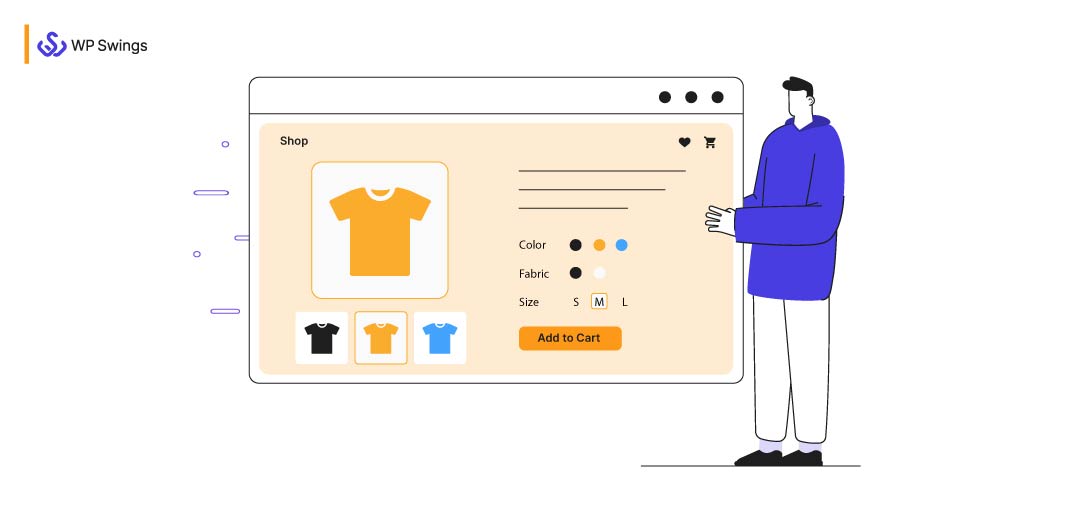
Among the innovations that make shopping easier, variation swatches have a special standing. Imagine what it would be like to create separate pages for every variant of your product. Time taking, right?
For most online stores is an essential element to drive their sales. And why wouldn’t it be? Variations introduce the diversification required to cater to various demands based on attributes such as size, weight, material, color, taste, feel, texture, design, and so on.
Human needs & wants vary, as do the attributes of the products marketed to them.
Unironically, the variation swatches plugin has many variants too in the market. But don’t worry! Here is a list of the best ones.
Table of Contents
- Importance of Having WooCommerce Variation Swatches on an eCommerce Site?
- Advanced Product Variation
- WooCommerce Colors and Swatches for Variations
- WooCommerce Product Variation Table
- WooCommerce Variation Master
- WooCommerce Variation Swatches and Photos
- TH Variation Swatches Plugin
- Which Plugin Is Best for Variation Swatches?
- Q&A: WooCommerce Swatches
- On a Final Note
1. Importance of Having WooCommerce Variation Swatches on an eCommerce Site?
Okay! You know WooCommerce Variation plugins are important but do you know why? Apart from making seamless product selections, there are several benefits of using swatches.
Having variation swatches on an eCommerce site is important because it allows customers to quickly and easily see the different options available for a particular product. Instead of having to scroll through a dropdown menu or read a list of options, customers can simply click on a visual representation of each option.
Variation swatches can include images, colors, and text labels, making it easy for customers to understand the different options available. This can be especially helpful for products with many different variations, such as clothing with different sizes, colors, and styles.
By providing a more intuitive and user-friendly shopping experience, variation swatches can also help increase conversions and reduce cart abandonment. Customers are more likely to make a purchase when they can easily find and select the product variation they want.
Overall, having variation swatches on an eCommerce site is a simple but effective way to improve the user experience and increase sales.
2. Best WooCommerce Variation Swatches Plugins
There are nearly hundreds of solutions to sell variable products; both custom and off-the-shelf. However, I am listing out 7 ready-made plugins for Woocommerce variation.
1. Advanced Product Variation
Have you ever come across a product that can replace three or four products?
Advanced Product Variation is one such tool. This variation plugin allows you to create product variants in color, images, and text swatches.
On top of that, you can create galleries for images & videos for each variation and showcase variants in a customizable table.
You also create SKUs for each variation to create proper slugs and avoid URL structuring nightmares.
But wait! There’s more.
Main Features of the Advanced Product Variation Plugin:
- You can use it as a lead-generation tool with CF7 integration
- Setup variation table with two export buttons
- Attribute terms thumbnail customizations: size, shape, and placement
- Import/export attributes and variation gallery images
- You can set different prices for different product variations, allowing you to offer discounts for certain options.
Pricing: It follows an affordable subscription plan: $4.09 Per Month / Billed annually at $49
Effortlessly Organize & Display WooCommerce Variations
2. WooCommerce Colors and Swatches for Variations
WooCommerce Colors and Swatches for Variations is a plugin that lives up to its name.
You can easily define attributes and their terms and set up swatches globally or specifically for each product. It has got the basics: WooCommerce color, text, & image swatches.
If you want to go beyond the basics, it can also show dual-colored variation swatches for multi-colored products.
But the primary is meant for businesses that only want to display WooCommerce swatches on their product and shop pages. While you can configure images for each variation, there is no gallery option here.
The variation images will show up as customers select the product variants they want to buy. Speaking of product selection, it is made easier by signing the selected variation swatches with a tick symbol.
It is a lightweight plugin that keeps the speed of your site while providing the best visual experience to your customers.
Features of Colors and swatches for Variations
- Make swatches selection fun again with highlight and tick symbol
- Harness the power of social media with social sharing buttons for variable products
- Limit the view if there are too many swatches
- Three different display shapes for WooCommerce swatches: Circle, Square, and Rectangle.
- Describe your attribute details by labeling details as Tooltip, Above Swatches, or Over Swatches.
Pricing: One-time payment of 29 dollars with free support for 6 months and 9 dollars to extend the support for 12 months.
User Reviews: It has a rating of 5 out of 5 on the CodeCanyon Marketplace and a largely positive review regarding the plugin’s performance. The customer support team is highly responsive and resolves queries promptly.
Selling Variable Products Has Never Been Easier!
3. WooCommerce Product Variation Table
If you are not keen on using swatches to display your product variations, then the WooCommerce Production Variation Table might be the solution for you.
As the name suggests, all product variations will be shown in a tabular format with columns describing your product descriptions.
These two view types are available with the variation table: Tabular & Grive View. and both render beautifully on mobile devices as well as desktops.
It’s a unidimensional plugin only used for adding a product variation table on your WooCommerce store. But it is the best tabular variation plugin available — truly the king of spades.
Feature WooCommere Variations Table:
- 9 types of templates for representing variations in a tabular format
- Easily downloadable product list table with export buttons on top
- Uniform your table according to your branding by customizing border color, text color, table color, and BG image.
Pricing: It is listed on CodeCanyon with a flat rate price of $24 with 6 months of free customer care. The support is extendable for 12 months at $9.
User Reviews: It has a rating of 4.40 out of 5 on the CodeCanyon and users have largely admired the plugin’s functionalities and the speedy response rate of the customer support team.
One Table For All Product Variations
4. WooCommerce Variation Master
WooCommerce Variation Master is one of the best variation product plugins you will ever use.
It has customer-centric features dedicated to a single purpose — optimizing the product viewing experience to the fullest extent.
Yes, you already know you can create text, color, and image swatches.
On top of that, you get a variation gallery and table for product variants. The customization options are plentiful: swatches size, shape, and location.
And most importantly, you don’t have to worry about compatibility issues, it has been tested with the top WordPress themes. If you need further customizations, developers are more than willing to help.
It is truly the master of Variation plugins out there. It has everything you search for in a WooCommerce Variation Plugin:
- Highlight swatches with border
- Product stock alert
- Variation gallery
- Download or upload gallery images
- Define size globally for all variation swatches
- Compatible with popular WordPress themes
Pricing: $35 is the base price of the WooCommerce variation swatches plugin with 6 months of support. You can extend the care plan for 11.25 dollars.
Customer Reviews: It has got 4.56 out of 5 on the rating scale and also received high praise from customers across the globe.
Master the Art of Selling Variable Products
5. WooCommerce Variation Swatches and Photos
The WooCommerce Variation Swatches and Photos plugin is a simple but effective plugin to enhance your shopping experience by adding color and image swatches for variations
The user-friendly UI makes it easy for every beginner-level merchant to create variable products and set up attributes at the product or global level.
It is a minimalistic plugin offering limited but sufficient options to sell variable products.
Here are some of the key features of the plugin:
- You can configure labels for each attribute separately.
- Tailor the size of your swatches on the product detail page
- The product attribute dropdown option is also available if you don’t want to show variation swatches.
Pricing and Plans: For a single site, the plugin’s subscription costs $8.25 Per month but is billed annually at $99.
6. Variation Swatches For WooCommerce
The Variation Swatches for WooCommerce by getwooplugins.com allows you to replace the standard dropdown menu of product attributes on your WooCommerce store with color, button, radio, and image swatches.
The plugin starts doing wonders from the moment it is activated. It automatically converts all dropdowns into swatch buttons.
The freemium version of this variation plugin is the most popular plugin in its category with over 300,000 active installations.
The product presentation using this plugin looks spectacular. You can bet users will take in all the product information in seconds and interact with your product detail page.
To further enhance the UX design, you can add tooltips for swatches with images or texts. More importantly, you can display Dual Color variation swatches which is important for selling multi-colored product variants.
Here are some of the key features of the plugin:
- WooCommerce Filter Widgets: Allow users to filter products by their attribute terms, so they can view and purchase the variations they like.
- Tooltip Customization & Placement: You can customize the tooltips display with images or texts and show them for swatches over the product and shop page.
- Quick View: Customers can quickly view product details and add items to their cart without leaving the current page.
- Show Selected Attributes Only: If you have several attributes cluttering your page, you can select the attributes to show users on the product and shop page.
- Highlight Key Attributes: If you want to promote certain attributes, you can highlight them on the product page.
This plugin packs a punch. There are more features than I can list here. Check out their product page to learn more.
Pricing and Plans:
Variation Swatches For WooCommerce is a premium plugin. The single-site plan starts from $49. For five sites, you’ve to pay $149, & for $299.00, you can have unlimited domains.
The pricing for the lifetime version starts at $149 for a single-site license and goes up to $449 for a business lifetime license, giving you access to all future updates and support.
User Reviews:
The Variation Swatches for WooCommerce by GetWooPlugins has a rating of 5 out of 5 stars on their site based on over a whooping 740 reviews. Users have praised the plugin’s ease of use, flexibility, and helpful support team.
7. TH Variation Swatches Plugin
The TH Variation Swatches Plugin for WordPress is a versatile and user-friendly tool that enhances the visual appeal of product variations on your WordPress website.
This plugin revolutionizes the traditional dropdown menu system by replacing it with vibrant and customizable swatches. Now, customers can easily navigate and select product options with a glance, making the shopping experience more intuitive and engaging.
With support for colour, image, and label swatches, the plugin allows for extensive customization to match your brand aesthetics. Boost your online store’s usability and aesthetics with TH Variation Swatches, ensuring a seamless and visually pleasing product selection process for your customers.
Features of TH Variation Swatches Plugin
- Image Variation Swatch.
- Colour Variation Swatch.
- Tooltip in Variation Swatches.
- Button Variation Swatch.
- Rounded and Squared Attribute Shape Style.
- Attribute Behavior (Blur/Hide)
- Swatches for Quick View.
- Swatches for Product Catalog.
- Stock Availability Tooltip.
Pricing and Plans: Free plugin available. Starting from $49 for one year of free updates & support. $129 for lifetime usage with free updates & support.
3. Which Plugin Is Best for Variation Swatches?
You might have noticed this too well, the list of Best WooCommerce Variation Swatches is missing one thing —- verdict.
The truth is I can’t decide for your store. Only you know what you need.
Every plugin fulfills some specific roles and you have to decide what suits the unique requirements of your business.
Small businesses that have limited product diversity can use the WooCommerce Colors and Swatches for Variations plugin.
For businesses wanting to present product variants in tabular format, WooCommerce Product Variation tables seem to be the right option.
Similarly, other variation plugins have their usage. So, choose the extension that is best suited to achieve your marketing objectives.
4. Q&A: WooCommerce Swatches
I have provided the list of the best WooCommerce variation swatches plugins, but I know you may have doubts in your mind. So, to settle all uncertainties, I’m answering the most common questions regarding the variation swatches.
Q1. How to add color swatches in WooCommerce?
To add color swatches in WooCommerce, you can follow these steps:
- Install and activate the WooCommerce Colors and Swtches for Variations Plugin.
- Next up, navigate to your WooCommerce product settings.
- Edit the product for which you want to add color swatches.
- Scroll down to the “Product Data” section, and select the “Variable Product” option.
- Add a new attribute for the color swatch by clicking on the “Attributes” tab.
- In the “Name” field, enter the name of the color, such as “Color.”
- In the “Value(s)” field, enter the color options you want to display, such as “Red,” “Blue,” and “Green.” Separate each option with a separator (|).
- Tick the “Used for Variations” option. And Save your attribute.
- Go to the “Variations” tab, and select the “Create Variations from All Attributes” button.
- Click on the Go button and all variations will be created.
- Go to the “Variation Swatches” tab, and click on the individual variations to choose a color swatch for each variation.
- Save your changes.
Q2. How to Add Custom Variations in WooCommerce?
All variations you create in your online store are basically custom variations as you define the attributes and their terms according to the product variants available.
However, you can upload custom variations with the import attributes feature of the Advance Product Variation
To add custom variations, you need to add custom attributes and create variations from them. Follow these steps:
- Install and activate the Advanced Product Variation.
- Go to the Import/Export tab.
- Click on the Export attribute button to download existing attributes in a CSV file and edit the values in it to create new attributes.
- Then click on the Import Attributes button and upload the edited file.
- Next up, create a variable product and use the defined attributes to create custom variations for your product.
Q3. How to Add an Image to WooCommerce Product Attributes?
The process will be similar to creating color swatches. Just follow these steps:
- Install and activate the WooCommerce Colors and Swatches for Variations Plugin.
- Next up, navigate to Products >> Add New and create a variable product.
- Go to the Attributes tab, select Custom Product Attribute, and click on the “Add” button.
- In the “Name” field, enter the name of the attribute such as color, size, or design.
- In the “Value(s)” field, enter the options you want to display. For example, the color attribute may have the terms “Red,” “Blue,” and “Green.”
- Tick the “Used for Variations” and “Visible on the product page” options. And Save your attribute.
- Go to the “Variations” tab, select “Create Variations from All Attributes“, and click on the Go button to create variations.
- In the “Variation Swatches” tab, open the individual variations and select the display type as Image.
- Then, upload the image and save your changes.
- You have successfully added an image to your WooCommerce Attribute swatches.
For more information, you can check out the knowledge base or engage in productive discussions on the WP Swings.
On a Final Note
In conclusion, WooCommerce variation swatches are an essential feature for any online store that sells variable products. They provide a visual representation of product options, making it easier for customers to select their desired variant. In this article, we have reviewed the 7 best WooCommerce variation swatches plugins that you can use to enhance your online store’s functionality and user experience.
Depending on your specific needs, you can choose any of these plugins. However, we highly recommend the Variation Swatches for WooCommerce plugin by Emran Ahmed. This plugin stands out for its advanced features, including tooltip customization, image, and color swatches, and bulk variation creation.
Remember, the success of your online store largely depends on the user experience you provide. By using any of the plugins mentioned in this article, you can create an intuitive and user-friendly shopping experience that will increase customer satisfaction and sales.