Quick information
- Trusted By: 3000+ Customers
- Last Update: Feb 19, 2026
- Compatible up to: WP 6.9.x, WC 10.5.x
- Min PHP version: 7.4 or Higher
Overview
Upsell Funnel Builder plugin encourages customers to buy related/complementary products to increase conversions and impulse purchases.
-
New
Create Abandoned Cart Bumps
Merchants can trigger bump offers based on a particular user’s abandoned cart. This will result in converting the abandoned customers into actual customers.
-
Multiple Locations
Include bump offers across the website using a shortcode, enhancing accessibility and improving the overall customer experience.
-
Customizable Templates With Live Preview
With the WooCommerce order bump, merchants can select, customize, and preview the real-time changes in templates – pre-made funnel templates.
-
Countdown Timer
One of the easiest strategies to boost conversions and elevate sales is to use a countdown timer on smart offers WooCommerce to help you generate urgency.
-
Upsell Sales Report
Merchants can monitor the performance of all created upsell funnels based on metrics such as net sales, orders placed, and orders purchased, among others.
-
Select The Target Products & Categories
You can select the products and categories that trigger WooCommerce upsell offers upon purchase.
-
Smart Offer Skip
The Smart Skip doesn’t trigger the WooCommerce upsell funnel if the customer has already purchased the product shown in the offer.
-
Arrow On Offer Checkbox
Add an arrow on the offering box for WooCommerce upsell at checkout to emphasize the offer and make it attractive to customers.
-
Product Offer Strip
Display exclusive offer strips over some selected products. Easily adjust text and colors to grab customer attention and drive more profits.
Features
-
Import and Export of Order Bump and Upsell Funnels
You can easily export the details of the created order bump and upsell funnels and make changes in the JSON file. And similarly, import the updated JSON file to restore the bumps and funnels.
-
Multiple Campaign Layouts For Bump & Funnel Offers
Want to run order bump and upsell funnel campaigns, but you’re confused which settings to configure? Don’t worry, because now you can simply select the predefined campaigns where all the settings are already configured for you.
-
Multiple Bump Pop-Up Options
Take advantage of multiple bump pop-up options to give your pop-ups a unique look every time your customer views them. Merchants can also include the option to delay the pop-up.
Plugin Compatible With Us
Request Compatibility-
Points and Rewards For WooCommerce
Compatibility with Points and Rewards for WooCommerce and Points and Rewards for WooCommerce Pro, merchants can now run loyalty programs along with order bump & upsell offers. -
Fluent CRM
This compatibility with Fluent CRM enables the merchants to sync the contacts of the customers who have purchased pre-bump or post-bump offers from your WooCommerce store. This allows them to send follow-up emails to your customers. -
WooCommerce Cart Abandonment Recovery Plugin
Compatibility with the WooCommerce Cart Abandonment Recovery plugin, this plugin allows merchants to retrieve information about customers’ cart abandonments and enables them to send follow-up emails. In addition to this, merchants can create abandoned cart bump offers targeting the abandoned customers. -
Side Cart WooCommerce
The compatibility with Side Cart WooCommerce helps merchants improve the user experience of customers. This plugin enables customers to stay on the same page and handle the items in the cart. If there is a side cart functionality in another theme, the WooCommerce order bump plugin supports it. -
Direct Checkout for WooCommerce
Compatibility with Direct Checkout for WooCommerce simplifies the checkout process. With Direct Checkout, the admins can easily convert into a one-click process & customer decision to direct sale. This also makes the upselling and cross-selling process easy for marketers. -
WooCommerce Gift Cards
This WooCommerce Order Bump plugin is compatible with the Ultimate Gift Cards For WooCommerce Free and Gift Cards For WooCommerce Pro allows your customers to redeem their gift cards and earn even more discounts. This will allow the merchants to offer more payment options. -
Subscriptions For WooCommerce
Order Bump for WooCommerce is compatible with the Subscriptions For WooCommerce Free and Subscriptions For WooCommerce Pro allows your customers to create upsell offers on subscription products. This will increase the range of product offerings for customers. -
WPML
Our plugin is compatible with the majority of the popular themes and plugins that you might require. WPML compatibility is also included; this will enable your users to access content in their native language. So whether it is in Arabic or Hebrew language the upsell plugin will support it. -
CheckoutWC
This compatibility with CheckoutWC, provides customers with optimized checkout templates that will help merchants improve their conversion rates. The users can now upsell order bump offers seamlessly without any hiccups! -
Wallet System for WooCommerce
The WooCommerce One Click Upsell Plugin is compatible with Wallet System for WooCommerce and Wallet System for WooCommerce Pro. It shows upsell offers to customers when they use a wallet as a payment method. This will encourage users to spend more money on your store and increase customer loyalty. -
Currency Switcher
Our upsell plugin is fully compatible with the WooCommerce Currency Switcher plugin. which allows you to convert the price of your upsell products and shipping into any currency type available. -
Product Bundles
The WordPress funnel plugin is compatible with WooCommerce Product Bundles Plugin, which is designed to help store owners create outstanding deals by bundling existing simple, variable, and subscription products. It’s a great way to make cross-selling easier in your WooCommerce store. -
Payment Gateways
One Click Upsell Funnel for WooCommerce Pro is compatible with various payment gateways:- WooCommerce PayPal Payments
- WooCommerce Stripe Payment Gateway
- Mollie Payments
- Authorize.net
- Braintree
- Square
- Paystack
- Vipps
- Cardcom
- Eway Payment Gateway
- Cash On Delivery, Wire Transfer, & Checks.
-
Page Builders
The WooCommerce Upsell Plugin offers compatibility with some of the major WordPress page builders such as Elementor, DiviBuilders, ThriveArchitect, Themify, WPBakery, BeaverBuilder, and SiteOrigin. This allows you to create custom offer pages using a drag-and-drop interface.
Features in Free
- Product Based Offers
- One-Click Purchase
- Upsell And Downsell Funnel
- Simple Products
- Combined Order
- Upsell Funnel Reporting
- Upsell Order Tracking
- Global Funnels & Bump Offers
- Smart Offer Upgrade
- Exclusive Upsell Offer
- Smart Skip If Already Purchased
- Control Customer Behavior
- Unlimited Funnels & Bump Offers
- Shortcodes For Offers
- Add Dynamic Shipping Price on COD, Wallet & Stripe
- Compatibility With (Fox) Currency Switcher for WooCommerce
- Divi Theme and Elementor Page Builder Compatibility
- Create Order Bump Offer
- Template Customization with Live Preview
- Offer Background color
- Category-Based Offers
- Product-Based Offers
- Sandbox Mode
- Bump Offer Scheduling
- Responsive Offer Design
- Simple Product Support
- Variable Product Support
- Offer Reporting
- Enable Permalink On Product Title And Image
- Add Custom Image
- WPML Compatibility
- Bump Offer Appearance as a Popup
Features in Pro
- All features that are listed in free are also included in the pro version
- A/B Testing
- Bundled Product
- Multiple Payment Gateways
- Variable Products
- Subscription Products
- Premium Support
- Category Based Offers
- Frequently Bought Together Offers
- Build Custom Templates From Scratch
- Post-Purchase Coupon
- Simple Order Bump Offer
- Smart Offer Upgrade
- Smart Skip If Already Purchased
- Multiple Order Bumps
- Restrict Woo Coupons
- Meta Forms
- Exclusive Limits
- Duplicate Your Order Bump Upsell Funnels
- Bump Offer Product Quantity
- Global Order Bump
- Bump Offer Priority
- Role-Based Bump Offers
- Arrow on Offer Box
- Countdown Timer
- Minimum Cart Value For Order Bump
- Offer Image Size Customization
- Bump Offer Appearance as Popup
- Set Custom Order Success Page
- Recommendation Product With Discount
- Cart Upsell
- Pop Up on Exit Intent
FAQs
- Your Order Bump offer is Live and not in sandbox mode.
- You have added the correct target product or target category product to the cart.
- Your Order Bump Schedule is set to Daily or for the correct weekday that you are checking.
- You can use a setting like a static timer for example you can set a timer for 5 minutes, 5 days, 5 weeks, or 5 years. Now timer will keep on running from that instant time and keep on reducing time, whether the user visits the checkout page or not.
- The second method can be like an evergreen timer. It only starts when any user comes to the checkout page. Here checkout means whatever location is set up done from the admin end






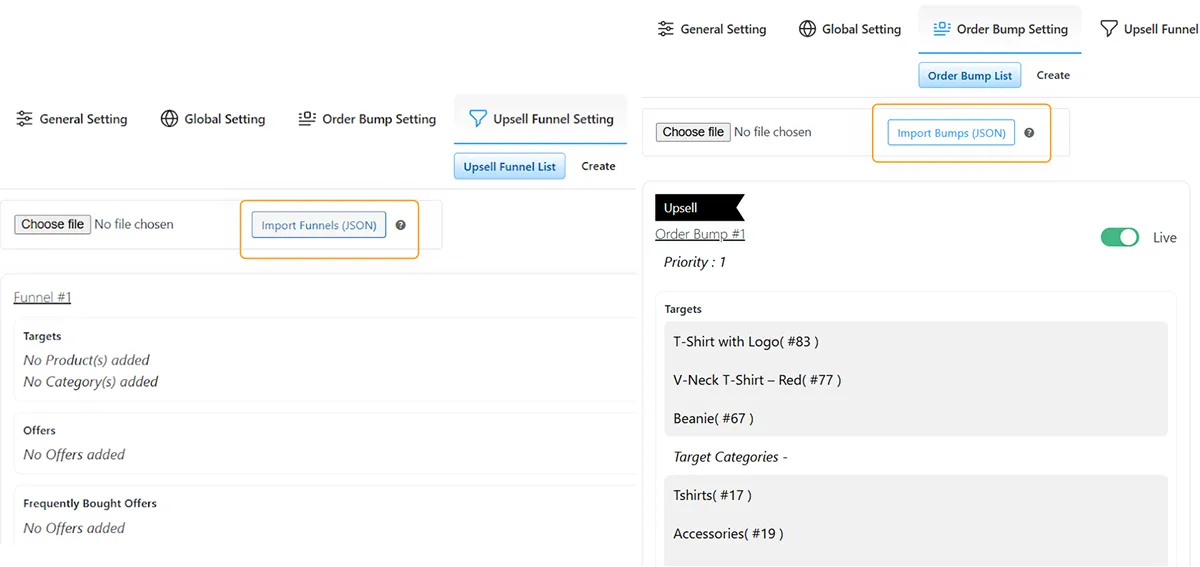
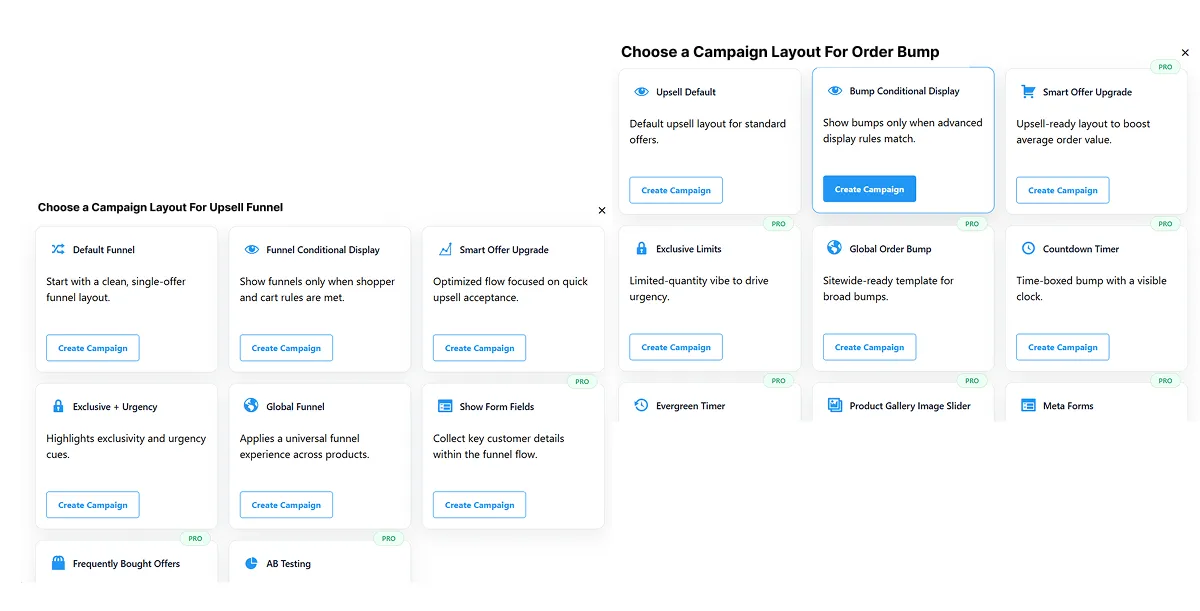
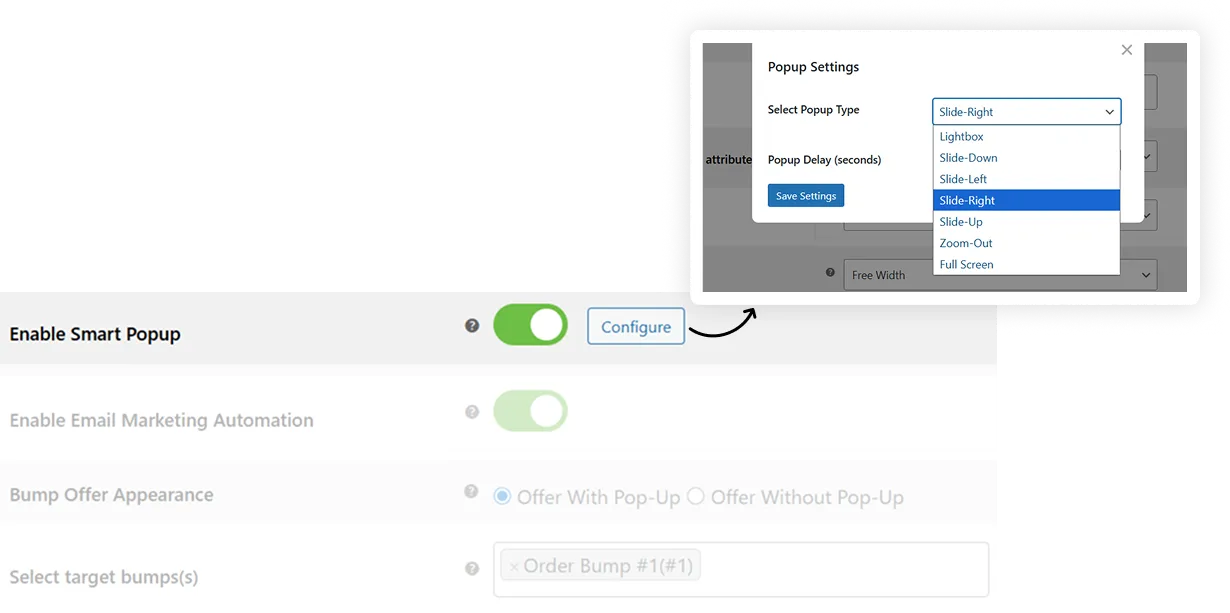








must –
Best plugin and best support team ever
Anna Ręczajska –
I highly recommend it. Even when I had a technical issue, support helped me immediately, and now the plugin works flawlessly.
Yuk Ki Wong –
The order bump is amazing, earn more money easier!
Edd Tillen –
Took a bit to get my head round trying to set it up, but the What’s App support was great. Dead easy to fix in the end, I’d just missed one tick box.
Michael Correia –
This plugin is a fantastic tool for increasing order value with smooth upsell offers on the checkout page. We had some trouble getting multiple order bumps to display site-wide, but the support — especially from Mayank — was exceptional. Quickly resolved the issue and even optimized the display for both desktop and mobile. Highly recommended for anyone serious about WooCommerce conversions!
Stephan Zwanikken –
I experienced a few issues with the Pro-version. I strangely caused the checkout page to go blank. After deactiving the plugin. I contacted support.
The issues have been resolved within a few days. Great support.
Joanna –
https://wordpress.org/support/topic/excellent-support-2484/#new-post
Alessandro –
Efficient and helpful support
I had an issue with the bump offers display, and the team responded quickly and helped me solve it effectively.
They also helped me with a small layout detail, even though it wasn’t directly related to the plugin.
Good support, very responsive.
Linda P. Nilson –
We had a fantastic experience working with this plugin developer team. Their support was outstanding, and they went above and beyond to customize the plugin to perfectly fit our needs. They were open to feedback and willing to review and adjust the solution multiple times until it was exactly what we envisioned. Highly recommend them for their professionalism, expertise, and dedication to client satisfaction!
boloosom3 –
Great plugin and good help fixed immedialaly
anna –
At first, the order bump wasn’t showing on the checkout page. I contacted the support team over Whatsapp, got the right instructions and I was able to fix it myself in less than 2 minutes. Amazing!
ChartSheets –
This is an amazing plugin and the best support from them. Lightning-fast response and help from these guys. Bought a license for 5 sites, and it’s the best purchase for my website! Highly recommend it!!!
Dr. Peter Naydenov –
The support is really 24/7, and very helpful and friendly. I suggest that you use Zoom, Skype, Viber or another screen-sharing software, it will make things even easier.
Victor –
Very helpful plugin!
The support is also very reactive when you need help!
Margarita –
Very helpful!
Adrian Kaproń –
Great support !
Jorunn –
Installed the free version of upsell order bump, and ran into a problem, but thanks to prompt response from the support team the problem was resolved.
Stéphane GELY –
Very good and proactive service. My question was answerd very fastly and professionaly. Thanks
Maguspace –
Have been using this plugin for about a year. Plugin really works, people pretty often buy products from this upsell. PRO version really gives us comfortable ability to create multiple upsell products with different activations (if one category is added to cart, then this specific product is upselled)
About support, very fast-responding, quickly helped me to resolved design issues too.
Aparna Nichat –
Great customer support! It really helped me to solve my queries.
John Hilmer –
Nice and fast support :)
Abhishek Kumawat –
Very good support, reactive and pro. Recommend order bump plugin!
Victor –
Easy to use Upsell Order Bump, great support at any time. 100% recommended.
tope adeoye –
Plug in was installed smootlhly , however I had some issues. Ishant was available immediately to help me toubleshoot, stayed on while I ran some test orders and issues was resolved in under 5 minutes. Fast, Responsive and perfect customer experience. Thank you so much.
Joseph Read –
Does what it says. Customer support was also really nice!
Thanks !
Søren Rasmussen –
Hey,
I had a problem after installing and activating the upsell order bump pro version.
Possibly this conflicted with some of the other plugins I had installed.
I contacted wpwing’s support with the problem, which after a short time made it all play again.
Best regards
sr-trade.dk
Soren Rasmussen
Milly Zwaan –
Wat een fijn programma! Ik werk er goed mee en de service van de helpdesk is geweldig en super snel!
What a great program! It work well and the service from the help desk is great and super fast!
Kuba –
Very good support, reactive and pro. Recommend!
Shaili –
Had some problem with the plugin (amazing order bump upsell plugin, I use it for a few years now) and I contacted WP Swings support, problem solved within 5 mintures/ Great support!
Nakamoto –
Great customer support this upsell order Bump plugin makes you more money on your store as simple as that thank you !!
Sam –
Great customer support! It really helped me when an update to the plugin went wrong. Thanks!
Ethan Chin –
The team went above and beyond to customize the (pro) plugin and to make it work with our site. Great support and great team behind the plugin. Would recommend getting the pro version of this plugin, especially if you need upsell functionality on your store.
yotam –
very professional help! in just a few minutes i got the upsell running live!
Thanks!!!
robert Willemse –
This guys helped us out! WAUW! We had an technical issue to let the order bump plugin work. They helped us out very kindly with a lot of effort. Thanks guys.
ESB –
Support Mayank is patient and attentive, nice experience and good app.
Luka –
Great support, and a worth purchasing woo upsell order bump pro version!
Walter Odibi –
I loved the plugin features the first time I saw them. I needed an order bump for simple products on checkout and this plugin does it excellently. However, I did have an issue with the price not displaying on mobile devices and the team was willing to help. Overall, love upsell order bump product. Thanks to the dev team.
Terje Fevåg –
I bought Upsell Bump offer for a massage clinic. What I liked the most is that it’s easy to use. Which again makes it more fun for the customer and converts more for the website owner.
I had some issues installing it, but that was quickly solved by their excellent support. Respond time on my tickets was 1 hour at the most.