-
Quick information
- Last Update: Aug 19, 2025
- Compatible up to: WP 6.8.x, WC 10.0.x
- Minimum PHP version: 7.4 or Higher
Overview
Easily sync the data for objects like Orders, Customers, and Products as per the modules of QuickBooks. Our QuickBooks WooCommerce connector allows you to create Customers, Items, and Invoices on the platform.- New
Our QuickBooks integration plugin gives you a dedicated tab from where customers can easily download their QuickBooks invoices directly from their accounts.QuickBooks Invoices for Customers
-
Our QuickBooks Connector plugin helps you sync both parent and child categories that are assigned to your products, making it easier for you to manage your product info.Sync Product Categories
-
You have the option to keep the invoice currency the same as the base currency of WooCommerce Order.Syncing of WooCommerce’s Current Base Currency to QuickBooks
-
With the QuickBooks CRM integration plugin, you can sync invoices along with orders. To sync correctly with the orders at both ends, the same tax rate must be created at the QuickBooks invoice end as well.Syncing of Tax Value and Tax Rate
-
No more hassle in entering invoices, customers, or goods. You now sync shipping charges that have been applied to your orders to QuickBooks. To enable this shipping charges syncing, navigate to Settings > Account & Settings > Sales > Sales Form Content, and make sure the checkbox for Shipping is checked.Shipping Charges Syncing
-
Easily create feeds for invoices and map fields to sync the product discount data to QuickBooks invoice modules. The monetary value of the discount will be auto-synced regardless of the discount types.Order Discount Syncing
Features
-
QuickBooks Account Mapping on Product Level
QuickBooks WooCommerce Integration plugin has the option to map your account details, along with mapping your products on the feed level. Now, you have the option to map individual accounts on the product level. You can map asset account, expense account, income account, and deposit account on individual products. If these details are not specified on the product, account mapping will work as usual on the feed level. This helps keep your finances accurate, organized, and saves you time by reducing mistakes.Sync SKU in Items and Invoices
With our QuickBooks integration plugin, SKUs can be synced in items and invoices. You can enable or disable this feature as you need. If your product has an SKU, it will auto synchronize with invoices and items. Note: To utilize this feature, ensure that the “SKU for Invoices” option is enabled in your QuickBooks dashboard. Go to Settings > Account and Settings > Sales > Products and Services, then check the “Show SKU Columns” option.Sync Payments Details
With our QuickBooks Sync, you can automatically synchronize payment details once a payment is made in WooCommerce, and an invoice is generated, the payment information will be automatically synced.
Plugin Compatible With Us
Request Compatibility×
QuickBooks Integration For WooCommerce
Fox Currency Switcher Plugin
Similar WooCommerce order currency will sync over QuickBooks. For instance, if WooCommerce base currency is UGX and it is switched to dollars via the currency switcher while placing the order. Then, in this case, the currency will be synced as dollars and vice versa.WooCommerce HPOS
QuickBooks integration for WooCommerce is compatible with WooCommerce High-Performance Order Storage (HPOS) is an easy-to-understand and solid database structure that uses an alternative storage mechanism for Order Tables to ensure the smooth workflow of your WooCommerce Store.
FAQs
Frequently Asked Questions
Can this plugin help in creating invoices?sanjeevmaurya2025-04-29T14:28:08+00:00
This plugin will help in creating Customers, Items, and Invoices over QuickBooks.
Can we sync the data with the QuickBooks plugin?sanjeevmaurya2025-04-29T14:29:04+00:00
Yes, we have given two options for this: Bulk sync and One-click Sync, which you can choose according to your need.
Can we sync the tax value and tax rate as well?sanjeevmaurya2025-04-29T14:29:30+00:00
Yes, if you need to sync the tax value or tax rate, both things you can do with our QuickBooks plugin.
What is the difference between Bulk sync and One-click Sync?sanjeevmaurya2025-04-29T14:30:01+00:00
Bulk Sync: Syncs all the data of a particular object.
One-click Sync: Syncs only the newly added data or the one that failed to sync earlier.
I don’t want to sync all the data automatically. What options can we opt for?sanjeevmaurya2025-04-29T14:30:54+00:00
We have given the option of manually syncing data, so that you can choose the manual option too.
Can we check sync error logs with the QuickBooks plugin?sanjeevmaurya2025-04-29T14:31:30+00:00
Yes, there is an option in the backend where you can check all your logs.
Can the logs be deleted automatically after some days?sanjeevmaurya2025-04-29T14:32:13+00:00
Yes, you can set the number of days you want to store the logs. They’ll be deleted after the set days.






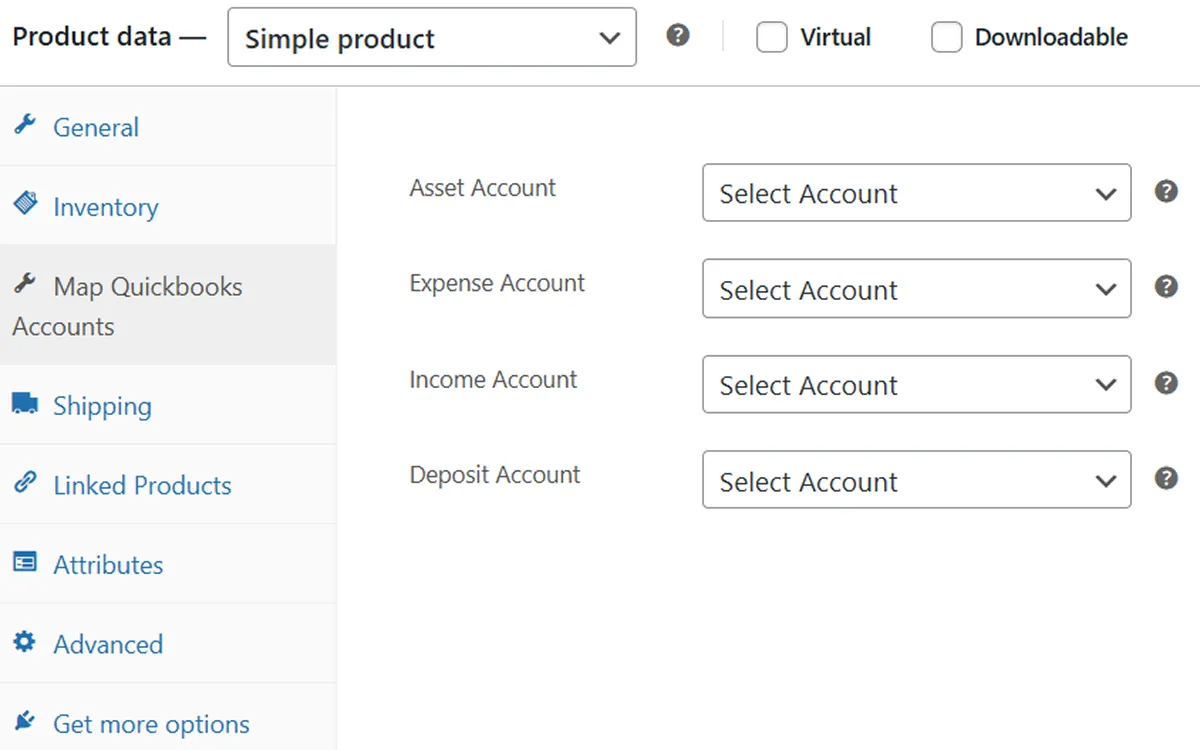
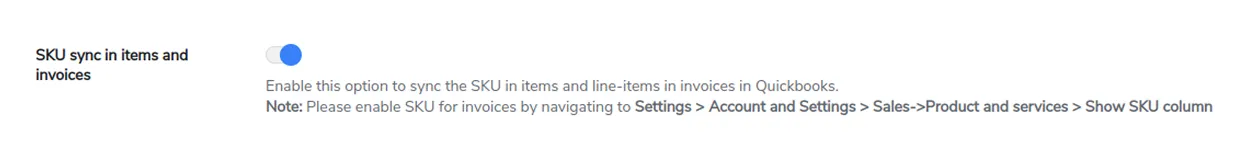
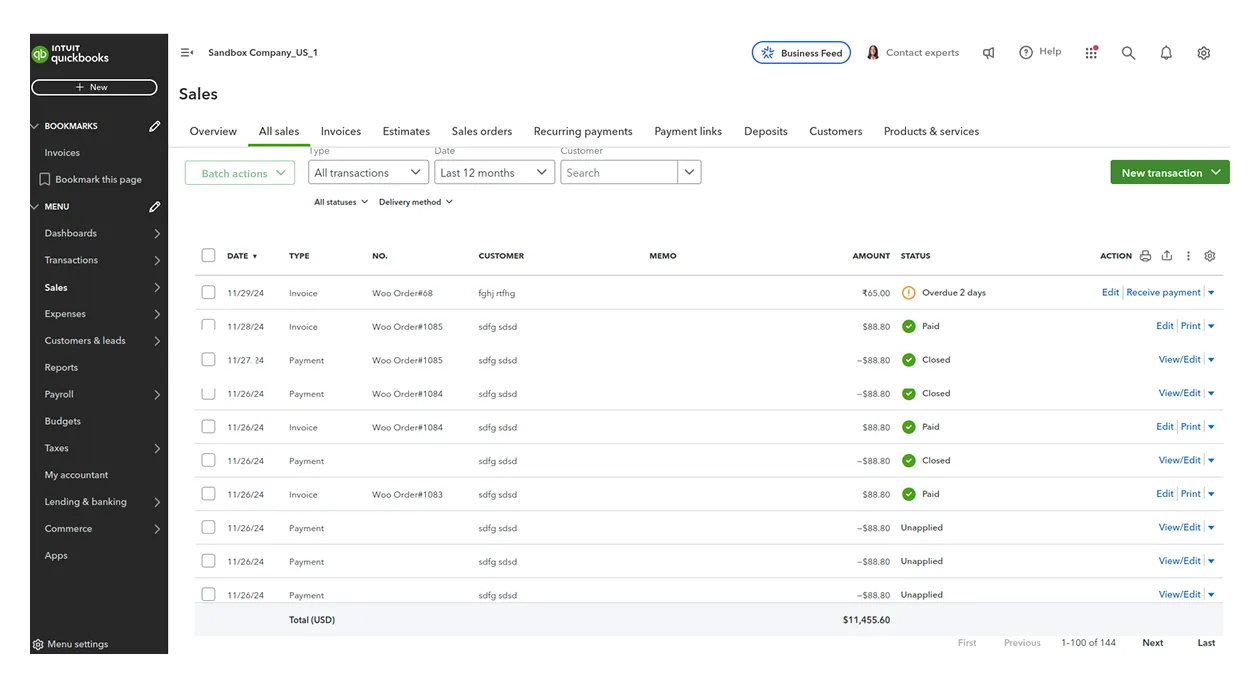








Reviews
There are no reviews yet.