-
Quick info
- Trusted By: 7000+ customers
- Last Update: Jan 27, 2026
- Compatible upto: WP 6.9.x, WC 10.4.x
- Min PHP version: 7.4 or Higher
Overview
With the WooCommerce rewards plugin, create customer-oriented loyalty programs for your website. Have a quick look at them!
- New
Gamified Loyalty Campaigns
Merchants can run interactive loyalty campaigns, such as referral, social sharing, first-order points, birthday, and run multiple quiz rewards, in one customizable pop-up. Boost engagement by showcasing the earned reward points in real-time across selected pages.
-
Allow Purchase Through Points Only
Enable users to purchase items with just WooCommerce reward points. They can also assign points to different available product categories.
-
Set Up Multi-Level Membership
Create multiple tiers of membership levels. Add the required number of WooCommerce Loyalty points to join it and reward users with reward points.
-
Referral Program
Allow users to earn points if their referrer purchases using the referral link, and assign rewards to the users who have signed up using the referral link.
-
Integration With Klaviyo
Merchants to sync their customer points-related data to their respective profiles on Klaviyo, which they can later utilize for different marketing campaigns.
-
Set Points Expiration
Set the expiration period for the points customers earn from the Points Expiration setting of the rewards plugin.
- New
Notifications Via WhatsApp / SMS/ Email
Customers will receive notifications Via WhatsApp, text messages, and email about the points they have earned and redeemed on the WooCommerce platform.
-
API Settings
API settings for integrating the points and rewards plugin with other applications have been provided for the admin.
-
Points for Every Purchase
Customers can now earn loyalty points against each dollar they spend in your store. Admins can set the conversion for the points you want to offer on the set order value.
Features
-
WooCommerce Rewards and Points On Birthday
With a few simple settings, merchants can set up an automated reward system that grants points on these special days, making customers feel appreciated. This enhances the shopping experience and strengthens customer relationships by encouraging repeat purchases.Furthermore, merchants can enhance the shopping experience for customers by offering additional rewards when a customer makes a purchase on their birthday.
-
Top Rank Bonus Rewards
WooCommerce store owners can now reward the customers with the highest rank. Merchants can assign extra points to reward the top-ranked customer (every week or every month). They can set the frequency as per their preference.
Gamified Loyalty Campaign
The WooCommerce points and rewards plugin enables store owners to run engaging, gamified campaigns, such as gamification spin-the-wheel, referral, quiz, birthday rewards, and comment-based points, all within customizable pop-ups. Options include showcasing earned points, referral counts, setting dynamic images for the pop-up, or simply choosing from 5+ predefined templates for upcoming festivals, and selecting specific display pages to make it fun, engagement-targeted, and reward-driven. The customers will also receive mail about their earned points.
Plugin Compatible With Us
Request Compatibility-
Mailchimp for WooCommerce
WooCommerce points and rewards is compatible with Mailchimp for WooCommerce, which allows merchants to let their customers subscribe to the newsletters with complete ease. This further helps them to run engaging marketing activities. -
Klaviyo
Compatibility with Klaviyo enables merchants to sync their customer points-related data to their respective profiles on Klaviyo. -
Gutenberg Block
Compatibility with Gutenberg Block allows the merchants to seamlessly utilize the shortcodes to add different elements to different pages. -
WooCommerce Subscription
The WooCommerce Points and Rewards plugin is compatible with WooCommerce Subscriptions This feature allows customers to earn reward points on the renewal of purchased subscription products. -
Smart Coupons For WooCommerce
The Points and Rewards plugin works seamlessly with Smart Coupons For WooCommerce. The customers can utilize the redeemed reward points, while simultaneously enjoying the smart coupons for a single product. Dokan Marketplace
Our Points and Rewards plugin is compatible with Dokan Marketplace both free and premium versions. The vendors can enable their customers to earn reward points while purchasing their products.Note: The free version of the Dokan plugin allows vendors to assign points only on simple products, whereas the premium version allows the vendors to assign points on both simple and variable products.-
MultiVendorX Marketplace
WooCommerce loyalty rewards plugin is compatible with MultiVendorX Marketplace and MultiVendorX, enabling the vendors to earn points and rewards on purchases made in their stores. -
Gift Cards For WooCommerce
The WooCommerce loyalty points plugin is compatible with the Ultimate Gift Cards For WooCommerce and Gift Cards For WooCommerce Pro. which allows customers to earn loyalty points on the purchase of gift card products. -
Wallet System for WooCommerce
The Points and Rewards WooCommerce plugin is compatible with the Wallet System For WooCommerce and WooCommerce Wallet System plugin. This compatibility allows you to convert your earned points into wallet credit based on conversion rate. We have also integrated the gamification feature with this compatibility. -
WPML
The WooCommerce Points and Rewards plugin is compatible with the WordPress Multilingual (WPML) plugin for the localization of the rewards plugin’s strings. -
PayPal
The Points and Rewards plugin is also compatible with WooCommerce PayPal Payments to operate online payment systems with ease. -
Elementor Page Builder
Elementor Page Builder is compatible with the Points and Rewards for WooCommerce plugin. This compatibility lets you use Elementor’s capabilities to add “apply points” snippets to the cart page and checkout page efficiently.. -
Currency Switcher for WooCommerce
The Currency Switcher for WooCommerce plugin allows your customers to select the currency unit for their purchase. They can choose from currencies for the Points Rewards system. All transactions will happen in the currency they select. -
Subscriptions for WooCommerce
The WooCommerce Points and Rewards Plugin is compatible with Subscriptions For WooCommerce Free and Subscriptions For WooCommerce Pro allows users to get points on subscription products.
Features in Free
- Gamification
- User Badges & Levels
- Per Dollar Spent Points
- Import Users Points
- Order Reward Points
- Reward points for using a specific payment method
- Sign-Up Points
- Referral Signup Points
- Assign Product Points Globally
- Redeem Points on the Cart
- Manually Update Customer Points For Any Reason
- Points Table
- Points Notification
Features in Pro
- All features that are listed in free are also included in the pro version
- Allow purchase through points only or partial purchase through points
- Set multiple limitations on points redemption
- Show customer rankings
- User notification add-on
- Points On Order Total
- Restrict points feature for selected user role
- Display total earning points
- Set multiple limitations on points redemption
- Display Total Earnings On User’s End
- Referral Purchase Point
- Review/Comments Points
- Coupon Generation
- Points Expiration
- Multi-level Membership Feature
- Assign Product Points category and per-product
- Point Usage Limitation
- Points Sharing
- Points On First Order Only
- Restrict Point discount On sale product
- Rewards on Birthdays
- Round Up and Round Down Reward Points
- Refer Via Coupon Code
- API Settings
- Export Feature







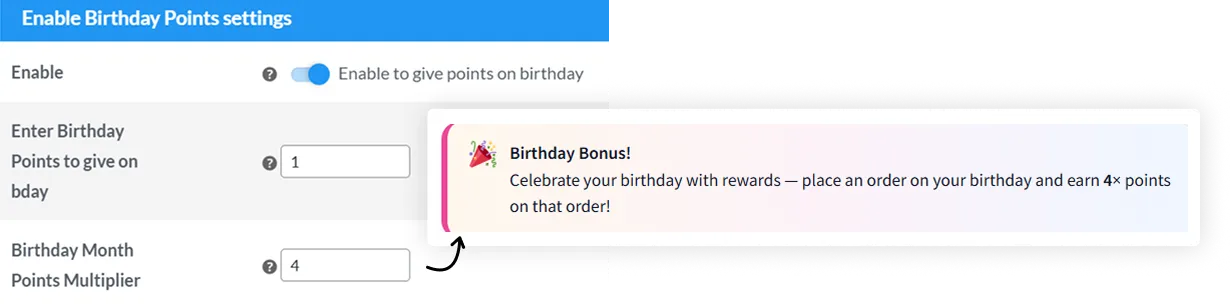
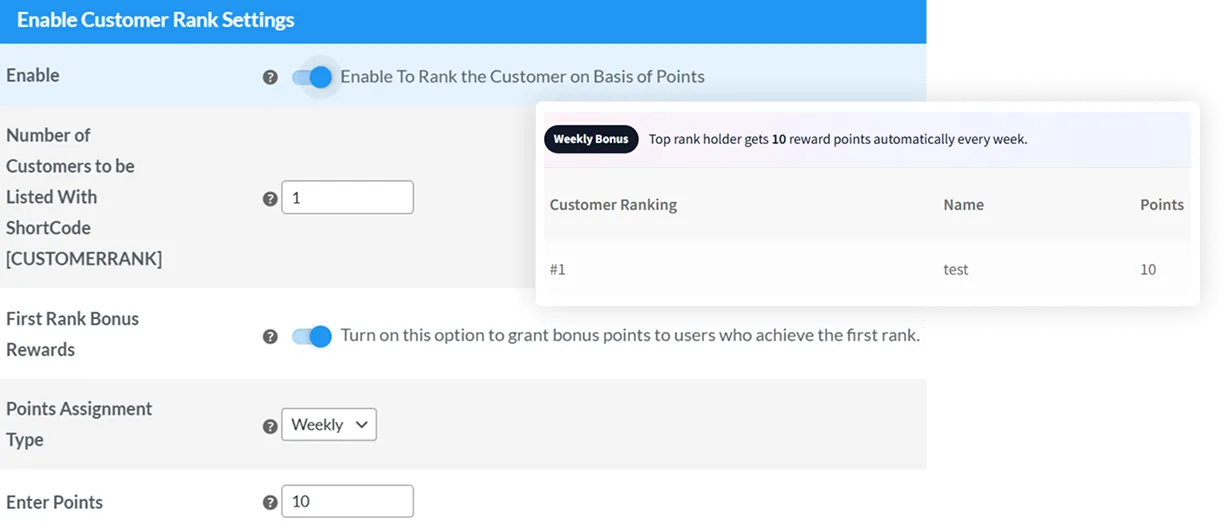
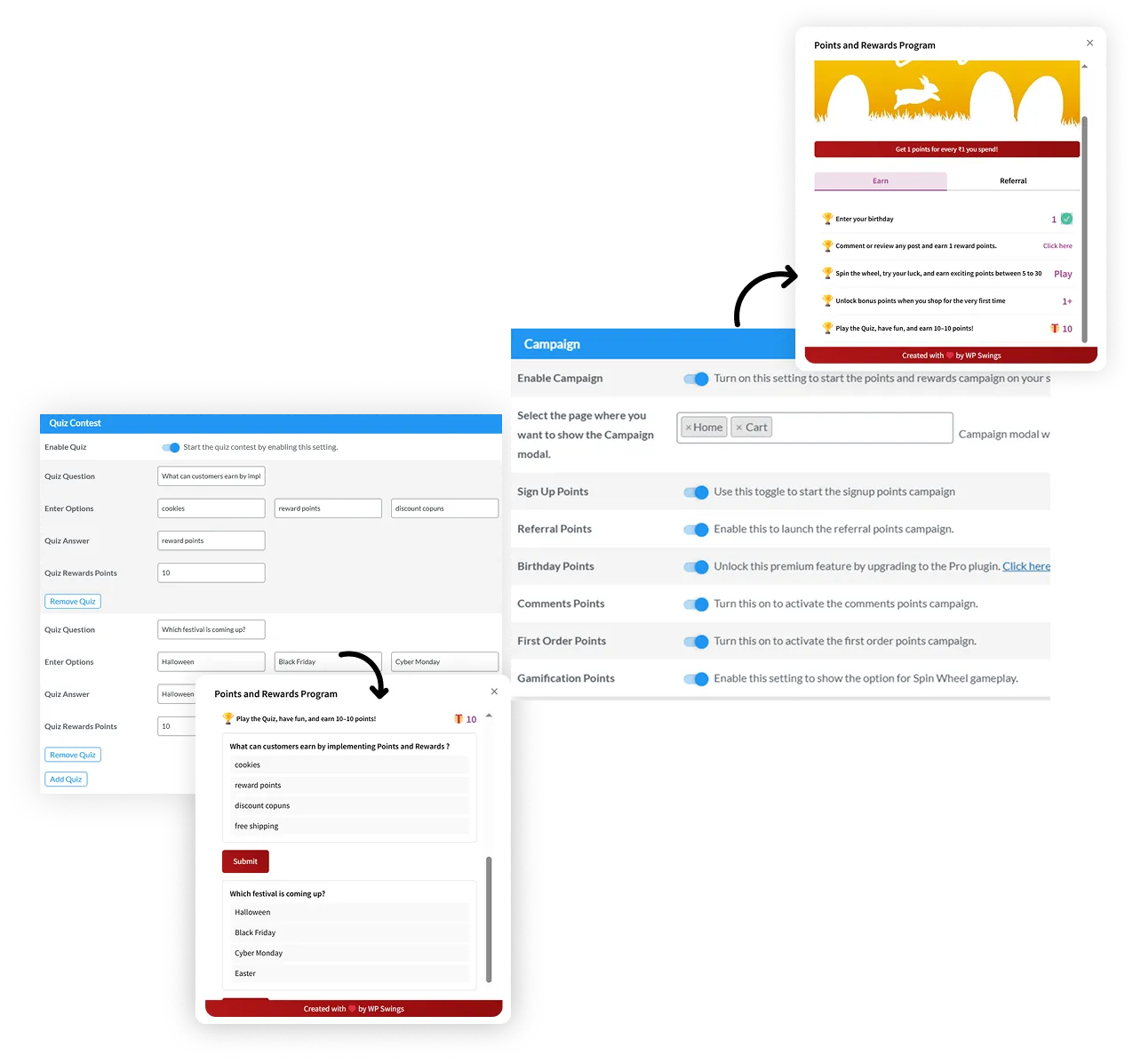








Benjamin Barker –
Very powerful and effecient plugin for my WP site. Tons of really useful features and really simply to use even for a complete novice who’s making their own website for the first time like me. The customer service is excellent and they respond quickly. Can’t recommend enough
AmyI –
Thank you very much for your help with the Points and Reward plugin setup. I really appreciate your kind support.
Grand Compass –
Really, Good support with tech team in custom integration with plugin.
Appreciated.
Jackson –
We recently encountered a technical issue with one of WP Swings’ plugins and were genuinely impressed by how quickly and professionally their team responded. Not only did they acknowledge the issue promptly, but they also resolved it efficiently with clear communication throughout the process. Excellent customer support and a reliable team behind the product. Highly recommended!
Balazs Peresztegi –
Excellent Support – Problem Solved Instantly
I purchased the Points and Rewards for WooCommerce Pro (Single Site) plugin and had a small issue setting it up. I reached out via live chat, and Ishant responded straight away. He was friendly, knowledgeable, and resolved the problem within minutes. I’m really happy with the fast and efficient support – definitely a 5-star experience!
Rayer Sung –
Help me with import points table in no time, such a life saver
Formación Forvide –
An exceptional plugin that allows me to set up my points store without having to force my customers to pay by credit card. WPSwings support is committed to answering your questions to a level I haven’t seen with other companies.
Eun –
Finally found a suitable Points and Reward plugin that I need for my e-commerce site! Ran into some issues in the testing phase and decided to seek their support team for help – I received prompt assistance to resolve my issues. Can’t wait to officially launch this reward system to my customers!
MagHerbs –
Best support ever! Fixed 2 bugs in my website really fast. Thank you!
Andrei Carstescu –
Hello,
I want to express my deepest gratitude to Shashank Sings, who helped me with a major issue regarding the plugin. He always responded quickly and provided the support I needed. Thank you very much for this.
Slevin –
great support and plugin. The PRO version is full of features
Niki –
Fast and helpful customer service! Thanks!
Venson Llagas –
Very Good Customer Service It solved all my inqueries
Ankit Pratap Singh –
Thanks for the great support. And the rewards plugin is doing a great work at our e-commerce website
Jonathan Lavanant –
I bought two plugins in PRO version, and I’m totally satisfied with them, they perfectly match my expectations and the needs of my website. The development team is available and very responsive, I called on them for a custom development on the “point reward” plugin and everything is perfect.
Francisco –
Great plugin and super quick support!
Andreas Alvin –
great product to help attract your consumer. The support is 24/7 and solved within 10 minutes.
Anika Loewen –
This plugin is super robust!
The support is very quick to respond, and they have helped me tweak the functionality to get it “just right”.
Jan –
Great Points & rewards plugin, The support team is very quick and very helpfull.
Kevin OUALLI –
Utkarsh helped me in just a few minutes to solve a problem I was having adding badges.
Thank you very much for your support!
jose daniel sanchez tellez –
Awesome
Jusef Chehade –
best plugin
Gereksiz Post –
The plugin is really sufficient and works in perfect harmony. The WPSwings support team also provides excellent fast support and solutions on every issue. I would also like to thank them for their interest. The team and Plugin are absolutely professional and kind, thank you.
Alesia –
The support is too good.
Hwang-Ching Wu –
We encountered the problem which the license key wasn’t activated on plugin of Points And Rewards For WooCommerce Pro, but actually, the support email had good service and feedback the useful messages that we needed. Great!
Pratik Jadhav –
Was very new to Points and Rewards but this plugin made it very simple and easy to use. Also the Team has been highly supportive and has helped whenever I had a query. Highly Recommend to all.
Mohammed Sobhy –
Great support, Great plugin for Reward system.
Yeung Yip –
Support team is 5 stars. Thank you very much. They are very great for me.
Alissia –
Support team is very polite and helpful to fix the problem. They are very quickly to do it. They are very great for me. Thank you very much..
Megan –
Super good, fast customer service for help with problems and questions! I definitely recommend this plugin!
Rohit kumar v –
This plugin works very good, It would be nice if we consider bulk point deduction through CSV upload, extensive configuration over points expiry, and other useful reports where we can get transaction wise points report.
abby –
They were ready to assist on issues found with the plugin with our site.
Teguh –
Super fast delivery and friendly customer services
Vanaja Gamidi –
My review is a 5-star.
andreas alvin –
Point Reward Pro is one of the best plugin to rewarding my consumer. Support staff available 24/7 which is great solution, although i never find any problem but when i do, they are on top of the game.
Kamaldeep –
The team is great. They helped me numerous times as I have some custom works on site. Also they provided instant help every time.
Andreas –
Best Team Top Plug-in
Andrew –
Awesome rewards plugin with goood customer service, Really fast and helpful
Oded –
Great support. Answered get quickly.
Hari Baskaran Boopal –
Awesome Support. Thanks Himanshu & WP Swings
SONY WILSON –
Great product, on-time and proactive support, make it a great value offering. Will continue our patronage of the range of products from WP Swings.
YEH –
the most kind and enthusiastic developer I have ever met!
Super rewards plugin and good service has solved all my problems!
YEH –
是我遇過最貼心又仔細的開發商!
超級好的服務解決了我所有問題!
謝謝!
Thomas Corbin –
The support team is always extremely friendly and communicative. When we have had an issue with the plugin they have been quick to help us.
Also we had a couple of features that were not available in the base plugin. Their team has worked with us to build them into a custom version of the points rewards plugin.
Lee –
Thanks for quick response!
Nelsonchu –
I’ve really appreciated your team’s effort, there are three advantages I would advocate for your corps. Nicely attitude, highly efficient response, fastly fixed the issue,
Words are not enough to express my gratitude. Thanks a lot!!!
Jasmine –
Nice Plugin for Points and Rewards
Pattulingam –
Great customer service.
Jörg Rossberger –
I don’t speak English very well and had some problems getting this plugin to work, but the support was always there for me and always solved any problem immediately and had to. Good that there is such a super good support that you can always turn to. The plugin (points and rewards) is great. Thanks again for the good help to the support.
Jasmine –
Great features. Great customer service
BazarExpo –
As an e-commerce entrepreneur, I cannot express how much Points and Rewards for WooCommerce plugin has transformed my business. This plugin is an absolute game-changer, and I am delighted to share my experience with it.
HONG KUNG SHIH –
Quick support at troubleshooting!
Nelson –
We have been using Points and Rewards for a year. Amazing support team always help quickly whatever we want to know about the plugin.
Great job! Very helpful!
Thank you very much!
Edith –
Quick respond! Great supportive customer service! !
luca marcon –
fast and professional!!! good !!
Kamaldeep –
I had a custom website and I faced a lot of issues in working but their support provide a lot of help. great plugin and excellent support system
Jan –
Great Points & rewards plugin, The support team is very quick and very helpfull!
nir –
Great support
Phil –
Thanks for the good plugin….But I am facing one problem. When logged-in users click the update cart button after changing the order quantity on the cart page, the cart page update is delayed. The page update is taking too long. Disabling the plugin will make the problem go away. I’m trying to use a plugin, what’s the solution?
Debora –
This plugin and WP Swings team are wonderful ! 😃
The team is reactive, very kind and helpful. I’ve asked for a custom work, and I’m very satisfied.
Thank you so much again !
biba –
the plugin is great but i need little assistance would you like to help me
WP Swings –
Hi :) Biba,
Hope you’re going great…
Thanks for using our WooCommerce Points and Rewards Plugin. Kindly share us your query on https://wpswings.com/submit-query/
Barbara –
Himanshu was awesome in assisting me with a problem I experienced. It was user error on my part. Thank you for your time and patience in troubleshooting the problem with me. Great plugin to reward customers with points on purchases!
SARAH RENARD –
I want to change my rewards plugin with a new one. So I contact the support for some questions before buying !
The support is super quick responsive and efficency ! Indeed I have to import my old data base on the new one. Suport team take the time to show me and correct my mistakes.
So, the first experience with the support team is super ! I know when I will have some difficulty I can contact them ! And have someone to help my really !
Speaking about the plugin ? Simple you can do everything you want and more !
Killian –
The support is attentive when you have a problem or a suggestion and are very responsive to answer.
Thanks to them for their assistance and I wish long life to their company!
Janies Fermin –
Amazing support! I am excited to add this feature on my website! Thank you Ishant
Tanya Vivier –
After a rocky start, Himanshu was ever so patient in helping me understand the points and rewards plugin and fixed a small error promptly and sent an updated install file.
Alexandre Silva –
Good Morning!
You are very competent people. Continuation of a great work.
Thank you so much!
Best regards
Hamza Noor –
Really quick solving the issue, and always willing to help!
Thanks again for your support!
And what a great plugin for points and rewards.
ricardo garnette –
Dude this app is awesome. Not only that my customers can earn money back in points but they can also send money to their friends that love to shop with us as well :)…
Charlie –
Great support and solving my issues related to rewards plugin woocommerce.
Luís Flores –
Really quick solving the issue, and kindly to explain all it was fixed!
Thanks again for your support!
And what a great plugin for points and rewards.
Hugo Shih –
Great support and Great points and rewards Plug-in
missvanna –
Great job,they help solve the issue asap. Best Plugin for Rewards and points woocommerce.
Sam Hewa –
I had an issue with the review points system, but they have promptly resolved that issue and I would recommend this plugin
Việt Anh –
great support, great plugin
Blue –
They are willing to help and very polite. They help a lots. Thank you so much!
Megan –
The support team is very quick and very helpfull!!
Milenia Inovasi –
Been using this Points and Rewards plugin for a few months now. Anytime I have issues, they are always willing and available to help. Excellent support. Thank you, guys!