Quick information
- Last Update: September 30, 2025
- Compatible up to: WP 6.8.x, WC 10.2.x
- Minimum PHP version: 7.4 or Higher
Overview
Our integration plugin easily connects your WooCommerce store with Zoho Books and inventory, starts syncing your store’s data, and manages it with ease.
-
New
Two-Way Sync For Products
Our Zoho WooCommerce Integration helps you in syncing product stock quantities between Zoho and WooCommerce. Any changes in a product stock level in Zoho will be auto updated and reflected in your WooCommerce store.
-
One Click and Bulk Sync
Bulk Data Sync lets you sync all the WooCommerce objects of your site to Zoho in one step, and you can also choose to sync data within a custom date range. On the other hand, One Click Sync option helps you sync all your site’s new or failed WooCommerce objects to Zoho in just one click.
-
Sync Tax and Shipping Tax Details
With our Books and Inventory Plugin, you can easily sync both shipping tax and shipping charges, cost details, and order tax, whether it is single or multiple taxes.
Please note: This feature is currently available only for US data center, with support to other countries coming soon.
-
Sync Coupon Details
WooCommerce Zoho books and inventory have the option to sync coupon details, which include the coupon code, amount, and type used by the customer during checkout. This feature is beneficial in keeping your accounting and inventory updated in real time.
-
Order Status Sync
Woocommerce books and inventory integration allows you to auto-sync the order status when it changes in your Woo store. This option is helpful in smooth order management and improves operational efficiency.
-
Auto Delete Logs
You have the option to set the specific number of days after the logs will be automatically deleted. This option is crucial for clearing up the space as the piled-up logs will unnecessarily increase load on your Books and inventory integration.
Features
-
Sync Data in Bulk by Date Range
You can bulk sync your data by setting a custom date range. Simply choose your desired start date (From Date) and end date (To Date), and all the records that fall within this range will be synced together. This makes it easy to manage large amounts of data at once and that only the information you need is updated in your store.
-
Products Association From Zoho To WooCommerce
This feature is especially useful when you face syncing issues. For example, if your products are already synced to Zoho from a third-party site like Etsy, and now you’ve started using WooCommerce, you also sync them in Woocommerce from Etsy. This way, the products may not link correctly between Zoho and WooCommerce. This mismatch often causes errors. With this feature, you can avoid such problems by associating products in three easy ways: using SKU, Product ID, or Product name.
-
Custom Time For Cron Synchronization
Along with the default cron synchronization, you also have the option to set a custom time for cron synchronization. To make this option work, background synchronization must be active. This can be particularly helpful in reducing unnecessary frequent synchronization and optimizing resource usage.
Plugin Compatible With Us
Request Compatibility-
WooCommerce HPOS
The Zoho Books and Inventory integration is compatible with WooCommerce High Performance Order Storage (HPOS). This simple, solid database structure uses WooCommerce’s CRUD design to store orders in custom tables, handling instant and bulk orders smoothly for a better store workflow.
FAQs
- Default Contacts Feed
- Default Items Feed
- Default Invoice Feed






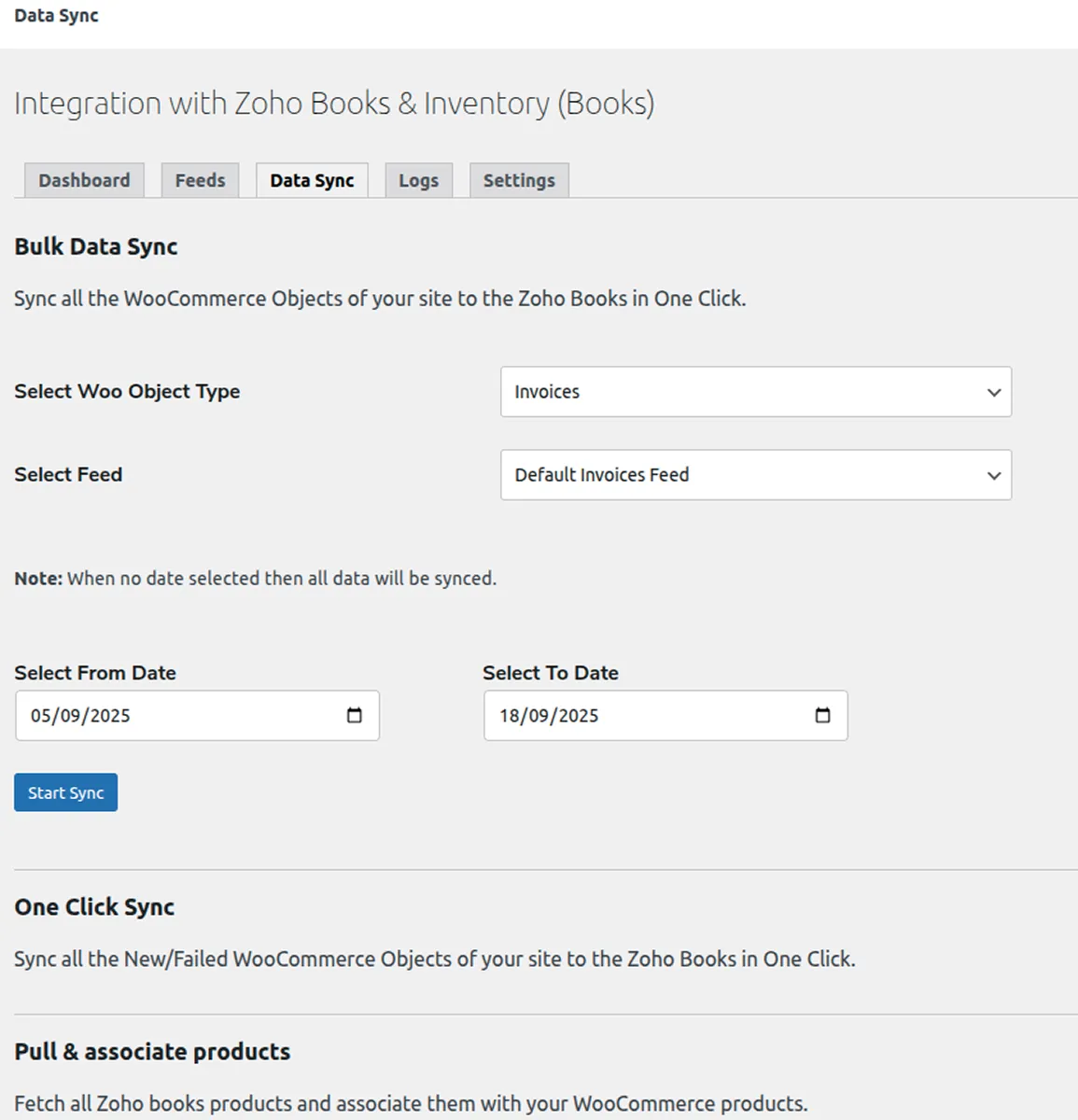
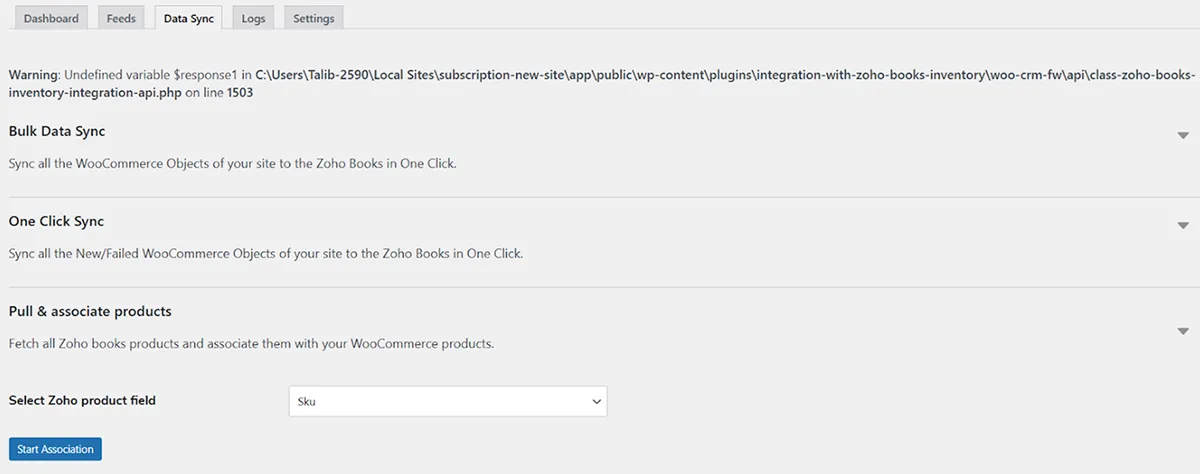
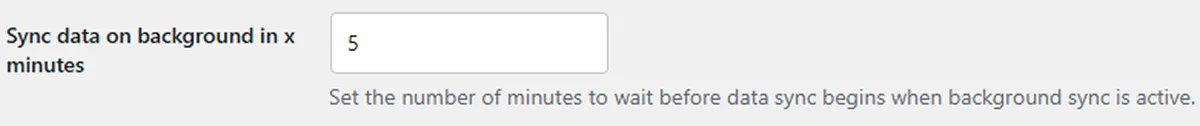








Reviews
There are no reviews yet.