-
Quick information
- Last Update: January 19, 2026
- Compatible up to: WP 6.9.x, WC 10.4.x
- Minimum PHP version: 7.4 or Higher
Overview
Sync your WooCommerce store’s data to Bigin with simple one-click or bulk options, saving you time and effort. Enjoy flexible sync controls, detailed logging, and custom data feeds to keep your CRM always accurate and up to date.
- New
Background Sync
Background sync options are a miracle for your store, it auto-sync the data in the background every 5 minutes, saving your time by letting the process run smoothly in the background without interrupting your work.
-
Sync Contact Details
Send important customer information like name, email, phone number, and an address to bigin with just one click. This keeps the information organized in one place.
-
Sync Product Details
Sync product details like name, code, price description, and category fast and efficiently to ensure your Bigin records match your WooCommerce store.
-
Pipeline Synchronization
Maintain accurate pipeline data by syncing order status, quantity discounts, and more.
-
Sync Based on Conditional Filters
Set rules to control which data gets synced to Bigin using AND/OR filters. This gives you complete flexibility to manage data flow in a way that suits your business well.
-
Sync Log Section
Monitor every synchronization, with a dedicated detailed logs section highlighting the important information like objects and IDs, this way you can quickly spot and fix errors for reliable syncing.
Features
-
Sync Abandoned Cart Details
You can sync abandoned cart data of both guests with our bigin integration plugin. This feature can be turned on or off anytime. You also have the option to define the cart abandonment time, automatically remove abandoned cart records from your store after a set duration, and save the data in an HTML-encoded format for better security and compatibility.
-
Two-Way Pipeline Stages Synchronization
With the latest update to our Zoho Bigin plugin for WooCommerce, the pipeline stages now sync in both way. For example, if your “Qualification” stage in Bigin is linked to the “On Hold” status in WooCommerce, moving an order to the “Qualification” stage in Bigin will automatically update it to “On Hold” in WooCommerce. The same happens the other way around, keeping both platforms perfectly in sync.
-
Two-Way Stock Synchronization
Zoho Bigin Integration with WooCommerce now supports two-way stock synchronization. Whenever product stock levels are updated in Zoho Bigin, the changes are automatically reflected in your WooCommerce store, and vice versa.
Plugin Compatible With Us
Request Compatibility-
WooCommerce HPOS
The Integration For Bigin By Zoho CRM is compatible with WooCommerce High Performance Order Storage (HPOS). This simple, solid database structure uses WooCommerce’s CRUD design to store orders in custom tables, handling instant and bulk orders smoothly for a better store workflow.






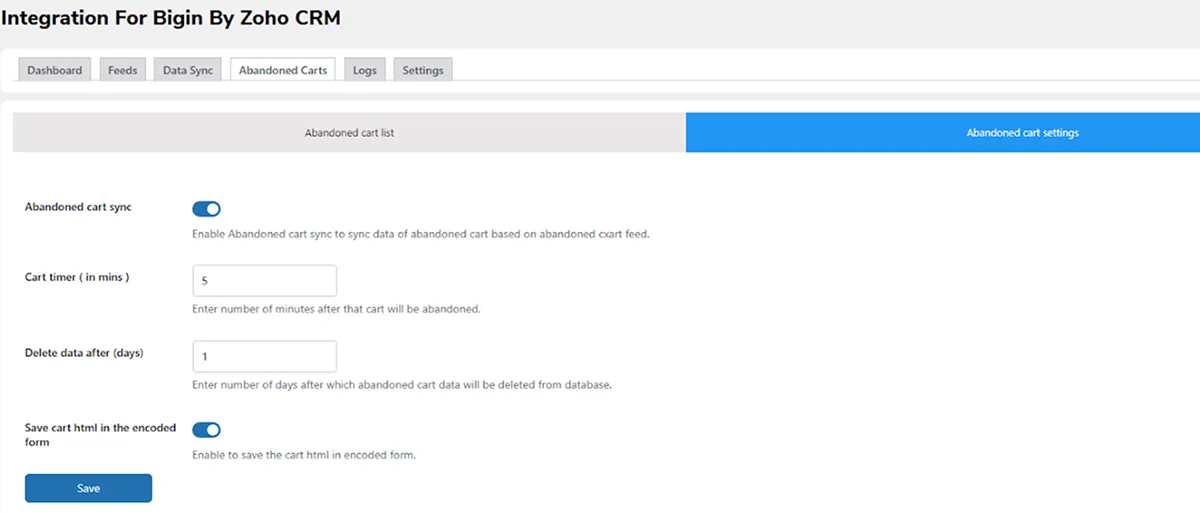

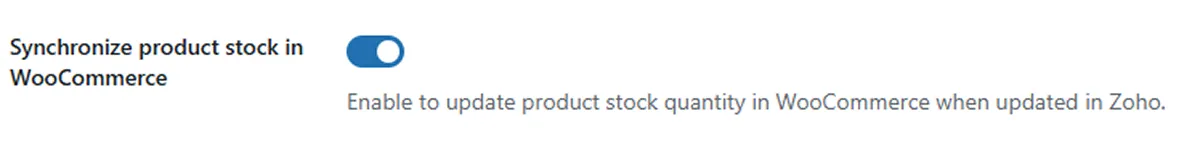








Reviews
There are no reviews yet.