Quick information
- Last Update: January 16, 2026
- Compatible up to: WP 6.9.x, WC 10.4.x
- Minimum PHP version: 7.4 or Higher
Overview
Our plugin also comes with features like Bulk Data Sync, One-Click Sync, and Manual Sync to let you send your store’s data over Woo Zoho CRM with no time and effort.
-
New
Assign Owner to Module
You can assign an owner to a module and sync data with the respective module owner in Zoho CRM for better data management and tracking.
-
New
Date Range For Bulk Data Sync
You can sync all data of the WooCommerce object in just one click. Simply select the object and related feed to start sending your existing data over Zoho CRM. Plus, you can choose the date range from and to to sync this data.
-
Abandoned Cart Synchronization
Effortlessly sync the data for your guests and logged-in users who have abandoned their carts. You can set a cart abandonment time limit and also delete these details from your store after a specific period.
-
Multi-Currency Support
Our Zoho Integration Plugin comes with multi-currency support. You can activate multi-currency settings in Zoho, and after enabling it, you can sync orders in multiple currencies.
-
Two-Way Product Sync
Utilize the two-way syncing feature with our Zoho WooCommerce integration plugin, any changes made to products in woocommerce will be updated in Zoho, and if a new product is created in zoho crm, it will auto appear in woocommerce, and the other way around.
-
Compatibility With Contact Form 7
With our compatibility with Contact Form 7, you can sync submissions made through forms to Zoho crm just install and activate Contact Form 7, customize form fields to capture the data, and you are good to go.
Features
-
Sync Product Categories from Zoho
Our CRM Integration for WooCommerce plugin keeps product categories synced between Zoho and WooCommerce. When a product is updated from Zoho, the plugin checks for any categories that don’t yet exist in WooCommerce. If a category is missing, it is automatically created and assigned to the product during synchronization, ensuring your store stays organized without manual updates.
-
Fetch Products From Zoho to WooCommerce
Easily bring products from Zoho CRM into your WooCommerce store by setting the product field, choosing a condition like exact text, contains specific text, does not contain text, is empty, is not empty, contains is equal to date/time, and many more, and clicking sync. Based on your chosen condition, all matching products from Zoho CRM will be synced to WooCommerce, saving you time and keeping your store updated. Plus, the logs will be there in case any error occurs, so you can quickly examine and fix that.
-
Auto Create Subscription and Membership Feeds
With our latest update, managing subscriptions and memberships has become even easier. You no longer need to manually create membership and subscription objects, feeds & fields. During plugin setup, you’ll get a prompt, and with just one click, the objects, feeds & fields will be created automatically.
If you missed this during setup, you can still create these anytime from the Feeds section with a single button click.
Note: This feature requires the WooCommerce Membership and WooCommerce Subscription plugins to work.
Plugin Compatible With Us
Request Compatibility-
Compatibility With Advanced Custom Fields (ACF)
Our Zoho Integration for WooCommerce works smoothly with the Advanced Custom Fields (ACF) plugin. You can create multiple ACF field groups for different entities such as orders, products, and users, and each field will appear in its correct location within WooCommerce. Once the fields are set up, you can easily map those custom fields in the feeds for synchronization. -
Compatibility With Event Ticket Manager
Our Zoho Integration with WooCommerce plugin is compatible with our event ticket manager plugin, With event ticket manager, you can create events and sell tickets to your users, and with this compatibility, you can easily sync them to zoho crm -
Contact Form 7
Sync form submissions from Contact Form 7 to Zoho CRM. After installing and activating the Contact Form 7 plugin, you can customize form fields to capture the data you need and map them to Zoho objects. -
WooCommerce Subscriptions
Our Zoho integration plugin is also compatible with WooCommerce Subscriptions, which you can use to transfer subscription order details from your WooCommerce store to Zoho CRM. -
WooCommerce Memberships
WooCommerce CRM Zoho Integration plugin is a compatible WooCommerce Membership plugin. Users can create custom feeds and map membership data to field value options, including membership plan ID, user ID, creation time & date, membership status, detailed product information, and more. Also, we’ve added the “membership saved” event, which users can use to trigger feeds and sync key order details. -
WooCommerce HPOS
Our Zoho CRM Integration is compatible with WooCommerce High-Performance Order Storage (HPOS). It uses WooCommerce’s CRUD design to store order data in custom tables for smooth performance even with high order volumes. -
Coupon Referral Program
Compatibility with Coupon Referral Program (CRP) plugin, letting you sync referral coupons created through the CRP plugin to Zoho CRM. -
Multi-Currency Support
Zoho integration for WooCommerce supports multi-currency. You can activate the multi-currency setting in Zoho. After enabling, a new currency field will appear in your sales order feed From there, you can sync orders in multiple currencies.







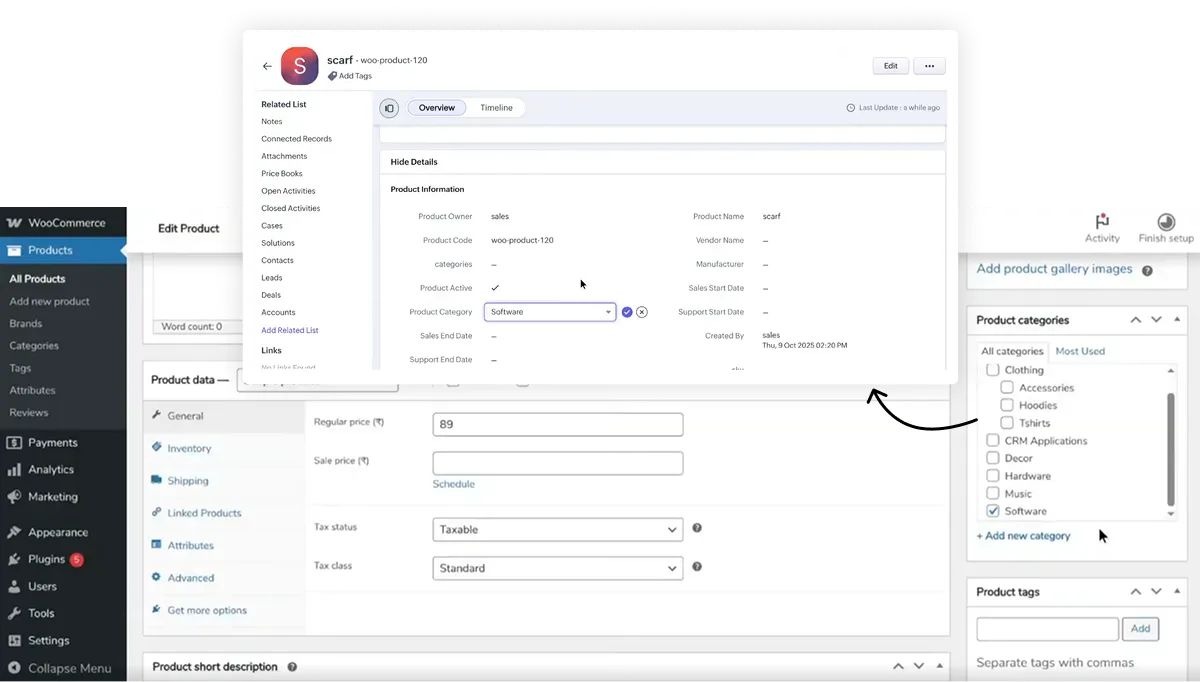
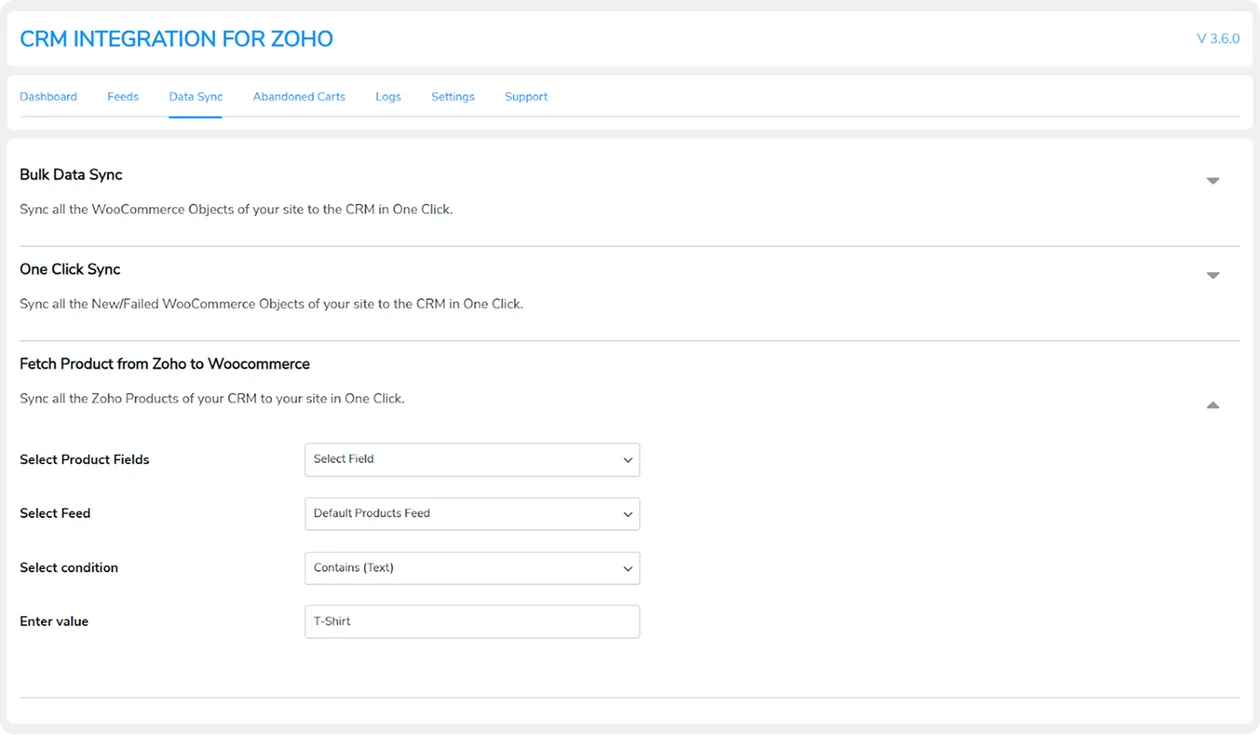
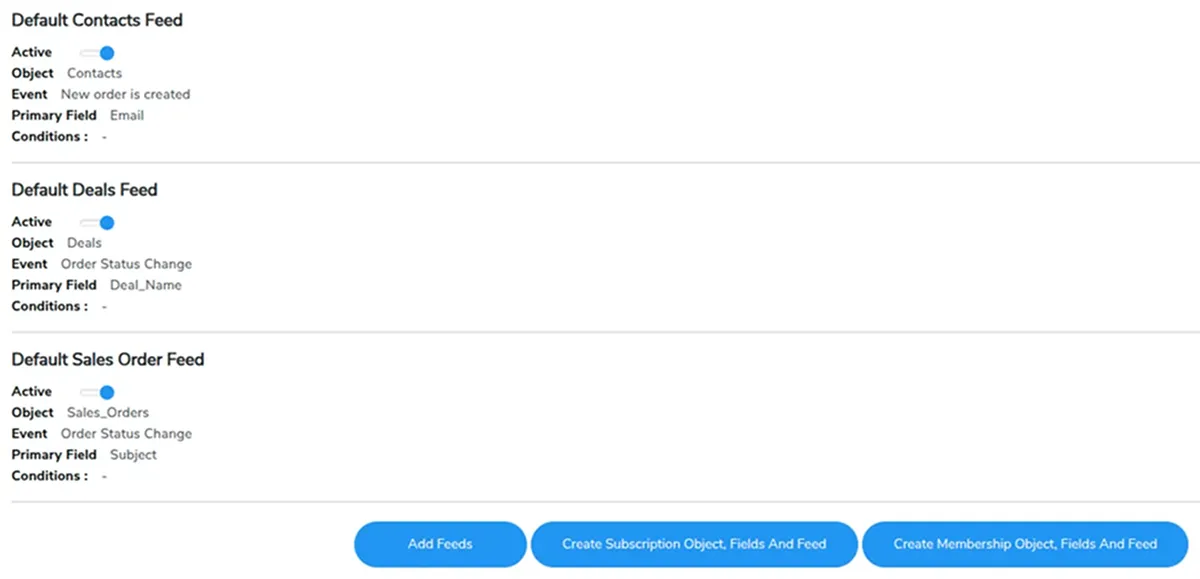








Reviews
There are no reviews yet.