
WordPress CRM Plugins, what a great way to enjoy your coffee in peace. And I am saying this for a reason!
Let’s be honest, managing customers with a messy spreadsheet or a string of sticky notes stuck to your monitor isn’t exactly a “growth strategy.”
In today’s digital jungle, if you’re not using a CRM (Customer Relationship Management system), you might as well be trying to catch leads with a butterfly net.
CRM software can increase conversion rates by as much as 300% ~ Martech
Thankfully, WordPress, our favorite website-building Swiss Army knife, has plenty of WordPress CRM plugins that can help you turn casual clicks into loyal customers.
The best part? You don’t need to hire a team of data scientists or mortgage your coffee budget to get started.
Whether you’re a solopreneur trying to remember who asked for a quote last week, a store owner juggling email lists like flaming torches, or just tired of losing track of conversations buried in your inbox, this article’s for you.
We’ve rounded up 7 of the best WordPress CRM plugins in 2025, to boost customer engagement and keep your business running smoother than a freshly updated plugin.
Let’s dive in, because your customers aren’t going to organize themselves.
Table Of Contents
What Makes a Great WordPress CRM Plugin
Picking a WordPress CRM plugin for your WordPress site isn’t just about slapping a contact form on your homepage and calling it a day.
It’s more about finding a digital sidekick that can help you wrangle leads, nurture relationships, and maybe, just maybe, remember your client’s name before your next Zoom call.
Before we unveil our top 7 contenders, let’s break down what separates the superheroes from the sidekicks in the world of WordPress CRM plugins:
1. Ease of Use (Because You’re Not Trying to Launch a Space Shuttle)
A great WordPress CRM Plugin shouldn’t require a PhD in software engineering—or a call to companies that fix WordPress websites to get it running.
Look for clean dashboards, drag-and-drop options, and settings that won’t send you spiraling into a 4-hour YouTube tutorial binge.
2. Automation Woodoo!
Imagine having a digital assistant who never forgets to follow up, segment your leads, or send out that killer Black Friday email.
CRM automation is the secret sauce of any modern CRM system for WordPress, and if a plugin can’t handle basic workflows, it’s probably not worth your time or your bandwidth. Extend that power with custom coded email templates responsive designs, dynamic placeholders, and brand-consistent layouts that turn routine sends into high-impact touchpoints.
3. What About Integrations?
Does it play nice with WooCommerce?
How about Mailchimp, Slack, Stripe, or even your favorite “I swear it’s not a time-wasting” analytics tool?
The best CRM systems plug into your existing framework, keeping all your tools easily connected with each other.
4. Scalability (Because Your Empire Deserves Room to Grow)
Whether you’ve got 10 leads or 10,000, your WordPress CRM system should grow with you, without throwing a digital tantrum or locking you into a second mortgage when you need to upgrade. Support from an IVR service provider ensures customer data and interactions scale efficiently, without costly upgrades or complexity.
5. Pricing That Doesn’t Require a Finance Degree
Some WordPress CRM plugins cost more than your monthly caffeine habit. Others are free, but offer about as much power as a flashlight in a thunderstorm. The key is finding one that fits your budget and still gives you features worth bragging about on LinkedIn.
Are You Using WooCommerce? Try Our Special Collection
Now Let’s Talk About The Best WordPress CRM Plugins
We’ve done the heavy lifting for you. Below are the seven best WordPress CRM plugins..
1. HubSpot CRM – The All-in-One Charmer
If WordPress CRM plugins were cast in a superhero movie, HubSpot CRM would be the smooth-talking, multi-talented polymath with a charming smile and a Rolodex of features,
In short, Tony Stark.
It’s sleek, it’s powerful, and best of all, it’s free (at least to start).
Why It’s a Big Deal
HubSpot CRM doesn’t just dip its toes into your workflow; it handles pretty much everything from contact management and email marketing to live chat, forms, and even sales pipelines. It’s just like a WordPress CRM system buffet, and yes, you can go back for seconds.
Features That’ll Make You Raise an Eyebrow
- Drag-and-drop email builder with built-in templates
- Real-time live chat and chatbot tools
- Centralized contact timelines showing every interaction
- Easy-to-embed forms for your WordPress pages
- Integration with the full HubSpot suite (and plenty of third-party apps)
The Price Tag
You can use the core features for free forever. But if you want to go full WordPress CRM plugin ninja, with marketing automation, A/B testing, and advanced analytics, you’ll need to explore their paid tiers.
Best For
- Beginners who want it all without the headaches
- Marketing teams who love data as much as donuts
- Businesses that plan to scale and want a WordPress CRM System that scales with them
2. FluentCRM – The Privacy-Loving Powerhouse
If HubSpot is the flashy extrovert of the WordPress CRM plugins world, FluentCRM is the strong, silent type who values privacy, works hard behind the scenes, and doesn’t send your data gallivanting across the internet.
It’s self-hosted, meaning everything lives inside your WordPress dashboard, no middlemen, no monthly fees, no data leaks while you’re asleep.
Why It’s a Game Changer
FluentCRM gives you email marketing, contact management, tagging, segmentation, and automation, all right into your WordPress site. It’s the kind of plugin that makes control freaks (and data privacy advocates) sleep better at night.
Features That’ll Make You Nod Approvingly
- Full control over your customer data, stored on your own server
- Advanced email sequencing and marketing automation
- Segmentation and dynamic tagging that would make a data scientist smile
- Built-in analytics and detailed reporting
- Compatibility with WooCommerce, Easy Digital Downloads, LearnDash, and more
The Price Tag
FluentCRM offers a free version with basic functionality, which is great if you’re just getting your feet wet. But to unlock the real automation magic and integrations, you’ll want the pro version, priced as a one-time fee (yes, really) with optional annual support renewals.
Best For
- Marketers who like full ownership of their tools and data
- WordPress power users who want a lean, mean CRM machine
- Businesses that hate subscriptions but love results
3. WP ERP – The Triple Threat: CRM, HR & Accounting in One
If WordPress CRM plugins were employees, WP ERP would be the overachiever who handles sales, payroll, and reminds everyone to refill the coffee machine. It’s a full-on Enterprise Resource Planning system built for WordPress.
Translation? It’s like hiring a virtual operations department… without the staff meetings.
Why It’s a Big Deal
WP ERP is a combination of WordPress CRM plugin, HR, and Accounting modules in one dashboard. Whether you want to manage leads, onboard new hires, or track your income (and expenses), WP ERP’s got a tab for that.
If you’re running a small to mid-sized business and want everything in one place, this plugin could be your operational MVP. Many startups turn to MVP development services to bring their ideas to life quickly and efficiently. while companies like a project management recruitment agency can also leverage such tools to streamline hiring and workforce coordination.
Features That’ll Make You Say “Wait, It Does That Too?”
- CRM module with contact groups, notes, and activity logs
- Employee management software, leave tracking platform, and recruitment tools
- Invoicing, expense management, and payment tracking
- Customer and vendor profiles under one roof
- Modular design lets you activate only what you need
The Price Tag
The core plugin is free and includes all three modules, yes, even accounting. But if you want premium features (like payroll, WooCommerce sync, or custom fields), expect to invest in paid extensions or bundles. Still, it’s a steal for the all-in-one value it delivers.
Best For
- Small business owners who like their WordPress CRM software as organized as their sock drawers
- Teams that need CRM and HR tools, but don’t want 12 different WordPress CRM plugins
- Businesses that want one dashboard to rule them all
4. Groundhogg – The Funnel-Loving Automation Pro
If your business had a digital marketing guru on staff who lived inside your WordPress dashboard and never took a coffee break, their name would be Groundhogg.
This plugin is all about automation, sales funnels, and email marketing, basically, turning your website into a lead-nurturing machine with zero micromanagement required.
Why It’s a Big Deal
Groundhogg is built natively for WordPress and gives you unlimited contact and flat-rate pricing, which makes it one of the most budget-friendly heavy-hitters in the CRM game. No contact caps. No per-user pricing. Just pure, unfiltered automation victory.
Features That’ll Make You Want to Send More Emails
- Visual funnel builder to map out your marketing like a pro
- Email broadcast tools with templates and scheduling
- Behavior-based tagging and segmentation
- Built-in CRM and contact timeline
- WooCommerce, LMS, and Zapier integrations
The Price Tag
The core plugin is free and impressively functional. The real magic comes in with add-ons and premium plans, starting at a very reasonable price, especially considering there are no contact limits to hike up your bill as your audience grows.
Best For
- Coaches, consultants, and course creators who love automating engagement
- Marketers who hate paying per lead
- WordPress users who want full CRM and email automation without leaving their dashboard
5. WP Fusion – The Ultimate Connector Plugin
Imagine your WordPress site speaking fluently to your favorite external CRM, LMS, email tool, and even your dog’s smart collar (okay, maybe not that last one).
That’s the magic of WP Fusion. It doesn’t try to be a CRM itself, it just makes your CRM talk to WordPress like they’ve been best friends for years.
Why It’s a Big Deal
WP Fusion acts like a translator, syncing data between your site and external CRMs such as ActiveCampaign, Drip, Venturz, ConvertKit, Mailchimp, Keap, HubSpot, and dozens more. It’s like giving your website a secret handshake with your marketing stack.
Features That’ll Make You Whisper “Finally!”
- Two-way data syncing between WordPress and your CRM
- Powerful tagging, segmentation, and automation triggers
- Syncs user activity (like course progress or purchases) directly to your CRM
- Works with WooCommerce, LearnDash, LifterLMS, and more
- GDPR-friendly with strong data control options
The Price Tag
WP Fusion doesn’t offer a free version, but the value is all in the integrations. Pricing starts with a one-time license fee and scales based on the number of features and integrations you need. Considering it replaces a full-time data-entry intern, it might just pay for itself by lunchtime.
Best For
- WordPress sites already using an external CRM (and tired of manual syncing)
- Membership sites, online schools, or digital product sellers
- Anyone who wants automation without ditching their current tools
6. Jetpack CRM – The Lightweight Workhorse
If you’re looking for a CRM that gets the job done without eating up your server space or patience, Jetpack CRM is your guy.
Built by the folks behind WordPress.com (aka Automattic), this plugin is like the minimalist who shows up on time, remembers every client’s birthday, and never asks for anything complicated.
Why It’s a Big Deal
Jetpack CRM strips away the fluff and focuses on what small businesses, freelancers, and agencies actually need: contact management, activity tracking, invoicing, and essential automation, without the bloat or a learning curve that requires a support group.
Features That’ll Make Your Inner Minimalist Applaud
- Simple, no-nonsense dashboard directly in WordPress
- Contact and company management with detailed activity logs
- Quotes, invoices, and transaction tracking
- Client portal and email marketing extensions
- A growing library of extensions for WooCommerce, Stripe, and more
The Price Tag
The base plugin is free and very usable out of the box. If you need added features like payment gateways or integrations, you can purchase extensions individually or in discounted bundles. It’s pay-as-you-grow, without any budgetary jump scares.
Best For
- Freelancers and consultants who want to keep things lean
- Agencies managing multiple clients inside WordPress
- Anyone allergic to feature overload but still wants to stay professional
7. Bitrix24 – The Enterprise Powerhouse (With a WordPress Passport)
If most WordPress CRM plugins are cozy office cubicles, Bitrix24 is the corner penthouse suite with panoramic views, an espresso machine, and a boardroom.
It’s not just a CRM, it’s a full business operating system, and yes, it does have a WordPress CRM plugin to bring all that corporate glory straight to your site.
Why It’s a Big Deal
Bitrix24 offers an astonishing range of features: CRM, project management, team collaboration, HR tools, call tracking, social intranet, and more. It’s like if Asana, Salesforce, and Slack had a tech-savvy baby that wanted to manage every corner of your business. Its WordPress plugin allows you to embed forms, connect contact data, and sync leads directly into your Bitrix24 dashboard.
Features That’ll Make You Double-Check the Price Tag
- Lead capture via embedded forms or live chat
- Sales pipelines, quotes, invoicing, and client communications
- Task and project management with Kanban boards
- Employee collaboration tools, calendars, and time tracking
- Cloud and on-premise hosting options
The Price Tag
You can get started for free, and the free plan is surprisingly generous. But if you want full automation, unlimited pipelines, or advanced sales reporting, you’ll be looking at a tiered pricing model. Still, for the level of power it offers, Bitrix24 is surprisingly wallet-friendly for businesses that need all the bells, whistles, and… well, everything else.
Best For
- Larger teams or growing businesses ready to streamline everything
- Agencies juggling client data, internal tasks, and sales funnels
- Business owners who say “why not both?” to CRM and project management
Choosing the Right Plugin – Matchmaking for Your CRM Soulmate
Let’s face it, choosing a WordPress CRM plugin is like online dating for your business.
The profile looks promising, the features sound great, but until you’ve committed and clicked around for a bit, you never really know.
So how do you avoid falling for a pretty interface only to realize it can’t handle your follow-up emails?
Simple: match your needs with the plugin’s strengths.
Here’s your compatibility checklist to make sure your next CRM isn’t just another digital fling
1. Solo Entrepreneurs & Freelancers
You’re wearing all the hats, marketing, sales, customer support, and probably lunch-making too. You need a CRM that won’t overwhelm you or your budget. Think drag-and-drop simplicity, no monthly fees, and features that just work.
Top Picks:
- Jetpack CRM: for no-fuss client tracking and invoicing
- FluentCRM (Free): for email marketing without leaving WordPress
2. WooCommerce Store Owners
Your checkout process should be the start of the relationship, not the end. Look for CRMs that integrate directly with WooCommerce, support automation, abandoned cart recovery, and allow customer tagging based on purchases.
Top Picks:
- HubSpot CRM: free and perfect for eCommerce automation
- Groundhogg: powerful tagging and WooCommerce triggers
- WP Fusion: syncs your store with top-tier CRMs like ActiveCampaign
3. Course Creators, Coaches & Membership Sites
Engagement is your currency. You need to track course progress, trigger emails when someone finishes a module (or ghosts you halfway through), and tailor content to each learner’s journey.
Top Picks:
- Groundhogg: funnels, emails, segmentation galore
- FluentCRM: privacy-first and integrated with LearnDash, TutorLMS
- WP Fusion: flawless LMS and membership integration
How about creating a membership website?
4. Small to Mid-Sized Businesses with Big To-Do Lists
You need a CRM that does more than manage contacts.
Top Picks: Think project management best practices, invoicing, employee tasks, maybe even payroll. Look for multi-functional tools that keep your operations tight.
- WP ERP: includes CRM, HR, and Accounting in one neat dashboard
- Bitrix24: perfect if you love features and don’t fear a learning curve
- Data Privacy Advocates & Tech-Savvy Tinkerers
5. Growing Teams with Long-Term Vision
You’re scaling fast and don’t want to keep switching systems every 6 months. You need a CRM that can evolve with your business and still be user-friendly enough that your team actually uses it. Incorporating remote work time tracking can also boost productivity by ensuring your team stays accountable no matter where they are.
Top Picks:
- HubSpot CRM: clean, scalable, and fully integrated
- Bitrix24: the Swiss Army knife for teams that need it all
Whatever you choose, remember: the best CRM is the one that helps you spend less time organizing and more time connecting. Your future customers are out there, you just need the right system to keep them coming back.
Conclusion – Your CRM, Your Secret Business Weapon
There you have it, seven of the best WordPress CRM plugins, each with its own set of superpowers, quirks, and crowd-pleasing features.
Whether you want something lightweight and breezy like Jetpack CRM, or a feature-stuffed control center like Bitrix24, there’s a plugin out there just waiting to become your digital BFF.
In the end, the “best” WordPress CRM plugin isn’t about having the longest feature list, it’s about finding the one that works perfectly with your workflow, your goals, and yes, even your level of tech patience.
Because let’s be real: no one wants to spend their weekend buried in settings tabs wondering where the “save” button went.
So pick your plugin, set your funnels on fire (in a good way), and start building better relationships, one automation at a time.
And speaking of funnels? Try Our Upsell funnel plugin
Your future customers (and your overworked inbox) will thank you.

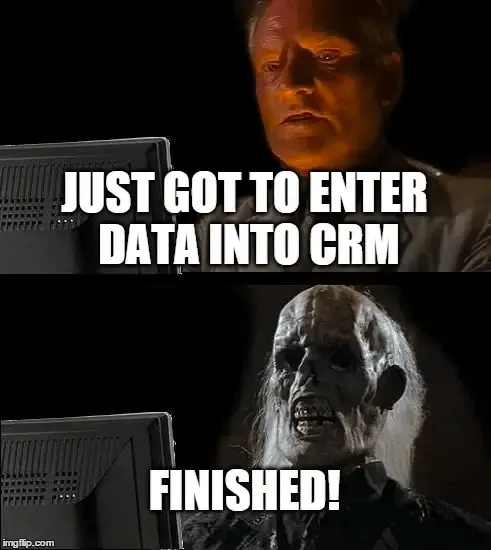
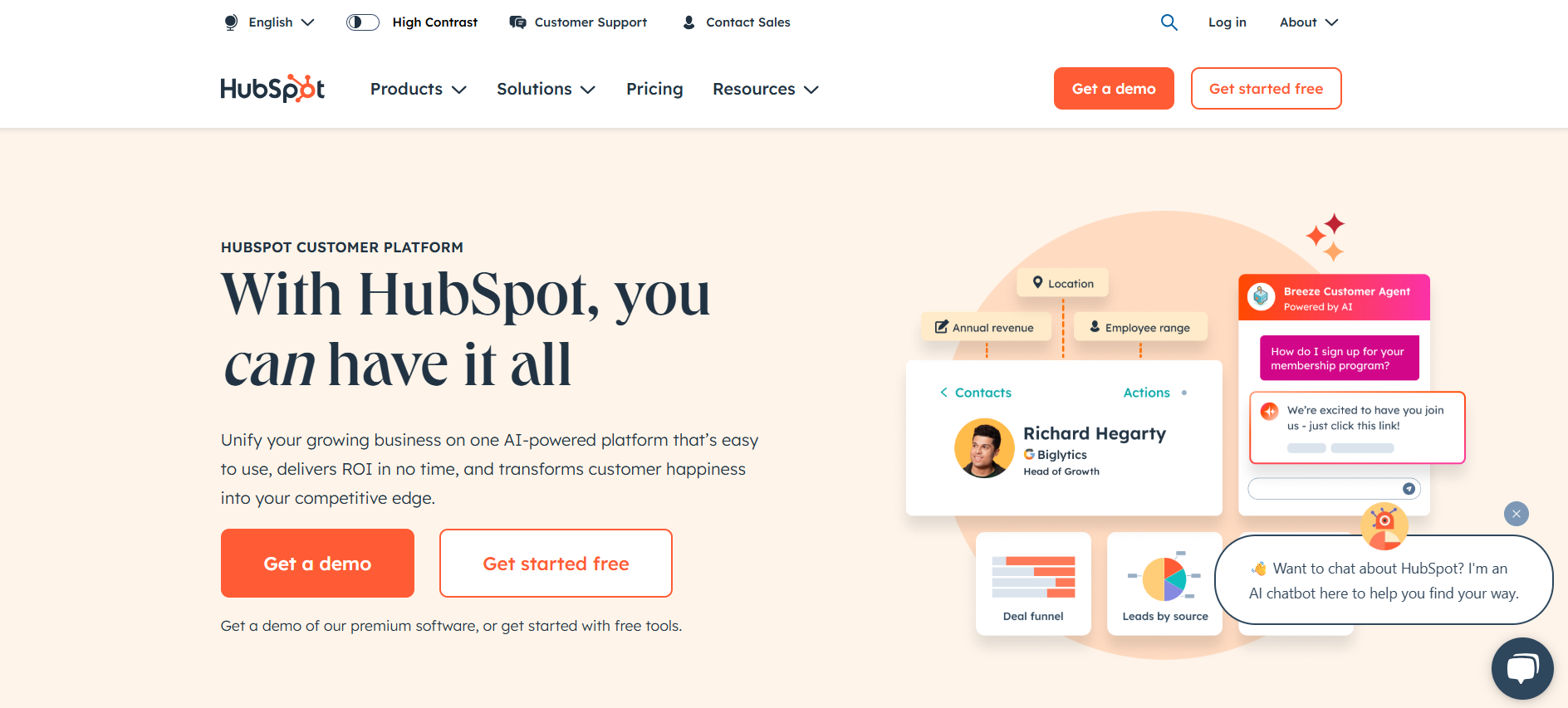
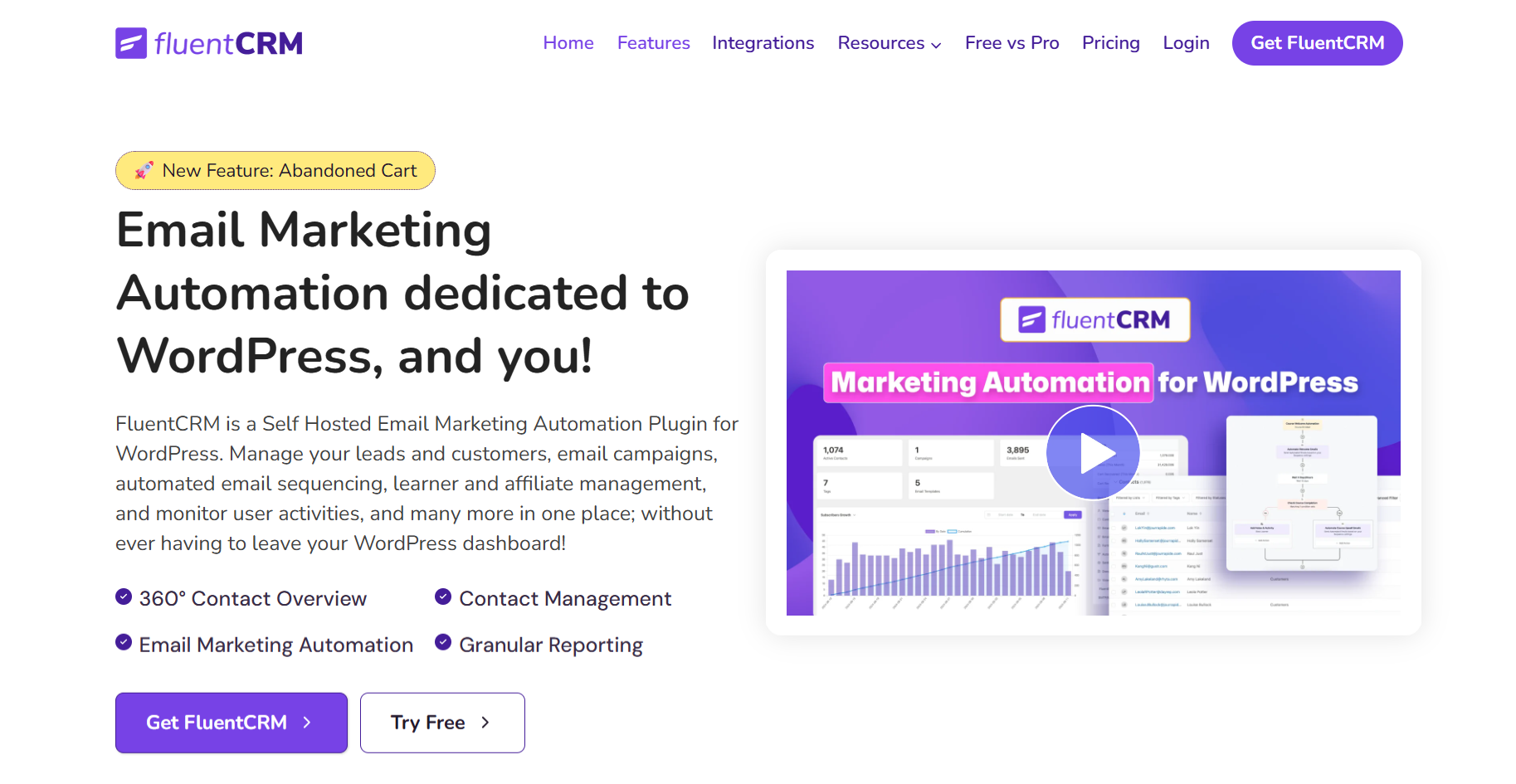


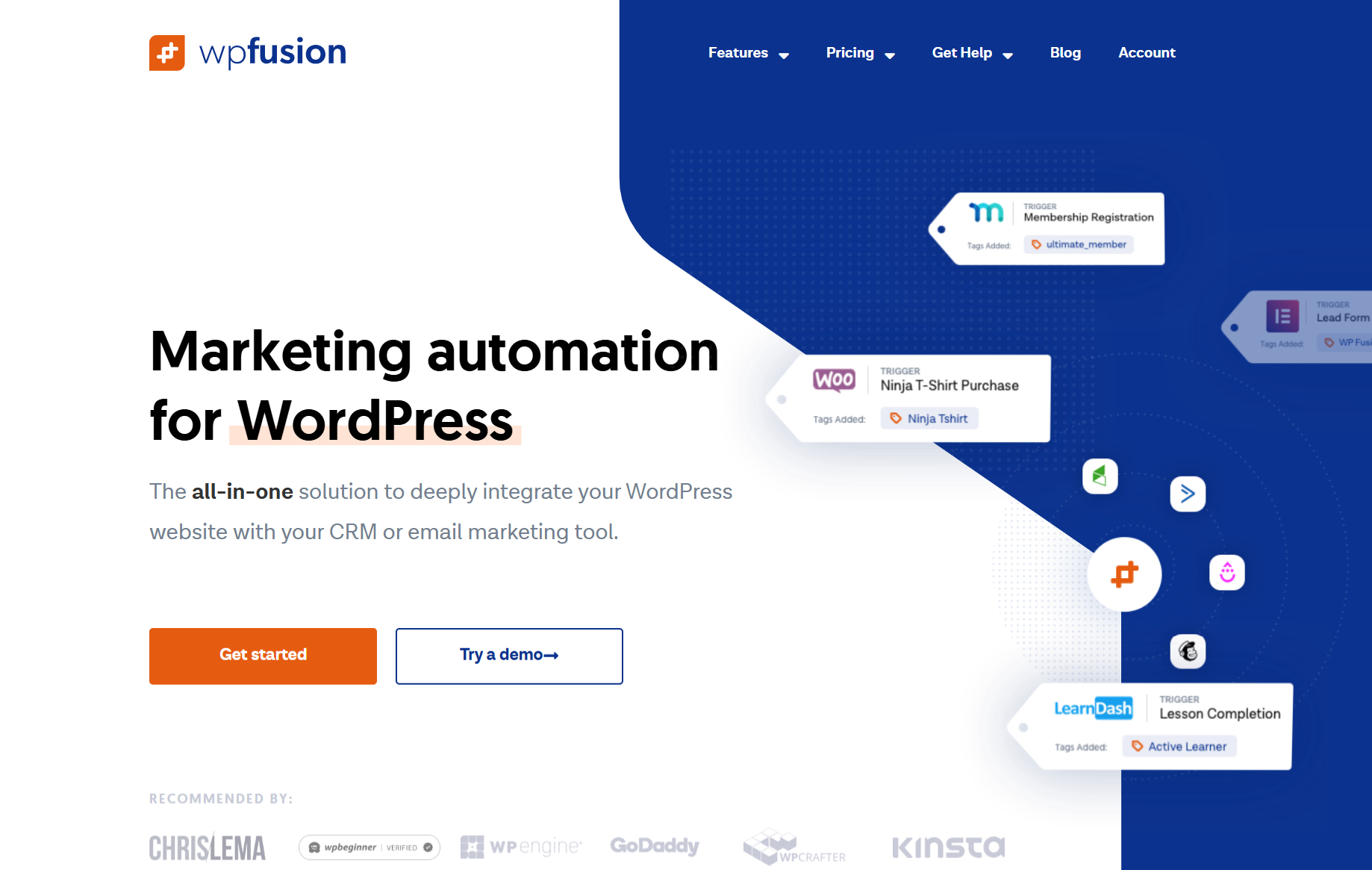
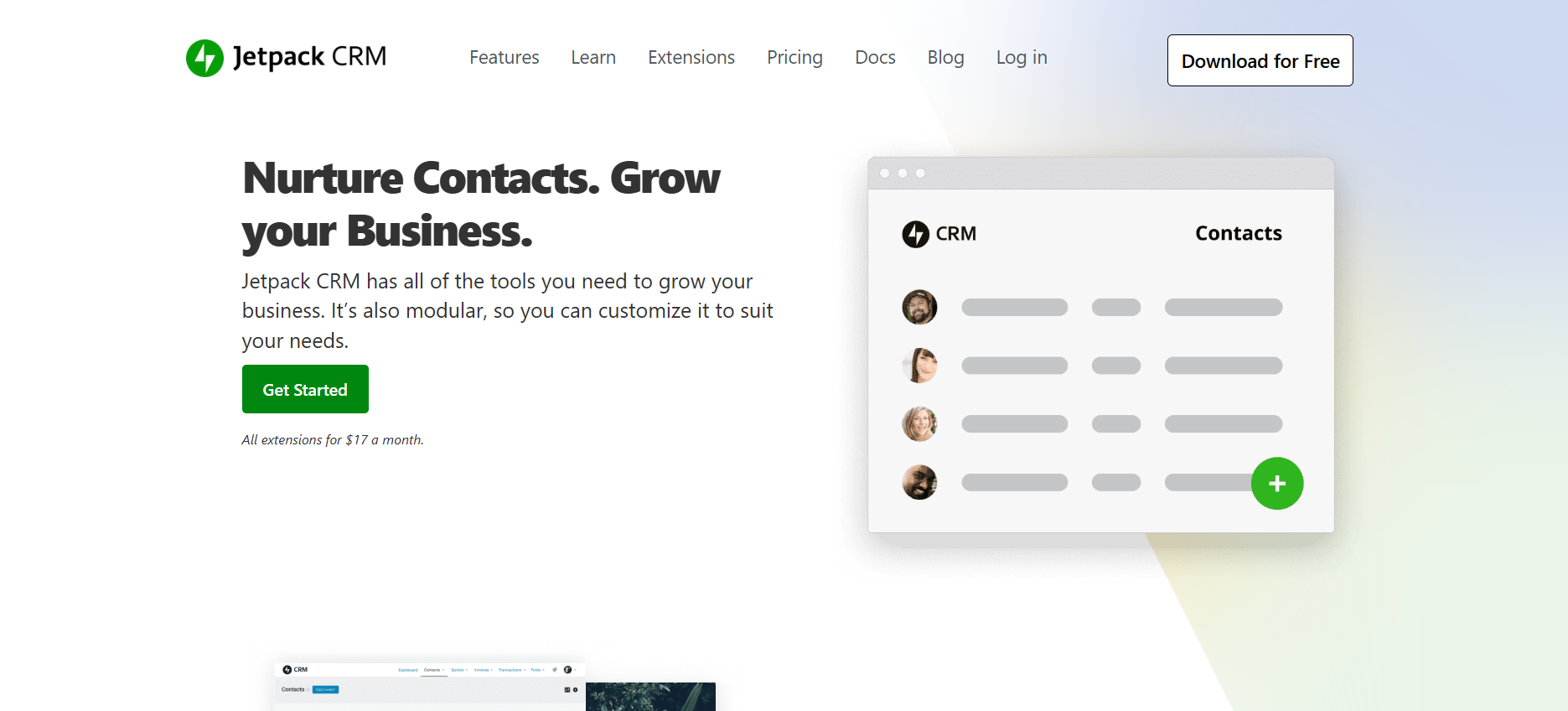









Very interesting info!Perfect just what I was searching for!