
If you’re running or planning to start an online business, choosing the right platform is a big decision.
Two popular competitors are ClickFunnels vs WordPress, but, they work very differently.
ClickFunnels is built to help you sell fast using sales funnel builder. WordPress, on the other hand, is made for building websites and sharing content to grow your audience over time.
Here’s the thing: WordPress powers over 43% of all websites on the internet, making it the most widely used content management system in the world.
So, what’s the real difference between the two? And which one should you use?
In this article, we’ll compare ClickFunnels and WordPress in simple terms, looking at how they handle landing pages, sales, website speed, design, SEO, and cost.
We’ll also talk about whether it’s possible to use both together to get the best of both worlds.
By the end, you’ll be able to decide which platform fits your business better, not based on hype, but on what really works for your goals.
Table Of Contents
ClickFunnels vs WordPress: What’s the Real Battle All About?
At first glance, ClickFunnels funnel builder and WordPress may seem like competitors, but they’re actually built for very different purposes.
- ClickFunnels is designed for one thing: turning visitors into customers through step-by-step sales funnels. You get ready-made funnel templates, landing pages, checkout systems, and upsell options, all focused on fast conversions. It’s great for digital marketers, coaches, and course creators who want to sell without building a full website.
- WordPress , on the other hand, is a content management system (CMS). It’s open-source, super flexible, and powers everything from blogs and portfolios to full eCommerce stores. With the right plugins (like WooCommerce, Elementor, and Yoast), you can build almost anything.
| Feature | ClickFunnels Funnel Builder | WordPress |
|---|---|---|
| Main Goal | Sell products/services quickly | Build a full website and grow long-term traffic |
| Best For | Marketers, funnel builders, coaches | Bloggers, small business owners, and content creators |
| Flexibility | Limited templates and design options | Highly customizable with plugins and themes |
| Learning Curve | Easier for beginners | Takes time to learn, but more control |
So, it’s not just about which platform is better, it’s about what you need most: fast sales funnels or long-term content growth.
Speed, UX & Conversion Optimization: Who Wins the Technical Race?
Let’s face it: in the online world, your website has about 3 seconds to make a good first impression, otherwise, your visitor is out faster than a cat avoiding a bath.
When comparing ClickFunnels vs WordPress, we’re really asking: Who gets the job done faster, smoother, and with better results?
ClickFunnels Vs WordPress Speed
- ClickFunnels: This sales funnel builder software is like a high-speed train; it’s hosted, simple, and built for one purpose: getting to the destination (aka “conversion”) quickly. No distractions, no unnecessary stops.
- WordPress: Speed here depends on your engine (hosting), maintenance crew (plugins), and track (theme). With some tuning like caching and image optimization, it can go just as fast, but you have to do the heavy lifting.
“A 1-second delay in page load can reduce conversions by 7% (Source: Neil Patel).”
That’s like losing money every time someone takes a sip of coffee.
WordPress Vs ClickFunnels UX (User Experience)
- ClickFunnels: Offers a guided tour through your sales process. No detours, no confusion. But if you want fancy design touches or custom layouts… well, you’ll have to make peace with its limitations.
- WordPress: Gives you the entire toolbox, such as a sandbox to test WordPress themes, freedom to craft experiences, control layouts, and play with every pixel. Great for building trust and authority, but can get messy without a clear plan, and this is where some WordPress disadvantages begin to surface, particularly in terms of complexity and maintenance
“88% of users are less likely to return to a site after a bad experience (Source: Toptal).”
Translation: one broken layout and your visitors are ghosting you.
Conversion Rate Optimization (CRO)
ClickFunnels: This is its playground. One-click upsells, A/B testing, countdown timers, it’s like having a built-in sales coach whispering, “Close the deal.”
WordPress: You’ll need to assemble your conversion toolkit using plugins like Elementor, Thrive Architect, or OptimizePress. You can get results, but it’s more of a DIY project.
Create Post-purchase Upsell and Cross-Sell Offers to Increase Your Sales!
Who’s The Winner?
If your goal is speed, ease, and built-in tools for selling, ClickFunnels’ funnel builder wins the sprint.
If you’re into custom design, full control, and don’t mind rolling up your sleeves, WordPress gives you marathon-level flexibility.
Can You Have the Best of Both Worlds? Hybrid ClickFunnels + WordPress Stack
Why choose between ClickFunnels and WordPress when you can use both, and actually get the best out of each?
A hybrid stack is like having your cake and automating the funnel that sells it, too.
Here’s how the combo works:
- ClickFunnels: Takes care of your sales funnels, from lead capture to one-click upsells. It’s quick to set up and great for conversions.
- WordPress: Handles your website, blog, and SEO content, helping you build authority and organic traffic over time.
When They Work Together
Imagine this flow:
- A customer finds your WordPress blog post via Google.
- They click a compelling CTA in the article.
- They’re taken to a ClickFunnels landing page.
- Boom! Lead captured or sale made.
According to HubSpot, small businesses with blogs get 67% more leads per month than those without one.
So if WordPress brings them in, ClickFunnels helps you close the deal.
Why Go Hybrid?
- WordPress = flexibility + SEO + content depth
- ClickFunnels = speed + conversion tools + built-in funnels
- Together = growth engine with both reach and revenue
SEO Potential: How WordPress Outranks ClickFunnels (and How to Fix That)
When it comes to search engine optimization (SEO), WordPress is the seasoned heavyweight champion, and ClickFunnels funnel builder software is the guy who skipped leg day.
WordPress was practically made for SEO:
- Clean permalink structure ✅
- Yoast/Rank Math plugins for optimization ✅
- Custom schema, metadata, and AMP support ✅
- Full control over URLs, tags, headings, and site speed ✅
“A study by Ahrefs showed that WordPress sites account for over 45% of the top 10 million websites globally. “
That’s not just because it’s popular, it’s because it works for search engines.
Why ClickFunnels Falls Short (and How to Patch It Up)
ClickFunnels, on the other hand, focuses more on conversions than discoverability. It’s great at capturing leads, but not at helping people find you through Google.
Common SEO gaps in ClickFunnels:
- Limited control over meta tags and URL structure
- No blogging functionality
- No native support for schema markup or structured content
- Pages often hidden behind opt-ins or not indexed properly
Fixes if you’re using ClickFunnels:
- Host your blog/content marketing on WordPress
- Link to your ClickFunnels funnels from within your SEO-optimized content
- Use a custom domain with ClickFunnels pages and submit them in your sitemap
- Add Open Graph tags and SEO-friendly titles/descriptions manually
- That said, if SEO is a priority for your business, it might be worth exploring ClickFunnels alternatives that offer stronger out-of-the-box SEO capabilities alongside conversion optimization
Pricing Smackdown: Hidden Costs, Upsells, and Long-Term Value
When it comes to pricing, the battle between ClickFunnels and WordPress isn’t just about monthly fees, it’s about what you actually get for your money.
On one side, ClickFunnels offers an all-in-one funnel-building machine with predictable pricing but high entry costs.
On the other, WordPress starts cheap (or even free) but can quietly build up costs through plugins, hosting, and customization.
ClickFunnels: One Subscription, All the Funnel Power (At a Price)
ClickFunnels offers straightforward, but premium, pricing tiers. The Basic plan starts around $81/month, while the Pro plans can cost up to $248/month or more. Each upgrade unlocks more funnels, admin users, course hosting, analytics, and marketing features.
You’re paying for simplicity and speed, but with limited flexibility and some “upsell encouragement” like paid templates or training libraries.
Over 12 months, ClickFunnels can easily cost $972 to $3000 per year, depending on your plan. Not bad if you’re making that back in sales, but costly if you’re just starting out.
WordPress: Free to Start, Pay as You Grow
WordPress itself is free, but you’ll need to budget for:
- A domain (~$10–$20/year)
- Hosting (~$2–$30/month, depending on your provider)
- Page builders like Elementor Pro (~$59/year)
- Premium themes or plugins (eCommerce extensions, SEO tools, etc.)
A basic site can run you $200–$300/year, while a full-featured online store or course site can climb past $500–$1,000/year, still generally cheaper than ClickFunnels, especially if you’re tech-savvy or comfortable managing updates and plugins yourself.
Hidden Costs & Gotchas
- ClickFunnels: You’ll face soft upsells like premium funnels, training add-ons, and limitations on users/sites unless you upgrade plans. Integration with CRMs or email tools may require third-party services (like Zapier).
- WordPress: Many plugins are “freemium,” meaning you’ll need to unlock pro features over time. Plus, managing security, backups, and performance can require extra services or support, especially as your site grows.
Cost Breakdown: One Year Later
| Use Case | ClickFunnels (Yearly) | WordPress (Yearly) |
|---|---|---|
| Online Course Site | $1,100 (Startup) | $400–$500 |
| eCommerce Store | $2,980 (PRO) | $200–$600 + 3% fees |
| Service Business | $1,100 (Startup) | $200–$250 |
Long-Term Value: Who Really Wins?
-
- WordPress: Wins on flexibility, ownership, and scalability. You own everything and can build anything if you’re willing to manage it.
- ClickFunnels: Wins on speed and simplicity. It’s powerful out of the box, but you’re paying for convenience and stuck within their ecosystem.
5 Questions to Ask Yourself Before You Choose a Platform
Still unsure whether ClickFunnels or WordPress is right for you? Here are five essential questions to help you narrow it down:
1. What Payment Gateways can be used with ClickFunnels?
ClickFunnels supports several popular payment gateways to help small businesses securely accept online payments. Here are the main options:
Native Integrations (Built-In):
- Stripe – For one-time and recurring payments.
- PayPal – Ideal for single payments; limited upsell/downsell support.
- Authorize.Net – Great for traditional merchant accounts.
- NMI – Flexible and advanced features.
- Recurly – Subscription billing.
- Keap (Infusionsoft) – CRM + payments integration.
2. What Payment Gateways can be used with WordPress?
WordPress, especially with WooCommerce, offers flexible payment gateway options for global and local small businesses:
Global Payment Gateways:
- Stripe – Seamless checkout experience; supports digital wallets.
- PayPal – Trusted by millions worldwide.
- Square – Syncs online and offline inventory.
- Authorize.Net – Secure and customizable.
- Amazon Pay – Leverages customer trust and speed.
Region-Specific Gateways:
- Razorpay – India
- Paystack – Africa
- Flutterwave – Africa
- CCAvenue – India, UAE
- Mollie – Europe
- 2Checkout (Verifone) – International payments and subscriptions
3. Am I focused on sales funnels or full websites?
If your goal is to create high-converting sales funnels quickly, ClickFunnels is built just for that. But if you’re looking for a full-featured website with a blog, product pages, and scalability, WordPress is the better choice.
2. Do I want complete control over customization?
WordPress offers unparalleled flexibility, perfect for developers or those with access to technical help. ClickFunnels, on the other hand, is streamlined and limits deep customization but makes building funnels fast and easy.
3. What’s my budget and long-term growth plan?
ClickFunnels is a subscription-based service that can get pricey as you scale. WordPress is more cost-effective at first, but you’ll pay for hosting, themes, and plugins over time. Consider both your initial and ongoing costs.
4. Do I need advanced marketing automation built-in?
ClickFunnels shines with its built-in tools for upsells, email marketing, A/B testing, and customer journey automation. WordPress can do all this too, but it often requires third-party plugins and more manual setup.
5. How hands-on do I want to be?
ClickFunnels is best for users who want to skip the tech headache and get a funnel live quickly. WordPress demands more setup and maintenance, but rewards you with complete ownership and scalability.
Final Verdict – It’s Not a Fight, It’s a Fit
ClickFunnels vs. WordPress isn’t a battle, it’s a matter of fit.
- If you’re a marketer, coach, or course creator who just wants to build funnels, capture leads, and run offers without touching code, ClickFunnels is your plug-and-play solution.
- If you’re a business owner, blogger, or developer who needs flexibility, full-site control, and the ability to scale into anything, from content sites to eCommerce, WordPress is the powerhouse platform for you.
Both platforms are powerful in their own right. The winner? The one that matches your business model, your skills, and your vision.
Don’t just follow trends, choose the platform that fits how you work and what you want to build.


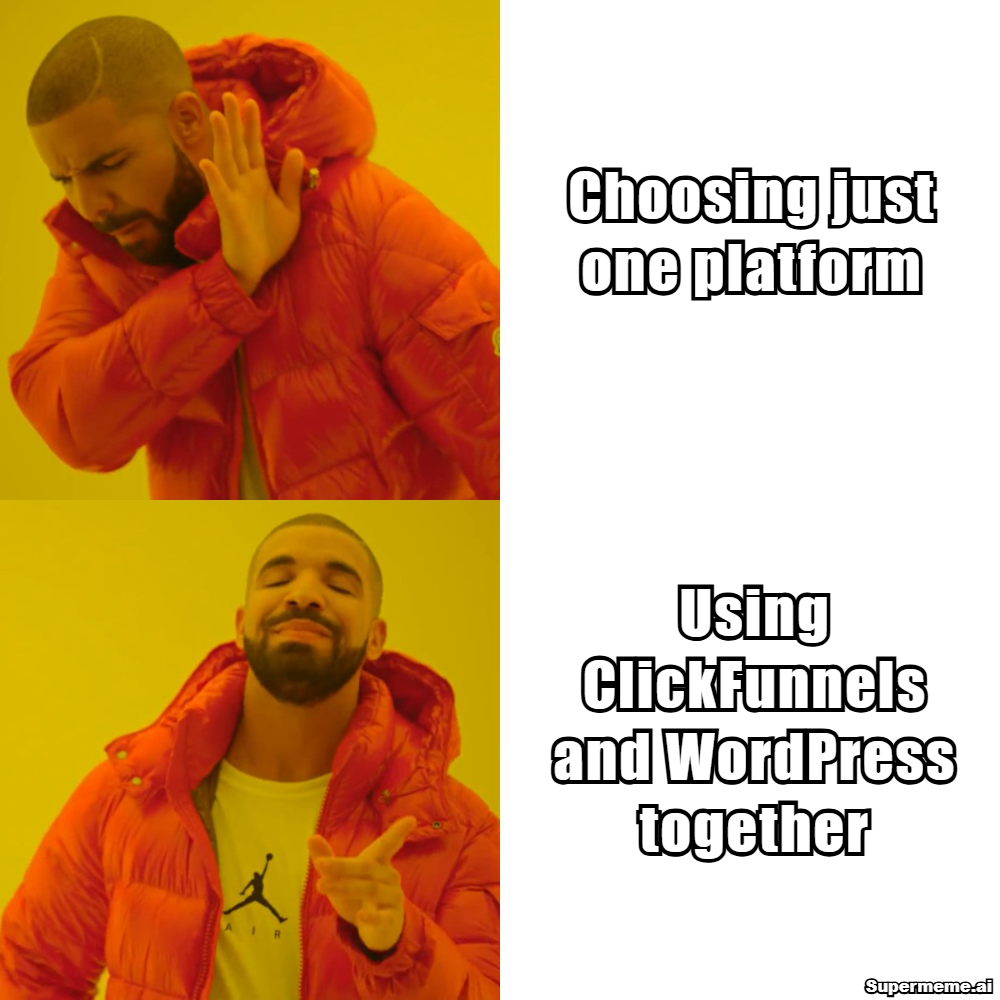

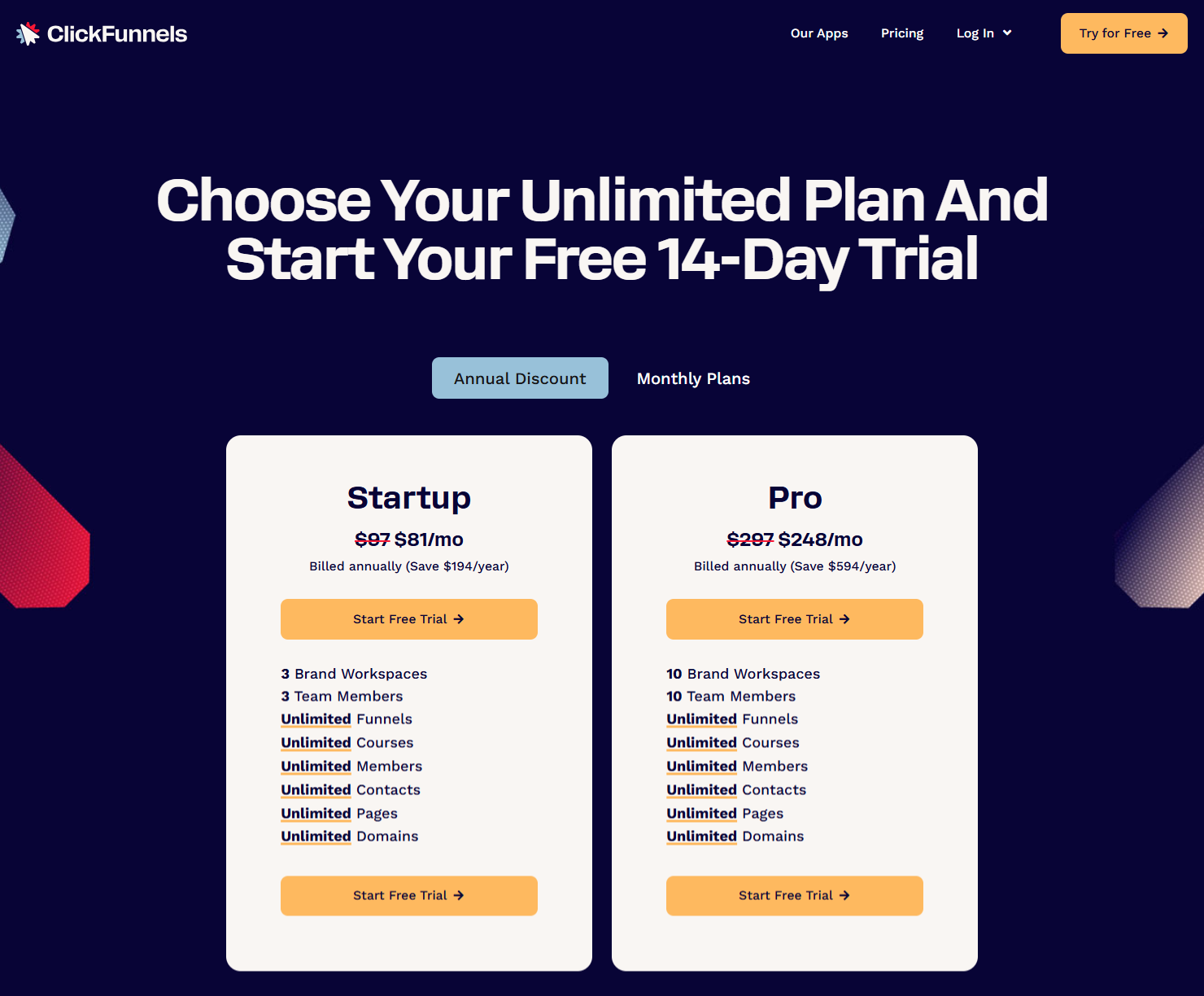








It¦s really a nice and useful piece of info. I am happy that you just shared this useful information with us. Please keep us informed like this. Thank you for sharing.
Excellent site. A lot of useful info here. I am sending it to several buddies ans also sharing in delicious. And obviously, thank you on your effort!