Quick information
- Trusted By: 1500+ Customers
- Last Update: January 09, 2026
- Compatible up to: WP 6.9.x, WC 10.4.x
- Min PHP version: 7.4 or Higher
Overview
Easily create and share a product PDF across channels with one click using customizable templates. Add watermarks, adjust settings, and collect lead emails easily with this plugin.
-
New
Generate Flipbooks With PDFs
Our PDF Generator for WordPress plugin lets you turn any PDF or a group of images into an interactive flipbook. You can also customize the flipbook’s size, popup view, page-flip sound, and more.
-
Generate PDF Invoice and Payslips
You can generate WooCommerce PDF invoices and Payslips after a purchase, for different order statuses.
-
Automate PDF Generation
With our PDF plugin, you can set up cron jobs to automatically convert published posts into PDFs in bulk, and save them as individual PDFs or Zip files.
-
Customizable PDF Templates
Choose from four WordPress PDF templates and customize them with your logo, cover page images, company name, contact details, and more to match your brand preference.
-
Upload Your PDF File
Upload a custom PDF file or poster, and get a shortcode to place it anywhere on your site, so users can download easily.
-
Send PDF As An Email Attachment
Use the PDF generator plugin to send WordPress PDFs straight to users’ emails, letting them download or forward the file directly from their inbox.
Features
-
Generate Flipbooks With PDFs or Images
Our PDF Generator for WordPress plugin includes a flipbook generator feature that lets you turn any PDF file into an interactive flipbook. You can also select multiple images and convert them into a flipbook. It comes with several customization options, such as adjusting height and width, displaying the flipbook in a modal popup, adding custom page-flip sounds, and much more.
-
Assign PDF Templates to Specific Posts, Pages, or Custom Posts
With the PDF Generator for WordPress plugin, now you can assign your customized PDF templates to specific posts, pages, or custom posts that you have created, single or multiple. This feature gives you complete control to tweak every minute detail of the PDF templates and assign them to any type of posts or pages.
-
Elementor Blocks For Shortcodes
Customization Got Much Easier with Elementor integration. Now you don’t need to worry about using shortcodes. All the existing shortcodes have been converted into easy-to-use Elementor blocks. Just open Elementor, drag and drop your favorite block into your page or post, and you’re good to go.
Plugin Compatible With Us
Request Compatibility-
Track Order For WooCommerce
WordPress PDF plugin is compatible with our track order plugin. With this compatibility, you can show the order tracking card in the generated invoices, This will help your users to directly track their orders from the generated invoices, no need to roam around in the orders section. -
WPML Compatibility
The WordPress to PDF Converter Plugin works seamlessly with WPML, supporting content in users’ native languages. It also includes RTL support, ensuring proper display for Arabic and Hebrew PDFs. -
Multisite Compatibility
The WooCommerce Product PDF Generator Plugin now supports multisite setups with a recent update. Use it across subdomains to share your knowledge base effortlessly with users. -
Major Page Builders
The WordPress PDF Maker Plugin integrates with top page builders like WP Bakery, Elementor, Divi, Visual Composer, and BB Page Builder. Create PDFs smoothly with your preferred tools. -
ACF Plugin
The PDF Builder Plugin by WP Swings works with Advanced Custom Fields (ACF), letting you include custom field data in your PDFs. Easily integrate and display all your custom details. -
WooCommerce HPOS
The PDF Generator for WordPress PRO supports WooCommerce High-Performance Order Storage (HPOS). It uses custom order tables for faster performance, optimizing your WooCommerce store’s efficiency.
Features in Free
- Include Tags
- Include Categories
- Icon Display
- For Guest Users
- Email User
- PDF Icon Placement
- Custom PDF Icon
- PDF Settings
- RTL Support
- Watermark Text
- Page and Post Template
- Meta Field Settings
- PDF Upload
Features in Pro
- All features that are listed in free are also included in the pro version
- Placement of Meta Fields
- Bulk Download
- Watermark Image
- Watermark Opacity
- Watermark Size & Placement
- Custom CSS
- Custom Template
- Custom Font File
- Taxonomy Settings
- Layout Settings
- PDF Logs
- WhatsApp PDF Sharing
- Customizable PDF Download Button Text
- Predefined or Custom Invoice Names







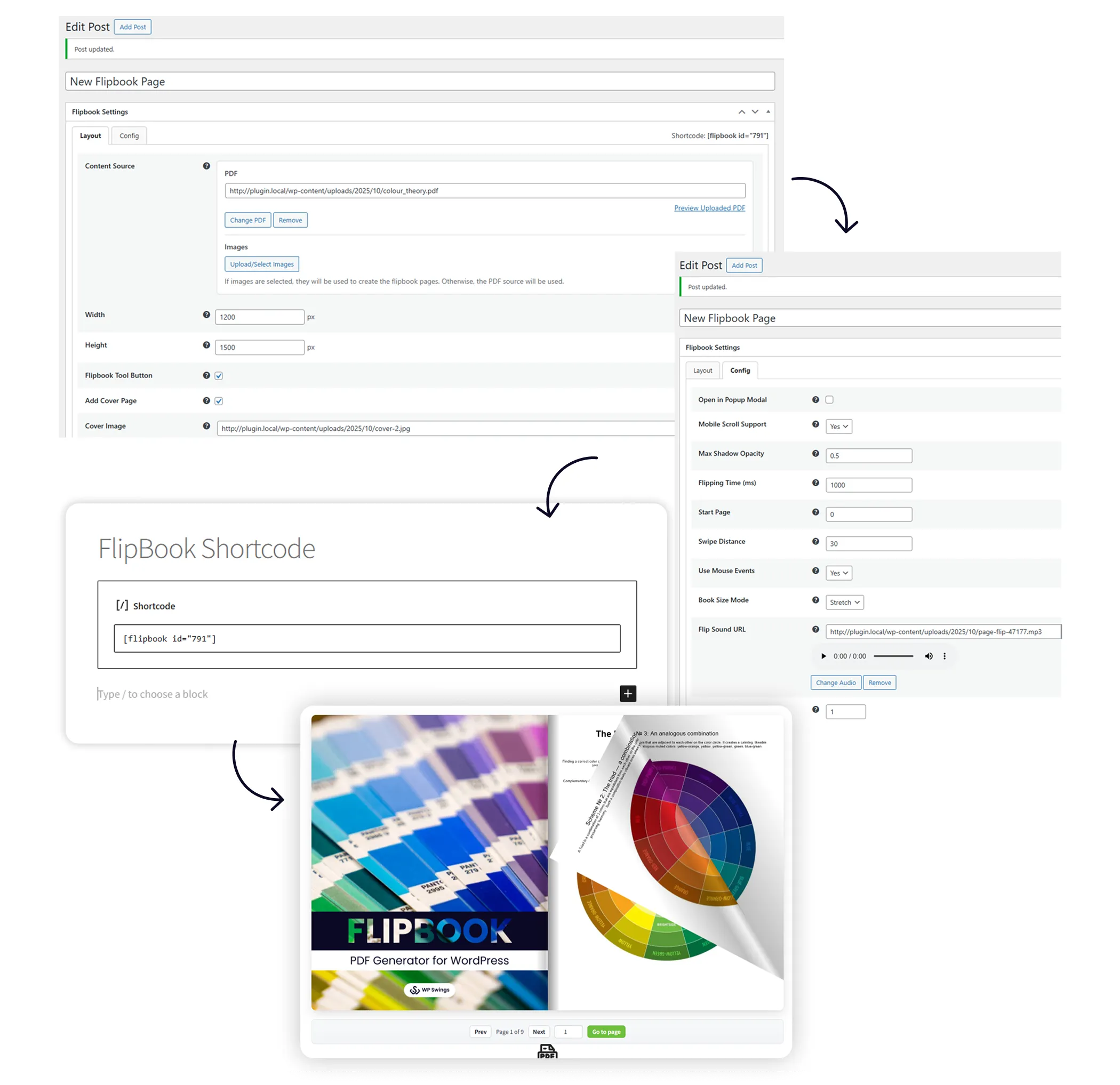
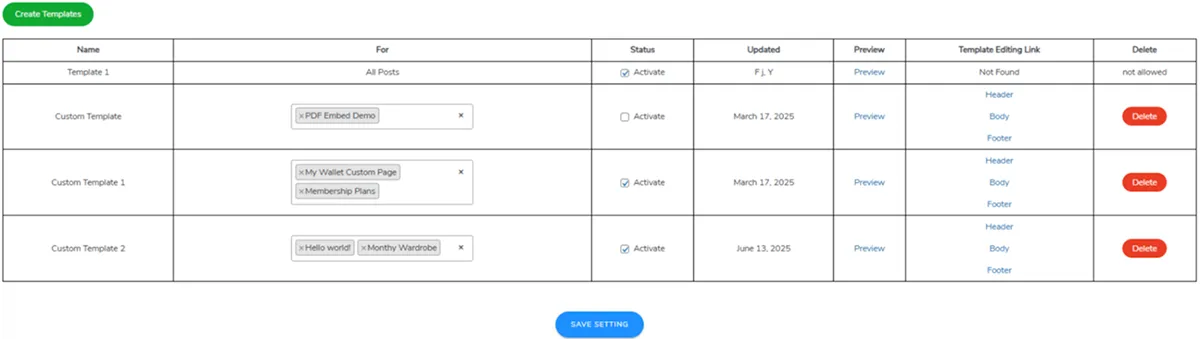
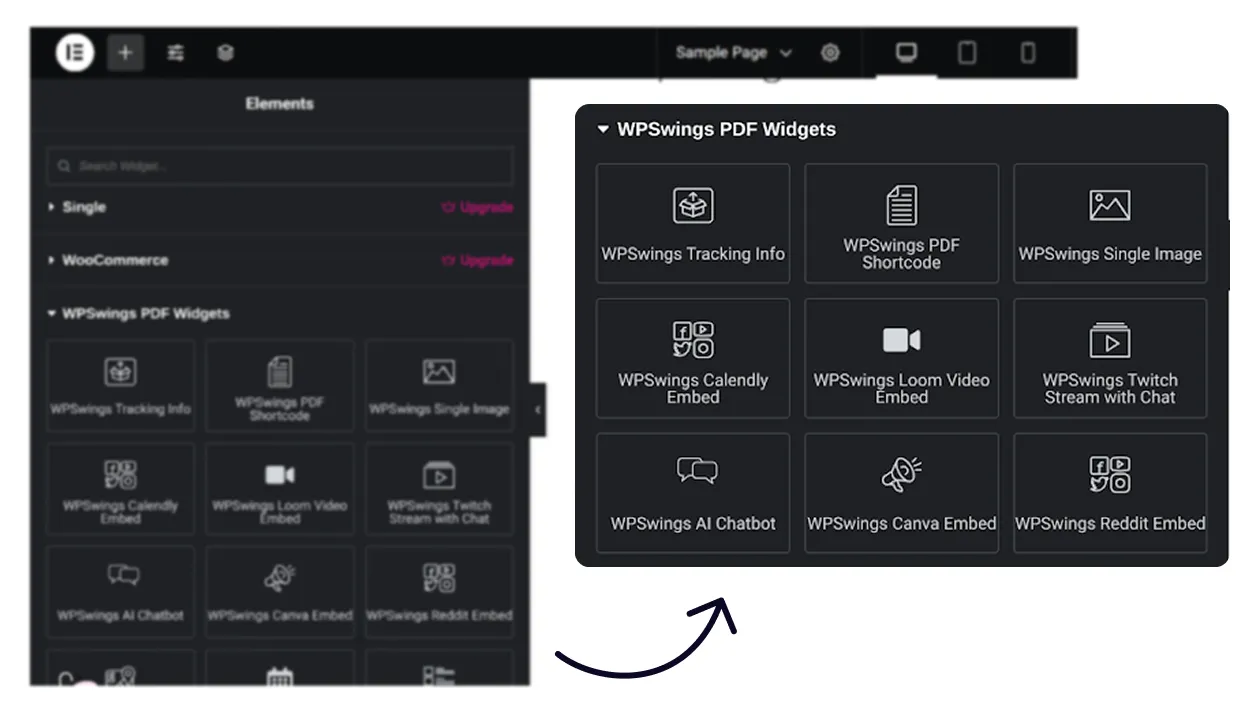








emi101 –
Quick and effective support for an update issue
Teun van der Plas –
Outstanding support, best I know. In addition, they have great products. 100% recommended!
Riccardo –
Excellent support!
I had an issue with the display of the generated PDF due to specific codes inserted in my theme. Within a few hours, they responded by providing me with a new version of the plugin to install, and the problem was solved.
Great service!
Alex D. –
I had a problem with special characters encoding, they answered my request and fixed the problem in 5 min ! Very kind and efficient.
Kalle –
The plugin does a very good job. You can customize alot of your pdf including header and footer, which is not always possible in other plugins. The support I just had to use, was super fast. Thanks alot.
Markus Kat –
Support responded immediately to a problem and it was solved straight away. Everything was great
Dominik C. –
Great plugin that offers alot of flexibility and even more great options.
ALso the support is good and very quick to respond and fix bugs and other issues. Definitely recommend it!
Jeroen Louw –
The plugin works like a charm and does what it needs to do! Nothing more, nothing less! Had some issues and contacted support. They are very quick in answering and have helped me excellent to solve this, actually…they have solved it for me in no-time. Very happy with this team and the perfect support of Priyanshi.
Mejstro –
I am very happy that I have found WP PDF generator plugin. It meets my needs at all and as benefit I can see the great custommer support, which helped me with some customizations. Thanks a lot for it.
Ivan –
Great plugin and great support! Support also helps accommodate particular requests.
Andrea –
The customer support was very helpful upon resolving my issue.
Alessio –
Great plugin to display the acf meta fields which was able to save a lot of time in my workflow. The support was able to update the pdf until it matched my needs. All that with a quick response time. I’m very satisfied.
Jahn –
The plugin PDF GENERATOR from WP Swings does exactly what we need and they even helped us with small customization which they were able to do within just half a day. I recommend the plugin for sure!
Nathan –
Great PDF WordPress plugin that worked out of the box. But even more importantly, it comes with superb support. We needed some customizations and their team was able to provide exactly what we needed. Thank you!
Carlos –
Great pdf wordpress plug-in and good support, needed a new function to get single taxanomy data of a product. Together with the developers we got a solution.
Wim –
5 star top class support as always
Mathieu M –
Très bon plugin. L équipe de développement et de support est très réactif et professionnelle. Un des meilleurs plugin que j’ai utilisé. Merci
Hamed –
This is the best, and This is all I need, a great Plugin and a great support team!