Quick information
- Last Update: Jun 02, 2025
- Compatible up to: WP 6.8.x, WC 9.8.x
- Minimum PHP version: 7.4 or Higher
Overview
Develop a flexible online booking system that offers diverse booking solutions for your customers.
-
New
Global Calendar Booking
Merchants can utilize this option to set up a global calendar booking option on any page for seamless scheduling.
-
Google Calendar Sync
Merchants can use this feature to sync the processed bookings to their Google Calendar.
-
Day-Wise Slot Management
The admins can utilize this functionality to schedule different appointment slots every day.
-
Custom Date Booking Restriction
Admins can make certain dates of certain months unavailable for booking. This feature works seamlessly for both single-calendar and dual calendars.
-
Custom Booking Fields
This feature enhances the booking process by allowing admins to collect customized, relevant customer details using the custom booking fields.
-
Projected Availability Timeline
Showcase the availability window or set the day availability up to a particular date, or minutes using this feature. You can add more than 10 slots to showcase the availability.
Features
-
Global Calendar Booking
By utilizing this feature of the bookings plugin, merchants can easily incorporate the global calendar to any page across their booking website. This eliminates the hassle of creating multiple calendars.
-
Hide Unavailable Dates
Merchants can utilize this WooCommerce booking functionality to hide unavailable dates, avoiding confusion for customers.
-
AM/PM Time Selection For Single & Dual Calendars
The admins can incorporate the AM/PM time slots for single and dual calendars. This further improves the user experience while they making bookings with your website
Plugin Compatible With Us
Request Compatibility-
Points and Rewards For WooCommerce
The WooCommerce bookings plugin is now compatible with Points and Rewards for WooCommerce. This allows merchants to reward customers with points for successful bookings on their platform. -
Upsell Funnel Builder
WooCommerce bookings plugin is compatible with Upsell Funnel Builder. This allows admins to upsell booking-related items or whatever best suits the requirements of their online booking business. -
RMA Return Refund & Exchange for WooCommerce
The WooCommerce Bookings plugin is compatible with RMA Return Refund & Exchange for WooCommerce Pro and Return Refund and Exchange For WooCommerce Free. Customers whose WordPress booking plugin requests have been canceled by the admin or cannot be fulfilled can receive overdue reimbursements or refunds. -
WPML & Multisite
The Bookings for WooCommerce is compatible with WordPress Multilingual i.e. WPML plugin and Multisite. This allows the admin to translate the strings on the return, refund, and exchange pages of the front end, and the back end into more than 40 languages. -
Twilio SMS Reminder Service
We have a Twilio SMS Reminder Service compatible with our booking plugin, you can integrate your Twilio credentials in the Integrations Settings tab and send SMS reminders using the service.
Features in Free
- WC Orders Table Listing for Booking Orders with Bookings Tag
- Allows for Simple Booking Cancellation Requests
- Booking order admin confirmations can be specified
- Schedule of Detailed Booking Order Listing
- Set Up Additional Booking Fees for Ordering Products
- Time Slots for Booking Start and End Can Be Specified Easily
Features in Pro
- All features that are listed in free are also included in the pro version
- Custom Booking Fields
- Limit the Daily Maximum Number of Bookings
- Easy to Find Early Bird Discount Coupons
- Define multiple unavailable days
- Display the location navigation map on the website
- Easy Booking Rescheduling Available
- Determine the number of reservations made at most per hour.
- Create, and Manage Bookings for Customers like Agents.
- Export Booking Order by Booking Name
- Display Booking Policy on Booking Form
- RMA Plugin for Simple Manual & Automated Refunds
- Easy Booking Product Facebook Share
- Smart Pre-Booking Email/SMS Reminders
- Color codes to display Unavailability/Availability in the Calendar
- Set Different Prices For Different Dates
- Add Booking product in existing order
FAQs
- Change Status to Processing automatically updates the status to processing after specified days given in the text box below.
- Change Status to Cancelled, which automatically updates the status to canceled after specified days given in the text box below.



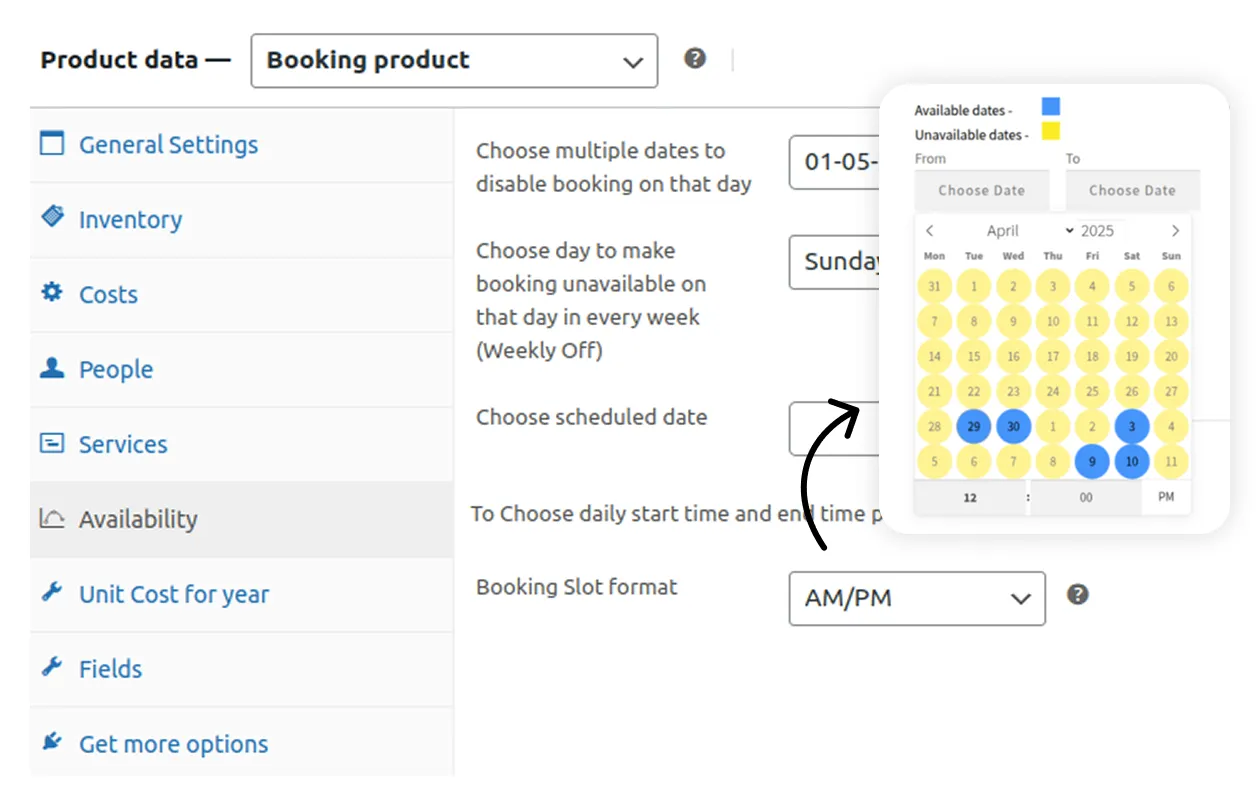








Paperfold –
I’m really impressed with WP Swings Bookings for WooCommerce. It’s feature-rich, easy to use, and made managing bookings a breeze. The interface is clean and intuitive, and their customer support is fast, friendly, and super helpful. Highly recommended!
Manuel –
I’m genuinely impressed by the support team behind this plugin. After reaching out with a technical question, I received a quick and professional response. The support was friendly, efficient, and solution-oriented – just what you hope for.
The plugin itself works reliably and offers exactly the features we need for our booking processes. Overall, a very positive experience – highly recommended!
Nathan Kop –
Great support from the whole team, even when you use the free version. They helped me with additional code for a few custom features i wanted. The free plugin is a great tool for my customer with a rental company. Very recommendable!
Jose –
Very nice product, even the free version
pavle993 –
The WP Swings team provided me with fast and efficient support. Their expertise and kindness made solving the issue easy and stress-free. Thanks for help, everything was resolved in no time!
Nhlanhla –
I have received excellent and fast customer support by the entire team. Priyanshi, Gourabh and the rest of the eam helped me with a technical issue and now everything is working well.
Shruti –
I am very pleased with this plugin and its features.
The support team is exceptional, responding quickly and resolving issues promptly.
Susan Graham –
Did a small customization for me after I purchased the pro version. This plug-in is exactly what I need for my pet boarding client. Works perfect.
Borja Castillo –
Had a problem and their support fixed it as soon as possible.
Magen Zawko –
Great tool and great support!
pauk mccarthy –
This plugin is great value and it does exactly what its supposed to. I have now got fully functional booking on my woo commerce site.
Imran Ahmed –
The booking plugins function seamlessly, and the support team was incredibly helpful whenever I encountered questions or issues. I wholeheartedly recommend it.
Eglė Paliulytė –
Very fast and helpful service! Highly recommend this plugin and the support team.
Jose Manuel –
Perfect help, it runs perfect.
Very good comunication with support
Pieter de visser –
The plugin works nicely. When you pay, they are really willing to do changes. Support is good.
Yelena –
Priyanshi was helpful with our inquiries, the plugin works well.
Godswilld –
Such a great app for Bookings. None like this exist. And to top it off they have great support. Thanks Priyanshi Mandal
Chris Lomas –
The Booking plugins work great and the support was really helpful when I had questions or problems. I’d definitely recommend it.
Serge –
Fast and correct communication. Nice plugin.