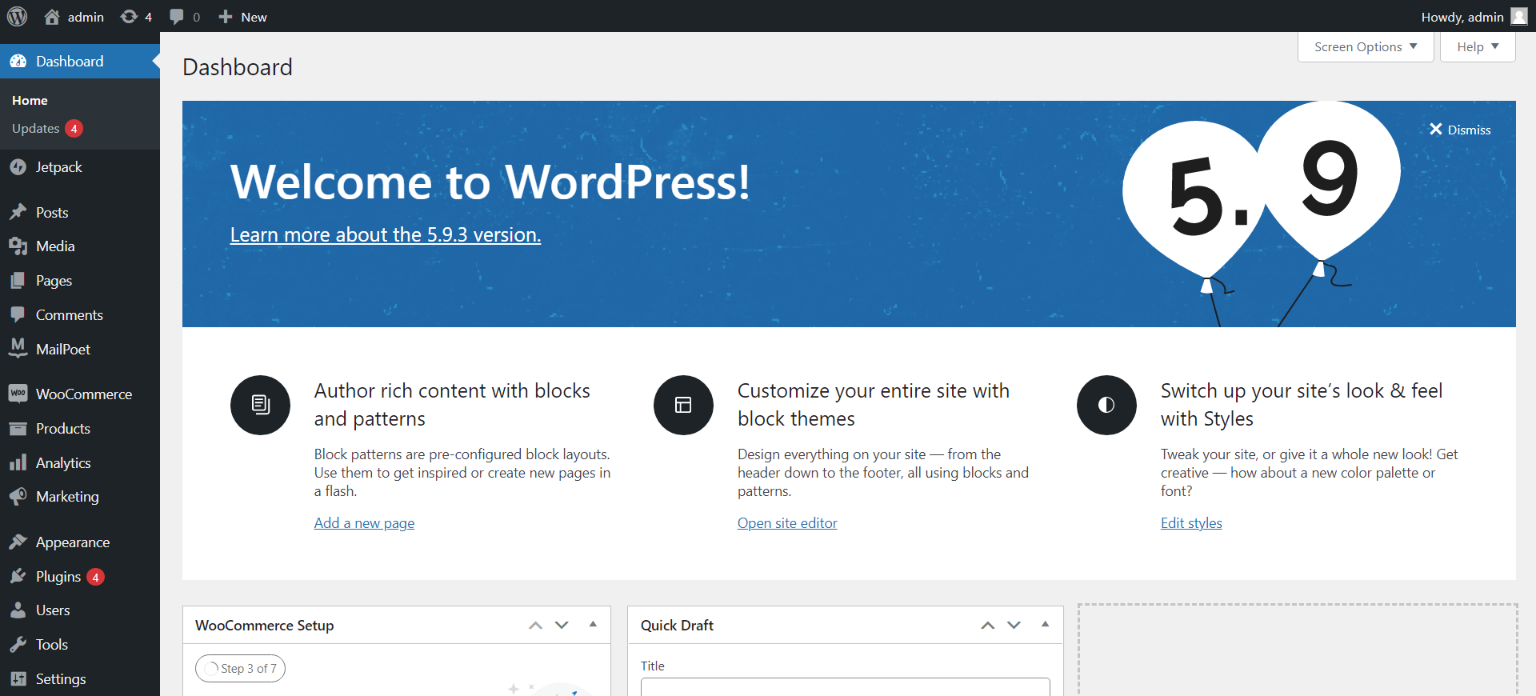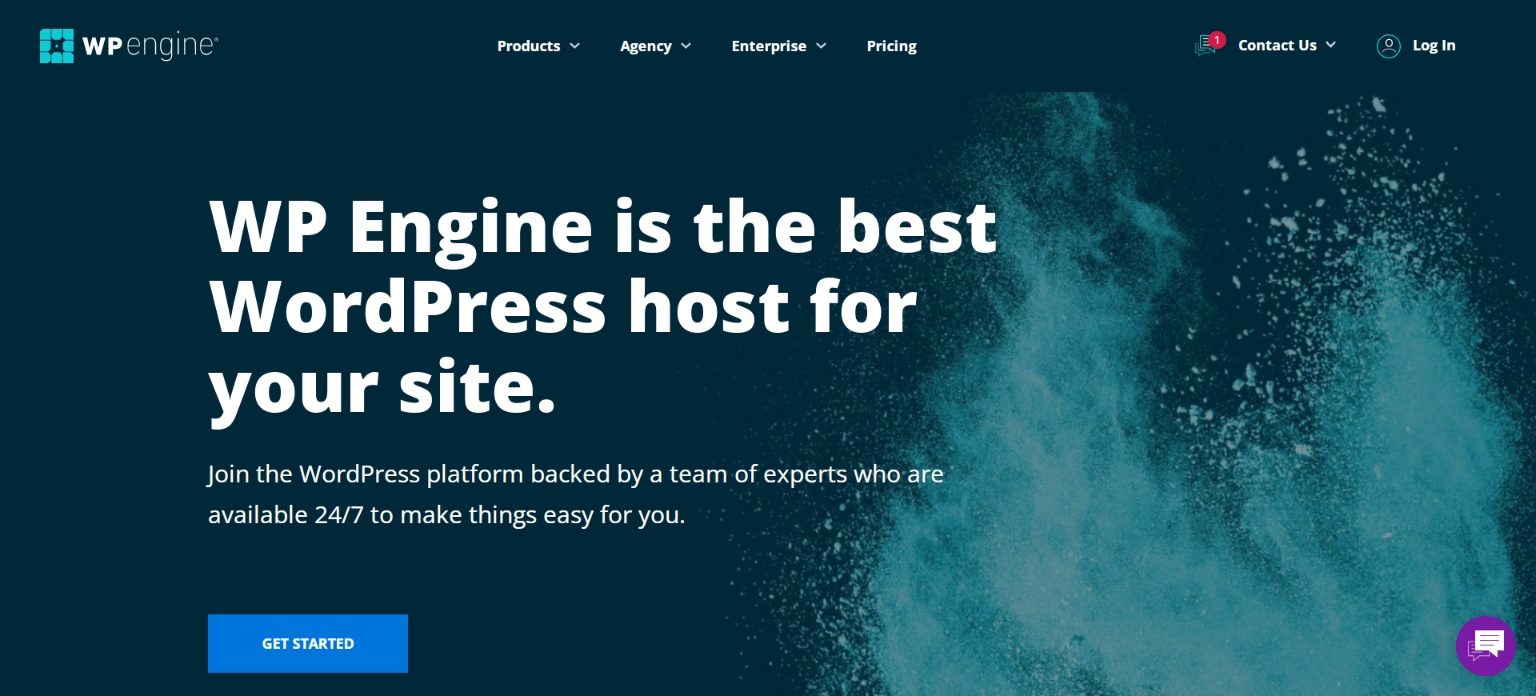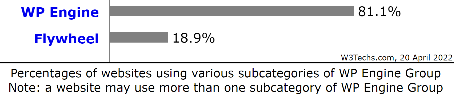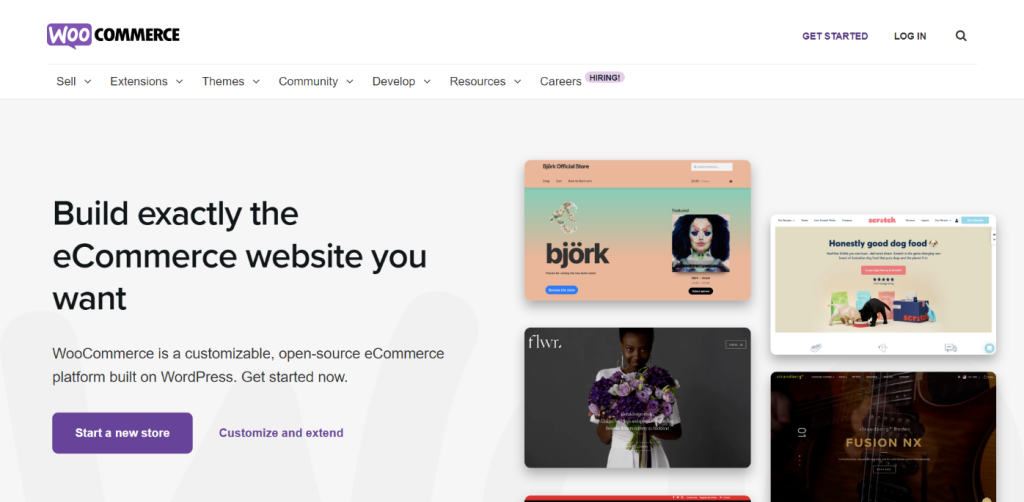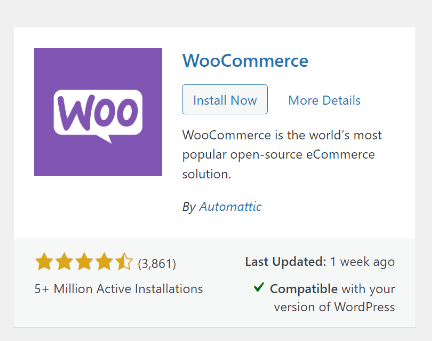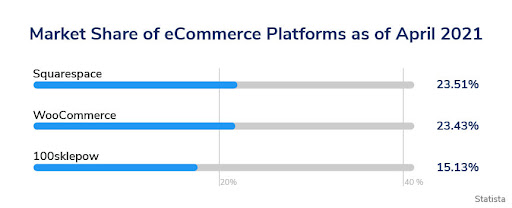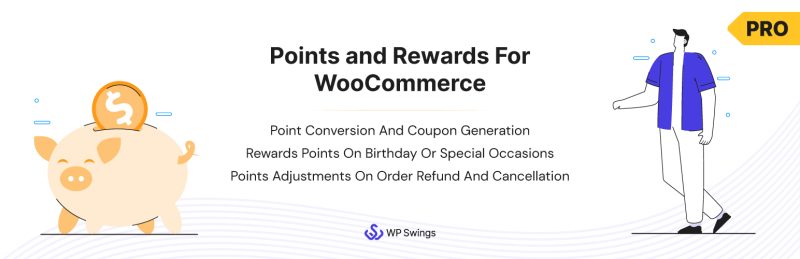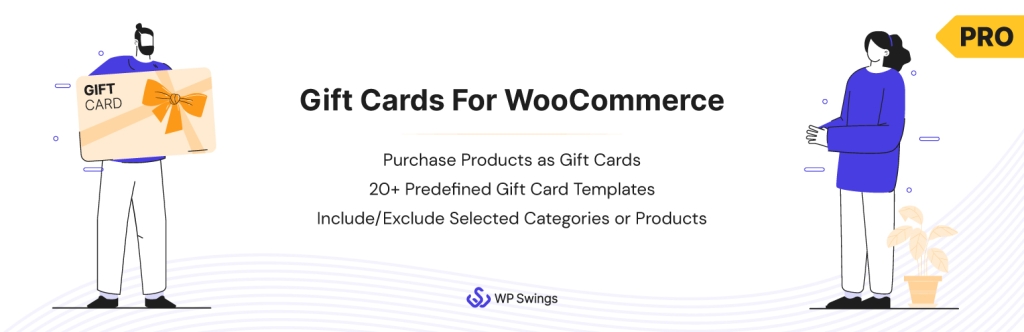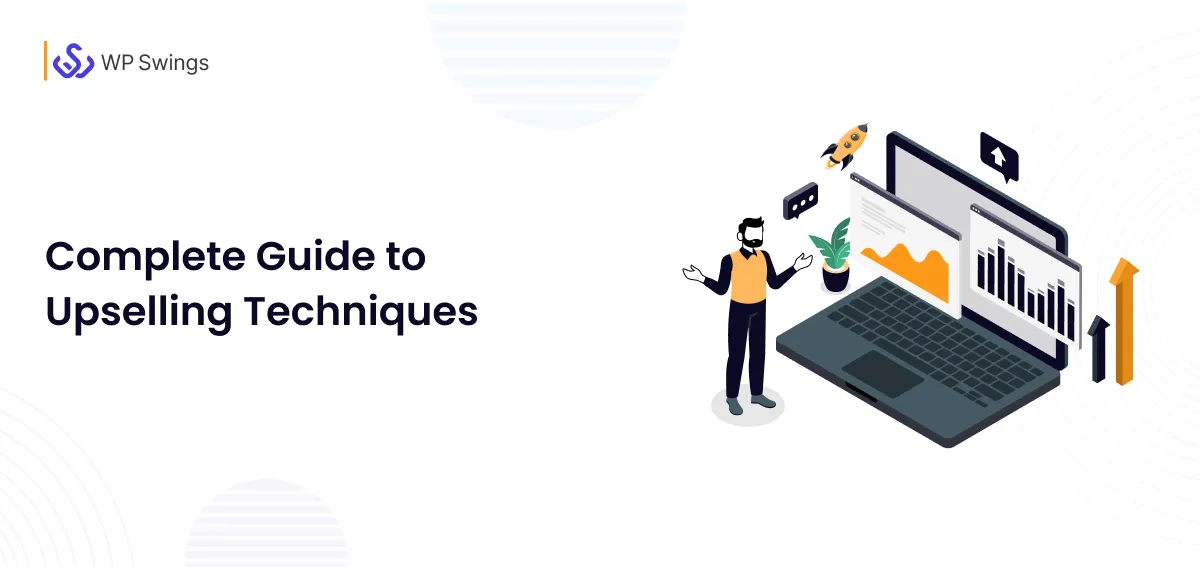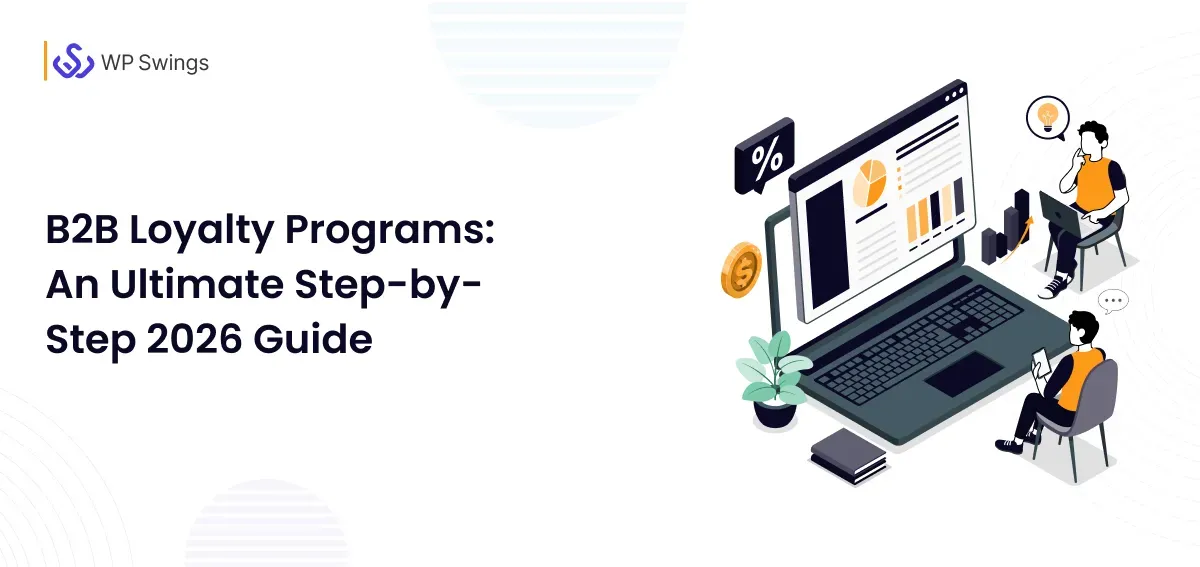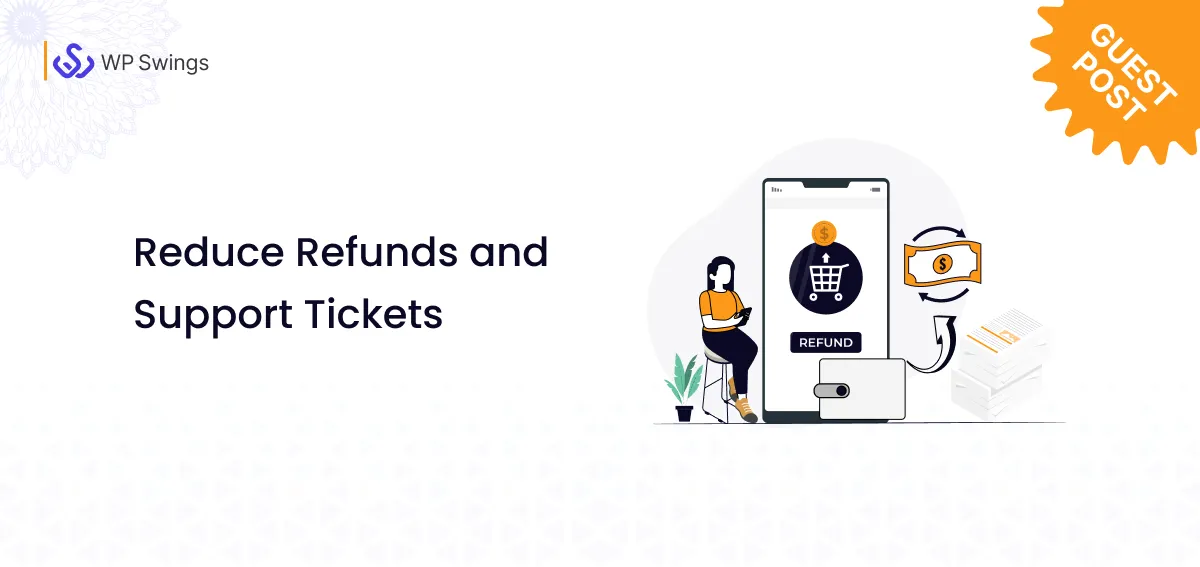You’ll be surprised to know that there are more than a million WooCommerce stores estimated to have at least one sale. When these are the stats, it becomes important to make your WooCommerce store a success for your customers with the perfect WordPress eCommerce hosting solution and other elements.
Starting an eCommerce store is difficult but not rocket science. There are a lot of guides available to direct you in the right direction.
We Have Especially Curated a Perfect Resource for You!
The Top Elements That You Need to Start a Successful eCommerce Store
Every minute, something is happening in the digital world, and it can be difficult for the small eCommerce stores or businesses to keep up with it. Our favorite integration for a successful eCommerce store is WP Engine and WooCommerce. We’ll talk more about this in the following sections.
Over the past few years, the eCommerce industry has gained popularity due to the pandemic, and this has led to new online stores opening, thereby increasing the already existing competition.
We have researched and have mentioned this infographic that reveals the 10 best strategies that you can use to sustain yourself in the market.
Source: DevriX
Other than these strategies, we have also listed the top elements that you should look at before starting an eCommerce store and must ensure that these are incorporated into your business to make it a success.
Table of Contents
WordPress Site
If you are a small business owner who wants to start an eCommerce store, the first step and the first element that you must consider is to install WordPress. But again, why will you set up your store on WordPress? Well, we have a valid reason for this.
Because nearly 30% of websites that are live and working today are powered by none other than WordPress, and the three good reasons for this: it’s scalable, powerful, and best of all, it’s free of cost!
It is also said that you should blindly reach out to professional WordPress services providers while starting an online business. All the small and big business houses prefer this platform because it is user-friendly. And, the individual can build a store with complete ease.
Launching a website can be overwhelming but the user is advised to remain calm and composed at all times. We have curated the perfect resource that will help you to stay on track while building a store on WordPress:
Perfect Solution for All Your Problems!
Perfect Web Hosting Solution: WP Engine
Let us first understand the importance of a good web hosting service before jumping into any other aspects. After all, great hosting is one of the fundamental parts of a successful eCommerce store, as it will store the data, and make it available for viewing all over the globe.
In simple words, hosting is responsible for ensuring access for the public to the virtual address. When you create an online platform for your business, a hosting service places all of its files on a server. It provides this space for you to store your website on the internet.
The web hosting provider handles this storage space for you, ensuring the successful accessibility of your website on the internet.
But again, what are the benefits of using a slick web host?
- It offers a safe and stable server environment
- Good for data storage
- Provides reliable customer service
- Improves the loading speed
- Offers customizable pricing and packages
Now that you are well aware of the importance of a good web hosting service, it is time to announce and introduce the perfect solution for all your hosting problems: WP Engine.
WP Engine is a WordPress-specific web host for your website. If you want a fast-loading, optimized, and secure website for your eCommerce platform, this is the perfect option for you.
Why Should You Choose WP Engine as a Web Host?
When it comes to hosting services, WP Engine will top the list, and why not! It has proved itself to be the best always! From quick and easy migrations from your old web hosts to free Secure Socket Layer or SSL certificates. From being a constant support for staging your websites to offering a variety of performance tracking options. These are some of the many popular features that WP Engine has to offer to all its users.
Source: w3techs
WP Engine also has a strong social presence which makes them even more popular and also helps them to stay in touch with its audiences. WP Engine organizes events around the year for all its users and developers. DE{CODE} is one such event. In 2022 they are back with this event.
They are seen actively promoting this event on their Twitter handle. This helps them to stay in constant touch with their users and followers. They have pre-recorded sessions for this event as well.
The Official Announcement Tweet:
#WPEDecode is back! We’ve gathered top industry leaders to dive into 4 key areas of development: headless WordPress, eCommerce, managed WordPress hosting, and the builder experience.
Register for free here: https://t.co/mkDd1giUir pic.twitter.com/unfO2um9SE
— WP Engine (@wpengine) March 15, 2022
LinkedIn’s Post:
WP Swing’s tweet from their Twitter Handle supporting the Event:
“Be the Change: The Future of #WordPress with #WPEngine‘s Developer Relations Team”
Thanks @bgardner for presenting How Builders Can Leverage @WordPress 6.0+ in a way we have never seen before.
Watch @wpengine event recording here👇https://t.co/wch589cnvG@wpedecode #WPSwings https://t.co/kVOuMVG6Xv pic.twitter.com/2LB0mj9AJG
— WP Swings (@wpswings) April 21, 2022
Exclusive Features of WP Engine
Another reason to choose WP Engine as a hosting service is because it offers exclusive features to all its users. These features are not only rare but also help to make the website building process easy and seamless.
Let us first go through some of the features, in brief, to understand them better.
1. WP Engine Migration Automation Tool
This migration plugin tool allows the merchant to migrate their WordPress site to WP Engine from any other host very easily. Do you have little to no technical knowledge? Don’t Worry! Because very minimal technical knowledge is needed here, the user can migrate their site in a few minutes. Just simply enter the credentials and let the tool do the rest.
Still, Confused About Changing Your WordPress Host?
2. Staging Sites
Have you ever, as a developer, wondered if a certain new feature will work for your website or not? This is important to consider. Well, there is a tailor-made solution for you — Staging sites.
This allows the users to test any new feature or change in a password-protected environment or private. It provides the developer with an opportunity to catch bugs without putting your live site at risk.
So, test plugins, themes, and code without any stress!
3. Copy Site
Imagine you’re a developer looking for more work. Now say, you’ve made a great site for one of your clients and now you wish to replicate it for your other clients as well. This can be done with the help of WP Engine’s Copy Site tool.
The developer can copy a site that they’ve built completely rather than building it all again from scratch.
4. Billing Site
WP Engine is tirelessly working towards the betterment of developers all over the world.
The developers can further create all their sites directly using the WP Engine User Portal. The need to manage the client’s hosting account is now eliminated. Rather, it’s completed with the ability for developers to transfer the site to their client so they can simply focus on creating content.
Other, features are listed below:
- Support from WordPress Experts
- WordPress Core Patching
- Managed Security
- Immediate Disaster Recovery
- Offsite Backups
- Geol
These were some of the many reasons and features that the users can consider before choosing a web host. You can also follow WP Engine’s newsroom for more insights about all their new features and all the events that they host or are planning to conduct.
WP Engine is tested and trusted by many successful eCommerce stores, and how can we forget:
WP Engine and WooCommerce = Successful eCommerce Store.
We will discuss WooCommerce in-depth in the following section.
eCommerce Focused Plugins: WooCommerce
Thousands of businesses are launched every day. But as we have discussed, there are plenty of elements that you must incorporate to make a successful store. After installing WordPress and selecting a hosting service, it is now important to install useful and valuable plugins that will support an eCommerce store and will help it grow — WooCommerce.
But what is WooCommerce and how does it work?
To answer this question: It is a free plugin for all WordPress sites. It helps to manage and create an online store easily and seamlessly for all users. It offers reasonable flexibility and exclusive features for all its users like inventory and tax management to name a few.
Amongst all the available eCommerce plugins, this particular plugin is widely used and loved by users all over the world. Don’t trust us? Here is the list of some curated WooCommerce statistics that are most popular for this platform:
- The official WooCommerce plugin is downloaded 161,908,802 times from WordPress.org and counting.
- 8.7% of all the websites use WooCommerce.
- Over 5,106,506 live websites are using WooCommerce.
- WooCommerce plugin is downloaded at least 30,000 times every day from WordPress.org.
Still, Confused About WooCommerce and Its Working?
Why Should You Choose WooCommerce as an eCommerce Plugin?
Yes, we can understand sometimes statistical data is not enough! As a small business owner, you have to think about a thousand things before starting a store. So, here we are presenting exclusive features that can help to make a better and informed decision. WooCommerce is arguably the best eCommerce plugin out there, and WP Engine and WooCommerce together can result in helping all the online stores and pushing them in the right direction.
- WooCommerce is Open-Source
- The SEO Advantage
- Built-in Payment Modules
- Seamless WordPress Integration
- Product Sorting and Listing
- List Unlimited Products and Their Pictures
Exclusive WooCommerce Plugins
Certain specialized WooCommerce-based plugins can result to be resourceful for all eCommerce store owners. We have listed the top-rated plugins in the following sections.
1. Upsell Order Bump Offer for WooCommerce
Upsell Order Bump Offer for WooCommerce Pro displays pre-purchase upselling and cross-selling offers for the users at their store’s check-out page. The offers that are created can be easily used by users with just one click. The key features are:
- You can create an exclusive offer on the checkout page
- You can see behavioral bumps offer to report for funnel optimization.
- Create multiple order bumps and offer funnels.
Explore WooCommerce Upsell Order Bump Offer Pro!
2. Points and Rewards for WooCommerce
Points and Rewards for WooCommerce help the merchant to create a customer-oriented solution for their website. This WooCommerce rewards plugin increases brand loyalty, customer retention, and conversion rate for your online store. The Key Features are:
- Make reward systems that are best known to build brand loyalty.
- Increase lifetime customer value.
- Enhances the average order value for your products.
Implement Points and Rewards for WooCommerce, Today!
3. Gift Cards For WooCommerce
Gift Cards for WooCommerce Pro provides features to share gift vouchers through Emails, WhatsApp, SMS, and downloadable PDFs for offline printing. The recipient can use these cards to make purchases at your store. They can also recharge/redeem these cards at an online or retail store. The key features are:
- 20+ pre-designed Gift Card Templates for all occasions
- Sell Customized Gift Coupons
- Online and Offline gift cards with PDF support
Explore Ultimate Gift Cards for WooCommerce
Secure & Flexible Payment Modules
After installing all the eCommerce plugins that work for your website, the merchant can move on to setting up a safe, secure, and flexible payment gateway.
Source: StarcatWP
This particular element is extremely crucial while setting up a store successfully! Your customers must feel safe while making a purchase or payment through your website. Each eCommerce website has its unique way to tackle this problem.
Some eCommerce websites have software solutions that will include their payment processing with the platform, whereas others will allow you to integrate with your preferred system. Generally, the merchant pays around 2.9% plus $0.30 approximately per transaction that is made at your store.
Integration With Other Marketing Tools
Now we are about to wrap things up. It is now time to address the last and final element. After setting up your eCommerce store successfully, we can now move on to integrating your store with other marketing tools.
Platforms such as:
WooCommerce allows you to integrate your store with all such platforms and tools, with a few clicks. Therefore, you can track and report all your marketing campaigns.
The Perfect Solution for You!
We are now wrapping up this blog. And, as you’re our favorite, we will now address the elephant in the room. The ideal match— WP Engine and WooCommerce: The Perfect Integration.
While launching an eCommerce store, you need secure web hosting and an exclusive plugin that is dedicated to carrying forward all your operations. And this partnership will do this job for you with full efficiency and effectiveness!
Feel free to share your suggestions in the comments below or ask questions, we’re eagerly awaited to hear from you!