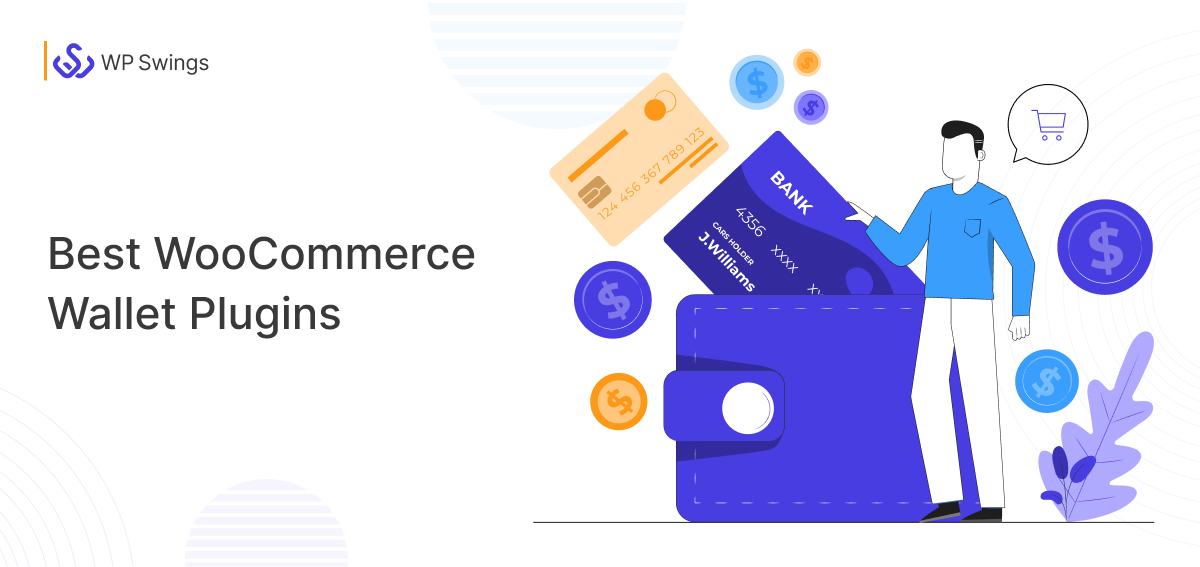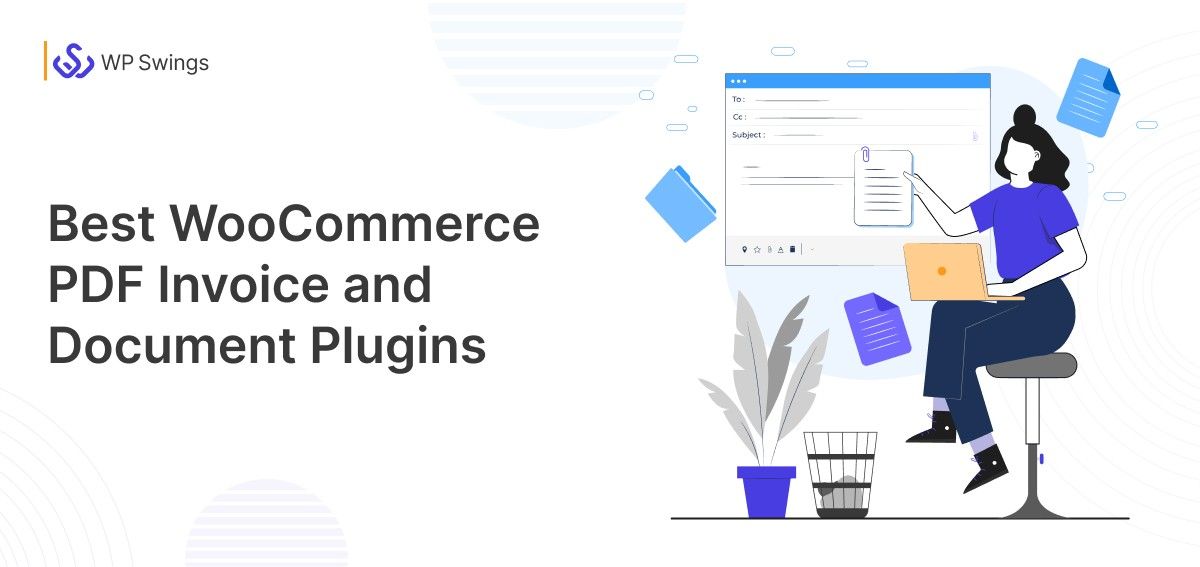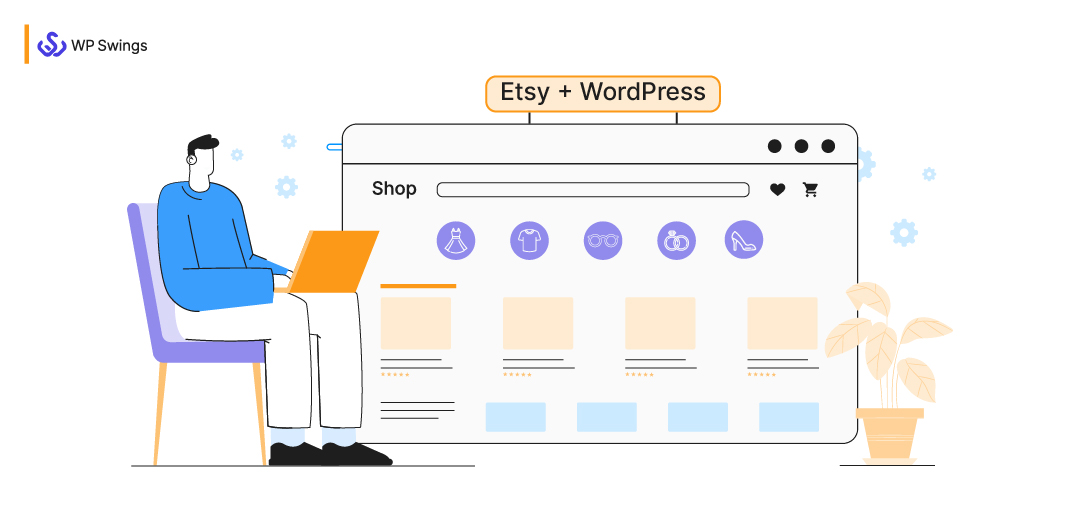
Etsy is a place where you can be as creative as you want. Are you an artist or craftsman but don’t have a platform to showcase your skill sets? Well, Etsy is the perfect place for you.
Can you imagine? Etsy connects 4.36 million active sellers with 81.9 million active buyers, bringing the total number of active users to 86.26 million.
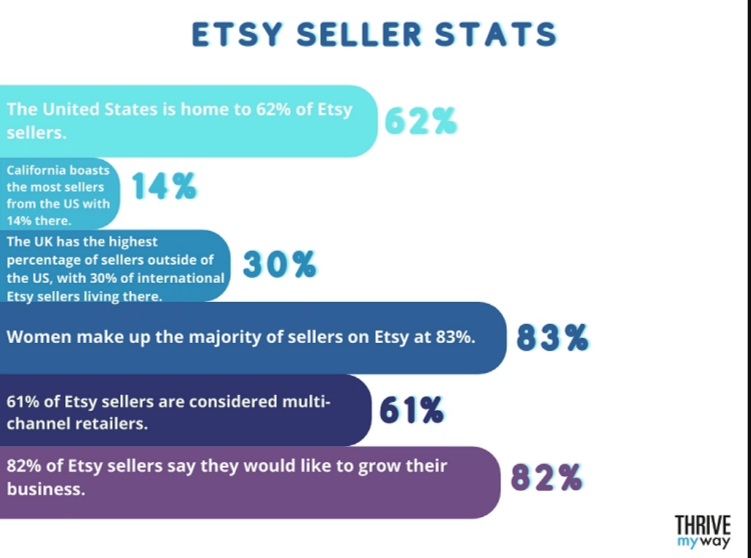
The beauty of this platform is that it is an amalgamation of a variety of products with high artistic value. This is the reason why as of 2016, the Etsy app had been downloaded 31.8 million times.
We have sellers like:
Vijay Joshi, a Phad painter from the Bhilwara district of Rajasthan, Comfymommy, a maternity wear brand from Lucknow, and many others like them.
I was on this platform myself quite recently and purchased something from the brand called “Beast Craft”, and later on discovered that it was a brand from Hauz Khas, Delhi.
If you are an individual who is planning or looking for options to be your boss, opening a WordPress Etsy store will be the perfect option for you! But the key takeaway should be your customers. The sole purpose should be to serve them. If you are successfully catering to their needs, half your job is done.
There are many other websites that help you cater to your customer’s needs in the best possible ways. Websites like BigCommerce, HubSpot Website Builder, Shopify, and many more. But WordPress is the best solution out there because WordPress is used by 43.2% of all websites on the internet in 2022.
But, we have heard a lot of queries and confusion about opening a WordPress Etsy store, and we have decided to finally address them one by one. Opening a store can be overwhelming but this blog is specially curated for you after researching all the possible ways to open an Etsy store.
Here Is What You Will Learn From This Article
Etsy vs WordPress
Etsy is a place where you can buy and sell vintage and artistic products. A marketplace for all the creative heads out there! But there is no reason why you can’t just open a store on Etsy itself. You can enjoy some unique perks.
For example, you can open a store very effortlessly because Etsy does all the hard work, you can connect with different sellers of the community, and you get tons of traffic for your store. But, let’s keep all the benefits aside for a second. If you want to seriously start selling online, you must have a dedicated space for your store. It is always advised not to put all your eggs in one basket.
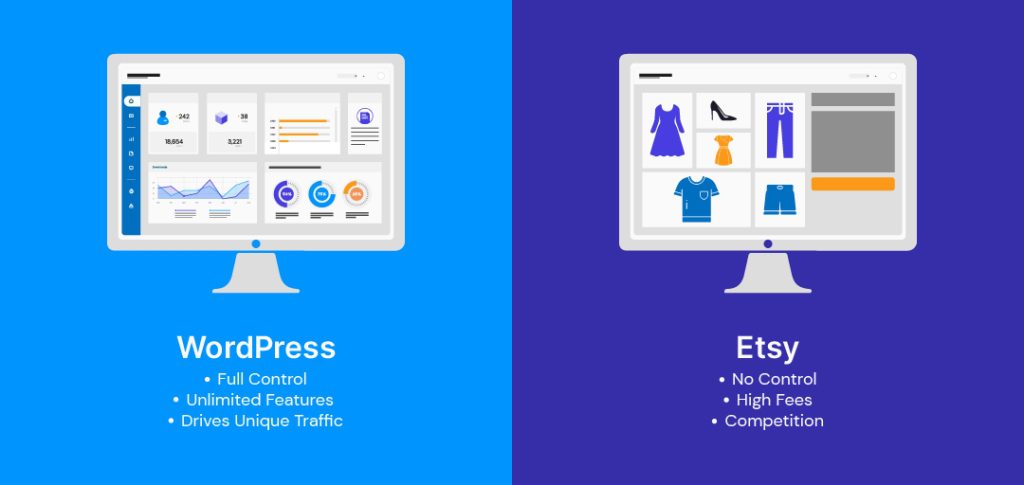
Keeping all the benefits in mind, let us go through the cons of opening a store on Etsy’s platform, and the pros of opening a WordPress Esty store.
Drawbacks of Using Etsy’s Platform
Yes, as discussed above, Etsy is very reliable but what if the site went off? You’ll have to start from scratch. The other drawbacks are mentioned below-
1. High Fees
Let’s talk about money now. Etsy charges a fee of $0.20 per listing and another 5% for the transaction fee on the sale price. Etsy has increased transaction fees from 3.5% to 5%. If you are using PayPal, then there are also payment processing fees.
2. Competition
If you have recently been to Etsy, you’ll be able to testify to this point. The competition there is fierce. There are a lot of products to choose from. And as we discussed before, the limited options don’t give you a chance to stand out and there is a high chance your revenue will get affected by this.
3. No Control Over Your Store,
Yes, you have some control over your business, but it is certainly limited to an extent. You won’t be able to create a strong online presence because of this issue. The user can launch a site effortlessly but at the cost of your control over the store. You, obviously, have some templates to choose from to decide how your store will be. But that’s all.
The overall structure of the platform is very limited with no scope for growth. Etsy can anytime also remove a seller if they feel that the seller’s products don’t meet their policies or the seller fails to satisfy a customer.
Benefits of Using WordPress Etsy Store
There are a lot of benefits of opening a store on a self-hosted website or a WordPress Etsy store; both complement each other well and give you a fair chance to grow your business or brand.
1. Unlimited Features and Listings
Having a WordPress Etsy store means having unlimited features and product listings. To be more specific here, you get more than 55,000 free WordPress plugins that you can install. Imagine, as an eCommerce shop owner, you’ll get endless chances to customize your store the way you want. You can also add as many products as you like, there is no such specific limit to that as well.
2. Full Control Over Your Store
One of the main benefits is that you have full control over your website and a separate and unique online presence. You get a lot of exclusive plugins to choose from, that help you customize your store as you want. When I say full control I mean control over the design, the layout, the name, the call-to-action, and so much more!
3. Gives You a Fair Chance to Drive Unique Traffic to Your Website
When you have your self-hosted website, you get a chance to drive unique traffic to your website. You can target the audience which you want to and the scope is not limited. Individuals can just search for your store directly on Google and can visit your store and purchase whatever they like.
Etsy no doubt gives you an amazing platform to display your products but somewhere down the line there is always an element of cross-promotion present. Where similar products will be offered by other sellers as suggestions to the browsers and tons of other stores are always just a click away.
Yes, we also understand that hosting a website on WordPress can be a teeny bit complex or complicated but we also have an appropriate resource for you.
Confused About Launching a Website on WordPress?
Now that you are well aware of the benefits of a self-hosted website, we can now talk about the ways to get this done. You can either integrate your existing Etsy store to WordPress or you can build a WordPress Etsy store i.e. another store on WordPress that looks like an Etsy store. Don’t worry! We have thoroughly explained both the ways and the users can go ahead with whatever serves their purpose the best!
So, without further ado! Let us dive right in!
Adding Etsy Store to WordPress
The users can simply integrate their Etsy stores to WordPress by simply taking the help of the available plugins. Let’s say you are tired of getting overlooked while you are on Etsy. Well, you can solve this problem by simply integrating your store with WordPress, and that too easily with the help of the plugins available at your service.
1. Etsy Shop
Ideally, the first step should be to log in to your WordPress account, but we are assuming you already know that. So, now all you need to do is find the Etsy Shop plugin and just simply install it. You can do this by navigating to Plugins > Add New from your website’s dashboard and then searching for the plugin. Once you find it, you need to install and then activate it.
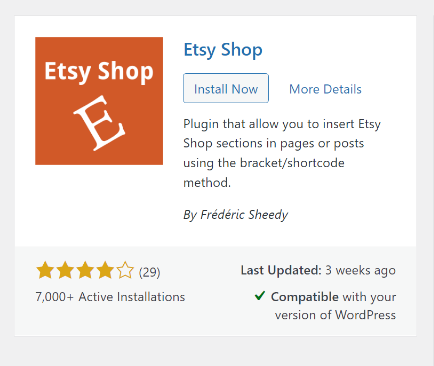
After successfully activating the plugin. Go to Setting > Etsy Shop. There you’ll see a message that says:” the plugin is almost set up and that it requires you to enter an Etsy API key before it’s ready to work”.
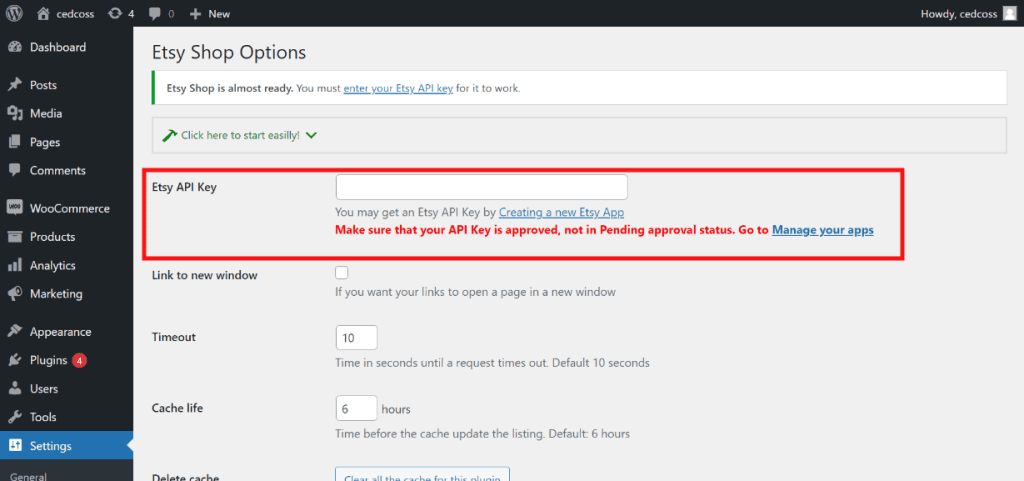
The user can then click on the hyperlink in the message where you will see the field for entering the Etsy API key. It’s also where you’ll find the “Creating a new Etsy App” hyperlink which will lead you to your Etsy profile and put you in a developer’s shoes – so tread carefully.
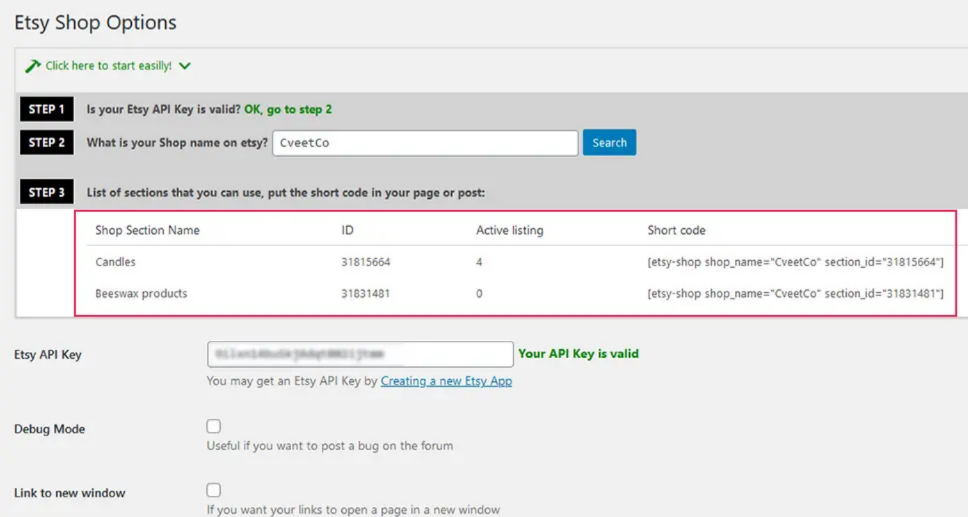
After successfully entering the Etsy API key, the next step will be to “Name your Shop”, here you will have to decide on a name for your shop. The users must be very careful with the name that they select, it should in a way represent the products that they are planning to sell on the platform.
Once you have selected the name after researching thoroughly, we will now move to the next step. The plugin will now list the product sections for you and will ask you for the ID of your section, the number of active listings, as well as the shortcode containing the store name and the shop section ID.
The Shortcode:
[etsy-shop shop_name="MyShopUSDesign" section_id="55895579"]
Don’t forget to replace the shop name and section ID in this shortcode.
After adding the products, you are now ready to experiment with different themes and designs to change the look of your store. Now, it is up to the customers to click on the buy button and make the purchase.
There is another popular plugin that you can use to integrate your Etsy shop with WordPress with complete ease.
2. Etsy 360
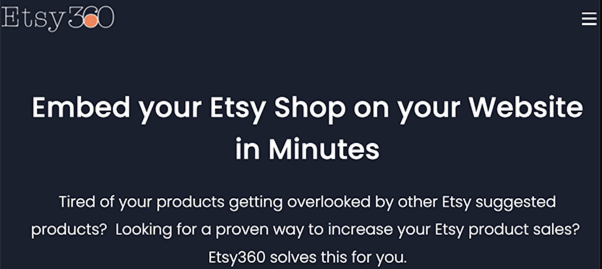
This is the solution where the plugin turns your WordPress website into a self-hosted Etsy store with no effort at all. The users can change the themes and add products like they normally would on an ordinary WordPress website. The visitors or the customers will only be taken off the website when it’s time to make a purchase. They can even add items from your site to a shopping cart. Only at check-out time is the visitor redirected to Etsy proper.
Requirements for Creating WordPress Etsy Store
Did you know that you can create an Etsy-looking store on your WordPress website without any integrations? Well, we are happy to announce that yes, it is possible!
If the user is interested in selling vintage handmade products, they can do that with no issues at all. You can create your own Etsy-like experience and have full control over the end product.
But what are the requirements for doing this successfully? We have made a list for you to follow.
- You will be needing a domain name (This is your shop’s address on the internet i.e wpswings.com)
- A proper and secure website hosting account is required (This will be the shop’s home and where all your files will be stored)
- SSL Certificate (You need this to accept payments)
- Your undivided attention.
Now, we have these requirements and your undivided attention. Let’s make a WordPress Etsy store. Just follow these steps.
Establishing a WordPress Etsy Store
Yes, we know integrating your old Etsy store with WordPress can be overwhelming and complex. But, we have another solution for all the readers. Imagine a WordPress Etsy store on WordPress’s platform.
Let us explain in an elementary way. As discussed above you need to fulfill the basic requirements, and you’re good to go! Here’s a quick breakdown of the steps that you must follow.
Select a Shop Platform
If you wanna build a shop on WordPress you obviously need a platform for this. And, we are here to help you with the best possible solution. The answer to this question is “ WooCommerce”.
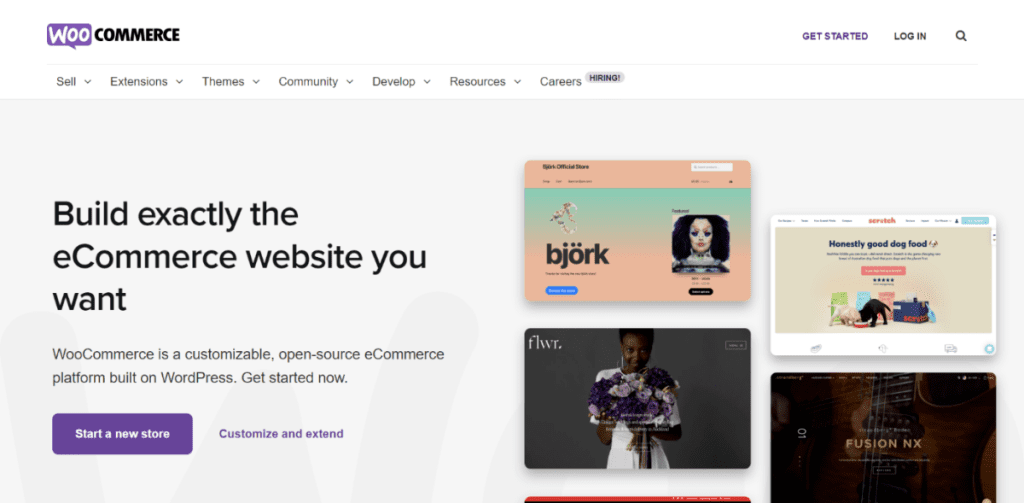
We have statistical data to support our point. It was revealed in a survey that, amongst 93.7% of the market share, WooCommerce is the most used plugin and is widely preferred. It is a free plugin that is used by a lot of websites on WordPress and is also flexible. WooCommerce provides eCommerce shop owners with a variety of options that makes online business easy for them.
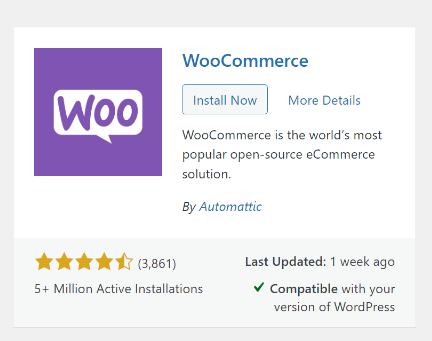
This proves that WooCommerce is the perfect choice for you and your business. It helps to manage and create an online store easily and seamlessly for all users. It offers reasonable flexibility and exclusive features for all its users like inventory and tax management to name a few.
Curious About WooCommerce and Its Working?
Select a Theme for Your Store
After you have selected the platform where you want to build your store. The next step is to choose from various themes for your WordPress Etsy store. There are 800+ different pre-made website layouts that help you to set up your site quickly.
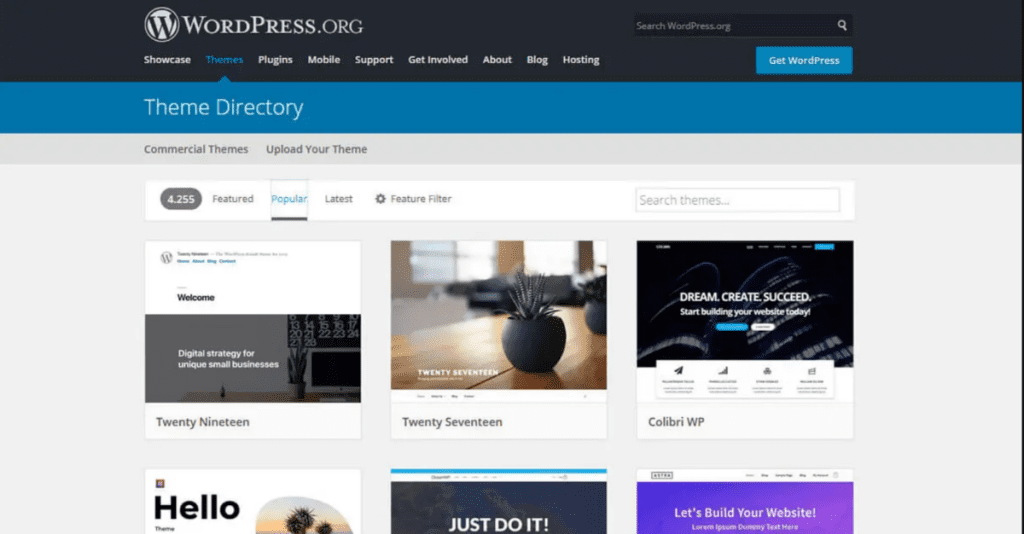
From being able to change colors and fonts to page layouts, header layouts, and more without knowing any CSS code, you can use this theme to create beautiful store layouts. It works seamlessly with WooCommerce. But it can be overwhelming to choose the perfect theme for your store, and we understand this problem. But we have the perfect resource for you!
Overwhelmed About Selecting Themes for Your Store?
Integrate your store with WordPress plugins
As mentioned above you have full control over your WordPress Etsy store. This gives the user a fair chance to modify your store with thousands of WordPress plugins to choose from. There are over 59,000+ WordPress plugins that you can choose from. The user has a plugin for almost everything.
You Can Check Out Elite WooCommerce Plugins
Wrapping Up!
Building and maintaining a store is no doubt time-consuming but once you have got things running successfully, it will never be a bumpy ride for you. The sellers should understand the importance of establishing a store, and give it the time that it requires. Rushing through things will not serve anyone here. You can go through the methods mentioned above to start your store without any difficulties.
We sincerely hope this article helped you, and that you found what you’re looking for on the internet. Building a WordPress Etsy store or integrating your old Etsy Store is not as difficult as it sounds. If you follow the above-mentioned steps carefully you will be able to build successfully.
If you need any help related to Services of eCommerce/ WooCommerce Store. Connect us now or Schedule a meeting.