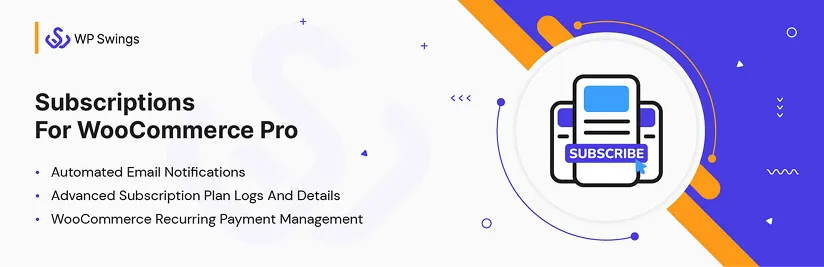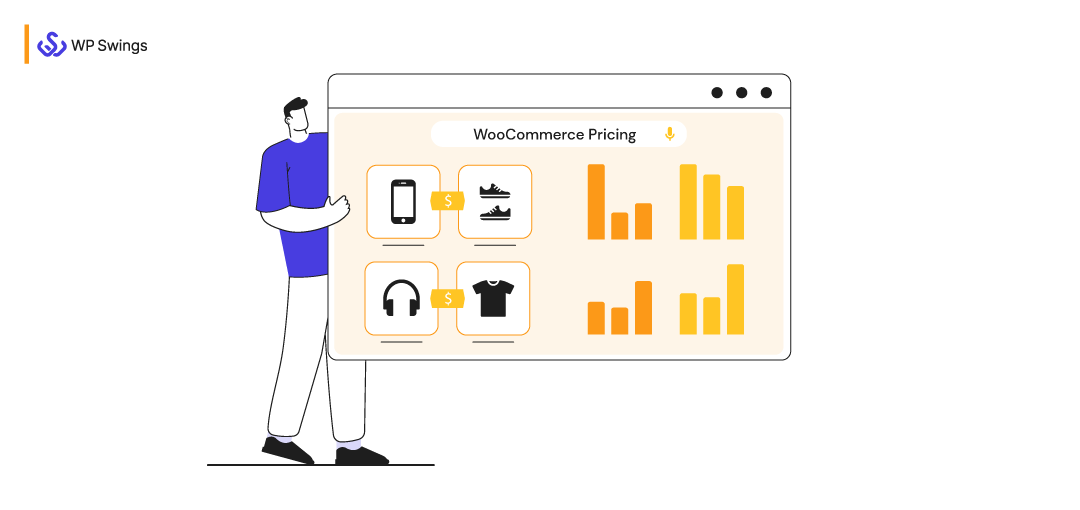
When it comes to WordPress WooCommerce pricing, the platform itself is free, but store owners can choose to add additional features through premium themes and plugins, the overall WooCommerce pricing plan depends on the store’s needs.
Therefore, it’s more likely that you have a retail store and after realizing how important it is to have an online store, you too want to create your online presence; ultimately creating an omnichannel as you want to showcase your work and sell products.
It’s your first online store, it’s obvious you want everything perfect without creating a mess around you
Similarly, you must have reached the stage where you know about Shopify, BigCommerce, Magento, and other online store builder platforms, including WooCommerce i.e. for WordPress.
Get a Rough Notion Here…
In this post, I’ll try to put together all the key expenses you need to incur in order to set up your online store using WooCommerce. In the end, I’ll also list some tips through which you can save yourself from going out of budget. Continue reading to get those tips…
WooCommerce Store- How Much Can It Cost?
WooCommerce is a free WordPress plugin that lets you create an online store. The cost of setting up your store depends on the features you need.
You can find free themes and plugins, but sometimes, you may need to buy premium ones or hire a developer for custom features.
When considering WooCommerce pricing, it’s important to understand that every store has different needs, so WooCommerce pricing can vary.
The costs are generally divided into:
- Essential Costs – Basic expenses needed to launch and run your store.
- Optional Costs – Extra features or customizations based on your business needs.
Let’s break down these costs further.
Where Do You Need To Pay In WooCommerce? [The Essential Costs]
Let’s determine the areas where every new store creator has to pay without having a second choice.
1. WooCommerce Setup Pricing – Hosting & Domain
Since WooCommerce is a WordPress plugin, you need WordPress hosting to run your store. WooCommerce pricing for hosting varies, starting as low as $2.75/month and going up based on features like uptime, speed, security, and support.
Ultahost is a recommended hosting provider, offering WooCommerce-optimized infrastructure with features like ElasticPress, automated updates, and easy site-building tools. Other reliable hosting options include Kinsta, HostGator, DreamHost, SiteGround, A2 Hosting, GreenGeeks, and InMotion.
Here’s a comparison of popular hosting providers:
Hosting Platform |
Uptime |
Speed |
Starts At |
| WPEngine | 99.97% | N/A | $25/month |
| Bluehost | 99.99% | 405ms | $2.75/month |
| HostGator | 99.97% | 399ms | $5,59/month |
| Hostinger | 99.99% | 350ms | $45/month |
| DreamHost | 99.94% | 648ms | $2.59/month |
| Kinsta | 99.95% | 180ms | $30/month |
| SiteGround | 99.99% | 673ms | $3.95/month |
| GoDaddy | 99.97% | 554ms | $4.33/month |
Most of these providers offer 24/7 customer support, SSL certificates, and one-click WordPress installation.
After choosing a hosting provider, the next step is registering your domain name. Services like Google Domains, GoDaddy, Namecheap, Shopify, Bluehost, or DomainsBot help with domain registration, typically costing $12.49 to $20 per year, depending on the domain extension (TLD).
2. WooCommerce Theme Pricing
There are plenty of free WooCommerce themes available on WordPress.org. A popular option is WooCommerce Storefront, which offers a clean, responsive, and customizable design. You can tweak it using code, vibe coding tools, or page builders to match your brand
However, if you want a unique and feature-rich design, premium themes are worth considering. Paid themes come with better support, advanced features, and a more polished look.
For a great collection of WooCommerce themes, check out Woostify and other premium theme providers.
WooCommerce Theme Cost– $0 to $100
3. Store Management Pricing – Shipping & Payment Gateways
Managing your WooCommerce store involves shipping and payment gateway costs.
WooCommerce offers free shipping extensions like WooCommerce Shipping and ShipStation, allowing you to print shipping labels. However, premium options are available, with costs ranging from $29 to $99, depending on the extension and shipping provider.
Wanna Try Your Hands-on Effective Shipment Setup For Your Woo Store?
Choosing the right payment gateway is crucial to avoid cart abandonment. Most gateways charge a fee per transaction. Popular options include PayPal, Stripe, and WooCommerce Payments, each charging 2.9% + $0.30 per transaction. Upgrading to PayPal Pro costs an additional $30/month.
Here’s a comparison of popular payment gateways:
Payment Gateways |
Gateway Type |
Total Countries Support |
Fee Per Transaction |
Monthly Fee |
Price |
| PayPal | Integrated | 62 | 2.9%+$.03cents | $30 | $0 |
| Stripe | Integrated | 25 | 2.9%+$.03cents | $0 | $0 |
| Amazon Pay | Integrated | 17 | 2.9% + $.30 cents | $0 | $0 |
| Authorize.Net | Integrated | Canada & United States | 2.9% + $.30 cents | $25 | $79/year |
| PayFast | Third-party | South Africa | 3.5% of transaction amount + R2.00 | $0 | $0 |
4. WooCommerce Security & Maintenance Pricing
Customers trust websites with HTTPS in their URL. Many hosting providers like Bluehost, DreamHost, HostGator, and WPEngine offer free SSL certificates, so you don’t need to pay extra for security.
For added protection, you can use security plugins like Jetpack, iThemes Security, Defender, and Astra Web Security. Premium security solutions cost $59 – $150, depending on the plugin. This is an essential part of WooCommerce pricing, as it adds trust and security to your store.
Regular maintenance is essential for site speed, user experience, and security. Updates can sometimes break a site, so always back up your store before making changes.
Professional maintenance services range from $200 to $2500, depending on the level of optimization required.
5. Store Customization Pricing
If you want a professional and customized WooCommerce store, you can either do it yourself using guides and tutorials or hire a WooCommerce developer for expert help.
- If you have technical skills, you can use documentation, videos, and guides to build your store.
- If not, hiring a WooCommerce expert ensures your store is set up correctly without risks.
It’s wise to budget for development costs instead of spending too much on marketing and extensions early on. WooCommerce pricing for development services ranges from $10 to $250 per hour, depending on expertise. And using smart budgeting tools can help you plan these expenses more effectively.
Once your store starts generating revenue, you can invest in additional features and extensions to scale your business.
Where Else Can You Pay In WooCommerce? [The Optional Costs]
Let’s now determine the areas where you can decide whether you want to pay or not!
1. Extensions for Enhancing Your Store…
If you have a budget, you can add store enhancement extensions to improve the customer experience. However, these extensions are optional, and many free alternatives are available in the eCommerce market.
WooCommerce categories store enhancement extensions into five main areas:
- Cart & Checkout Features – Improve the checkout experience with tools like:
- WooCommerce One Page Checkout
- Cart Notices
- Add to Cart Directly
- Save Cart Later
- Merchandising – Use pop-ups, slideshows, and product comparison tools to engage customers.
- Product Page Features – Enhance product pages with:
- Swatches
- Reviews
- Forms
- Videos
- Product availability notifications
- Search & Navigation – Improve search functionality and navigation to help visitors find products faster.
- Internationalization – Use tools like:
- MultilingualPress for translations
- Stripe for seamless global payments
WooCommerce Store Enhancements Cost: $150 – $999 (Based on the extensions and customization required).
2. Marketing Extensions
WooCommerce not only lets you add and manage products but also provides various marketing tools to promote your store.
With extensions like Yoast SEO for search engine optimization, Mailchimp for email marketing automation, and Google Analytics for WooCommerce to track store performance, it helps boost visibility and engagement.
Additionally, plugins for referral and affiliate marketing can help drive word-of-mouth promotion.
To stay competitive, it’s recommended to utilize these marketing tools.
Marketing Extension |
Purpose |
Cost |
| Yoast SEO | A WordPress Plugin That Allows You To Increase Your Ranking On SERPs. | $0-$60 |
| Variation Swatches for WooCommerce | The WooCommerce variability swatches plugin converts conventional drop-down menu lists of variations into user-friendly merchandise swatches. | $0.00 |
| Role-Based Pricing for WooCommerce | WooCommerce sales can be increased with role-based pricing. hide or display prices by user role with complete control over WooCommerce price management. | $79 |
| Mailchimp For WooCommerce | Enhances Your Email Marketing Efforts | $0 |
| Google Analytics | Allows You To Track Your Store Activities With Numbers & Graphs | $0 |
| Bookings for WooCommerce | Bookings for WooCommerce PRO is an approach to turn your ordinary store into a booking solution. | $79 |
| Membership for WooCommerce | This plugin is a feature-rich, easy-to-use premium solution for selling and managing membership plans. | $99 |
| WooCommerce Shipping | WooCommerce Shipping Rates provides solutions to assist you in setting shipping rates on your website. | $0 |
| Coupon Referral Program | Provides An Ability To Create A Referral Marketing System & Encourage Customers To Referrer More Friends Using Coupons/Points. | $29 |
| Google Ads | Retarget Your Lost Customers & Increase Your Sales. | $0 |
| Smart Coupons | A Complete Extension That Allows You To Provide Coupons, Discounts, Vouchers, & Much More. | $99 |
| Facebook for WooCommerce | A Social Media Plugin For WooCommerce That Allows You To Connect With Your Audience & Grow Your Business. | $0 |
| CTX Feed – WooCommerce Product Feed Generator | Generate error-free woocommerce product feed plugin for Google Shopping, Facebook Catalog, Pinterest Catalog, Idealo, Skroutz, TikTok & 100+ more channels for your WooCommerce Store. | $0 |
Marketing Extension Cost- $29 – $250
3. WooCommerce Subscription Pricing
If your business model involves recurring payments (charging a fixed amount monthly or yearly), you can use this method in your WooCommerce store. With recurring payments, customer interaction naturally increases, so you don’t have to heavily invest in customer retention strategies.
Instead, focus on keeping your customers happy and engaged. Some subscription tools to consider are WooCommerce Subscription and Subscription for WooCommerce
WooCommerce Subscription Cost – $99 to $599 (depending on the subscription model).
Money You Need To Create A WooCommerce Store
In table 1, a range is given for each field so that you can get an overview of the amount, similarly, you need it for setting up your eCommerce website. [It shows the basic amount that you need to start your online store.]
The Basic Cost
| Item | Price |
| Hosting | $100 – $360 |
| SSL Certificate | $10 – $25/Year |
| Domain Registration | $5 – $10/Year |
| Security Extension | $20 |
| Theme | $29 – $120 |
| Custom Work | $10 – $3500 |
| Total | $250 – $5000 |
Table 2 consists of the additional amount you need to enhance and promote your online business.
The Additional WooCommerce Website Cost
| Item | Price |
| Marketing Extension | $25 – $99 |
| Store Enhancement | $10 – $69 |
| Dropshipping | $50 – $500 |
| Subscription | $59 – $299 |
| Developer | $10 – $200/hour |
| Total | $150 – $2500 |
Average Amount You Need For Store Creation– $250 to $5000 (as per your requirements)
Note- Above all, you need a developer in both stages to set up and optimize your website functionality and appearance. As a result, the fee of a developer depends on your custom work.
Likewise, after knowing the average amount you need to run your WooCommerce shop, let’s proceed to the tips that can help you meet your WooCommerce budget.
How You Can Save Yourself From Going Out Of Budget?
Starting an online business and building your brand is important, but it’s crucial to create a budget for it. Without one, you might not get the recognition you’re aiming for, despite spending time and money.
If things don’t go as planned, the time and money you invested won’t come back. It’s always best to take steps to avoid negative outcomes.
When starting your new eCommerce store, remember to stick to your budget.
Check out these tips on how to lower your WooCommerce store costs and make the most of your investment.
1. Avoid Purchasing Extension You Don’t Need
WooCommerce offers a wide variety of customizable products with amazing features, but that doesn’t mean you should buy every extension available. It’s easy to get fascinated by the functionalities, but remember that unnecessary extensions can slow down your website’s speed and make maintenance more complex and expensive.
I’m not saying you should avoid plugins altogether, but before investing, evaluate their importance and how they fit into your store. If you truly need an extension, then go ahead and purchase it from the WooCommerce marketplace.
If not, then it’s better to save your money and keep your WooCommerce pricing under control!
2. Effectively Acknowledging Hidden Costs
While the WooCommerce plugin itself is free, there are hidden costs you need to consider when setting up your eCommerce website. You might have a budget for hosting and the essential plugins required to run your store, but these costs can vary based on the nature of your business and the features you need.
You can start a WooCommerce store without extra add-ons, but if you plan to scale your store or reach an international customer base, some expenses will be unavoidable. These include:
- Integration with Additional Payment Gateways: WooCommerce doesn’t manage online payments directly. To accept payments, you need to integrate a payment gateway, which may be free or come with a monthly fee and transaction charges.
- Store’s PRO Extension: While WooCommerce offers free extensions, adding advanced features often requires paid extensions. If you’re serious about your e-commerce business, you’ll have to invest in premium tools to enhance your store.
- Shipping Services Expansion Needs: WooCommerce’s built-in shipping integrations work with services like USPS and Canada Post, but if you need more options, you’ll have to pay for additional extensions to connect with other shippers.
- Email Marketing Integration: Email marketing is vital for any eCommerce store. While free tools like Sendinblue, Mailchimp, and Omnisend can help, as your store grows, you might need to upgrade to a paid plan to access advanced features.
- Other Store Requirements: Add-ons for SEO, discounts, special rates, omnichannel, and location integration are essential for your store but are not included by default in WooCommerce. These can add up in cost, particularly if your site grows.
3. Distinguish Between Requirements and Desires
Above all, excessive spending can be harmful at points in time. As a result, I comprehend your excitement about trying to launch your biz and taking it to new heights, moreover, you must remain calm and collected while trying to spend for it.
Therefore, you must learn to differentiate between your store’s actual requirements and your desireful spending. therefore, only then you can effectively avoid financial crises and effectively manage your store’s budget keeping your WooCommerce pricing in check for sustainable growth.
4. Use Less Expensive Extensions
Above all, when you need an extension, look for a variety of options that will suit your needs. As a result, you can do this using the Google or WooCommerce marketplaces. Therefore, once you’ve supported over two business extensions, compare them.
Similarly, you can check its pricing, features, support, reviews, and the image of the agency from which you’re planning to purchase your extension. As a result,
select the extension that can fulfill all your requirements but at a lower cost. Therefore, you can save yourself from going out of budget.
5. Follow A Strict Budget
Subsequently, we very well know that WooCommerce is a free online eCommerce store builder platform. However, some numerous additional costs and requirements must be purchased and compensated for. Therefore, if you don’t plan ahead of time and stick to it, as a result, you’ll end up with a store that costs far more than it earns!
In short, more investment, less return! Therefore, always create a budget and follow it with your heart.
FAQs About WooCommerce
Q1. Is It Possible to Use WooCommerce for Free?
Above all, WooCommerce is a completely free platform. Therefore, by going through the installation process, you can use it to create your online store.
Therefore, to end up making your online store appealing, versatile, and operationally viable, as a result, you’ll have to spend more money on other requirements like WooCommerce hosting, domain registration, themes, extensions, and personalization.
As a result, in comparison to other eCommerce platforms, it is completely free and gives you complete control, which is why WooCommerce is always the first choice of searchers.
Q2. Is There a Monthly Fee for WooCommerce?
Above all, there are no monthly WooCommerce fees associated with WooCommerce. Similarly, you can use this online store free platform for as a while as you will need it.
Similarly, toin order to run your WooCommerce store, you’ll need hosting, a domain name, extensions, and a developer who can charge anywhere from $3 to $5000 per month or year.
Q3. Does WooCommerce Charge a Commission on Sales?
WooCommerce does not charge a percentage of your revenue if you use a WooCommerce extension to enable the latter features.
Q4. How Do I Use WooCommerce to Make Payments?
Similarly, WooCommerce now accepts all major payment cards and has PayPal, Stripe, Amazon Pay, PayFast, and others as the payment gateway: Visa, MasterCard, JCB, Discover, Diner’s Club, and American Express card.
The prices are frequently charged in USD and they will be exchanged to your local rate by the card/bank issuers.
Q5. Is Coding Considered Necessary for WooCommerce?
WooCommerce, like WordPress, does not require coding. Without using any code, you can publish content, choose themes, add products, and have a fully functional store.
Therefore, you’ll have to get into the script if you would like a more customized site with additional features (or hire a WordPress developer to do it for you).
WooCommerce Pricing: It’s Your Budget, Create It Keeping Your Business Model!
WooCommerce is a free leading e-commerce solution that provides a business with all of the authority required to develop its online marketplace. It doesn’t hide anything about its pricing.
If you want to run an online store there are some essential features you require and that can only be fulfilled if you purchase a Woo extension.
Similarly, It would be wrong to say that WooCommerce hides pricing from its customers. Therefore, you just need to create your WooCommerce budget and set up your online store. As a result, you don’t need to pay any extra fee to WooCommerce to configure your store.
Above all, I hope now you have enjoyed learning information on how much a WooCommerce store costs.
As a result, if you find this post informative and helpful, please do share your thoughts in the comment section. Please don’t forget to share our post using the social handles on the left side of this page.