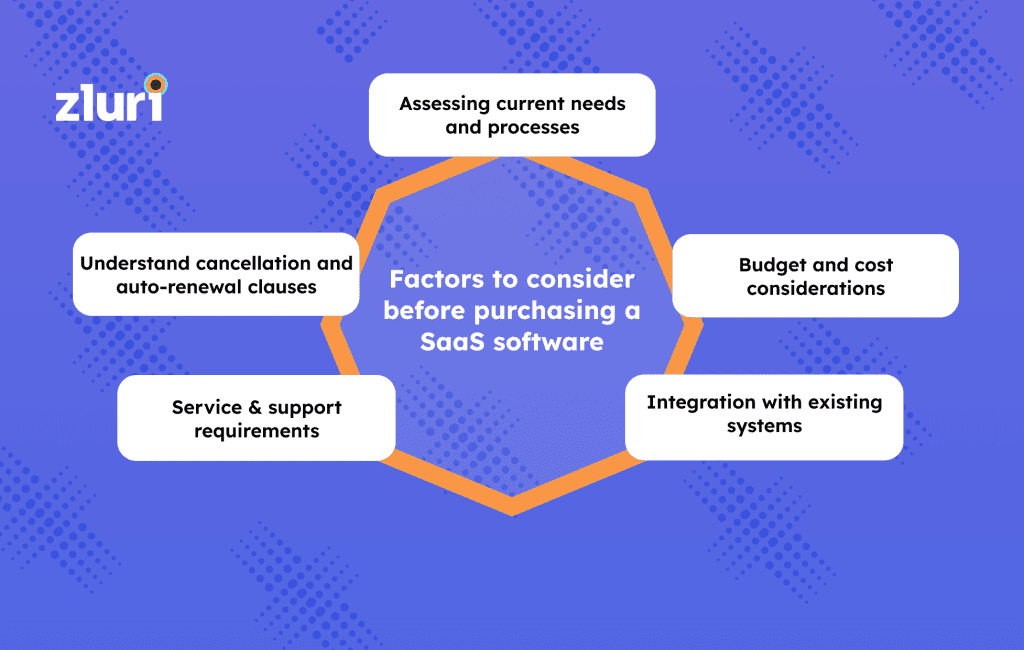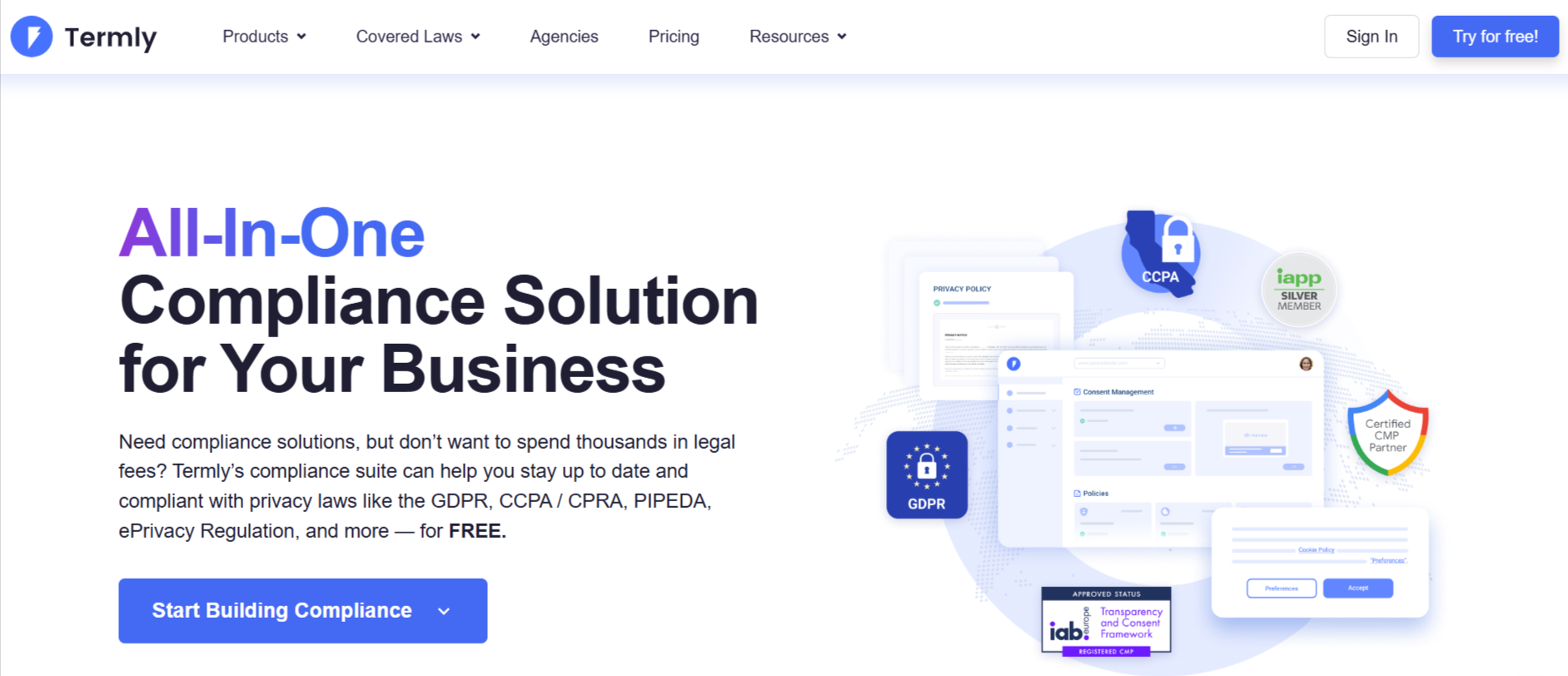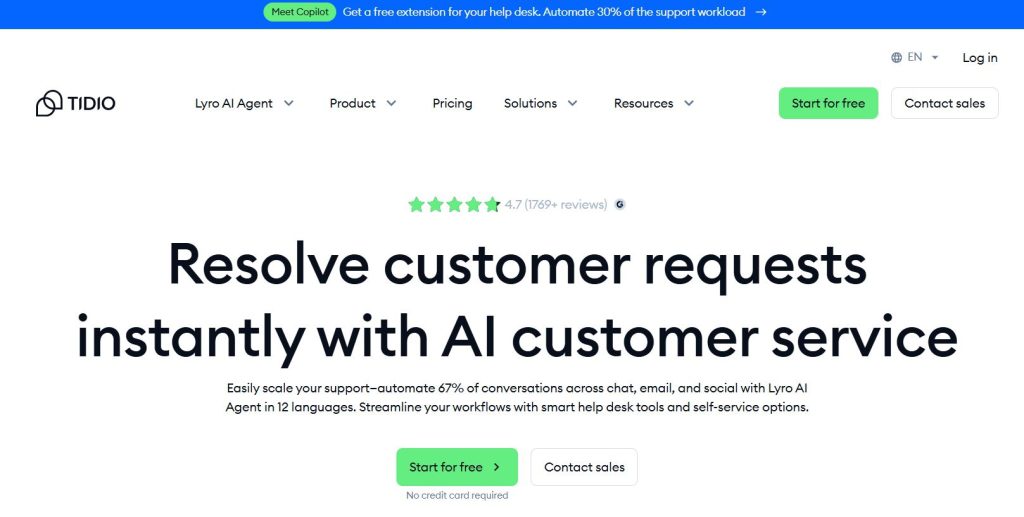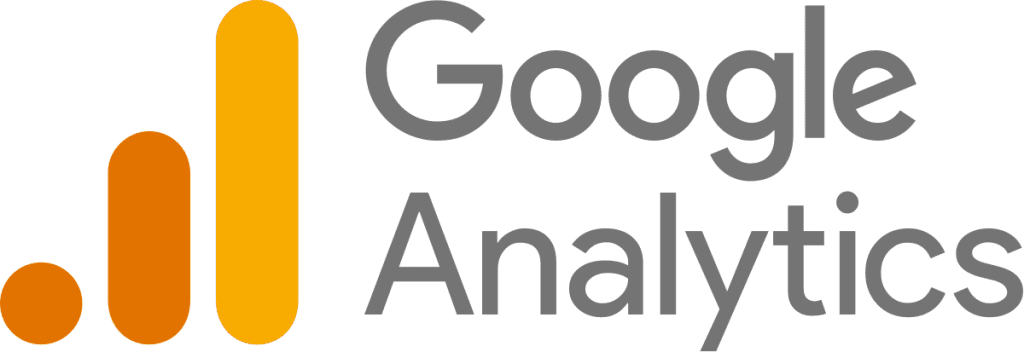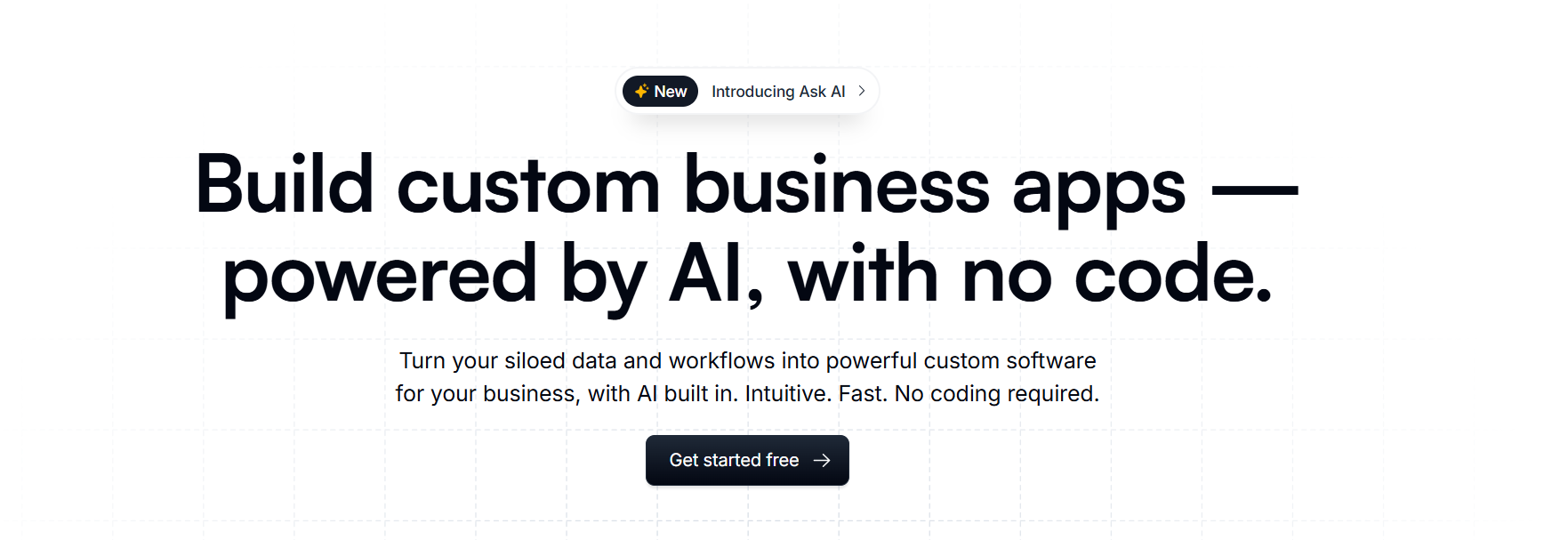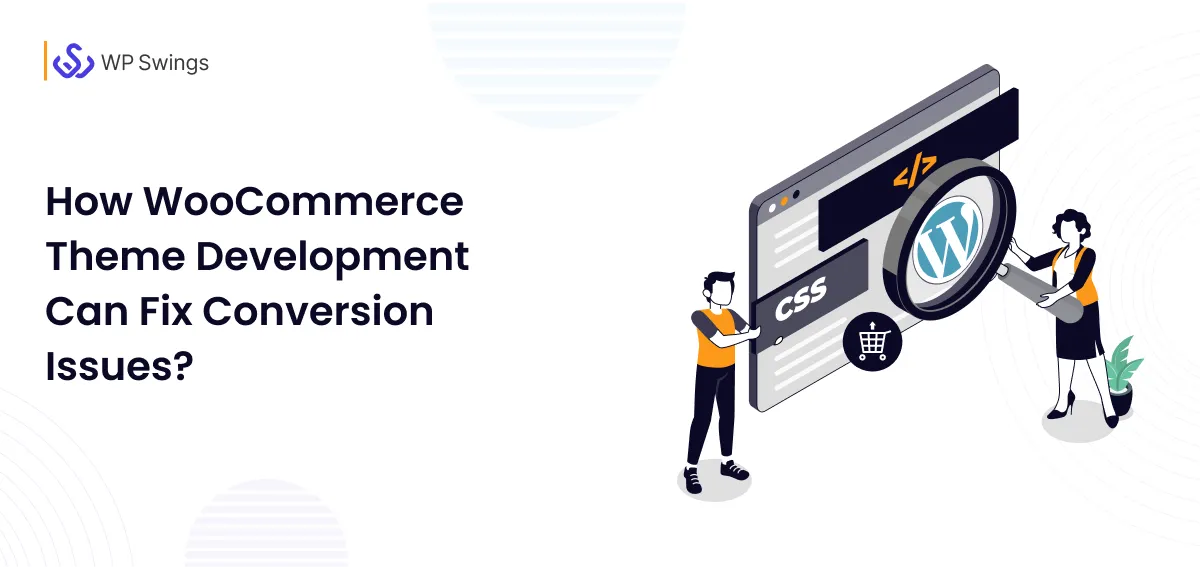In the ever-evolving landscape of the startup world, success hinges on innovative ideas and strategically selecting the right tools. According to studies, as of 2023, the SaaS space is worth over $195 billion. With such statistical data, adopting the SAAS technology to your business is only fair if you have not yet. The perfect set of SaaS tools for your startup is like embarking on a thrilling odyssey. The vast sea of options can be enticing and overwhelming, with each tool promising to be the beacon that guides your ship to prosperity.
These cloud-based solutions offer many features that help you to streamline your business. But, again, it is only effective if you choose the right ones after analyzing your business requirements carefully. We have done the legwork, and after putting in hours of research, we have prepared this guide. This will enable all the marketers to choose the right SAAS tool for your startup.
Are You Ready To Dive In…
In This Blog, You’ll Learn About…
(Jump to the section that interests you the most!)
Understanding The Concept Of Saas Tools For Startups
The concept of SaaS tools significantly transforms how businesses and startups access and make use of the software, offering a more flexible and scalable approach than traditional methods.
At its core, SaaS tools for startups refer to cloud-based software applications that are hosted and maintained by a third-party provider.
Marketers can instead of investing in hefty upfront infrastructure costs and time-consuming installations, can simply subscribe to these services on a pay-as-you-go basis. Making it a WIN-WIN situation for both the Saas toolkit companies and the buyers.

Source: Jelvix
The sole purpose of designing these products is to streamline your day-to-day business activities. Now, its activities can be both internal and external depending upon the requirements of your business. This is the specialty of these payroll tools for startups and other online businesses; they can also be customized because the features are dynamic. Making them a smart example of innovations like AI recruitment software being used to automate and scale efficiently.
In the following section, we will talk about the factors to consider when adopting SAAS tools for startups.
Stay with us, it’s just starting to get better…
What To Consider While Choosing A SaaS Tool?
Choosing the right SaaS tool for your startup is not just a technical decision; it’s a strategic move that can shape your business’s future. Consulting with a reliable SaaS Development Company ensures these tools are integrated seamlessly and customized to your needs. The significance of this decision lies in its potential to enhance operational efficiency, improve collaboration, and ultimately contribute to your startup’s overall success.
In a digital landscape where innovation is relentless and adaptability is key, the right SaaS toolkits can empower your team to stay agile, respond swiftly to market changes, and outmaneuver competitors. Let’s discuss the points to consider before you make this decision.
-
Define Your Needs
It is important to remember that before diving into the SaaS marketplace, take the time to clearly define your business needs, whether it’s managing customer relationships, streamlining workflows, or tracking employee hours with a time tracking tool.
If your goal is to maintain steady revenue and simplify managing subscriptions, it’s important to pick the right tools. SaaS billing software can handle recurring payments, automate invoicing, and provide useful insights, making it a key part of running a subscription-based business smoothly
-
Scalability
Think of your startup as a ship setting sail into uncharted waters. SaaS tools for startups should not just meet your current needs but also be in a position to cater to your future business requirements and move alongside your business as it grows. Investing early in reliable SaaS purchasing software can simplify future expansion by organizing tools, vendors, and spending from day one.
It is crucial to assess the scalability of your Saas software to avoid outgrowing your chosen solution too quickly. And consider whether you’ll need to hire developers for startups to customize or extend the platform as your business requirements become more complex.
-
Ease of Use
The journey to optimal efficiency begins with user adoption.
SaaS tools for startups should have an intuitive interface and straightforward onboarding processes. Choosing the right IT service management solutions ensures teams adopt tools quickly, boosting efficiency and minimizing onboarding challenges. An easy-to-use tool not only accelerates the implementation phase but also ensures that your team can harness its full potential with minimal training. To keep everything running smoothly, pairing your toolkit with a Windows MDM solution and a unified endpoint management strategy can simplify device management and reduce everyday friction.
-
Integration Capabilities
In today’s interconnected digital landscape, your startup relies on a variety of tools for different functions, including SaaS management tools that help keep track of usage and optimize your overall stack
The SaaS toolkit should seamlessly integrate with your existing software ecosystem. This integration is essential for maintaining a cohesive and efficient workflow across your organization. Investing in the right integration solutions can further enhance interoperability between tools and reduce manual data silos.
-
Data Security and Compliance
Your startup’s data is like precious cargo, and its security can not be compromised, it’s non-negotiable. Analyze the SaaS toolkit’s security measures, data encryption protocols, and compliance with industry regulations. Also, snsure your team uses secure connections and protects sensitive information when accessing systems remotely through vpn for iphone
Want To Know More Data Privacy?
Robust security features not only protect your information but also foster trust among your users and customers. To reinforce this protection, it’s wise to check DNS records regularly, ensuring domain settings are correct, preventing spoofing, and safeguarding against unauthorized changes that could compromise your data
-
Cost Structure
This can be the last thing to consider but it is the most important factor to look out for while Choose small business loans for startups or any business in particular. Make sure you understand the repayment terms, interest rates, and the lender’s credibility before making a decision. A well-structured loan management process will help you stay organized, track repayments efficiently, and maintain financial stability as your business grows.
The financial aspect will always be a crucial consideration. Beyond the initial costs, thoroughly understand the pricing model. Be aware of subscription fees, potential charges for additional users, and any hidden costs that may impact your budget over time. Using tools like a SaaS development cost calculator can help you get a realistic estimate of your investment, covering development, maintenance, and scaling expenses. Utilizing financial forecasting software can help you accurately project these expenses and plan your budget more effectively. A transparent cost structure ensures your financial sails are set for a smooth voyage.
A transparent cost structure ensures your financial sails are set for a smooth voyage. Many businesses have three types of pricing models, here’s an example of the same –
7 Tips To Choose The Right Saas Toolkit
Selecting the right SaaS toolkit for your startup is a pivotal decision that can significantly impact your operational efficiency and overall success.
To guide you through this process, here are some tips to help you choose the right SaaS toolkit for your specific needs:
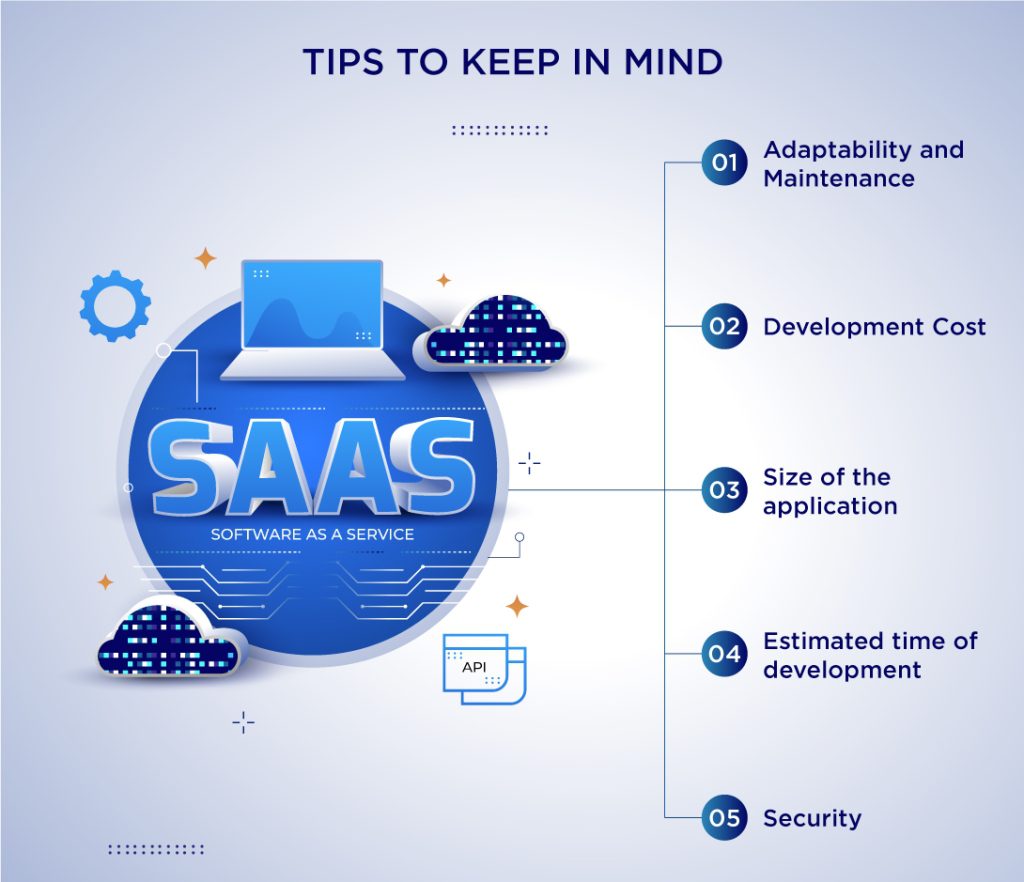
Source: ConnectingDots Infotech
We can go share the tips that you can utilize while choosing the appropriate Saas tools for startups. Here is the list…
- Look into the performance and reliability of the SaaS toolkit. Consider factors such as uptime guarantees, service level agreements (SLAs), and historical performance metrics.
- Leverage trial periods and product demonstrations. Testing the SaaS toolkit in real-world scenarios allows you to assess its functionality.
- Explore their track record, financial stability, and user reviews. A trustworthy vendor is more likely to provide a robust and well-supported toolkit.
- Anticipate future needs and trends. Choose a SaaS toolkit that not only meets your current requirements but also aligns with your long-term vision.
- Compatibility and smooth integration with other tools and platforms are essential for maintaining a cohesive and efficient workflow across your startup. Conducting shadow IT discovery can reveal unmanaged or hidden applications already in use, helping you make informed decisions about which tools to adopt.
- Responsive and knowledgeable customer support is crucial, especially during the implementation phase and in case issues arise.
Real-Life Saas Tools Examples
All the topics we addressed before this point were theoretical; in this section, we will talk about SaaS tools for startups that abide by all the pointers mentioned above.
These best SaaS solutions help you streamline your business, and a startup accelerator can further take it to greater heights, in aspects of growth, revenue, and enhanced profits.
Let’s begin with the listicle of Best SaaS tools for your startup…
1. Termly
Startups often find themselves subject to following data privacy laws, and Termly offers an extensive array of data privacy SaaS solutions to help ease the burden of aligning with these regulations in a user- and budget-friendly manner.
With Termly, you can create, update, and maintain all your legal policies, like your privacy and cookie policy, terms and conditions agreement, or shipping and returns policy, in one place. You can also collect and manage consent from website visitors in a way that honors their privacy rights.
A free plan is available, which is great when you’re just starting out. They also have several paid plans you can utilize as you scale up your WooCommerce store.
Features Of Termly Integration for Your WooCommerce Store
Here are some of the great features you’ll get by using Termly’s data privacy tools on your WooCommerce site.
Consent Management
Digital businesses perform marketing campaigns, analyze website traffic, and consumer outreach — Termly helps ensure you’re collecting this information in a way that meets the standards of data privacy laws that might apply.
Features of Termly’s Consent Management Platform include:
- Customizable consent banner
- Cookie scanner
- Cookie policy generator
- Regional consent settings
- Multi-language supports
- Script auto-blocking
- Consent preference center
- Consent logs
Privacy Policy Generation
With Termly, you can make a custom privacy policy for your WooCommerce site and embed it wherever necessary using their Privacy Policy Generator.
It includes provisions to align with 28 privacy laws from around the world and has clauses to help explain your AI practices, third-party data sharing, and more.
Additional Essential Website Policy Generators
Termly also offers additional website policy generators that are ideal for WooCommerce stores, including:
- Terms and Conditions Generator
- Acceptable Use Policy Generator
- End-User License Agreement Generator
- Shipping Policy Generator
- Return/Refund Policy Generator
- Disclaimer Generator
- Impressum Generator
These policies help protect your website and keep your customers properly informed.
Essential Legal Updates
When you use Termly, you’ll receive email updates to help keep you informed about what’s happening in the data privacy legal landscape and how it might impact your WooCommerce store.
You’ll also get detailed instructions about any steps you might need to take. This ongoing support is ideal because data privacy laws are evolving rapidly, and Termly ensures your store is never left behind.
2. Sintra AI: AI Productivity & Automation Platform
Startups looking to automate and scale efficiently can turn to Sintra.ai, a platform that provides a team of AI-powered assistants designed to handle a wide range of business tasks. From marketing and sales to customer support and analytics, Sintra helps streamline operations so founders and teams can focus on strategic growth.
Sintra’s AI “helpers” are specialized for different business functions — they can create social media content, optimize SEO, manage email campaigns, provide insights from data, and even assist with sales and business development. The platform is built to integrate seamlessly with popular tools and systems, making AI adoption simple for startups of any size.
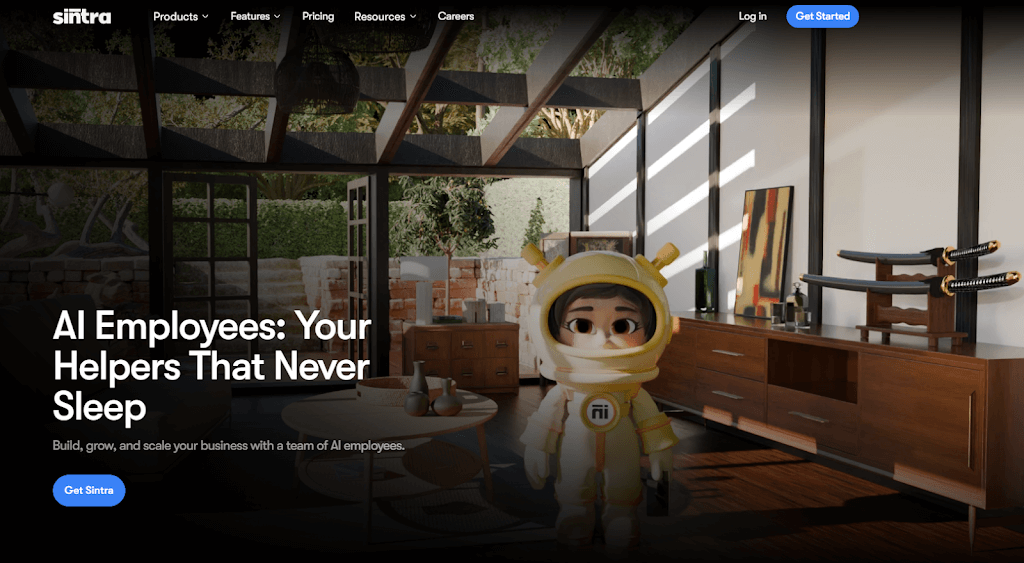
Key Features Of Sintra AI
- Dedicated AI helpers for marketing, content, SEO, sales, and support
- Social media planning and automated posting (Soshie)
- SEO content generation and strategy (Seomi)
- Email marketing automation and campaign optimization (Emmie)
- Business insights and analytics (Dexter)
- 24/7 availability and support across multiple languages
- Integrations with Gmail, Google Calendar, Notion, and more
- Multi-profile workspaces for team collaboration
- Sintra AI is ideal for startups that want a reliable AI team handling routine tasks while the human team focuses on innovation and growth.
3. Salesforce Integration for WooCommerce
Let’s first understand what Salesforce CRM does – Salesforce CRM is a cloud-based CRM and marketing automation platform. Often referred to as Salesforce Customer 360, this CRM solution holds the flexibility to serve businesses of different sizes and configurations, irrespective of their industry type.
We can now talk about the most popular SaaS tools. Salesforce Integration for WooCommerce plugin is the integration solution to connect your WooCommerce store with your Salesforce CRM account.
This Salesforce WooCommerce integration plugin helps you to sync all your WooCommerce data like Orders, Contacts, Products, etc. over Salesforce CRM according to the association rules used for mapping Salesforce modules with WooCommerce objects.
Explore Salesforce WooCommerce CRM Integration Plugin…
Key Features Of Salesforce Integration With WooCommerce
Here are some key features that the WooCommerce Salesforce integration plugin has to offer you:
-
Instant Data Sync, Manual Data Sync, And Historical Data Sync
Woo Salesforce Integration now syncs all your data in 4 ways based on your configurations and requirements –
- Instant sync or real-time data sync
- Background syncing
- Syncing specific data manually
- Historical data sync for past data
-
Data Logs For Easy Tracking
This feature lists all the WooCommerce data synced to your Salesforce WooCommerce Integration.
- Feeds synced
- WooCommerce object and object ID
- Salesforce object and object ID
- Time of sync
This feature also allows you to delete entries from the data log, either manually or automatically.
-
Create Accounts And Contacts With Customer Data
Using this WooCommerce Salesforce integration plugin, each customer data that you sync with Salesforce CRM is used to create separate databases for the customer accounts and contacts.
This means that a separate customer profile is created for each unique customer. Hence, it reduces the chances of creating multiple records for the same customer contact details.
-
Sync Products Data Over Salesforce CRM Integration
The product feeds feature of this Salesforce CRM Integration plugin syncs all your WooCommerce store’s products and product-related data over your Salesforce CRM account. When the product feed is enabled, every new product added to your store’s catalog will also be updated to your Salesforce CRM databases automatically.
-
Customize PriceBooks
With the Salesforce Integration for WooCommerce plugin, you can create custom PriceBooks and sync them with your Salesforce CRM PriceBook module. Further, it allows you to map your products into PriceBook using the PriceBook Entry feature.
4. CRM Integration For Zoho
By sending all of your WooCommerce store data over Zoho CRM, you make data management easier for you as all of your information will be stored in one place, i.e. Zoho Woocommerce Integration. You can take actions like analyzing the data, creating reports, etc. fluently.
Data for objects like Contacts, Sales Orders, Deals, and Products can be synced using the basic Zoho CRM feeds. Other items, such as Leads, Quotes, Events, Notes, and much more, exist in addition to these four. You can also create custom feeds to sync data for these objects.
Managing Your Customers’ Data Smoothly Over Zoho CRM…
Significant Features Of CRM Integration For Zoho
-
Instant Sync
The instant sync feature, if enabled, synchronizes your WooCommerce data to Zoho CRM instantly. (This depends on the event you select in your feed settings. For example, if you select a “New Order” event, your data will sync over to Zoho as soon as a new order is placed.)
-
Bulk Data Sync
This type of synchronization process involves historical data sync. You can easily make use of this feature available in the plugin if you supposedly contain a large amount of historical data.
As the name suggests, the feature offers easy bulk data synchronization. You just need to provide the specific Object and the respective Feed associated with that to get started with the process.
-
One-Click Sync
This type of synchronization process lets you easily sync all your missed or failed data and assists you in completing your data recording process.
Due to network or other constraints, procedures might miss or fail to record(newly added data) a few data chunks while recording data from your WooCommerce store utilizing Zoho CRM.
-
Background Sync
With the background sync feature on, you can sync your existing data in the background over Zoho CRM every 5 minutes using the Bulk Sync feature.
This feature helps you when you don’t want to sync the data in the beginning while setting up the integration.
-
Map Woo Order Statuses
This setting helps you map the order statuses of WooCommerce with Zoho order statuses. This makes sure the order status changes in Zoho CRM if it changes in WooCommerce.
5. Decentralized VPN Solution – Mysterium VPN
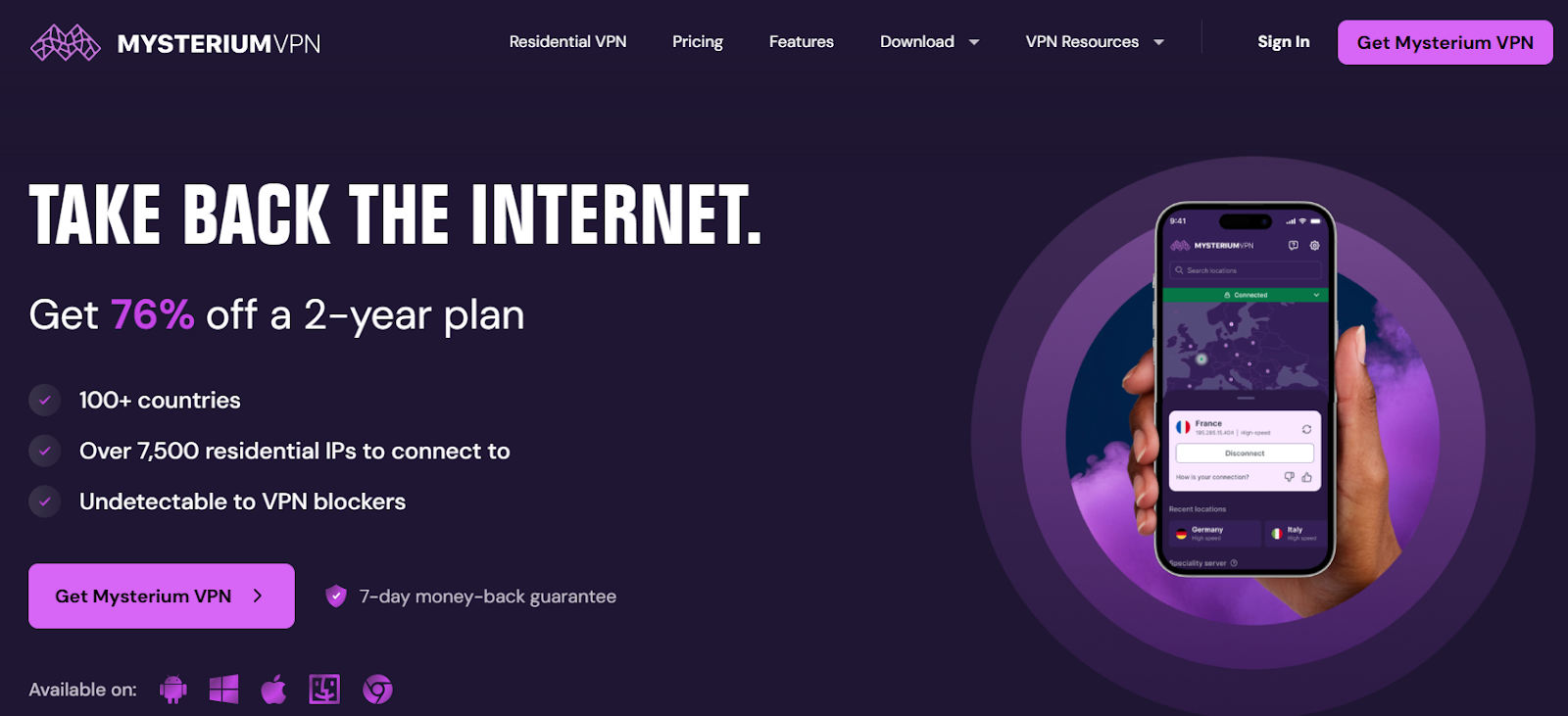
Mysterium VPN is a decentralized VPN solution designed for startups, remote teams, and digital businesses that value privacy, flexibility, and global accessibility. Unlike traditional VPNs, it operates on a peer-to-peer network, allowing users to route traffic through real residential IPs across multiple countries. This makes it ideal for secure browsing, market research, remote work, and accessing geo-restricted platforms without relying on centralized servers.
With strong encryption and a distributed infrastructure, Mysterium VPN helps businesses protect sensitive data while maintaining high performance and reliability. It’s also a practical choice as a VPN for BBC iPlayer, enabling smooth access to UK-only streaming content while preserving user anonymity.
Secure Internet Access With Mysterium VPN…
Try Mysterium VPN to safeguard your online activity, access global content, and empower your team with decentralized privacy.
Significant Features Of Mysterium VPN
Decentralized Network
Mysterium VPN runs on a peer-to-peer network, removing reliance on centralized servers and reducing the risk of single points of failure.
Residential IP Access
Route your traffic through real residential IPs worldwide, making it useful for market research, ad verification, and bypassing geo-restrictions.
Strong Encryption
All internet traffic is protected with robust encryption, ensuring secure data transfer for startups and remote teams.
Global Location Coverage
Access hundreds of locations globally, helping businesses test regional content and expand their digital reach.
No Activity Logs
Mysterium VPN follows a no-logs approach, enhancing privacy and ensuring your browsing activity remains confidential.
6. Tidio
Among the many SaaS tools for startups, Tidio stands out as a customer support and marketing automation platform that helps businesses engage, convert, and retain customers using AI-driven chat and communication tools.
It’s a freemium live chat and chatbot solution that combines real-time messaging with powerful automation. Tidio lets startups create seamless customer experiences on their websites through automated responses, lead generation bots, and proactive customer engagement—all without needing technical skills.
In simple words, if you want to interact with visitors at scale while keeping support costs low, Tidio is a go-to solution that fits perfectly into modern business workflows.
Key Features Of Tidio
- AI-Powered Chatbots (via Lyro)
- Live Chat with Real-Time Visitor Monitoring
- Email, Messenger, and Instagram Integration
- Workflow Automation & Custom Bot Templates
- Analytics Dashboard for Performance Tracking
- Easy Integration with Tools Like HubSpot and Mailchimp
- 7-Day Free Trial and Free Plan Available
7. QuickBooks Integration For WooCommerce
QuickBooks is one of the finest accounting plugins for WooCommerce, and out of the popular Saas tools. If you’re running a WooCommerce store that means you deal in money. So you’d require something to handle all your account-related activities or bookkeeping.
That is where you need QuickBooks for your WooCommerce store. Using it would streamline the process of managing all your financial activities on the go. To maximise your initial investment, it is often worth looking for a QuickBooks discount or seasonal promotion, usually available for new business integrations, allowing you to scale your automated accounting without a high upfront cost.
Simplify Your WooCommerce Store’s Bookkeeping!
Features Of QuickBooks Integration For WooCommerce Plugin
Here are some of the amazing features you get with our QuickBooks WooCommerce integration plugin.
-
Customizable Feeds To Sync Data
Feeds are the heart of this QuickBooks plugin. After you integrate WooCommerce with QuickBooks using our plugin, you create feeds. These feeds help you sync the data of different WooCommerce objects over QuickBooks.
The best part about these feeds is that you can customize them as per your needs. You can add fields to sync different data, map those fields, select the event that’ll trigger that feed, map the QuickBooks account, and more.
-
Historical Data Syncing
With our QuickBooks WooCommerce integration, you can sync all your historical data(existing data) over QuickBooks. This way, you can send all your data whether it is new or old over QuickBooks.
-
Comprehensive Sync Logs
One of the best features of our QuickBooks plugin is that it provides you with detailed sync logs. These logs display all the details of the data you’ve synced over QuickBooks.
Checking these logs makes it easy to find errors while syncing the data. Moreover, it makes it easy to resolve those errors as well.
-
Different Syncing Options
This QuickBooks WooCommerce integration gives you different options to sync your data. You get options like One-click sync and Bulk data sync that lets you sync existing and upcoming data respectively.
Moreover, you also get a background sync option to sync your data in the background so you don’t need to wait for the syncing to complete.
-
Condition Filter In Feed
Sync your data to your preferences with the help of several filters. You have access to a wide range of filters; you can sort the feeds by dates, precise matches, numbers, texts, and much more.
8. Google Analytics
Out of all the other SaaS tools for startups, Google Analytics enables you to analyze the performance of your WooCommerce store, this also helps you evaluate customer insights.
It’s a freemium web analytics solution that provides tools to analyze data for your business in one place. With Analytics marketers can measure all kinds of audience types, by putting filters or grouping them based on their countries.
In simple words, if you want to dig deeper into how customers engage with your site, Google Analytics is the solution that fits.
Key Features Of Google Analytics
- AI-Powered Insights and Predictions
- Enhanced Data Privacy & Controls
- Streamlined Interface and Integration
- Seamless Integration with Google Ads
- Consent Mode
- Automatic Insights
- Unified Measurement Control
9. Softr
If you’re a startup looking to validate your idea quickly without burning through your runway, Softr offers a no-code platform that lets you build fully functional web apps, portals, and internal tools—without writing a single line of code. It’s a lovable alternative to traditional development platforms, especially for non-technical founders and small teams who need to move fast.
From launching MVPs to creating custom CRMs or client portals, Softr empowers you to turn Airtable or Google Sheets data into stunning apps in minutes. With drag-and-drop building blocks, built-in authentication, and seamless integration with tools like Zapier and Stripe, it helps startups scale without complexity.
Whether you’re testing a business model, building a user dashboard, or creating a client portal, Softr delivers the flexibility and speed modern startups demand.
Key Features of Softr
- No-code Web App & MVP Builder
- 60+ Responsive Building Blocks
- Native User Authentication & Permissions
- Airtable & Google Sheets Integration
- Stripe Payments & Zapier Workflows
- Free Plan Available + Fast Setup
Wrapping Up…
As we draw the anchor on this exploration of choosing the right SaaS toolkit for your startup, it’s essential to recognize that the decision-making process is not just about selecting tools; it’s about shaping the very foundations of your business. The SaaS tools for startups, such as retail CRM, you choose will become the backbone of your operations, influencing how your team collaborates, scales, and innovates
In the ever-evolving landscape of technology, where startups are the pioneers of change, the right SaaS toolkit acts as a compass, guiding you through the complexities of the entrepreneurial seas.
Bon voyage, fellow entrepreneur!