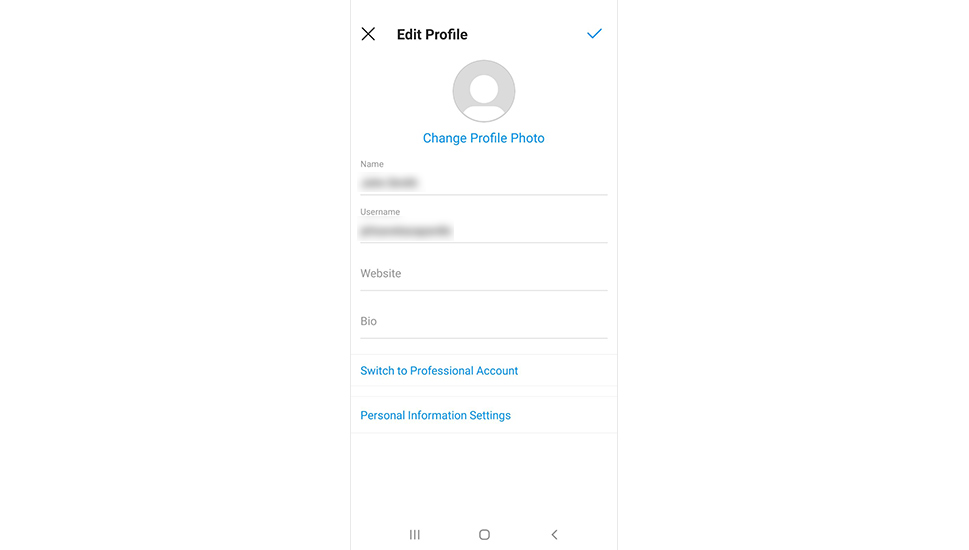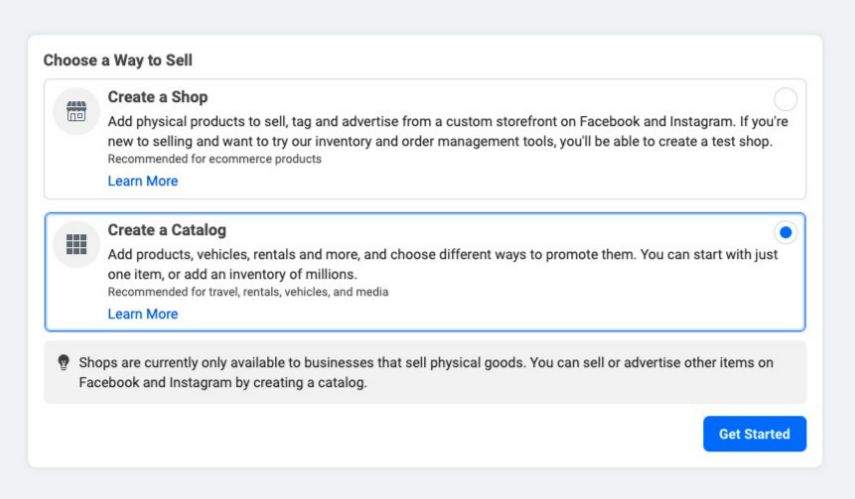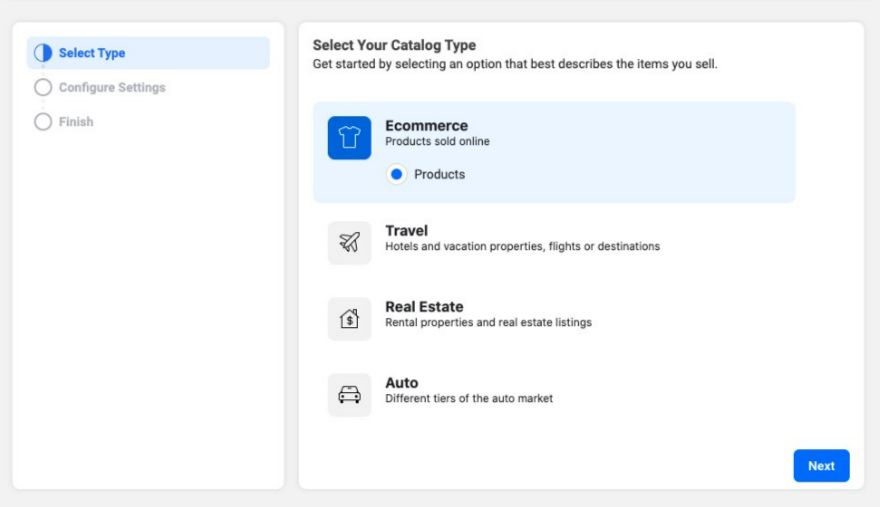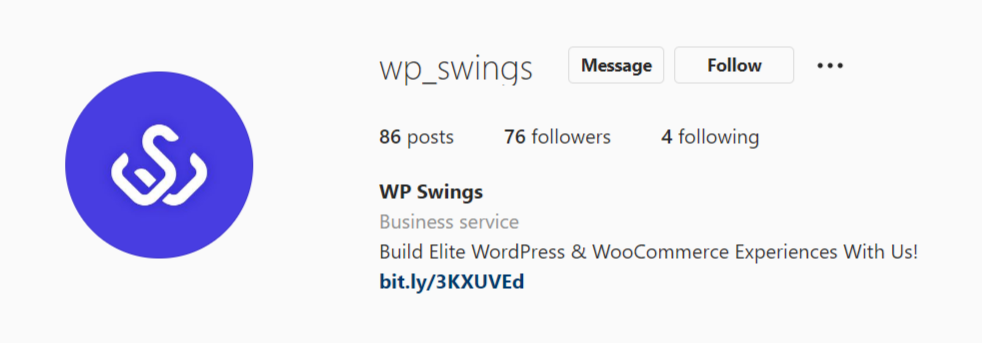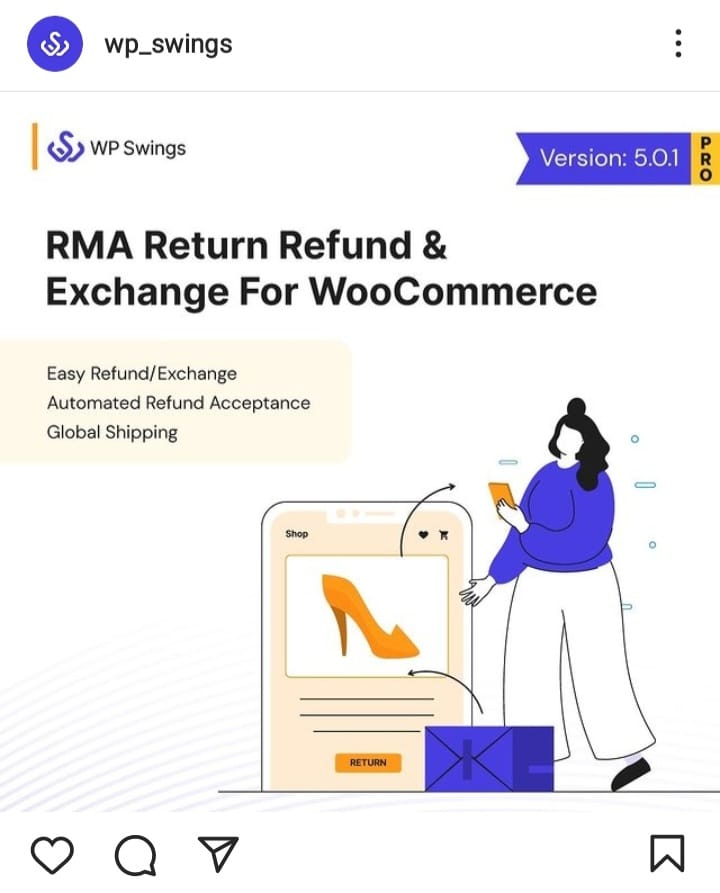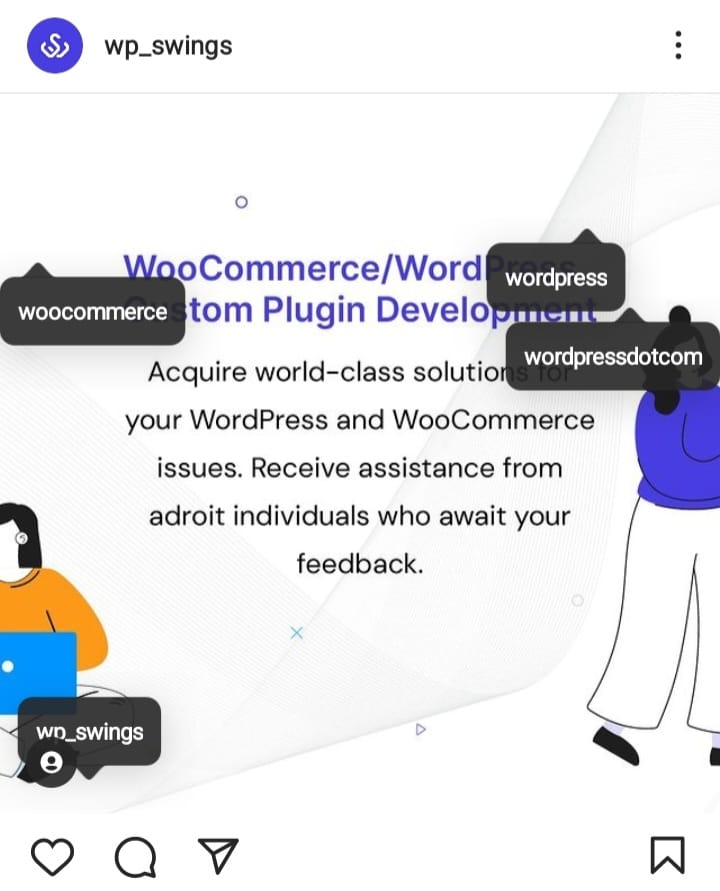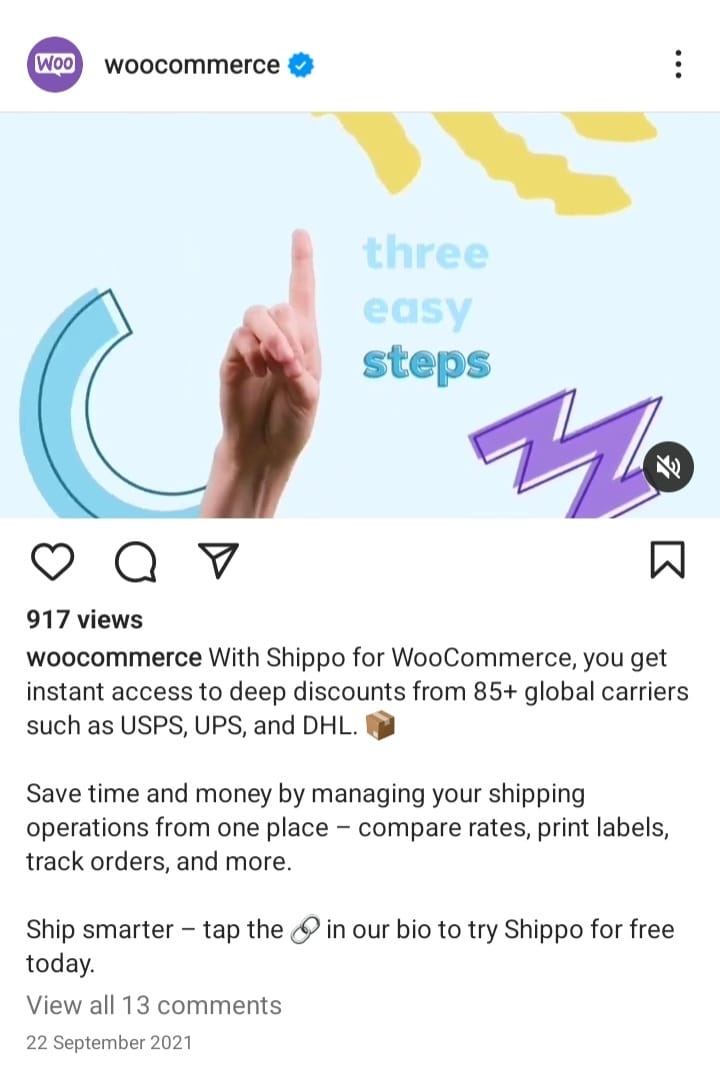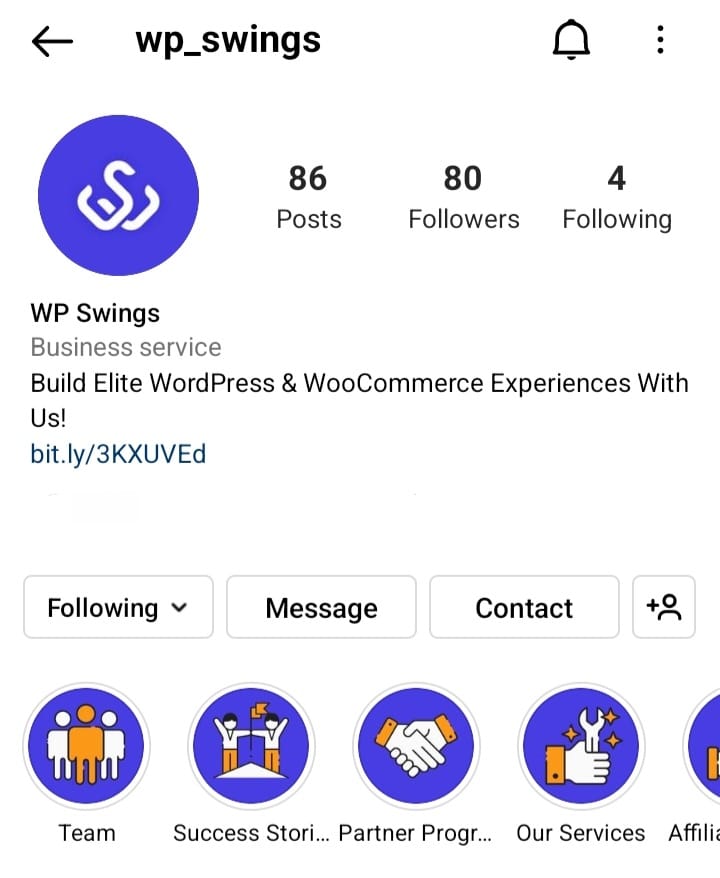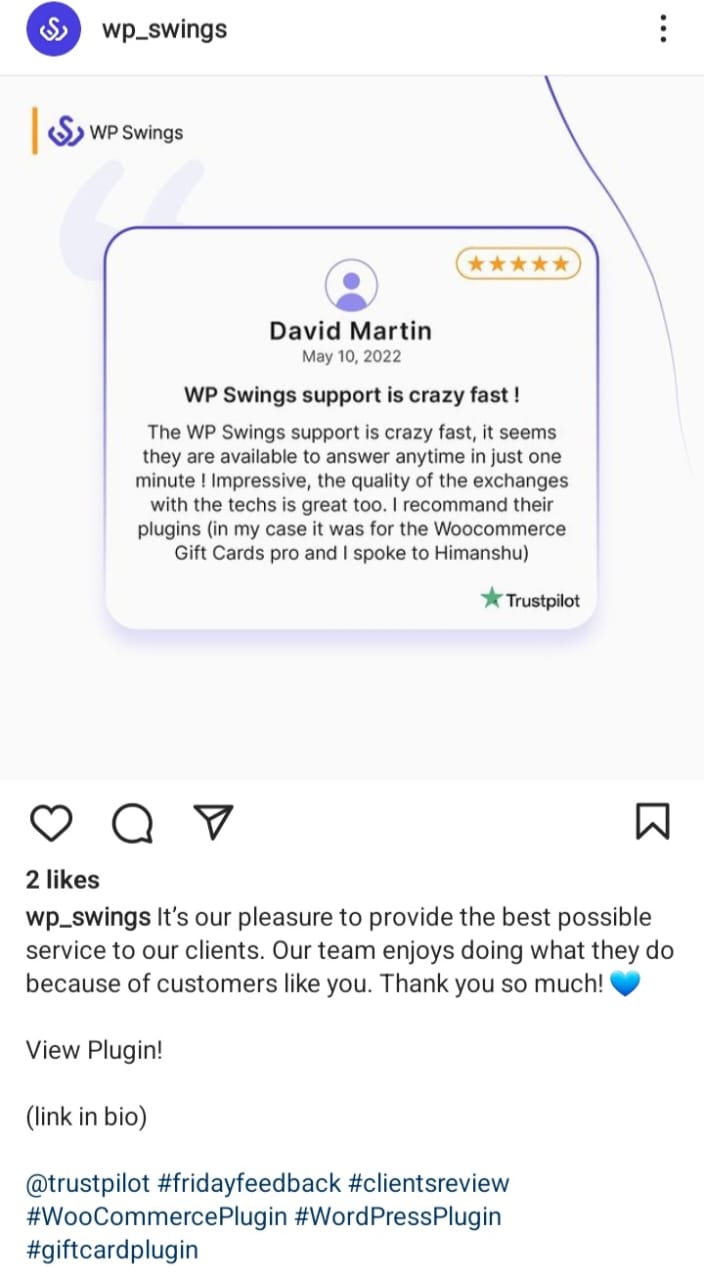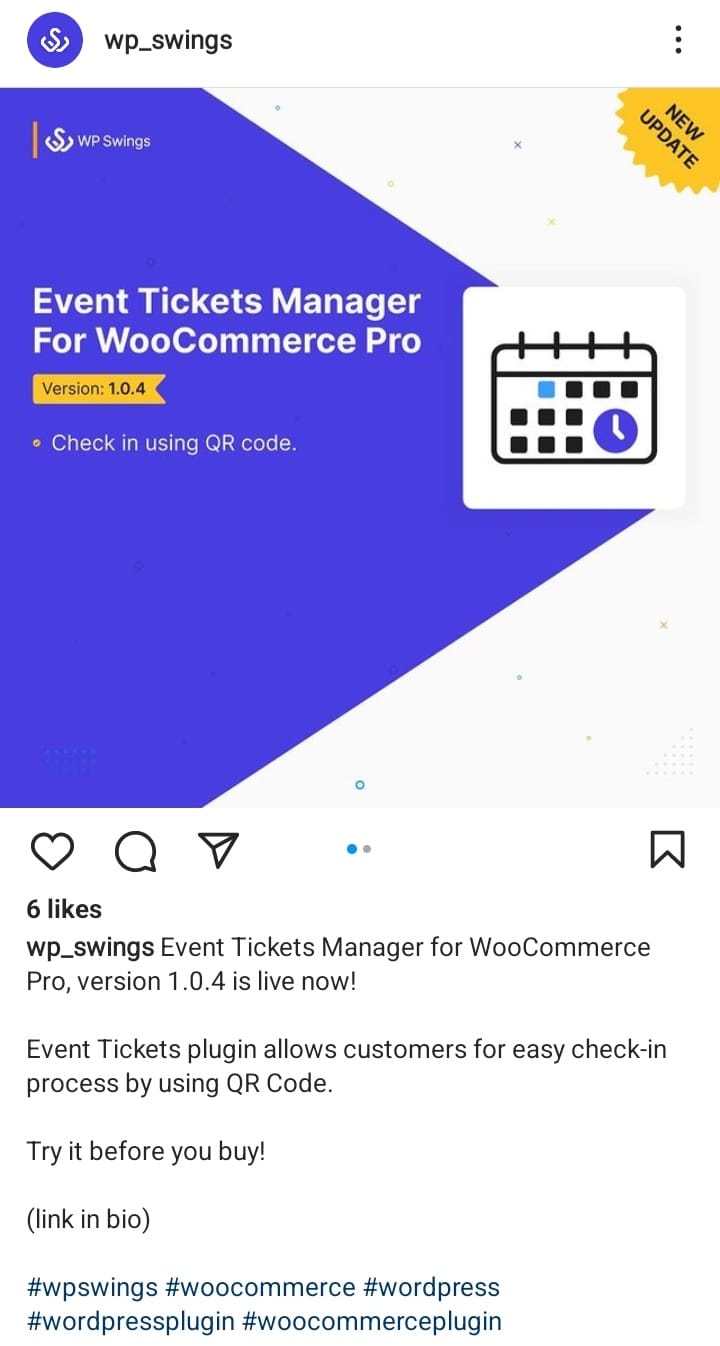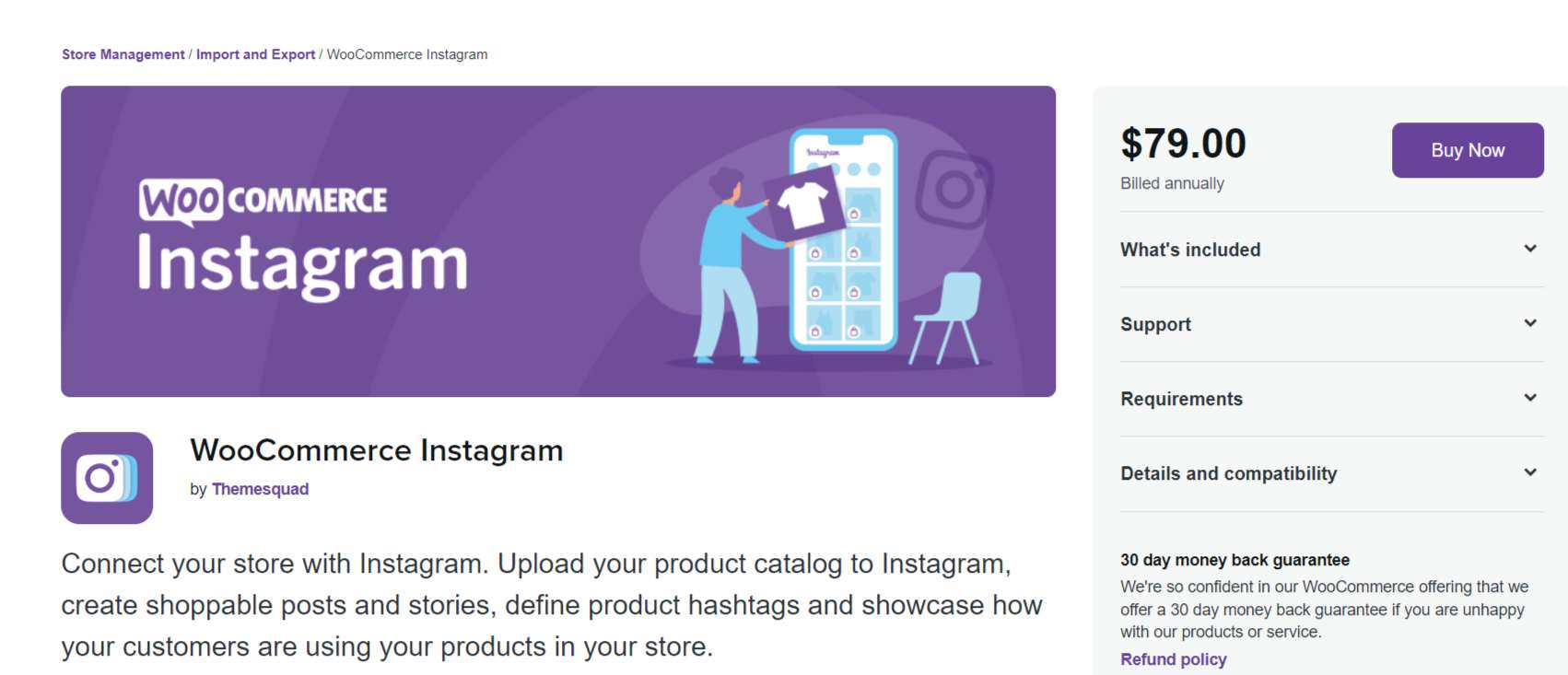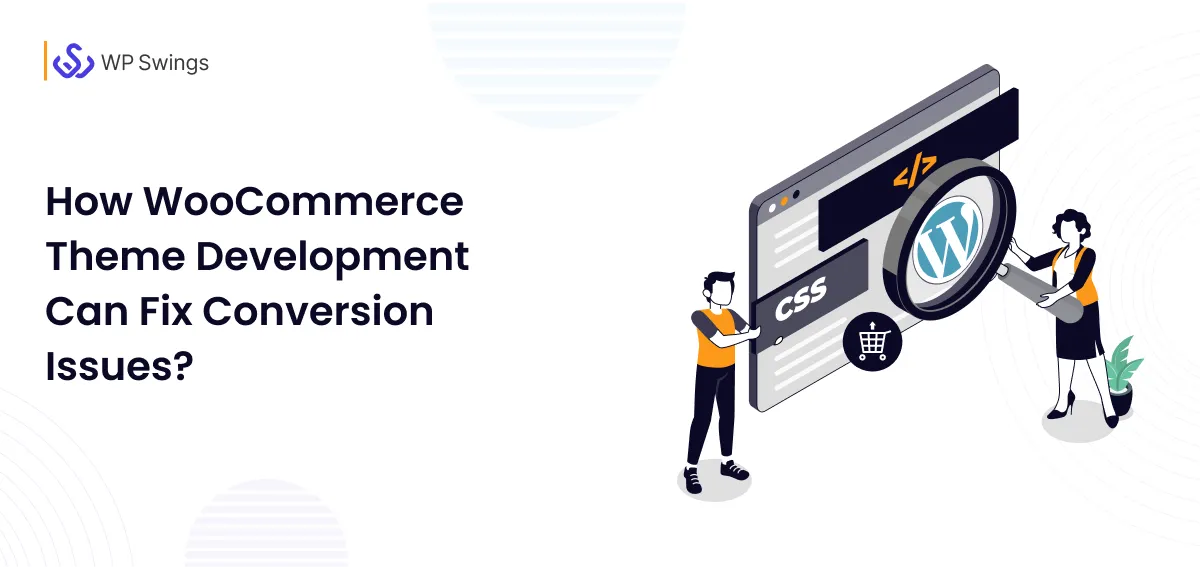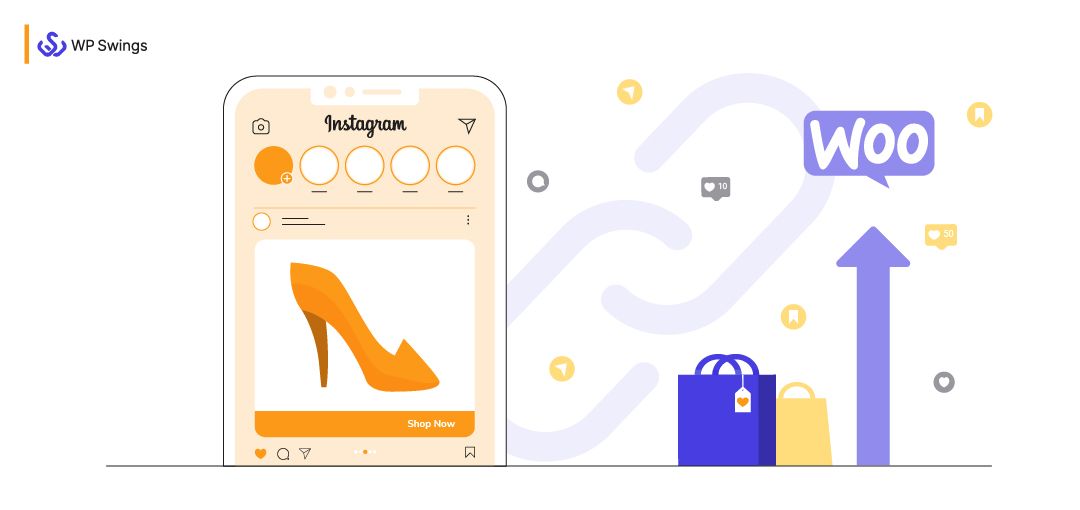
Every WooCommerce store owner wants to establish itself in the marketplace and convert its leads into customers. At present, there are more than one million WooCommerce stores around the world. Many of them are struggling to reach out to potential customers in the competitive marketplace.
So, you need a platform to attract and engage customers for your WooCommerce store. If we talk about Instagram, it is one of the best eCommerce-friendly platforms through which you can showcase your products and services. And finally, increase your revenue and boost sales.
It enables you to upload your product catalog, entice customers through your shoppable posts, highlights, stories, and much more. You will definitely reach your customer’s heart through its high-quality images, videos, filters, and extended features. It is continuously working on its features so that businesses can easily sell and promote their products on this platform.
In this blog, I am going to share how you can leverage Instagram for WooCommerce store so that you can provide a seamless shopping experience to your customers through Instagram!
So, let’s begin.
How to Setup an Instagram Shop for Your WooCommerce Store?
Before proceeding further, you must be aware about the setting up of an Instagram shop for your WooCommerce store. Here, I have mentioned a few steps that you must follow for the setup of an Instagram shop:
Step 1: Instagram Account Creation
- Initially, you will have to create a new Instagram account or you may login if you already have one.
- Before setting up your Instagram account, make sure your store or brand name is available—an Instagram username availability checker can help you choose a handle that stays consistent with your WooCommerce brand.
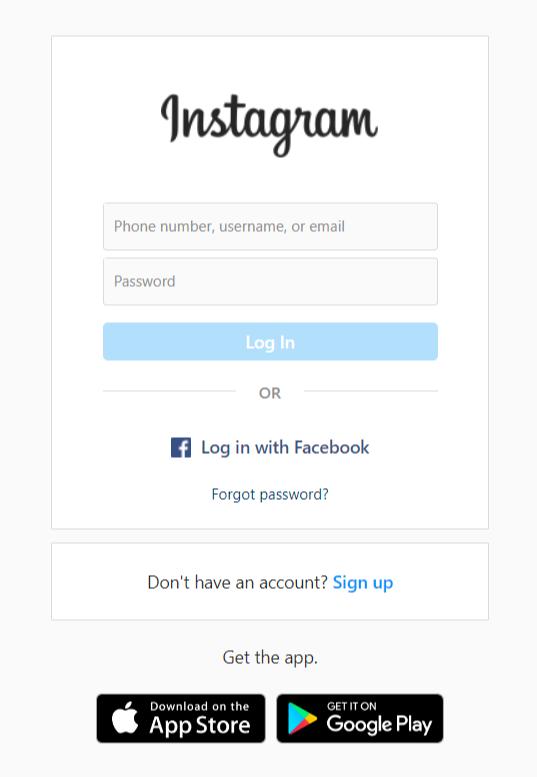
- After that, set up your account as a Business account. Navigate from Settings Account and finally click on Switch to Professional account.
For setting up your profile, you will need to choose a category as Product/Service. And account type as Business/Creator. Now, you can sync your Facebook account with your Instagram account.
Step 2: Catalog Setup
- Setup a catalog on your Facebook account. A catalog is a place where you put your products and customers can view them. These products are pulled by Instagram so that customers can browse them.
- In case you have a large number of products. Then, in order to upload your products to Instagram Shop, login to Business manager. Select Commerce Manager and click on Add Catalog.
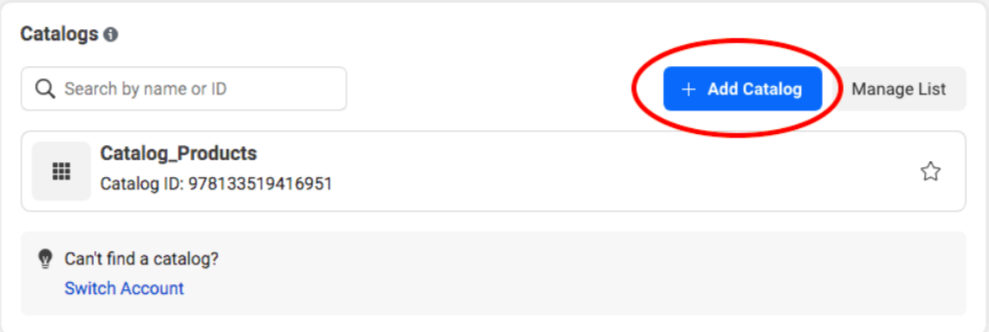
Image credit goes to Social commerce
- After that, click on Get Started and Create a Catalog.
Again click on Get Started and finally on Next button.
- Now, choose eCommerce and click on the Next button.
After that, you can name your Catalog and assign it to your account.
Step 3: Uploading Products
- Now, you can add items to your catalog from the Catalog Overview section. Just click on Add items and choose Manual. And finally on the Next button.
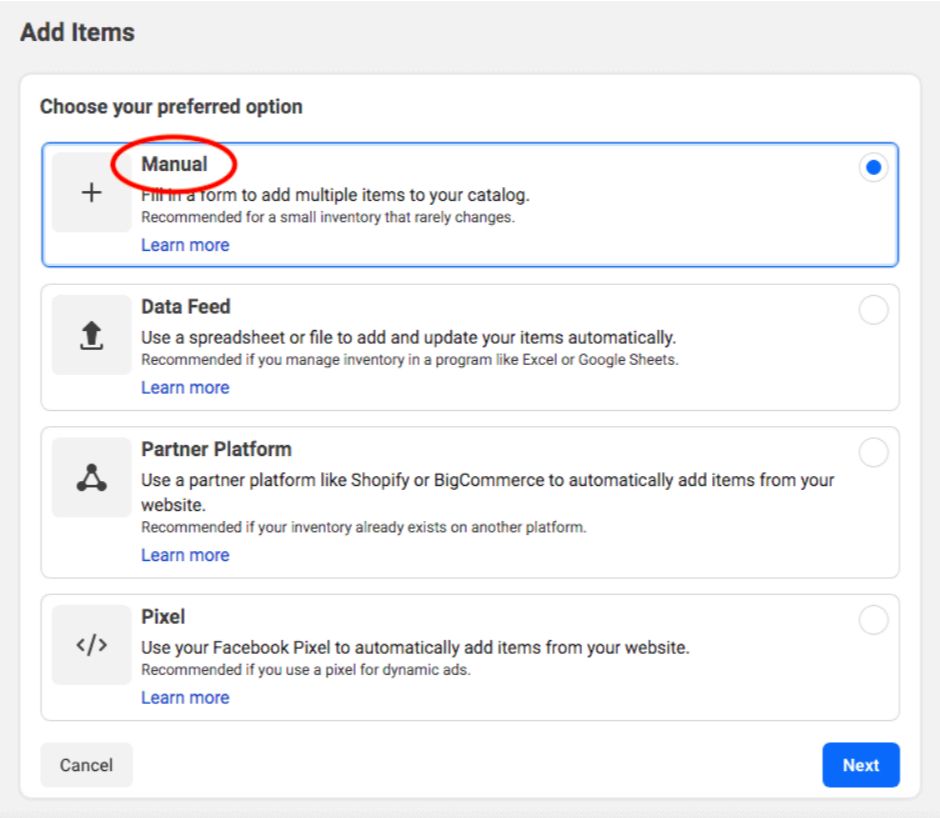
Image credit goes to Social commerce
Now you are all set to add your images, their names, description, and links!
Are You Facing Endless WooCommerce Issues?
Smart Tips and Tricks for the Usage of Instagram for eCommerce
Organic Sale
Make Your Instagram Profile In Such A Way That Your Customers Feel Special About You!
Customers first look at your Instagram widget. A customer-centric approach should be your priority. Your Instagram profile should be eye-catchy. So that your customers can easily grasp what you are selling. Add an alluring profile picture and add Product/Service/Business service that you are associated with.
Provide a clear and concise introduction about your business. The “Bio” description limit is 150 characters on Instagram. Try to be authentic as much as you can. Below, in your “Bio” section, you can provide your website link, YouTube link, or any relevant link that is significant for your business. There are many options for Instagram bios for girls, from fun and quirky to elegant and professional. Choose one that best represents your personality or brand while staying within the 150-character limit. This can be a very effective tip for getting higher conversion rates and therefore using it on your Instagram for WooCommerce store will make a wise choice.
Avoid directly showing prices of products and services in your Instagram profile. Don’t pitch more than a desired extent. Try to build trust among your customers. So that they can become confident about buying products from you.
Also, you must be consistent and aimed toward your goals. It will surely provide you with fruitful results.
Elegant Images and Concise Product Descriptions
Post elegant images of your products with their valuable descriptions in stories. Either you can use a single image or multiple images focusing on every feature of your product.
Amazingly, you can use filters and further edit photos before posting. Make use of Instagram editing tools. This can be a great way to promote your products through Instagram. Your customers will be more interested in your products.
Try to provide a direct path for product purchases to customers. This will streamline the buyer’s journey. Also, show that your product is available in stock so that customers can buy them. This is one of the best tricks that you can use on Instagram for WooCommerce.
Subtle CTAs and Offers Announcement
One of the smart strategies to use Instagram for WooCommerce is to add product images and content in the stories with action-driven CTAs. You can use CTAs such as Tap To Shop, Visit To Buy, or Swipe Up To Buy.
Whenever you launch new products in the market, you can post them in your stories with CTAs. So that your customers will stay updated with you and buy your products. And ultimately your sales will increase.
The customer will explore your product and his interest will gradually increase towards it. The chances become higher and it leads the customer to think and take action!
Also, you can announce your discounts and offers in an attractive way on Instagram for WooCommerce products.
Tags
Product tagging helps your followers to tap your image in their feeds. Ultimately, the product name and its price appears. They again click on the product tag. And the action comes into play. They finally buy the product.
You can tag your products on organic posts. Also, you can tag your multiple products so that your visitors can explore and view your products.
Your tagged products not only appear on your page. They appear on the Explore tab of Instagram too.
Tagging is the best way to make customers buy from you as they will not have to scroll the Instagram feed and look for website link. You can even tag your posts in feed posts, reels, stories, Live, IGTV.
Instagram Ads
Make the most out of Instagram through Ads!
If you have a huge budget, then launch paid campaigns on Instagram. Achieve goal-driven results by running Instagram ads for your products and services. Establish your brand identity through attention grabbing Instagram Ads.

Source: Instapage
You can run Instagram Photo Ads, Instagram Video Ads, Instagram Carousel Ads, and Instagram Story Ads as per your choice. Use attractive images, colorfull illustrations, captions, links and CTA`s to make your instagram ads better.
The image below shows the design recommendations for different types of Instagram Ads:
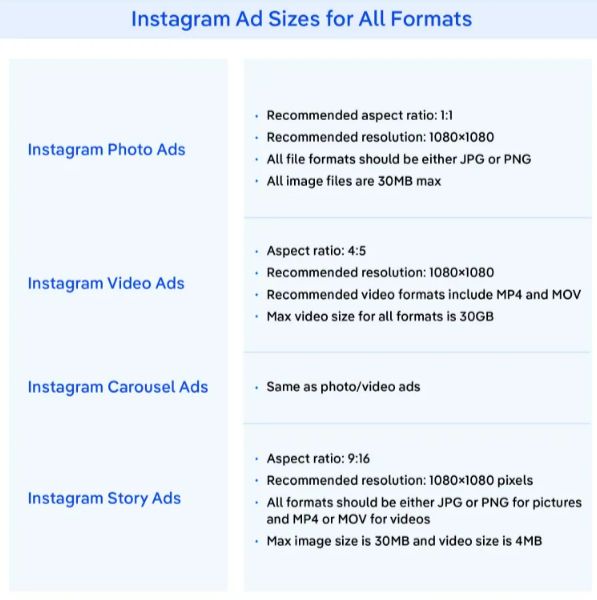
Source: Velocity
Instagram Ads are quite useful for increasing your conversion rates and engagement. As they appear after a few posts as the Instagram user scroll down. You can also perform A/B testing to find out which Instagram Ad work for you best.
Additionally, if you’re just starting out and want to improve early engagement, you can consider purchasing Instagram likes from reputable platforms. This can give your posts an initial visibility boost, helping your WooCommerce products reach a wider audience and appear more credible to new visitors.
Build Your Brand Story to Engage Audiences and Boost Sales!
Highlights
Use your Instagram stories and add them to your highlights. So that whenever the visitor views your profile for the first time, he/she is able to see your highlights, explore them and finally buy them.
When you are in the initial stage, make sure to research what your competitors are doing. Plan what you can do to make your Instagram profile eminent. Try to post in such a way that it throws a light on your customers!
User-generated content
User-generated content can be a picture of your product, video, review, or story that is associated with you and posted by your customer.
Posting these assets will help you build trust among your audiences and showcase the work you have done for your clients. Your followers will feel special about you and your engagement rate will increase.
You can collect social proof for sharing on Instagram. Your customer reviews can help you motivate your customers to buy products from you!
Hashtags
Create hashtags on Instagram for WooCommerce for your posts. Instagram enables you to use upto 30 hashtags for each post. Hashtags help you find new audiences and attract them.
You can research relevant and trendy hashtags. And post your content with them. Create your Instagram hashtags in such a way that you can reach people having similar interests.
Social Media Feed Plugins
With the help of certain social media feed plugins, you can add content from Instagram to your website. Also, you can add Instagram feeds to your website.
Social media plugins are useful for making your content more viewable to the people who are not using Instagram. So that you can promote your products through social proof and your website visitors will be able to reach your Instagram account.
It may happen that visitors are fascinated by your appealing images posted on Instagram. Your followers will ultimately increase. You will be able to establish your brand identity.
For instance, WooCommerce Instagram is a plugin with which you can easily connect your WooCommerce store with Instagram. This plugin enables you to upload your catalog on Instagram, create shoppable posts, and stories.
Your audiences will be redirected to your product page with a single check. Also, you can define product hashtags so that people can tag their images with them, and much more!
In this manner, you can use this plugin to easily leverage Instagram for WooCommerce. Also, there are various social media feed plugins available in the market. Such as Spotlight, Feed Them Social, Instagram Feed Pro, etc.
Influencers
According to Influencer Marketing Hub, micro-influencers boast an engagement rate of 3.86%.
Spread brand awareness and target specific audiences with the help of influencers. Influencers can play a major role in establishing your presence on Instagram for WooCommerce store. Represent your products among a large number of audiences.
If you partner with an influencer, they can also create shoppable posts or stories by tagging your posts. This will help you to engage with their audiences.
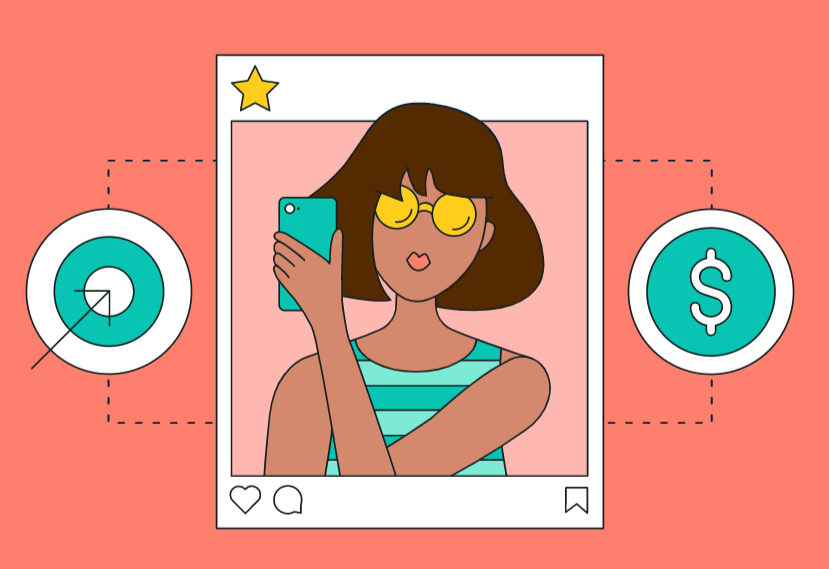
Source: Sprout Social
But make sure that the influencers must be of the same niche as you are targeting. Working with the right Instagram influencers can help you reach an audience that truly cares about your content.
Also, you can create polls and quizzes on your Instagram posts to regularly engage with your audiences.
Build an Effective eCommerce Customer Support for Your Store
How to Measure Instagram Shopping Analytics?
It is very important to review Instagram Analytics when you are using Instagram for your WooCommerce store.
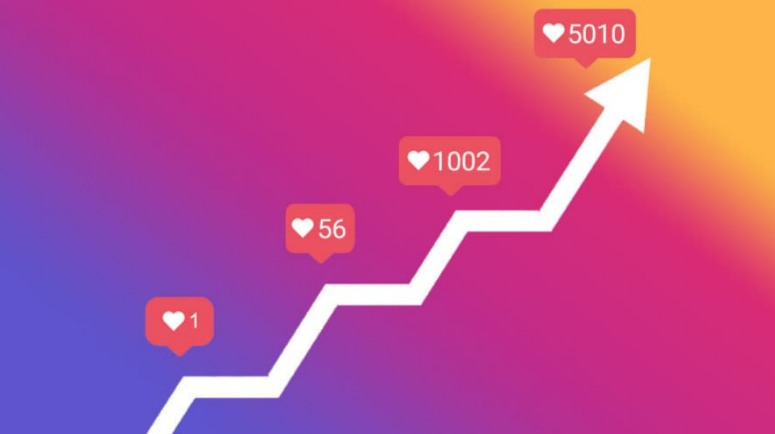
Source: Big Data Analytics News
Instagram provides insights for your posts, stories, videos, reels, and live videos. For instance, you can view insights for your stories. Such as how many replies and shares you have got for your post. Also, you can see other engagement and post-interaction metrics for your post. You should regularly check these insights for analyzing your performance on Instagram.
See and precisely analyze your insights on Instagram for WooCommerce. And take further actions accordingly. Plan your future actions and develop marketing tactics for them.
Conclusion
I hope that you have clearly understood how you can utilize Instagram for WooCommerce. I have discussed some of the best tips and tricks for it. But, you can also think of smart ideas and implement them.
Many eCommerce businesses have achieved tremendous success in recent years through selling products and services on Instagram. Instagram is one of the best platforms which can help you to provide the best shopping experience to customers. So that they can buy products from you without any obstacles.
So, what are you waiting for?
Just leverage Instagram for WooCommerce. Promote and sell your products efficiently.
Tell us in the comments section what you are going to do to establish your business presence on Instagram!