
There is an eminent need to automate WooCommerce store. In this fast-paced world, sticking to manual processes will consume your valuable time.
In our caffeine-packed daily routines, everyone is running just for more!
I am sure you must have challenged your potential by extending your working hours, dropping plans, canceling your holidays, or worse, not being available on your dates, etc., for the sake of meeting your sales targets.
But, the difference is not that giant to share.
Running an eCommerce store isn’t easy when you have multiple bulls to have horns with.
You better need time-saving toolsin WooCommerce that can increase overall productivity, with minimal manual actions, more automation, less error susceptibility, and more work efficiency.
Do you need these tools in your online business?
If yes?
How can you select the best tools for your business since there are many?
Before getting started with WooCommerce Automation Tools, you should know why it is necessary to have them.
Do You Really Need WooCommerce Automation?
When it comes to customer service, email automation, or fulfillment workflows, eCommerce marketers do not want to lose the human feel in their businesses, they actually want to be sure they are accurate with the figures.
In the same scenario, they forget that their day starts with wearing multiple hats at a time, which includes managing campaigns, promotions, marketing, and sales.
And, to manage all of these things, they need to collect data, plan out marketing campaigns, optimize product pages, advertise your stuff, run email marketing and do much more to sustain your business growth.
You need help from the right tools to automate your time-taking business processes, analyze and manage data to drive traffic, and earn more sales and revenue.
But you don’t necessarily have to do everything manually. You can automate several business processes using WooCommerce marketing automation software (plugins) to increase your efficiency.
Sounds interesting?
Want to know more about how to automate WooCommerce-powered without spending pounds.
Top 8 Tools To Automate WooCommerce Store
1. Email Marketing Automation
WooCommerce marketing automation includes building email marketing campaigns, which work flawlessly after initial configurations. It is hassle-free and easily manageable.
If you are searching for a powerful solution to automate WooCommerce email marketing, then choosing a reliable email marketing tool for your business is the first thing to do.
HubSpot is one of the best email marketing tools for automating your business emails, building targeted workflows, and email campaigns.
To automate WooCommerce stores, work with HubSpot campaigns, the HubSpot WooCommerce Integration extension would work great for you.
This extension helps you to utilize your WooCommerce data-related products, customers, and orders, by directly importing them to HubSpot CRM.
Not only this, but you can also create custom properties, money-making customer segments, highly targeted workflows to target your audiences with the best of sales and marketing emails.
2. Sales Reporting And Analytics
If you are using ideal WooCommerce Reports, it is not always an easy way to do that. These WooCommerce Reports are not enough.
It’s okay if you are analyzing the sales report monthly, but product-wise, category-wise, etc. But If you want to analyze the customer’s behavior based on their onboard activity, you need a better solution!
HubSpot Reporting helps you turn your data into sales-oriented insights, which will help you to have a deeper understanding and knowledge of your marketing and sales performance.
In the eCommerce Dashboard, you get all the information at your fingertips, which is customizable and gets updated regularly. So let’s see what are the 7 types of reports you’ll get.
- Product screenshot
- New product processed summary
- The average value of the order by source
- The lifetime value of the order by source
- Net new users vs. last month’s users
- Productivity processed this month vs. goal
- Abandoned cart reclamation
You can see the image below as an example.
Analyze your WooCommerce customers with these reports and get the best of eCommerce by automating the sales reporting with a customized HubSpot for WooCommerce.
3. Automated Refunds And Returns
To keep your orders moving and have customers in the loop, manage your orders by automating your Refunds and Exchanges.
92% of customers will buy from you again if they will find the refunds and exchanges are easy because they want simple refund policies.
Starting to get a grasp on the perks to automate WooCommerce? Fantastic.
Automated Refund and Exchange in WooCommerce can be a real boon for your eCommerce store if you select love for your business and don’t want to trouble your dear customers anymore. If you are an active marketer, you must have gone through RMA – Return Merchandise Authorization.
Do You Know that Refund & Exchange Is A Key To Customer Satisfaction?
4. Order Management And Tracking
Those are all gone days when we used to manually manage all the stuff. At the very end of the month, you see how many conversions were made and how many of them were missed.
You can easily manage all your orders by using a plugin like WooCommerce Order Tracker. This plugin will help you automate your WooCommerce store and let your customer know the order status of their ordered product, and avoid getting unnecessary delivery inquiry calls.
Customers can track their shipments even if you use a third-party shipment service.
WooCommerce Order Tracker
5. Customer Loyalty in WooCommerce
Do you know it is 6-7 times more costly and difficult to obtain another client than it is to keep one?
Customer loyalty programs help in keeping the customers engaged. It affects how likely your customers are to stick to your brand and the amount they spend on your store.
The principle of positive reinforcement is applied here. Customers are likely to repeat the behaviors that result in winning a reward.
Popular WooCommerce extensions in this domain are Gift Cards for WooCommerce Pro, Points and Rewards, and CRP (Coupon Referral Program).
You just can’t miss smart upsells. It also comes under the customer loyalty extensions. Upselling not only increases the average order value (AOV) but also gives your marketing the boost it needs.
6. Payment And Invoicing
Do your product deliveries lack an invoice from the order?
If yes, don’t let this happen again. Make your eCommerce and its branding with streamlined order statuses. For payments and invoicing, a wonderful option to have your invoices ready to get on board will be PDF Invoice with Packing Slip. Using reliable invoice software ensures accuracy and saves time in managing your billing process
For instance, see the image below.
7. Automate WooCommerce Checkout Management
69.57% of online shoppers have abandoned an order in the past quarter solely due to a “too long/complicated checkout process”.
In this highly competitive world, if you want to get ahead of the competition, you are required to do more! There are various Checkout extensions available to automate WooCommerce, which helps you to design checkout pages in a way, it attracts more visitors and more conversions, and fewer blackouts and abandonment.
Upsell Order Bumps: You can add special pre-checkout offers to your store customers who are just about to purchase products.
Converting checkout pages helps you create the most important pages of your eCommerce site based on the products you sell.
And get more sales by presenting the best checkout upselling offers to your customers, with a high degree of customization without hiring expensive developers.
One-click checkouts are designed to optimize and simplify the checkout process. You can significantly increase your conversion rates by developing a fast checkout process.
8. WooCommerce Powered Shipments
To manage your shipments, there are various extensions available, Multiple Shipping Addresses plugins to help your customers to add multiple addresses to ship products to their required location.
If you want to get your shipments tracked automatically, you can choose the Shipping Map extensions available for WooCommerce. It uses Google Map API to show precise distance and helps the admin in monitoring the product delivery status.
And It’s Not The End.
If you are adding automation to your WooCommerce store, it can save you lots of time. Time is a precious commodity for store owners. Sometimes you never seem to have enough of it.
By finding, actualizing, and automating WooCommerce stores, you can dispense with various little yet tedious sales and marketing tasks from your day, allowing yourself to concentrate more on exercises that help your main concern.
You’ll likewise have the option to work out frameworks that consequently move information or help colleagues, regardless of what your needs are.
I hope you’ve enjoyed this WooCommerce automation world.
Have any questions for us? Leave them in the comments below, and we’ll be there to answer at the earliest.

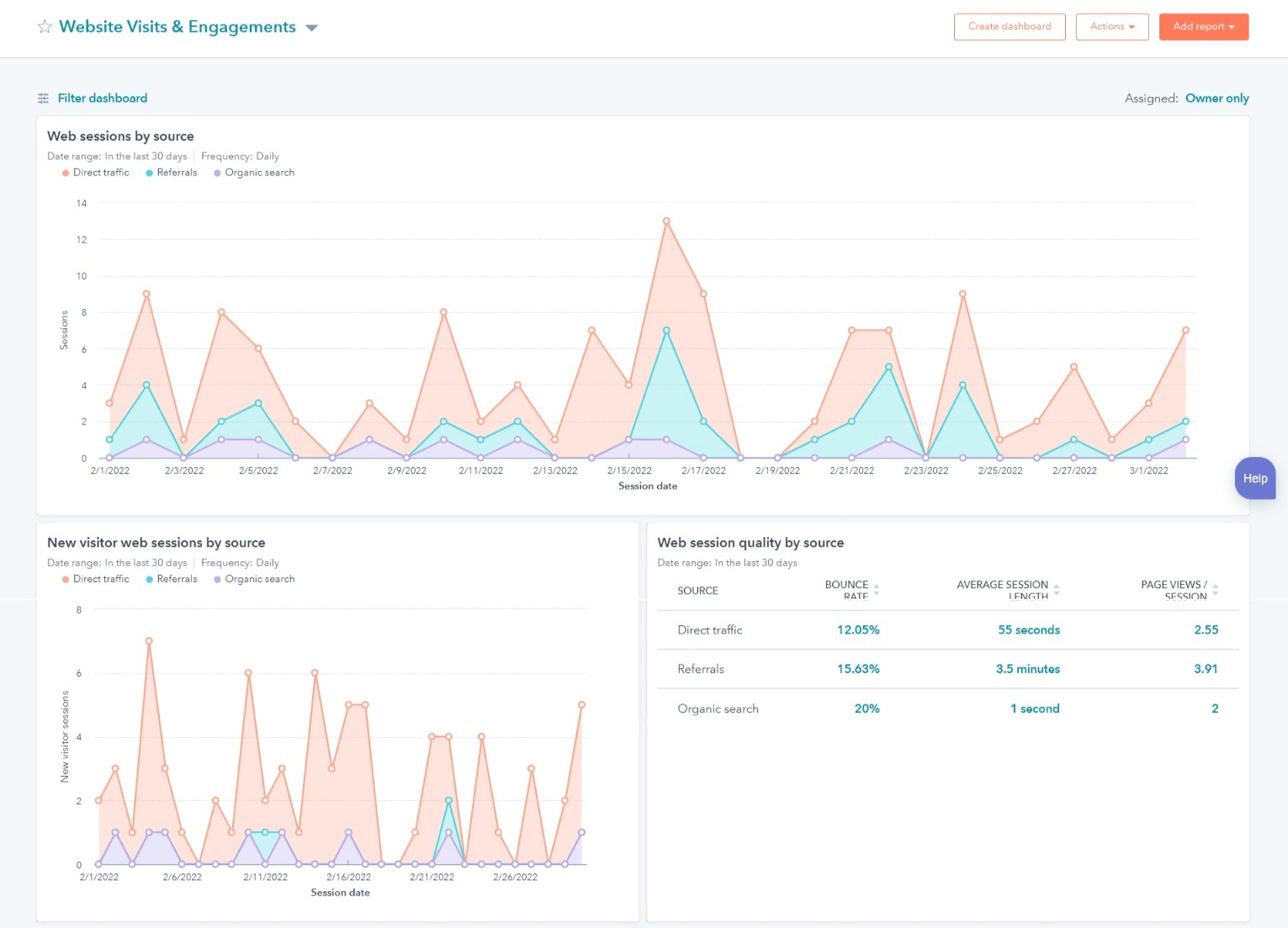
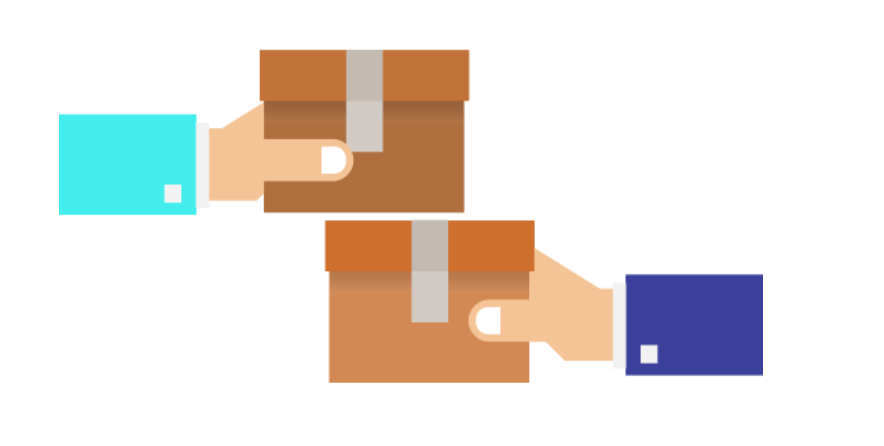
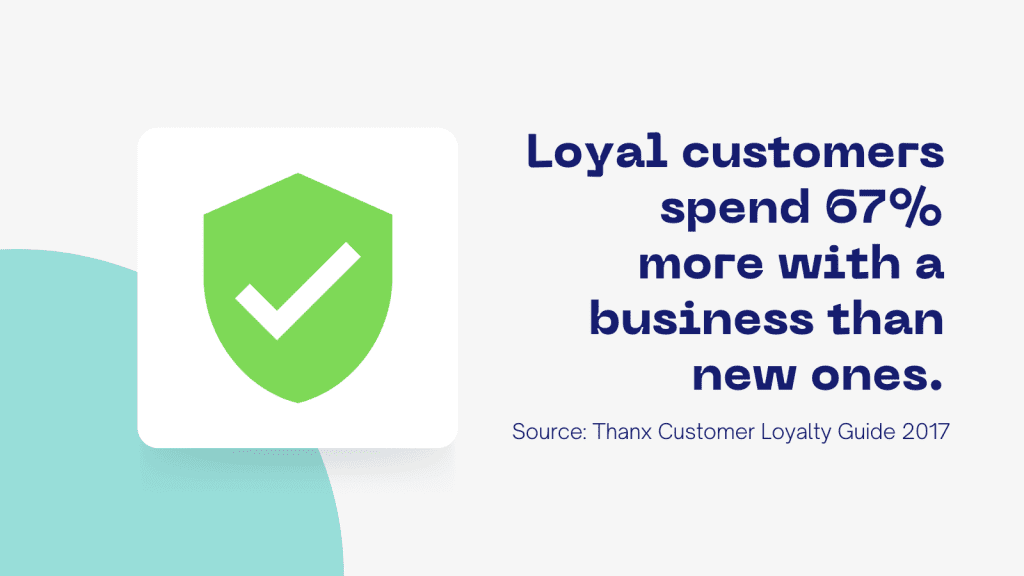
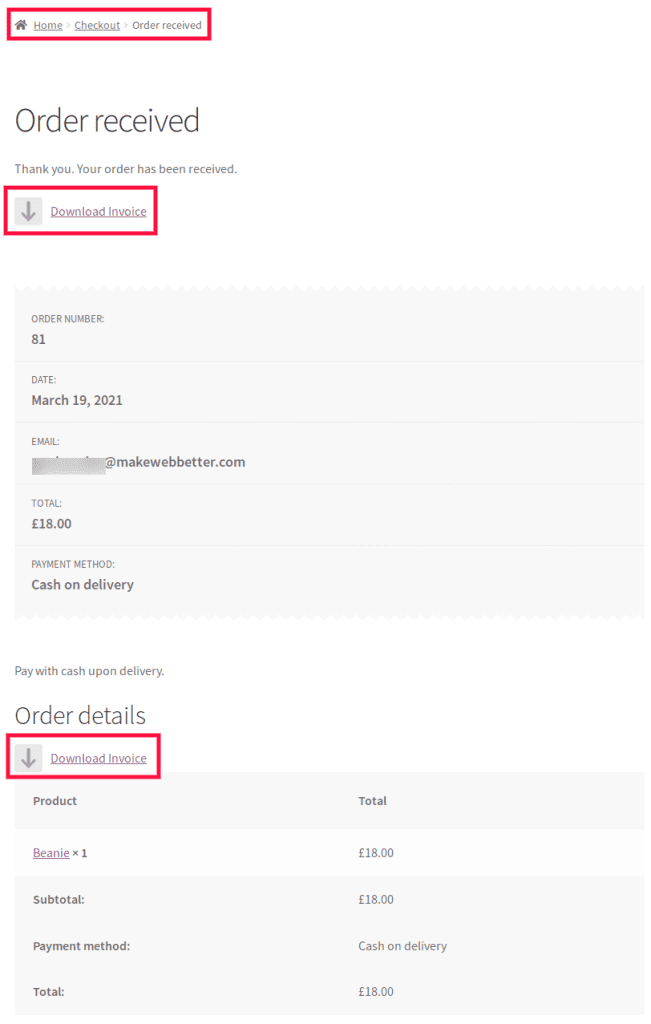
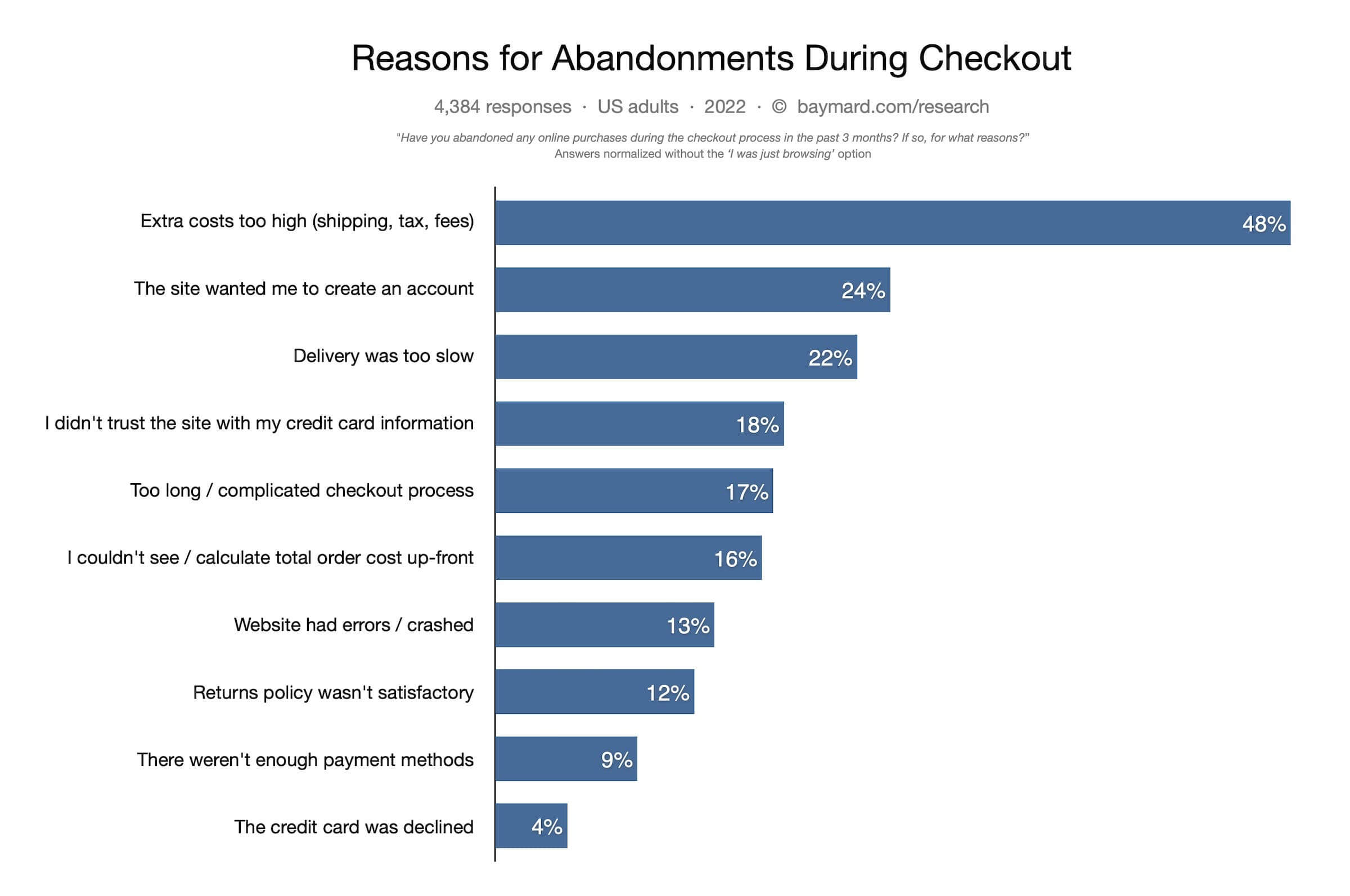




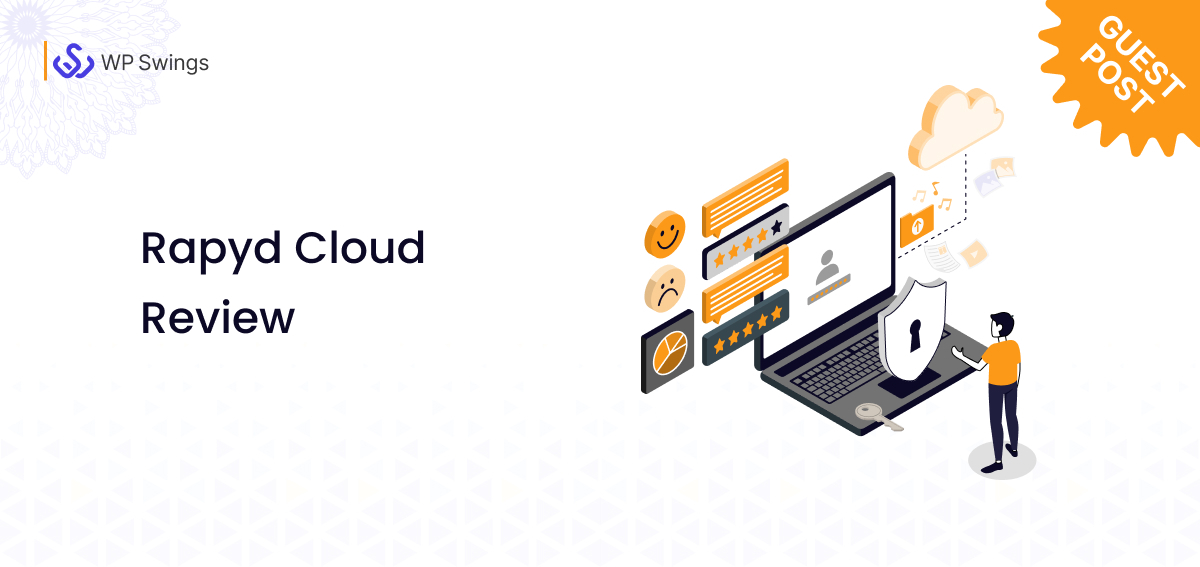



This article offers clear idea for the new viewers of blogging,
that genuinely how to do blogging and site-building.