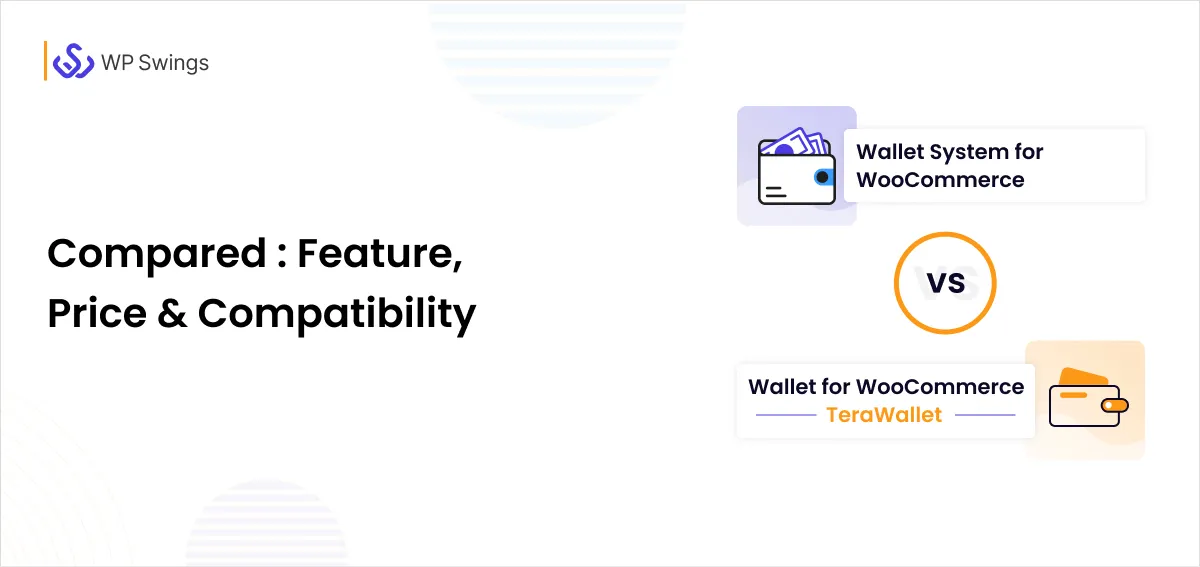
Digital wallets are quickly becoming the go-to method for online payments, slowly replacing traditional payment options.
In fact, they accounted for 53% of global online transactions in 2024. With popular solutions like PayPal, Apple Pay, Google Pay, and Venmo leading the way, it is clear that digital wallets are no longer just a trend, they are now a necessity.
This growth is not limited to big SaaS companies or large enterprises. Digital wallets are also becoming a vital part of eCommerce, giving store owners and customers faster, easier, and more rewarding payment experiences.
With one click, users can complete their purchases and often enjoy perks like cashback, coupons, and loyalty points. According to recent data, 57% of U.S. adults now use digital wallets, showing how mainstream this wordpress plugin for payment method has become.
As customer demand for quick and simple payments grows, eCommerce businesses need to keep up. But with so many wallet plugins available, choosing the right one can feel overwhelming. That is why we created this article, to compare two of the most popular wallet plugins for WooCommerce: TerraWallet and Wallet System by WP Swings.
So grab your notes, because we are going to break down their features and help you find which plugin fits your business needs best.
Table Of Contents
Overview Of The Plugins
We’ll start with the overview of both plugins, a brief para to get familiar with what we are getting in both plugins.
Wallet System For WooCommerce Pro By WP Swings
Wallet System for WooCommerce plugin, lets customers store funds in their wallet and pay for products using their wallet balance.
People praised this plugin for its handy features like requesting funds from other users, Witdrawal via paypal, payment via QR code, flexibility of buy now, pay later and more.
Users rate it highly 4.9 out of 5 stars on wordpress.org, and review frequently mention reliable support and a user friendly experience.
Wallet For WooCommerce (TerraWallet)
Previously known as TerraWallet, this plugin is a simple yet highly flexible option for users who want a simple core functionality approach, it has external addons that can be purchased, this allows customers to add funds, make purchases, receive funds and easily transfer money between accounts.
Its features include partial payments, cashback rewards, and transaction details. Users describe the plugins, for robust customer support and simple setup. Tera wallet has a great installation base and its rated 4.7 out of 5 on WordPress.
Detailed Comparison Between The Best Wallet Plugins
After we have done the basic overview, lets take a look at the every aspect of both plugins, mainly dividing into the four main category, Core Wallet Features, Admin Controls & Management, Customer Wallet Experience, Integration & Add-Ons
1. Core Wallet Features
| Feature | Wallet System By WP Swings | WooCommerce Wallet (TerraWallet) |
|---|---|---|
| Wallet Withdrawal | WP Swings Plugin has the option to allow users to withdraw their wallet money anytime they want. | Same but requires an additional purchase of withdrawal addon |
| Transaction History | Transaction history to show the details to users | Same |
| Wallet Frontend Dashboard | Detailed Wallet Dashboard with multiple options and tabs | Wallet Dashboard with less options for frontend for users. |
| Transfer Funds | Users can send funds to other users | Same |
| Charge Withdrawal Fee | Charge Withdrawal Fee To User | Same |
| Export Transaction Details | User Can Export Their Transaction Details | Same |
| Partial Payment Support | Allow your users to pay partially from the wallet and partially from any other payment method | Same |
| Rest API | Wallet Plugin by WP Swings has multiple rest api functions like Authentication, Retrieve particular user wallet amount, Retrieve Wallet Of All Users, Update wallet of the User etc | Limited Options |
- Wallet Withdrawal: With WP Swings Plugin, users can easily withdraw their wallet money anytime. TerraWallet also supports withdrawals, but only with an additional paid add-on.
- Transaction History: Both plugins provide a complete transaction history, allowing users to view all wallet-related activities clearly.
- Wallet Frontend Dashboard: WP Swings offers a detailed frontend wallet dashboard with multiple tabs and options, while TerraWallet provides a simpler version with fewer features.
- Transfer Funds: Both plugins allow users to transfer wallet funds to other users, making peer-to-peer transactions smooth and hassle-free.
- Charge Withdrawal Fee: Both plugins let store owners charge a withdrawal fee from the user.
- Export Transaction Details: Users can export their wallet transaction details in both plugins, making record-keeping easier.
- Partial Payment Support: Both plugins support partial payments, allowing customers to pay with their wallet balance along with another payment method if the wallet balance is insufficient.
- REST API: WP Swings provides multiple REST API functions for wallet management, such as authentication, retrieving balances, and updates. TerraWallet has limited API options in comparison.
2. Admin Control and Management
| Feature | Wallet System By WP Swings | WooCommerce Wallet (TerraWallet) |
|---|---|---|
| Manually Credit and Debit Amount | With WordPress Wallet plugin by WP Swings admin can manually credit or debit money to all users accounts and on individual users account | Only works on a global level to credit or debit on all user accounts. |
| Restrict Specific Users Wallet & Features | With WP Swings WordPress Wallet plugin the admin can restrict the users completely from using their wallet, or they can restrict them from using certain features like qr code, withdrawal etc | Can only lock user’s wallet |
| Wallet Layout Customization | WordPress Wallet plugin has the option for the admin to customize the look and color of their wallet layout with 2 layout option with custom selection | Not Supported |
| Detailed Transaction History | Both Plugin offers the detailed transaction history for admin to monitor every transaction | Same |
| Show Promotional Message To Users | Wallet Plugin for WordPress has the feature for admin to show promotional message over the frontend on user’s wallet to promote a festive sale or specific discount | TerraWallet Currently don’t support this feature |
| Cashback Based on User Roles | Admin Can set the cashback availability to users with certain user roles, like members or subscribers so the users with only that role can receive cashback benefits. | Same |
| Set Min & Max Limit for Transaction and Withdrawal | Admin has the option to set the min and max limit for users, setting the maximum amount they can withdraw or send | Same |
| Wallet Chart Report | With WordPress Wallet plugin, admin can see a detailed wallet report in a chart view showing credit debit & current amount they can also filter this data date wise. | Not Supported |
- Manually Credit and Debit Amount: WP Swings Wallet plugin for WordPress allows the admin to manually credit or debit money in all user accounts or even on individual user accounts. TerraWallet, on the other hand, only supports global credit or debit for all users together.
- Restrict Specific Users Wallet & Features: With WP Swings WordPress Wallet Plugin, admins can restrict users completely from using their wallet or limit access to specific features like QR code or withdrawal. TerraWallet only allows locking the entire user wallet.
- Wallet Layout Customization: WordPress Wallet Plugin, offers customization options to change wallet layout design and colors with two layout styles available. TerraWallet does not provide any wallet layout customization.
- Detailed Transaction History: Both plugins give detailed transaction history for admins, allowing them to monitor and track all wallet transactions.
- Show Promotional Message To Users: WP Swings lets admins display promotional messages on the wallet frontend, useful for highlighting festive sales or special discounts. TerraWallet does not support this feature.
- Cashback Based on User Roles: Both plugins allow admins to set cashback availability based on user roles. For example, only subscribers or members can be rewarded with cashback.
- Set Min & Max Limit for Transaction and Withdrawal: Both plugins can set minimum and maximum limits for wallet transactions and withdrawals.
- Wallet Chart Report: WP Swings provides a detailed wallet chart report showing credits, debits, and current balances with date-wise filters. TerraWallet does not support chart-based reports.
3. Customer Wallet Experience
| Feature | Wallet System By WP Swings | WooCommerce Wallet (TerraWallet) |
|---|---|---|
| Buy Now Pay Later (BNPL) | Recently WP Swings has launched the most awaited feature: the buy now pay later, user can shop even if they don’t have enough wallet balance, and pay later. The admin can also charge interest on the remaining amount. | Not Supported |
| Cashback For Users | Both the plugins offer the ability to give users cashback on certain conditions like recharging their wallet or paying through wallet etc. | Same |
| Autorecharge | WordPress Wallet plugin by WP Swings has the option for customers to setup autorecharge on monthly or yearly, using the compatibility with subscription plugin | Same |
| Email Notifications on Low Wallet Amount | Both the plugins offers the functionality to send email to notifications informing users when they have low balance on their wallet | Same |
| Request Funds | Wallet plugin for WordPress by WP Swings offers the feature for users to request funds from other users | Not Supported |
| Create and Redeem Wallet Coupons | Both plugins has the feature for admin to manually create coupons with defined amount and share it to users, users can redeem it to recharge their wallet | Same |
| QR Code For Wallet Payment | WP Swings Wallet plugin generates a QR code for users so they can scan and transfer money to other users directly | Not Supported |
- Buy Now Pay Later (BNPL): WP Swings has introduced a Buy Now Pay Later feature that lets users shop even without enough wallet balance and pay later, with the option for admins to charge interest. TerraWallet does not support this feature.
- Cashback For Users: Both plugins allow admins to provide cashback to users under specific conditions like wallet recharge or payments made using the wallet.
- Autorecharge: With WP Swings, users can set up wallet auto-recharge on a monthly or yearly basis using its subscription compatibility. TerraWallet also supports this feature.
- Email Notifications on Low Wallet Amount: Both plugins notify users via email when their wallet balance goes low, helping them recharge on time.
- Request Funds: WP Swings offers a feature where users can request funds from other users. TerraWallet does not provide this functionality.
- Create and Redeem Wallet Coupons: Both plugins let admins create wallet coupons with a fixed amount, which users can redeem to recharge their wallets.
- QR Code For Wallet Payment: WP Swings generates a QR code for users, enabling them to scan and transfer funds directly to other users. TerraWallet does not support QR code payments.
4. Integration and Add-ons
| Feature | Wallet System By WP Swings | WooCommerce Wallet (TerraWallet) |
|---|---|---|
| Affiliate WP | Not Supported | Use TerraWallet to withdraw the earned referral amount |
| WooCommerce Subscriptions | Both plugins are compatible with WooCommerce subscription allowing auto top-up functionality | Same |
| Points and Rewards | Compatibility with Points and Rewards for WooCommerce allowing you to convert your earned points into wallet credit. | Not Supported |
| Dokan Marketplace | Not Supported | TerraWallet Supports the compatibility with Dokan marketplace. |
| WFCM | Admin can easily set the wallet system as a payment gateway for the marketplace and vendor can withdraw their earnings directly into their wallet | Not Supported |
- Affiliate WP: WP Swings Wallet does not support Affiliate WP. TerraWallet allows users to withdraw their earned referral amounts directly into the wallet.
- WooCommerce Subscriptions: Both plugins are compatible with WooCommerce Subscriptions, enabling automatic wallet top-up functionality.
- Points and Rewards: WP Swings integrates with Points and Rewards for WooCommerce, letting users convert earned points into wallet credit. TerraWallet does not support this.
- Dokan Marketplace: WP Swings does not support Dokan Marketplace. TerraWallet is compatible and can be used with Dokan for marketplace operations.
- WFCM: WP Swings allows admins to set the wallet as a payment gateway in WFCM Marketplace, enabling vendors to withdraw earnings directly into their wallets. TerraWallet does not support this integration.
Pricing: Which Plugin Offers Better Value?
Pricing is another important factor between WP Swings Wallet plugins and Terrawallet, but price alone cannot tell the whole story but we let’s see for your better understanding so you compare the features by pricing accordingly
1. Wallet For WooCommerce – Terrawallet
Terrawallet by Standalone Tech is a free plugin with basic wallet features, it’s a great plugin for people who want a simple approach to the wallet management for their eCommerce store.
It’s easy to setup & use and available with additional addons to purchase as per the requirements. Add-ons pricing are ranged from $15 to $49
2. Wallet System for WooCommerce By WP Swings
Wallet plugin by WP Swings is designed for WooCommerce store owners seeking to enable a fast, secure digital wallet for customers, allowing them to add funds, pay instantly at checkout, receive cashback, and manage transaction history easily.
It’s suitable for businesses who want simplified wordpress plugin for payments, increased customer retention via wallet-based loyalty programs, and customizable user restrictions. This plugin also comes in both free and paid pro versions.
Let’s elaborate on the pricing –
- Free on WordPress ORG: WooCommerce Wallet Plugin
- 1 Site Plan: $79/ Year
- 5 Site Plan: $169 / Year
- 10 Site Plan: $329/ Year
Which Offers the Better Value?
Both wallet plugins bring solid value depending on what a store owner is looking for.
WP Swings focuses on offering a wide range of advanced features like BNPL, QR code payments, customizable layouts, and detailed reporting, which can be very useful for businesses aiming for flexibility and growth.
TerraWallet, meanwhile, keeps things simple while supporting practical use cases like Affiliate WP and Dokan Marketplace, making it a good fit for store owners who prioritize straightforward functionality and specific marketplace Compatibility.
Final Verdict: Our Take On Wallet System For WooCommerce Vs TerraWallet
The choice between WP Swings Wallet System and TerraWallet comes down to business needs. If you want an all-in-one solution with multiple customization options and advanced tools, WP Swings is the right fit.
On the other hand, if your store is centered around marketplace operations or affiliate programs, TerraWallet might suit your setup better.
Both plugins are reliable in their own ways, and picking the right one depends on whether you need a feature-rich wallet system or a simpler, integration-focused solution.
FAQ’s About Wallet Plugins
1. How do I add a wallet to my website?
You can add a wallet to your website by installing a digital wallet plugin. For WooCommerce stores, wallet plugins like Wallet System by WP Swings or TerraWallet can be used. Once installed, they allow customers to add money to their wallet, pay for orders using wallet balance, and even earn cashback or rewards.
2. What is a wallet and how does it work?
A digital wallet in WooCommerce works like a prepaid account for your customers. They can load money into their wallet, use it to make purchases, transfer funds, or even receive cashback and rewards. For store owners, it makes transactions faster and encourages repeat purchases.
3. How to set up a digital wallet?
Setting up a wallet on your WooCommerce store is simple. You just need to install and activate a wallet plugin, configure wallet settings, and enable it as a payment method. If you’re using the Wallet System by WP Swings, you can follow this step-by-step guide in the documentation: Wallet System for WooCommerce Documentation
4. Free WordPress wallet plugin
Yes, there are free wallet plugins available. Both Wallet System by WP Swings and TerraWallet offer free versions that you can download from the WordPress plugin repository. These free versions cover basic wallet functions, and you can always upgrade to Pro for advanced features.
5. Which is the best wallet plugin for WooCommerce?
The “best” wallet plugin depends on your needs. Wallet System by WP Swings is great if you want advanced features like Buy Now Pay Later (BNPL), QR code payments, and detailed reports. TerraWallet is better suited if you are focused on marketplace compatibility with tools like Dokan or Affiliate WP. Both are reliable, so the right choice depends on your business goals.


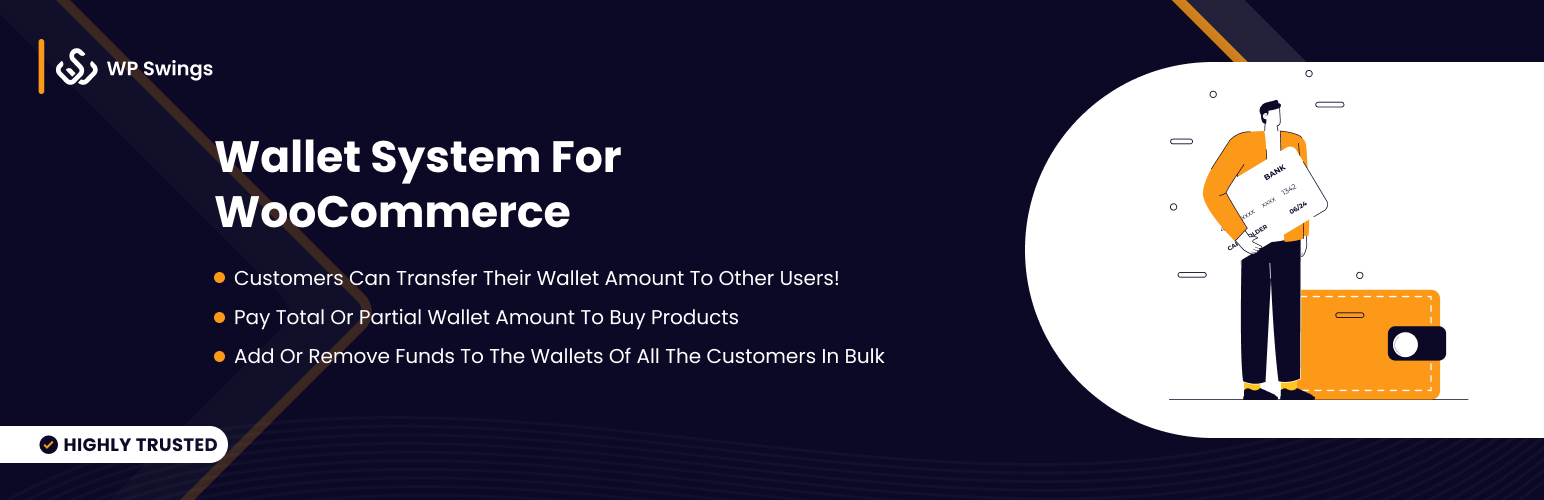

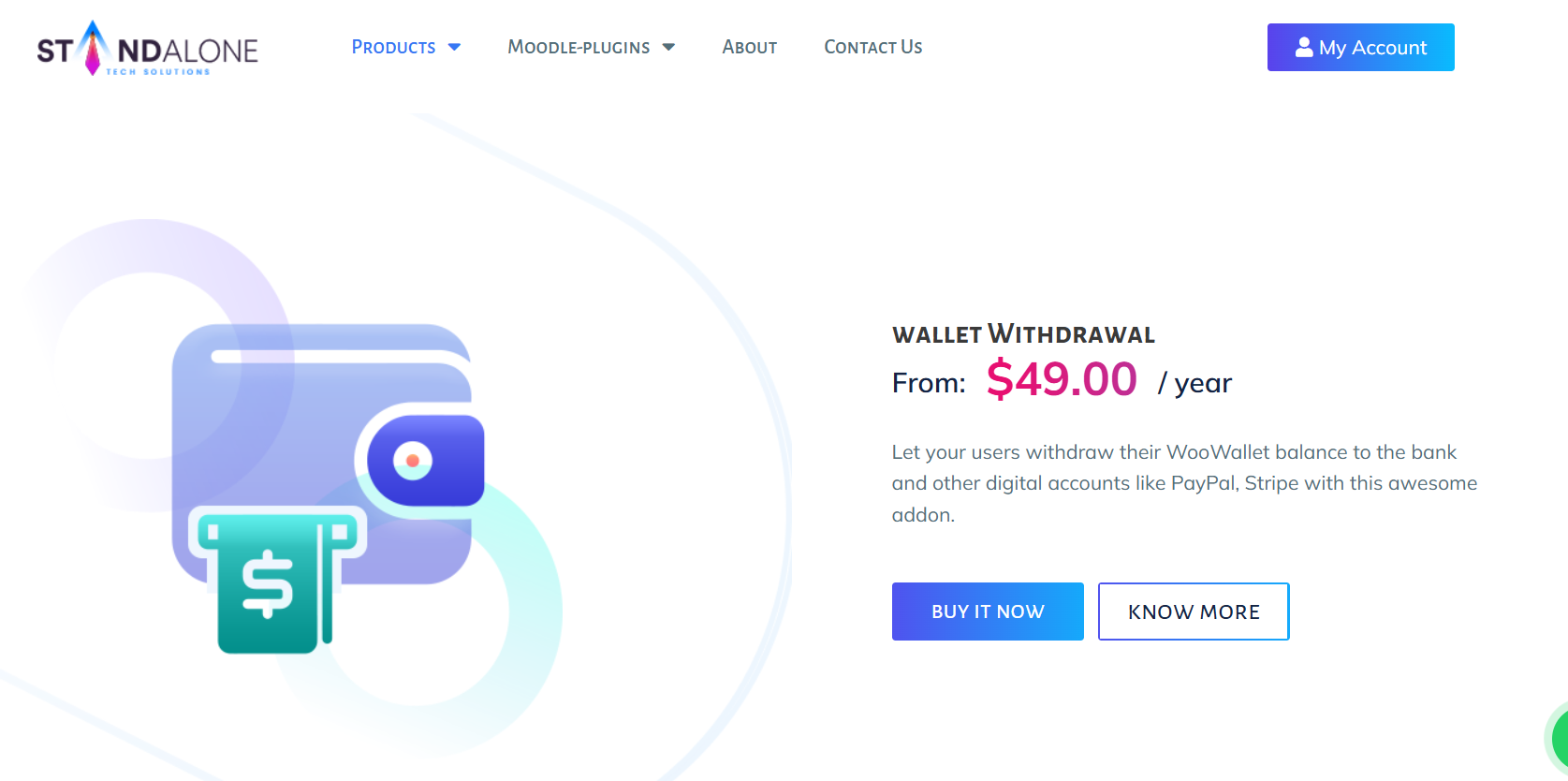
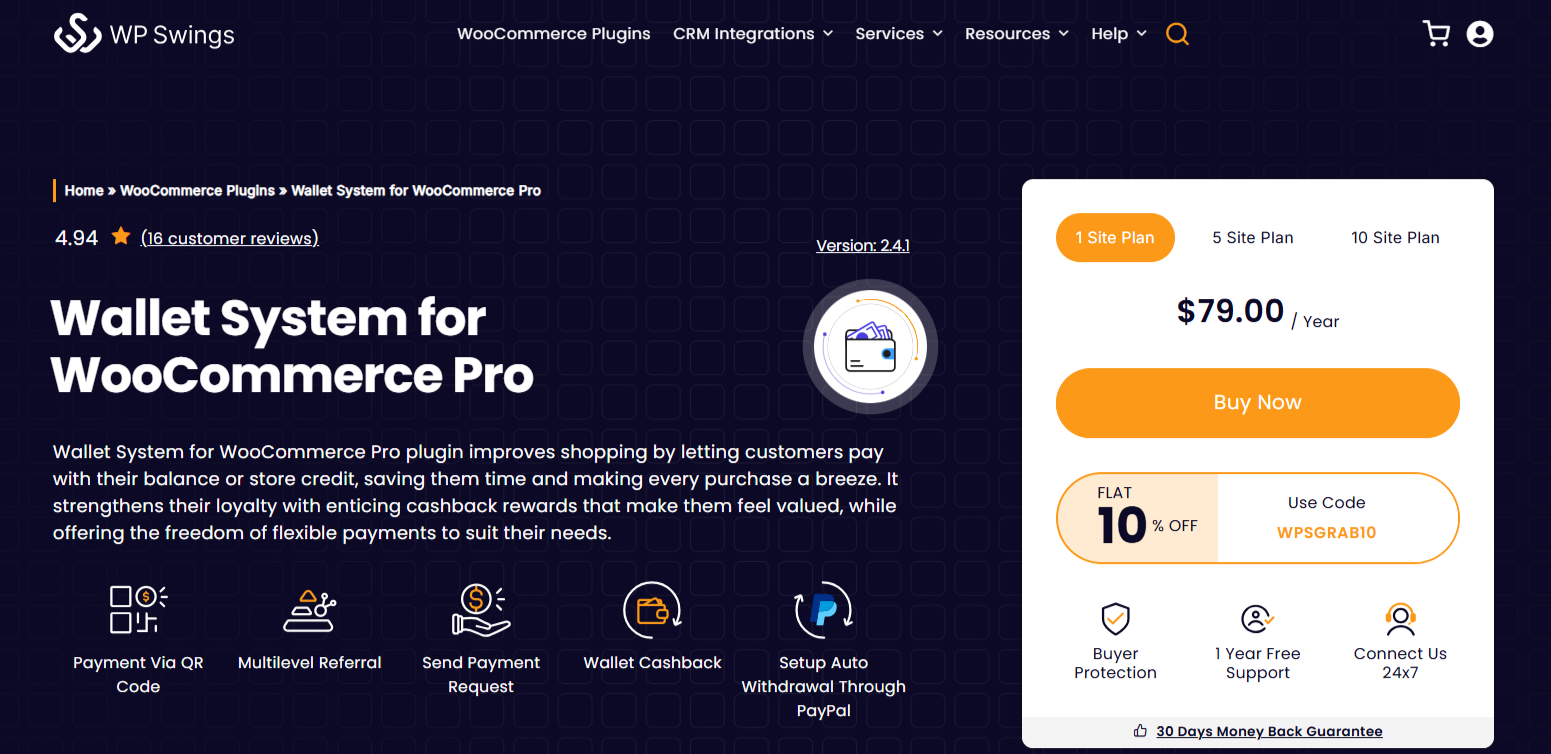







I’m not sure where you are getting your info, but good topic. I needs to spend some time learning much more or understanding more. Thanks for excellent info I was looking for this information for my mission.