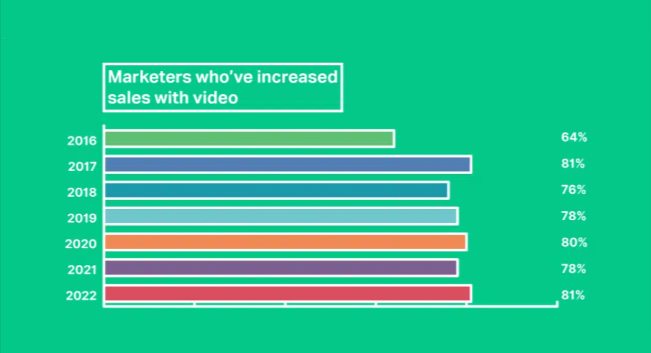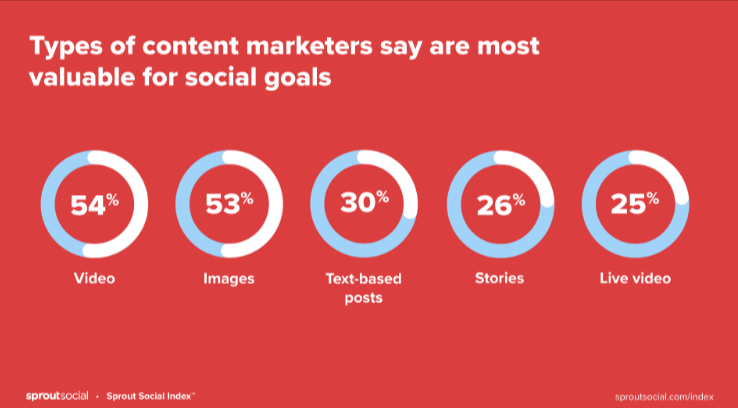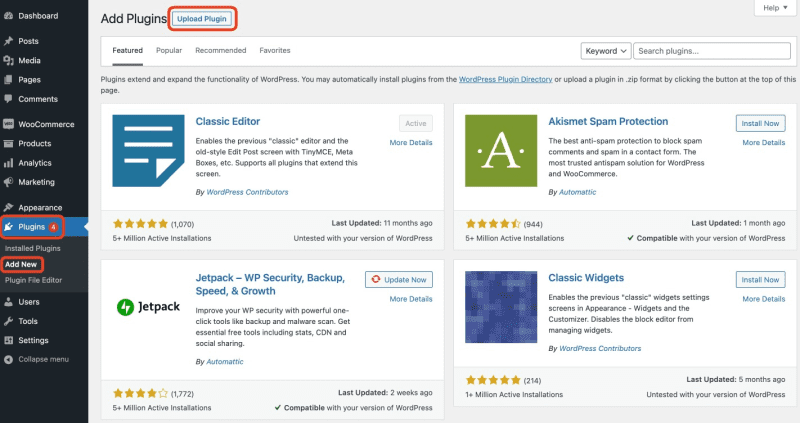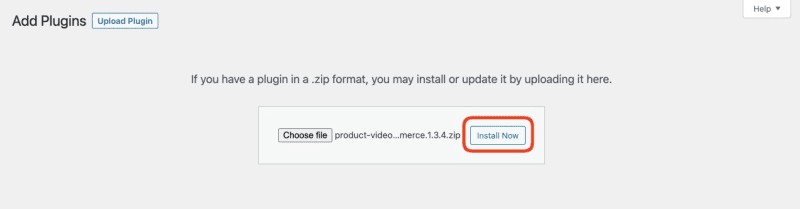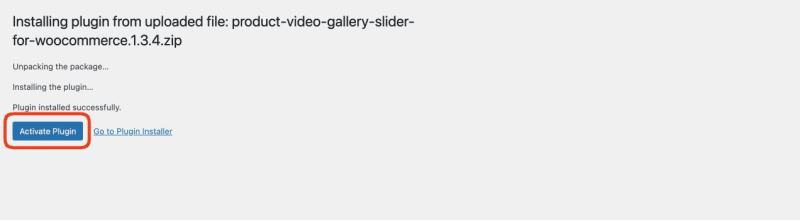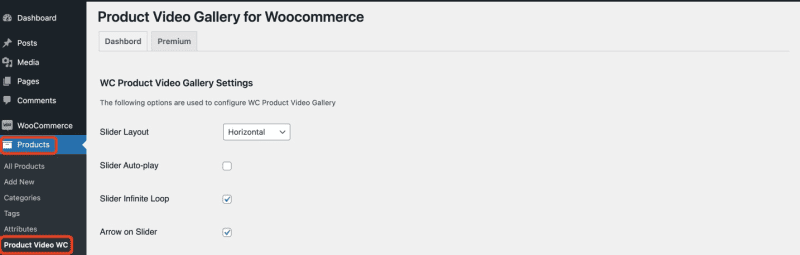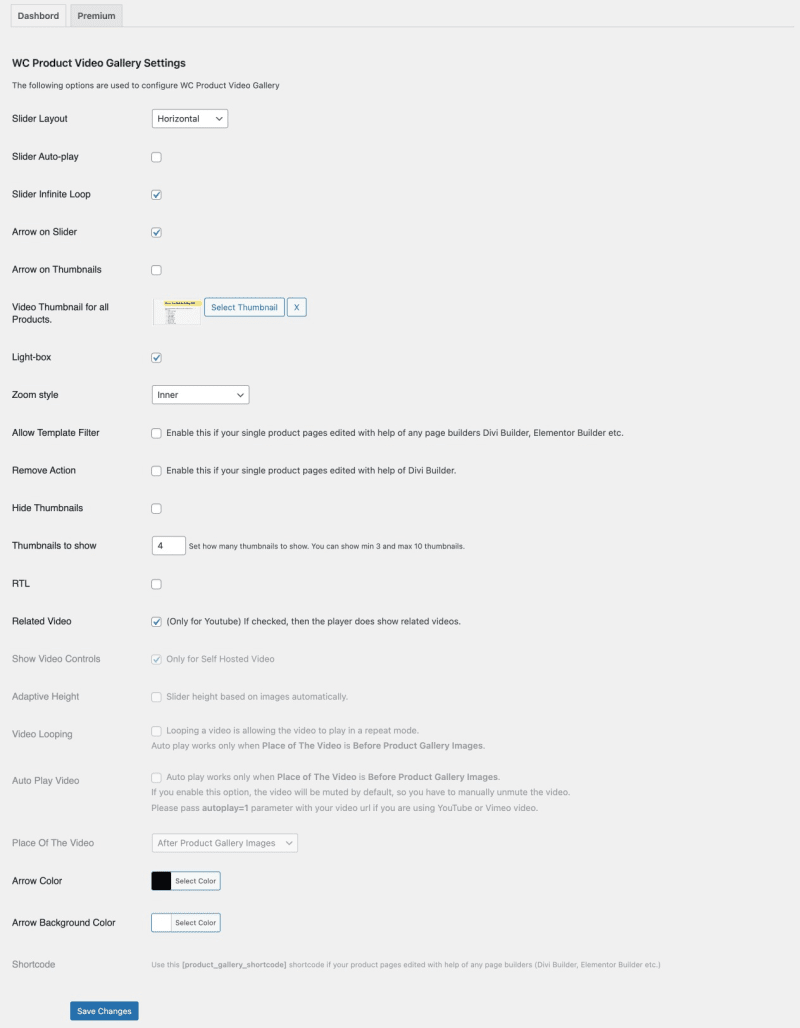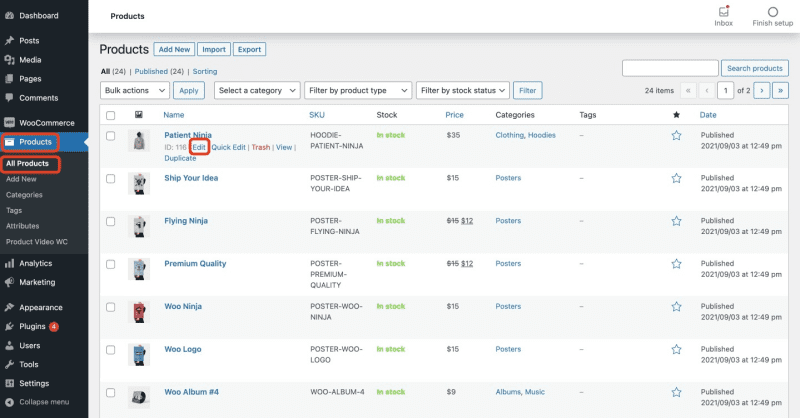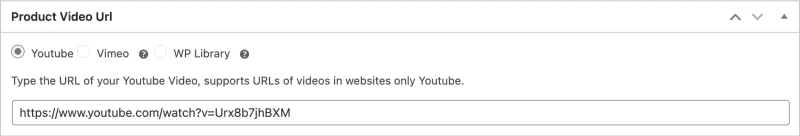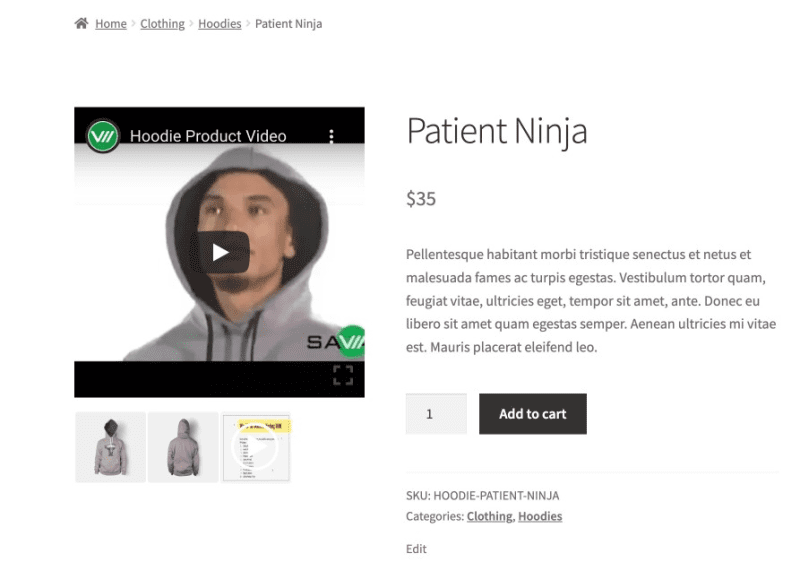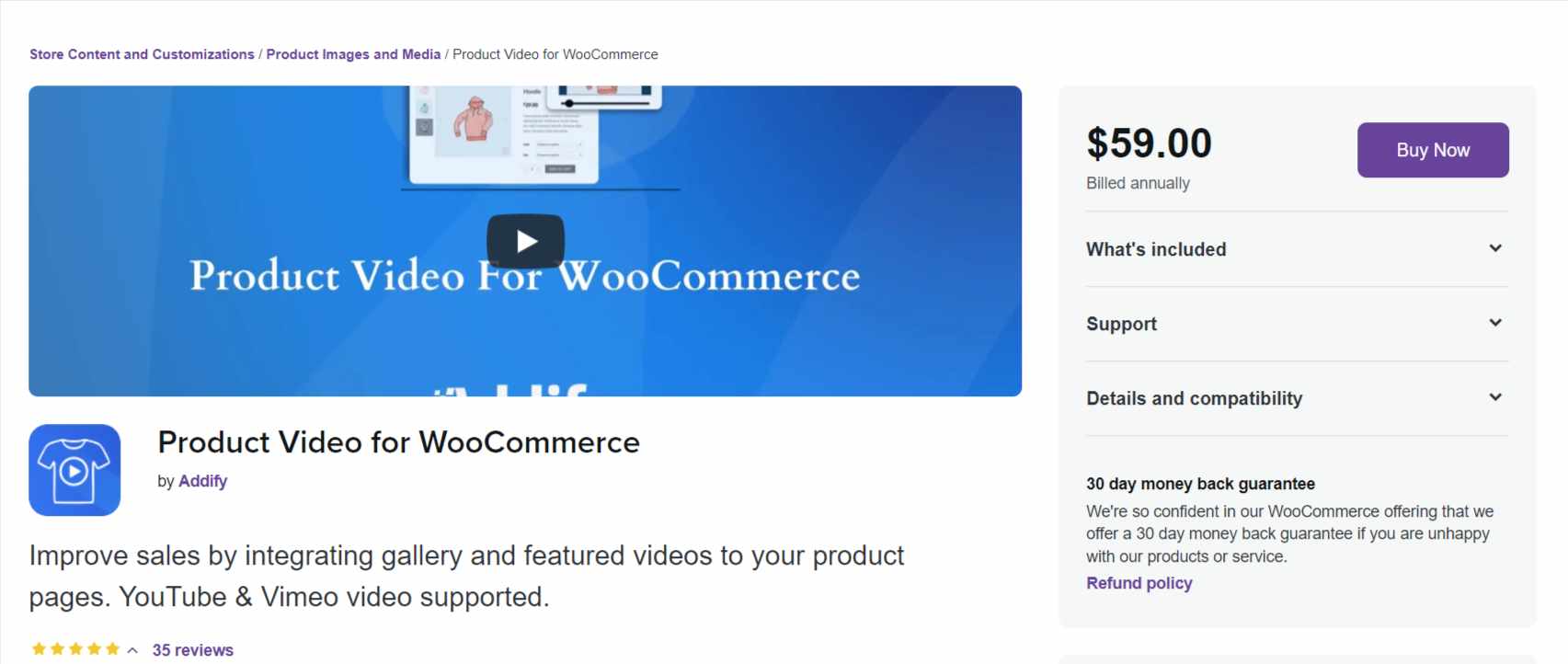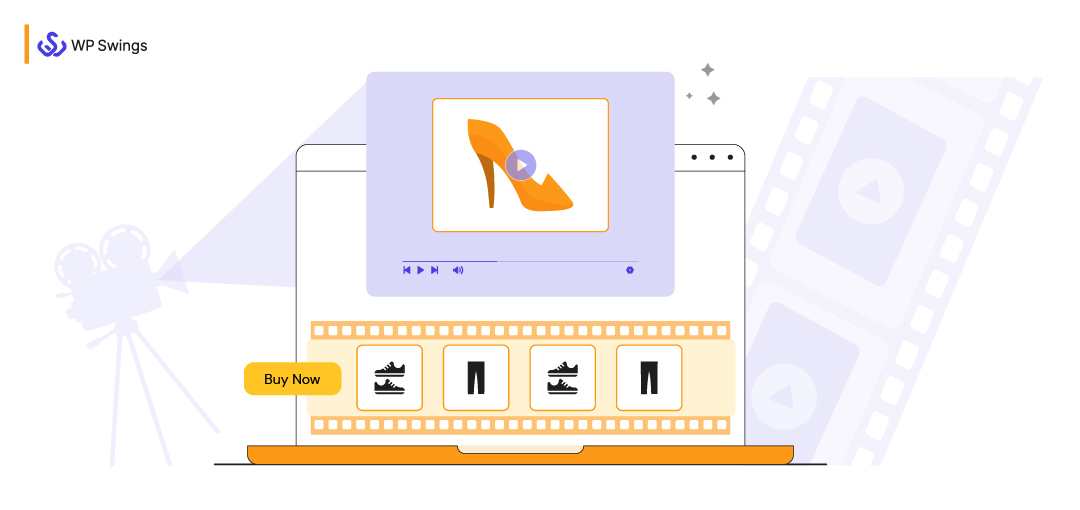
Product videos have become a significant tool for WooCommerce store owners. As they provide a clear understanding of the product to customers. WooCommerce product videos act as an effective marketing tool for converting targeted audiences into the regular customers.
So, it has become essential to have product videos on your WooCommerce store.
WooCommerce is one of the best eCommerce platforms. But, it doesn’t provide an option to add the videos in the product gallery.
Then, you may be revolving around how you can do so.
In this article I am going to make you understand how product videos act as a game changer for your business. And how can you add WooCommerce product videos with the help of efficient plugins.
Benefits of Adding WooCommerce Product Videos
WooCommerce product videos help customers to choose the product in the right way. They help to understand each aspect of the product such as specifications, functions, usage, benefits, and much more. This clears the doubt of the customer to buy that product.
For sellers, product videos help to promote the product effectively. This leads to increased engagement of customers towards the product. As a result, product sales will automatically increase.
According to Wyzowl, 81% of marketers say that videos have helped them to directly increase their sales.
So, let us understand how the addition of product videos in WooCommerce can be beneficial for you:
Increased Conversion Rate
Nowadays, people prefer videos over reading the content. It has been seen that visuals highly affect the customers’ product buying decision. According to sellbrite, including a video on your landing page can increase conversion rate more than 80%.
Product videos help to make customers satisfied. Sellers don’t have to put much effort in convincing the customers. They help visitors to grasp the product deeply. Hence, this led to the conversion of more and more leads into the customers.
Improved ROI
According to Adobe-learn, over half of the marketing professionals globally name video as the kind of content with the highest ROI.

Source: YAAN
Many businesses say that product videos have helped them to make a good amount of money. They provide clear and concise information to customers in an effective way. This motivates them to pay more attention and buy that product. With the efficient video editing tool offering unlimited video editing, you can showcase your videos to customers in an even more attractive and engaging way Create stunning content effortlessly using an AI video maker that transforms your ideas into professional-quality videos in minutes.
Increased Clicks and Shares
According to sproutsocial, video is one of the underutilized formats across the social media platforms such as Instagram, Facebook, and Twitter which consist 11%, 14% and 5% of each content respectively.
People used to share the videos which they like with their connections. So, you can create interactive videos to encourage social shares.
Video content is highly shared on emails also. High click rates can be achieved by including product videos in the mails. Eye catching product videos always drive customers to go to the Add To Cart page.
Higher Engagement Rates and Brand Loyalty
When you showcase your product in a better way representing all the things at one place (video), then a mutual trust is built between the brand and the customer.
Customers start engaging with your products. Video provides an option to customers to sense the product quality visually. Videos are far much better than pictures. Ultimately, the customers emphasize on the product and go to buy.
Reading long product descriptions and documentation is a tedious task for customers. Customers want to get a clear idea of products without investing large amount of time in understanding it. Hence, product videos are a great source of information for them.
Create Loyalty Programs for Your Customers With Points and Rewards for WooCommerce Plugin
Google Ranking
Google provides videos for most of the search results. One of the best tactics for embedding video is try to embed product video from Youtube to your website with ranked keyword, SEO-friendly title, appropriate links, etc.
In case, if you are including product video to your single product page. Then, it will ultimately boost your SEO. Search engines will represent it in higher ranking pages.
Rank Your Website With Top SEO Trends
What Kind of WooCommerce Product Videos You Should Add?
Short and Concise
Always remember that the WooCommerce product videos which you are going to add must not be of long duration. Try to include WooCommerce product video of 1~1.5 minutes approximately.
Because it may happen that your customers may lose interest in the video if it goes on for a long duration. For this you can include the product information in bullets, add images and short instances.
Video Quality
Always try to keep the WooCommerce product videos quality high. Include clearly visible images. The speaker’s voice must be clearly audible. Don’t include the big size of product videos. Compress them with some smart tools. So that your customer will not find obstacles in loading the WooCommerce product videos. They can easily run and enjoy them. You can also use an ai image to video tool to turn product images into engaging videos, helping enhance your store’s visual presentation
Clearly Visible Buttons
It is good if the video’s Stop and Play button is clearly visible. So that customers can replay or watch again the video easily.
In this manner the customer will not face any difficulty in watching the video and they can be comfortably engaged with the video.
User-emphasized Video
Create your product video keeping in mind the customers needs. Such as- what they want to know about the product and what may be their doubts regarding the product.
Because customer success leads to business success. So, always keep your customer as your first priority.
Checkout Some Smart Marketing Tactics!
Add WooCommerce Product Videos With Product Video Gallery for WooCommerce Plugin
Product Video Gallery for WooCommerce
Product Video Gallery for WooCommerce is one of the best plugins with which you can embed a Youtube video to your product gallery. It lets you add both videos and images on a single product page of WooCommerce. So that you can easily create your product gallery.
Efficiently transform your WooCommerce product page into responsive stunning carousel with the addition of product video in WooCommerce. This plugin is very easy to use and possesses extraordinary features. It offers both the freemium and premium version. You can add video as well as image to your product gallery. This plugin lets you add a single video to per product gallery. To help you get started with these features, AdTribes provides clear guidance and support for smooth integration
Several options are available in the product video gallery for WooCommerce plugin. Such as slide autoplay, slider loop, arrow color, background color, slider layout settings, and much more.
Installation
For installing the plugin, you can perform either automatic installation or manual installation.
Automatic Installation
- First navigate to the plugin browser and search for Product Video Gallery for WooCommerce plugin. Click on the Product Video Gallery for WooCommerce plugin.
- Click on the Install Now button.
- Then, finally activate the plugin from the Plugins menu after the plugin has been installed.
Manual Installation
- Download the latest version of this plugin. Extract the folder to /wp/content/plugins/directory.
- Then, activate the plugin from the Plugins menu in WordPress.
Basic Features
- Supports all types of Youtube video URL.
- Consist of Multiple slider layout (vertical or horizontal)
- Supports RTL style language
- Easily add the Youtube video URL of the product in the specific field of the product configuration page
- Many options- Slider loop, Lightbox, and Zoom, etc
Premium Features
- Compatible with both Vimeo videos and HTML videos (MP4, WebM, and Ogg)
- Video looping (You can play the video in the repetitive mode)
- Adaptive height option is present
- Video place changing option is present. Place the video after or before the product gallery image
- Choose the shortcode [product_gallery_shortcode] and edit the product pages with the help of page builders such as Elementor Builder, Divi Builder, etc.
Steps to Setup WooCommerce Product Videos on Your Store:
Follow these simple steps to add product videos for your WooCommerce products. Please note that the free version of this plugin allows you to embed only Youtube videos for your product media:
STEP 1: Go to Products→ Product Video WC
STEP 2: You will find a set of features for organizing the interface as per your requirements. Choose the settings from the given dropdown menus. Tick the relevant checkboxes according to your WooCommerce video requirements.
STEP 3: Click on the Save Changes button. Please note that to activate the premium features in the plugin, you will have to purchase the activation key from their website.
STEP 4: Next, go to the Products→ All Products→ Edit the product in which you wish to add your WooCommerce product video.
STEP 5: Scroll down to find the Product Video URL section as shown in the screenshot. Add the youtube URL for your product video. Click on the Update button.
You are done now. You can see the product video in the frontend of your WooCommerce store.
Other Plugins Helpful for Adding WooCommerce Product Videos
WooThumbs for WooCommerce
WooThumbs for WooCommerce allows you to embed video into the product gallery. These videos include Youtube videos, Vimeo, or you may upload the video of your choice.
Fully control your product image gallery. Various media embed options are present. You can add unlimited additional images to your product variations.
Features
- Embed WooCommerce product videos directly into your image gallery.
- Fully customize the image gallery, speed, layouts, colors, etc as much as you want.
- Enable sliding thumbnails if you want. Mobile friendly and highly compatible with WooCommerce themes.
- Multiple zoom, multi media embed options are present.
- Reduce hindrance for your customers through autoplay and loop videos.
Installation
- First go to Plugins sections. Then, click on the Add New Upload plugin.
- Choose the zip file you downloaded, upload, and then click Activate.
- Once activated, you’ll need to enter your license key.
Product Video for WooCommerce
Product Video for WooCommerce plugin enables you to add product videos to your product pages. You can embed videos from Facebook, Youtube, Daily Motion, Metacafe, self-hosted videos. One of the advantages of this plugin is that embed video doesn’t affect the website speed.
Also, you can choose between two different video players, customize their style, and their working video. You can upload a custom thumbnail.
Features
- Product Video for WooCommerce enables you to multiple videos in the product gallery.
- Supports video of several formats such as MP4, MOV, AVI, MKV, and much more.
- Video gallery styles such as HTML5 Lightbox and WooCommerce Style Gallery are present to choose from.
- Easily customize the height and width of videos on both the product and shop pages.
- You can add thumbnails for videos.
Installation
- First, download the .zip file from your WooCommerce account.
- Then, navigate from WordPress Admin > Plugins > Add New. Upload plugin the file you have downloaded.
- Click on Install Now and Activate the plugin.
WooCommerce Product Featured Video
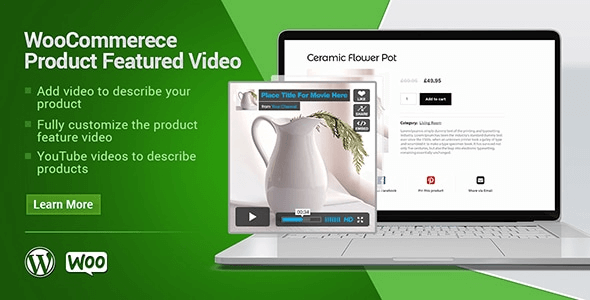
Looking for a plugin to enhance your WooCommerce products with videos? The WooCommerce Product Featured Video Plugin allows you to add YouTube, Vimeo, DailyMotion, or self-hosted videos as featured thumbnails for your products. These videos attract attention and provide detailed, engaging product presentations. The plugin supports full video customization, enabling video embedding on both the shop and product pages.
Features
- Visual Presentation of your Products
- Display Videos on Shop Page
- You can use Youtube, Vimeo, DailyMotion, Selfhosted & mp4 Videos
- Videos on Single Product Page
- Videos on Category Pages
- Enable & Disable video option on shop or in single product page
Installation
- Firstly, go to the section of Plugins. There you have to click on the Add New Upload new plugin.
- Select the zip file you have downloaded, upload it, and click on Activate.
- After it is activated, you would enter your license key.
Checkout The Comprehensive Guide of WooCommerce Custom Fields
Conclusion
I hope you have understood how WooCommerce product videos can help you to speed up store. I have included some of the best plugins through which you can add WooCommerce product videos. Also, there are many plugins available in the market for adding product videos in WooCommerce stores.
Videos can help you to become a bestseller. It doesn’t matter what kind of services and products you are offering. The thing that matter is how you are showcasing your products to your customers.
WooCommerce store owners don’t have the need to physically understand the product to customers. Because the WooCommerce product videos have resolved this. Product videos have made the journey of buyers and sellers much easier.
So, what are you waiting for? Just go ahead and add the product videos with the help of plugin and provide a seamless experience to your customers.