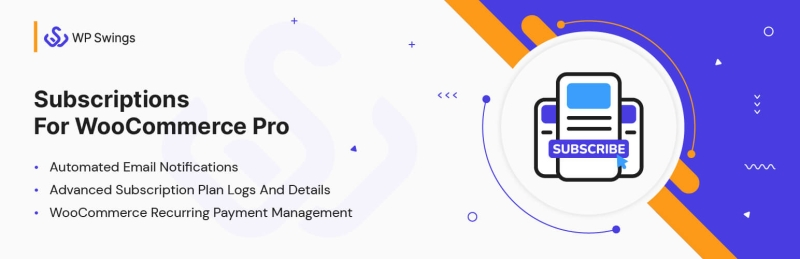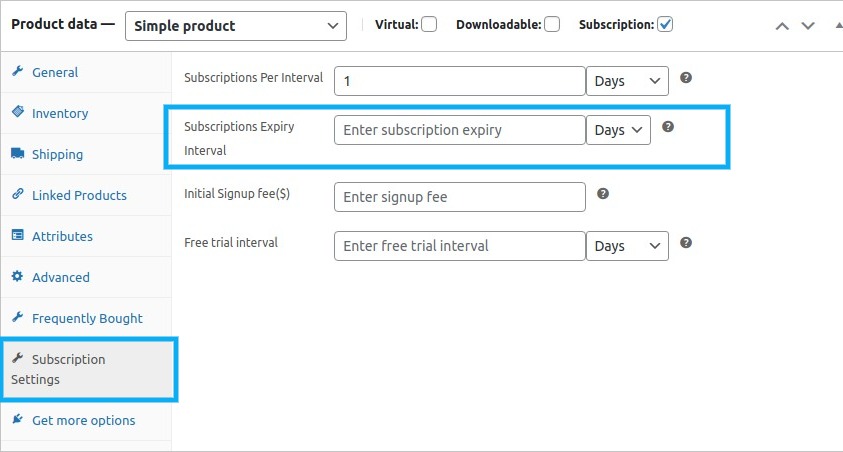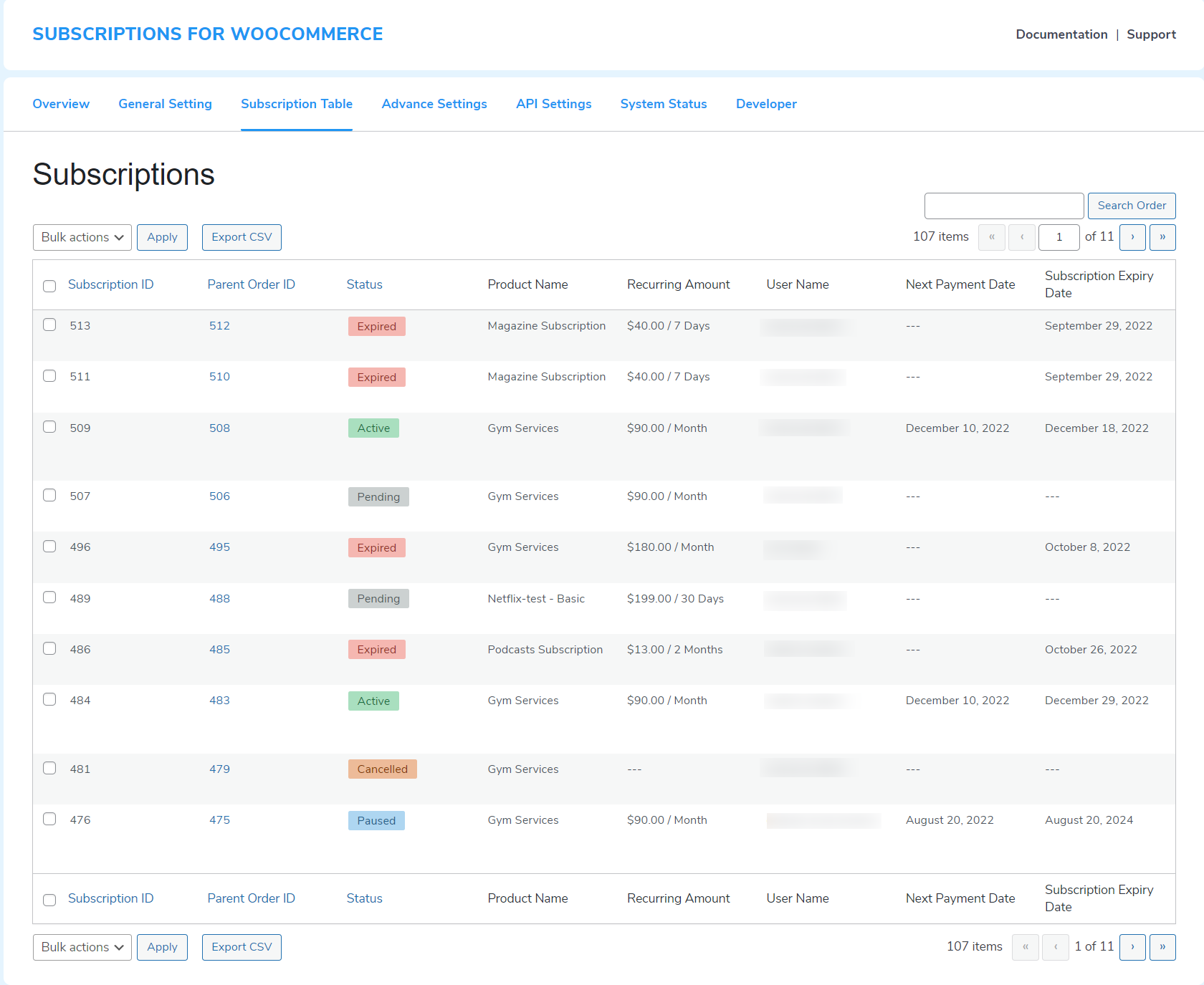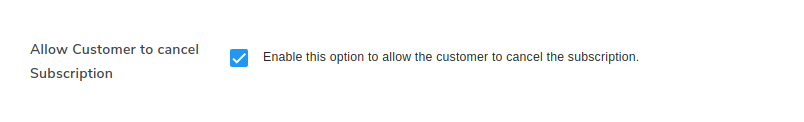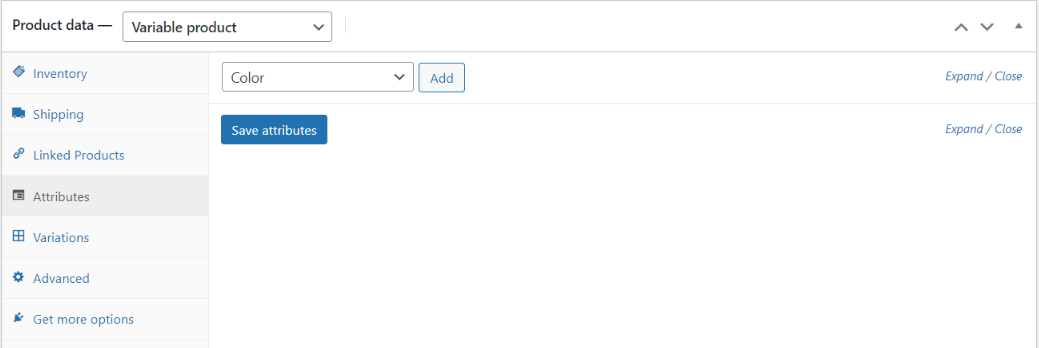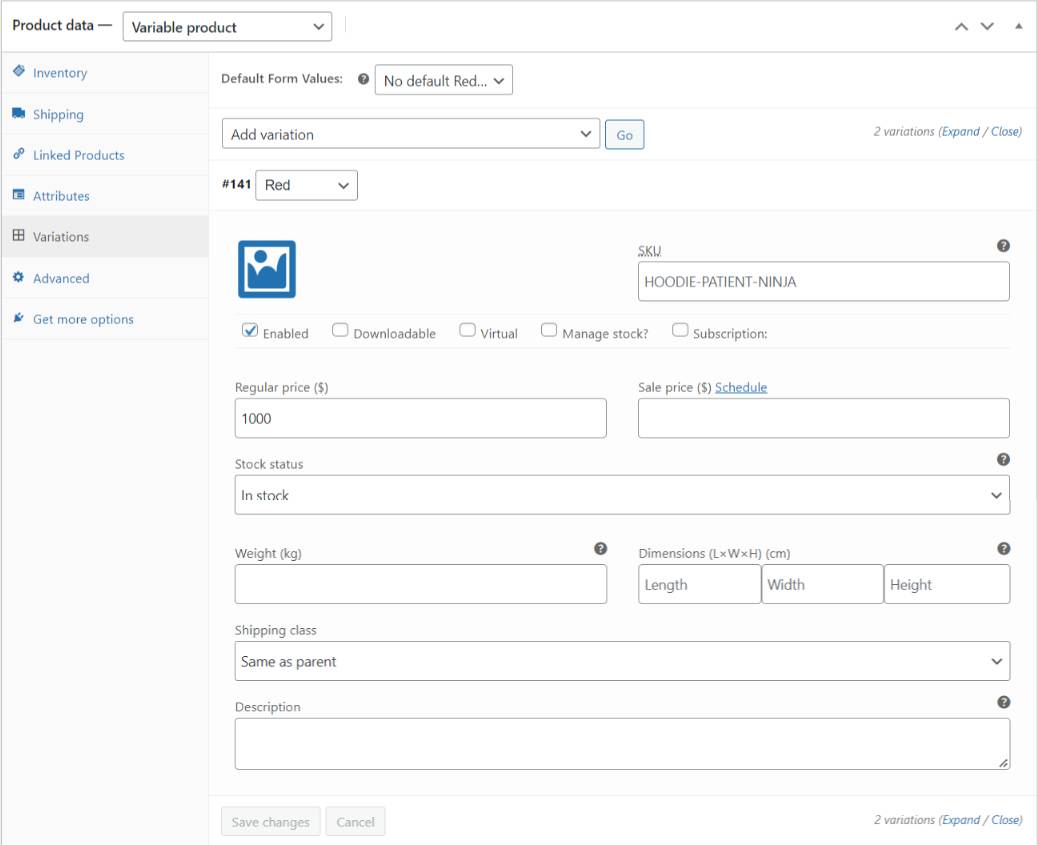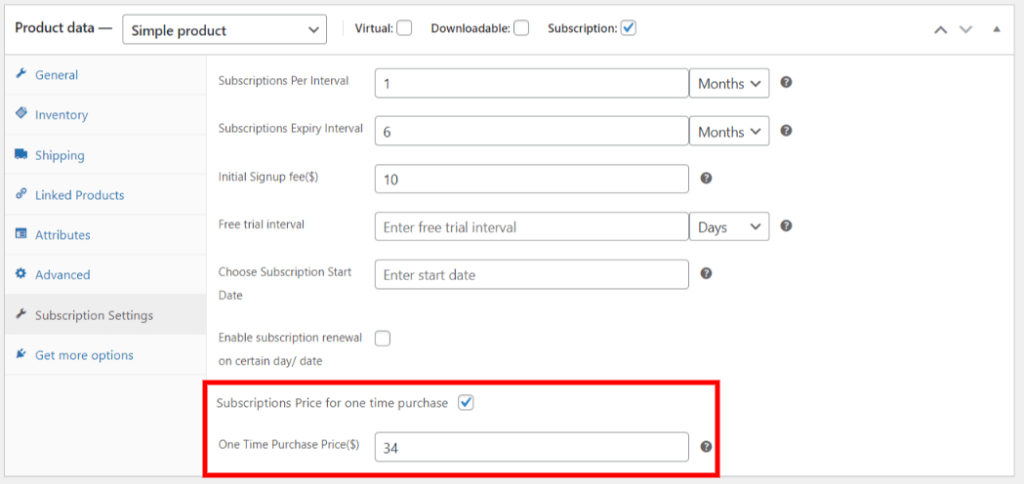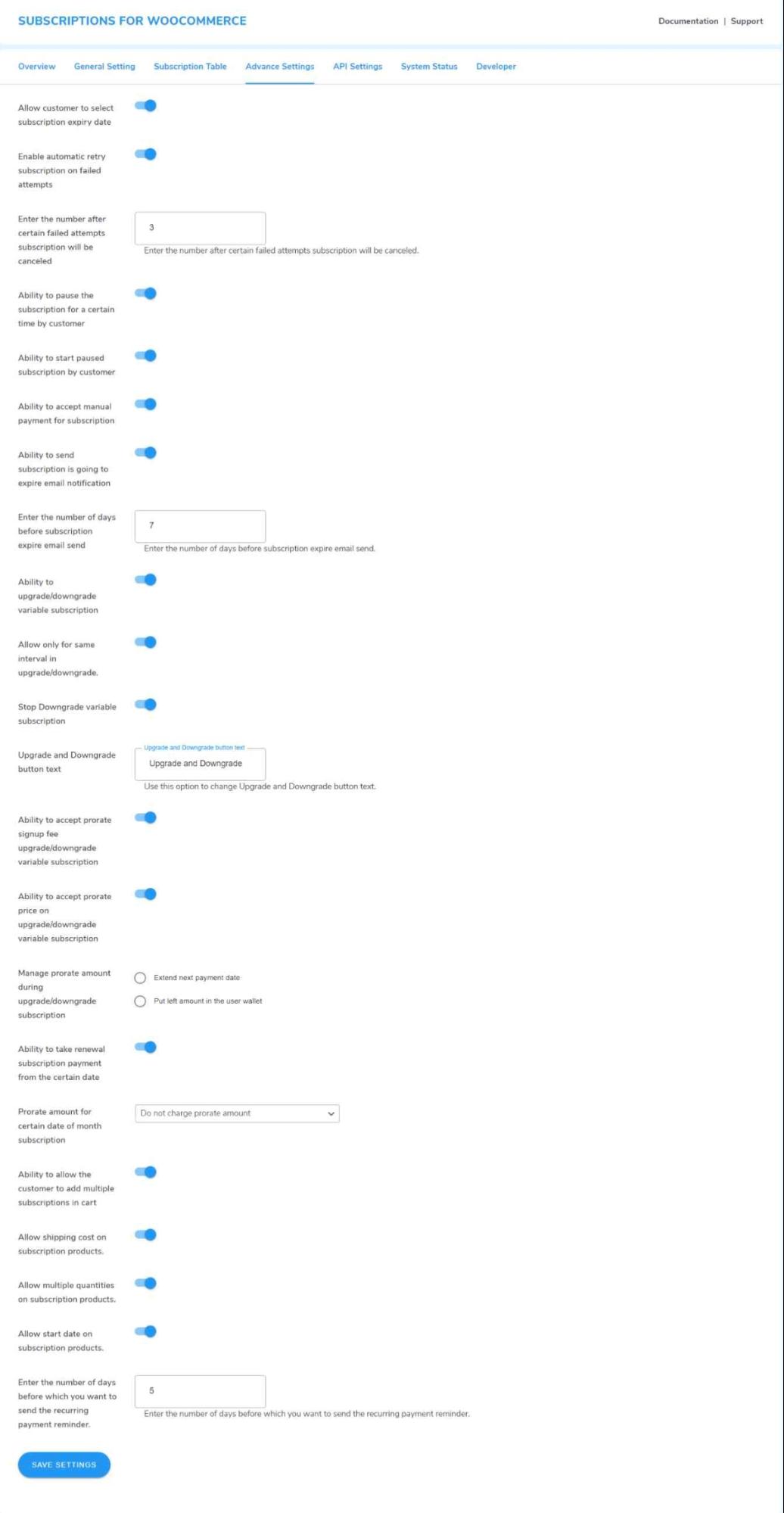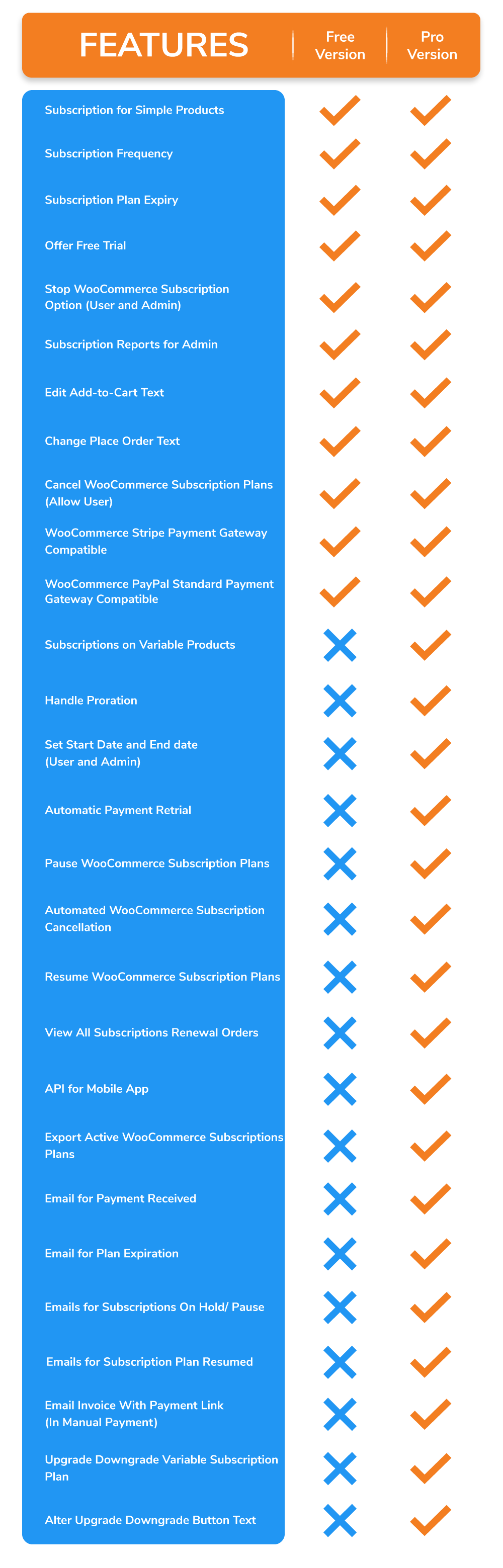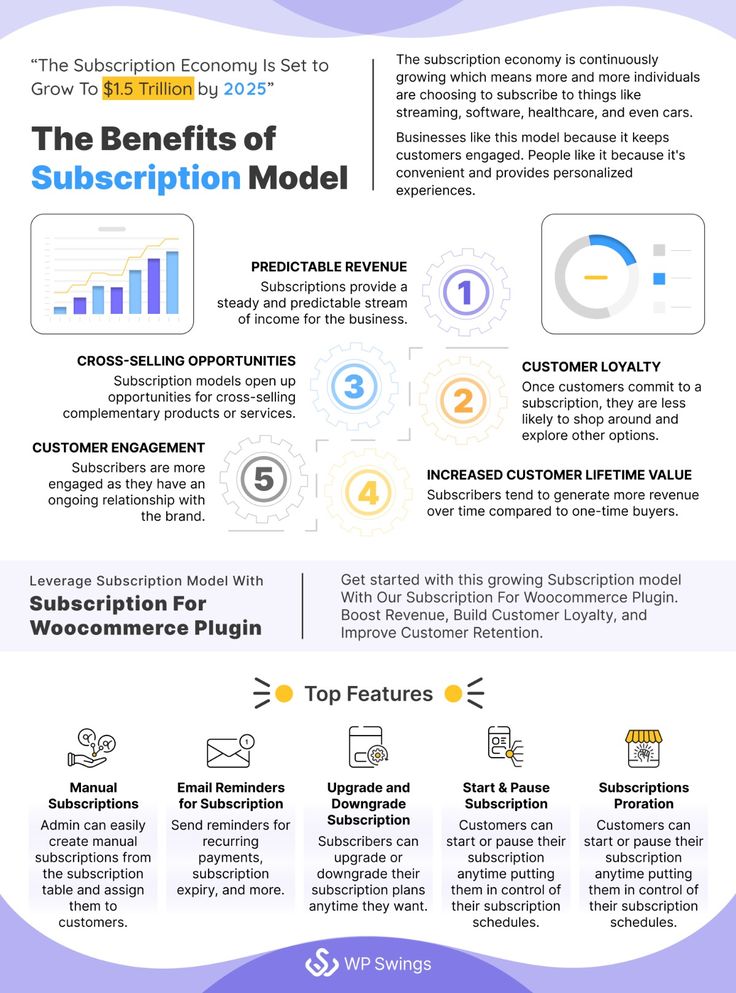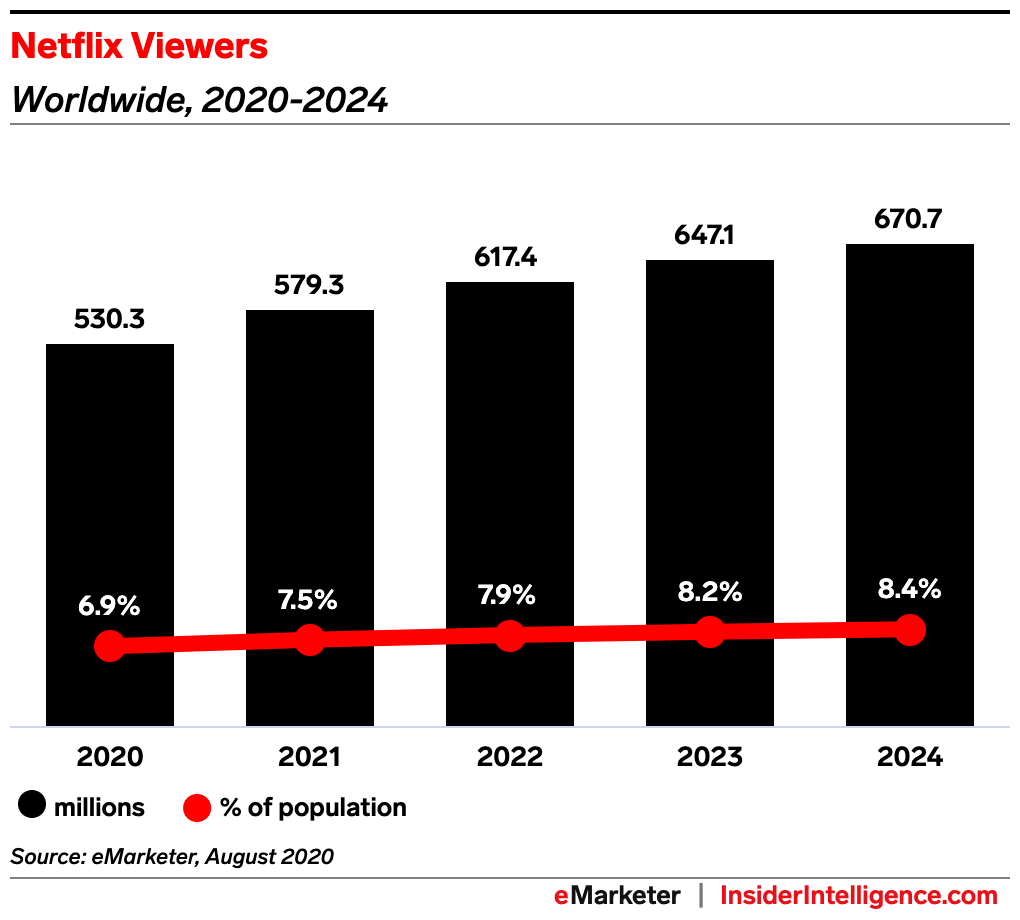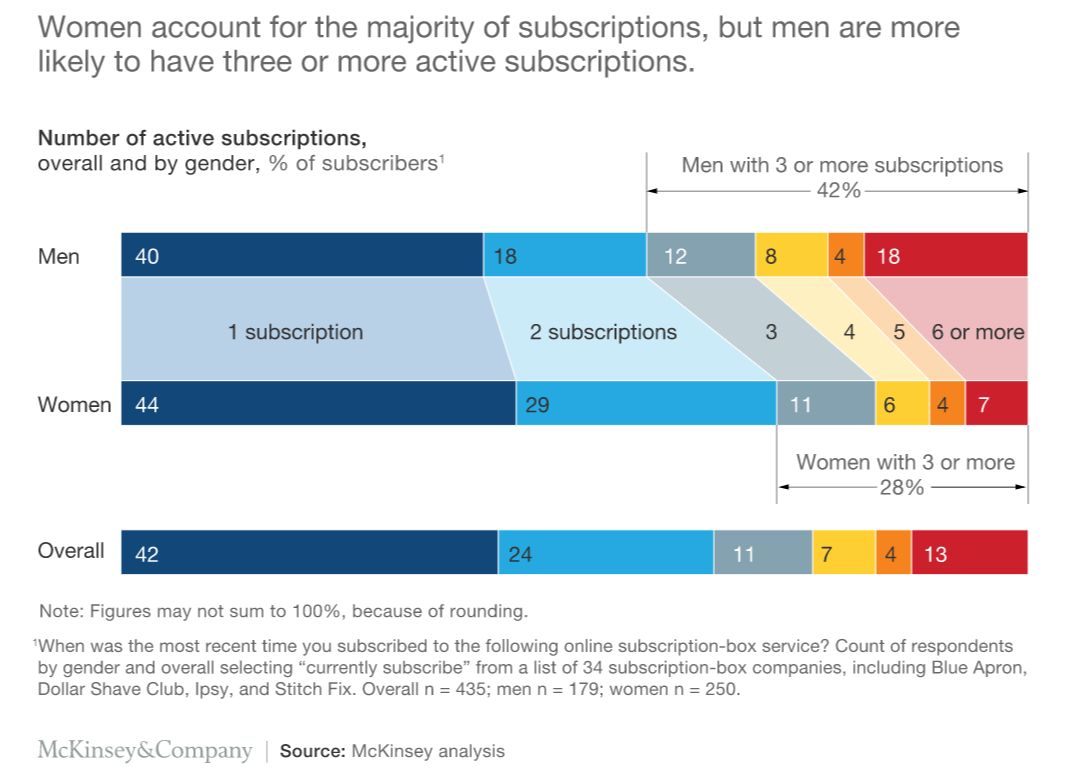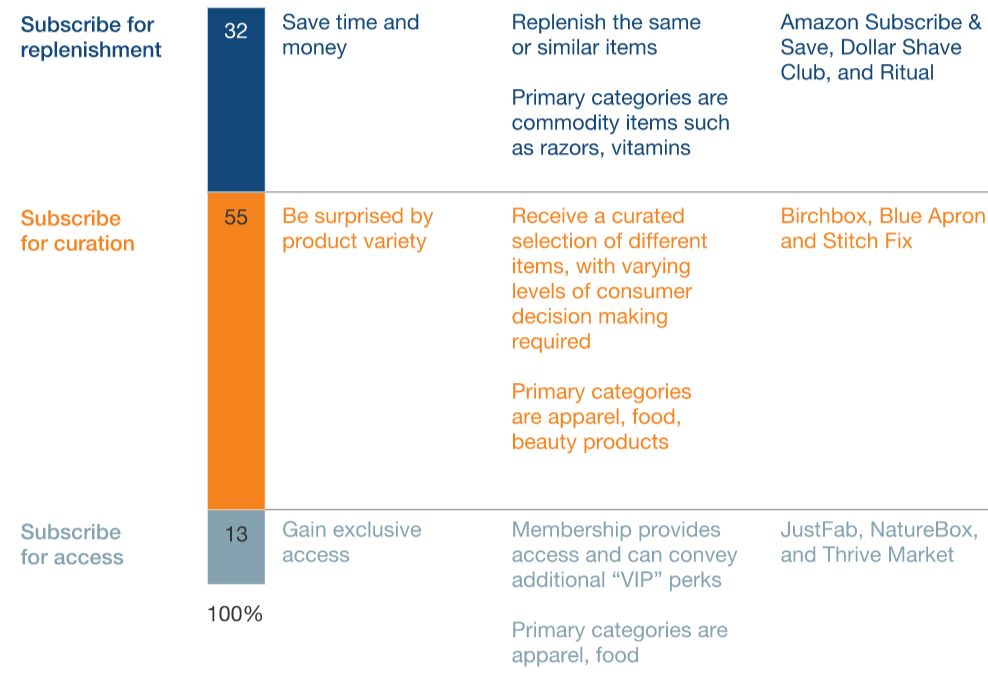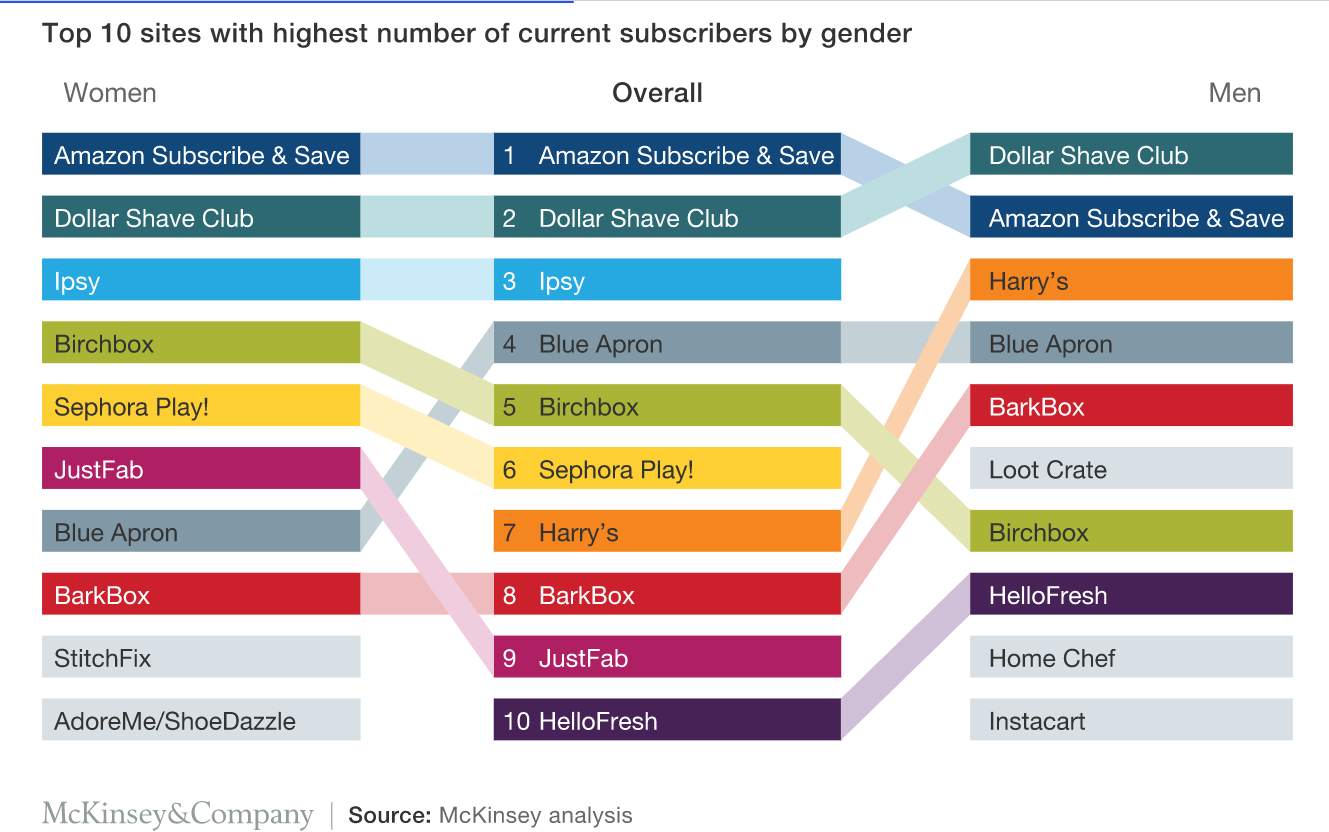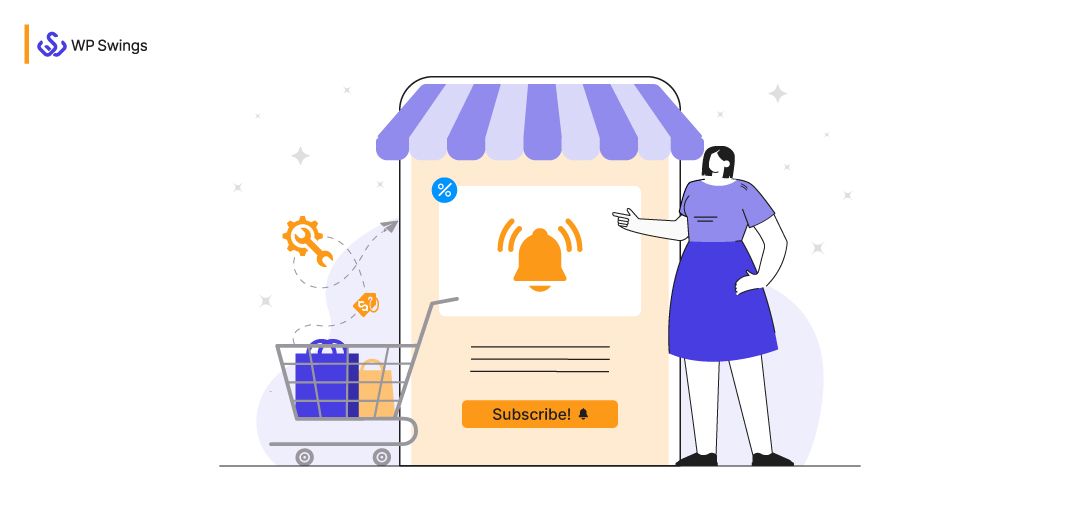
Offering subscription-based products and services on your eCommerce store leverages you to transform your one-time visitors into lifetime customers. You can setup WooCommerce subscription for getting recurring bills, maintaining consistent cash flow, profit forecasting, customer satisfaction, increasing churn rate, etc.
WooCommerce doesn’t provide the functionality of enabling recurring payments by default. This is where a WooCommerce subscription comes into play.
Today, the Subscription business model is booming. According to 70% of business leaders, subscription business models will be key to their prospects in the upcoming years.
Tein Tzou (Founder, Chairman, and CEO of Zuora) has mentioned this in his book…
“Subscriptions are the only business model that is entirely based on the happiness of your customers. Think about it—when your customers are happy, then they’re using more of your service, and telling their friends, and you’re growing.”
In this blog, we will discuss how you can easily setup WooCommerce subscription on your store with the help of the extension- Subscriptions for WooCommerce Pro. Also, we will briefly go through with setting it up, its extensive features, and much more!
So, let us dive in!
Table of Contents
- Why Should You Setup Subscriptions on Your WooCommerce Store?
- Subscriptions for WooCommerce Pro Plugin
- How to Setup WooCommerce Subscription on Your Store?
- Advanced Features of Subscriptions for WooCommerce Pro Plugin
- Comparison Between Subscriptions for WooCommerce Pro and WooCommerce Subscriptions
- WooCommerce Subscriptions Free Vs Pro
- Latest Trends in the Subscriptions Industry
- Customer Testimonials – Successful Subscription Business
- Final Words
Why Should You Setup Subscriptions on Your WooCommerce Store?
It is important to setup WooCommerce subscription. Let us see why?
Subscription business models have been implemented by the sellers of tangible products and virtual goods alike.
But it is slightly difficult in the case of tangible products. Due to their dependency on physical distribution. It has been severely affected by the pandemic.
No such hurdle comes for the digital distribution of goods and services. You can provide a seamless experience to your customers easily.
By providing quality content and maintaining high-level services, they have created such huge subscriber bases. These millions of loyal subscribers keep on paying monthly. This monthly recurring revenue keeps the business running.
Subscriptions for WooCommerce Pro Plugin
Setup WooCommerce subscriptions on your store with the help of the Subscriptions for WooCommerce Pro plugin. Offer simple as well as variable subscription options and sell both physical and digital products on your eCommerce store.
Manage your customer’s subscription plan efficiently and get recurring revenue. Subscriptions for WooCommerce Pro come with extensive features convenient for both admins and customers.
- Manual Subscriptions: Admin can easily create manual subscriptions from the subscription table and assign them to customers.
- Auto-Retry on Failed Renewals: Automatically reattempt the failed recurring payment of any preferred WooCommerce subscription plan.
- Start & Pause Subscription: Customers can start or pause their WooCommerce subscription anytime.
- Manual Payment for Subscription: You can allow manual payment methods such as cash on delivery, direct bank transfer, and check payments for customers to purchase subscriptions.
- Email Reminders for Subscription: Send reminders for recurring payments, subscription expiry, completion, pause, resume, and reactivation.
And Much More!
You can also check out this video to get detailed information about how you can create your own subscription website with the help of this plugin.
I understand if you are skeptical because our plugin promises a lot. We have a free version called Subscriptions for WooCommerce plugin that you can use to take the test run.
Dear readers, now we are on the technical part of this article. Here, you will learn the ways to create subscription products and services for your store.
How to Setup WooCommerce Subscription on Your Store?
You may revolve around Woo Subscriptions! Setup WooCommerce subscription very easily with the Subscriptions for the WooCommerce Pro plugin. This eCommerce plugin is available in both free and paid versions. Make sure to follow each step carefully. So, let us understand from the basics.
Note: Subscriptions for the WooCommerce Pro plugin will only function if you have installed the Subscription for WooCommerce plugin.
Get the Setup File of Our Subscriptions for WooCommerce Plugin
Installation
Automatic installation is the easiest option as WordPress handles the file transfers itself. To get your purchased plugin, follow these steps:
- After completing your plugin purchase, Go to My Account.
- From My Account, Go to the “Download” section. [Here, you can easily find all your purchased WP Swing’s plugins]
- Click on the “Download” button present across your purchased plugin to download it.
- Now, Login to your WordPress Dashboard.
- From the sidebar, click on Plugins.
- Click on Add New.
- Click the Choose File button. Choose your downloaded WooCommerce subscriptions zip file. Then, click on Install.
- Now, click on the Activate button.
- You’re all set to use the Subscriptions for the WooCommerce plugin.
Go to the General Settings and click on the Enable Subscriptions checkbox. In order to create simple and variable subscription products.
Now, you are ready to use the plugin and setup WooCommerce Subscription.
Let’s explore and configure various settings of Subscriptions for WooCommerce Plugin.
1. Enabling WooCommerce Subscriptions
Are you still thinking about how to add subscription products in WooCommerce?
If you are going to create a simple subscription product, first you need to Enable Subscriptions from the General Settings of the Subscriptions for WooCommerce plugin.
To do so, follow the steps given below:
- Go to Plugins > Installed Plugins > Subscriptions for WooCommerce > General Settings
- From General Settings- “Enable/Disable Subscription”
- Finally, check the box. Then, Save Settings.
Now, you can begin creating your subscription product.
Are You Confused About Setting up an Online Store With WooCommerce?
2. Easily Create Simple Subscription Products
Now you may be thinking- How to create a subscription product in WooCommerce?
So, let us understand it.
It doesn’t matter which plugin you use. The process of creating a subscription product is manual. We can make it easier. Here’s how:
- Go to “Products” and click on “Add New”.
- Enter the product name. Select “Simple Subscription” from the product data drop-down list.
You can set the subscription price of your product and its payment cycle. For example, if my subscription product is green tea. Then, I can set a monthly subscription period for 10 dollars.
You can set the “Expiry Date” on your subscription and decide its signup fees.
Offer a free trial period for subscription products. Trial periods are common for virtual products like software programs, plugins, etc. Also, you can set free trial frequency for days, months, weeks, or years at your convenience.
Add a product image by clicking on the “Set Product Image”. After setting up the product image, click on “Publish” to post your subscription product.
3. Effective Management of Subscription Plans
Simple product subscription creation is easier as compared to its management and marketing. Our subscription plugin takes care of the former. So, you can focus on the latter. Subscriptions for WooCommerce plugin provides a Subscription Table tab to monitor the subscription plans.
The table presents the following information:
- Order
- Subscription Status (active, canceled, or expired)
- Subscription Product Name
- Recurring Amount
- User Name
- Next Recurring Payment Date
Here, you can view and download active subscription plans. Search any subscription plan in the Search Bar through Subscription ID as well as Parent Order ID. Delete or cancel subscription plans and view subscription renewal orders.
4. Allowing Effortless Subscription Cancellation
As a store owner, I’m sure you would love your customers to keep renewing their subscriptions. But customers don’t share the same sentiment.
They may come across cheaper subscription providers and don’t have the money to sustain their subscription plans. There may be several reasons for their cancellation.
Follow these steps to enable subscription cancellation:
- Go to Dashboard > WP Swings > Subscriptions for WooCommerce > General Settings > Allow Customers to Cancel Subscription.
- Select the checkbox – ‘Allow Customers To Cancel Subscriptions’.
With this plugin, customers can easily cancel their subscription plans whenever they want.
5. Customize The Add to Cart Button and Place Order Text
You can edit and update the “Add-to-Cart” button text according to your choice. Place Order text can also be customized.
6. Create Variable Subscription Products
WooCommerce subscription products are a bit complicated to create. There can be multiple variations of a product. Based on attributes such as color, height, weight, etc. So, let’s see how to set up variable subscription products:
- Go to Products > Add New.
- Select Variable Product from the Product Data.
- Go to Attributes and click “Add” to add new attributes.
- After updating the Attributes, go to Variations.
- Click on the “Add variation” drop-down. Select “create from all attributes” and click Add.
- Click on the menu button to change subscription settings for variable products.
- Tick the subscription checkbox for enabling subscriptions on variable products. The variable products will now be available for subscriptions.
- In this manner, you can create WooCommerce variable subscription.
You can enter several important details about your variable product subscription. Such as sales price, subscription expiry interval, free trial interval, subscriptions per interval, and much more.
The best thing is that you can configure different subscription settings for different variations.
7. Flexible and Fair Subscription Pricing
The biggest concern your users have is not getting a fair subscription rate on subscribing to a product on an irregular billing period. Being fair to your customers will earn you their respect and loyalty.
Keeping this in mind, we have provided prorated billing for variable product subscriptions in our plugin.
There are three options for proration:
- Charge Prorated Amount for Subscription
- Do Not Charge a Prorated Amount
- Charge Prorated Amount for Subscription Even Free Trial
So, these are the ways to setup WooCommerce Subscription through the Subscriptions for WooCommerce plugin. In order to expand your subscription business and provide value to your customers.
Hey! Are you Looking to Selling Subscriptions Online on Your WooCommerce Store?
Advanced Features of Subscriptions for WooCommerce Pro Plugin
We have cleared our basics till now. Now, it’s time to scale up.
Easily setup WooCommerce subscription with Subscriptions for the WooCommerce Pro plugin. It has the best features that offer several benefits over the average WooCommerce subscription plugin.
One-Time Subscription
With the help of the Subscriptions for WooCommerce Pro plugin, the admin can enable subscription prices for the one-time purchase of simple as well as WooCommerce subscriptions variable products. They are free to choose the price according to their choice for the one-time purchase of subscription products.
Subscription Renewal Order Refund
The customer’s renewal order will be refunded via the payment method they have used to place their renewal WooCommerce orders.
For instance, if a customer has used a WooCommerce Eway Gateway method to place its renewal order. In such a case, the order will be refunded through WooCommerce Eway Gateway method.
Advanced settings introduce the features that will drive your subscription plan to the next level.
1. Sell Subscriptions Coupons
Using our plugin, generate unique WooCommerce subscription coupons for subscription-based items. They are valid on all WooCommerce subscription products. There are four types of discount coupons:
A. Initial Sign-up Fee Discount
This type of coupon is only valid for those WooCommerce subscription products that include a signup fee.
B. Initial Sign-up Fee Percentage Discount
You can provide percentage discounts to customers on the WooCommerce subscription sign-up fees.
C. Recurring And WordPress Subscription Product Discount
This discount coupon provides a fixed discount for both subscription products and renewal orders.
D. Recurring And Product Percent Discount
Customers can redeem this coupon to get a percentage discount for both subscription products and renewal orders.
2. WooCommerce Subscriptions Table
Subscription products and services require effective monitoring. Our plugin maintains the record of all existing subscription plan details in a tabular format. You can oversee the following details:
- Order
- Status of the subscription (active, canceled, or expired)
- Subscription-based product name
- Recurring amount
- User name
- Next recurring payment date
Now, it doesn’t just simply monitor the details. It also allows you to make the following changes:
A. Delete or Cancel Subscription Plans
Hover over the subscriptions plan and a cancel option will appear. Click on it to cancel the subscription plan.
B. Filter the Subscriptions Table
The long lists are usually hard to sort. We have put the feature to filter the subscriptions table by Order ID from the search bar.
C. Export Active Subscription Plans
Export all active subscription plan details in a CSV file (Subscription ID, Parent Order ID, Status, Product Name, Recurring Amount, User Name, Next Payment Date, Subscription Expiry Date).
D. View Subscriptions Renewal Order
Order renewal ensures recurring payment for your subscriptions. You can see all recurring orders for any subscription.
So, these are the amazing features of Subscriptions for WooCommerce plugin. There are several more that I didn’t mention here. You can read the full feature list in the section below. Compare the freemium and premium versions of our WooCommerce subscription plugin.
3. Manual Subscription Orders
The subscription plugin offers a feature that allows you to create manual subscription orders. The admin can manually create and assign subscriptions to users. With this feature, the admin gets full control over their subscriptions, including the ability to set subscription intervals, and expiry dates, and add any product to a manual subscription depending on his choice.
4. Upgrade/Downgrade Button Customization
Subscriptions for the WooCommerce Pro plugin offer a small customization option for the upgrade/downgrade button. It allows you to customize the button text.
5. Ability To Take Renewal Subscription Payment From Certain Date
Subscriptions for WooCommerce Pro plugin enable eCommerce store owners to take renewal payments on a specific date. In this manner, subscription payments will be automatically deducted on this day after every subscription interval.
6. Enable Automatic Retry Subscription on Failed Attempts
If any subscription renewal order fails due to some, error then it will automatically retry for a certain time. Subscriptions for WooCommerce Pro plugin enables the admin to set automatic retrials for their subscription payments.
7. Emails Reminders
It’s common to forget passwords, important dates, and subscription renewals. So, we rely on reminders to jog our memory.
With WooCommerce subscriptions, you can send an email to remind your customers about the expiration of their subscriptions.
As a WooCommerce store owner, you will control your subscription models. You can set the number of days after which the reminder email for subscription expiry will be sent to subscribers/customers.
You can also send emails to your customers to inform them that you are going to deduct the payments
8. Manage Prorate Amount
The proration is applied to allow customers to pay for their subscriptions. Based on the period of use and duration of their subscription. Using our plugin, you can apply the following three types of proration to your subscription plans:
A. Charge Prorated Amount for Subscription
The purpose of this option is to prorate the initial payment. If the start of the subscription plan and payment submission day is separated by several days. Then, you can accept or reject payment for the remaining days.
B. Do Not Charge a Prorated Amount
Customers will not be charged a prorated amount if this option is selected. You will not be allowed to accept payments for the subscription plan remaining days.
C. Charge Prorated Amount for Subscription Even Free Trial
The subscription plan will be charged at a prorated rate if you choose this option. It will also cover the cost of the free trial.
D. Accept Prorate Price on Upgrade/Downgrade Variable Subscription
Accept prorate price when your subscribers/customers upgrade or downgrade the variable subscription plans
9. Offer Subscriptions Membership
Store owners will be able to sell subscription products and services through membership subscriptions.
Hence, Subscriptions for WooCommerce Pro offers extraordinary functionalities that help you to setup WooCommerce Subscription.
Get the 360 degree Concept of Subscription Model and Membership Model!
Comparison Between Subscriptions for WooCommerce Pro and WooCommerce Subscriptions
Subscriptions for WooCommerce Pro |
WooCommerce Subscriptions |
|---|---|
| With our Subscriptions for WooCommerce Pro plugin, admin can create exclusive coupons for their customers so that they can avail discounts. Such coupons may be signup coupons, or recurring coupons with fixed or percentage value. | The WooCommerce Subscriptions plugin does not possess such a subscription coupon feature. |
| You don’t have to buy a separate add-on to get a one-time subscription feature. | To get a one-time subscription feature, you will have to use a separate add-on for it. |
| To leverage the benefits of this plugin, you will have to purchase one-time subscription. | You have to pay yearly charges, for leveraging the benefits of the Woo Subscriptions plugin. |
| Subscriptions for WooCommerce Pro plugin costs $99. | The WooCommerce Subscriptions plugin costs $199. |
WooCommerce Subscriptions Free Vs Pro
Let’s compare both the plugins- Subscriptions for WooCommerce Pro and Subscription for WooCommerce. So that we can have a better understanding. The latter is free and can be downloaded from WP Swings’s WordPress.org profile.
Obviously, the paid version offers more features. But the usability gained from going pro will revolutionize your subscription business. It is worth spending every time.
Latest Trends in the Subscriptions Industry
The Subscription industry has gone through tremendous growth in recent years. From startups to established ones- everyone is adopting the subscription model!
According to McKinsey & Company, the subscription eCommerce market has sped up more than 100% a year over the past few years.
If you precisely analyze, then you will view how the subscription model is accelerating. Spotify has become a giant music listening platform and replaced CD selves. Established brands such as Dollar Shave Club, Blue Apron, Stitch Fix, and Walmart are providing subscription-based services.
Several factors have led to the growth of subscription industries. Such as technology advancement infrastructure, an increase in the number of eCommerce businesses, influencer endorsements, and celebrity influence.
Some Insights
- People are buying products and services online through subscriptions. They are attracted to it because subscription fees are more accessible than a big one-time expense. For instance- people are subscribing to online media services such as Netflix at a very high rate.
According to INSIDER INTELLIGENCE, there will be 617.4 million Netflix viewers worldwide, making up 7.9% of the total population.
- If we specifically talk about the gender ratio, male shoppers are more likely to have three or more active subscriptions compared to women.
- There are three types of subscription models- Replenishment Subscriptions, Curation Subscriptions, and Access Subscriptions.
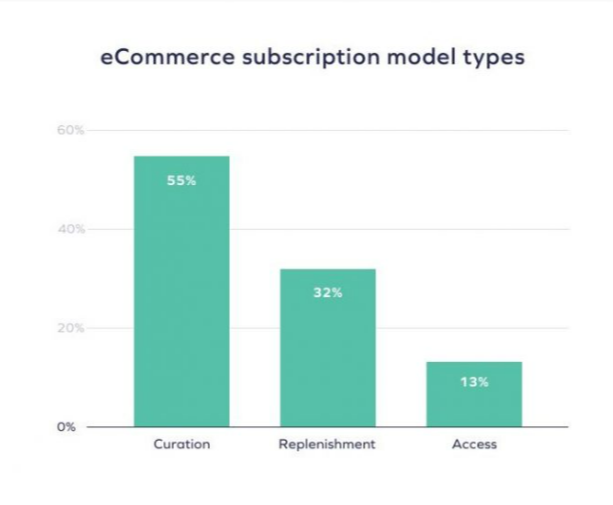
Source: Chargebee
Replenishment Subscriptions enable consumers to automate the purchase of goods items so that their time will not be wasted. The products need to be replaced such as razors, contact lenses, etc.
Curation Subscriptions tend to delight and surprise consumers by providing tailored experiences in categories such as beauty, food, etc. Access Subscriptions mainly focus on providing extra perks or lower prices to subscribers.
Access subscribers must pay monthly fees to get lower prices or members-only perks, on categories like wine and apparel.
The image shows McKinsey’s analysis for various subscriptions:
Curation Subscriptions which account for 55% subscriptions of total subscriptions clearly show that they are most desired by consumers.
- Amongst the popular eCommerce subscription offerings, Amazon Subscribe & Save and Sephora Play are on the top. Many services charge low fees whereas many have higher fees structure that’s why they generate large revenues even with a small customer base.
Customer Testimonials – Successful Subscription Business
In this section, we will discuss how people like you have leveraged our plugin to achieve their business goals. Check out our client testimonial to gain insights into our business process.
Keto Real
Keto Real offers a range of keto-friendly products, including cookies and coffee capsules, designed to support a low-carb lifestyle. The products are described as nutritious, delicious, convenient, and eco-friendly, and the company emphasizes that its offerings are driven by science and optimized for human performance.
Keto Real wanted to implement a subscription program on their website but their biggest problem was that the payment and renewal didn’t get through with Stripe and wasn’t getting the desirable results.
After Installing Subscription for WooCommerce, Keto Real was able to efficiently set up and manage their subscription orders.
According to them, it solved their biggest problem which was subscription payments and payment renewals. The subscription plugin is also compatible with WooCommerce stripe gateway so they can easily accept payment via stripe.
To quote them –
“Amazing plugin, amazing support. Fast and reliable – do not hesitate at all !” – Keto Real
Final Words
A successful subscription model ensures recurring revenue and generates huge amounts of profit. The recurring revenue generation makes the financial growth predictable. It helps you scale your business.
I have explained how to setup WooCommerce subscription through the Subscriptions for WooCommerce Pro Plugin. Additionally, the free version is also available to download.
In this article, I have also shown you how to create a simple product and variable subscription product. Follow these steps and enhance your subscription business.
Check out Our Offer Page to grab the latest deals and discounts on all our WordPress and WooCommerce Plugins.
Check out our blogs if you want to learn more about the best eCommerce practices.