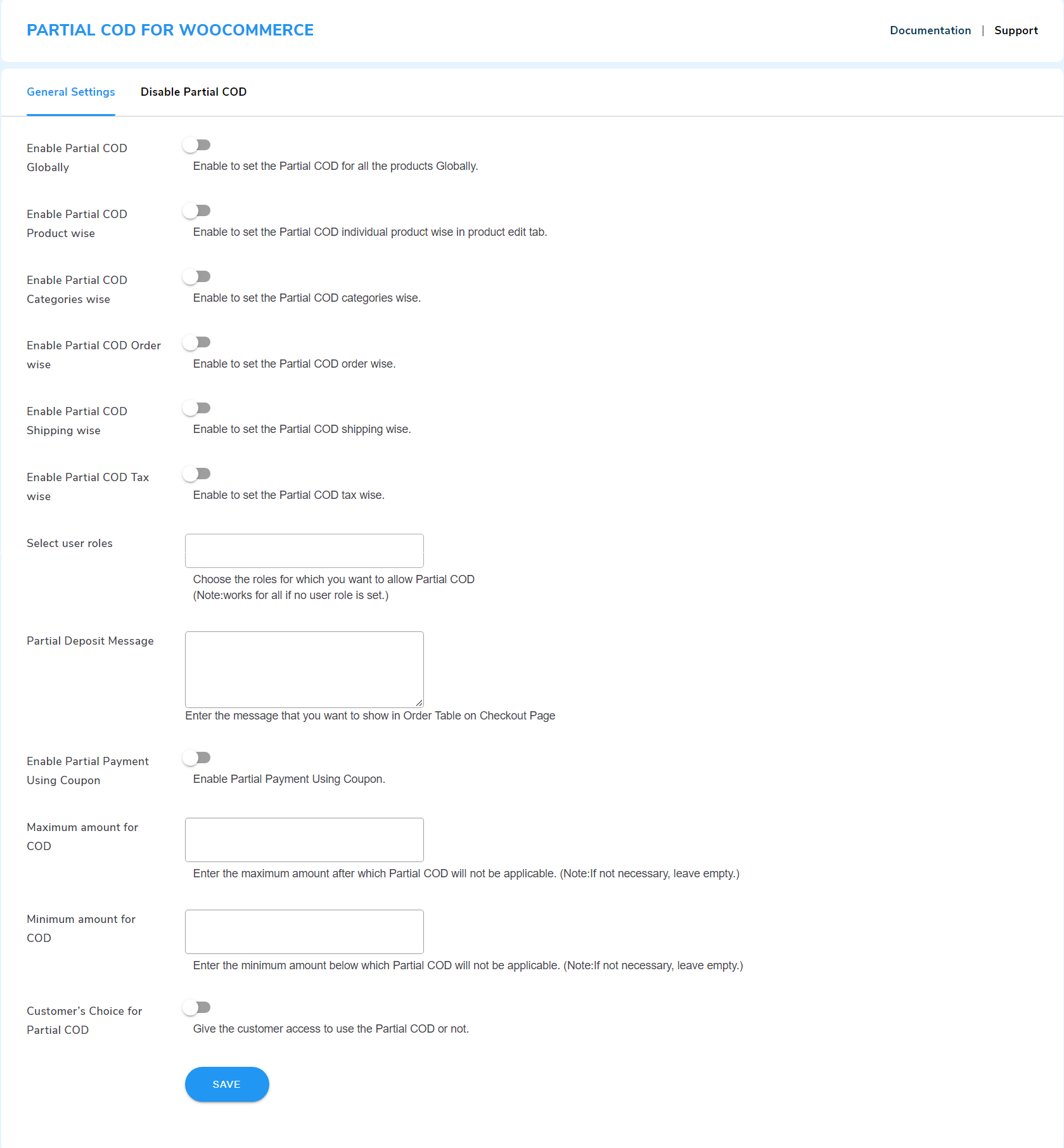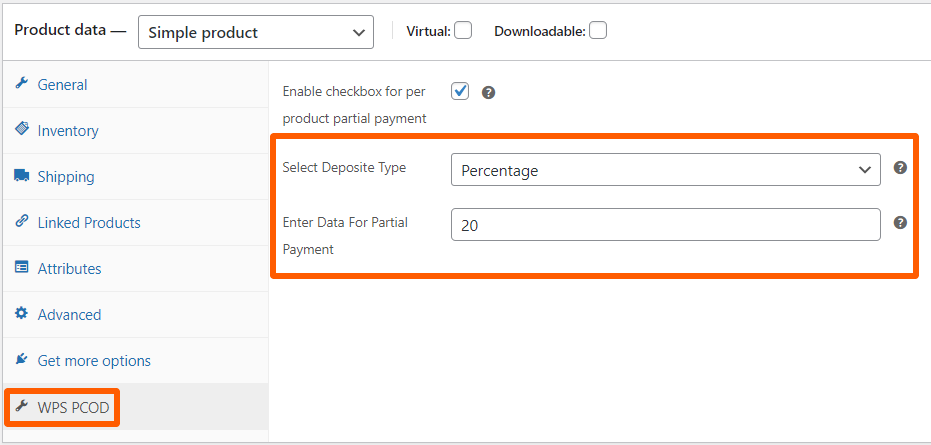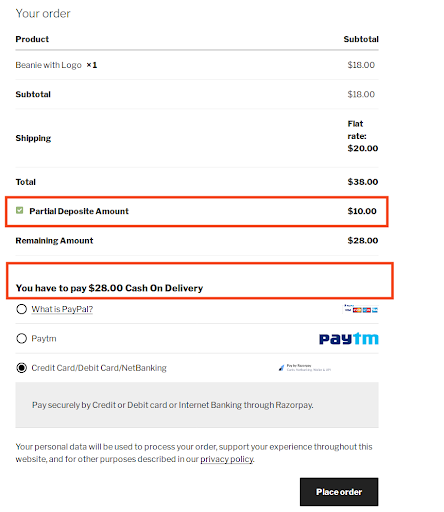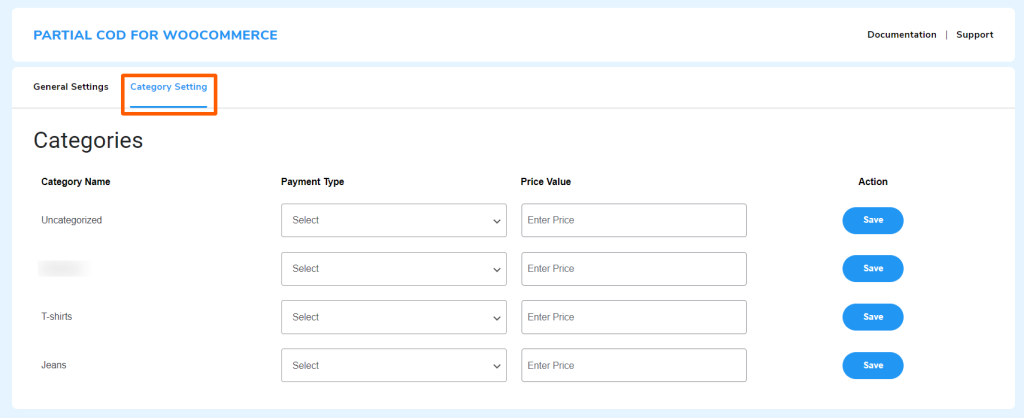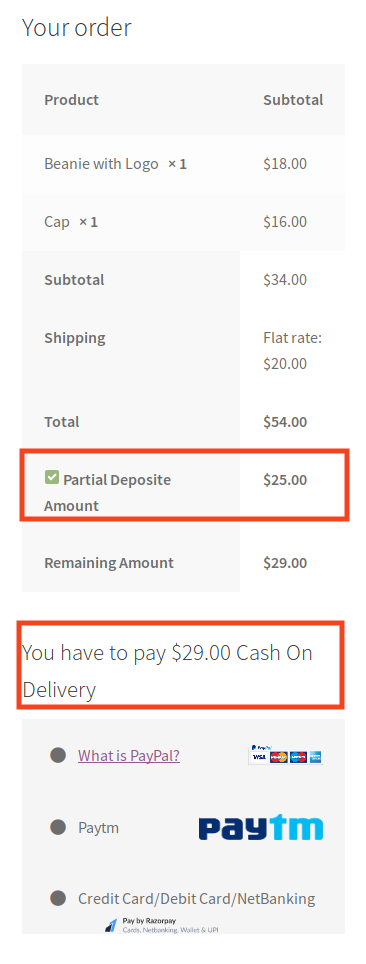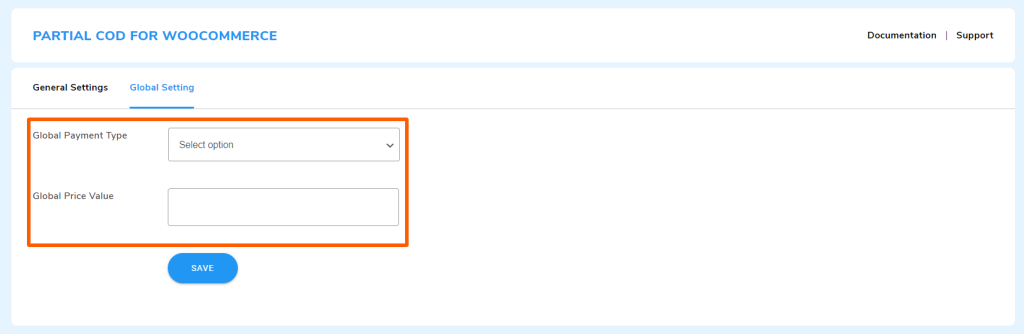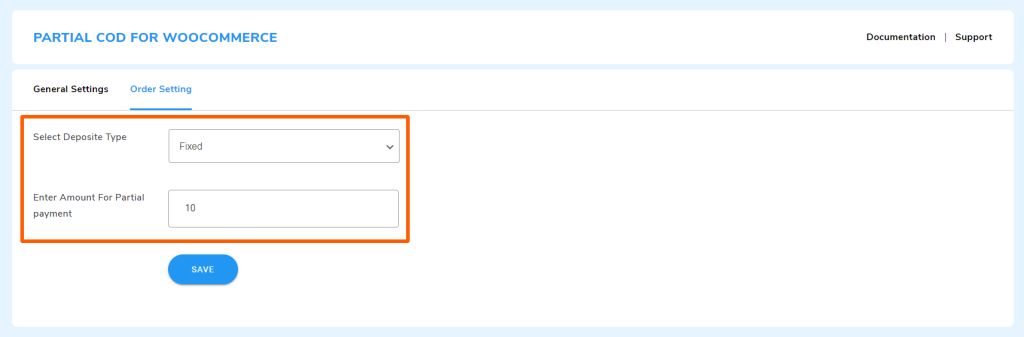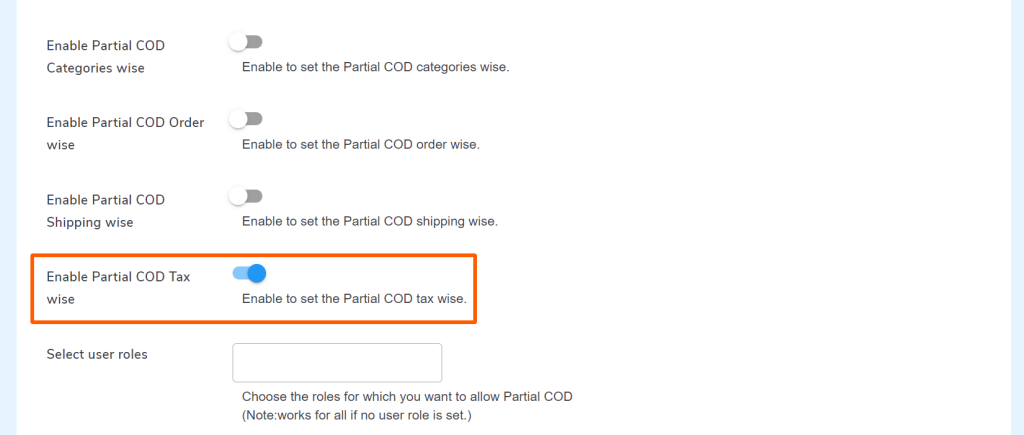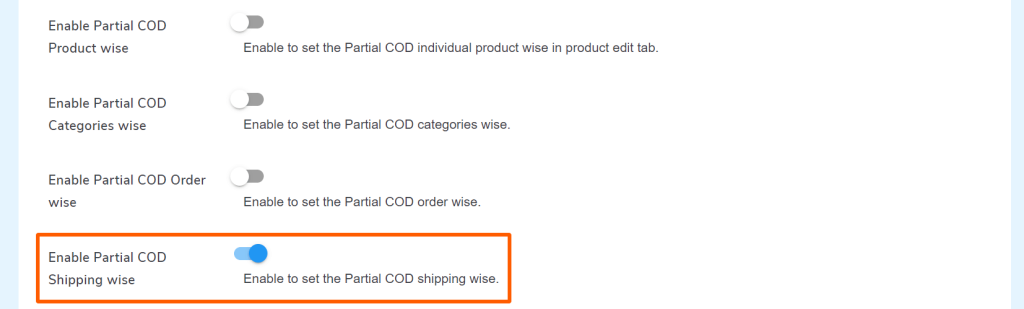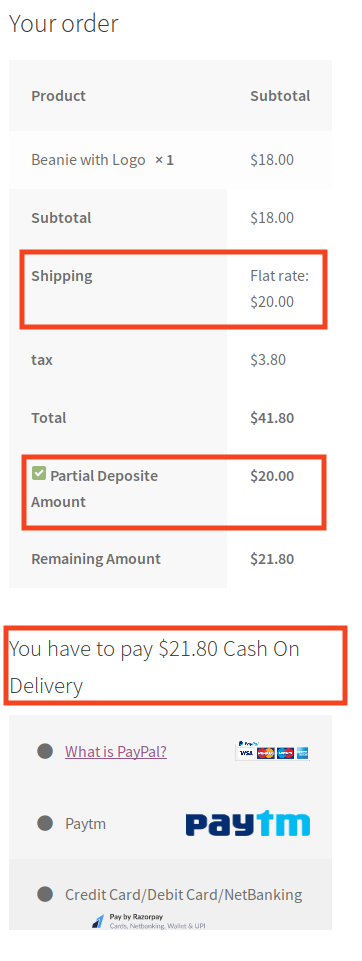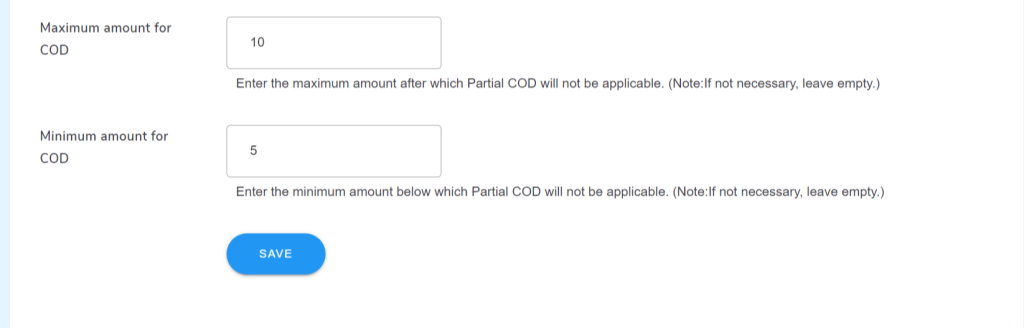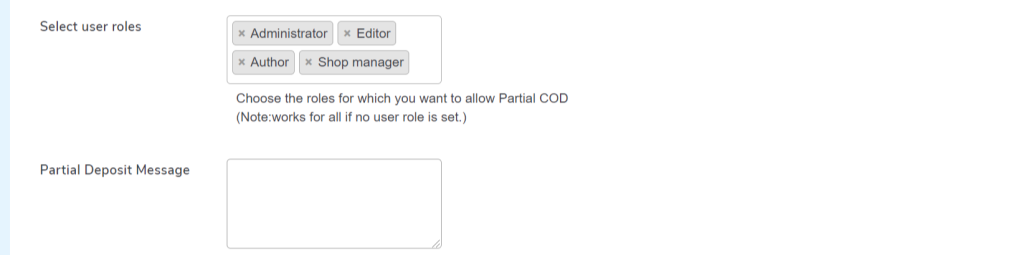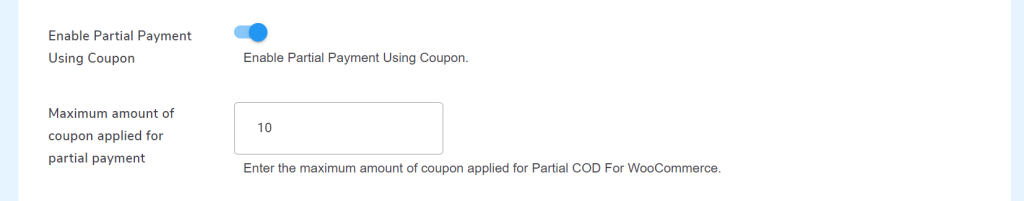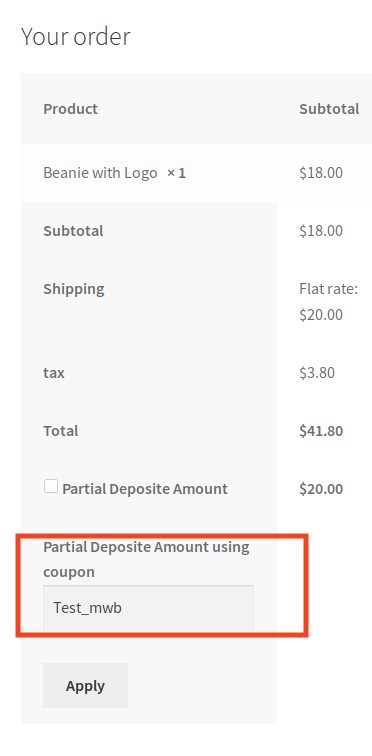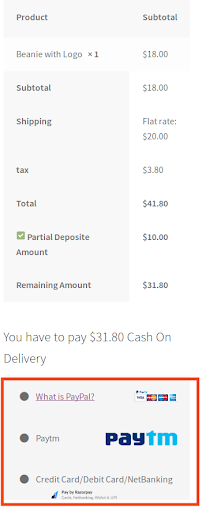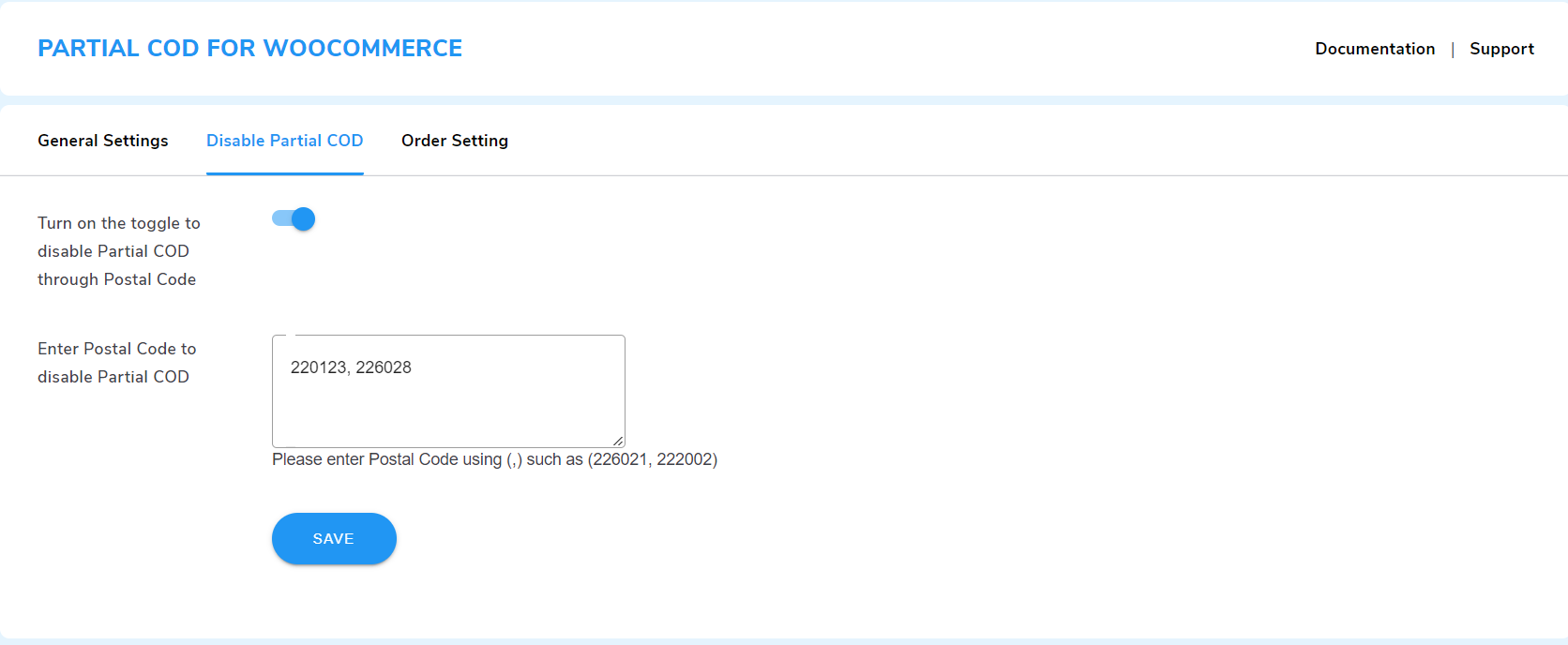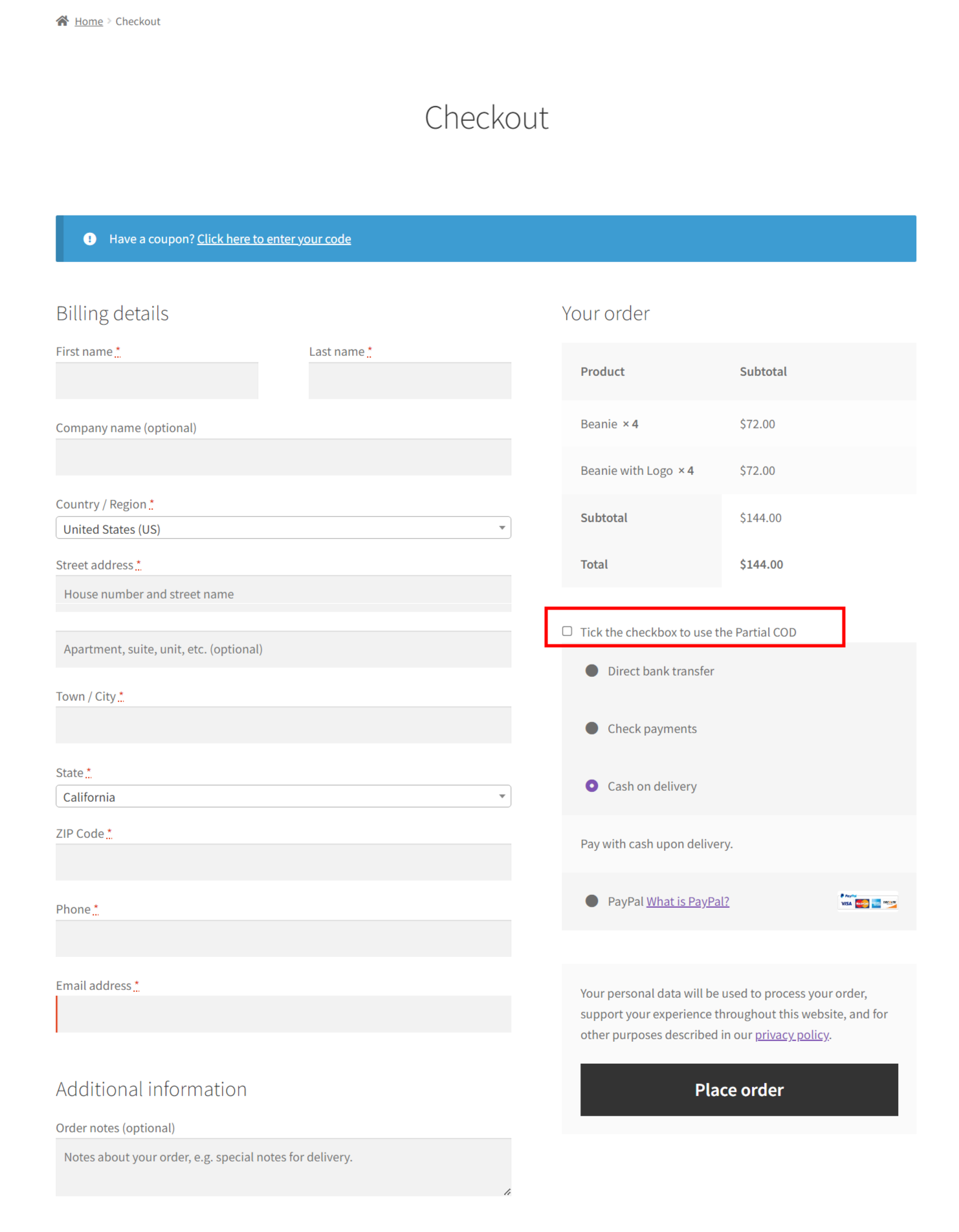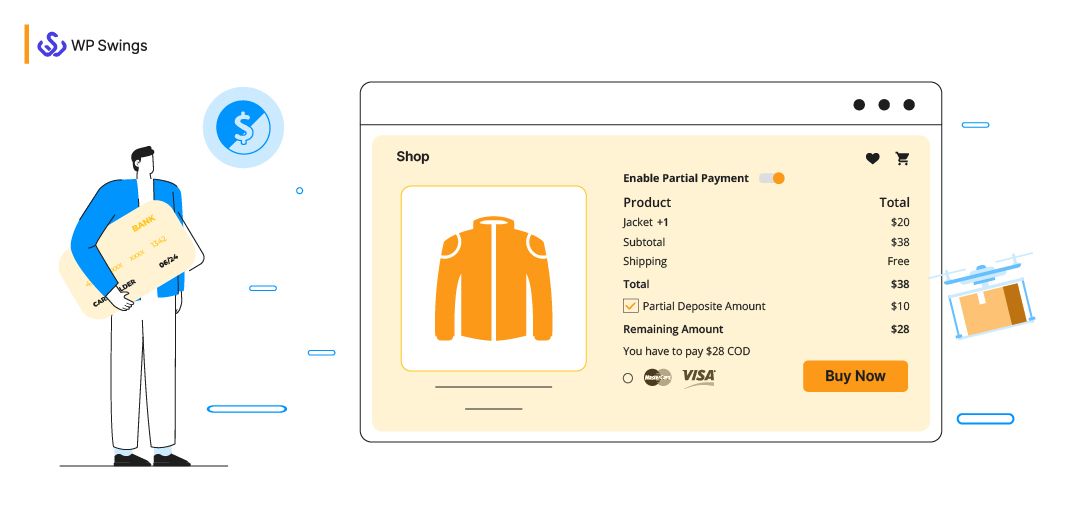
Today, many eCommerce businesses are thriving, where COD (Cash on Delivery) has become the most common payment method for buying products and services.
It is very significant that you choose the right transaction method for your eCommerce business. This will help you avoid delays in cash flow. Also, you will get your payments on time!
Cash on Delivery gives customers the confidence to buy the products and keeps away from fraudulent online payments. It can empower your eCommerce business to fulfill customer’s satisfaction. As customers will not have a fear of online scams, they will not have to be dependent upon payment cards, and post-purchase order anxiety.
In fact, 23% of online shoppers opt for cash on delivery to buy products.
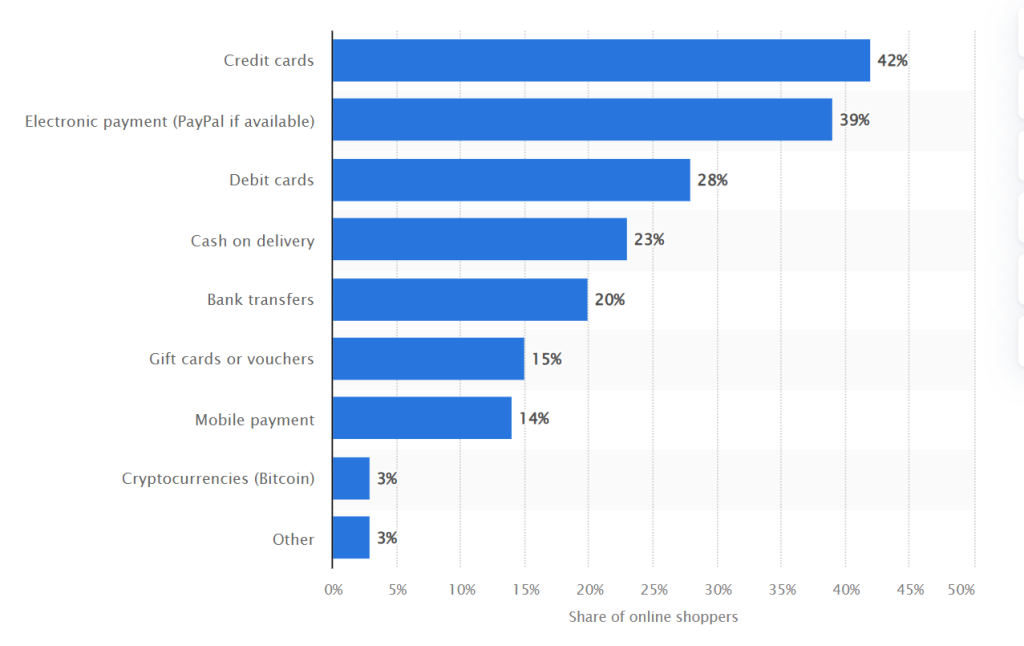
In Asia especially, over 75% of e-commerce transactions happened with Cash on Delivery. It is the go-to payment method and is most popular in South Asian countries, mainly India.
Noticing people’s preference for COD, other eCommerce stores eventually implemented the same payment method.
But despite how charming the numbers make it appear, there are some serious downfalls of Cash on Delivery payment systems. And these downfalls of COD can lead to the fall of any well-established eCommerce store.
And issues that disrupt the workflow of eCommerce stores, are a matter of concern for WooCommerce stores too.
Let us understand, Why?
Because WooCommerce is the most popular open-source eCommerce platform based on WordPress. It powers over 687,745 online stores.
A good number of these WooCommerce websites allow COD payment and thus, are prone to the problems that come with the implementation of Cash On Delivery service.
So, for the sake of rational analysis, let’s look at the pros and cons of the COD payment method. If you are already familiar with this topic, use the table of contents to explore other sections of this article.
Table of Contents
- Pros and Cons of COD orders
- Solve Your Cash On Delivery Issues
- Benefits of Partial COD for WooCommerce Plugin
- How To Setup Partial COD for WooCommerce on your Store
- Charge Partial Amount on COD Orders With Partial COD for WooCommerce Plugin
- Extensive Features of Partial COD for WooCommerce Plugin (Updated)
- Conclusion
1. Pros and Cons of COD Orders
The opinions on COD might vary, depending on who you ask but you don’t need opinions. What you need are facts to give a concluding statement on the COD orders.
So let’s be in accord with reality.
1.1 Advantages of COD
Convenient and flexible Method for Customers:
Only Pay After You Get It!
Cash on Delivery Works on this methodology which makes it very easier for customers to purchase the products. They will not have to take risks with their money.
Even in the age of the digital revolution, most of us are unfamiliar with the latest payment methods. People are trying to adapt the digital modes of payment but find it helpful to have an alternative that involves cash.
A large number of people still prefer cash transactions to be safer and easier. Customers also opt for cash on delivery because of a lack of trust in online payment methods.
Promotes Impulsive Buyers
As COD is one of the most preferred online payment methods, it helps customers place orders on impulse. It increases the total order value and also helps in gaining new customers. And that settles it.
Get Away From Online Frauds
Customers remain secured in the Cash on Delivery Method. They need not to provide personal information to buy products and services.
No Need to Use Payment Cards
When customers use the Cash On Delivery method, they need not use debit cards and credit cards.
It makes the purchase process much easier. Just order the product, get it, and provide the money for it.
1.2 Disadvantages of COD
Delayed Profits
COD payments are convenient for customers but a drag for eCommerce retailers because the payment for any COD order is received only after the order delivery. For a specific order, the money reaches the retailer after two or three weeks and even longer if there is a return request. Such lags end up slowing down the overall business.
Revenue Losses
Sometimes, eCommerce store owners get huge losses when the customers return the product without any monetary payment.
You can have a loss in this case. Because you spend the money on delivering it and getting it back. This leads to revenue losses.
Shipping Cost
The shipping or courier companies charge higher rates on COD order delivery and the cost increases further if the items are being returned to the retailer.
High Return and Refund Rates
Customers use the COD payment method when they are buying on impulse. But later come to regret their purchase decisions. So, a return or refund is requested in this case and that causes a waste of time and money for online retailers. The longer it takes to close an order, the more resources are exhausted.
Theft
The delivery agents delivering COD products have to carry a lot of cash which makes them a target of thieves or looters. There have been multiple incidents where delivery boys were looted at gunpoint, all their money and possessions were taken.
Fake Orders
A fake COD order is placed when a customer submits a false address and contact details during checkout. It may happen due to human error or just a fool prank but you do use resources to fulfill that order until you detect that it’s a fake one.
Additional Costs
Some eCommerce websites require you to pay a minimum purchase amount before a customer selects Cash on Delivery option.
Due to this, a customer has to pay some amount of money which leads to client loss.
At last, you can see that the cons outweigh the pros. A few issues are for law enforcement to deal with. But to solve most of the above-listed problems, I have a solution.
2. How Can Partial COD for WooCommerce Solve Your Cash on Delivery Issues?
Partial COD for WooCommerce restricts the creation of fake orders. It does this by imposing a partial payment on customers. At the time when they place orders on the checkout page. It works to authenticate the cash on delivery orders as customers are required to pay a partial amount for order confirmation.
It also helps the WooCommerce stores to cover the shipping cost and decreases the financial strain of fulfilling cash on delivery orders. Thus, hitting two birds with one stone.
And there is no shortage of such amazing benefits. Let’s take a brief look at the features of WooCommerce Partial COD.
3. Benefits of WooCommerce Partial COD Plugin
Here are some of the benefits that you leverage after the setup Partial COD for WooCommerce.
- The Partial COD for WooCommerce has four partial payment methods: Order-Wise, Product-Wise, Tax-Wise, and Shipping-Wise.
- The partial payment charged during the purchase authenticates the COD orders on WooCommerce stores. For admin, it creates a contact list of genuine users and reduces the risk of fraud COD order placement.
- Determine who has to pay the partial payment on COD orders and allow WooCommerce partial payments based on specific user roles.
- Admin can set the minimum and maximum COD amount on which the partial payment will be implemented on their WooCommerce Store.
- Admin can implement a common partial payment on all WooCommerce COD orders. Irrespective of the cost of the ordered product.
- Supports popular payment gateways such as Razor Pay, Paytm, and PayPal. And increases the options to deposit WooCommerce partial payments.
- The WooCommerce partial payment can be made compulsory on all COD orders placed by your customers.
- Allow customers to redeem coupon codes to pay the WooCommerce partial COD amount.
- It reduces the dangers involved in dealing with COD orders and helps you reap the benefits of allowing cash-on-delivery payment methods on your WooCommerce store.
- Admins can disable Partial COD by entering specific Zip codes or postal codes.
- When the order is placed, an invoice will be sent to both customers and admins.
- Customers will get regular updates about the order statuses through emails
- Admins can enable customers to choose Partial COD on their orders or not.
And you can have all these features on your WooCommerce store with the implementation of the WooCommerce Partial COD plugin. So setup Partial COD for WooCommerce on your WooCommerce store to take advantage of these.
So, let me show you how you can setup Partial COD for WooCommerce plugin.
Build Authentic Orders and Charge Partial Amounts on COD Delivery Orders With Partial COD for WooCommerce!!
4. How to Set Up Partial COD for WooCommerce on Your Store
Partial COD for WooCommerce is a paid plugin. We don’t offer a free version of it. However, you can try the Demo. It will let you explore all cash-on delivery settings and various features.
First and foremost in order to setup Partial COD for WooCommerce plugin, create your account and then purchase our plugin. After completing your plugin purchase, go to My Account.
From My Account, go to the “Download” section to view all your purchased plugins. Click on the Download button located beside your purchased plugin to download your extension.
Now, there are two types of installation methods. Automatic and manual installation. Use what you prefer the most after the setup of Partial COD for WooCommerce plugin.
4.1. Automatic Installation
Follow these steps for automatic installation:
- Log in to your WordPress Dashboard.
- From the sidebar, click on Plugins.
- Click on Add New.
- Click the Browse button. Select your downloaded plugin’s .zip file, and click on Install.
- Now click on Activate.
You’re all set to use WooCommerce Partial COD.
4.2. Manual Installation
The manual installation method involves downloading our WooCommerce Partial COD extension and uploading it to your web server via your favorite FTP application.
The steps are as follows:
Upload the WooCommerce Partial COD folder to the/wp-content/plugins directory.
Activate the plugin through the ‘Plugins’ menu in WordPress.
Now, as you are done with the installation. It’s time to explore the WooCommerce Partial COD settings.
Boost Your eCommerce Store With the Freemium & Premium WooCommerce Plugins!
Charge a Partial Amount on COD Orders With Partial COD for WooCommerce Plugin
The settings provided in Partial COD for WooCommerce are extremely useful for users for enabling Partial COD. They efficiently perform their stated functions. So, setup Partial COD for WooCommerce to charge partial payments!
5.1. Select Partial Payment Method
Partial COD for WooCommerce plugin offers four payment methods:
- Product-Wise
- Order-Wise
- Tax-Wise
- Shipping-Wise
You will be able to implement partial COD payment on your WooCommerce store by enabling any of these partial payment methods after the setup Partial COD for WooCommerce.
But, you will not be able to enable partial COD product-wise and order-wise at the same time. Only either of the two partial payment methods can be applied at once.
We will discuss it in detail in the upcoming section.
5.1.1 Enable Partial COD Globally
With the help of Partial COD for WooCommerce, you can set Partial COD for all your products Globally.
5.1.2. Allow Partial COD Product-Wise
You can allow the Partial COD product-wise to apply these three partial payment options given below:
- Per product-wise charges
- Category-wise charges
- Global charges
Important Note: In case you select-‘Fixed’ as the deposit type then a fixed amount will be charged from the customer’s cart subtotal amount. And if you select percentage as the deposit type then a fixed percentage from the customer’s cart subtotal is deducted as the partial amount.
Per Product-wise Charges
Enable Per Product-wise charges from General settings to set a partial COD amount on individual products of your WooCommerce store.
For doing so:
- First, Enable partial COD product-wise.
- Go to Products from the Admin bar.
- Click on All Products to get the list of all your WooCommerce products.
- Now click on the “Edit” option.
- Scroll down to the Product Data section (also known as MetaData) and click on the WPCOD tab.
- Enable the checkbox for imposing partial COD for that particular product.
- Select the payment type (Fixed/Percentage).
Category-Wise Charges
Partial COD for WooCommerce plugin allows you to Impose partial COD payment on your products according to the different product categories of your WooCommerce store. Follow these steps to implement category-wise partial COD payment:
- Go to Product Settings.
- Select the deposit type (fixed/percentage) for any listed category under Category Name.
- Under the Price Value section, enter the amount or percentage that needs to be charged as partial payment for that category.
- Click on the Save button to save your changes
Implement the Efficient eCommerce Online Branding Strategies To Establish Yourself!
Note: If more than one category is applied to a single product then its sub-category is selected for the deduction of a partial amount.
Global Charges
Partial COD for WooCommerce enables you to apply a constant partial payment amount on all the products of your WooCommerce store.
Follow these steps to apply the global charges:
- Go to Product Settings.
- Choose the partial payment type (fixed/percentage) to be applied to all the products.
- Select Fixed payment type then enter the amount to be charged as a partial amount for all the products.
- Select the Percentage payment type and specify the percentage value to be charged from the customer’s cart subtotal as a partial amount for all the products.
- Save your changes by clicking on the Submit button.
5.1.3. Allow Partial COD Order-Wise
You can charge a partial payment amount according to the total order size and value irrespective of purchased products or applied categories. The partial COD deposit type can be either selected as fixed or a percentage.
Apply the following steps for the implementation of partial COD order-wise:
- Enable the Partial COD Order-Wise toggle from the General Settings tab.
- Go to Order Settings.
- Select Deposit Type (Fixed/Percentage).
- Enter the partial payment amount or percentage.
- Click on the Submit button to say your change.
Condition: Partial payment will only be charged if the partial payment value is between or less than the customer’s total cart value.
In this manner, you can charge partial payment as the sum of the order total or a fixed amount in Partial COD for WooCommerce.
5.1.4. Allow Partial COD Taxwise
You can charge tax on all your COD orders as the partial payment amount on your WooCommerce store.
For doing it, follow the steps given below:
- Enable Partial COD Taxwise toggle.
- Save your changes by clicking on the Submit button.
Note: The deductible tax amount will be following the tax structure of the country of your customers. Even, Partial COD for WooCommerce enables the admin to implement both shipping-wise and text-wise partial methods simultaneously.
5.1.5. Allow Partial COD Shipping-Wise
You can deduct the shipping amount as the partial payment amount for placing COD orders on your WooCommerce store.
Follow these steps to implement partial COD Shipping-wise:
- Enable the Partial COD Shipping-Wise toggle from the General Settings tab.
- Save your changes by clicking on the Submit button.
5.2. Set Minimum and Maximum Amount for Partial COD
The admin can set the maximum and minimum cart subtotal amount on which they want to charge the partial COD amount. Customers will need to pay the partial amount if their cart subtotal is below the maximum limit or above the minimum limit.
Following are the steps to set the maximum and minimum amount of Partial COD.
- Set the minimum and maximum amount for WooCommerce Partial COD.
- Save your changes by clicking on the Submit button.
Important Note: If the admin doesn’t set any maximum or minimum order amount for the products then it applies to all COD orders by default.
5.3. Select User Roles
WooCommerce Partial COD enables the admin to select the user roles. They are required to deposit the partial payment amount on COD orders. If you don’t set any user roles, then by default, it asks all users to pay the partial payment. The user roles are Administrator, Editor, Author, Contributor, Subscriber, Customer, and Shop Manager.
- Go to General Settings>Select User Roles.
- Choose the user roles for which you want to allow Partial COD payment.
- Click on the Submit button to save your changes.
Important Note: All the offline payment gateways will be disabled from the checkout page, on customers’ acceptance of partial payment conditions.
Partial Deposit Manager
On submission of successful partial payment, you can display messages to your customers.
5.4. Enable Partial Payments Using Coupons
Partial COD for WooCommerce also enables customers to use coupon codes to pay the partial COD amount and set a limit on the maximum amount of coupons applied for depositing partial payment on your WooCommerce Store.
Following are the steps that need to be followed for enabling partial payments using coupons:
- Enable Partial Payment Using Coupons from the General Settings tab.
- Enter the limit of the maximum amount of coupon applied for partial payment.
- Save the changes by clicking on the Submit button.
5.5. Supported Payment Gateways
You can include Razor Pay, PayPal, and Paytm, the popular payment gateways as payment options for customers to pay the partial amount before placing COD orders.
Extensive Features of Partial COD for WooCommerce Plugin (Updated)
Partial COD Disable Option for Admins
With the help of Partial COD for WooCommerce plugin, admins can disable the Partial COD by entering Postal Code or Specific Zip Code.
For doing so, just enter the Postal Codes separated by commas.
Enable Partial COD as per Your Choice
This plugin enables you to provide choices for customers to use Partial COD or not.
In case, a customer enables the Partial COD globally and uses a Cash on Delivery Payment. Then, the customer will have a choice to use the Partial COD or not.
Send Order Details to Customers With email Invoice Options
Partial COD for WooCommerce provides an email invoice option to the admins. If this option is chosen by the admin, then the customer will get whole information about the order.
It will include the total order amount, partially paid amount, and remaining amount. This information will be getting by customers through an invoice. You can use this feature after setup Partial COD for WooCommerce.
Customers Will Get a Notification as the Order Changes
Customers will get an email as soon as their order status changes.
And that sums up the implementation of all WooCommerce Partial COD Settings.
WooCommerce Partial COD plugin authenticates cash of delivery orders and creates a list of genuine customers. It keeps your store secure from fake COD orders and prevents the useless investment of your business resources.
You can leverage these extensive features after the setup Partial COD for WooCommerce plugin.
Conclusion
So, we have learned about the importance of COD payment, the pros and cons of implementing COD, setup Partial COD, and much more in this blog!
Partial COD for WooCommerce is a boon to those eCommerce store owners who are unable to find genuine orders, fighting the financial crisis, and security issues.
After setup Partial COD for WooCommerce, you will be able to get real customers and establish your eCommerce store.
It restricts the creation of fake COD orders. It acts as a security measure against many COD issues and empowers you to apply the cash-on-delivery payment method to your WooCommerce store.
Check out our blogs If you want to learn more about the best eCommerce practices!!