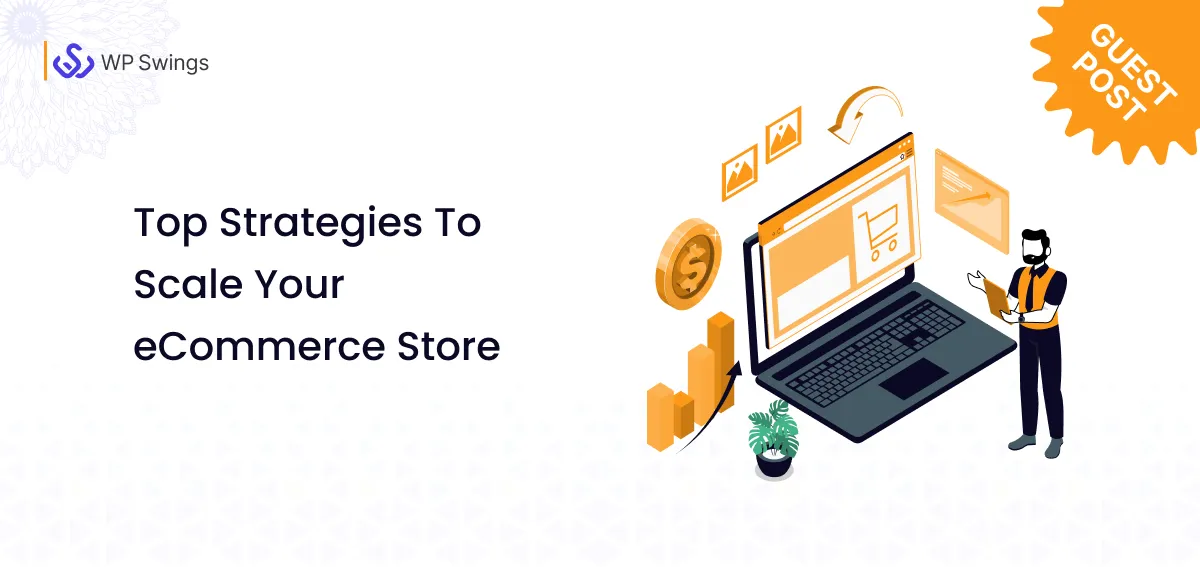The process to setup points and rewards system is a way to appreciate and reward your customers for their loyalty, and thereby boost profits & revenues of your store!
Launching an online store with WooCommerce can be very easy. This is why there are millions of online stores out there. The difficulty arises when it comes to tapping quality leads and growing your WooCommerce customer base. What makes your store different from your competitors? What is the differentiation factor? Having a reward point system for customers.
I won’t be discussing how to create a winning customer retention strategy today. This article is about an incredible WooCommerce tool for rewarding your loyal customers and making setup points and rewards easy and seamless.
“Points And Rewards For WooCommerce.”
Read Along to Find:
- Introduction To The Points Reward System
- How To Setup Points And Rewards System On Your WooCommerce Store?
- How Can WordPress Points And Rewards Increase Loyal Customers?
- Customer Success Stories
- Final Words…
(Jump to the section that interests you the most!)
Introduction To The Points Rewards System
Remember we were just discussing the differentiation factor? How about we tell you, there is a plugin, solely responsible for this? The answer is – Points and Rewards for WooCommerce.
Consider this plugin to be like a bridge. It helps businesses cross the sea of competition to meet their customers and convert them into loyal customers. How? When merchants set up points and rewards systems it makes a reward point for customers.
Our reward plugin helps merchants create a Point-based loyalty program to reward customers, which involves earning and redeeming store credits as points.
- Allows your customers to earn WooCommerce loyalty points on activities
- Helps loyalize customers to purchase from the same store
- Rewards your customers in exchange for loyalty
- Redeem discounts and coupons motivates your customers’ loyalty
Let’s discuss how to set up points and rewards system for your online store.
How To Setup Points And Rewards System On Your WooCommerce Store?
Before jumping into the benefits and the theoretical knowledge, it is crucial, to begin with, practical implementation. I’ll demonstrate how to use the points reward system to reward your customers.
I hope you’ve already bought a domain name along with a hosting service and named your WooCommerce store.
Now, let’s see the plugin installation process:
Step 1: Plugin Installation
The plugin is available in both paid and free forms.
To download the free version just go to your “WordPress Admin Panel” and navigate to “Plugins” > “Add New” in the Plugins section and search for “Points And Rewards For WooCommerce- WP Swings.”
Okay, you’ve found it.
Now go ahead and hit the “Install Now” button.
Although the free plugin isn’t incompetent, the paid version has some features that can give you an edge over the free one. Therefore, We’ll discuss only the premium version of this plugin.
Get Points and Rewards for WooCommerce Now!
Enhance Your Points Reward System
For the premium plugin, find Points And Rewards For WooCommerce WP Swings and hit the “Buy Now” button, to setup points and rewards system seamlessly.
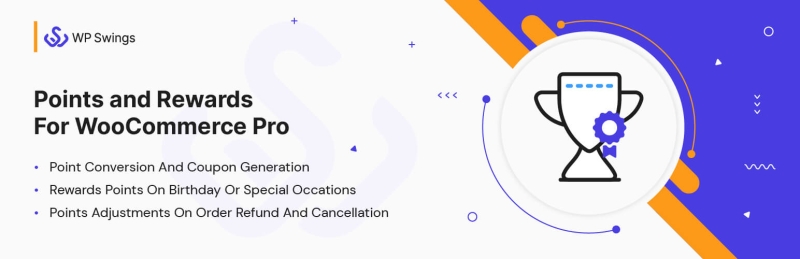
After buying and downloading the plugin, install it either manually or automatically.
1. Automatic Installation
This is the easiest and the most recommended option for installing the plugin and to set up points and rewards system.
The automatic installation steps are as follows:
- Download the Zip Folder of the plugin.
- Once downloaded, Install the Plugin by browsing it in your WordPress Admin Panel.
2. Manual Installation
This is another way in which you can install and setup points and rewards system. For manual installation of the plugin to your WordPress environment:
- Upload the Points and Rewards for WooCommerce folder to the /wp-content/plugins/ directory.
- Activate the plugin through the ‘Plugins’ menu in WordPress.
Step 2: Enabling The General Settings
The plugin has to be activated and carried forward with the other settings in the WordPress environment. To activate and setup points and rewards system, to enable the General Settings by,
Visit the admin panel and navigate to WooCommerce > Points And Rewards > General Settings.
Once you reach there, enable the plugin by clicking the checkbox in front of “Enable” and then “Save Changes.”
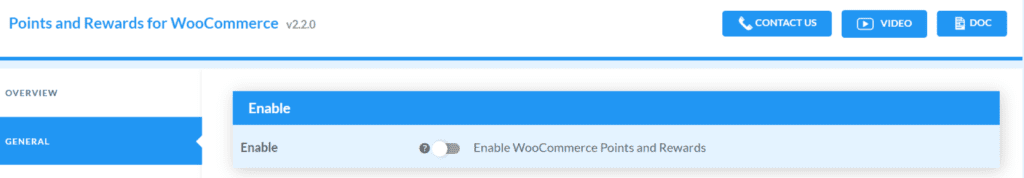
Now that you have activated the points reward system in the WordPress environment, it’s time to set the other interesting features.
Enabling the plugin is an integral part of the setup of the point rewards system. But there is much more to the smooth functioning of the plugin.
There are several features of this best-selling plugin. In this blog, we will discuss the working of the “On-Demand” features. But if you are interested in discovering the other features, we have the perfect resource for you…
Want To Learn More About All The Features Of Points and Rewards?
Let’s start shall we?
1. User Badges & Levels
The points and rewards plugin enables merchants to possess the authority to establish precise threshold levels that customers must attain to unlock distinct user levels. This allows the merchants to setup points and rewards systems to set attainable milestones in sync with your business objectives.
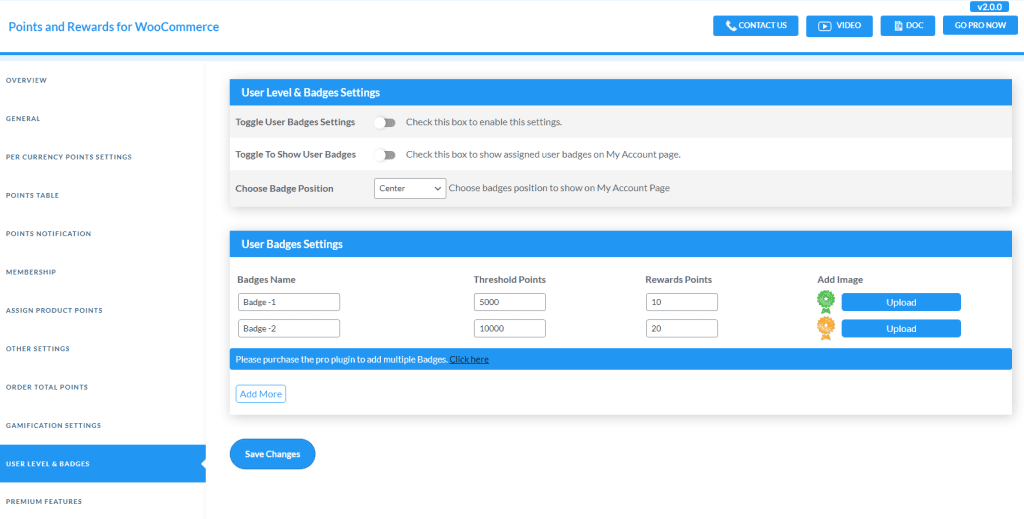
User Level & Badges Settings,
- Toggle User Badges Settings: The admins can check this box, to enable this setting
- Toggle To Show User Badges: After enabling this setting, the user badges will be visible on the “My Account” Page.
- Choose Badge Position: Merchants can also choose the position of these badges on the “My Account page”.
Want To Understand This Feature In Depth?
2. Gamification
The merchants can fully customize the win-wheel. Admins take the reins! Decide whether customers can spin freely or implement cooldown periods. Keep the engagement level just right for your audience.
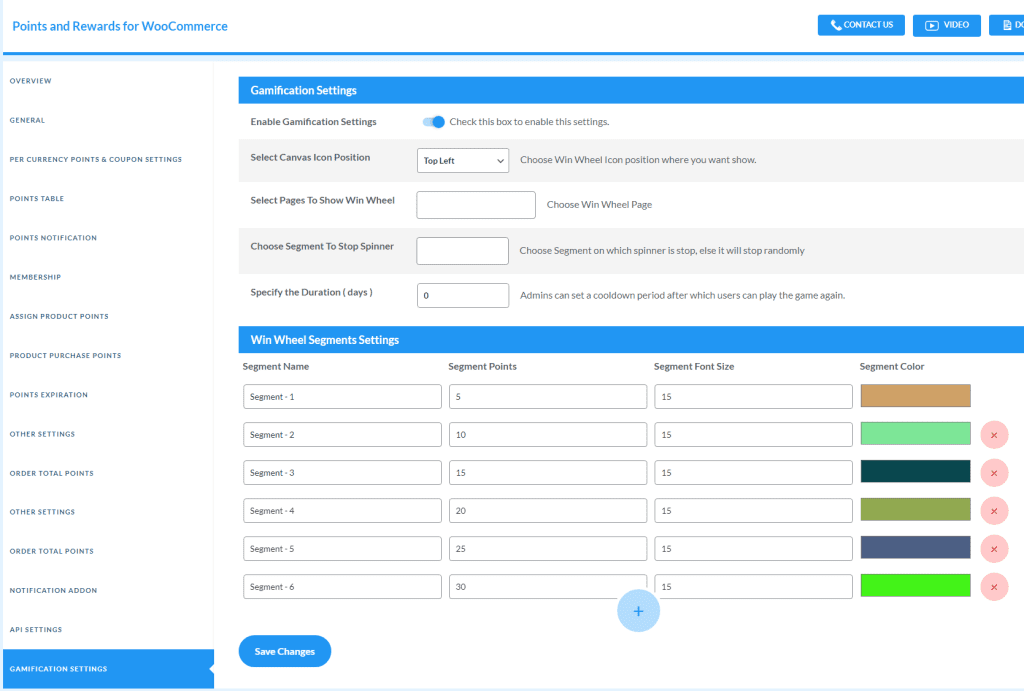
Gamification Settings,
- Enable Gamification Settings: The admins can enable the settings to enable this feature for their customers.
- Select Canvas Icon Positions: Merchants also gets the liberty to select the positioning of the “win-wheel”.
- Select Pages to Show Win Wheel: By utilizing this setting, the admin can select the pages where he wants to showcase the win-wheel.
- Choose the Segment to Stop Spinner: Here the admin can select a particular segment where he wants to stop the spinner. If he leaves the field blank, in that case, the spinner can stop randomly on any segment.
- Specify the Duration (days): The admins can also specify a certain number of days or a cooldown period.
Want To Understand This Feature In Depth?
3. Product Purchase Through Points
Merchants can enable users to purchase items with just WooCommerce reward points. They can also assign points to different available categories.
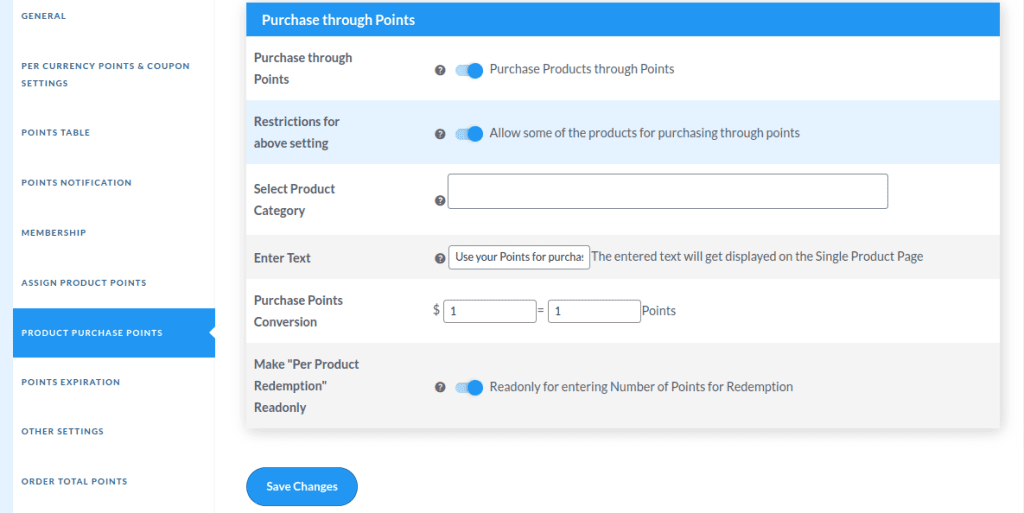
- Enable Purchase Through Points: Check this box to enable purchasing products through points.
- Enable Restrictions For The Above Setting: Check this box if you only want to allow some of the products for purchasing through points not all.
- Select Product Category: Select the category, you want to allow customers to purchase the product through points.
- Enter Text: The entered text will be displayed on the Single Product Page
- Make “Per Product Redemption” Readonly: Check this box to make the redemption box read-only(where the end-user can enter the number of points they want to redeem).
Assign Points to the particular category and click on the submit button.
4. Assign Points on Previous Orders
If as a merchant you setup points and rewards system, you can get a chance to assign points on previous orders. For example, before installing the points and rewards plugin, there might be a lot of orders that customers might be involved with. This setting enables the merchants to assign points to those orders.
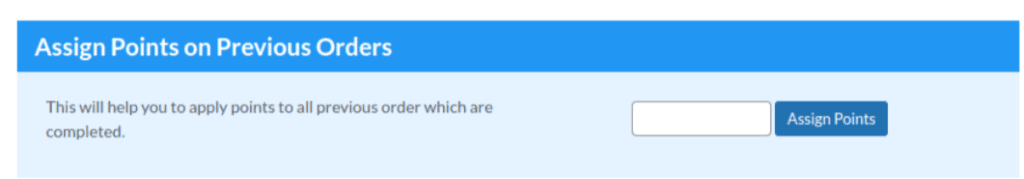
Just enter the number of points that you want to assign to the previous orders, and click on the “Assign Points” button.
5. Multi-Level Membership
This feature allows your customers to get the membership level by the required points and keep the benefits on the selected categories or products fulfilled by that level.
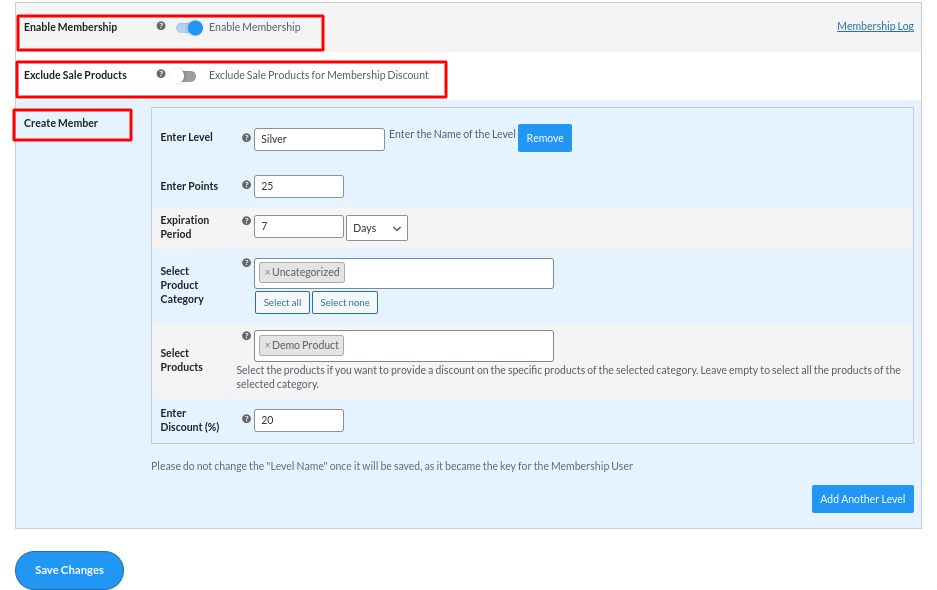
After successfully creating the membership level, your customer can view the benefits of the membership level by clicking on the “View Benefits” button.
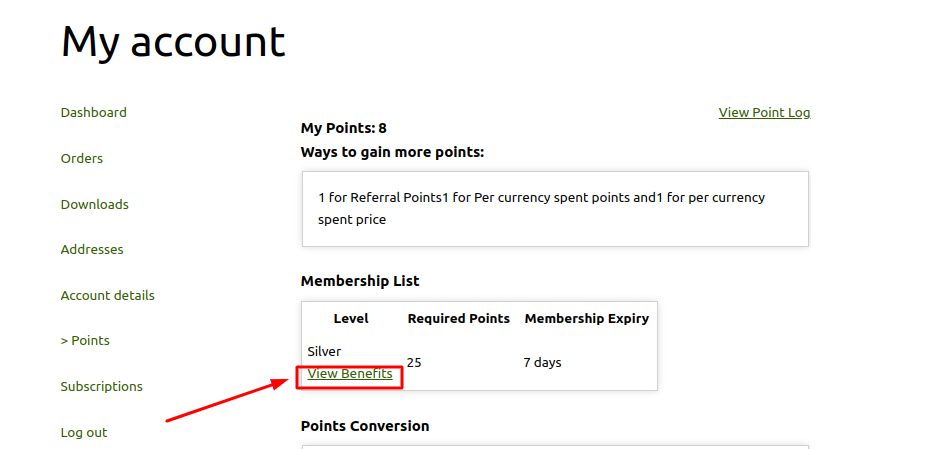
Click on the link where customers can view the benefits of the membership level.
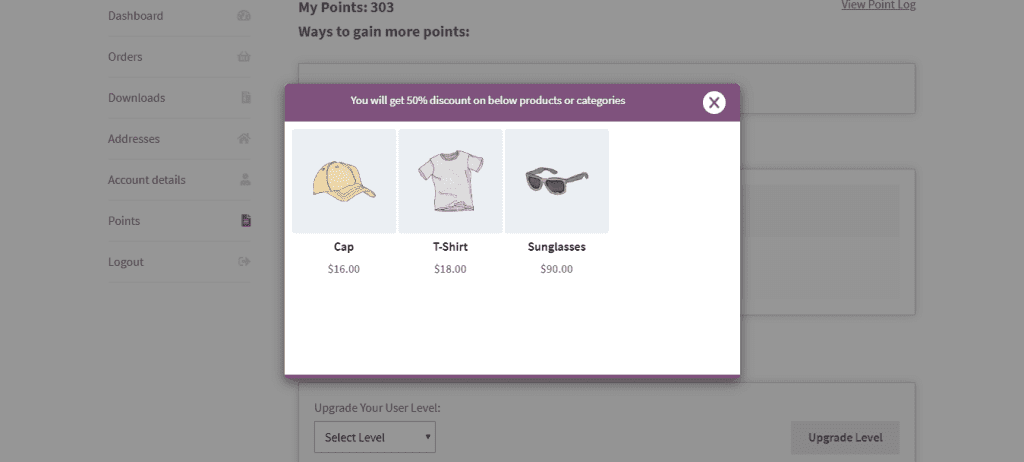
3. Per Currency Point Settings
With WooCommerce Points And Rewards, you can allow your customers to earn points for every unit of currency spent. Make every penny spent by your buyers on your eCommerce store worth it by rewarding them with redeemable points.
Let’s see how to enable the setting and start rewarding your customers let me tell you, it’s just a 2-step process:
- Enabling Per Currency Point Conversion: First things first, enable the Earn Points Per Currency settings, navigate to Per Currency Points & Coupon Settings and hit the checkbox next to it, and save the changes.
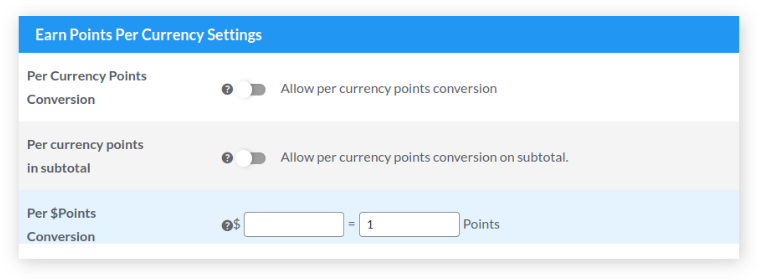
- Setting Points For Unit Currency Spent: Once the Earn Points Per Currency Settings are enabled, enter the reward points for the unit currency spent by a customer.
Later the customers can see the notification on the site somewhat like this:
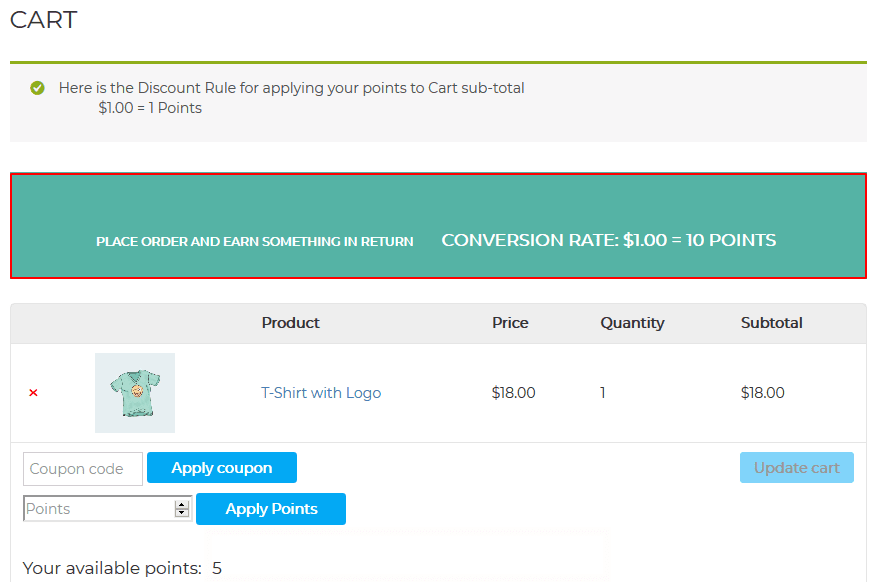
Frequently Asked Questions (FAQs)
1. What Is A Points Reward System, And How Does It Work?
– A points reward system is a program implemented by businesses or organizations to incentivize customer loyalty and engagement. It works by rewarding customers with points for various actions such as making purchases, engaging with the brand on social media, referring friends, or participating in specific activities. These points can then be accumulated and redeemed for rewards such as discounts, free products, exclusive offers, or even experiences.
2. Why Should Businesses Setup Points Reward System?
– Businesses should set up points reward systems for several reasons, including:
- Customer Loyalty
- Increased Sale
- The setup points and rewards provide opportunities for businesses to engage with customers beyond just transactions
- Retention and Churn Reduction
- Personalization Opportunities
3. What Role Does Technology Play In Managing And Monitoring Reward Systems?
– Technology plays a critical role in managing and monitoring reward systems by facilitating the creation of digital platforms where customers can enroll, track points, and redeem rewards seamlessly. Through automated tracking and data analysis, businesses gain insights into customer behavior and program effectiveness, enabling personalized experiences and targeted communications.
4. How Can Data And Analytics Be Used To Optimize A Points Reward Program?
-Data and analytics can optimize a points reward program by providing insights into customer behavior, preferences, and program effectiveness. Businesses can tailor the program to better suit customer needs by analyzing customer spending patterns, engagement frequency, and preferred rewards.
How Can WordPress Points And Rewards Increase Loyal Customers?
The festive season is around the corner and has even started in some parts of the world. Did you know that, Points and Rewards can help you this holiday season, to increase your sales and launch the perfect points reward system? How? Check this resource out!!!
Earning loyalty points as rewards is one of the most valued aspects of the online shopping experience. We have an exciting resource, that will prove this point.

WordPress is a highly flexible platform that allows you to enhance the core features of your website. With WooCommerce in your arsenal, you can get all the basic features necessary for an eCommerce store. But with only the basic features, you can’t win the battle.
Before Jumping into the on-demand features, let’s quickly talk about the feature that will help you take your online store to the next well, in aspect of engagement and interaction.
On-Demand Features Of Points and Rewards
Points and Rewards for WooCommerce is an incredible tool with the help of which you can add features to your WooCommerce store like,
- Purchase through Points
- Assign points to each product
- Membership Levels
- Point Expiration
- API Settings
- Referral Purchase points
- Points Usage Limitation
And many more…
WP Swings has created a powerful plugin that helps merchants curate a points reward system for capturing loyal customers.
Don’t believe us? Check for yourself!
Customer Success Stories
In this section, we will learn how people like you have leveraged our plugin to achieve their business goals.
Check out some of our client testimonials to gain insights into our business process,
Mitapet

Mita Pet Product has managed to differentiate itself from its competitors in the textile industry with its meticulous workmanship and quality-oriented production approach throughout its nearly 20-year journey since 2002.
As a company that prioritizes customer satisfaction, they faced a challenge in providing their customers with something that their competitors were not providing. The end goal was to make their customers feel important.
After the setup points and rewards helped them stand out amongst their competitors. WooCommerce Points and Rewards are among the best-selling plugins that can not disappoint the user.
They implemented the per currency points & point conversion and coupon generation features. After the successful implementation of these features, they received a lot of positive feedback from their customers and also saw a direct 40% increase in conversion rates.
They are very pleased with our points reward system, to quote them-
“WP Swings support and the technical team have been helpful with my queries and issues pre- and – post upgrade. They have been very prompt in their replies too. The plugin back-end admin is easy to understand and set up. Thanks so much for all your help. It has been a pleasure dealing with WP Swings!”
– Mitapets
Final Words…
With this, we come to the end of our topic. We are done discussing a tool for implementing the simplest, least complicated, and yet highly effective technique to gain loyal customers – a points reward system. It is time to stop reading and start incorporating. The time is ticking. But the time, you’ll think, there’s an online store, that has already bought our plugin…
These are some of the well-known benefits of having a points reward system for your customers.
Points and Rewards for WooCommerce give you a chance to incentivize your customers and build a community of loyal customers.
Happy Rewarding 🙂
But Hold On, There’s a Surprise for you…
Are You Missing Out On Something?
Yes, The On-Going Offers & Deals