
Popups, Popups, Popups, What a great way to engage your users, or irritate them.
We see pop-ups everywhere, whether it’s via notifications, while visiting a website, or while Browse social media.
In this world bombarded with pop-ups and ads, everyone is racing to get your attention, and honestly, pop-ups are a great way to capture attention..
After analyzing 2 billion popup examples, Sumo found that 1 in 9 people who saw the popup took action. Sumo also found that the average conversion rate for all popups was 3.09%
Overdo it and your reputation is ruined because,
70% of Americans say they get annoyed by irrelevant pop-up ads, and annoying ads are the number one reason why people would block a site.
How many times out of 10 have you stopped your reading to see what that attraiscount Rules for WooCommerce can be configured toctive confetti pop-up is saying? It’s probably more than 6.
The Point here is that popups are a great way to steal attention, and you can use them too in your online store to grab attention, create your email list, and indirectly increase your sales if you use them carefully.
But if you are using WooCommerce, which is one of the most popular eCommerce platforms out there, then you know that neither WordPress nor WooCommerce offers a built-in functionality for showing popups.
So you need to rely on third-party plugins. However, not all plugins are perfect and are optimized to generate indirect conversions from the popup, but some of them do this job perfectly.
In this article, we will talk about why you should add a best free popup plugin on your eCommerce and WordPress website, and what are some of the best options in the market to do that, we will also explore different areas that each plugins works best like popup specifically designed to reduce cart abandonement rates.
So sit tight and let’s explore the best popup plugins for WordPress site together.
Table Of Contents
Why Do You Need The Best Popup Plugins for WordPress?
Although you know that everyone is racing to get your attention in general, when talking about the eCommerce space, it’s important to know why you actually need a pop-up plugin.
Let’s see some of the reasons
1. Actively Grow Your Email Lists
An accurate email list of your potential customers is one of the most valuable assets for any business. An email list gives you the advantage of direct line communication with your users, without being dependent on social media algorithms and search engines.
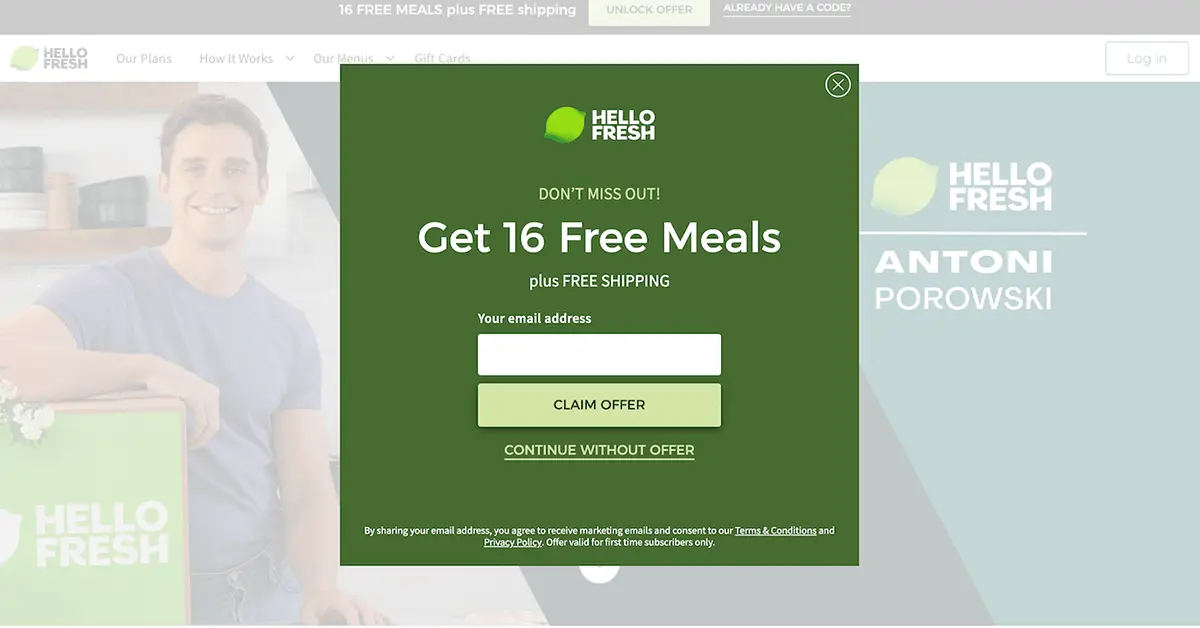
Source: [ConvertFlow]
- Exit-intent pop-ups: Catch users as they’re about to leave, offering them a last-minute incentive to subscribe.
- Scroll-triggered pop-ups: Appear when a user has shown engagement by scrolling through a certain percentage of your content.
- Time-based pop-ups: Show after a user has spent a set amount of time on your site, indicating interest.
- Content upgrades: Offer exclusive content (e.g., a PDF guide, checklist, template) in exchange for an email, directly relevant to the page content.
2. Reduce Cart Abandonment Rates
Many eCommerce websites face the constant battle with customers abandoning their carts; they add items but never complete their purchase.
Another reason why investing in a pop-up plugin is crucial for your business
To reduce the cart abandonment rate, consider implementing an exit intent offer pop-up that presents discount codes, a free shipping offer, or a reminder of items in the cart when the customer attempts to navigate away from the checkout page.
You can also show urgency messages via pop-up, reminding users of limited stock left or time-sensitive offers for items in their cart.
3. Mitigate Legal Risk and Build Trust Through Compliance
Ignoring Compliance can have some very bad consequences in today’s highly managed environment.
Charges for non-compliances pike GDPR and CCPA can be extremely expensive, and most importantly, it causes a lack of trust that drives away your customer.
Best popup plugins for WordPress can provide you necessary tools to
Like cookie consent and a clear disclaimer that are easy to implement and customize. Using Shopify cookie consent apps can simplify compliance by automatically displaying customizable cookie notices and disclaimers on your store, helping you adhere to regulations like GDPR and CCPA while maintaining customer trust.
This helps you avoid legal headaches and builds a strong base for your business, particularly in Australia where compliance decisions can be reinforced by up-to-date legal insights from the Casenote legal research tool.
4. Announce Important Info and Drive Quick Actions
Sometimes you want to show some important information that every visitor must see right away, or a time-sensitive campaign that you maximize. A pop-up window is a very effective way to optimize visibility
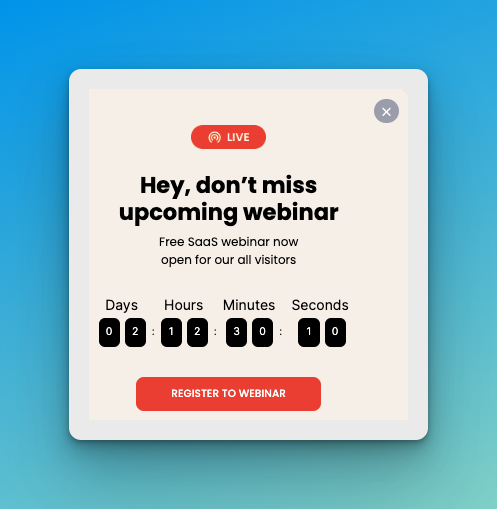
Source: [PopUpBuilder.io]
Unlike banners or static content that can be easily missed, a well-placed pop-up means your most important messages are seen by a large percentage of your audience
Best WordPress Pop-up Plugins
Here are some of the best WordPress pop-up plugins that you can utilize on your website. I have mentioned them in category-wise, in which category they provide the most benefits, so you can choose the best one for your requirement.
Explore floating bars to full-screen popups that boost conversions and grow email lists—find what works best while choosing the best popup plugin for WordPress.
Abandoned Cart Recovery Popups Plugins
Cart abandonment is a significant challenge for e-commerce businesses, where potential customers add items to their cart but leave before completing the purchase. This can be due to unexpected shipping costs, complex checkout processes, or simply distraction. If your main goal is to tackle high abandoned cart rates, then these plugins are the best for you.
1. Claspo
Claspo is a flexible popup platform designed to help businesses build trust and increase conversions at key decision moments. It enables marketers to create social proof widgets such as recent activity popups, sign-up notifications, limited-time offers, and more without any coding.
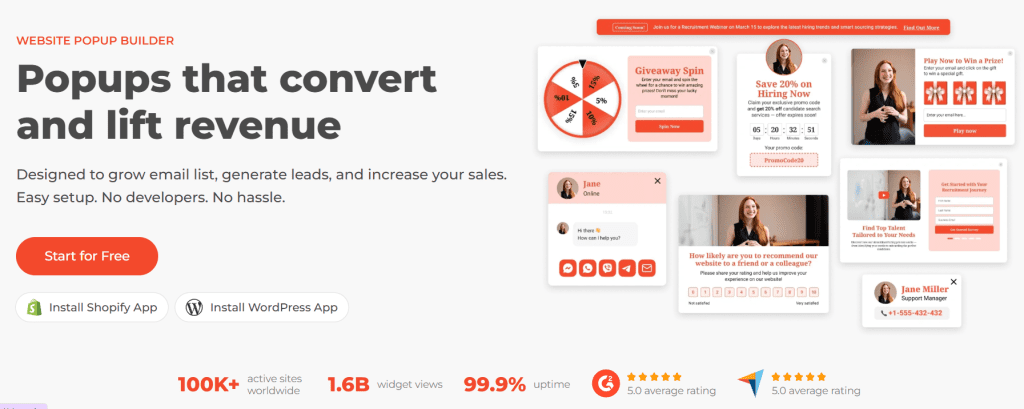
One of Claspo’s strongest advantages is its visual builder. You can design and customize popups to match your brand style, choose precise display triggers, and control where and when social proof appears based on user behavior, traffic source, device, or page context
Use Cases:
- Gamified Email & SMS Opt-ins: Launch interactive sign-up experiences (spin-to-win, scratch, pick-a-gift) that boost opt-ins versus standard embedded forms.
- Personalized List Growth: Show the right signup message based on traffic source (UTM), location, device, and on-site behavior to increase subscription rates.
- Multi-Step Lead Qualification: Create on-brand, multi-step forms with logic and validation to capture cleaner, more qualified leads – without developers.
- Lead Form A/B Testing: Quickly test steps, copy, incentives, and targeting rules to improve both conversion rate and lead quality over time.
- Gamified Offers to Increase On-Site Sales: Replace static discount prompts with interactive promotions that drive higher purchase intent and revenue during campaigns.
Behavior-Triggered Promotions: Trigger targeted offers based on browsing behavior (exit intent, product/category interest, cart activity) to recover and convert more shoppers.
2. OptinMonster
OptinMonster is a powerful lead generation and conversion optimization toolkit that offers robust features for creating highly targeted popups, including those for abandoned cart recovery. 
Use Cases:
- Exit Intent Popup: Displaying a personalized popup widget with a discount code or free shipping offer just as a user moves their mouse to exit the page, reminding them of their cart.
- Timed Re-engagement: Showing a gentle reminder popup widget after a certain period of inactivity on the cart or checkout page, asking users to complete their purchase.
- Segmented Campaigns: Creating different abandoned cart popups for various customer segments based on their cart value or items.(e.g., first-time buyers vs. repeat customers)
3. PushEngage
While primarily a web push notification service, PushEngage can be used as one of the best WordPress popup plugins for abandoned cart recovery by prompting users to subscribe to push notifications via a popup. 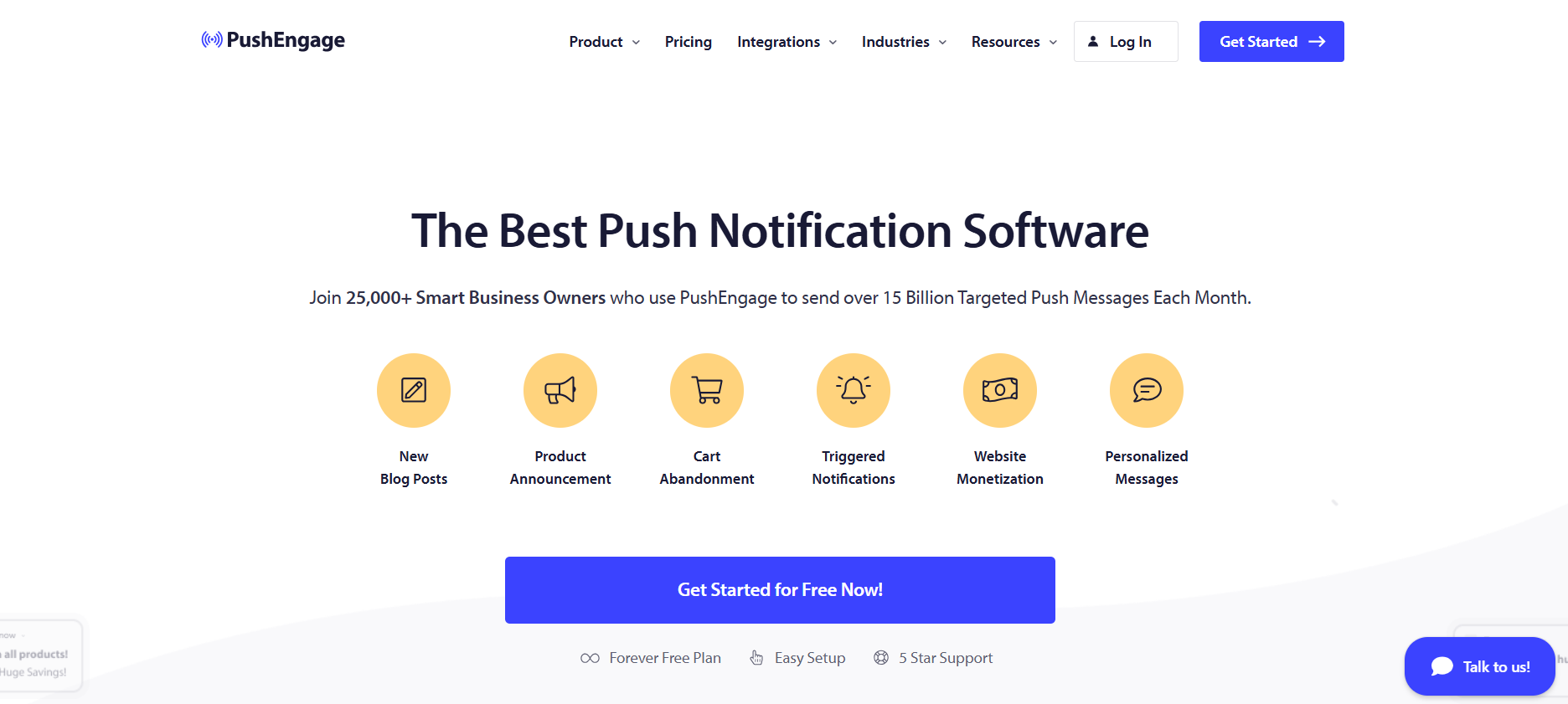
This acts as a persistent “popup” that reaches users directly on their desktop or mobile device.
Use Cases:
- Opt-in for Reminders: Displaying a popup widget asking users to opt-in for cart recovery notifications, providing a direct channel to re-engage them later.
- Sequential Reminders: Setting up a series of automated push notifications (triggered by cart abandonment) that act as non-intrusive “popups” appearing on their device screen, offering incentives or reminders.
- Browser-Based Re-engagement: Reaching users who have closed their browser or left your site, effectively extending the “popup” functionality beyond their current session.
4. TrustPulse
TrustPulse is a social proof notification plugin that, while not a Best WordPress popup plugin for discounts, but can indirectly aid abandoned cart recovery by building trust and urgency. 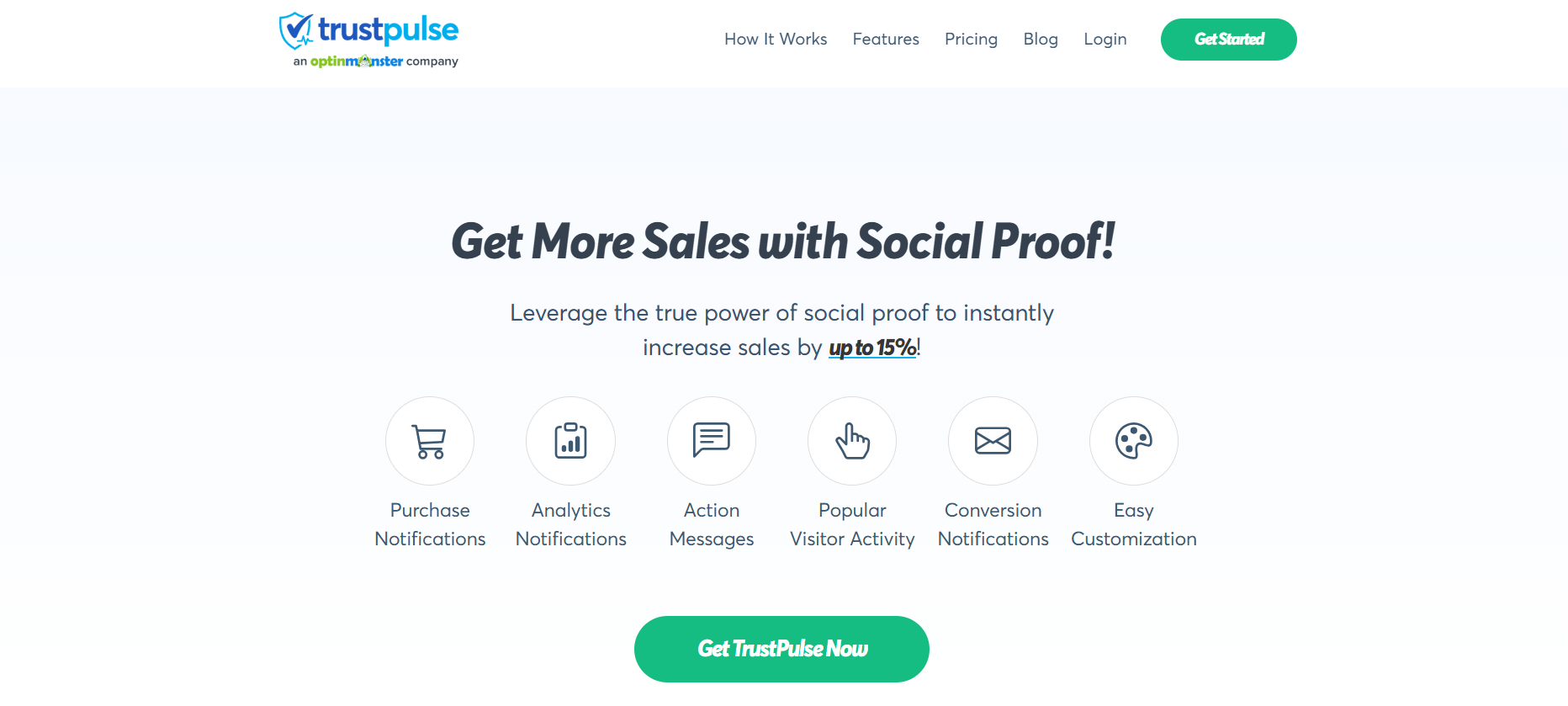
Use Cases:
- Recent Activity Display: Showing popups like “Someone just bought X product!” or “Y customers signed up for our newsletter in the last hour,” which can build confidence and encourage a hesitant buyer to proceed.
- Urgency Creation: Highlighting recent purchases of items similar to those in the abandoned cart, subtly suggesting popularity and limited availability.
- Trust Building: Demonstrating that other customers are actively engaging with your store, reducing perceived risk for those considering abandoning their cart.
Upselling and Cross-Selling Popups
Upsell and cross-sell popups are strategic tools designed to increase the average order value (AOV) by encouraging customers to purchase a more expensive version of a product (upsell) or related supplementary items (cross-sell). The benefits include increased revenue, improved customer satisfaction (by suggesting relevant products), and better inventory turnover.
1. Discount Rules for WooCommerce
While primarily a discount plugin, Discount Rules for WooCommerce can be configured to trigger popups offering specific upsell or cross-sell discounts.
You can set rules to display a popup with a special offer for a related product or a higher-tier item once a customer adds a qualifying product to their cart. This allows for highly conditional and targeted promotional popups.
Use Cases:
- Conditional Upsell Offers: Displaying a popup offering a discount on a premium version of a product (e.g., “Upgrade to Pro for 20% off!”) when a customer adds the standard version to their cart.
- Bundle Cross-Sell Popups: Showing a popup with a special price on a complementary product bundle (e.g., “Complete your look: Get a matching accessory for 15% off!”) after an item is added to the cart.
- Cart-Based Promotions: Triggering a popup with a cross-sell offer (e.g., “Customers also bought these!”) based on the specific items already present in the customer’s cart.
2. Beeketing for WooCommerce
Beeketing is an all-in-one marketing automation platform for WooCommerce that includes robust features for upsell and cross-sell popups.

Use Cases:
- Smart Product Recommendations: Displaying AI-powered popups on product pages or in the cart, suggesting “Frequently Bought Together” or “Customers Also Viewed” items based on Browse history and purchase patterns.
- Post-Add-to-Cart Upsells: Showing a popup immediately after a customer adds an item to their cart, offering a slightly more expensive, upgraded version of the product they just selected.
- Checkout Page Cross-Sells: Presenting a small, non-intrusive popup on the checkout page with last-minute complementary items that might enhance their primary purchase.
3. Optinly
Optinly is one of the best popup plugins for WordPress that comes with a wide range of pre-built templates and targeting options, making it versatile for upsell and cross-sell strategies.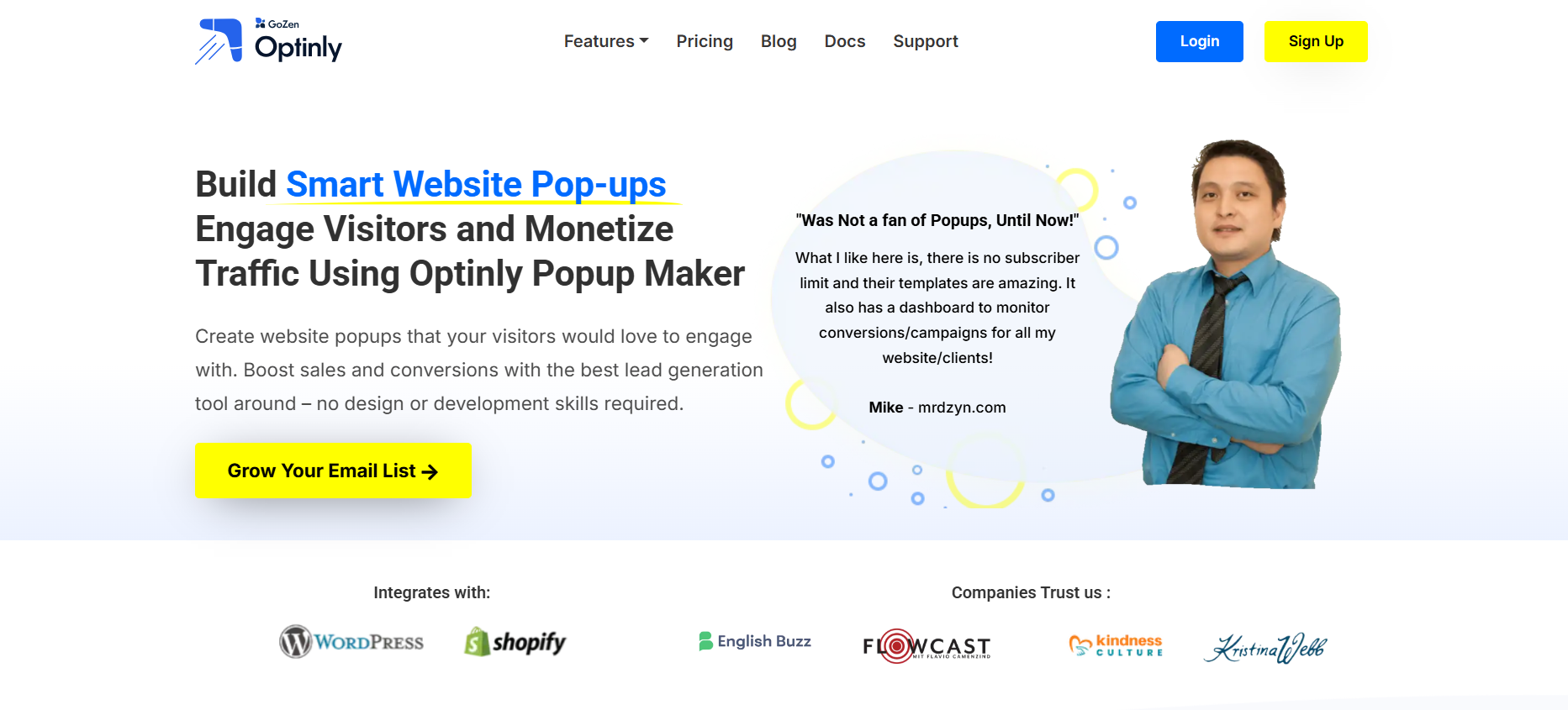
Use Cases:
- Product Page Upsell Prompts: Creating a popup that appears on a product page, offering a discount on a higher-value alternative or a bundle if the customer adds the current product to their cart.
- Cart Value Booster Popups: Designing a popup that appears in the cart if the total value is below a certain threshold, offering a discount on a cross-sell item to reach free shipping or a higher tier.
- Exit Intent Popup for Cross-Sells: If a customer is about to leave a product page, displaying an exit-intent popup showcasing a related, complementary item to entice them to stay and add more to their cart.
Discount and Coupon Popups During Checkout
Offering last-minute discounts or coupons via popups during the checkout process can be a highly effective strategy to prevent abandonment and close sales. These popups can address price sensitivity, create a sense of urgency, or reward customer loyalty. The key is to implement them strategically so they don’t disrupt the user experience.
1. Popup Maker
Popup Maker is another best popup plugin for WordPress, which is highly flexible and customizable that allows you to create virtually any type of popup, including those for discounts and coupons during checkout. 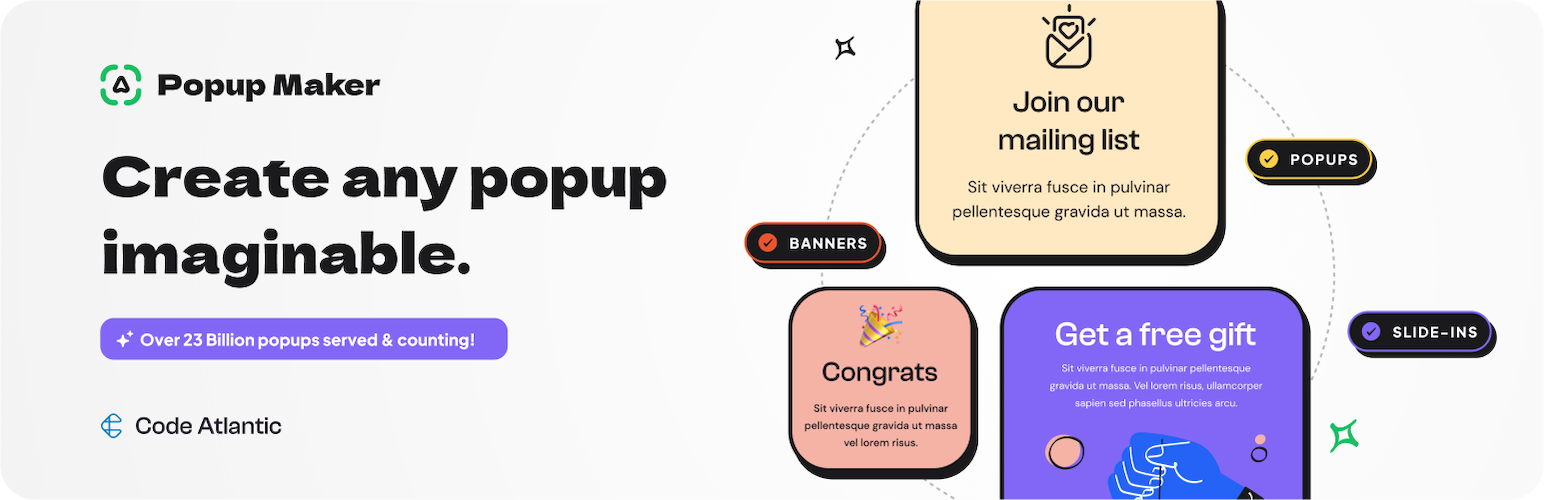
Use Cases:
- Checkout Exit-Intent Coupon: Displaying a popup with a special discount code if a user attempts to leave the checkout page without completing the purchase, aiming to reduce abandonment.
- Minimum Order Value Discount: Showing a popup with a coupon code once the cart reaches a specific value, encouraging customers to complete their purchase with an added incentive.
- First-Time Buyer Checkout Offer: Presenting a unique discount code via a popup specifically to first-time buyers on the checkout page as a welcome and conversion booster.
2. Coupon Popup plugin for WordPress
This category represents plugins specifically designed to generate and display coupon-focused popups. These plugins often come with features like unique coupon generation, countdown timers, and various display triggers.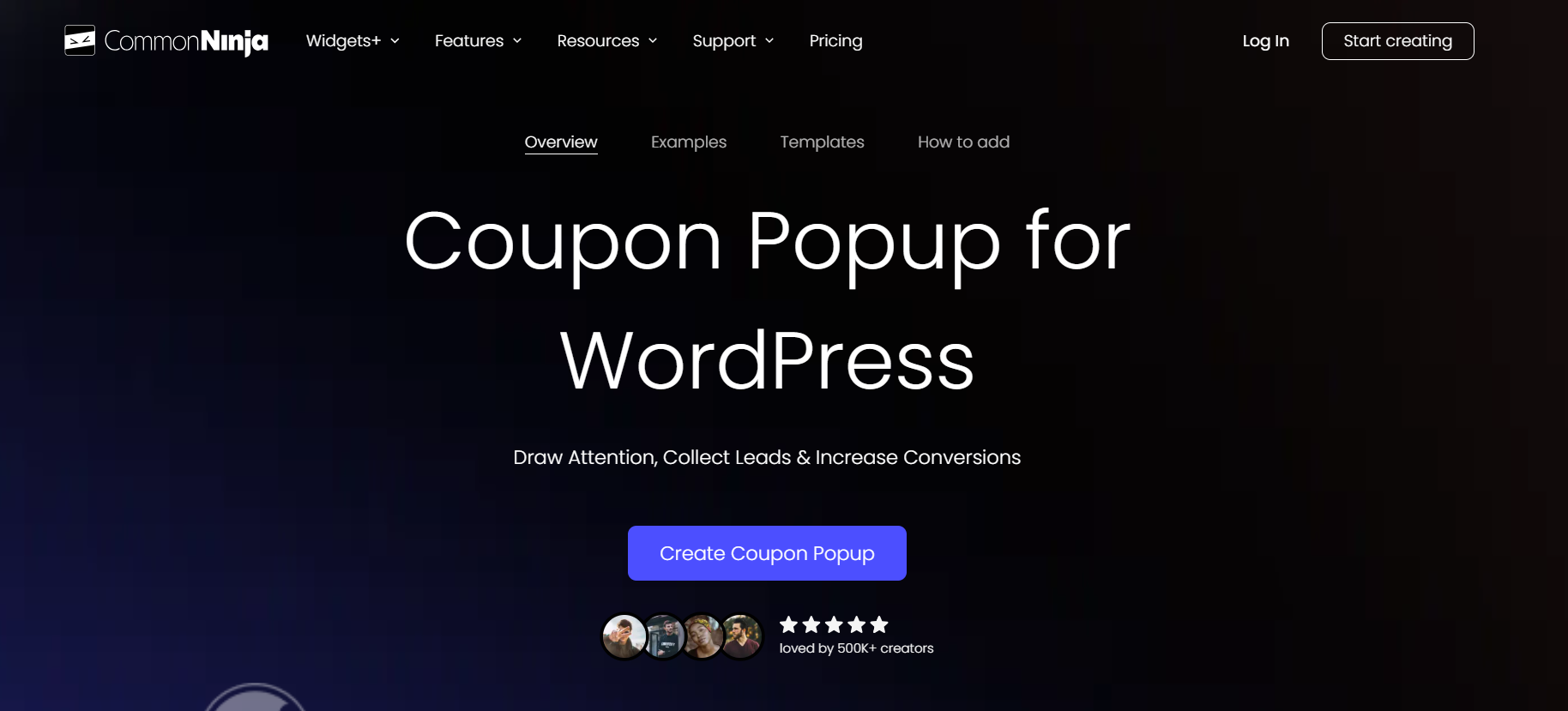
Use Cases:
- Last-Minute Incentive: Triggering a popup with a limited-time discount code (e.g., “10% off your entire order!”) just before the final payment step to overcome any last-minute hesitation.
- Countdown Timer Urgency: Incorporating a countdown timer within a checkout popup, indicating how long a specific discount is valid, to create a strong sense of urgency and encourage immediate conversion.
- Segmented Discount Delivery: Delivering specific discount popups based on customer history (e.g., loyal customers get a higher discount) or cart contents (e.g., a discount on a specific product category).
Newsletter and Lead Generation Popups
Growing your email list is crucial for long-term customer engagement and marketing. Newsletter and lead generation popups are designed to capture visitor email addresses, allowing you to build a direct communication channel for future promotions, content, and relationship building.
1. Mailchimp for WooCommerce
The official Mailchimp for WooCommerce plugin integrates your store directly with Mailchimp, allowing you to sync customer data and leverage Mailchimp’s powerful automation features.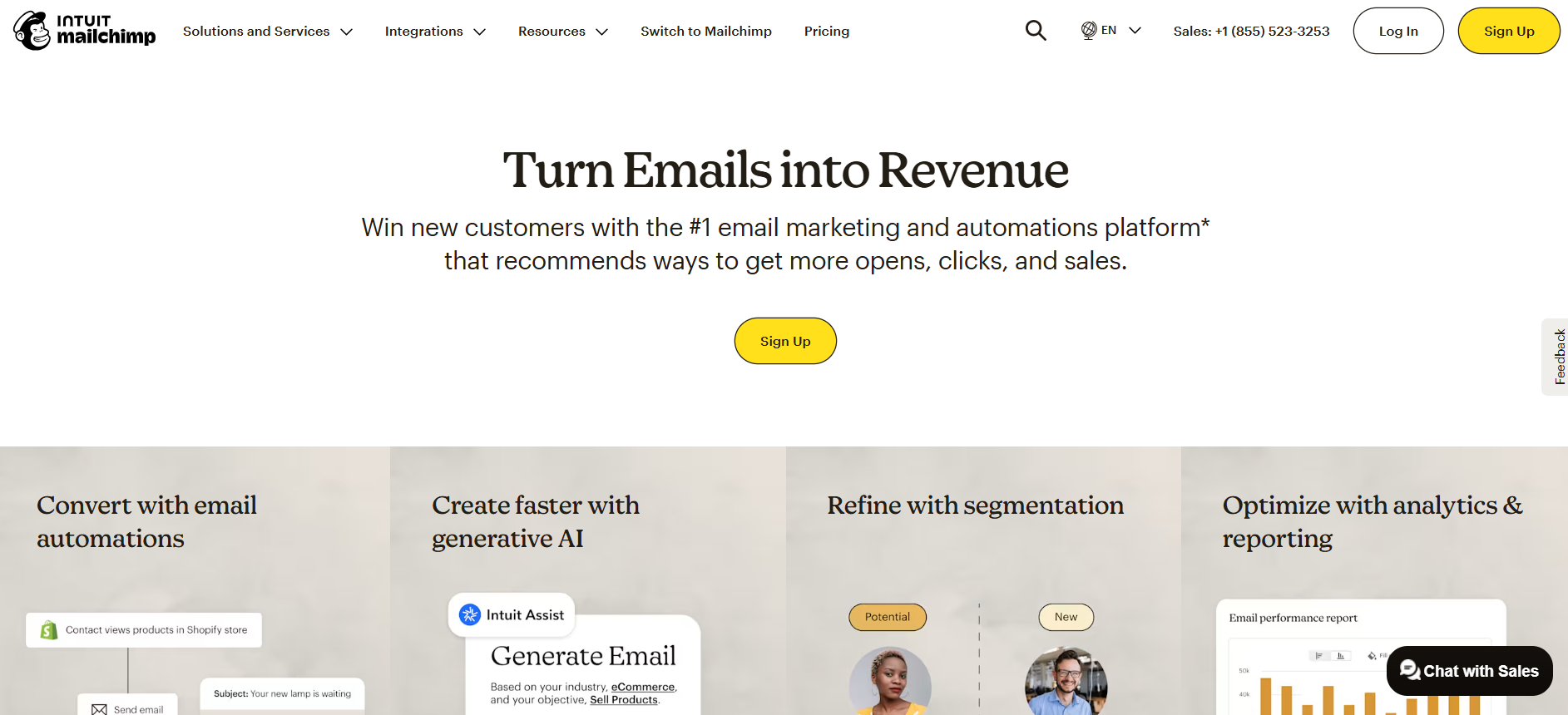
Use Cases:
- Embedded Mailchimp Popups: Using Mailchimp’s native popup forms (which are easily integrated via the plugin) to capture email addresses directly into your Mailchimp audience.
- Segmented Welcome Series: Triggering a welcome email series (managed in Mailchimp) for new subscribers who sign up via a popup, offering a first-purchase discount or valuable content.
- Abandoned Cart Email Automation: While not a popup itself, the plugin’s integration allows you to send automated abandoned cart emails via Mailchimp to users whose emails you’ve captured through a lead generation popup.
2. HubSpot for WooCommerce
HubSpot’s plugin for WooCommerce provides a comprehensive CRM, marketing, and sales platform integration. It allows you to track customer behavior, manage contacts, and crucially, create popups for lead generation directly within HubSpot and display them on your WooCommerce store. 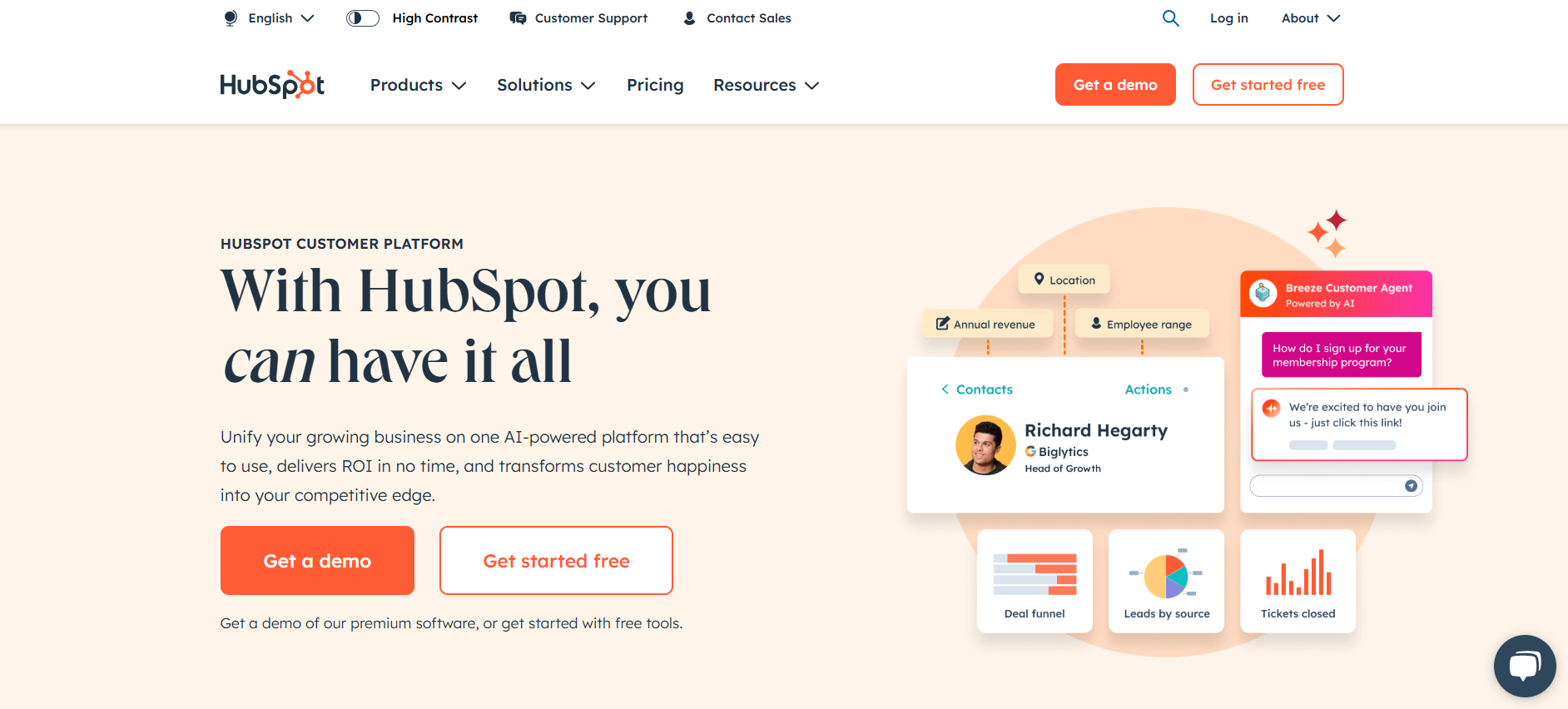
Use Cases:
- CRM-Integrated Lead Capture: Using HubSpot’s popup forms to capture leads directly into your HubSpot CRM, allowing for detailed tracking and personalized follow-up.
- Behavioral Targeting for Popups: Displaying different lead generation popups based on user behavior (e.g., time on site, pages visited, previous purchases) to offer highly relevant incentives.
- Automated Email Workflows: Triggering automated email sequences (e.g., welcome emails, content drips) within HubSpot for new subscribers captured via popups.
3. ConvertKit
ConvertKit is an email marketing platform popular with creators and online businesses, and it offers robust form and landing page builders that can be used to create effective lead generation popups for your WooCommerce site.
Use Cases:
- Content Upgrade Popups: Offering a valuable piece of content (e.g., a downloadable guide, a checklist) via a popup in exchange for an email address, particularly effective for blog visitors.
- Welcome Discount Popups: Displaying a popup to first-time visitors offering a percentage off their first purchase in exchange for their email subscription.
- Exit-Intent Lead Magnets: Using an exit-intent popup to present a compelling lead magnet (e.g., “Don’t leave empty-handed! Get our exclusive guide…”) just as a user is about to leave your site.
Conclusion
Strategically implemented popups are invaluable tools for any WooCommerce store looking to optimize conversions, increase sales, and build a strong customer base.
By understanding the different types of popups and using the right plugins, you can effectively engage visitors at various stages of their buying journey.
Remember to always prioritize user experience by making sure that popups are well-timed, relevant, and provide clear value, turning any potential annoyances into powerful conversion opportunities.
Regularly test and refine your popup strategies to discover what works best with your audience and gives you the most impactful results for your business.


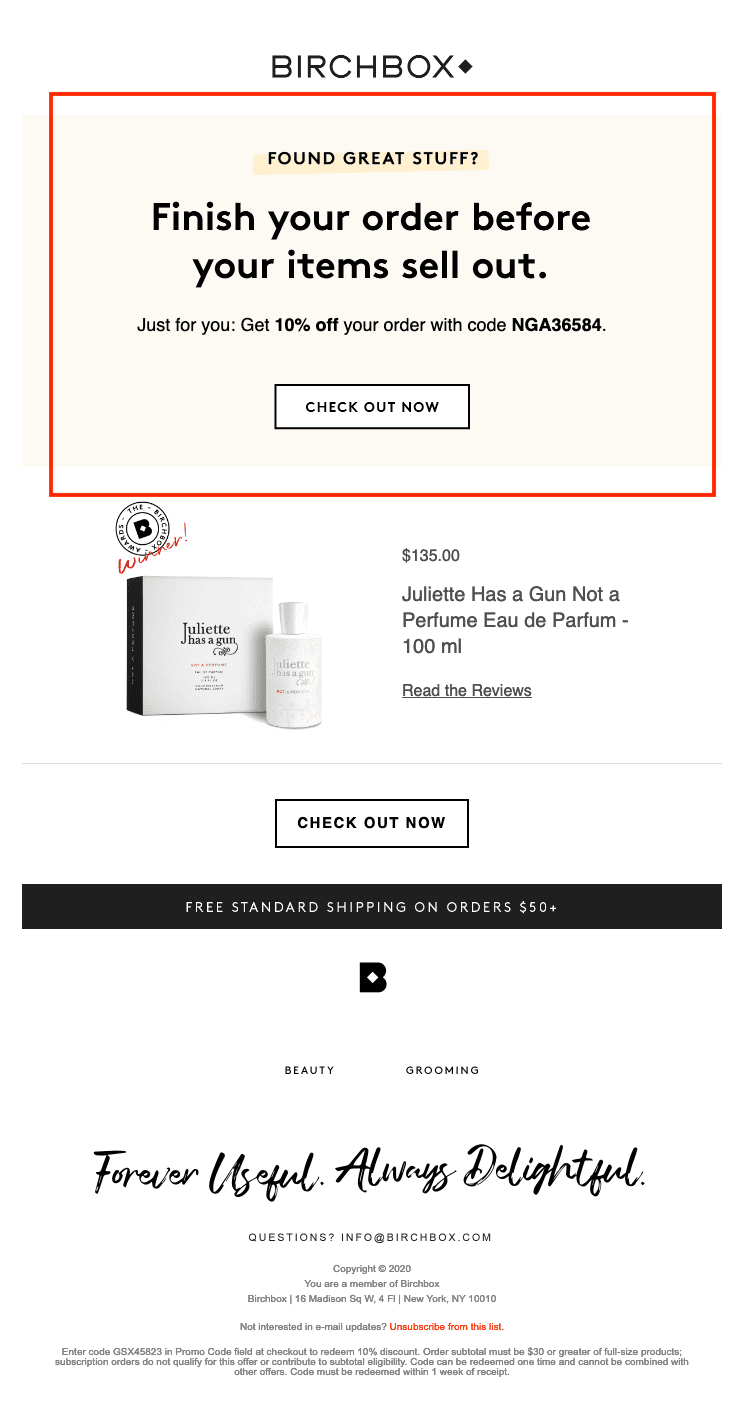
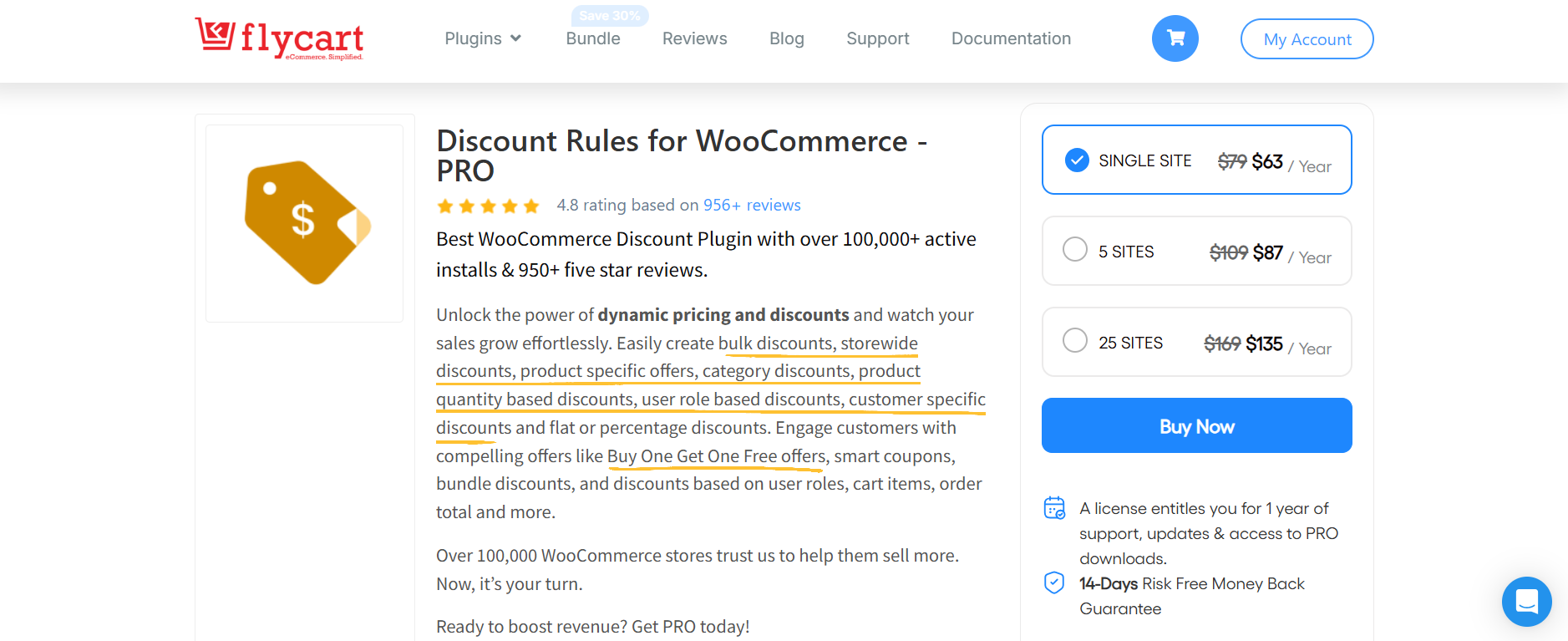







Great roundup! Popup plugins can really boost conversions when used wisely—especially with the right design and timing.