
For years, QuickBooks has been the go-to accounting solution for small businesses, but now it’s time to find some QuickBooks alternatives for small businesses. QuickBooks has a huge brand reputation and user-friendly interface, which has made it a dominant force in the market.
However, as businesses are growing beyond the conventional norms, many small business owners are finding themselves struggling with the range of challenges tied to QuickBooks and are actively looking for QuickBooks alternatives.
QuickBooks provides a lot of features for invoicing, tracking expenses, managing payroll, and generating financial reports.
QuickBooks has served as an all-in-one financial hub for many solopreneurs, but the rising challenges like subscription costs, limited customization, a steep learning curve, and the complexity of advanced features, do not justify this.
So here we are in the search for the best QuickBooks alternatives. This blog aims to introduce you to the best QuickBooks alternatives available in 2025, each offering unique features that cater to diverse business needs.
Whether you’re looking for a free accounting solution, better scalability, or software tailored for your industry, this guide will help you make an informed decision to improve your financial workflow and support your business growth.
Table Of Contents
Why Consider QuickBooks Alternatives
While QuickBooks has long been a trusted accounting tool, many businesses are rethinking their options for a good reason. Let’s break down some of the common concerns that are driving users to look for better QuickBooks alternatives.
1. Cost Concerns
One of the biggest deal breakers for small businesses is the increasing cost of QuickBooks subscriptions. To avoid jumping to higher tiers, pair your setup with QuickBooks automation using SaasAnt to automate accounting data entry so teams spend less time on manual work. Over the past few years, Intuit has consistently increased its pricing with many essential features locked behind the bars of premium tiers—putting extra strain on budget-conscious teams like a courier service
For budget-conscious small businesses and solopreneurs who are bootstrapping their startup, these rising costs are a solid NO! And it can be a major barrier, especially when other QuickBooks alternatives are available in the market with the same features and at low costs.
2. Feature Limitations
Despite having a broad range of features, Quickbooks is not scalable enough to meet evey business unique requirements, many users report the lack of customization options in key areas like reporting, automation workflow and these limitations can slow you down or force you to invent in a some third party addons which eventually raises the total cost and more complexity, In such cases, tools like an essay extender can help businesses streamline operations by offering more flexible and tailored options. This is another reason to look for QuickBooks alternatives another reason to look for quickbooks alternatives
3. User Experience
Ease of use is critical for busy entrepreneurs, yet QuickBooks often presents a steep learning curve, especially for those without a background in accounting. The interface, while powerful, can feel cluttered and overwhelming.
Many small business owners report spending extra time (and money) on training or hiring professionals just to manage the basics. And need to automate their billing process to manage and share real time data on revenue.
Simpler, more intuitive QuickBooks alternatives are increasingly in demand.
Top QuickBooks Alternatives for Small Businesses in 2025
If you are considering making a switch from QuickBooks, then you are in luck. 2025 has brought a wave of powerful accounting solutions focused specifically on small businesses.
Here are the top QuickBooks alternatives that you can try
1. Zoho Books
Zoho Books is one of the best QuickBooks alternatives. It’s a cloud-based accounting platform that’s growing fast in popularity among small business owners. It delivers robust financial features in a user-friendly interface, with seamless integration into the wider Zoho ecosystem.
- Top Features: Invoicing, recurring billing, project management, and automated workflows.
- Pricing: Free for businesses earning <$50K/year; paid plans start at $15/month.
- Pros: Clean dashboard, great mobile app, ideal for automation lovers.
- Cons: Some limitations in third-party integrations outside Zoho suite.
Try Our Zoho Books and Inventory Integration
2. Wave Accounting
Wave remains one of the few truly free accounting tools built for entrepreneurs and micro-businesses. It’s ideal for solopreneurs, freelancers, and startups who need core financial tools without the price tag.
- Top Features: Invoicing, receipt scanning, bank reconciliation, financial reports.
- Pricing: Completely free; optional paid add-ons for payroll and payments.
- Pros: Zero-cost access to powerful tools; intuitive design.
- Cons: Limited scalability and lacks inventory or advanced reporting.
3. FreshBooks
FreshBooks is another QuickBooks alternatives that excels in helping service-based businesses manage client work, bill hours, and stay organized. It’s a go-to option for consultants, freelancers, and agencies.
- Top Features: Time tracking, proposals, online payments, project collaboration.
- Pricing: Starts at $15/month.
- Pros: Sleek interface, mobile-friendly, top-rated customer support.
- Cons: Per-user pricing can add up quickly; limited product inventory functions.
4. Xero
Xero is a strong contender for growing businesses that need more advanced features and collaboration tools. It supports unlimited users even in its base plan, making it stand out for teams.
- Top Features: Bank feeds, inventory tracking, real-time collaboration, over 1,000 integrations.
- Pricing: Starts at $13/month.
- Pros: Great for multi-user access, customizable reporting.
- Cons: May take some time to learn for accounting beginners.
5. Sage 50cloud
Sage 50cloud blends the stability of desktop software with cloud accessibility. It’s built for more complex operations needing detailed financial oversight.
- Top Features: Job costing, multi-user support, advanced inventory, cash flow forecasting.
- Pricing: From $50/month.
- Pros: Comprehensive financial tools, strong security, accountant-ready.
- Cons: Desktop-first; steeper learning curve for non-accountants.
6. TallyPrime
TallyPrime can be used as an alternative to QuickBooks. It is a leading accounting solution in India, built with localization and compliance in mind. Ideal for small businesses needing in-depth control of operations and taxes.
- Top Features: GST support, payroll, inventory, credit management.
- Pricing: One-time cost from ₹18,000.
- Pros: Offline-first with cloud-ready options, industry-compliant.
- Cons: Not ideal for international users; limited cloud integrations.
7. ZarMoney
Another QuickBooks alternatives is ZarMoney, it’s a cloud-based accounting platform that provides surprising depth for its price. It’s suited for businesses that want flexibility and customizable workflows.
- Top Features: Expense tracking, advanced user permissions, powerful reporting.
- Pricing: Free for individuals; business plans from $20/month.
- Pros: Excellent scalability, workflow automation.
- Cons: Fewer third-party integrations than big-name competitors.
Comparison Table To Find The Best QuickBooks Alternatives
To simplify your decision-making process, here’s a side-by-side comparison of the top QuickBooks alternatives based on key features, affordability, and business fit:
| Software | Best For | Starting Price | Free Plan | Key Features |
|---|---|---|---|---|
| Zoho Books | Automation and integrations | $15/month | ✔ Yes | Project tracking, automation, Zoho ecosystem |
| Wave | Freelancers & solopreneurs | Free | ✔ Yes | Invoicing, receipt scanning, basic reports |
| FreshBooks | Service-based businesses | $15/month | ✖ No | Time tracking, online payments, client billing |
| Xero | Growing teams & multiple users | $13/month | ✖ No | Inventory, collaboration, third-party apps |
| Sage 50cloud | Businesses with complex accounting | $50/month | ✖ No | Job costing, detailed inventory, desktop access |
| TallyPrime | Indian SMBs need tax compliance | ₹18,000 (one-time) | ✖ No | GST support, payroll, credit control |
| ZarMoney | Scalable, customizable solutions | $20/month | ✔ Yes | Expense tracking, reporting, permissions |
How to Choose the Right Accounting Software
Choosing the perfect QuickBooks alternative is not just about features, it’s about finding a solution that fits your business like a glove.
Here are the key factors to evaluate before choosing between apps similar to QuickBooks
1. Assess Your Business Needs
Every business has unique financial workflows. Start by finding your must-have features:
- Do you need inventory management?
- Will multiple team members be using the software?
- Are you tracking billable hours or project costs?
Match those needs with the software that offers built-in tools or integration options, which make sure your processes stay smooth, not more complicated. If your operations involve building custom solutions or platforms, you may also need to hire Node.js developers to ensure seamless backend performance.
2. Budget Considerations
Software costs add up, especially if you’re a startup or solopreneur. Make sure to look at:
- Monthly or annual subscription fees
- Costs for additional users
- Add-ons like payroll, tax filing, or support
Free options like Wave are perfect for tight budgets or freelancers, while QuickBooks alternatives like Zoho Books or ZarMoney offer scalable pricing as you grow.
3. User Experience
If your team isn’t made up of accountants, user-friendly design is important. Test drive the platform during a free trial to evaluate:
- Ease of navigation
- Simplicity of reports and dashboards
- Speed of onboarding and support responsiveness
Look for clean, intuitive interfaces and step-by-step guides for non-accountants.
4. Third Party Integration
Does the software connect with the tools you already use, CRM systems, eCommerce platforms, WooCommerce payment gateways?
Integrations reduce manual entry and increase efficiency. Popular software like Xero and FreshBooks shine here with robust third-party ecosystems.
Conclusion
As small businesses continue to evolve in 2025, so do their accounting needs, and that means it’s time to reassess the tools that manage your money. While QuickBooks remains a powerful solution, it’s not the only option.
From cost-effective platforms like Wave and ZarMoney to feature-rich ecosystems like Zoho Books and Xero, there are lots of QuickBooks alternatives out there perfectly suited to your business goals.
So choose wisely and keep your business growing.

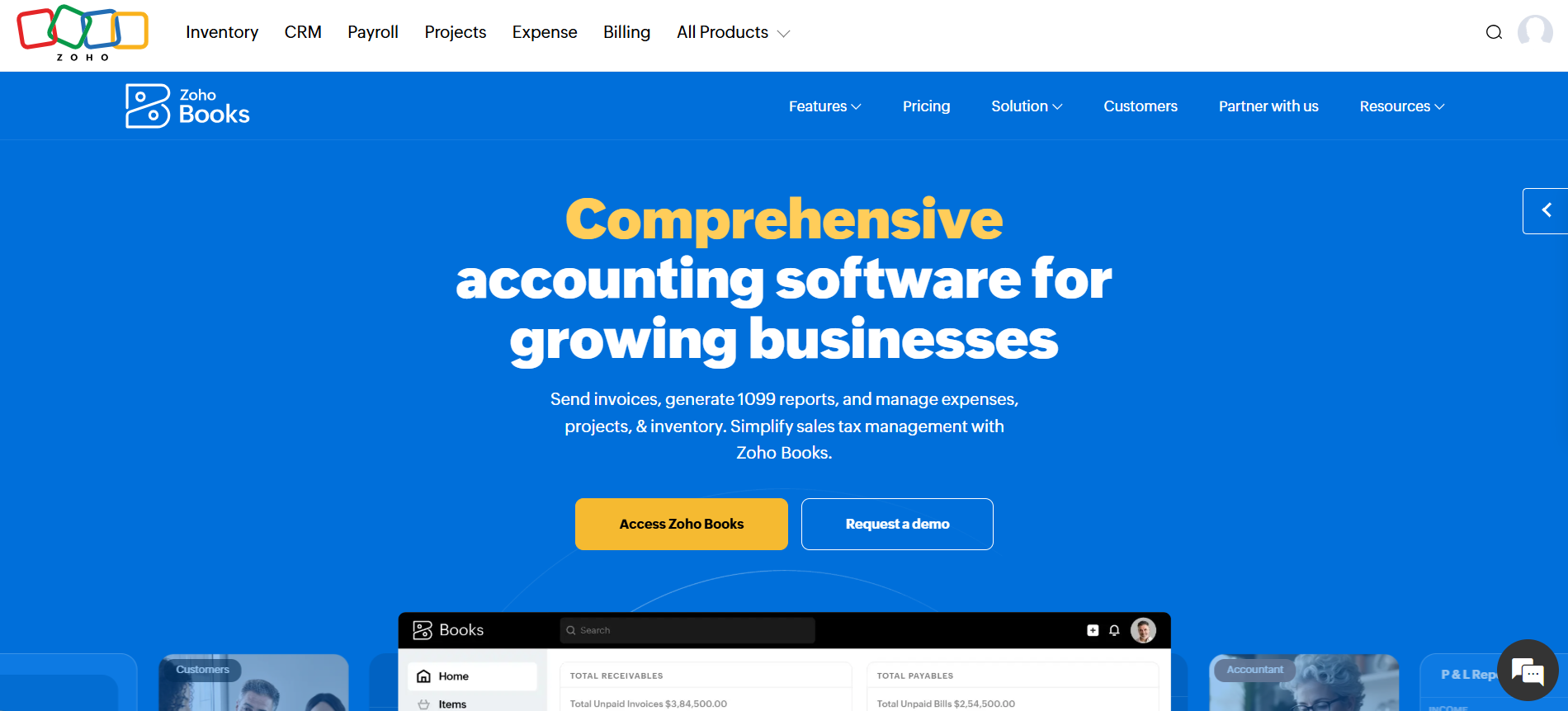
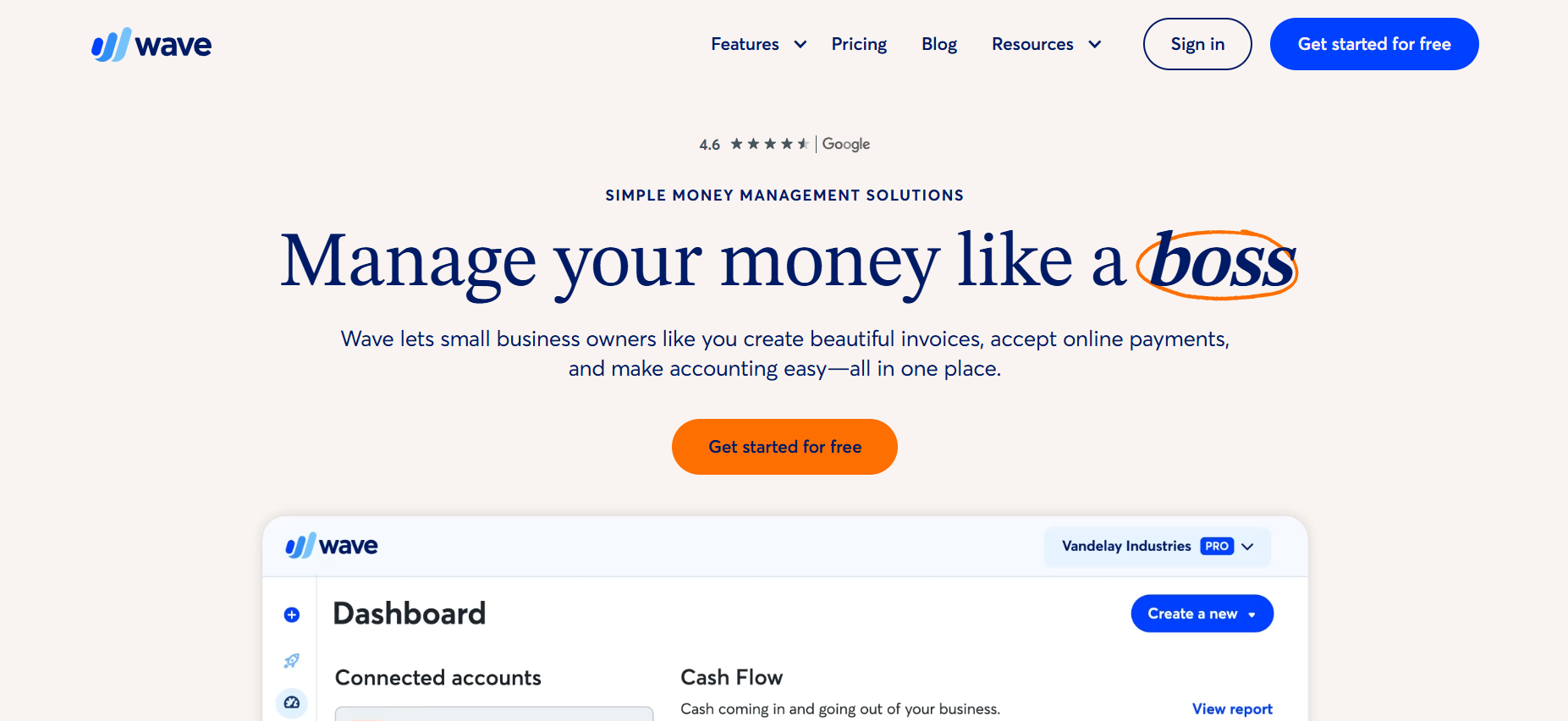
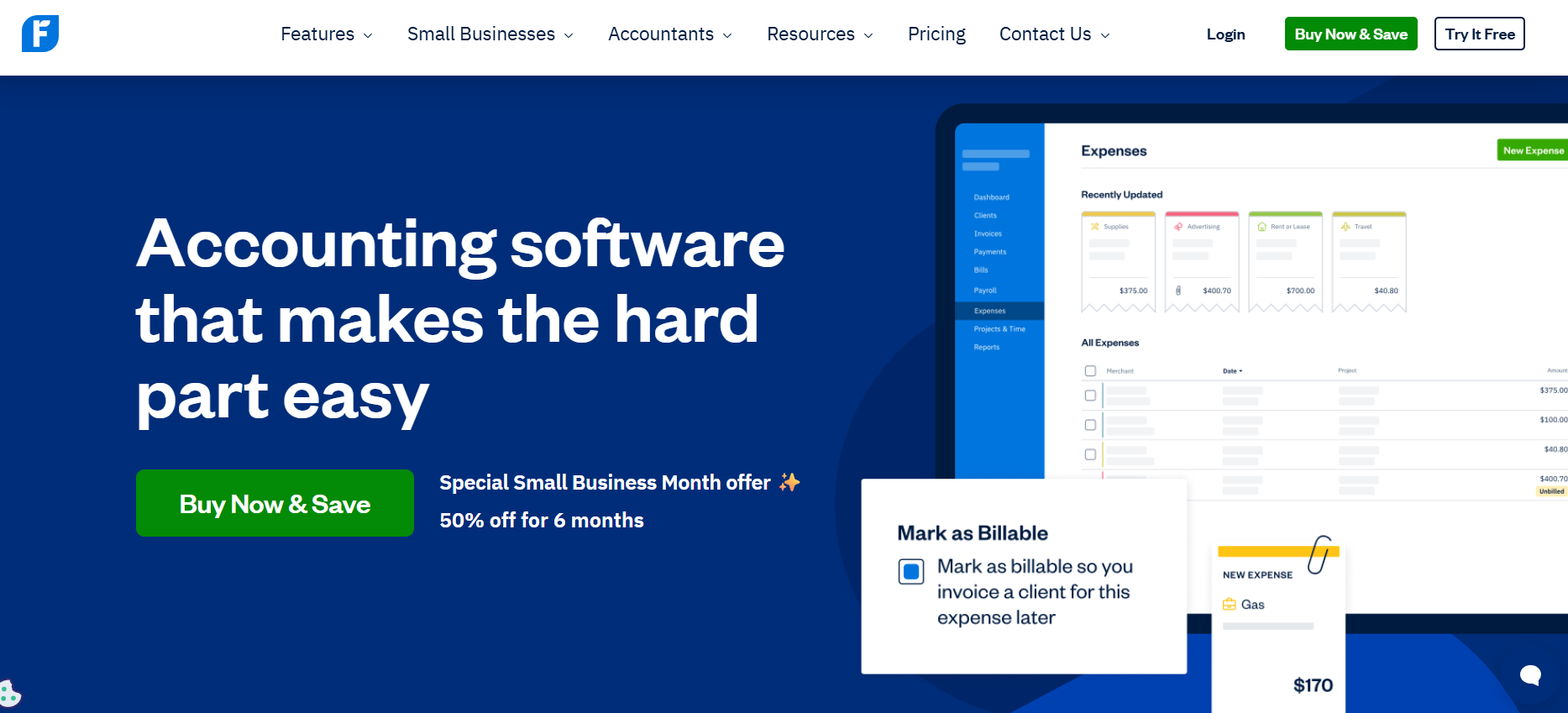
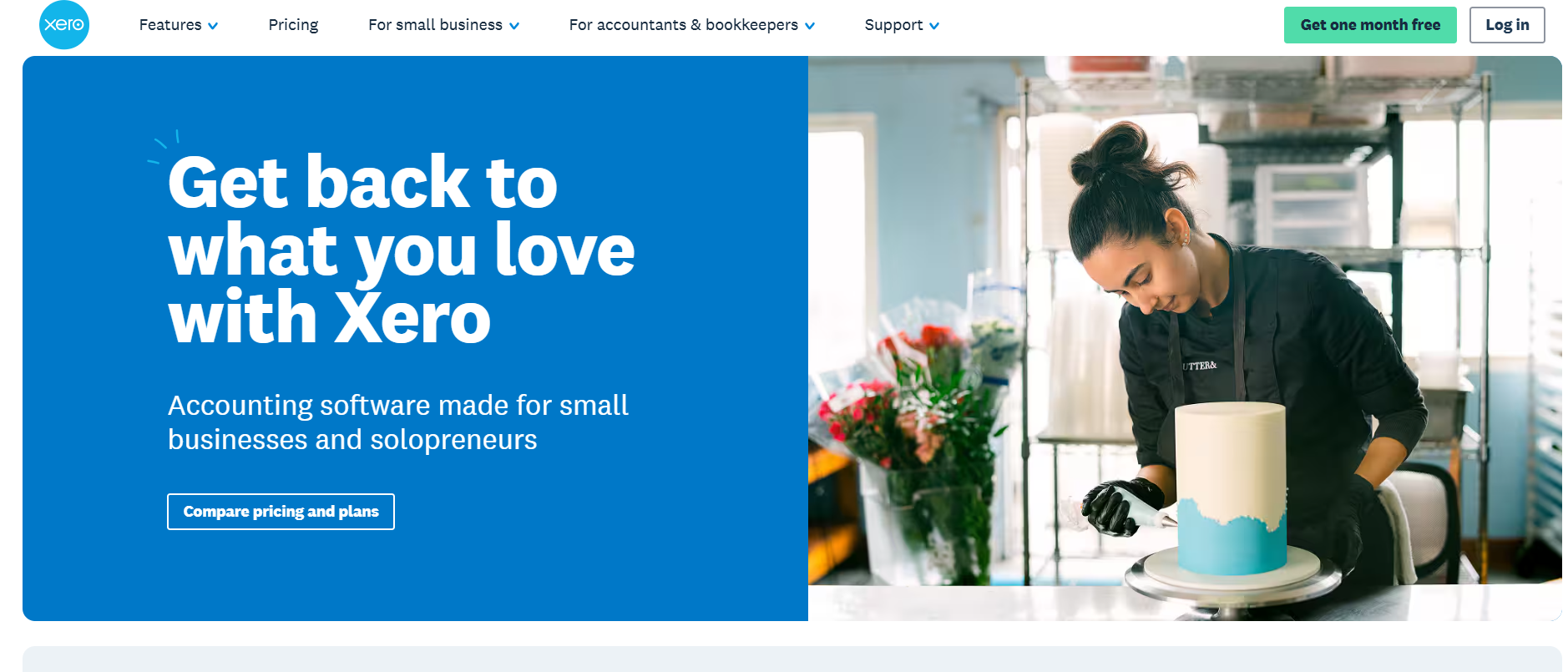
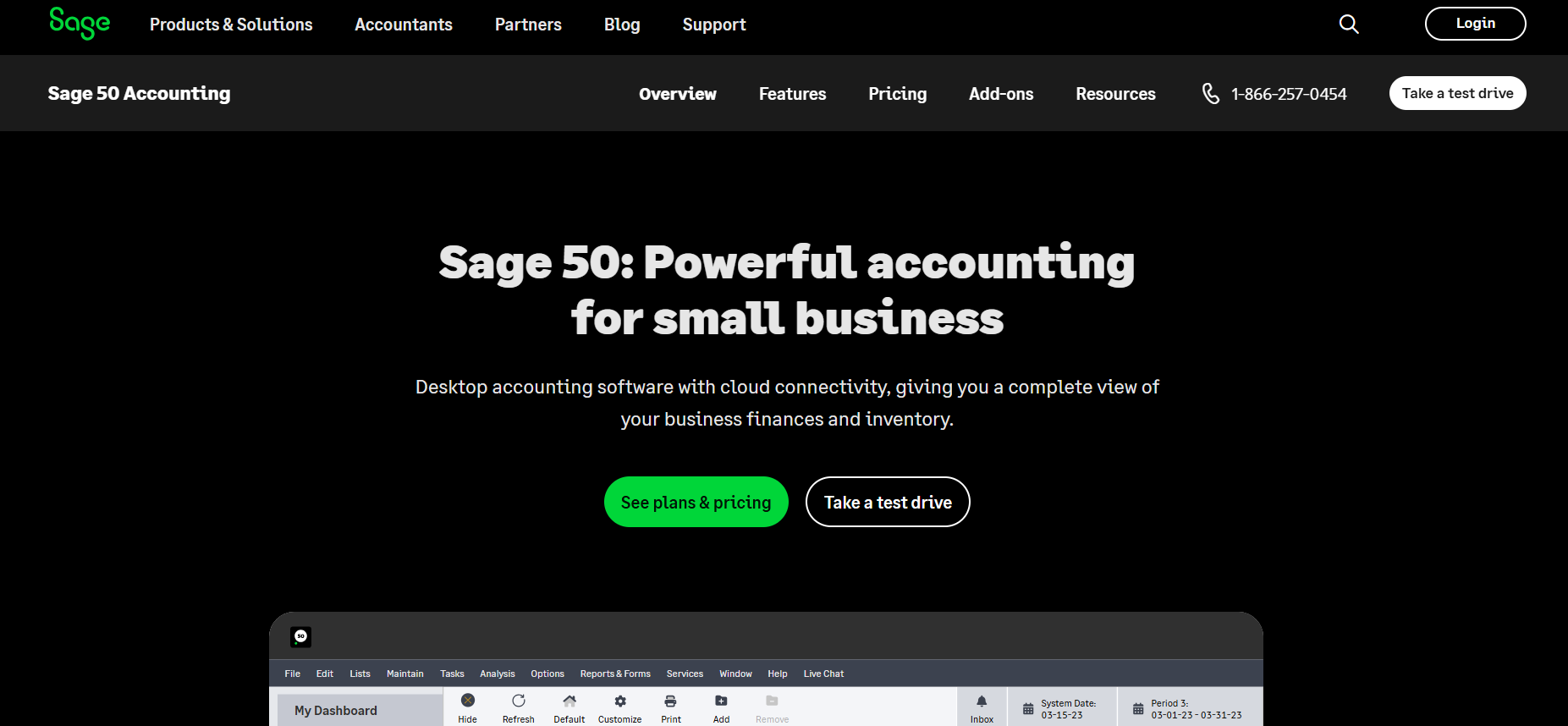
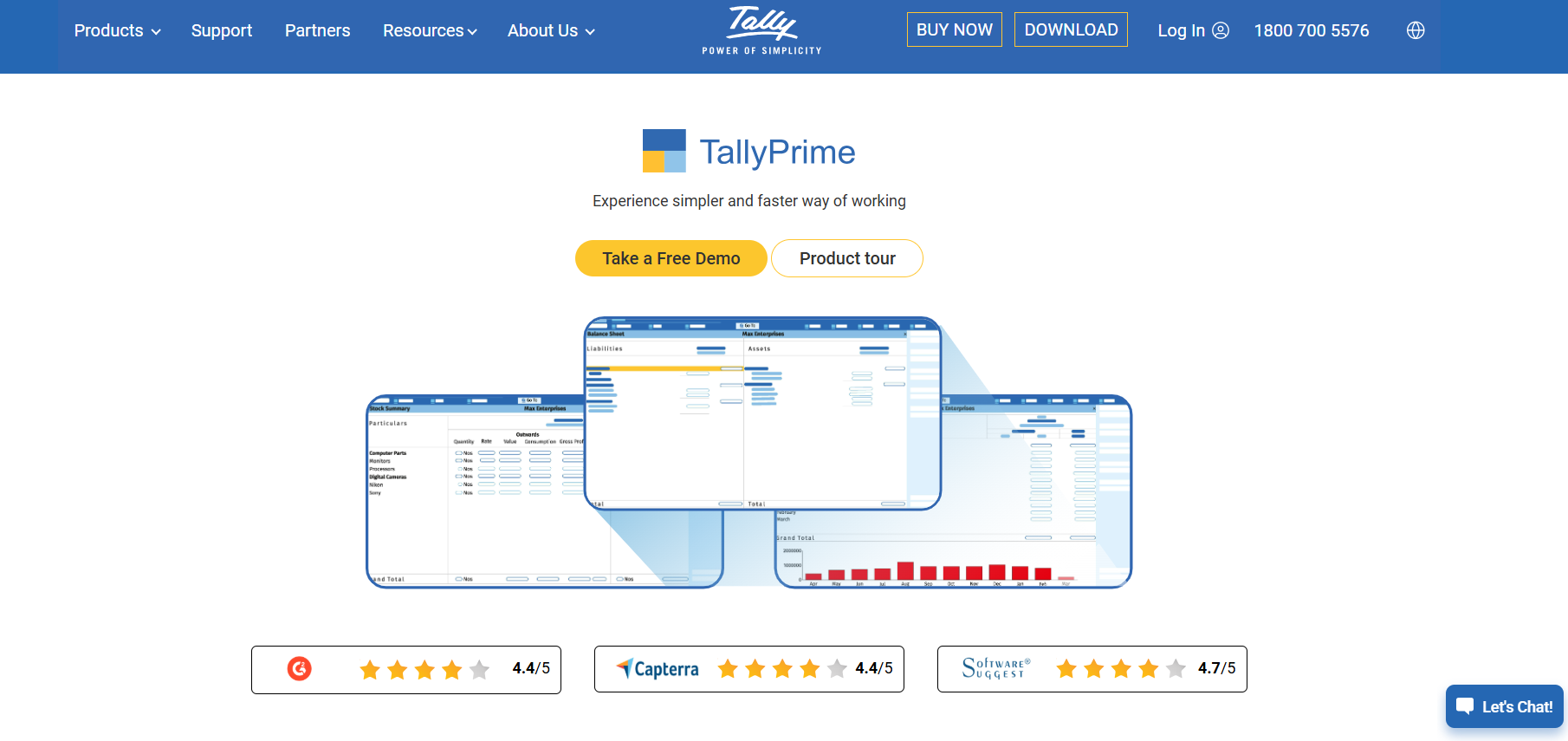
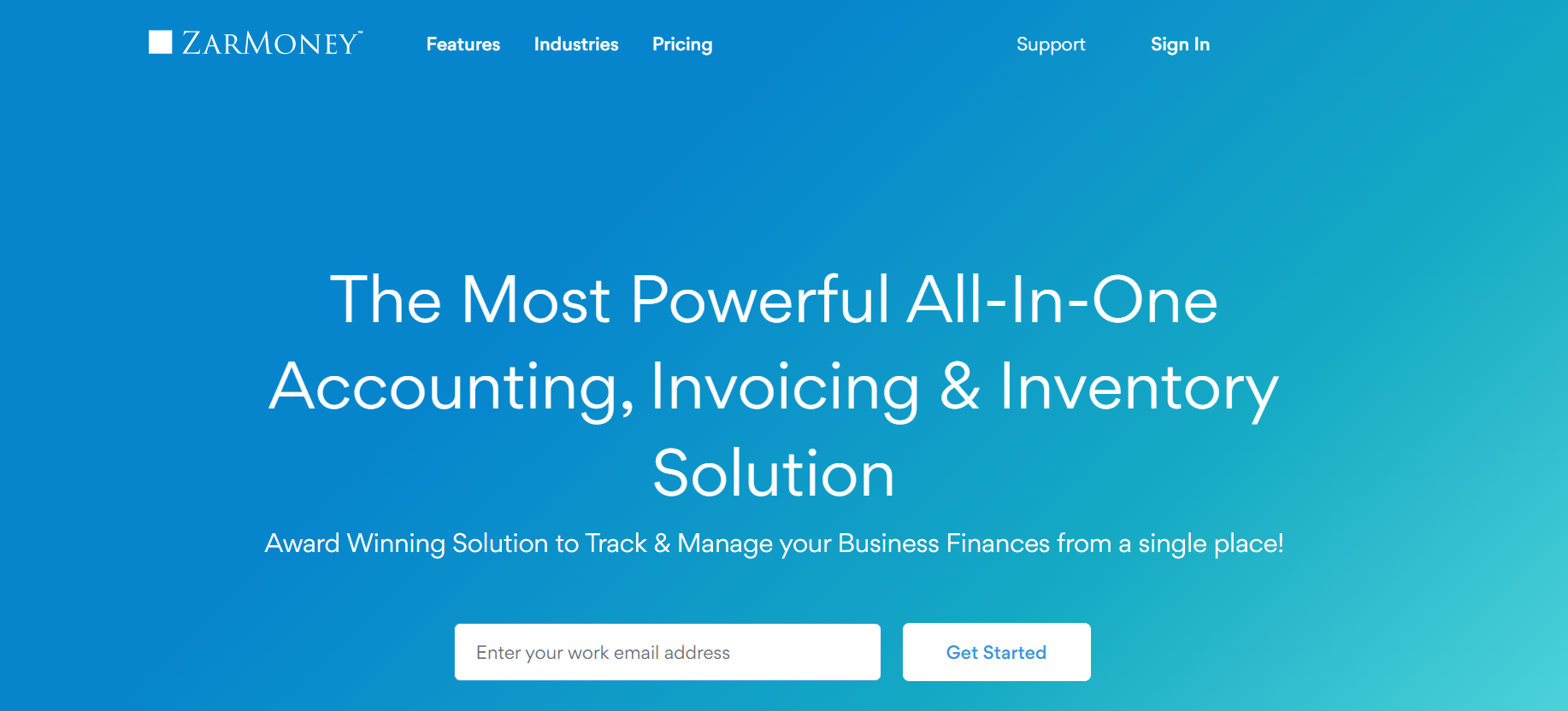



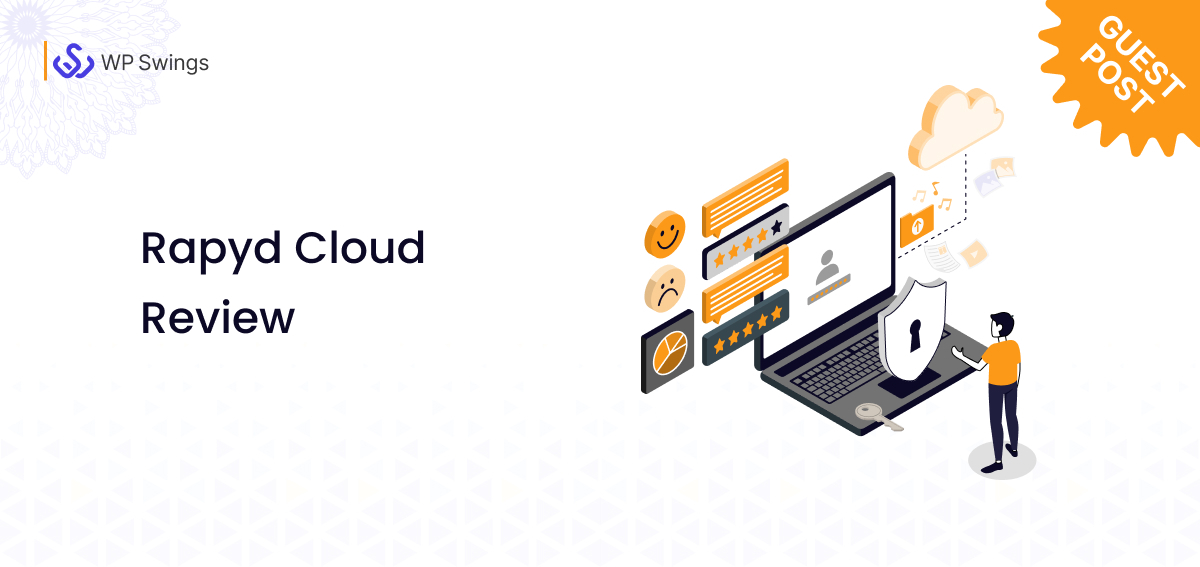



Great roundup! 👌 QuickBooks is solid, but the rising costs are tough for small businesses. I’ve been exploring Zoho Books and Wave lately—both seem like strong, budget-friendly alternatives.
Glad You Liked it!