
Do you own a small retail store and catch yourself handling too much paperwork? Too many receipts, spreadsheets, and items to count? It’s okay – many store proprietors find themselves in the same situation.
Here’s an important point: Most small businesses close due to poor cash flow management. The fact is that 82% of them fail for this reason. However, the best bookkeeping plugins will help your business succeed.
Let’s take a look at our top 9 online bookkeeping software that would help your store keep better accounts in 2025.
What are Bookkeeping and CRM Softwares?
Bookkeeping software (accounting software) is a computer program that helps businesses track their money and financial records. It’s much more potent than a simple calculator or spreadsheet. The software makes it easy to record every dollar that comes in and goes out of your business.
Big companies usually get custom software built just for them. They help them manage money across many different departments. Small business can buy ready-made software that fits their simpler needs.

Source: Unsplash
One of the best things about bookkeeping softwares is how fast and accurate it is. In the past, people had to write down all their transactions by hand in paper books. The old process took a lot of time, and it was easy to make mistakes. They also had to spend hours adding up numbers just to create financial reports.
Today’s bookkeeping softwares does all of this automatically. It can instantly show you how much money your business has, what you owe, and what others owe you. This level of automation is exactly what businesses get with Netsuite bookkeeping services, giving them real-time financial visibility and better control over their operations. This helps business owners make better decisions about their money.You can even hire a virtual bookkeeper from a dedicated VA provider and streamline your bookkeeping journey.
9 Key Features to Look for in Bookkeeping Softwares:
-
- Keep Track of Money In and Out: Your software records when money comes in from sales and goes out for bills and pay. You can sort these into groups to see where your money is going.
- Send Bills to Clients: Retailers can make and send bills to people who owe you money. The bookkeeping helps you make bills look nice, track who’s paid, and remind people who haven’t paid yet.
- Match Your Bank Records: The system can connect to your bank account and credit cards. It pulls in all your transactions and ensures they match what you’ve recorded.
- Handle Taxes: These plugins help you deal with different kinds of taxes, like sales and income taxes. When it’s time to file taxes, you can print out reports that make it easier.
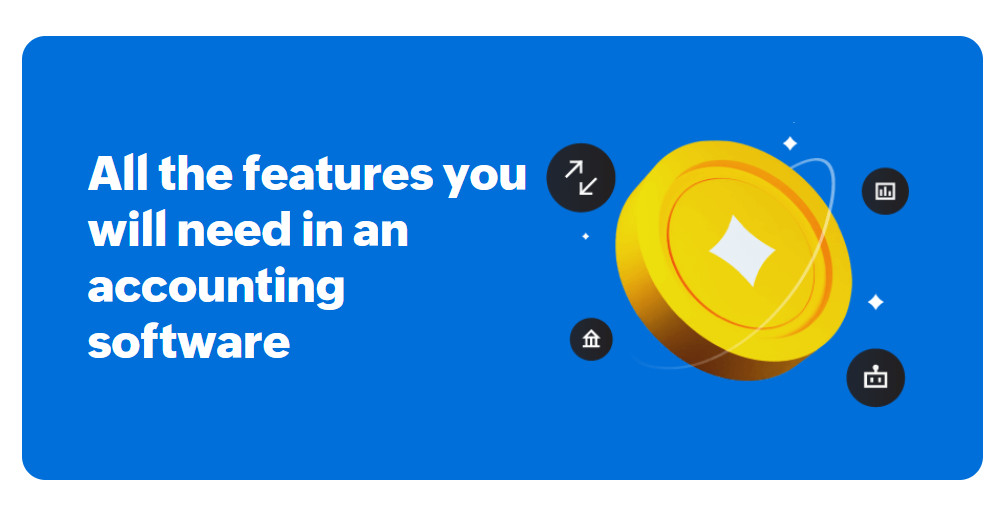
- See How Your Business is Doing: You can get reports that show if you’re making money, what you own, and how much cash you have. This helps you make better choices for your business.
- Pay Your Workers: Some bookkeeping softwares helps you pay your employees, making it easier to understand payroll processing while ensuring accuracy with pay, taxes, and benefits. For businesses that need to create professional pay documentation quickly, using a pay stub maker can be extremely helpful.
- Group Your Expenses: You can put your spending into groups like office supplies or marketing. This helps you see where you might be spending too much.
- Share with Your Team: Different people in your company can use the software. Managers can control what each person can see and do in the system.
- Work from Anywhere: Most modern bookkeeping plugins work through the internet. You can check your business money from your computer or phone, wherever you are.
Top 9 Bookkeeping Softwares Options for Small Retailers
1. Zoho CRM Cloud-based Customer Relationship Management Software
Zoho CRM is a cloud-based Customer Relationship Management (CRM) software designed to help businesses manage their sales, marketing, and customer support processes effectively. It offers a comprehensive suite of tools that enable organizations to automate workflows, streamline customer interactions, and gain insights into customer behavior.
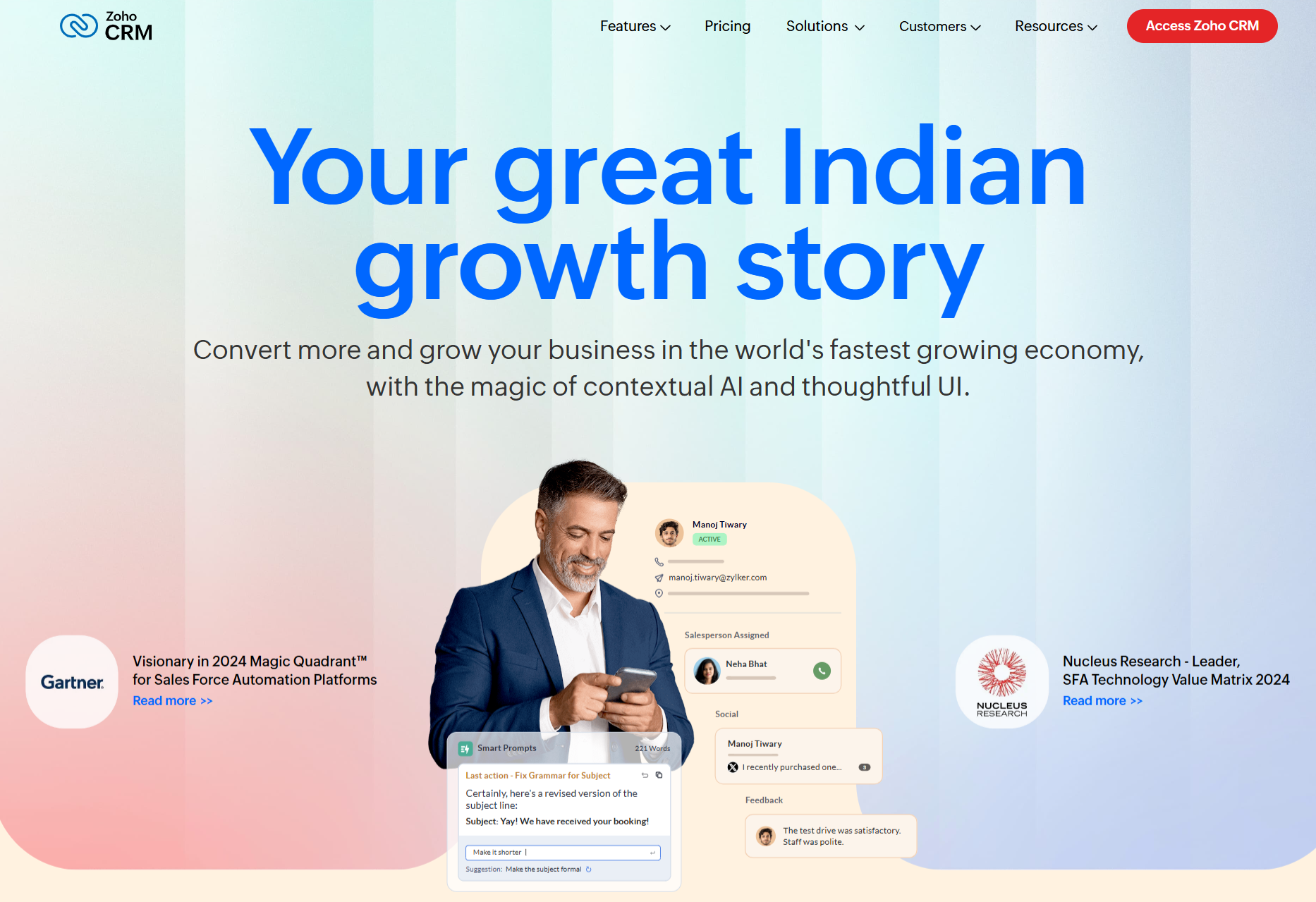
Zoho CRM is particularly beneficial for small to medium-sized businesses due to its user-friendly interface and flexible pricing options. By integrating various functionalities such as lead management, email marketing, and analytics, Zoho CRM empowers teams to enhance productivity and improve customer relationships.
Key Features
- Access comprehensive client information in one unified interface.
- Manage all customer interactions across multiple channels seamlessly.
- Automate sales and marketing processes for improved efficiency.
- Track audience interactions and create lead-generation forms.
- Develop targeted email campaigns with customizable templates.
- Streamline routine tasks through automated workflows.
- Gain insights into sales trends and customer behavior.
- Access CRM data on-the-go via mobile devices.
- Ensure customer data is secure with top-notch security measures.
Pricing
- Basic features suitable for individuals or very small businesses (Free Plan).
- $14 per user/month (billed annually) (Standard Plan).
- $23 per user/month (billed annually) (Professional Plan).
- $40 per user/month (billed annually) (Enterprise Plan).
- $52 per user/month (billed annually) (Ultimate Plan).
Integrate WooCommerce to Zoho CRM
2. QuickBooks Online Advanced: Best Overall for Small Business Bookkeeping
QuickBooks Online Advanced is our best small business bookkeeping softwares pick. This cloud-based solution greatly simplifies managing your finances. It offers all the features of QuickBooks Online plus stronger business analytics, customization, and resource management.
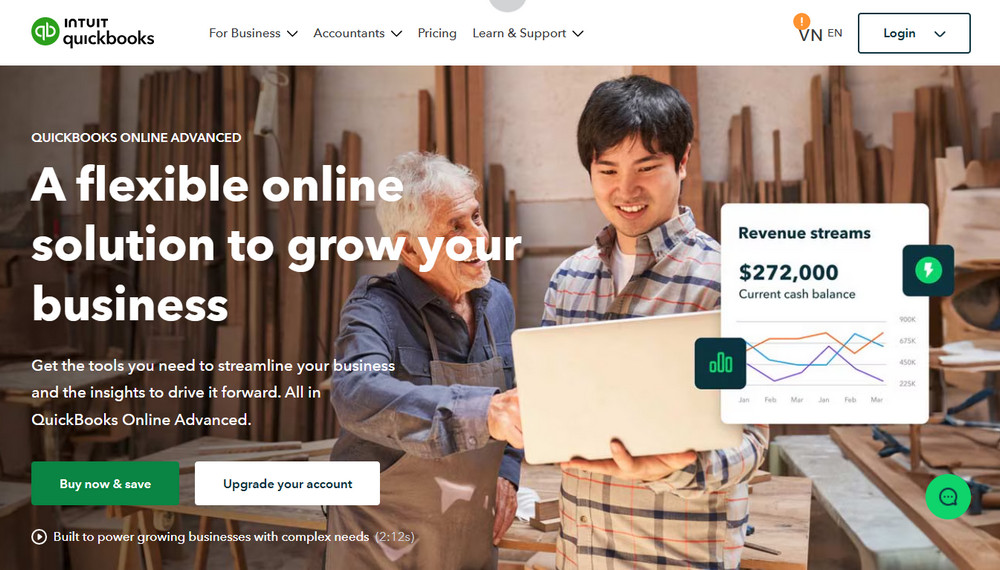
This software integrates with over 750 other apps. Hence, it can fit easily into the ecosystems of the tools already in use. The invoicing features are very powerful and can automate many dull accounting tasks. The price ranges between $30 and $200/month. That sounds steep, but the functionality is worth it for any developing business. QuickBooks will also scale with your company as it grows.
However, on October 3, 2023, QuickBooks discontinued its Point of Sale system. Many other services have been terminated, including POS payment, gift card service, mobile sync, and other connected features.
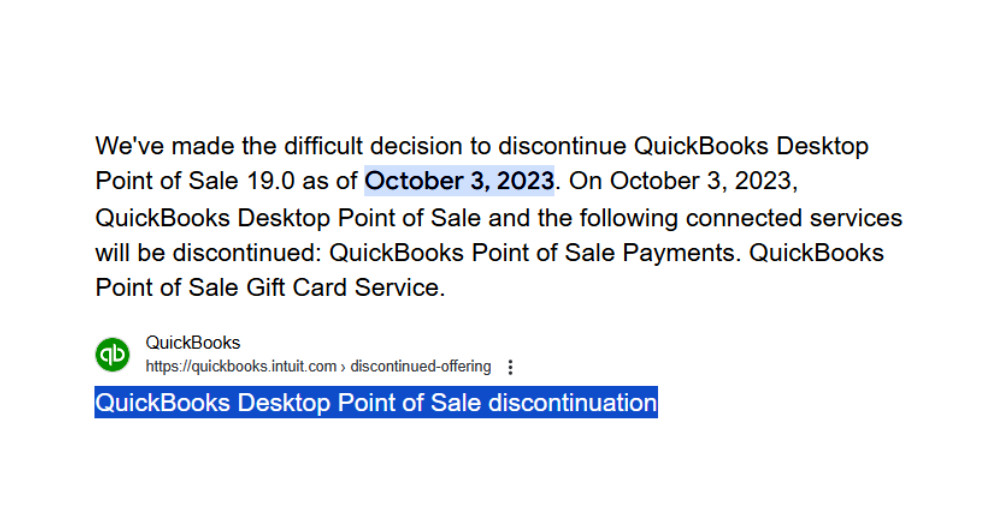
If you were using QuickBooks POS, you would need to switch to another system now. The key is to get a new POS that integrates well with QuickBooks accounting software so that all your sales data will flow seamlessly into QuickBooks Online Advanced.
Some best Quickbooks POS systems can help you track inventory & sales and manage your customers. Best of all, they’ll automatically send your sales info to QuickBooks, so you won’t have to do the accounting work manually.
QuickBooks Key Features:
- Automate key accounting tasks and workflows to minimize manual effort.
- Schedule and automate report distribution for streamlined efficiency.
- Establish custom workflows and delegate tasks to enhance clarity and timeliness in operational processes.
- Generate tailored financial reports and dashboards to track business performance.
- Create custom charts and dashboards to view better the essential metrics that represent performance.
- Protect sensitive information by giving employees custom roles and permissions.
- Access data from anywhere with real-time updates and tracking.
Pricing:
- $35/month for the Simple Start plan.
- $65/month for the Essentials plan.
- $99/month for the Plus plan.
- $235/month for the Advanced plan.
Integrate WooCommerce with QuickBooks
3. AccountEdge: Best Desktop Accounting Software for SMBs on Mac or Windows
AccountEdge is one of the best desktop bookkeeping plugins for small businesses. The software puts control of the finances right on the user’s computer. It allows users to create invoices, track purchases, and monitor inventory in one location.

The software is quite affordable at $20/month. It has robust features for tracking bank transactions and managing inventory. These tools are essential for any business that needs accurate financial documentation. If you prefer desktop-based software like AccountEdge or Sage 50 but still want the flexibility of remote access and secure collaboration, a Sage 50 Cloud Hosting provider offers the ideal solution by bringing powerful desktop features to the cloud.
In terms of user-friendliness, AccountEdge is not at the top of the list. The design may look out-of-date and be challenging to use. Nevertheless, those who spend some time learning it will be significantly rewarded.
AccountEdge Key Features:
- Account accurately for all assets, liabilities, equity, income, and expenses.
- Track inventory for product variations, serial numbers, warranties, and prices based on quantity.
- Add custom fields, manage inventory levels, and set pricing tactics easily.
- Create and send invoices for products, services, and time tracking; follow up on payment statuses.
- Use the bank register to view and control all your money movements in one integrated interface.
- Set up recurring charges, track sales commissions, and allocate line items to departments for more granular reporting.
Pricing
- $20/Month/user for AccountEdge Pro (Mac + Windows)
- $30/Month/2 users for AccountEdge Network Edition (Mac + Windows)
- $50/Month/multiple users for AccountEdge Hosted (Mac + Windows)
4. Patriot: A Simple and Understandable Bookkeeping for Small Business
Patriot is another affordable bookkeeping and payroll plugin that costs just $20/month. It provides simple financial management abilities but is much less comprehensive than other solutions. Some of the essential tasks it helps businesses manage their contacts, keep track of product records, and make invoices. Some software runs well on both desktops and mobile devices.
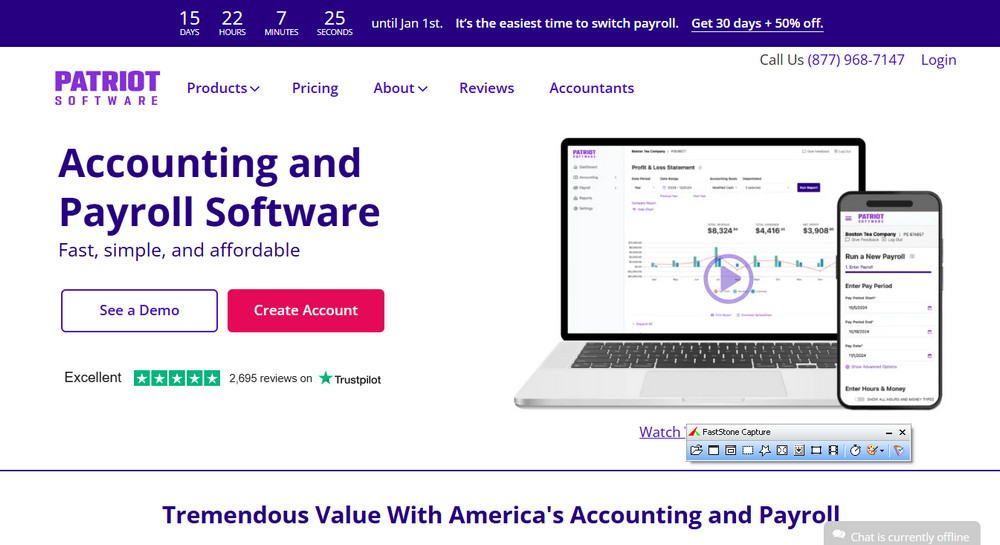
As for the software, Patriot isn’t flawless. It needs some advanced features that bigger companies need. For instance, the bookkeeping can’t track time or manage inventory in depth. It also doesn’t offer a comprehensive record-keeping system.
Patriot is much simpler than well-known accounting software like QuickBooks and FreshBooks. So, the software is best suited for startups and small businesses that need straightforward accounting.
Patriot Key Features:
- Create and send unlimited invoices with no restrictions on customer count.
- Accept payments via credit card, ACH, Apple Pay, or Google Pay with Stripe integration.
- Import banking transactions automatically by connecting your bank or credit card.
- Reconcile accounts by comparing bank statements to recorded transactions and adjust as needed.
- Easily create, print, and e-file unlimited 1099 and 1096 forms for contractors.
Pricing
- $10/month for Accounting Basic
- $15/month for Accounting Premium
- $8.50/month for Basic Payroll (plus $2 per worker)
- $18.50/month for Full Service Payroll (plus $2 per worker)
- Starting at $100/month for Bookkeeping Service, plus a one-time onboarding fee
5. Salesforce Customer Relationship Management Platform
Salesforce is a premier Customer Relationship Management (CRM) platform that has revolutionized the way businesses interact with their customers and manage their sales processes.
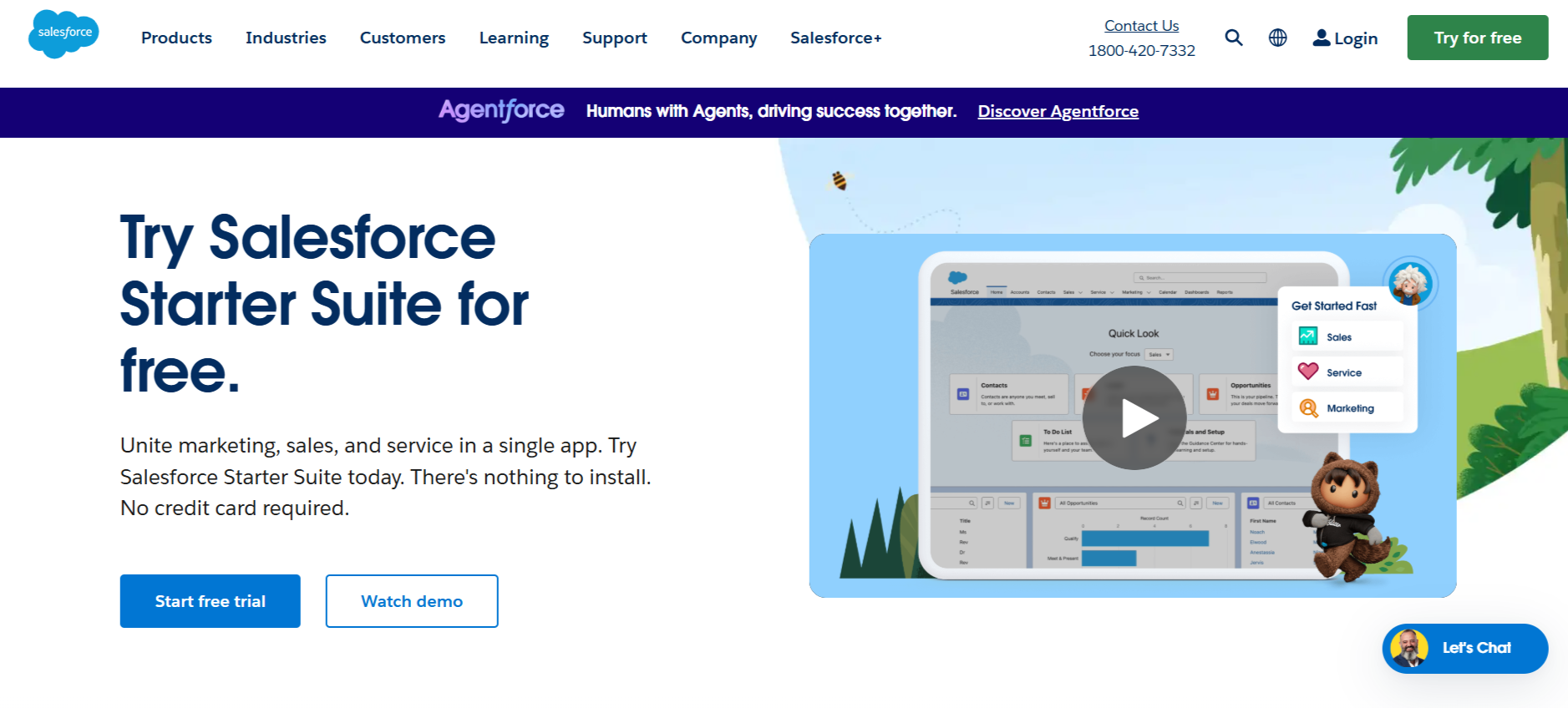
With its robust cloud-based infrastructure, Salesforce offers organizations the ability to streamline operations, enhance customer engagement, and drive sales growth. The platform is designed to cater to businesses of all sizes, providing a comprehensive suite of tools that empower teams to work more efficiently and collaboratively.
One of the standout features of Salesforce is its Sales Cloud, which provides a powerful set of tools for managing the entire sales process—from lead generation to closing deals. Salesforce marketing cloud services offers a wide range of services designed to improve customer engagement, personalize experiences, and drive ROI. Users can easily track opportunities and manage their sales pipeline, ensuring that no potential sale slips through the cracks.
Key Features of Salesforce:
- Central hub for managing sales processes from lead generation to deal closure.
- Tools for tracking sales opportunities throughout their lifecycle.
- Centralized storage for all customer information.
- Streamlined creation, negotiation, and storage of contracts.
- AI-driven lead scoring for prioritizing potential customers.
- Comprehensive management of customer interactions and support requests.
- Built-in analytics tools for performance measurement and process optimization.
- Highly customizable features tailored to specific business needs.
Pricing:
- $25/user/month for Sales Cloud Essentials – Ideal for small businesses looking to get started with CRM.
- $80/user/month for Sales Cloud Professional – Offers advanced features for growing teams.
- $165/user/month for Sales Cloud Enterprise – Comprehensive solutions for larger organizations with complex needs.
- $330/user/month for Sales Cloud Unlimited – All-inclusive access with premium support and unlimited customization options.
Explore Salesforce WooCommerce CRM Integration Plugin…
6. Xero: Best Accounting System for Multiple Users
Xero is a solid choice for your business bookkeeping needs. The software is great at handling everyday money tasks. It comes with a mobile app to manage your books on the go. Each person can set up their dashboard just the way they like it.
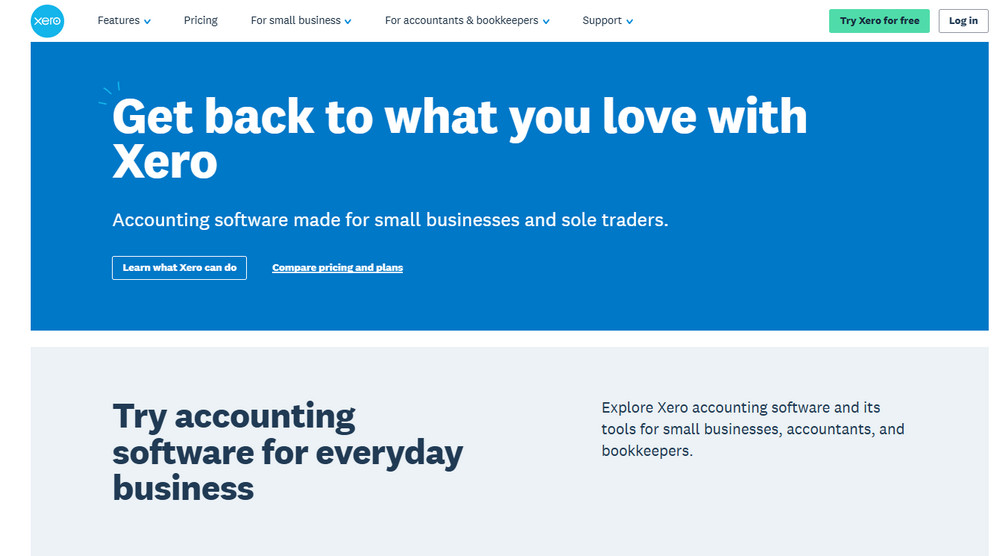
What we love about Xero is that you can add as many team members as you want without paying extra. This is helpful when different people in your company need to access the accounting system. You can control what each person can do in the software. For example, one person might only be able to create draft invoices, while another can look at financial reports.
Xero Key Features:
- Create and send professional invoices on any device, with automated reminders for timely payments.
- Connect to 21,000+ global financial institutions for real-time bank feeds.
- Automate bank reconciliation to maintain accurate and up-to-date financial records.
- Access comprehensive financial reports, track key metrics, and analyze cash flow with Xero Analytics.
- Track stock levels and populate invoices or orders with inventory items seamlessly.
- Manage global operations with multi-currency support, including automatic conversions and updates.
Pricing:
- $20/month for the Early plan.
- $47/month for the Growing plan.
- $80/month for the Established plan. Furthermore, it is worth exploring if you can find an Xero discount to lower the subscription price
7. Zoho Books: Best Startup Bookkeeping Plugin
Zoho Books is perfect for entrepreneurs who are always on the go. Their mobile apps make managing your business a breeze, no matter where you are.
The software comes loaded with features. Retailers will get 16 different invoice templates they can customize. It also helps you track time, manage inventory, and handle taxes like a pro.
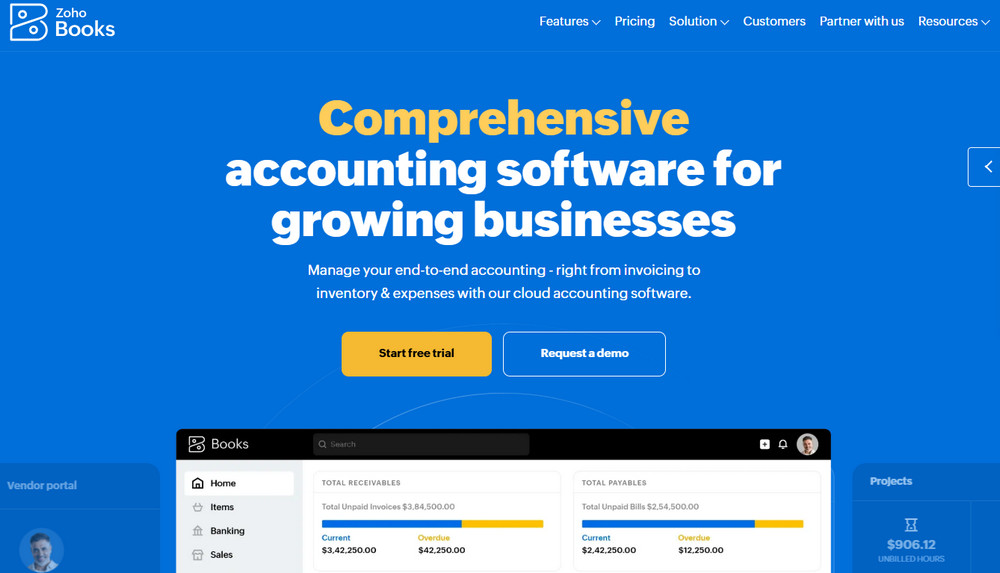
Most importantly, Zoho Books offers plans for every budget. They even have a free option for businesses making less than $50,000 annually. As your business grows, you can upgrade to plans with more features.
=>You might like: How to Setup Zoho Books and Inventory on Your WooCommerce Store
Zoho Key Features:
- Create professional quotes and invoices fast, with customizable options and support for multiple languages and currencies.
- Track inventory with automatic purchase orders to refill the stock when it runs low.
- Automate payment reminders to ensure timely collections.
- Include more than 70 reports that can be customized to show, for example, the profit & loss account, the cash flow statement, or tax summaries.
- Track your inventory in real-time and get alerts to reorder, plus features for composite items and integration with eCommerce.
- Automatically calculate taxes and ensure compliance with the applicable tax rates and groups on transactions.
Pricing
- $0/month for the Free plan.
- $20/month for the Standard plan.
- $50/month for the Professional plan.
- $70/month for the Premium plan.
- $150/month for the Elite plan.
- $275/month for the Ultimate plan.
Integrate WooCommerce with Zoho Books
8. Sage 50 Accounting: Best PC Bookkeeping for SMBs
Sage 50 Accounting is a solid financial tool for businesses. It has been around for over 40 years and offers powerful accounting features. The software works best for companies with complex financial needs.
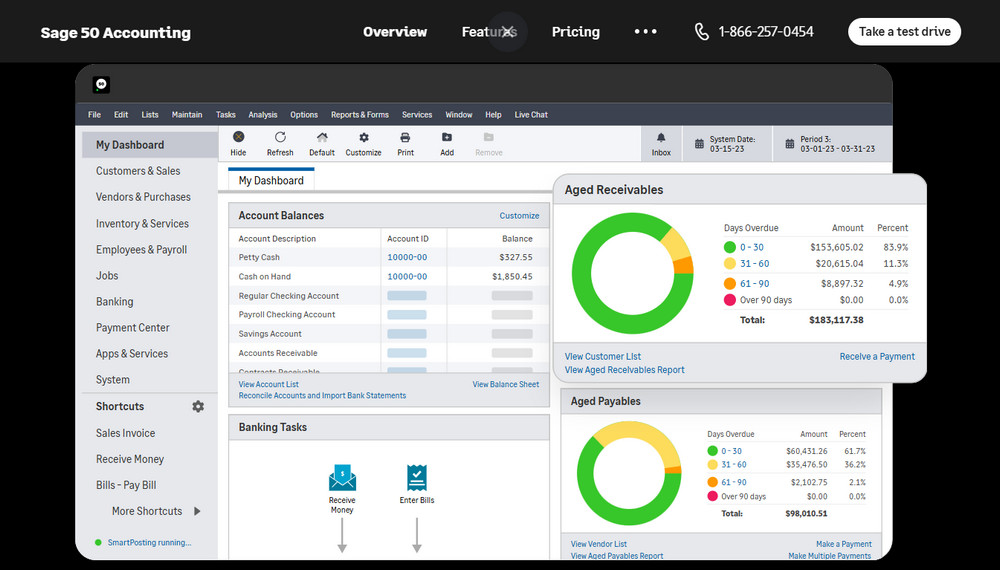
Sage 50 Key Features:
- Analyze and predict cash flow with real-time views of cash accounts, revenues, and expenses.
- Streamline the invoicing process to make it possible for you to get paid quickly with the “Pay Now” feature.
- Automate purchase orders, payments, and account reconciliation.
- Integrate bank feeds to auto-match and clear transactions for efficiency.
- Track inventory costs and quantities in real-time using various costing methods, such as FIFO and the Average.
- Monitor stock levels, purchase orders, and serialized inventory items.
- Identify over-budget projects and control costs before completion.
- Get over 150 customizable reports for payables, receivables, taxes, and profits.
Pricing
- Prices increase with each additional user.
- $61.92/month/user for the Pro Accounting plan.
- $103.92/month/user for the Premium Accounting plan.
- $177.17/month/user for the Quantum Accounting plan.
9. Wave: Best Free Bookkeeping Plugin for Small Businesses
Wave might be your perfect bookkeeping buddy if you’re a small retail store owner on a tight budget. This free software packs a punch. Unlike other free tools that feel basic, Wave gives you a clean, modern look with all the accounting features you need. Retailers can create invoices, track expenses, manage bank transactions, and organize contacts — all without spending a dime.
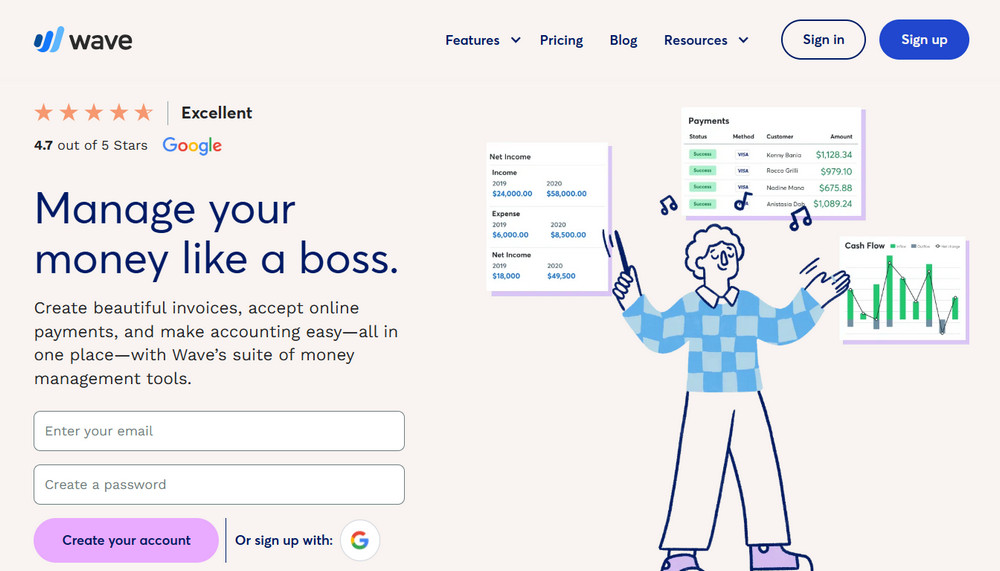
Recently, Wave launched a Pro plan for $16 a month. It comes with some extra perks. You’ll get automatic late payment reminders, an easy way to capture digital receipts and lower payment processing fees.
Wave Key Features:
- Double-entry accounting software
- Unlimited expense and income tracking
- Add an unlimited amount of users, from accountants to partners
- Accept all major credit cards, bank transfers, and payments through Apple Pay.
- Connect as many cards and bank accounts to your account as you wish.
- Subscribe to the mobile receipts feature for automatic receipt capture and batch imports (up to 10 receipts in one scan).
- Payroll and automated tax reports and filing in supported states
Pricing
- $0 for the Starter plan.
- $16/month for the Pro plan.
10. FreeAgent: Best Online Bookkeeping Services for Startups
FreeAgent is an online bookkeeping solution designed specifically for small businesses and freelancers. They enable the company proprietors and accountants to handle monetary matters much better.
As a user, you can monitor expenses and run payroll. In addition, FreeAgent helps create invoices and estimates professionally. The module indicates who owes you money and the respective amounts.
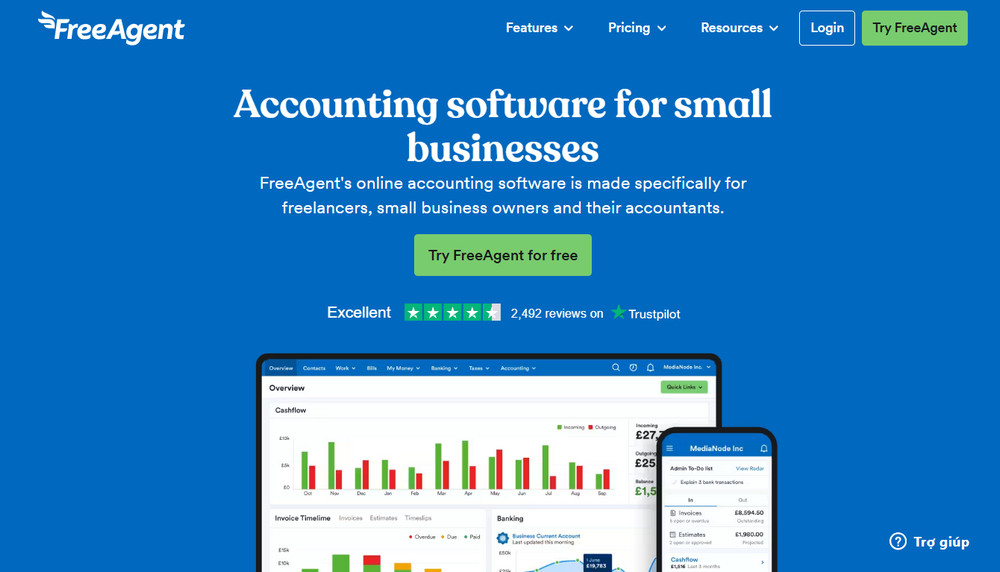
One cool feature is the Tax Timeline. It shows the upcoming tax deadlines and amounts you need to pay. You can file different tax returns directly through the software itself. This includes VAT, payroll, and self-assessment taxes for sole traders and company directors.
FreeAgent Key Features:
- Access an overview of your retail store through cash flow graphs, invoices, expenses, bills, and tax deadlines.
- Automatically send recurring invoices and set reminders for overdue payments.
- Create, categorize, and manage bills, link them to specific projects, and monitor upcoming payments from the dashboard.
- Log billable hours using a timer or manual entry and assign them to specific projects to generate accurate client invoices.
- Specify your tax rate, and then FreeAgent will apply sales tax automatically to transactions and purchases.
Pricing
- $11/month or $110/year for sales tax reporting & multi-currency invoicing.
- Optional add-ons can be added to your FreeAgent account and may be chargeable.
11. FreshBooks: Ideal Bookkeeping System for Invoicing
FreshBooks is definitely a good option if you need great invoicing software. It provides two readily customizable invoice templates that allow you to generate professional-looking invoices quickly.
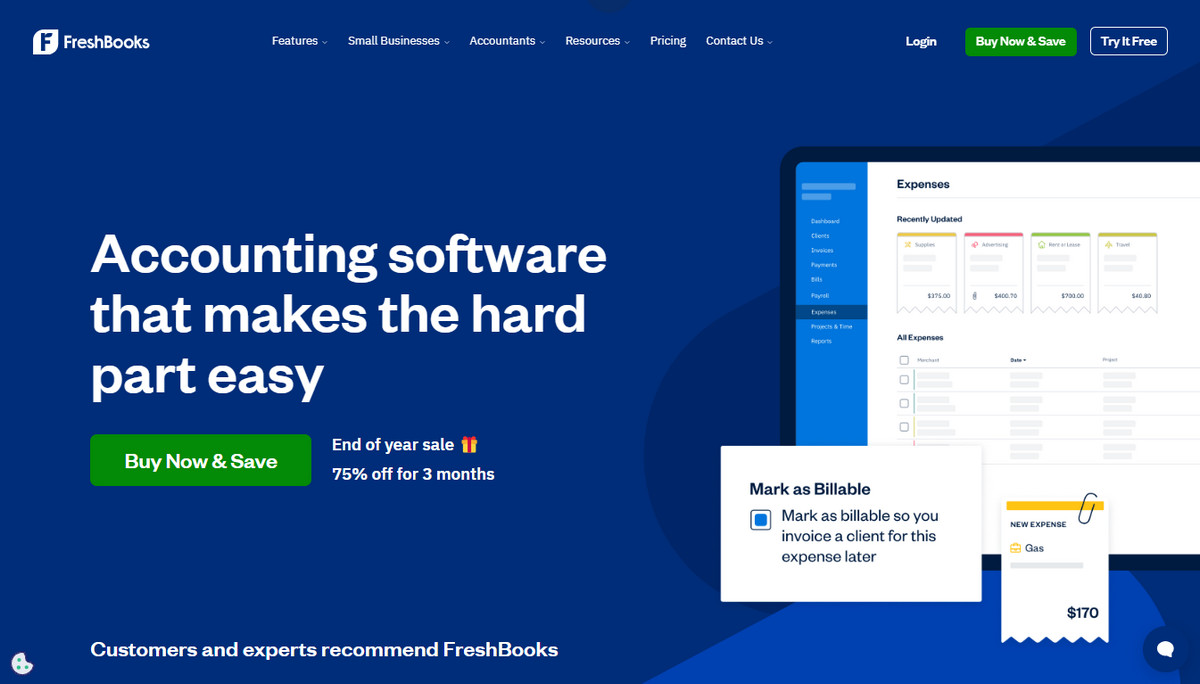
FreshBooks is not just invoicing. It’s packed with robust accounting features, including a chart of accounts, double-entry accounting, and bank reconciliation. This bookkeeping softwares shines when it comes to several other features. You can keep track of details about projects and the time worked. Their customer support is also rated highly.
FreshBooks Key Features:
- Quickly create and customize invoices with line items, recurring billing setup, and direct client delivery.
- Take pictures of the receipts, categorize the expenditures, and track the expenses so that no tax deduction is missed.
- Record and allocate time to specific clients or projects, creating accurate invoices based on logged work hours.
- Link your bank account and automatically match the transactions.
- Get access to various reports like P&Ls, tax summaries, and expense tracking.
- Accelerate client payments by including safe credit card payment options in your invoices.
Pricing
- $4.75/month for Lite plan (plus $11 per worker)
- $8.25/month for Plus plan (plus $11 per worker)
- $15/month for Premium plan (plus $11 per worker)
- Custom price for Select plan
How to Pick the Best Bookkeeping Plugins for Retail Stores in 2025
Businesses of any size can find suitable bookkeeping softwares. Small to midsize companies typically use Quickbooks, while larger corporations tend to use Sage 50 or Xero.
As our detailed review above indicates, these top bookkeeping plugins offer varying features to support a business. They track expenditures, manage inventory using LIFO or FIFO methods, connect with store POS systems, and transact in multiple currencies. They are also capable of document management and have batch processing capabilities.
Besides, retailers should decide how they wish to utilize their accounting software. It can be installed on the company’s servers, accessed over the internet as a service, or retrieved from the cloud. Some accounting software is functional straight out of the box for any organization. Others require configuration to meet the needs of a particular business or industry.
Additionally, accounting software costs vary. Businesses may be charged monthly, time-utilized, per-user, or choose from different service levels at varying prices. Each option has strengths, so consider your needs, budget, and business size.
✅ Pro tip: Always check the latest prices and features because software solutions change fast. All these companies offer free trials, so feel free to test a few before you decide. For more updates on digital retail trends and WooCommerce plugins, please refer to our recent blogs at WP Swings. Thank you for reading!








