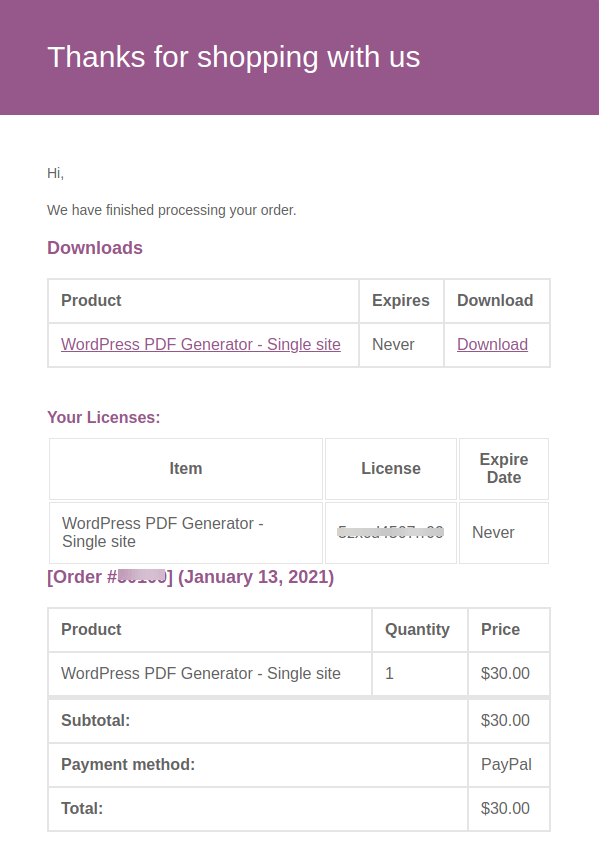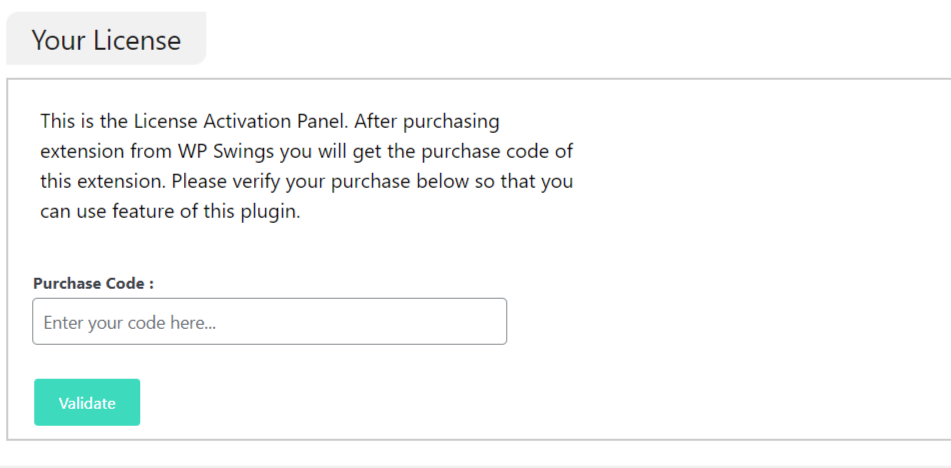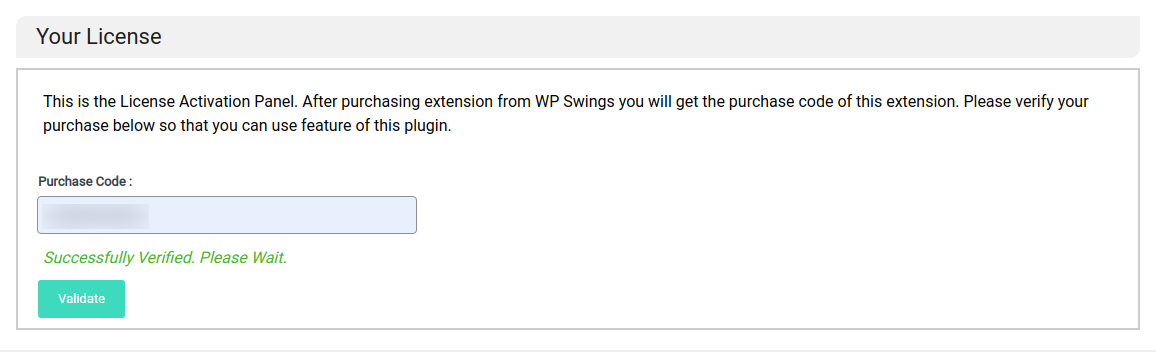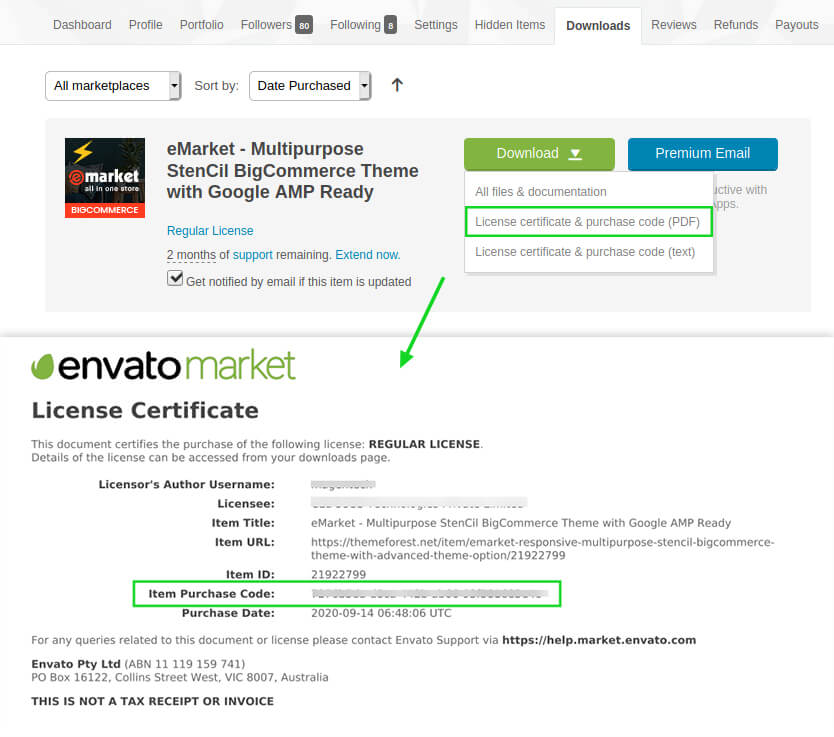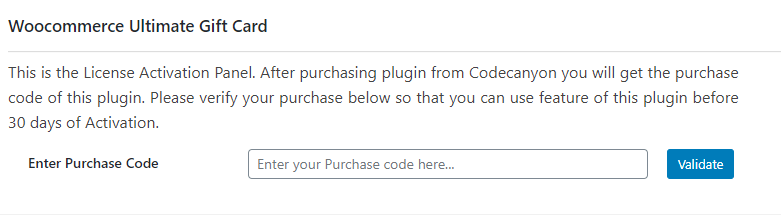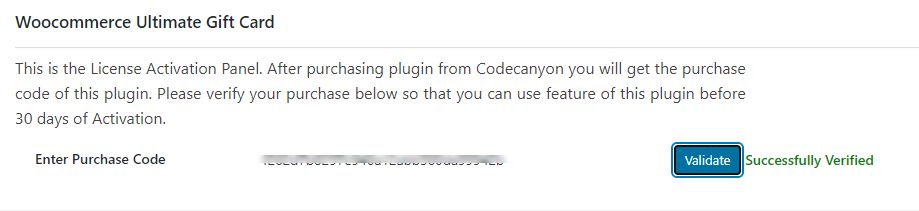License Activation
Steps for the License activation of the premium WooCommerce plugins of WP Swings, either purchased from CodeCanyon or WP Swings website.
Find Your Purchase code
Check the confirmation email that we send after a successful product purchase.
Or, Login to your WP Swings account, you can find the purchase code in your Dashboard from the purchase history.
Enter Code to Validate
Enter the Purchase Code in the License Verification menu in the backend setting of the purchased plugin, and click on the Validate button.
Successfully Activated
After code verification, the purchased plugin is activated and ready to use.
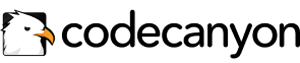
Find Your Purchase code
Check the confirmation email that we send after a successful product purchase.
Or, Login to your WP Swings account, you can find the purchase code in your Dashboard from the purchase history.
Enter Code to Validate
Enter the Purchase Code in the License Verification menu in the backend setting of the purchased plugin, and click on the Validate button.
Successfully Validated
After code verification, the purchased plugin is activated and ready to use without any time restriction.