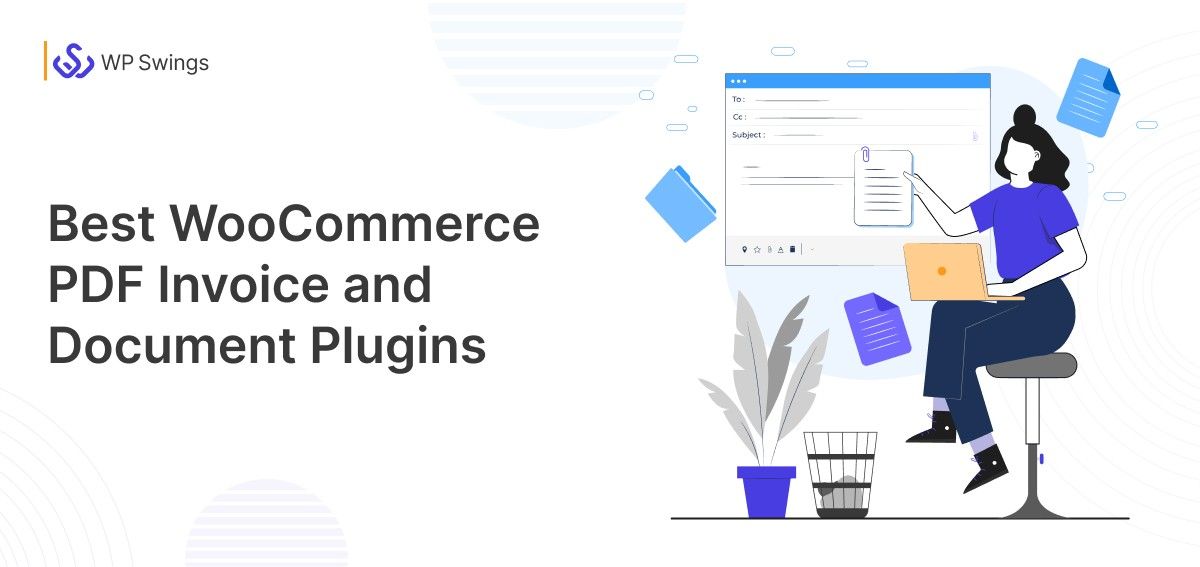
In eCommerce, efficiency and professionalism in managing transactions are key factors for success. WooCommerce, a popular WordPress plugin, empowers countless online stores, but when it comes to enhancing the post-purchase experience. This is where WooCommerce PDF invoice and document plugins step in.
Table Of Contents
- Best 14 WooCommerce PDF Invoice and Document Plugins
- PDF Generator For WordPress
- WP Ultimate PDF Generator
- Challan
- WooCommerce PDF Invoice Builder
- WooCommerce Address Labels
- PDF Invoices & Packing Slips for WooCommerce
- WooCommerce Picklists Plugin
- PDF Invoices and Packing Slips For WooCommerce
- WooCommerce Shipping Labels, Dispatch Labels and Delivery Notes
- Print Invoice & Delivery Notes for WooCommerce
- WooCommerce PDF Invoices, Packing Slips and Credit Notes
- Gravity PDF
- PeproDev Ultimate Invoice
- Customizer for WooCommerce PDF Invoices
- PDF Invoices & Packing Slips Generator for WooCommerce
- Cost Calculator Builder
- Conclusion
14 Best WooCommerce PDF Invoice and Document Plugins
Below are the best WooCommerce PDF invoice and document plugins that help in making business operations smooth.
1- PDF Generator For WordPress
The PDF Generator For WP Pro plugin allows users to convert posts, product pages, and blogs into PDF format with customizable templates, headers, footers, and body settings.
Some key features include the ability to send PDFs as email attachments, export PDFs from live pages, products, and posts in the WordPress backend, and generate PDFs based on user roles.
Users can also customize meta fields, display icons for specific post types, control the nomenclature of PDF files, and upload ready-to-use PDF files for registered or guest users. The plugin supports features like RTL support, and watermark settings, and allows for the display of more than one meta field in a row.
It also provides options for displaying images row-wise, adding custom CSS, defining the number of columns for meta fields, and enabling users to upload their own PDF files for download.
PDF Generator For WordPress
2- WP Ultimate PDF Generator
The WP Ultimate PDF Generator is a powerful WordPress plugin that allows users to create, generate, and customize PDFs for live WordPress pages.
This plugin is compatible with major page builder plugins like WP Bakery, Gutenberg, and ACF, offering extensive customization options for elements such as headers, footers, fonts, bullet icons, and more.
Users can change image scale ratios, add custom CSS, and personalize PDF file names. Notably, the plugin introduces 4 new cover page templates tailored to different industries for customizable PDF layouts.
It also supports offline mode navigation, and seamless sharing across platforms, and is multisite and WPML compatible for native language support.
3- Challan
Challan – PDF Invoice & Packing Slip for WooCommerce is a plugin that makes the process of generating and sending PDF invoices to customers simple by automatically attaching them to order confirmation emails based on configured order statuses.
The plugin offers a basic template along with additional customizable templates and facilitates bulk invoice and packing slip downloads, invoice number customization, custom date formats, and logo resizing. The plugin offers a user-friendly interface that allows easy manipulation of shipping and billing details, order data, customer notes, and more.
This PDF invoice plugin provides several customization options to meet specific business requirements. It allows users to personalize invoice numbers, order numbers, product details, and various other components. The plugin also supports easy customization of invoice templates. It even provides the option to include a logo on invoices.
It makes the entire business process more organized and efficient by attaching invoices and slips to order confirmation emails based on specific statuses.
4- WooCommerce PDF Invoice Builder
The WooCommerce PDF Invoice Builder is a popular plugin that simplifies the creation of invoices, packing slips, credit notes, or any type of PDF through its drag-and-drop builder. The plugin offers a customizable interface that allows you to easily create your PDFs by dragging and dropping elements into place. The plugin also allows you to personalize details such as dates, invoice numbers, and billing addresses
This plugin enhances the appearance of your PDFs with customizable tables featuring different colors, styles, and columns like thumbnails, VAT, or discount columns. The plugin further allows you to modify the color and font size of elements within your WooCommerce invoice. It also offers over 500 icons and image support to let you add unique visual elements, including your logo, to your PDFs.
The plugin allows you to download PDFs directly from your dashboard or configure them to be sent to any email. The plugin also provides pre-designed templates for those who prefer a quick solution.
Supporting multiple currencies, the plugin automatically formats amounts based on the currency used in the order. It supports multicurrency and allows you to configure the invoice number and PDF file name using order information.
5- WooCommerce Address Labels
This is one of the best address label plugins for WooCommerce, designed to simplify the generation of address labels for your store’s orders. This plugin automatically creates address labels for all placed orders, following default configurations if not customized. The plugin allows you to access, download, and print these labels directly from the order edit page, ensuring a simple and easy process.
The plugin supports multiple address types, including shipping, billing, from, and return addresses. Any changes made to the active address label layout will be dynamically applied to all labels.
The plugin allows you to print individual labels or do bulk printing from the WooCommerce admin Orders page.
The plugin also provides a variety of built-in WooCommerce address label templates, and it allows you to customize them to match your store’s aesthetics. This plugin offers the option to adjust layout properties such as the number of rows and columns, offset distances, font size, alignment, and more. The plugin’s multilingual support and compatibility with major plugins ensure a reliable and integrated experience within your WooCommerce environment.
6- PDF Invoices & Packing Slips for WooCommerce
The PDF Invoices & Plugin Packing Slips for WooCommerce seamlessly integrates into your WooCommerce setup and automatically adds a PDF or UBL invoice with confirmation emails sent to your customers. The extension offers a basic template and also allows you to modify or create your own templates.
The plugin provides the option to download or print invoices and packing slips directly from the WooCommerce order admin page. It allows you to bulk generate PDF invoices and packing slips and provides HTML/CSS templates that are customizable.
The plugin supports sequential invoice numbers with custom formatting and is available in multiple languages. It even allows you to download invoices directly from the My Account page for easy customer access.
The plugin also offers a premium extension that allows you to create/email PDF Proforma invoices and credit notes, and automate order printing. The extension is fully customizable and offers default settings, layout fields, and HTML/CSS templates that enable you to create the PDF output according to your preferences.
7- WooCommerce Picklists Plugin
This WooCommerce Picklist Plugin is one of the best tools to streamline your order fulfillment workflow by automatically generating professional picklists for your WooCommerce orders. The plugin allows you to customize the appearance of your picklists effortlessly. It also allows you to save your personalized layouts as templates for future use.
The plugin allows you to attach picklists as PDFs to order status emails, ensuring that relevant documents are dispatched automatically when the order status changes.
It also allows you to download or print picklists directly from the admin order edit page. Which supports both individual and bulk printing for convenience.
Moreover, this plugin lets you add additional product details, such as meta fields and attributes, to picklists. The plugin also provides multilingual support, and integration with major plugins, and makes order processing in your WooCommerce store a breeze.
8- PDF Invoices and Packing Slips For WooCommerce
PDF Invoices and Packing Slips for WooCommerce is a plugin designed to streamline the invoicing and packing slip generation process. The plugin offers support for various document types, including invoices, packing slips, shipping labels, delivery notes, and dispatch labels. It automatically generates and attaches PDF invoices to order confirmation emails for a seamless experience.
The plugin allows users to easily personalize the store logo, name, and address on PDF invoices, packing slips, delivery notes, shipping labels, and dispatch labels. It further allows users to create visually appealing and professional-looking invoice templates to match their specific needs.
The plugin offers the option to download invoices from the my-account page for logged-in customers. It also allows you to customize invoice numbering with prefixes, suffixes, and padding.
With additional features such as support for multiple Google Fonts, RTL support, Arabic fonts, custom CSS options, and compatibility with various WooCommerce custom order statuses, PDF Invoices and Packing Slips for WooCommerce emerges as one of the essential tools for managing and presenting order information in a well-organized manner.
9- WooCommerce Shipping Labels, Dispatch Labels and Delivery Notes
This WooCommerce shipping plugin is one of the best tools to streamline order processing for your WooCommerce store. It automates the generation of shipping labels, dispatch labels, and delivery notes with customizable settings and layouts for your business needs. While it doesn’t integrate with external shipping/courier services, it allows you to create custom labels directly from order details.
Besides shipping labels, dispatch labels, and delivery notes, this plugin also customizes invoices and packing slips. The plugin provides pre-built templates to match branding needs and allows saving customized layouts for future use.
The plugin provides the option to download and print the documents directly from the WordPress admin console. It adds a print button to order emails for easy document printing or downloading.
Additionally, the plugin allows you to customize the display of products, generate multiple shipping labels on a single page, and organize product information in delivery notes easily. Moreover, it seamlessly integrates with major WooCommerce plugins.
10- Print Invoice & Delivery Notes for WooCommerce
The Print Invoice & Delivery Notes for WooCommerce plugin simplifies the process of generating and printing invoices and delivery notes for your WooCommerce orders. It provides a convenient side panel on the order page, which allows shop administrators to print invoices or delivery notes effortlessly.
The plugin lets you edit key details like Company/Shop name, address, and notes to fit your needs. It even provides the option to include conditions or policies, such as a refund policy and a customizable footer imprint.
The plugin enables registered customers to print orders effortlessly via a new button on the order screen. It streamlines the printing process by offering quick access to print options on both the “Order Edit” page and the “Orders” page. It also allows for bulk printing if necessary. Additionally, customers can print their orders directly from the “My Account” page, enhancing user convenience.
it is a good option for businesses seeking a straightforward and customizable approach to order documentation.
11- WooCommerce PDF Invoices, Packing Slips and Credit Notes
The WooCommerce PDF Invoices, Packing Slips, and Credit Notes plugin offers a streamlined solution for generating professional business documents within your WooCommerce store.
The plugin auto-generates PDFs for invoices, packing slips, and credit notes for each order, simplifying document creation. These PDFs can be effortlessly attached to order and refund emails, providing a comprehensive overview for you and your customers.
The plugin offers customizable templates and allows custom numbering sequences for invoices and credit notes.
The plugin offers flexibility with tax details, custom fields, and a pay-later option for customers.
It offers an easy interface for downloading, printing and managing invoices and packing slips, individually or in bulk. Moreover, the plugin provides multilingual support and compatibility with major third-party plugins.
12- Gravity PDF
Gravity PDF stands out as one of the best WordPress plugins, allowing users to dynamically generate digital PDF documents through the integration of Gravity Forms. The plugin offers an array of highly customizable PDF designs, and users can effortlessly personalize the appearance of documents.
The plugin lets you choose from templates, create bespoke designs, or build custom templates using HTML/CSS/PHP. Additionally, Gravity PDF automatically emails the generated PDF to both the admin and the user upon form completion.
It prioritizes privacy, security, and GDPR compliance by generating PDFs directly on the webserver to ensure security. Gravity PDF offers unlimited use and no restrictive limits on the number of PDFs across forms.
The plugin also supports multilingual content, additional fonts, column layouts mirroring Gravity Forms configurations, and various export and integration options. Overall, the plugin simplifies digital document management and Expense Management Automation for WordPress and Gravity Forms, providing a robust and versatile solution
13- PeproDev Ultimate Invoice
PeproDev Ultimate Invoice is an advanced plugin for creating HTML/PDF invoices for WooCommerce orders. This tool allows users to generate visually appealing and customizable invoices, with options to download PDF invoices.
The plugin provides a comprehensive set of features, allowing for the creation of stylish invoices with ease. Furthermore, users can not only download PDF invoices but also email them to customers directly, enhancing communication and professionalism. Additionally, the plugin allows you to attach PDFs to WooCommerce emails and invoice emails.
With PeproDev Ultimate Invoice, users can fully customize invoices and create bespoke templates for invoices, PDF invoices, and packing slips.
PeproDev Ultimate Invoice stands as a complete solution for WooCommerce users seeking control and sophistication in their invoicing processes.
14- Customizer for WooCommerce PDF Invoices
The Customizer for WooCommerce PDF Invoices is a plugin designed for the customization of your WooCommerce invoices without any coding.
This drag-and-drop customizer allows you to easily add, remove, or rearrange elements in your documents.
This add-on allows you to customize page properties such as padding, background color, text size, and more. It allows you to control the visual aspects of your documents completely. The advanced block editor and block-wise code editor offer granular control, allowing you to edit fields individually.
Moreover, this PDF customizer supports various documents, including invoices, packing slips, delivery notes, and shipping labels generated by different WebToffee plugins. Additionally, the customizer preview feature allows you to see instant previews of customizations, ensuring that your documents align perfectly with your brand.
15- PDF Invoices & Packing Slips Generator for WooCommerce
The PDF Invoices & Packing Slips Generator plugin makes billing easier for WooCommerce stores by automating the creation of PDF documents like invoices, packing slips, and credit notes.
With customizable templates, you can add a professional and branded look to your documents. You can manage document generation effortlessly, whether automatically or manually, and send them as email attachments or show them in your customer’s order section. This tool is ideal for streamlining your order process while keeping a polished appearance.

This system allows you to generate PDF documents manually or automatically based on various events, such as new order creation or order status changes. You can attach these documents to emails or make them accessible in the My Account > Orders section for customers.
It offers extensive customization options, including document numbering formats (e.g., sequential or date-based), page orientation, size, and margins. Additionally, you can personalize the header with images, titles, and text, and add footer text. The content style can also be tailored using provided shortcodes, giving you full control over the document’s appearance and functionality.
16- Cost Calculator Builder
Cost Calculator Builder is a versatile WordPress plugin designed to create interactive price estimation forms. As a multi-task device, Cost Calculator offers a powerful builder to customize the PDF Entries.
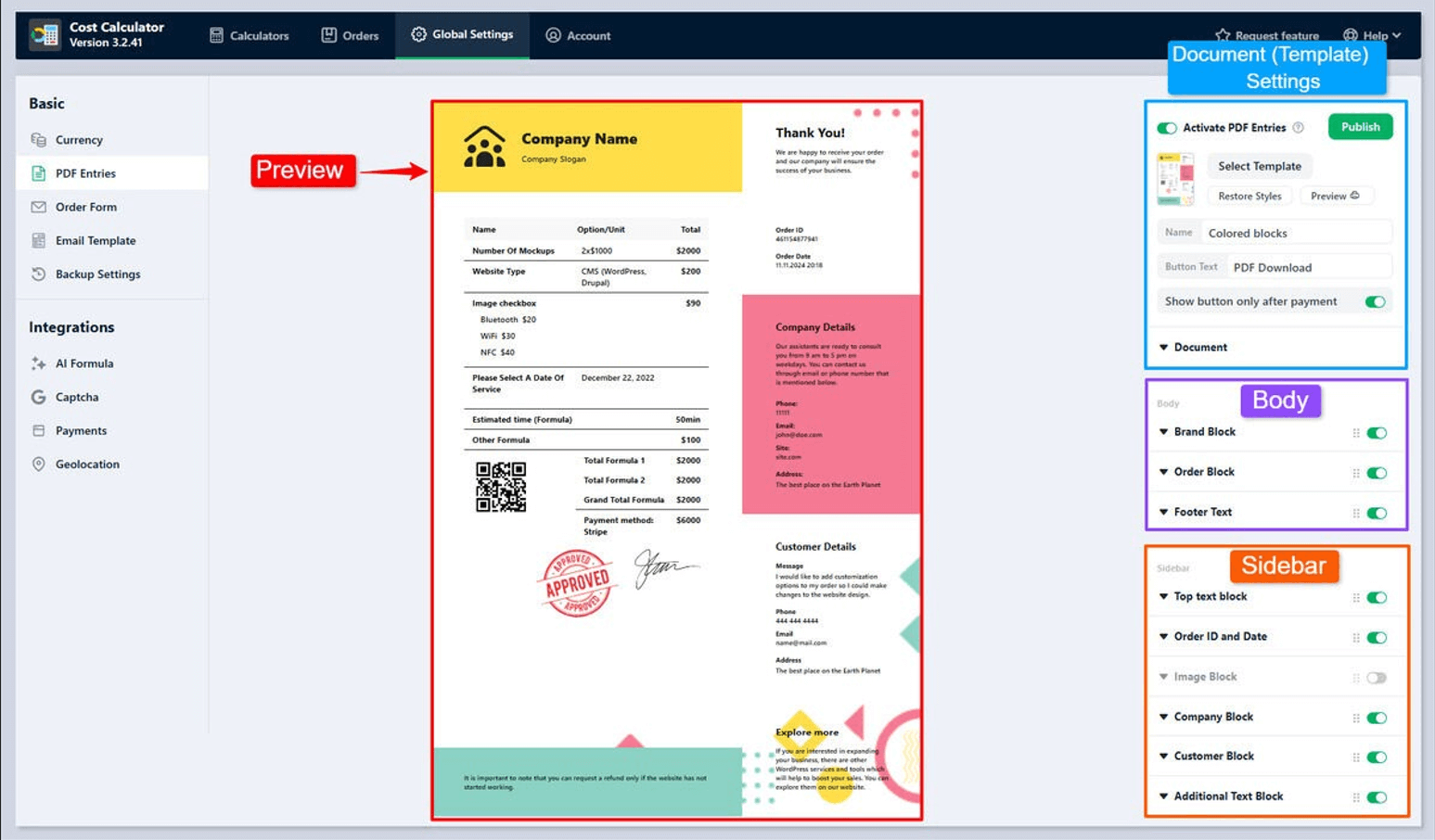
The PDF invoice feature in Cost Calculator Builder allows businesses to automatically generate professional invoices or quotes based on user inputs from the calculator. It captures all selected options, quantities, and pricing formulas, giving clients a clear and detailed breakdown of costs.
Users can download the PDF directly or receive it via email, and templates are fully customizable with logos, colors, headers, and footers to match your brand.
Integrated with payment gateways and WooCommerce, this feature doubles as a receipt or order confirmation. It saves time, builds trust through transparency, and provides a professional touch to service estimates, rental pricing, or custom product quotes, making it ideal for freelancers, agencies, and service-based businesses.
Conclusion
The above-listed plugins offer indispensable solutions for streamlining the order processing and communication workflow within your WooCommerce store. The need for these plugins arises from the desire for efficiency, professionalism, and an enhanced customer experience. By automating the generation of invoices, and other essential documents, these plugins ensure accuracy in your business operations.

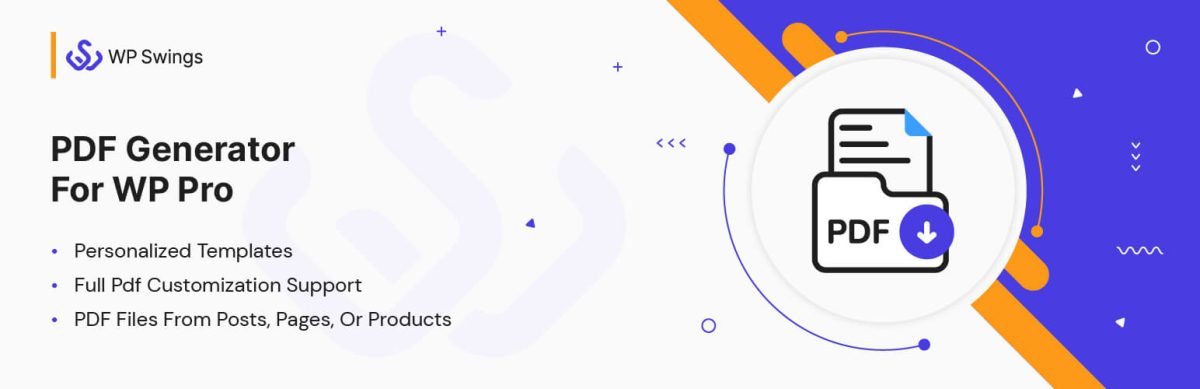



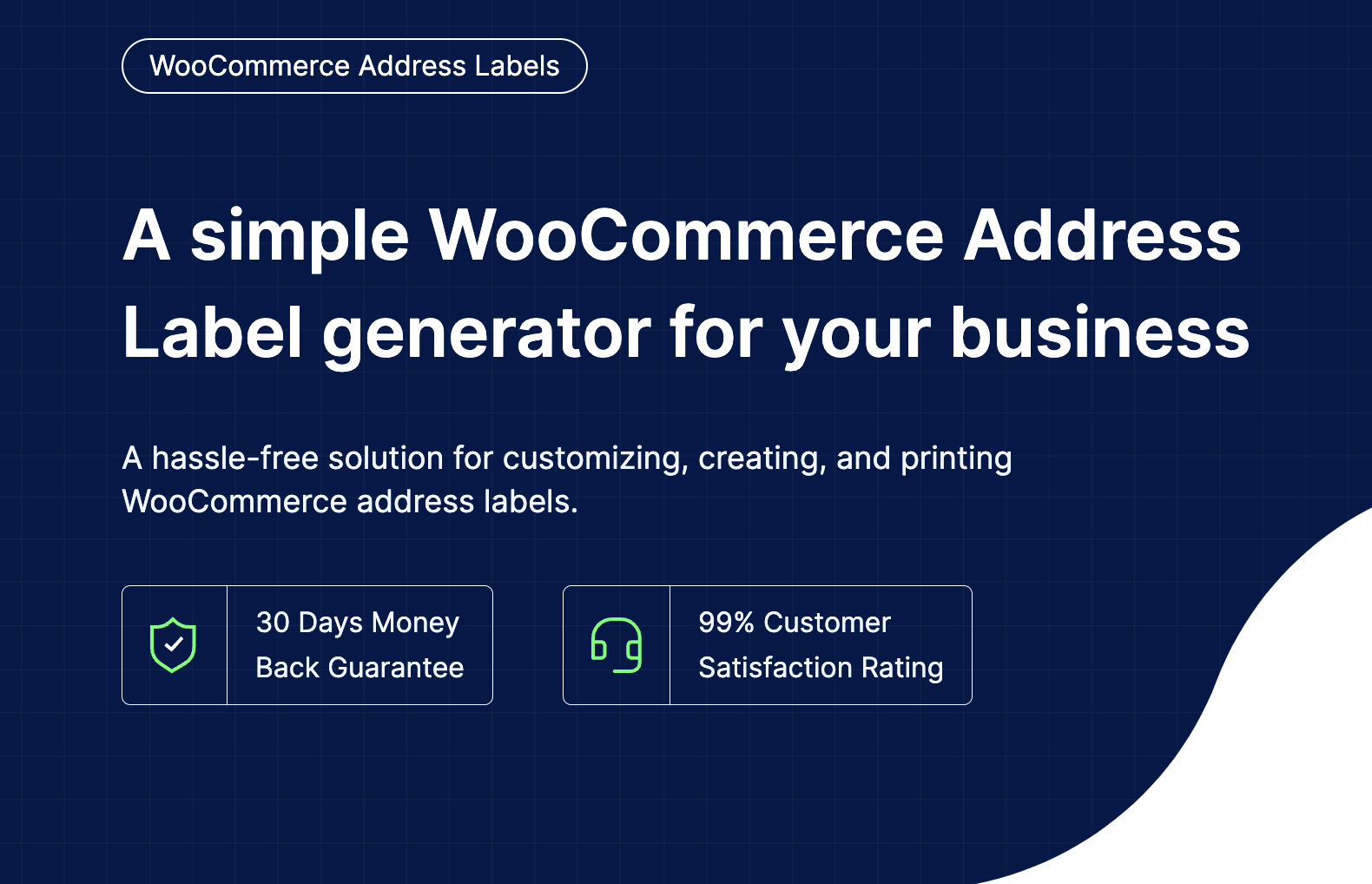
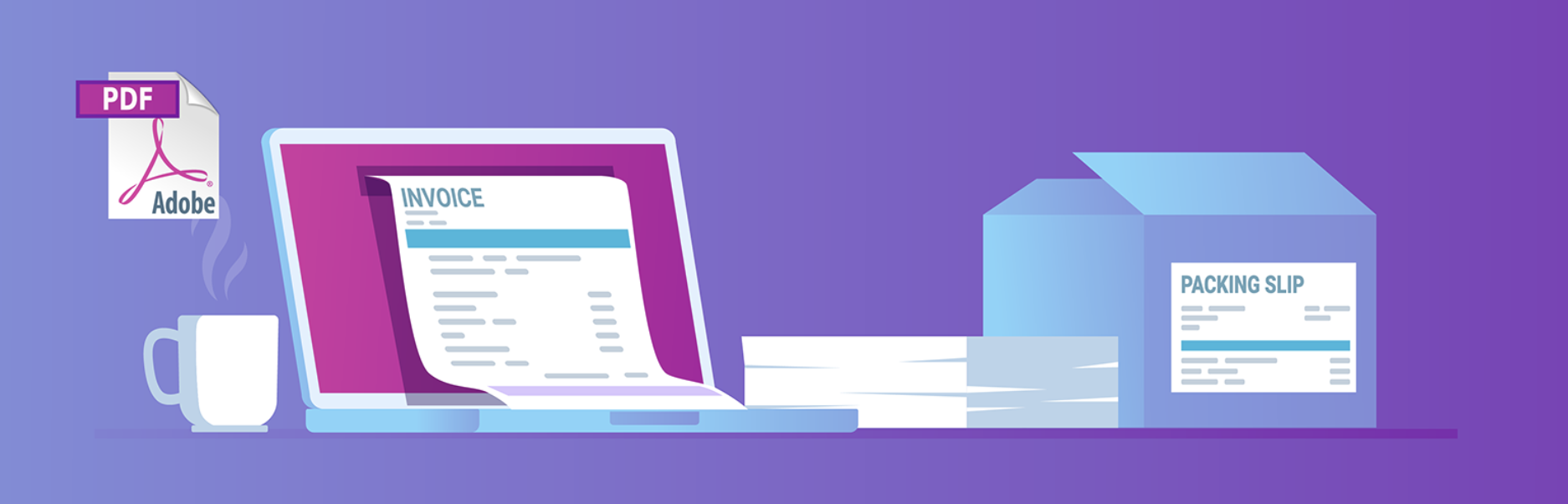
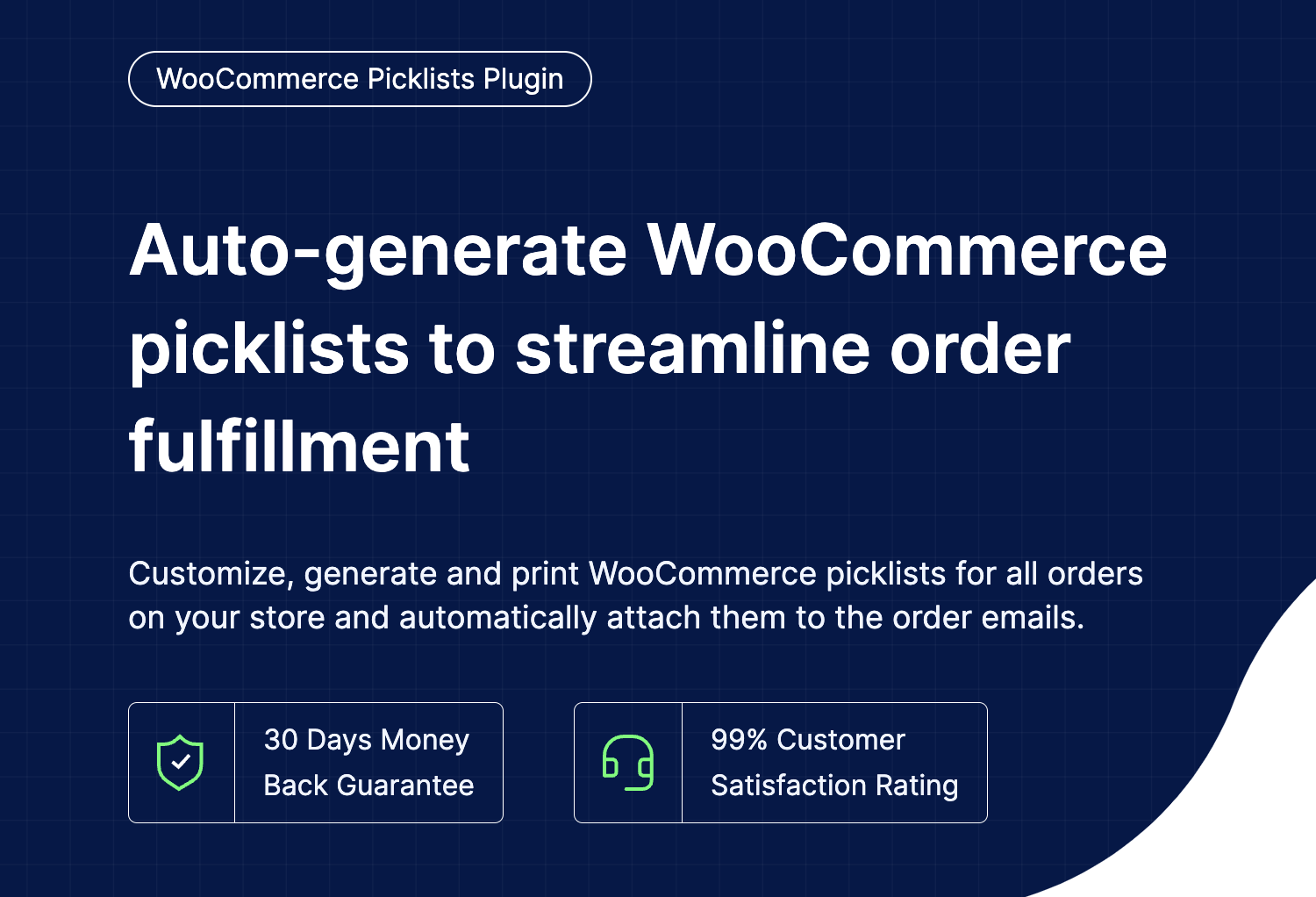

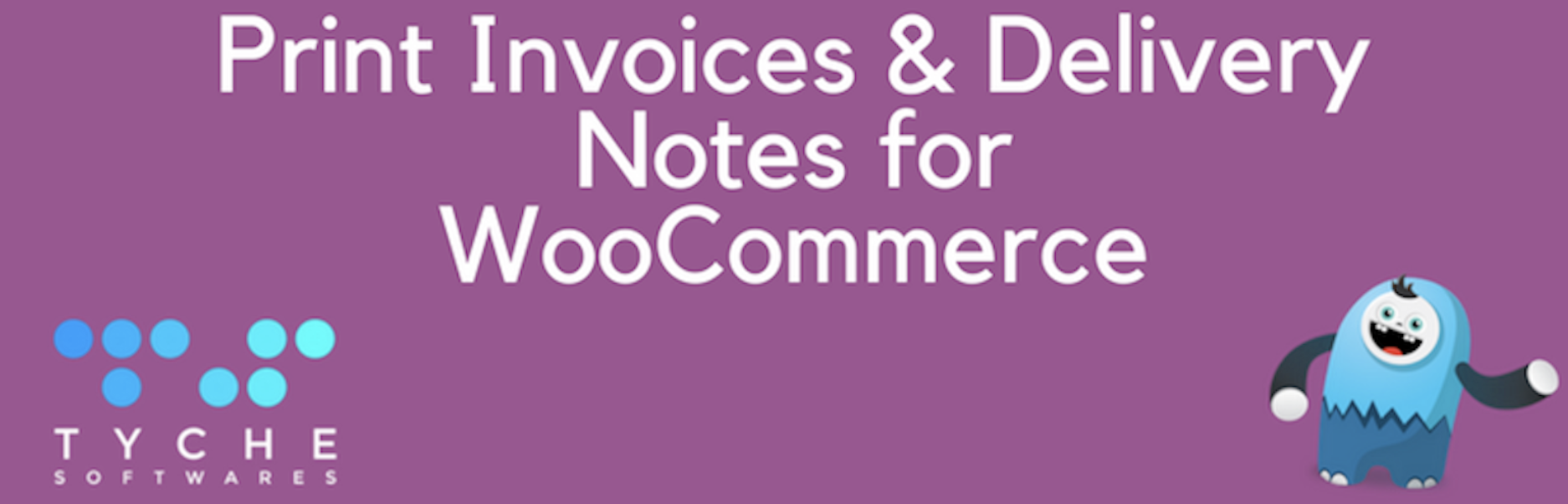
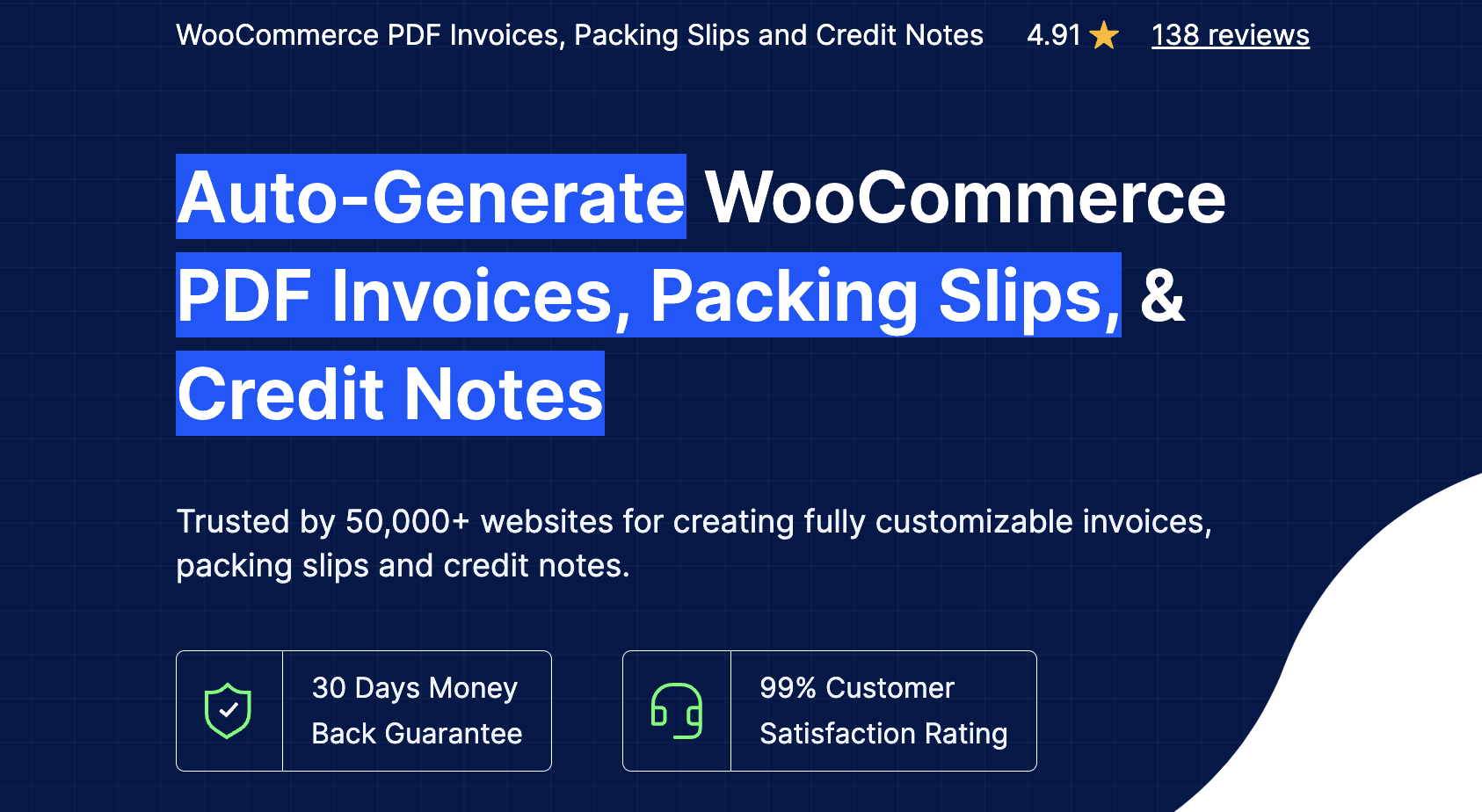
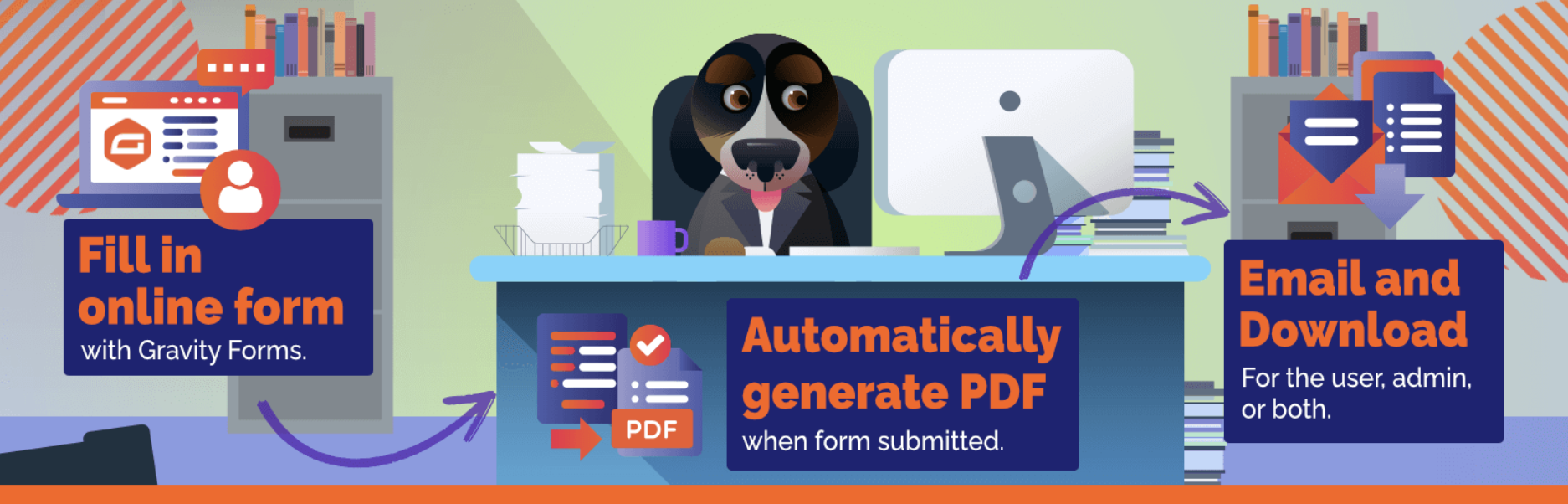









I’ve been absent for a while, but now I remember why I used to love this website. Thanks , I will try and check back more frequently. How frequently you update your site?